Chanel J12 User manual

USER GUIDE
ENGLISH
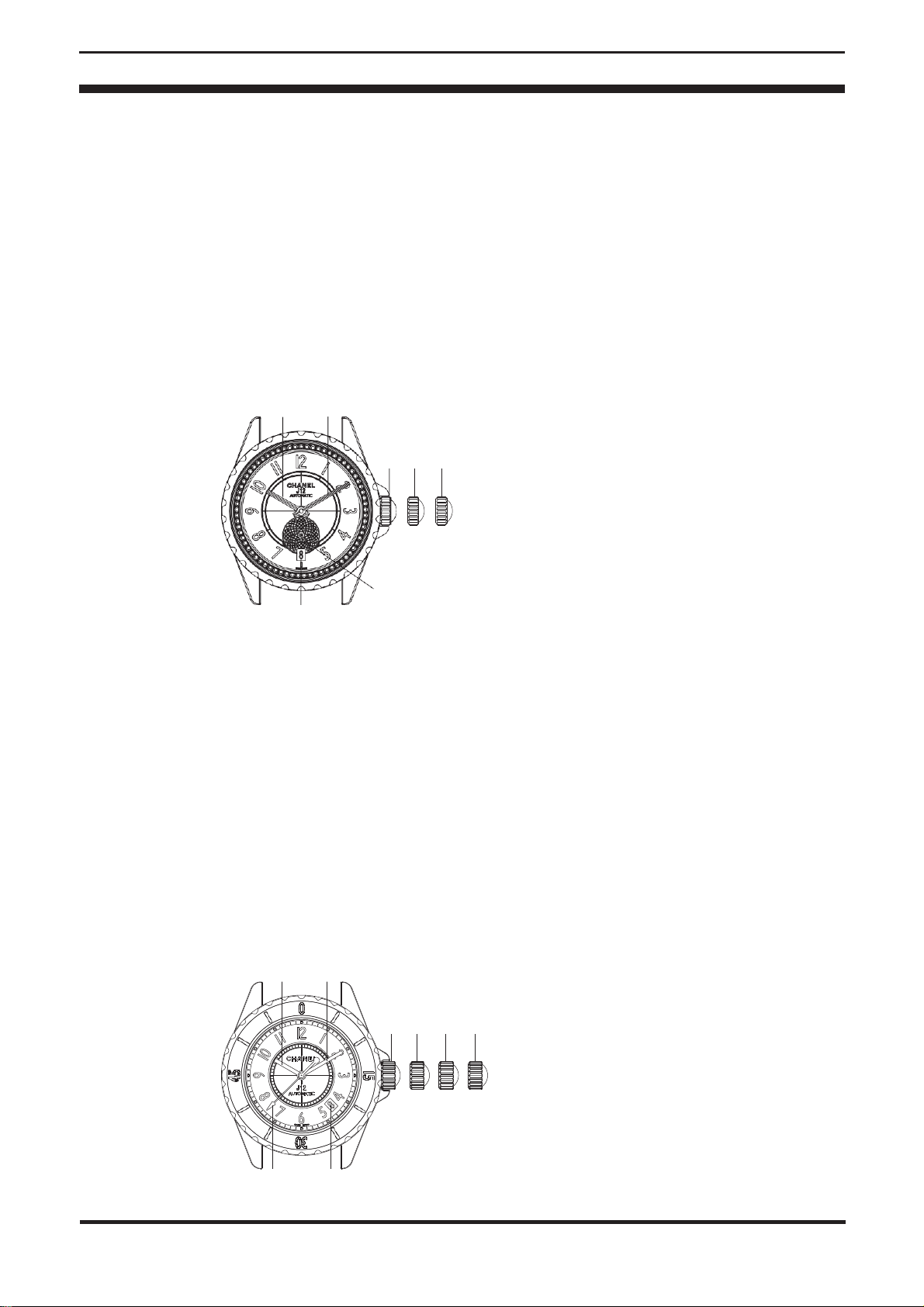
D
B
A
E
1 2 3
C
C D
B
A
E
1 2 3 4
J12 COLLECTION
WINDING THEWATCHAND MAKING ADJUSTMENTS
Watchesequippedwith a non screwdown crown
Thecrown E is ordinarily placed inposition 1.
1/ Winding watcheswith automaticmovements
Activate theautomaticwinding mechanismby turningthecrown 5 timesina clockwise direction.
2/ Adjustingthetime
Carefully pullthecrown E outto position 2 (one notch)or untilposition 3 (two notches) according
to themodel.Thenturnthecrown to movethehands to thedesired time.
On every model,stopping thesecond hand makes itpossible toset thetimeto thenearest second.
Pushthecrown back to position 1.
3/ Adjustingthedate
Carefully pullthecrown outto position 2 (one notch) and turnitinan anticlockwise direction until
thedesired date is shown.
Pushthecrown back to position 1.
1
A -Hour hand
B - Minute hand
C - Second hand
D -Date
E -Non-screw-down crown
Watchesequippedwith a screwdown crown
Thecrown E is ordinarily placed in position 1.
To unscrew thecrown, turnit in an anticlockwise direction to position2.
1/ Winding watcheswith automaticmovements
Unscrew thecrown E to position 2 and activate theautomaticwinding mechanism by turning the
crown 5 timesina clockwise direction.Push thecrown back to position 1.
2/ Adjustingthetime
Unscrew the crown E to position 2 and carefully pull it out to position 3 (1 notch) or position 4 (2
notches) depending on the model. Then turn it to move the hands to the desired time. On every
model, stopping the second hand makes it possible to set thetimeto thenearest second. Push the
crown back to position 2 and screw it back to position1.
3/ Adjusting thedate
Unscrew thecrown E to position 2 and carefullypullit outto position 3 (one notch).
-J12 quartz models: turnthecrown clockwise untilyou obtain thedesireddate.
-J12 automaticmodels: turnthecrown anticlockwise untilyou obtain thedesired date.
Push the crown back to position 2 and screw it back to position1.
A -Hour hand
B - Minute hand
C - Second hand
D -Date
E -Screw-downcrown

D
H
F
G
1 2 3
E
C
B
A
D
H
F
G
1 2 3 4
C
BA
E
C D
E
A F B
J12 COLLECTION
FUNCTIONS
J12 GMT
TheGMT functionallows you to simultaneouslyknowthetimeintwodifferentlocationsacross theglobe:
-Local Time,
-Home Time.
2
J12
model reference
H3099/H3101/H3102/H3103
(figure1)
H2012/H2126/H2620
(figure2)
Setting the Local
Time
Pull
the crown H out to position 3 (2
notches)
and
turnit untilthe desired time is indicated
on
the
12 hour dial.
Screw
the crown back to position1.
Unscrew
the crown H to position 2 and pull it
out
to position 4 (2 notches).
Then
turnthecrown untilthe desired timeis
indicated
on the 12 hour dial.
Push
the crown back to position 2 and screw
it
back toposition1.
Setting the
date /
Home
Time
Pull
the crown H out to position 2 (1 notch),
then:
-
turnthe crown anti clockwise until
the
desired date is indicated.
-
turnthecrown clockwise untilthedesired
time
is indicated on the24 hour graduated
flange.
Screw
the crown back to position1.
Unscrew
the crown H to position 2 and pull it
out
to position 3 (1 notch),then:
-
turn the crown anti clockwise until
the
desired date is indicated.
-
turnthecrown clockwise untilthedesired
time
is indicated on the24 hour bezel.
Push
the crown back to position 2 andscrew
it
back to position1.
Figure 1
A -12 hour dial (LocalTime)
B -24 hour flange (HomeTime)
C -Hour hand (Local Time)
D -Minute hand (Local Time)
E -Secondhand
F -GMT hand (Home Time)
G -Date
H -Non-screw-down crown
Figure 2
A -12 hour dial (LocalTime)
B -24 hour bezel (Home Time)
C -Hour hand (Local Time)
D -Minute hand (Local Time)
E -Secondhand
F -GMT hand (Home Time)
G -Date
H -Screw-down crown
A -Hour hand
B - Minute hand
C - Second hand
D -Date
E. - Screw-down crown
F. -Luminescent chip
J12 Marine
J12 Marine watches have a steel unidirectional rotating bezel, notched and witha high-tech
ceramic or sapphire disc with60 minutegraduations foreasy and accurate reading of divetimes.
To measure thelength of dive time,align theluminescentchip withtheminutehand atthestartof a
dive,thenlaterread thetimepassed on thebezel where indicated by thesamehand.
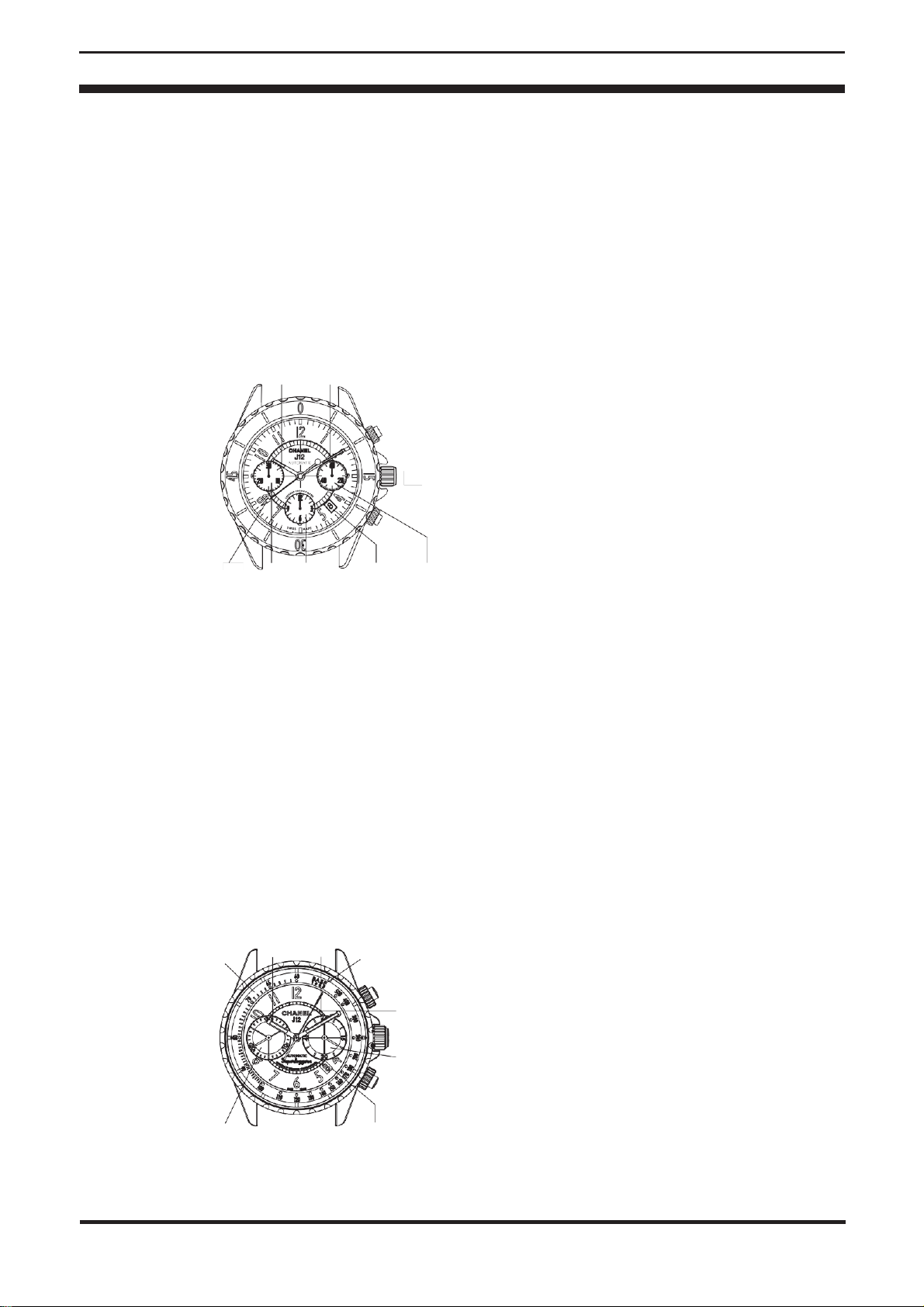
G
F
A B
DJIH C
E
A B
D
JK
F
H
G
E
C
I
A -Hourhand
B -Minute hand
C -60 second counter
D -Date
E. -Screw-down crown
F. -Start pushbutton
G -Return to zero push button
H -Chronograph second hand
I -30 minute counter
J -12 hour counter
3
J12 COLLECTION
FUNCTIONS
J12 Chronograph
The Chronograph can be used to measure time or record several periods of time, thanks to the
central arrow shaped second hand H and the counters I and J, which display the elapsed
minutes and hours respectively. The CHANEL Chronograph movement has a COSC certificate
(Swiss Official Chronometer Control). The COSC certificate is specific to each watch and is
attached to theguaranteecard.
a)To start the Chronograph, press the button F: The 1st press triggers the time measurement. A 2nd
stops it and a 3rd restartsit.Thismakes it possible to record several timeintervalsat different times.
b) To reset theChronograph, press thebuttonG. Thecentral arrow shaped second hand H
returnsto itsinitialposition (numeral12)as do thesmall hands on counters I and J.
A -Hour hand
B -Minute hand
C -60 second counter
D -Date
E. -Screw-down crown
F. -Start pushbutton
G -Reset to zero push button
H -Chronograph second hand
I -30 minutecounter
J. -Tachymetric Scale
K. -1,000 mbase
J12 Superleggera Chronograph
Chronograph Function
a)To start the Chronograph, unscrew then press button F: this first press starts the measurement of
time.Pressing again stops it and pressing a thirdtime,restartsthemeasurement.Thisallows several
measurementsto be accumulated at differentintervals.
b) ToresettheChronograph to zero, unscrew thenpress buttonG. Thecentralsecond hand H
willreturnto itsstartingposition (numeral12), as willdo thehand on counter I.
Tachymetric Function
The Tachymetric function enables to measure the speed of an object moving over a known
distance. The base length is indicated on the scale J.The speed per hour readings, indicated by
thescale, are based on an observational distance of 1,000 metres.
Theuser starts thechronograph (buttonF) when thevehicle crosses thestarting markerand
stops itwhen itpasses theend marker(butttonF).The position of thechronograph second hand
on thetachymetricscale corresponds to theaverage speed inkm/h.
E.g.Ifittakes 40 seconds to cover 1,000 m,theaverage speed is 90 km/h.

C
GFE
K
21
A D B
H
J
J12 COLLECTION
FUNCTIONS
J12Moon Phase
Thiscomplication identifiesthevarious lunarphases.
NEW M O O N FIRST QUARTER FULL M O O N LAST QUARTER
A lunarcycle lasts 29 days, 12 hours,44 minutesand 2.8 seconds.
Adjusting the time
Pulloutthecrown H to position 2 (1 notch)and turnituntilthedesired timeis indicated. Push
thecrown back to position1.
Adjusting the date
Using thetool K supplied inthegift box, press thecorrector buttonI untilthedesired date is
indicated.
Adjusting themoonphasefunction
a)PressthecorrectorbuttonJuntiltheserpentinehand G pointsto thefullmoon on themoon phase
counter F.
b) Ascertain the date ofthe lastfull moonusing the lunarcalendar. (Refer to the following page).
c) Press thecorrectorbuttontwiceforevery day thathas elapsed since thedate of thelastfullmoon.
E.g.if today’s date is 10th January 2015, thenfivedays have passed since thelastfullmoon on
5thJanuary.In thiscase, thecorrector buttonwould need to be pressed ten times.
Warning: we recommend avoiding adjusting thedate or themoon phase function between
4.30 p.mand 1 a.m.
A -Hour hand
B - Minute hand
C - Second hand
D -Date
E. -Crescent shaped date hand
F. -Moon phase counter
G -Serpentine moon phase hand
H -Non-screw-down crown
4
I. -Date corrector
J. -Moon phase corrector
K. -Tool for adjusting the date and moon phase function
I
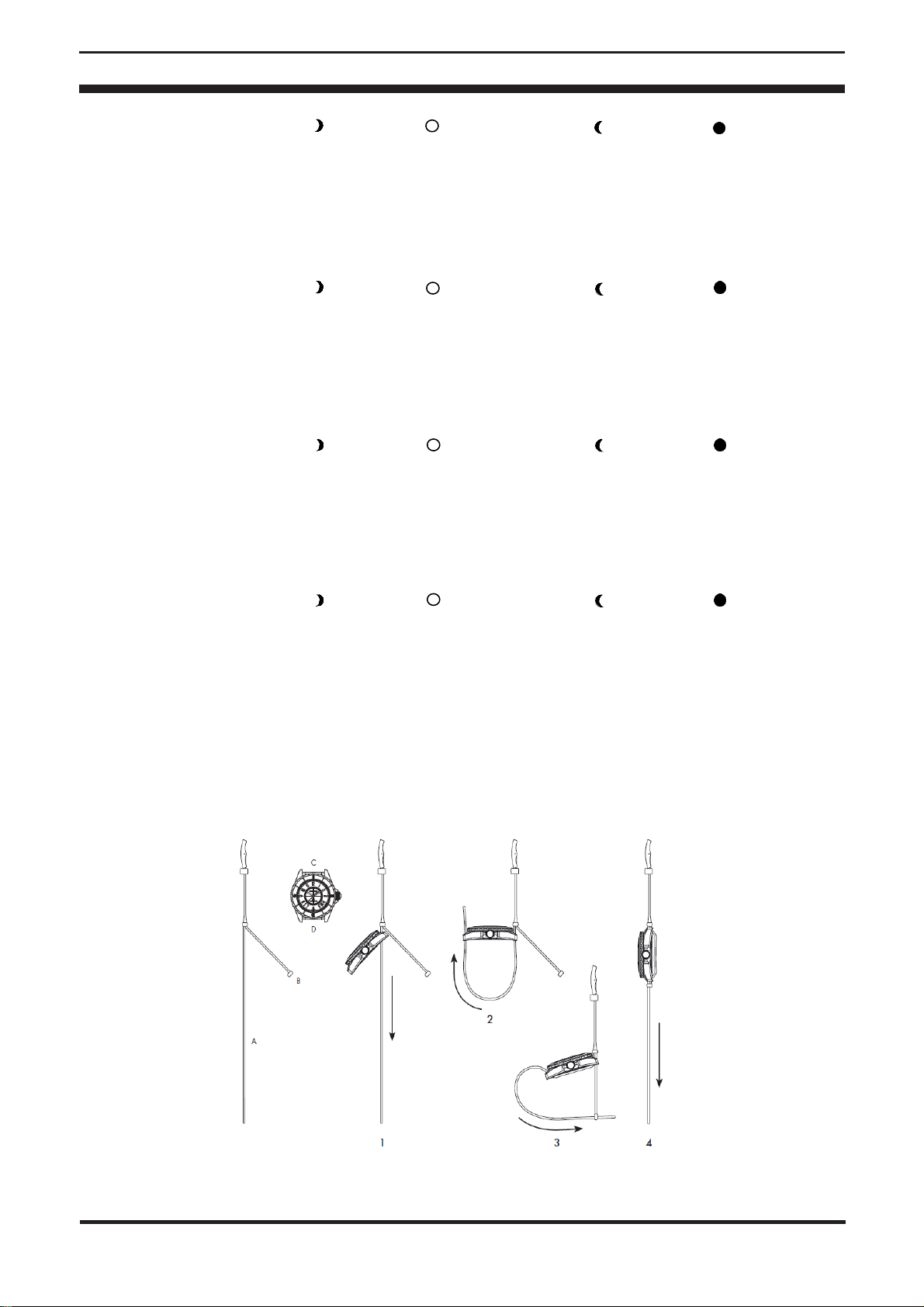
J12 COLLECTION
SECURINGAND REMOVING THESTRAP
J12 –G10
Thestrapis secured and removed inthesame manner.
1 -Thread the loose end ofthe strap (A) above the metal bar (C) and underneaththe case.
2 -Thread thestrap end (A) up between thecase and themetalbar (D).
3 -Slide thecase along thestrap(A) towards thebuckle,theninsertthestrapend throughtheloop (B).
4 -Gently pull thestrap end (A) to adjust.
5
January 14
February 12
March 14
April 12
May 12
June 10
July 9
August 7
September 6
October 5
November 4
December 4
January 21
February 19
March 21
April 19
May 18
June 17
July 16
August 15
September 14
October 13
November 12
December 12
January 27
February 26
March 28
April 26
May 26
June 25
July 25
August 23
September 22
October 21
November 19
December 19
February 4
March 6
April 5
May 4
June 3
July 2
August 1
September 28
October 28
November 26
December 26
January 24
February 23
March 24
April 23
May 22
June 21
July 20
August 19
September 17
October 16
November 15
December 14
January 17
February 15
March 16
April 14
May 14
June 13
July 12
August 11
September 10
October 10
November 8
December 8
January 10
February 9
March 9
April 8
May 7
June 5
July 5
August 3
September 2
October 1
November 30
December 30
January 3
February 2
March 2
April 1
May 30
June 28
July 27
August 25
September 24
October 23
November 22
December 21
January 20
February 19
March 21
April 20
May 19
June 18
July 17
August 15
September 13
October 13
November 11
December 11
April 30
January 9
February 8
March 10
April 9
May 9
June 7
July 7
August 5
September 3
October 3
November 1
December 30
November 30
January 17
February 16
March 18
April 16
May 16
June 14
July 13
August 12
September 10
October 9
November 8
December 8
January 25
February 23
March 25
April 23
May 22
June 21
July 20
August 19
September 17
October 17
November 16
December 16
January 2
February 1
March 2
April 1
May 30
June 29
July 28
August 27
September 25
October 25
November 23
December 23
April 30
February 27
March 28
April 27
May 26
June 24
July 24
August 22
September 20
October 20
November 19
December 19
January 28 January 6
February 4
March 6
April 4
May 3
June 2
July 1
August 30
September 29
October 28
November 27
December 27
July 31
January 13
February 11
March 13
April 12
May 11
June 10
July 10
August 8
September 7
October 6
November 4
December 4
October 31
2022 FIRST QUARTER FULL MOON LAST QUARTER NEW MOON
2021 FIRST QUARTER FULL MOON LAST QUARTER NEW MOON
2020 FIRST QUARTER FULL MOON LAST QUARTER NEW MOON
January 6
NEW MOON
2019 FIRST QUARTER FULL MOON LAST QUARTER
August 30
Lunar Calendar in Coordinated Universal Time (UTC*)
*UTC: Universal Time Coordinated
Other Chanel Watch manuals
Popular Watch manuals by other brands

Casio
Casio QW 5513 Operation guide

Piaget
Piaget 560P Instructions for use

Armitron
Armitron pro sport MD0346 instruction manual

West Marine
West Marine BlackTip 13411293 Instruction Booklet and Care Guide

Jaeger-leCoultre
Jaeger-leCoultre HYBRIS MECHANICA CALIBRE 184 manual

FOREVER
FOREVER iGO PRO JW-200 user manual














