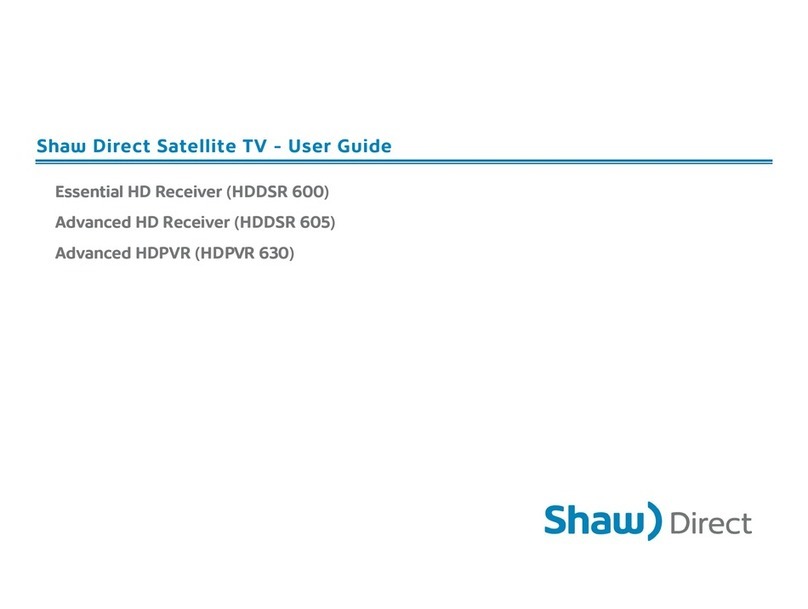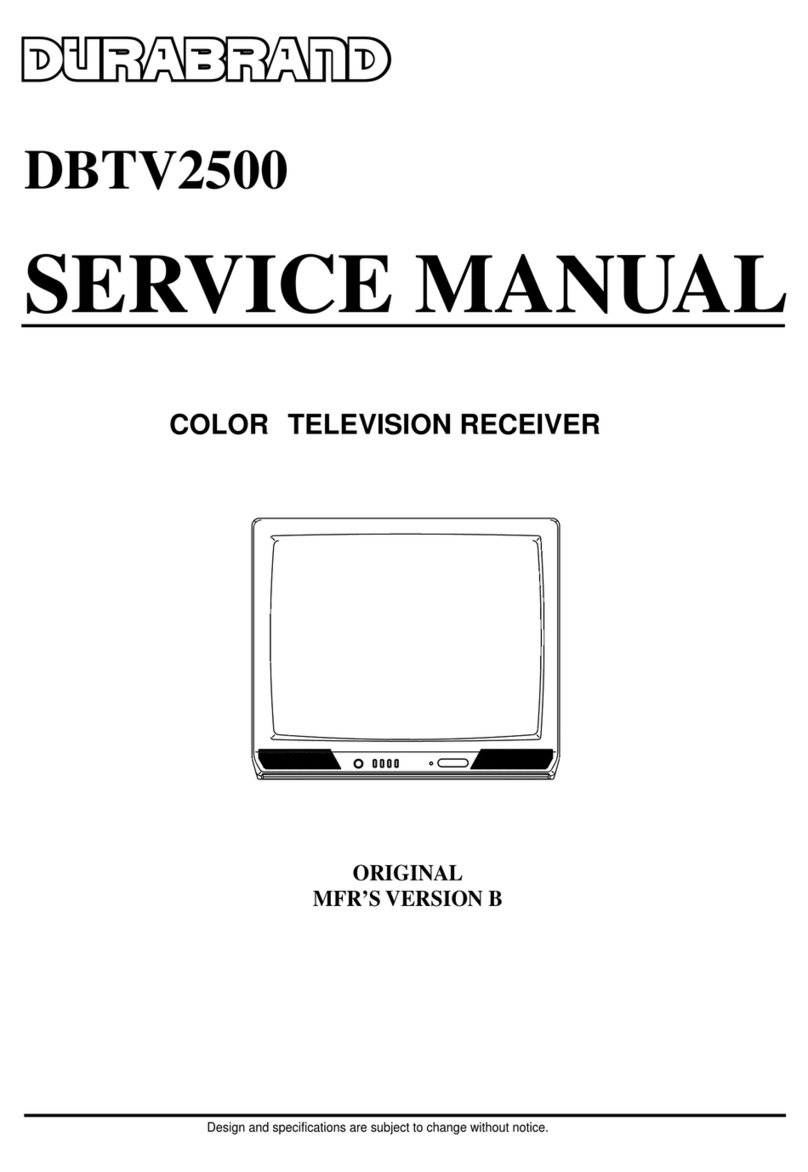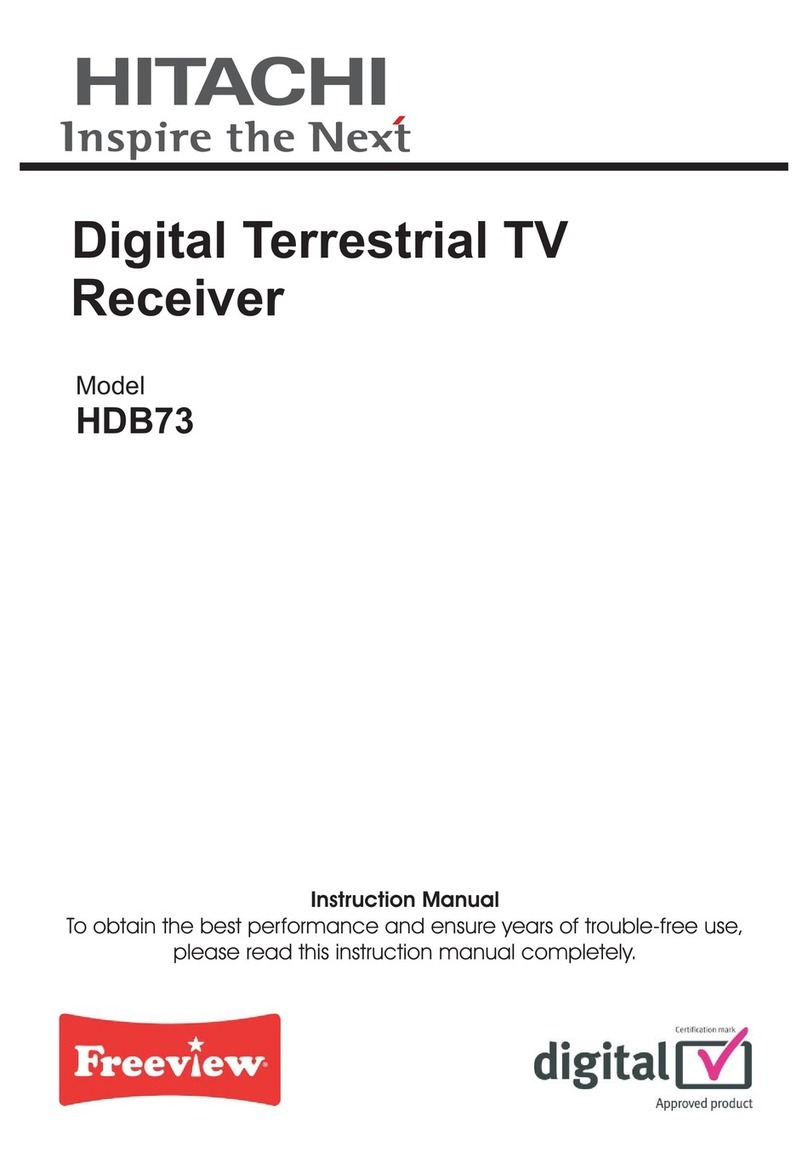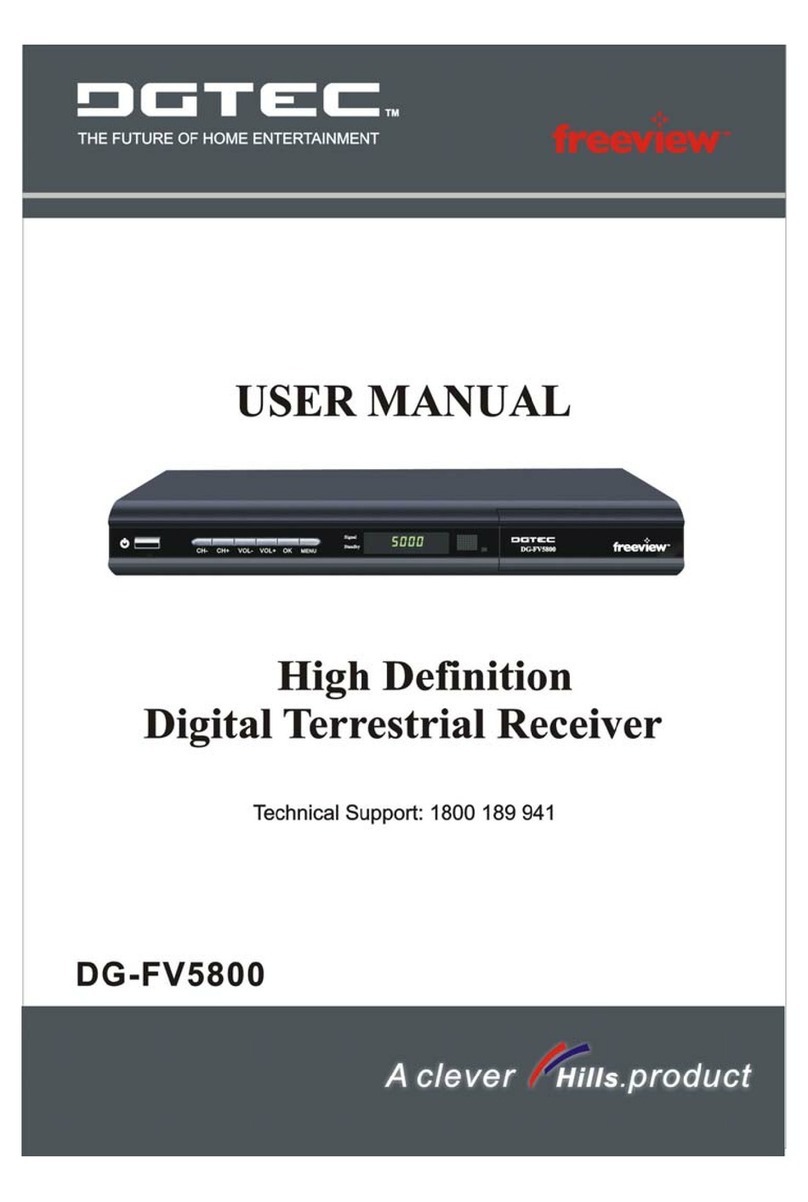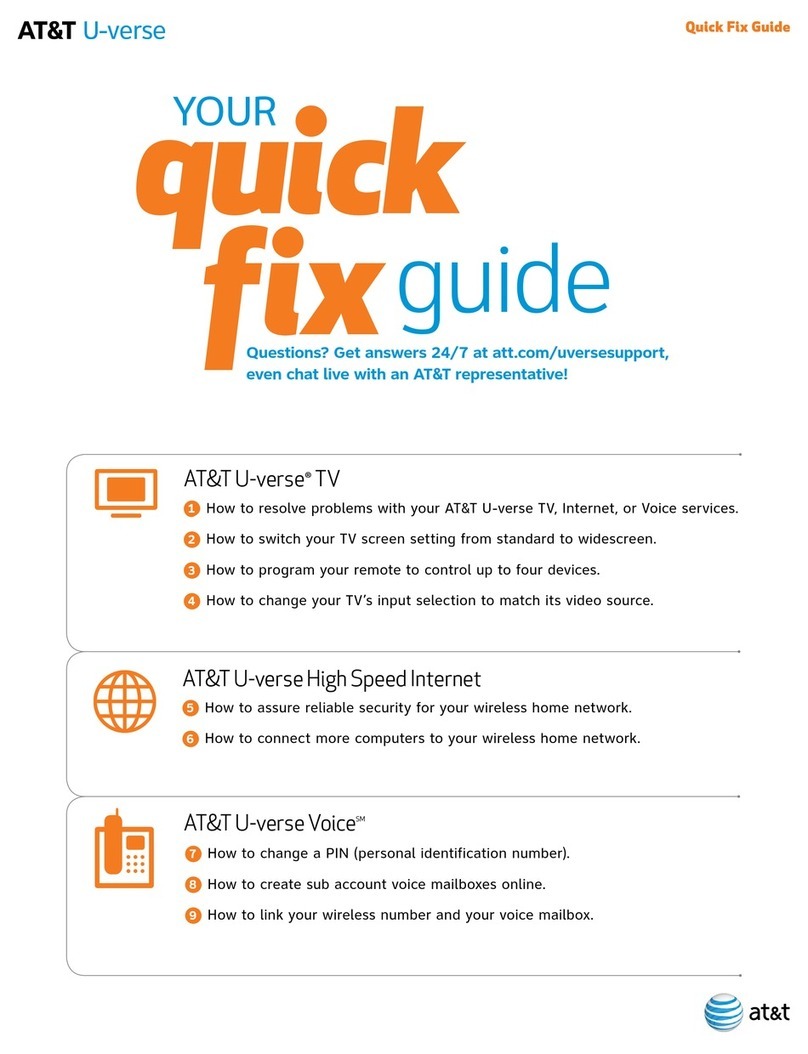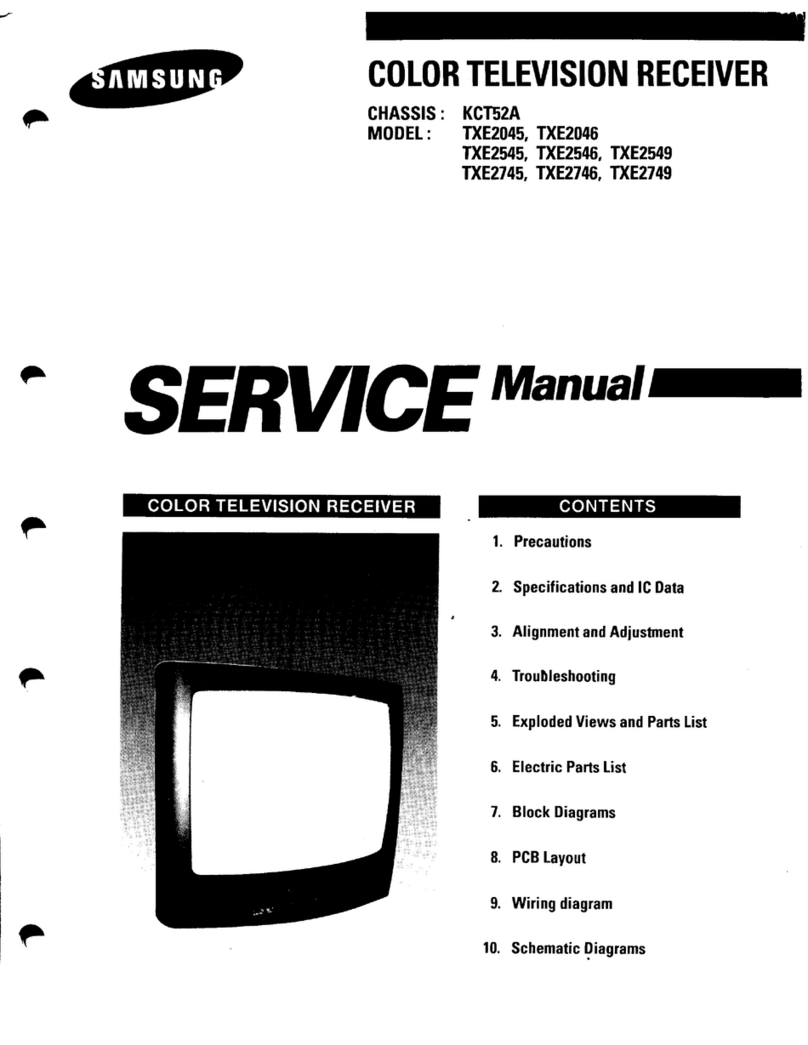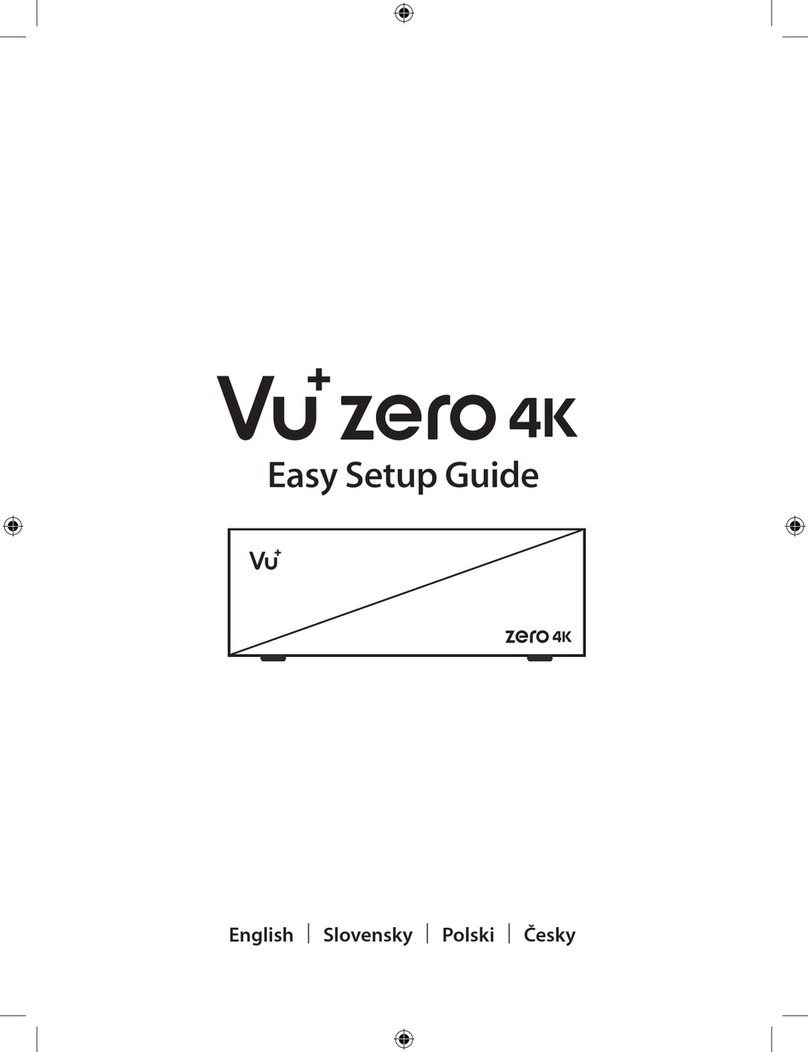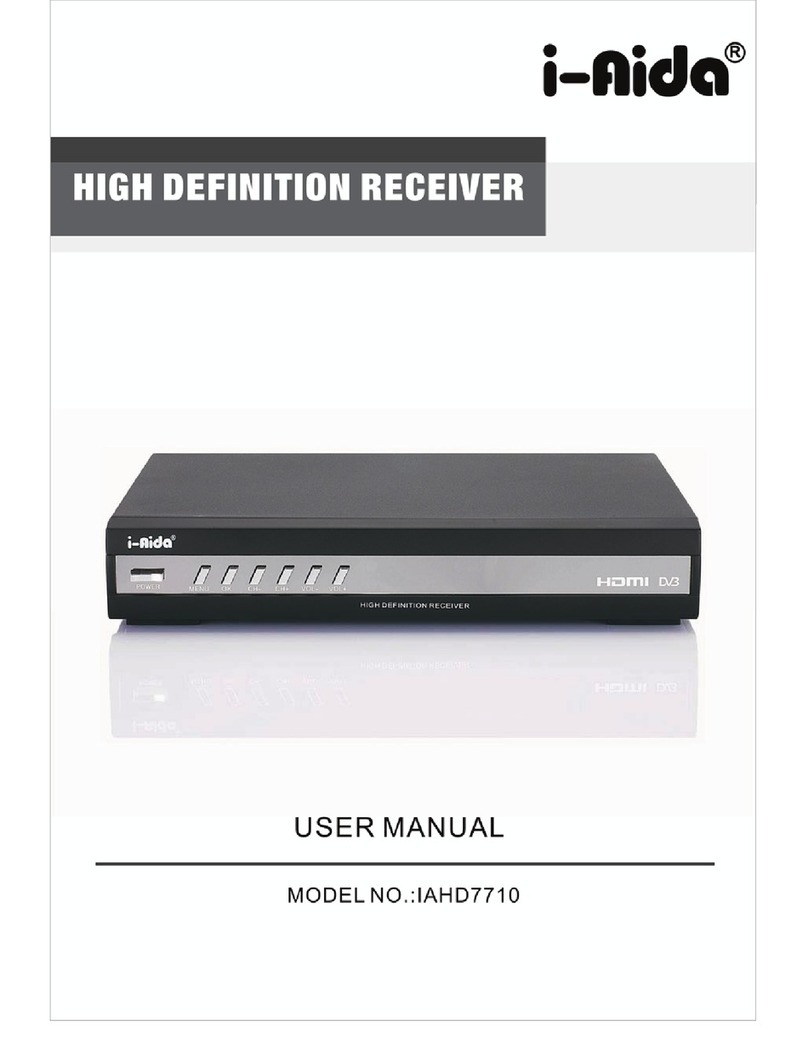Channel Master DVR+ User manual

User’s Guide
Record without limitations or fees.

Publishing Information
Copyright © 2013. Channel Master, Gilbert, Arizona 85233. All rights reserved.
The information in this User Guide may change without notice. Revisions may be issued to tell you
about such changes.
Important Software Notice
As with all software controlled products, unexpected behavior could arise if the user
tries to perform operations in a non-routine manner. This product, like almost any
other high tech product, is subject to bugs and hence Channel Master CANNOT
AND DOES NOT GUARANTEE OR WARRANT THAT ALL FEATURES, SUCH AS
PARENTAL CONTROLS, WILL WORK AS INTENDED UNDER ALL CIRCUMSTANCES.
Channel Master endeavors to improve such conditions and will periodically download
improvements.
Equipment and Software Covered by this Guide
This User Guide covers the Channel Master®DVR+™ receiver and software model
Channel Master DVR+. This User Guide may cover other devices not listed here.
Document Number: 199646
Document Version: 1.0
Channel Master is a registered trademark and DVR+ is a trademark of Channel Master
L.L.C.
All product names, trade names, or corporate names mentioned in this User Guide are
acknowledged to be the proprietary property of the registered owners.
VUDU and the logo are trademarks of VUDU, Inc. and are used by permission.
Manufactured under license from Dolby Laboratories. Dolby and the double-D symbol
are trademarks of Dolby Laboratories.
The terms HDMI and HDMI High-Definition Multimedia
Interface, and the HDMI Logo are trademarks or
registered trademarks of HDMI Licensing LLC in the
United States and other countries.
®

III
Important Safety Instructions
1 Read these instructions.
2 Keep these instructions.
3 Heed all warnings.
4 Follow all instructions.
5 Do not use the apparatus near water.
6 Clean only with a dry cloth.
7 Do not block any ventilation openings. Install in accordance with the manufacturer’s instructions.
8 Do not install near any heat sources such as radiators, heat registers, stoves, or other apparatus (including amplifiers)
that produce heat.
9 Do not defeat the safety purpose of the polarized or grounding-type plug. A polarized plug has two blades with one
wider than the other. A grounding-type plug has two blades and a third grounding prong. The wide blade or the third
prong are provided for your safety. If the provided plug does not fit into your outlet, consult an electrician for replacement
of the obsolete outlet.
10 Protect the power cord from being walked on or pinched, particularly at plugs, convenience receptacles, and the point
where they exit from the apparatus.
11 Only use attachments/accessories specified by the manufacturer.
12 Unplug the apparatus during lightning storms or when unused for long periods of time.
13 Refer all servicing to qualified service personnel. Servicing is required when the apparatus has been damaged in any
way, such as the power supply cord or plug is damaged, liquid has been spilled or objects have fallen into it, the
apparatus has been exposed to rain or moisture, does not operate normally, or has been dropped.
14 Do NOT expose the remote control batteries to excessive heat such as fire or sunshine.
15 WARNING: To reduce the risk of fire or electric shock, do not expose this apparatus to rain, moisture, dripping or
splashing.
16 The power adapter must remain easy to unplug from the power socket once the equipment is installed.
17 Some safety related markings can be found on the bottom of the apparatus.
18 CAUTION: Danger of explosion if battery is incorrectly replaced. Replace only with the same or equivalent type.
Installation
t Locate the power adapter and receiver indoors in an open, well-ventilated area. Do not place them in an enclosure (such
as a cabinet) without proper ventilation.
t Place the receiver on its feet on a firm, stable, horizontal surface.
t Unplug the power adapter from the power socket during installation and follow all connection instructions.
t Only connect the original power adapter to the receiver. Other power adapters may damage the circuitry and cause a fire
risk.
t Do NOT place heavy objects on the receiver or power adapter.
t Keep plastic packaging and small parts away from babies and children.
Protect from water
t Do NOT place objects filled with liquids, such as vases or drinks, on or near the power adapter or receiver.
General Precautions
t Do NOT remove the power adapter cover due to risk of electric shock from live parts inside.
t Do NOT allow objects to drop or be pushed inside the receiver, for example by children.
t Do NOT place naked flames such as lighted candles on or near the receiver or power adapter.
Equipment Care
t Unplug the power adapter from the power socket before cleaning.
t If the power adapter or receiver is damaged, unplug it from the power socket and have it checked by qualified personnel
before operating it any further.
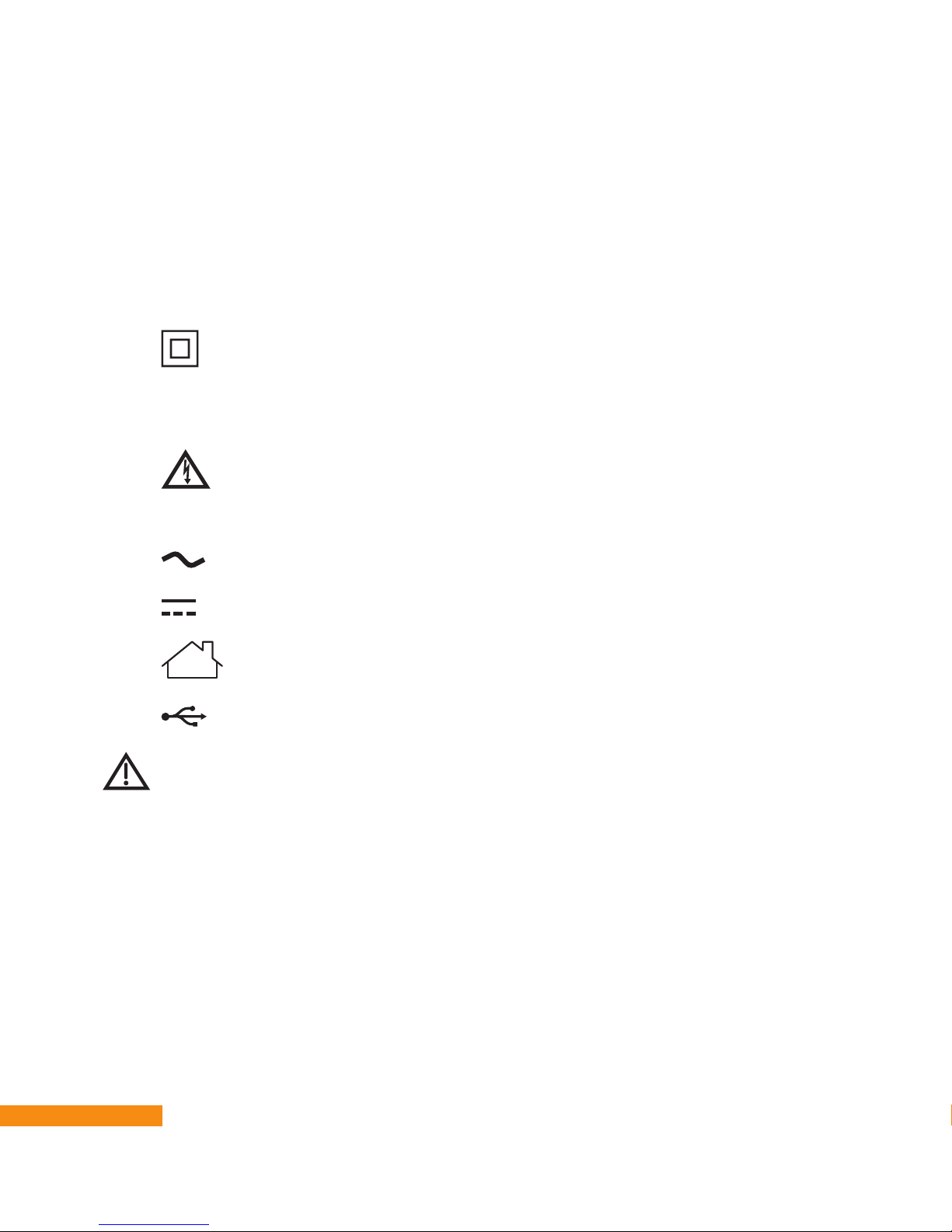
IV
Warning and Attention Symbols
You must be aware of safety when you install and use this system. This User’s Guide provides various procedures. If you
do some of these procedures carelessly, you could injure or kill yourself or damage equipment or property. Some other
procedures require special attention.
The Class II equipment symbol means the equipment has additional insulation and does not need
to be grounded.
For Your Safety
Warning: To reduce the risk of fire
or electric shock, do not expose this
appliance to rain or moisture.
Alternating Current (AC)
Direct Current (DC)
Indoor Use Only
USB Connector
WARNING: DO NOT INGEST BATTERY, CHEMICAL BURN HAZARD. The remote control supplied with this
product contains a coin cell battery. If the coin cell battery is swallowed, it can cause severe internal burns in just 2
hours and can lead to death. Keep new and used batteries away from children. If the battery compartment does not close
securely, stop using the product and keep it away from children. If you think batteries might have been swallowed or placed
inside any part of the body, seek immediate medical attention.

V
Safety Instructions
Introduction
03 :: What’s included
04 :: Controls and connectors
05 :: Setting up your DVR+
06 :: Using the remote control
Getting Started
10 :: Turning on your DVR+
10 :: Programming the remote
12 :: List of Remote Codes
16 :: Recording on your DVR+
16 :: Playing a recording
16 :: Deleting a recording
17 :: Managing recordings
17 :: Locking a recording
Using the DVR+
20 :: Changing channels
20 :: Controlling the audio
20 :: Setting audio options
21 :: Getting program info
21 :: Adjusting languages
and captioning
22 :: Using VUDU™ service
Menus and Options
24 :: DVR+ Main Menu
25 :: SEARCH
25 :: DVR
26 :: GUIDE
26 :: SETTINGS
Troubleshooting
29 :: Issues and Actions
FCC, Warranty, OSS
32 :: FCC Statement
33 :: Limited Warranty
36 :: OSS Notices
Table of Contents
INTRODUCTION 1

1
Introduction ::
What you’ll find in this chapter:
t What’s included with your DVR+
t Controls and connectors
t Setting up your DVR+
t Using the remote control.
:: Introduction
Chapter 1

2 :: Introduction
Your new Channel Master DVR+ receiver
Thank you for purchasing your new Channel Master DVR+ High
Definition digital video receiver and recorder.
The DVR+ receiver is a state-of-the-art, high definition (HD),
digital video recorder (DVR) combining subscription-free, Over
The Air (OTA) digital television reception with the flexibility of
recording for later playback. It is the complete entertainment
solution: an advanced, HD digital video recorder combining OTA
reception and recording with access to Internet-enabled TV
entertainment such as on-demand VUDU™ movies.
Internet features
Note that to access DVR+ Internet-enabled features, you must
connect to a high-speed broadband Internet service. A download
speed of 2 Mbps or more is highly recommended in order to
enjoy on-demand high-definition movies, such as VUDU.
Using this guide
This guide is intended to help you use your new Channel Master
DVR+ receiver. It describes the controls and connections required
to set up and get started using the device, as well as providing
lists of numbered tasks for using its many features. The flow of
these tasks may be illustrated using a ribbon, as shown below.
Introduction
The VUDU Service
Access to rent or buy
VUDU movies on-demand
using your DVR+ receiver
requires an account with
the VUDU service. You
can browse for available
movies and then sign up
directly from within the
online application on the
DVR+ receiver. Or you
may use a web browser to
visit www.vudu.com and
select the Sign Up link to
get started.
If you already have a
VUDU account, then you
can sign in to it from your
DVR+ receiver; or if you
have an account with
Walmart.com, you can
use that username and
password to get started.
Start task with
Step 1.
Continue with Step 2.
Follow with Step 3. Finish task with Step 4.
Task completed.
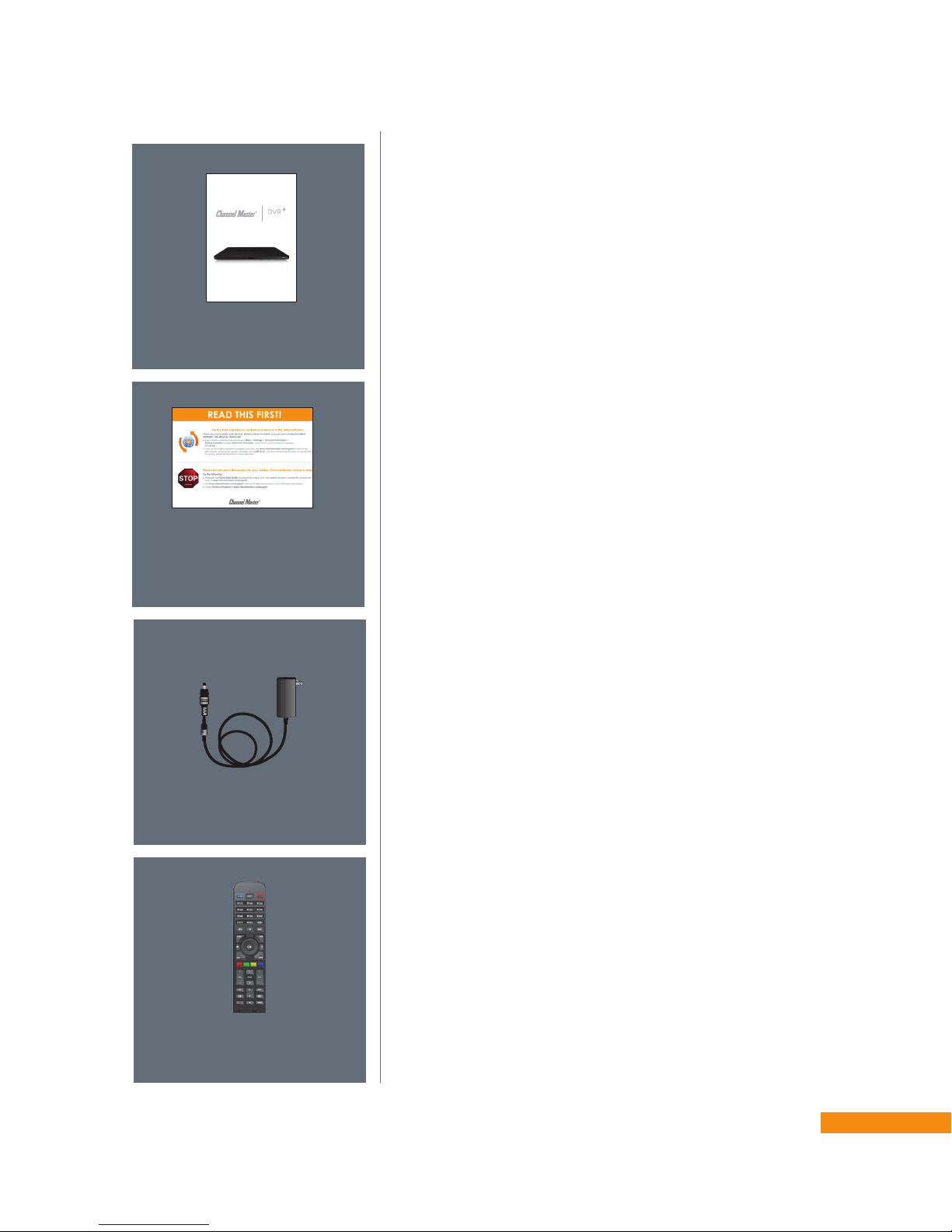
3
Introduction ::
What is included with your DVR+
Unpack the box and familiarize yourself with each item:
t 5IF$IBOOFM.BTUFS%73EJHJUBMWJEFPSFDPSEFS
t 2VJDL4UBSU(VJEF
t i3FBE5IJT'JSTUw4UPQ4IFFU
t "$1PXFS4VQQMZ
t 3FNPUFDPOUSPM5XP$3CBUUFSJFTJODMVEFE
Power Supply
Remote Control
Quick Start Guide
Stop Sheet
Record without limitations or fees.
Quick Start Guide

4 :: Introduction
Front Panel Controls
The front panel of your Channel Master DVR+ receiver features the following:
t IR Receiver to receive infrared signals from your remote control. Please do not cover or obstruct.
t Status LED to provide a visual indication of whether your DVR+ receiver is turned on (bright blue)
or in standby mode (dim blue). The bright blue light turns red when the DVR+ receiver is actively
recording a program or event.
t Power button to activate your DVR+ (if it is standby mode) or put it in standby (if it is active).
Rear Panel Connections
The rear panel of your DVR+ receiver has a number of different connectors you should note.
t 3'*/UPDPOOFDUBDPBYJBMDBCMFGPSBO0WFS5IF"JS05"UFMFWJTJPOBOUFOOB3&26*3&%
t OPTICAL port to connect a digital audio cable for multichannel sound output.
t HDMI port to connect a High-Definition Multimedia Interface cable for digital audio/video output.
t ETHERNET to connect a LAN cable to your router for broadband Internet service. Note that this
optional connection (or a wireless connection using the optional USB Wi-Fi adapter) is required if
you wish to access Internet-enabled services such as VUDU.
t Two USB 2.0 ports to connect the optional USB WiFi adapter and/or external hard-disk/flash
drive for expanded DVR storage.
t IR port to connect the extension cable for an optional Infrared (IR) receiver. This increases the
flexibility of where you can install your DVR+ and still have it respond to remote control signals.
WARNING: Only use the power supply included with your DVR+ to connect it to the AC outlet.
IR Receiver
Receives IR signals
from remote.
Do not cover or obstruct
Status LED
Red—Active Recording
Bright Blue—On
Dim Blue—Standby
Power Button
Turns power on/off;
push and hold
to reset
USB 2.0 Ports
Connects to external
KDUGGULYHÀDVKGULYH
and optional USB
Wi-Fi adapter
HDMI®Output
Provides high-
GH¿QLWLRQGLJLWDODXGLR
and video to the TV
Ethernet
Connects to the broadband
home network (required for
extended program guide
and internet applications)
Antenna
Connects over-the-air
antenna
Digital Audio
Optical connection to a
high-quality digital sound
decoding system
Power
Provides AC
power to DVR+
IR
Connect (optional)
IR extension cable
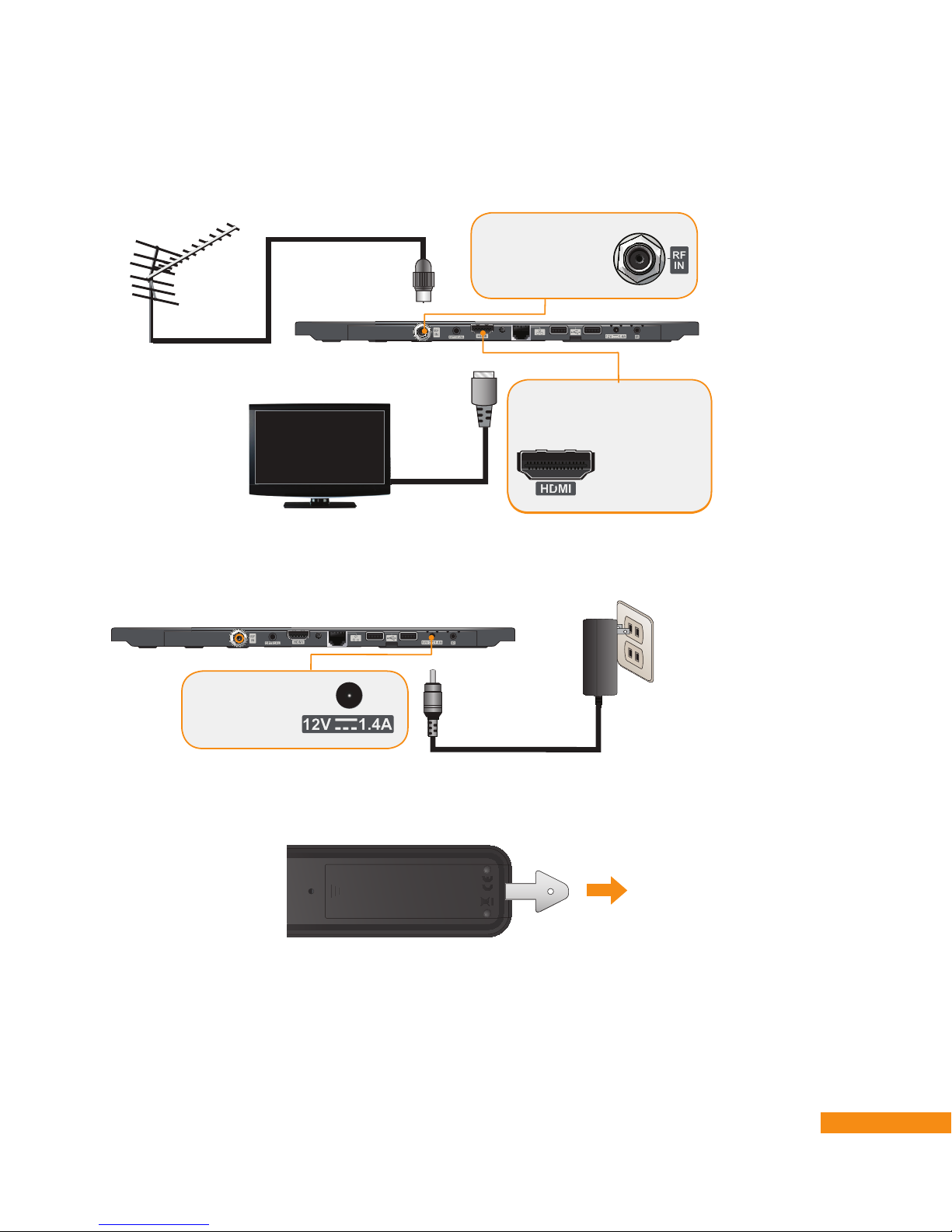
5
Introduction ::
Connect the antenna to the receiver.
Connect the small end of the power cord to the receiver input and plug
the other end into an AC outlet. Turn on the TV and select the correct
input.
Connect the receiver to the TV.
Remove plastic battery tab from remote control by pulling it out.
Follow the on-screen Setup Wizard instructions, using the remote control.
(See the following pages for more instructions on using your remote.)
1
3
4
Firmly pull
straight out
2
5
RF IN
Connects over-the-air
(OTA) TV antenna
HDMI®Output
3URYLGHVKLJKGH¿QLWLRQGLJLWDO
audio and video to the TV
Note: Only use
a good-quality,
shielded HDMI
cable.
Power Input
Provides power
to DVR+
Connecting and setting up your DVR+ receiver

6 :: Introduction
On/Standby
DVR+ power on/standby
Numeric Keypad
Choose channel directly
by its number or navigate
the program guide
Input
Selects the TV input
(see Programming the
Remote Control,
page 10)
TV On/Standby
(see Programming the
Remote Control,
page 10)
Period
Used to enter
sub-channel numbers
Mute
Silence audio output from
the TV (see Programming
the Remote Control,
page 10)
DVR
Displays recorded events
Guide
View program guide
Home
Returns to home screen
from Internet apps
Exit
Close menu or guide
and return to viewing
Navigation
Choose options in menus,
DVR recordings, guide,
settings and info bar
Volume
Increase/decrease TV
volume (see Programming
the Remote Control,
page 10)
Playback Control
Rewind/Pause/Fast
Forward/Skip Back/Play/
Skip Forward//Stop
Record
Record current program
or guide selection
Zoom
Format SD picture to the
desired width of program
Menu
View Main Menu for
advanced options and
settings
Info
Displays channel and
program information
Closed Captions (CC)
Toggles closed captions
on/off
Back
Return to previous guide
page, menu, or channel
Colored Buttons
Use varies depending on
feature
Channel
View previous/next
channel
Page
Navigate guide or text
pages
Audio
Displays all audio/audio
description channels
Using your DVR+ remote control
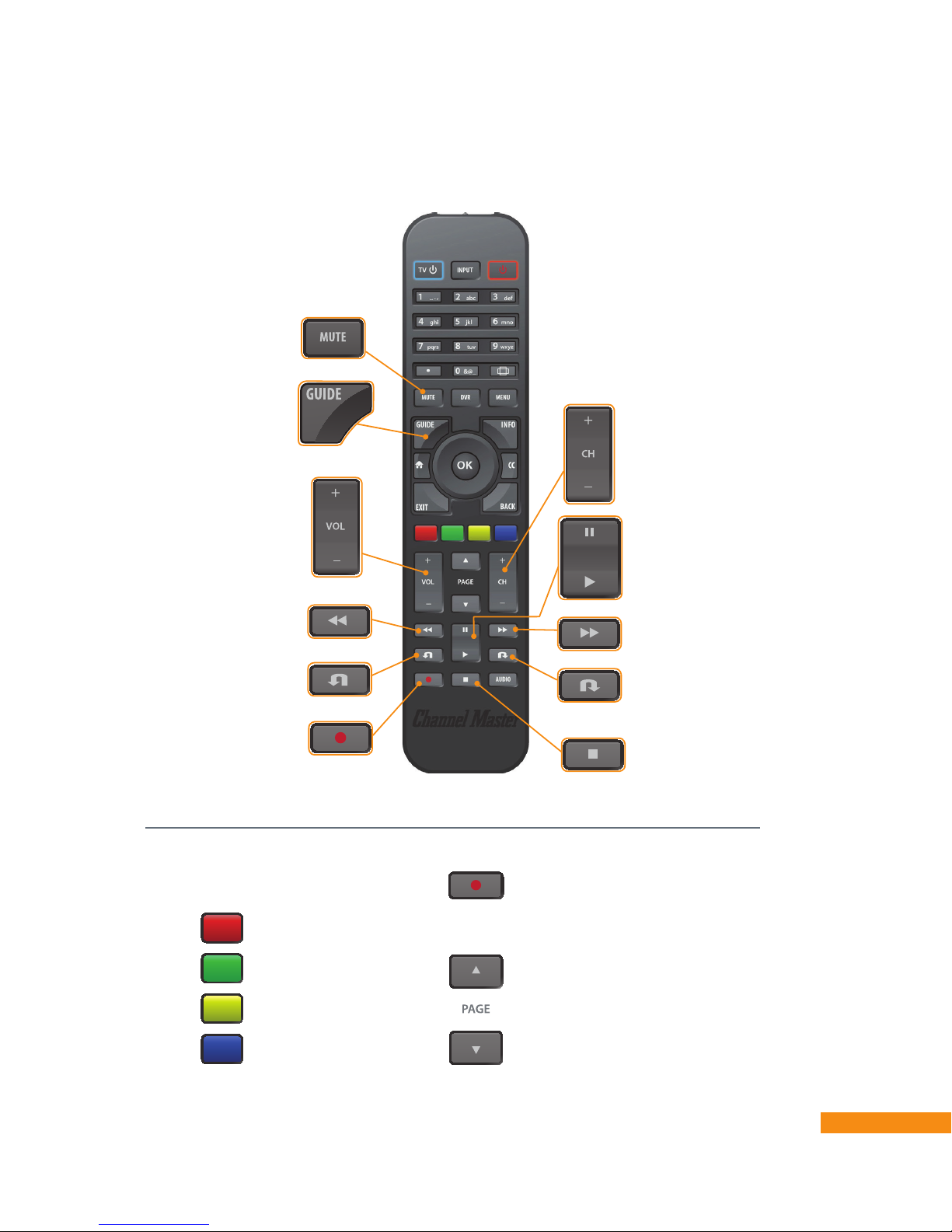
7
Introduction ::
-2.5 hours
Search
-1 day
+1 day
Record selected program
Next page of channels
Previous page of channels
Browse up/
down to next
numbered
channel
Play a program
Pause a
program
Stop
Increase/decrease
sound volume
(see Programming
the Remote
Control, page 10)
Rewind
Mute/unmute
(see Programming
the Remote
Control, page 10)
View program/
channel
information
Fast forward
Skip forward
Skip backward
Record remainder
of current program
or a program
scheduled for the
future in the guide
To move through the
program guide, use the
following buttons:

8 :: Introduction

9
Getting Started ::
What you’ll find in this chapter:
t Turning on your new Channel Master DVR+
t Programming the remote to control your TV
t Recording a program using your DVR+
t Playing back a recorded program
t Deleting a recorded program on your DVR+
t Managing your recorded programs
t Locking a recording with a password.
:: Getting Started
Chapter 2

10 :: Getting Started
Turning on your new DVR+ receiver
When you switch on your DVR+ receiver for the first time, it
may take a minute for two for the unit to power up and display
the Setup Wizard. This will guide you through the steps to set
up your receiver and scan for subscription-free, over-the-air
channels.
Programming the DVR+ remote control
The remote is capable of controlling basic functions of most TVs
(volume up/down, mute/unmute TV sound, TV power on/off, and
change current input). To program the remote control to operate
your TV, you may use either of the following methods:
t Easy Scan as described on the following page.
t Code Entry as described on pages 12-15.
Getting Started
Highlight and
select your
Language &
Country. Press
OK to continue.
Validate connections
are hooked up correctly
and then press OK to
continue.
A Channel Scan will
begin automatically.
After it is complete, the
next Step is displayed.
Online channels from
your Internet connection
are listed. Press
OK to continue.
Highlight and
select your Zip
Code, Time
Zone & Setting.
Press OK to
finish setup.
If some channels are
duplicated/unacceptable
In some areas with multiple
transmitters nearby, there
may be duplicate channels.
If there are duplicate over-
the-air channels in your
local area, they will be listed
in the channel 100-199
range in the guide.
If a channel’s transmission
is marginal (for example,
macroblocking or audio
issues) and cannot be
improved (see page 20),
then you may consider
deleting it (see page 28).
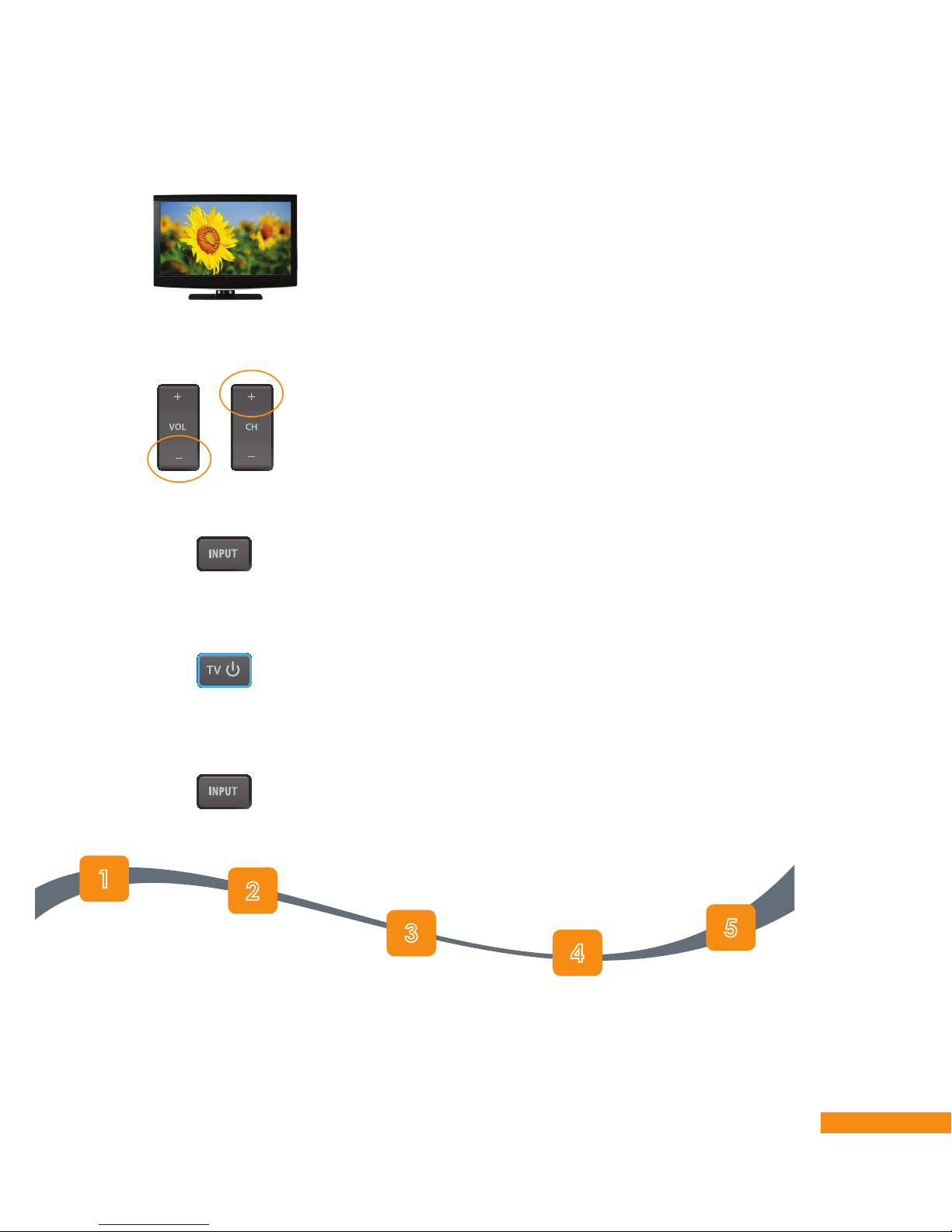
11
Getting Started ::
Programming your remote using Easy Scan
Turn on your TV.
Point the DVR+ remote control at the TV.
Press and hold down both CH+ and VOL- on
the remote simultaneously for at least two
seconds. The blue TV button LED gives two
VORZÀDVKHVWRLQGLFDWHVXFFHVVIXOHQWU\LQWR
setup mode.
Press INPUT. The TV button LED comes on.
Press TV POWER repeatedly until the TV
switches off.
Press INPUT. The TV button LED gives two
VORZÀDVKHVWRLQGLFDWHWKDWWKHFRGHKDVEHHQ
stored successfully.
1
3
4
5
2
Turn on your TV. Hold down CH+ and
VOL- on DVR+ remote
for 2 sec until TV
button flashes twice. Press the INPUT
button.
Press INPUT. TV
button flashes twice.
Press the TV
Power button
until TV is off.

12 :: Getting Started
Programming your remote using Code Entry
To program the remote with a 4-digit numerical code, use the steps below.
Note: Where several codes are listed for a manufacturer, it may be necessary to repeat the
sequence below with each code until the correct one is found.
Hold down both the CH+ and VOL- keys simultaneously for at least two
VHFRQGV7KHEOXH79EXWWRQ/('JLYHVWZRVORZÀDVKHVWRLQGLFDWH
successful entry into the setup mode.
Using the numbered keys (keypad) on the remote control, enter the
4-digit code for your TV manufacturer within 30 seconds. The blue TV
EXWWRQ/('ÀDVKHVIRUHDFKHQWU\
Note: Remote codes for TVs are listed on pages 13-15.
After the fourth digit entry, the blue TV button LED gives two slow
ÀDVKHVWRLQGLFDWHWKDWWKHFRGHKDVEHHQVXFFHVVIXOO\SURJUDPPHG
,QWKHHYHQWRIDQHUURUWKHEOXH79EXWWRQ/('JLYHVIRXUUDSLGÀDVKHV
If this occurs, then you will need to begin the code entry process again.
When you successfully program a code that turns your TV on and
controls its volume and inputs, write down this code in the spaces
provided.
Remote Code:
1
2
3
Remote Codes
The table on the following pages contains the manufacturer codes for programming
the remote control to operate your TV. If your TV brand is not listed or if the codes
listed for it do not work, the DVR+ remote may not be able to control your TV. In
some cases, codes may operate some, but not ALL the buttons shown in this guide.
Enter remote code listed
for your TV brand. TV
button flashes twice.
Repeat until code works
with your TV. Write down
this code.
Hold down CH+ and
VOL- on DVR+ remote
for 2 sec until TV
button flashes twice.

13
Getting Started ::
Abex 0401 4021
Acer 3291 4001
Acme 0471
ADA 0461
ADC 1431 1661
Admiral 0371 0681 1441 1661
4991
Advent 0581 0631 0871 2131
2891 3261 4931
Adventura 0151
Aiko 1011 4321
Aiwa 0411 0651 0931 1411 4731
4801
Akai 0331 0351 0781 1901 3111
3215 4141 4151 4461 5141 5171
Alleron 1711
Amark 1441
Ames 1275
Amtron 2191
AMW 0645 0825
Anaba 1375
Anam National 0271 1941 2151
2191 2331 3431
AOC 0001 0011 0251 0391 0611
0891 1221 4221 4261
Apex 0045 0191 0245 0375 0425
0431 0671 1025 1105 1891 2911
4841 5111
Archer 1441
Aspect 1271
Audiovox 2191 2451 4031 4051
4521
Aurora 3061
Axion 0881
Bang & Olufsen 1591
Belcor 0001
Bell & Howell 1261 1421 1661
1691 3421
Benq 1741 1761 2221 3871
Blue Sky 3511 3921
Bradford 2191
Broksonic 0211 0371 0851 1631
4951
Brokwood 0001
Candle 0001 0151 0961 1221
Capehart 0391 4221
CCE 3721
Celebrity 1901
Celera 0191
Centrios 1361
Centurion 1221
Cetomer 0001 1631 2901 2961
Cetronic 1941
Changhong 0191 1891 4841
Chimei 3071
Cineral 3511 4321
Citizen 0001 0351 0371 0961
1011 1221 1311 1381 1661 1941
2191 4321
Clairtone 0011
Classic 0191 1891 1941 4841
CLP 0061
CLP Classic 0001 0041 0161
Coby 2511 2521 2531 2541 2551
3351 5091 5191
Color Voice 1431
Colortyme 0001 1221 1431
Concerto 0001 1221
Concierge 1771 1781
Contec 0011 1911 1941 2191
Cornea 1471
Craig 1941 2191
Crosley 1961
Crown 1941 2191
CTX 1441
Curtis Mathes 0001 0261 0351
1191 1221 1261 1311 1421 1551
1661 1691 3421 4011 4941 5351
5371
CTX 1941 2191
Cybervision 3511
Daewoo 0001 0221 0251 0591
0721 0831 0971 1011 1081 1221
1231 1251 1431 1501 1521 1551
1561 1941 2181 4321 4681
Daytron 0001 1221
Dell 0981 1401 2041 3441 3601
3811
Diamond Vision 1211 1611 2001
4771 4811
Digimate 4301
Digistar 0381 0581 0871 1061
2451 2471 3811 3881 3901
Dimensia 1421 1691 3421
DISH Network 5491
Disney 0371 1101
Distar 3231
Dukane 1271 1981
Dumont 0001 1771 1781
Durabrand 0371 0861 0921 1381
2271 2291 5121
Dynasty 1941
Dynex 0371 2891 3141 3161 5311
Electroband 0011 1901
Electrohome 0001 1221 1921
2151 3431
Elektra 1661
Element 2401 4111 5361 5411
Elite Video 0901
Emerson 0001 0021 0031 0041
0271 0281 0291 0371 0441 0451
0691 0701 0731 0741 0851 0931
1221 1251 1261 1371 1381 1451
1461 1551 1611 1631 1681 1701
1711 1931 1941 2171 2191 2361
2761 3451 4701 4731 4751 4761
4831 4911 5231 5221 5341
Envision 0001 0071 1221 3751
4261 5401
ESA 1381
Fisher 1161 1261 1531 1581 1911
3481 5001
Fluid 2401 2421 2431
Fujitsu 0901 1711 4241 4341
Funai 0701 0931 1381 1711 1941
2191 4731 4761
Futuretec 1941 2191
Gateway 0501
GE 0001 0041 0051 0141 0261
0361 0791 0811 1221 1421 1691
1921 1951 2111 2151 3421 3431
4011 4921
Gilbralter 0001 1771 1781
Goldstar 0001 0251 0611 0761
0931 1181 1221 1501 1911 4731
GPX 4701
Gradiente 0001 2291 3661 3951
3961
Grundy 1711 2191
Guestvision 1861
GVision 4871
Haier 0671 0861 0921 1741 3831
4851
Hallmark 0001 1221
Hannspree 5451 5461 5291
Harvard 2191
Hauppauge 3791
Hello Kitty 5391
Hewlett Packard 3491 4881
Hisense 0671 2081 2211 3671
4381 4391 4671 5331
Hitachi 0001 0841 0931 1041
1221 1271 1341 1371 1481 1661
1721 1751 1801 1911 1981 2051
3341 3621 4121 4331 4731
Hyundai 4651
ILO 1141 1381 1971 2391 2481
3215 3691 4231 5031 5141 5171
IMA 2191
,Q¿QLW\ 1171 1961 4791
Infocus 3421
Initial 2481 4231 4821 5031 5041
Insignia 0371 0581 0701 0871
0921 1241 1381 2241 2271 2891
2921 3761 3841 4371 4721 4761
5051 5061 5181
Integra 1841
Inteq 1771 1781
ISymphony 3041
Janeil 0151
JBL 1961
JC Penney 0001 0051 0251 0261
0351 0791 0811 0961 1221 1311
1421 1451 1691 1911 1921 1951
3421 3451 4011
JCB 1901
Jensen 0001 1221 2271

14 :: Getting Started
JVC 0311 0481 0771 0901 0941
1281 1481 1801 1911 2381 2751
4121 4201 5071 5281
Kawasaki 4741
Kawasho 0001 1221 1901
Kaypani 0391 4221
KEC 2191 1941
Kenwood 0001 1221
KLH 0191
Kloss Novabeam 0151 1021
Kogi 4871
Konka 0471 0521 0751 1241
1671 2121 2191 2241 2371 4621
4901 4971 5441
KTV 0011 1491 1681 1941 2191
Kurazai 1661
KWorld 2931
Lasonic 1211 1611 4811
Legend 0581
LG 0001 0131 0251 0611 0761
0931 1181 1221 1471 1501 1911
3001 3021 3091 3221 3281 3311
3811 4731 5271 5501 5511
LiquidVideo 0881 1111
LodgeNet 1421 1661 1691 2091
3421 4091
Loewe 1871 1961
Logik 1421 1661 1691 3421
Luce 0301
Luxman 0001 1221
LXI 0001 0261 0811 0931 1221
1261 1311 1421 1691 1961 3421
4011 4731
Magnasonic 1711
Magnavox 0001 0321 0681 0701
0961 1021 1171 1221 1801 1961
2321 4191 4641 4761 4791 4991
Majestic 1421 1661 1691 3421
Manhattan 5381
Marantz 0001 1221 1841 1961
Maxent 0501
Medion 1101 1141 2351
Megatron 0001 1221 1271
MEI 0011
Memorex 0001 0211 0371 1161
1221 1261 1421 1631 1661 1691
1711 2401 3421 4251 5001
MGA 0001 0251 1221 1581
1711 1801 1911 1921
Midland 0051 0261 0811 1691
1771 1781 4011
Mintek 4231
Minutz 1951
Misakai 1381
Mitsubishi 0001 0251 1221 1581
1711 1801 1811 1921 2701 3271
Monivision 0491
Montgomery Ward 1421 1661
1691 3421
Moteva 1261 3661
Motorola 1441 2151 3431
MTC 0001 0011 0251 0351 1221
1311
Multitech 2191
Multivision 0081
Myron & Davis 2101
NAD 0001 0401 1221 1311 4021
NEC 0001 0251 0341 1221 1431
1801 1841 2151 3431 4401
Net TV 0121 0501
Nexxtech 0871 1201
Nikkei 1941
Nikko 0001 1011 1221 4321
Niko 3581
Norcent 0511 0671 2181
NTC 1011 4321
Olevia 2431 2771 2781 2791 3081
5151 5161
OnCommand 1861 3991
OnKing 1941
Onkyo 3101
Onwa 1941 2191
Optimus 0201 0401 1571 1881
3551 4021 4691 5201
Optoma 2441 3121
Optonica 0341 1441
Orion 0281 0371 1771 1781
Panasonic 0051 0201 0951 1091
1491 1571 1651 1831 1881 1961
2151 2711 2801 3381 3401 3431
3551 3771 4691 4781 4861 5201
5481
Philco 0001 0251 0321 0961 1021
1221 1671 1801 1961 2151 2321
2941 3431 3931
Philips 0001 0161 0181 0321 0421
0541 0661 0701 0791 0911 0961
1021 1151 1171 1381 1391 1601
1741 1801 1961 2151 2321 3031
3131 3151 3171 3371 3391 3431
3541 3591 3861 3911 3971 3981
4191 4761 4791
Philips-Magnavox 0181 0681 0911
1171 1961 2321 3591 4791 4991
Pilot 0001
Pioneer 0001 0401 1221 1371 1511
1841 1981 4021 4661
Piva 2411 5021
Planar 4251
Polaroid 0191 0581 1241 2081
2271 2311 2401 2451 3741 4631
5131
Portland 0001 0251 1011 1081
1221 1551
Precision 0621
Price Club 0351
Prima 0381 0581 0631 0871 2451
3011
Princeton Graphics 1301 1441
Prism 0051
Proscan 0261 0811 1421 1691
2061 2301 3421 4011
Proton 0001 0391 0641 1221 1911
2231 4211 4221 4271
Protron 3731 4301
Proview 2401 2421 2431
Pulsar 0001 1771 1781
Pyle 3331
Quasar 0051 0201 1091 1491 1571
1831 1881 1961 2151 3431 3551
4691 5201
Radio Shack 0001 0141 0341 0931
1001 1221 1261 1421 1571 1691
1701 1911 1941 2111 2191 3421
3551 4731 4921
RCA 0001 0051 0091 0141 0251
0261 0361 0551 0811 0891 1001
1131 1221 1331 1371 1421 1521
1691 1851 1921 2011 2061 2111
2151 2251 2301 2851 2951 3421
3431 3571 4011 4921
Realistic 0001 0141 0341 0931
1001 1221 1261 1421 1571 1691
1701 1911 1941 2191 3421 3551
4731
Rhapsody 0011
Runco 1771 1781 1841
Sampo 0001 0121 0391 0501 1221
1911 4221
Samsung 0001 0101 0251 0261
0331 0351 0531 0571 0711 0781
1191 1221 1311 1501 1911 2071
2141 2721 2741 2961 3301 3321
3471 3561 4011 4941 4961 5471
5521
Samsux 1221
Samtron 0351
Sansui 0211 0371 1631 5551
Santeca 0171
Sanyo 0001 0801 1051 1161 1261
1531 1581 1911 2871 2881 2981
2991 3051 3481 5001 5241 5251
5261
Sceptre 3521 4071 5111
Scotch 0001 1221
Scott 0001 0021 0281 1221 1711
1941 2191 3215 5141
Sears 0001 0211 0261 0351 0701
0811 1221 1261 1291 1311 1381
1421 1531 1581 1691 1711 1911
1961 2021 3421 3481 4011 4761
Selectron 2471 2491 2501
Semp 3611
Sharp 0001 0341 0461 0681 0691

15
Getting Started ::
1221 1291 1441 2031 2201 2261
2731 3181 3191 3201 3461 4751
4991 5421
Shogun 0001
Signature 1421 1661 1691 2171
3421
Signet 2811 2821 2861
Simpson 0961
Sonic 0011
Sony 1071 1641 1731 1901 2161
2741 3531 3891 4101 4981 5321
Soundesign 0001 0961 1221 1711
1941 2191
Sova 3631 4431
Soyo 4611 5101
Spectra 1611
Specravision 2341
Squareview 1381
SSS 0001 1941 2191
Star Sight 0061
Starlite 2191
Superscan 0701 1291 2021 4761
Supersonic 0241 4701
Supra 0001 1991
Supremacy 0151
Supreme 1901
SVA 0671 2101
Sylvania 0001 0321 0371 0701
0931 0961 1021 1221 1381 1801
1821 1961 2321 2761 3701 4731
4761
Symphonic 0021 0701 0931 1381
2191 4731 4761
Syntax 2431 5151 5161
Tandy 1441
Tatung 1141 1741 2151 3431
TCL 0091 1421 1691 1851 2011
2061 2111 2301 2851 3421 3431
3571 4921
Technics 0051
Techwood 0001 0051 1221
Teknika 0001 0151 0251 0351 0961
1011 1221 1311 1421 1571 1661
1691 1711 1911 1941 2191 3421
3551
Telecaption 0821
Telerent 1421 1661 1691 3421
Tera 0001 0641
Tevion 1141
TMK 0001 1221
Toshiba 0211 0231 0341 0351 0821
1121 1191 1261 1311 1351 1541
1571 1621 1801 1841 1911 2691
3211 3551 4891 4941 5081 5531
Trutech 2461 3821 4551
Universal 0791 1951
Venturer 3781
Victor 1481 4121
Videocon 4061
Vidtech 0001 0251 1221
Viewsonic 0501 1981 3751 3801
4281 5301
Viking 0151
Viore 2831 2841 3681 5431
Visteon 3411
Vizio 1471 1741 2021 2901 3651
3741 3851 4081 5561 5571 5581
5591 5601 5611 5621 5631 5641
5651 5661 5671 5681 5691 5701
5711
Wards 0001 0021 0251 0321 0341
0791 0961 1021 1221 1321 1421
1661 1691 1711 1951 1961 3421
Westinghouse 0111 1901 2281
3241 3251 3711 3851
White Westinghouse 0601 0931
1081 1501 1521 1551 3641 4731
Yamaha 0001 0251 1221 1571 3551
Zenith 0001 0061 0131 0371 0681
0691 0931 0941 0991 1011 1031
1081 1171 1181 1191 1221 1251
1271 1471 1631 1661 1751 1771
1781 1791 2171 2291 3501 4201
4321 4731 4751 4791 4941 4991
5211 5271 5281
Other manuals for DVR+
4
Table of contents