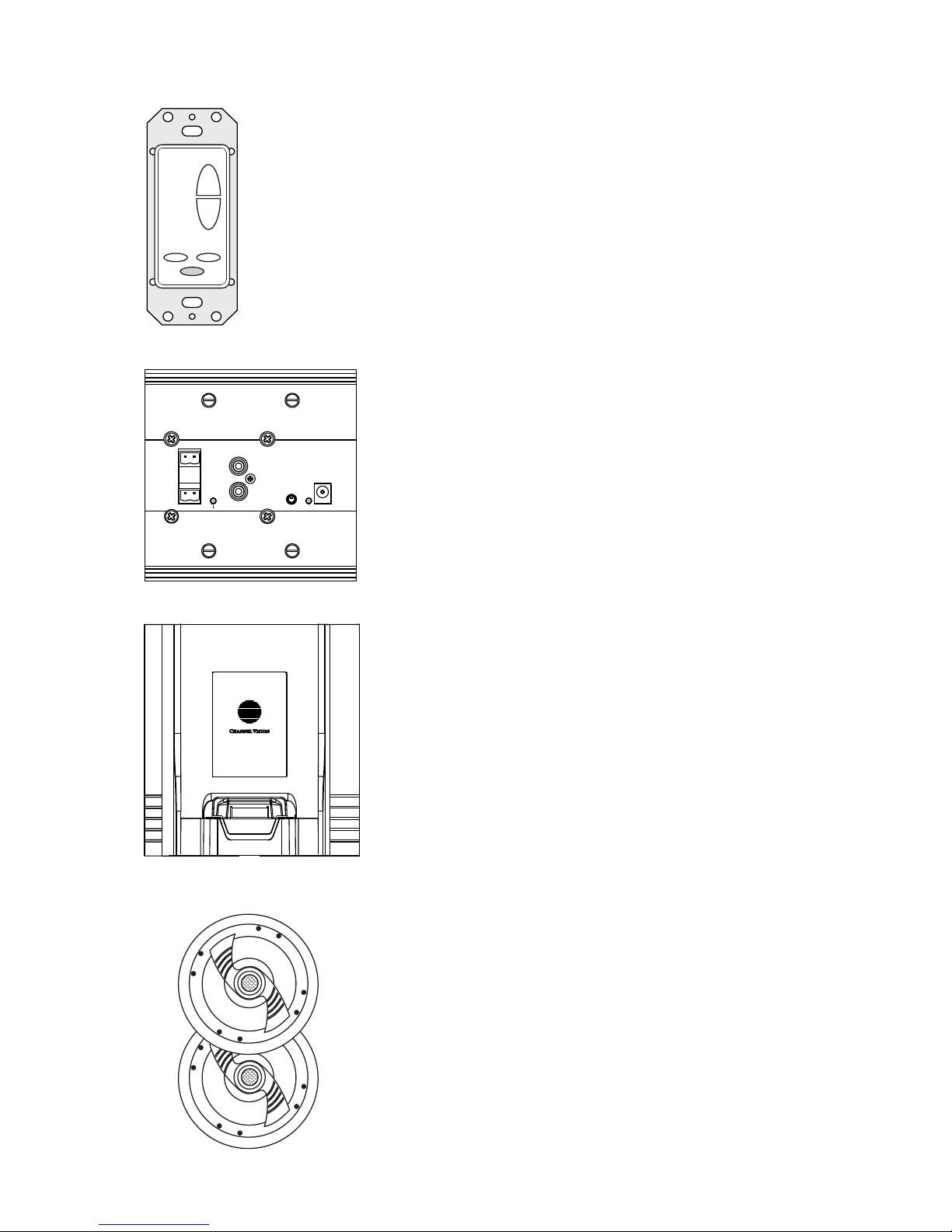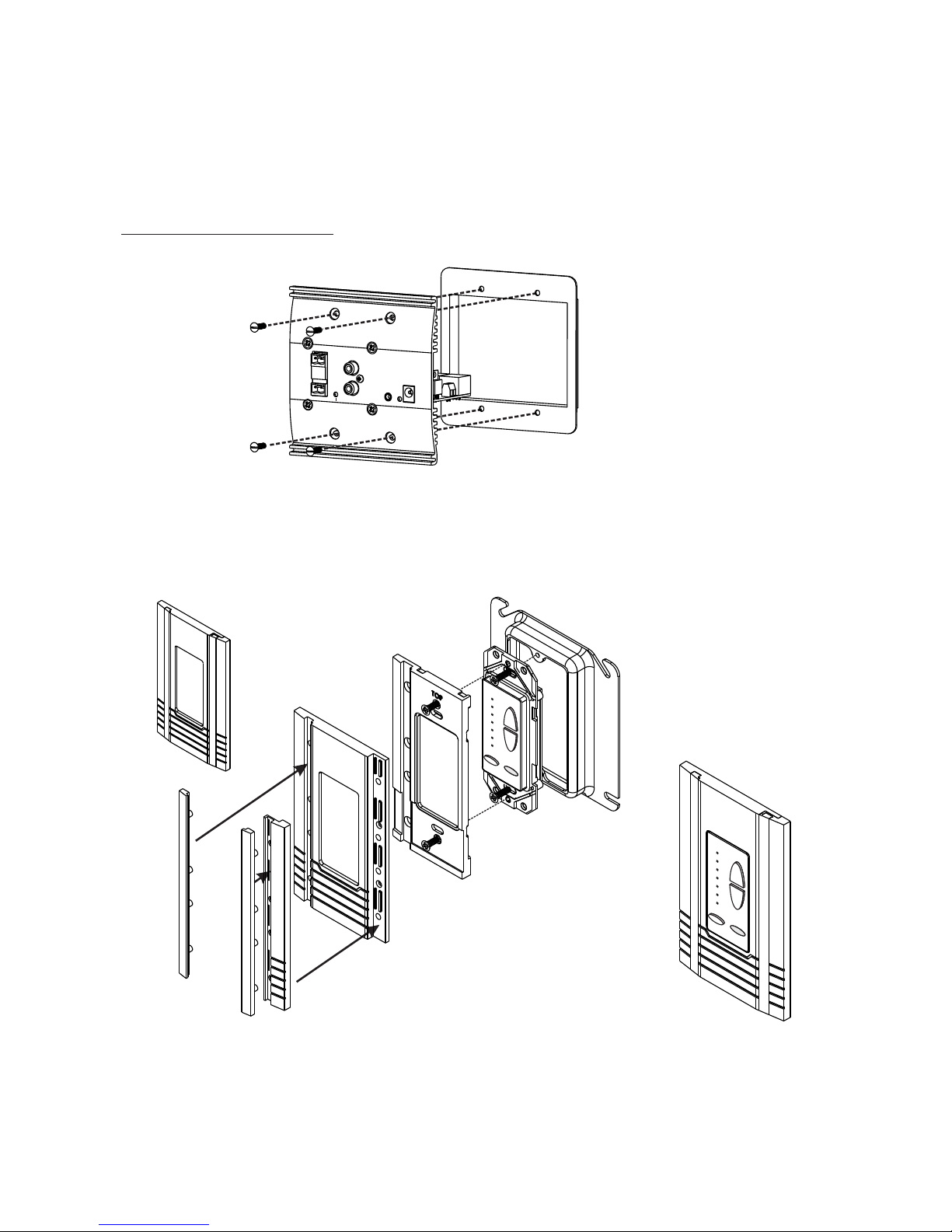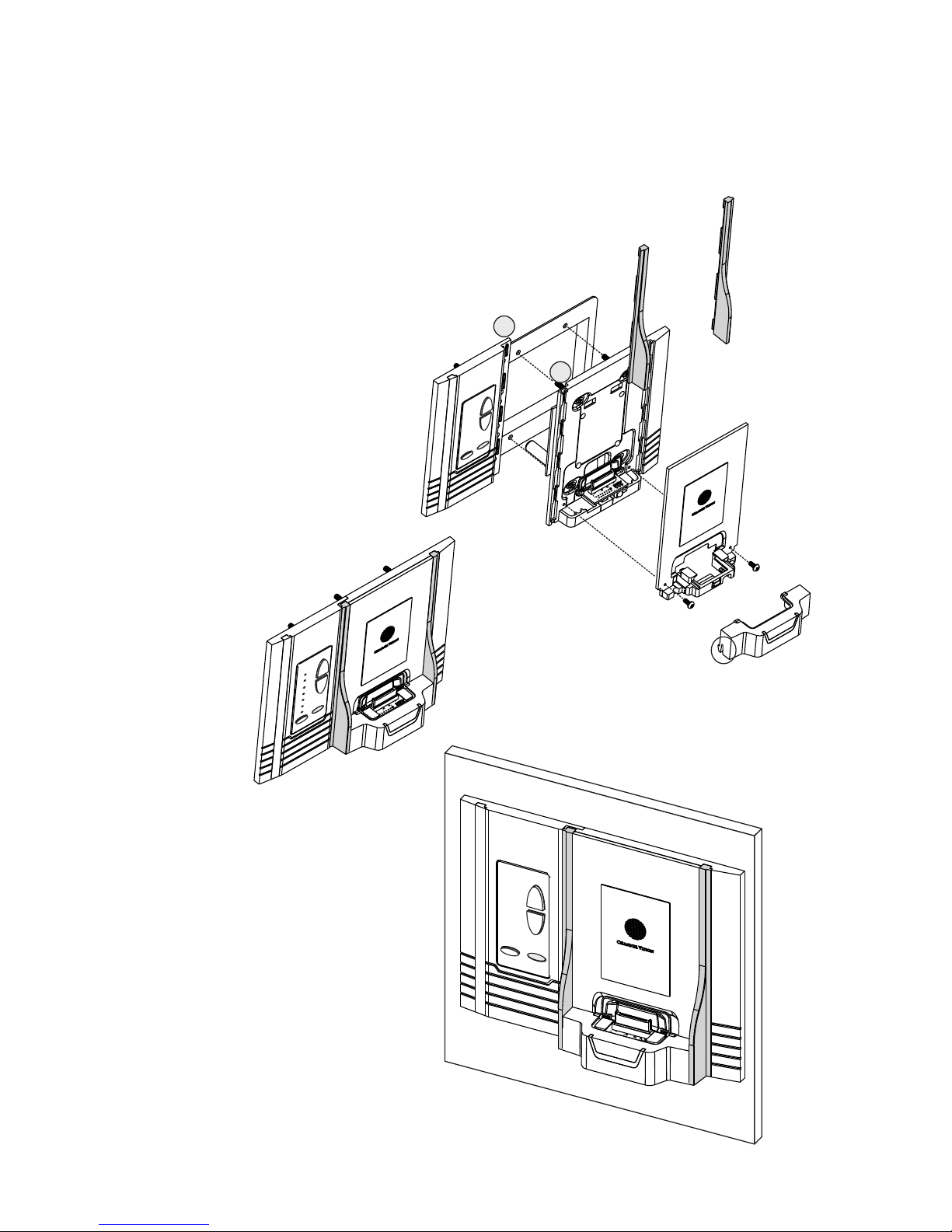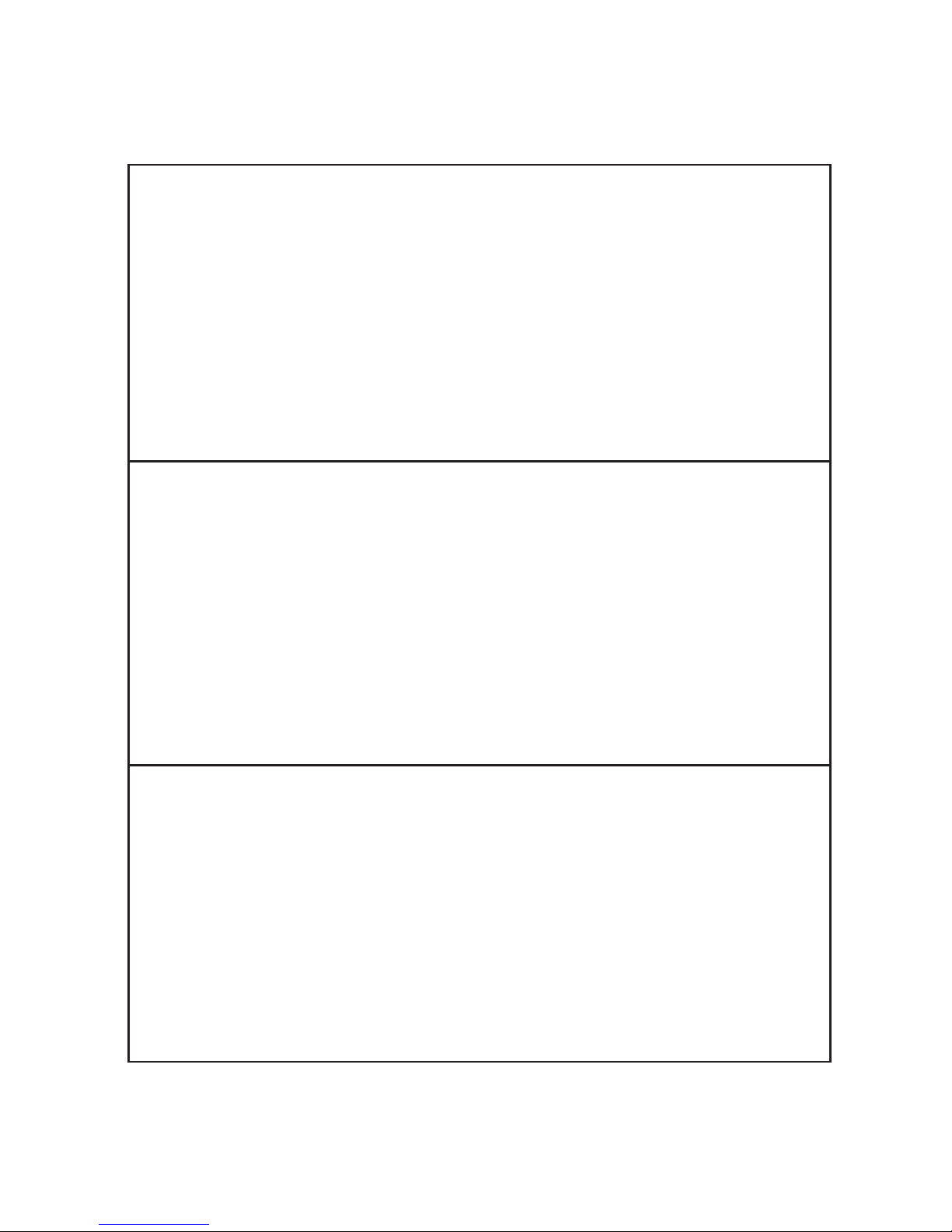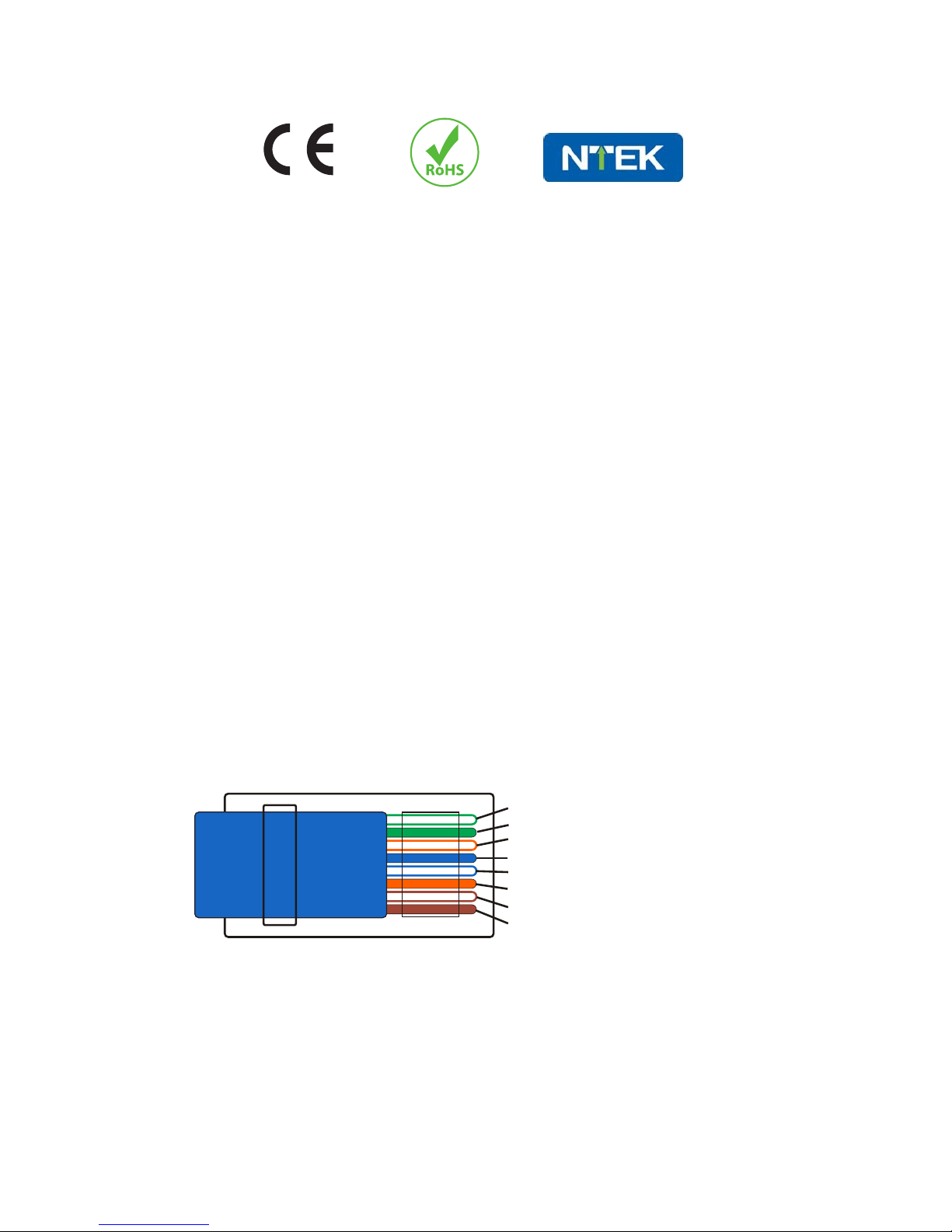9
8
Problem: Hum in System
Troubleshooting: Plug all parts of the system into the same outlet to see if
the hum goes away. Try lifting the ground with a ground lifting plug.
Cause: The different components in the system are connected to different
electrical grounds. This forces electrical currents to find alternate paths to
ground causing an audible 60Hz hum.
Solution: Plug products into an electrical circuit with a common ground.
Problem: CAT5 audio input (iPod dock) is not working
Troubleshooting: Verify you have plugged the CAT5 into the output on the
back of the A0315. Verify you have plugged the CAT5 into the terminal
labeled audio input on the back of the A0350.
Cause: iPod dock not connected properly, wire crimped improperly or
plugged into the wrong terminal.
Solution: Verify wiring, verify RJ-45 crimps,
Problem: RCA Audio input is not working.
Troubleshooting: Verify source audio is playing, or try another audio source
Adjust sensitivity knob on bottom of A0350. Check speaker wires to verify
nothing is backwards or crossed.
Cause: There is no signal (or very weak signal) coming from the source, or
source is not compatible with A0350.
Solution: Make sure the source audio is playing. Turn the sensitivity knob
on the bottom of the A0350 clockwise or counter clockwise to adjust input for
sources that are provided a weak level output.
Problem: A0129 not controlling volume
Troubleshooting: Make sure there is a strong and constant signal coming
from the iPod dock or audio source. if an iPod, try a different song. If the
RCA input is being used, try a different source or adjust the audio level of the
source. Verify the right and left audio trim pots on the bottom of the A0350
are close to all the way up.
Cause: There is no signal (or very weak signal) coming from the source, or
the audio level feeding into the A0350 is too low. It is possible the A0129 is
wired incorrectly.
Solution: Verify wiring, verify RJ-45 crimps, verify connection on the back of
the A0129.
Problem: A0350 is now powering on
Troubleshooting: Verify wiring, test the 24vDC power supply that came with
the A0350.
Cause: The power supply is plugged in incorrectly or is not functioning
properly.
Solution: Verify power supply voltage with a volt meter, verify polarity
if using the side power connection on the A0350.
Troubleshooting Troubleshooting Continued
Problem: iPod not charging
Troubleshooting: Verify you have plugged the CAT5 into the output on the
back of the A0315. Verify you have plugged the CAT5 into the terminal
labeled audio input on the back of the A0350.
Cause: iPod dock not connected properly, wire crimped improperly or plugged
into the wrong terminal, iPod too old (not compatible) or has a very worn out
connector that is not making a good connection to the A0315 dock.
Solution: Verify wiring, verify RJ-45 crimps, try a different iPod