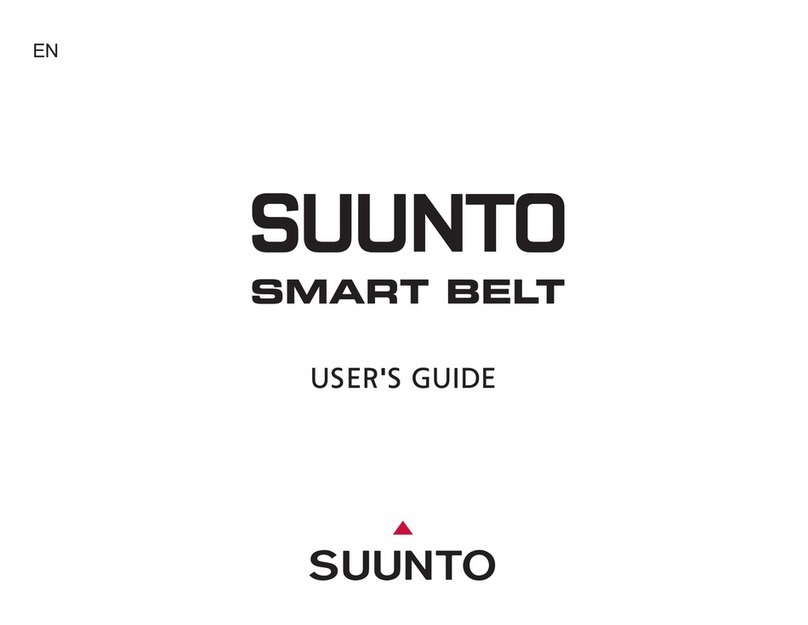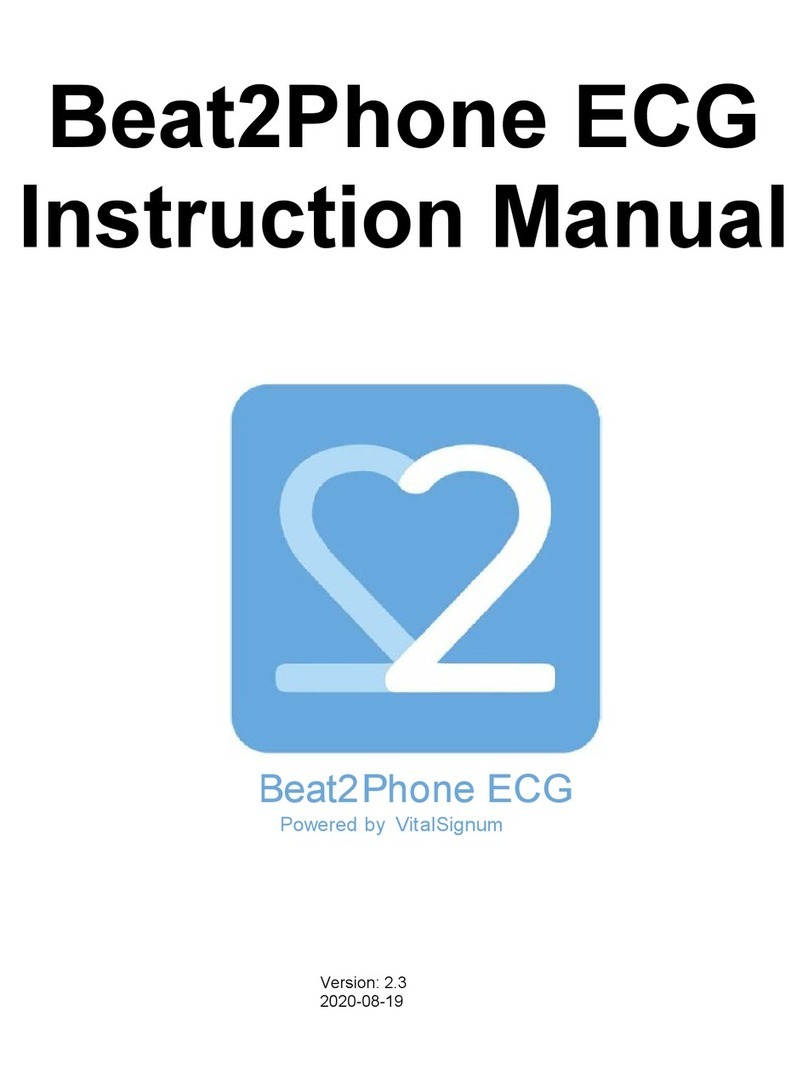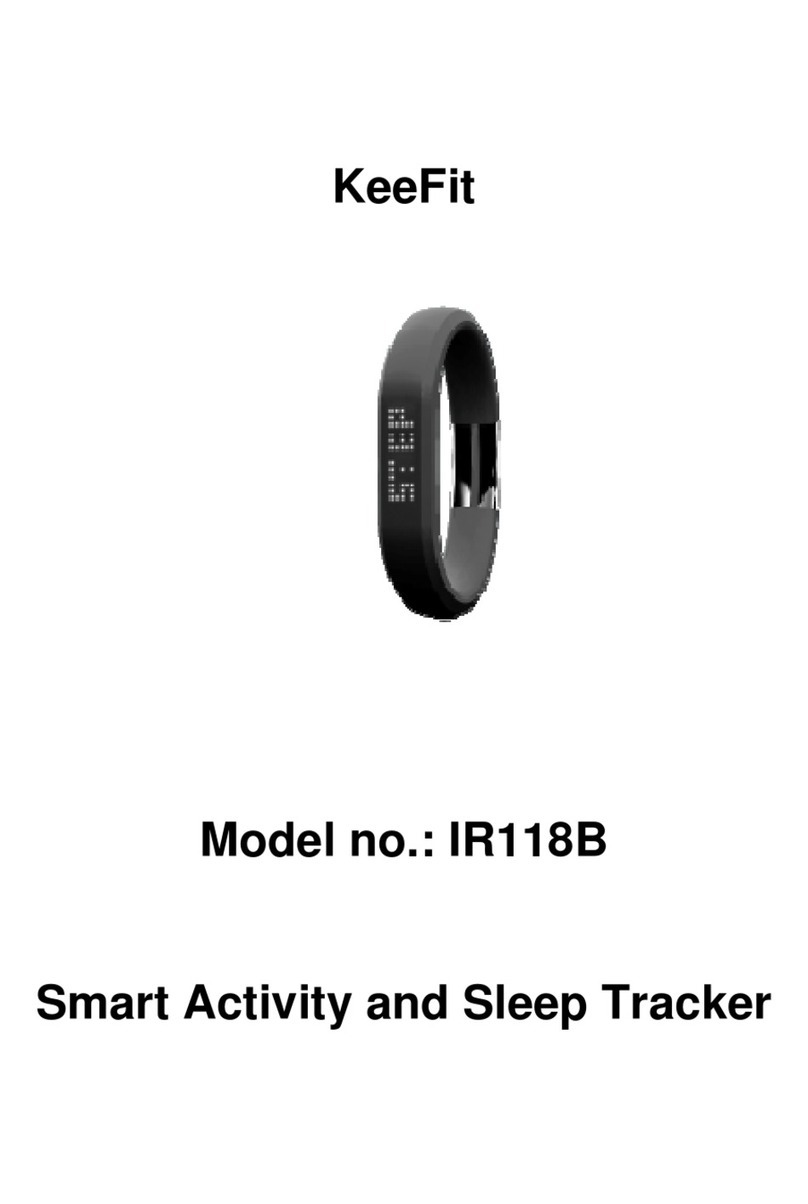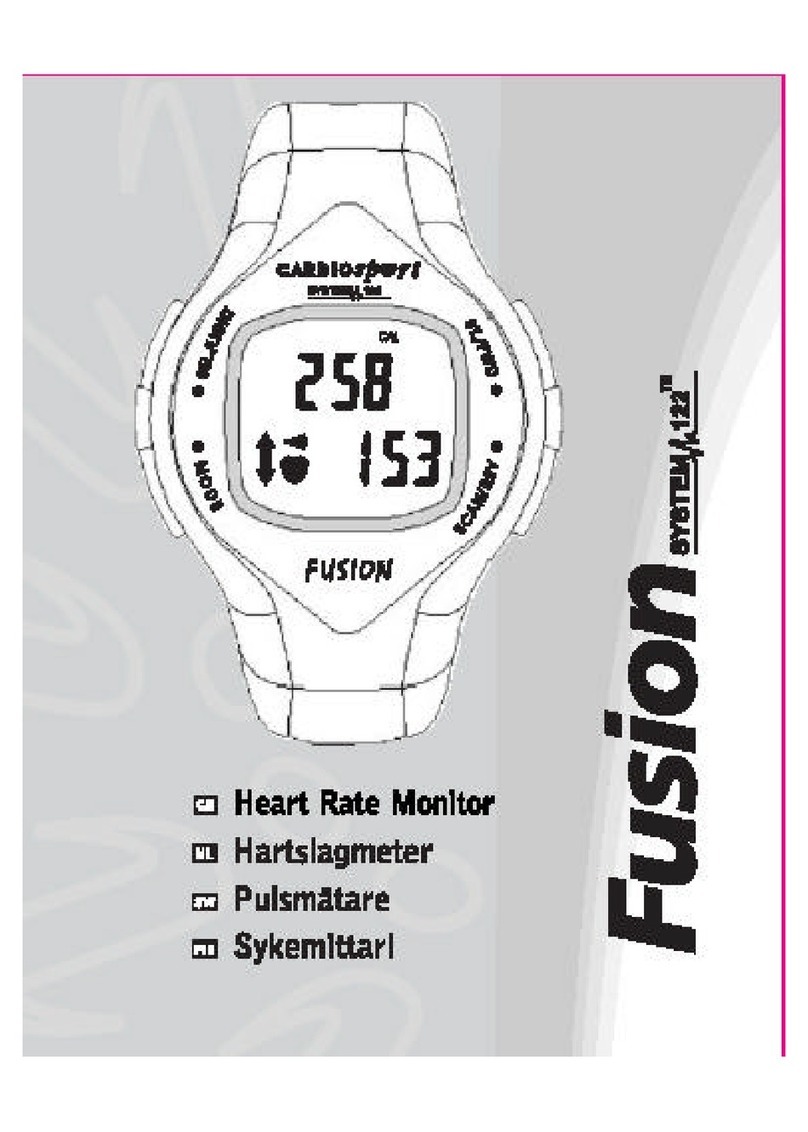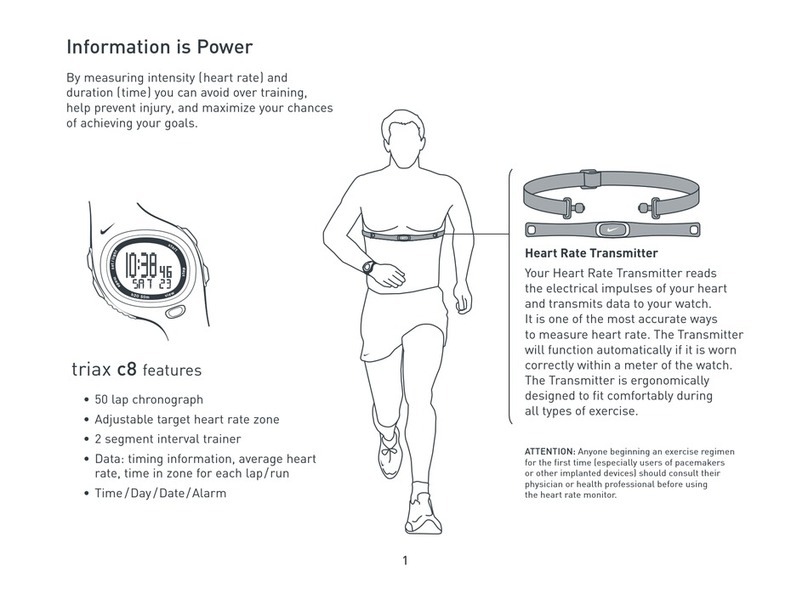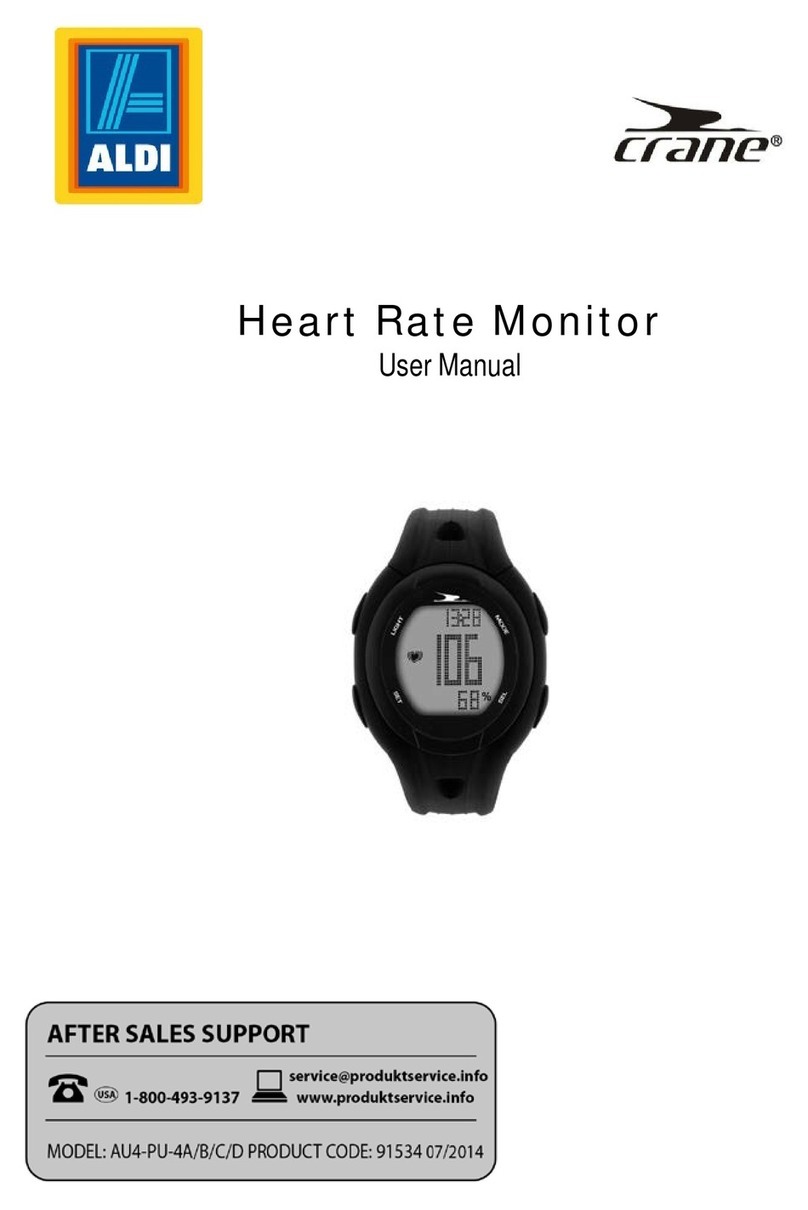Chereeki ID115 HR User manual

Smart Bracelet
User Manual
Please read before use

English Version....................................................................1-5
Deutsche Version...............................................................6-10
Versión en Español...........................................................11-15
Version Française.............................................................16-20
Versione Italiana..............................................................21-25

1
1 Device Requirements
iOS 7.1 or later Android 4.4 or later Bluetooth 4.0 or later
2 Quick Start
1. Install VeryFit for heart rate
a) Scan the QR code below by your smartphone to install the app.
ďͿ^ĞĂƌĐŚsĞƌLJ&ŝƚĨŽƌŚĞĂƌƚƌĂƚĞŽŶƉƉůĞ^ƚŽƌĞŽƌ'ŽŽŐůĞWůĂLJƚŽŝŶƐƚĂůůƚŚĞĂƉƉ2. Charging
The smart bracelet will boot up automatically. When it is in low battery, separate the
host from the bracelet and connect it to a USB port (5V-500mA) of a computer or
laptop to charge it.
3. Pairing
ŶĂďůĞůƵĞƚŽŽƚŚŽŶƚŚĞƐŵĂƌƚƉŚŽŶĞƚĂƉĐŽŶŶĞĐƚŽƉƚŝŽŶŽŶƚŚĞƚŽƉŽĨƚŚĞĂƉƉƚŽ

2
search the smart bracelet. Choose the correct device and tap to pair it.
3 How to Use
Operations
Short tap the confirm button: function switch
Long press the confirm button: activate, mode switch
The smart bracelet will automatically sync the time and activities data to the app
once they connected. Tap confirm button to switch the modes.
1. Normal Mode
Time Mode -> Heart Rate Mode -> Step Mode
-> Distance Mode -> Calories Mode ->
-> Activity Time Mode -> Alarm Mode -> Find Phone
Note: Alarm Mode and Find Phone will only be displayed on the screen after switch
them ON in the app.
2. Remote Camera Control Mode
Tap dĂŬĞWŚŽƚŽŝŶƚŚĞĂƉƉƚŽƚƵƌŶŽŶƚŚĞĐĂŵĞƌĂŽĨLJŽƵƌƐŵĂƌƚƉŚŽŶĞhƐĞƚŚĞsmart bracelet to take photos remotely by lift wrist or tap confirm button.
3. Sport Mode
Countdown to Enter Sport Mode -> Stopwatch Mode
-> Heart Rate Mode -> Sport Step Mode -> Sport
Distance Mode -> Sport Calories Mode -> Sport Clock
Mode -> Countdown to Exit Sport Mode
4. Notification Mode
Incoming Call -> Message -> Alarm ->
Sedentary Notice -> Anti-lost Notice -> Goal Achieved
Notice -> Low Battery Notice -> Charging Notice

3
-> Fully Charged Notice
Note:
1. The incoming call and message will continuous scrolling display on the smart
bracelet. The latest incoming call or message will replace the previous one.
2. When there is an incoming call or message, the smart bracelet will display it no
matter what mode it is running. It will return to the previous mode after exit
message mode.
4 Functions
Activities Record
Record daily activities in the app, including steps, distance, calorie consumption, etc.
Sleep Monitoring
The smart bracelet will automatically monitoring sleeping status and analyze deep
sleep and light sleep period.
Notification
Alarm, call alert, sedentary remind by silent vibration.
Anti-lost
When the smartphone is beyond the Bluetooth range (5m), the smart bracelet will
vibrate.
Remote Camera Control
hƐĞƚŚĞƐŵĂƌƚďƌĂĐĞůĞƚƚŽĐŽŶƚƌŽůƐŵĂƌƚƉŚŽŶĞƐĐĂŵĞƌĂƚŽƚĂŬĞƉŚŽƚŽƐHeart Rate Monitoring
Use the smart bracelet to monitor heart rate and help to make a better exercise plan.
Data Storage
The smart bracelet will clear the activities data every day by 0:00 AM. It can store the
ůĂƚĞƐƚϳĚĂLJƐĚĂƚĂŝŶƚŚĞƐŵĂƌƚďƌĂĐĞůĞƚ/ƚŝƐƌĞĐŽŵŵĞŶĚĞĚƚŽƐLJŶĐĚĂƚĂǁŝƚŚƚŚĞĂƉƉat least one time in 7 days.
* Measuring results are for references only. It cannot be used for medical diagnosis.
Take these measuring results as diagnostic basis is dangerous. Please follow the
doctor's advice.
5 FAQ
Cannot find the device when pairing.
a) Please make sure the Bluetooth is enabled on your smartphone, and your
smartphone meets system requirements.
b) Please make sure the distance between smartphone and smart bracelet is less

4
than 0.5m when pairing, and keep the distance within 10m when they are
connected.
c) Please make sure the smart bracelet is not in low battery, and recharge it if it is
necessary.
Cannot connect the device with the app.
Please reboot the smartphone and reconnect them.
How to restore factory settings?
Make sure the smart bracelet is connected with the smartphone. Open the app, go to
User -> System Setting -> Restart Device to reboot it to factory settings.
How to upgrade the device?
Make sure the smart bracelet is connected with the smartphone. Open the app, go to
Device -> Device Upgrade to upgrade it. It will take several minutes to complete the
upgrade.
6Specification
CPU: Noedic
Sensor: Kionix
Weight: 18g
Bluetooth: Version 4.0
Battery Type: Polymer Rechargeable Lithium Battery
Battery Capacity: 45mAh
Working Temperature: -10 to 45ć
Material: Silicone and Plastic
Waterproof: IP67
7 Support
Thank you for your purchase! We are always striving to achieve your satisfaction and
open for new and improving thinking. If you have any questions or suggestions,
please contact us at any time and we will reply to you within 24 hours.
We would also appreciate reviews on Amazon or other platform to help us grow.
Email: [email protected]om
Web: www.chereeki.com
Thank you!
Chereeki Customer Support

5
Facebook @ChereekiOfficial Twitter @ChereekiCN www.chereeki.com

6
1 Geräteanforderungen
iOS 7.1 oder später Android 4.4 oder später Bluetooth 4.0 oder später
2 Schnellstart
ϭsĞƌLJ&ŝƚĨŽƌŚĞĂƌƚƌĂƚĞŝŶƐƚĂůůŝĞƌĞŶa) Scannen Sie zur Installation der App den QR Code unten mit Ihrem Smartphone.
ďͿ^ƵĐŚĞŶ^ŝĞnjƵƌ/ŶƐƚĂůůĂƚŝŽŶĚĞƌƉƉsĞƌLJ&ŝƚĨŽƌŚĞĂƌƚƌĂƚĞŝŵƉƉůĞ^ƚŽƌĞŽĚĞƌGoogle Play.
2. Laden
Das smart Armband wird automatisch hochfahren. Bei niedrigem Batteriestand
trennen Sie den Host vom Armband und verbinden Sie es zum Laden mit dem
USB-Port (5V ʹ500 mA) eines Computers oder Laptops.
3. Kopplung

7
Aktivieren Sie die Bluetooth-Funktion in Ihrem Smartphone, drücken Sie oben in der
ƉƉĂƵĨĐŽŶŶĞĐƚnjƵƌ^ƵĐŚĞĚĞƐƐŵĂƌƚƌŵďĂŶĚĞƐWählen Sie entsprechendes Gerät aus und tippen Sie zur Kopplung darauf.
3 Verwendung
Funktionen
Kurzes Tippen auf den Bestätigungsknopf: Funktionsschalter
Langes Drücken des Bestätigungsknopfs: aktivieren, Modusschalter
Das smart Armband synchronisiert automatisch die Zeit- und Aktivitätsdaten mit der
App, sobald sie verbunden sind. Tippen Sie auf den Bestätigungsknopf, um die Modi
1. Normaler Modus
Zeit -> Herzfrequenz -> Schrittzähler ->
Entfernung -> Kalorienzähler -> Aktivitätszeit
-> Alarm -> Telefonsuche
Hinweis: Zur Anzeige der Modi Alarm und Telefonsuche auf dem Bildschirm, schalten
Sie diese in der App EIN.
2. "ZĞŵŽƚĞĂŵĞƌĂŽŶƚƌŽůDŽĚƵƐdŝƉƉĞŶ^ŝĞŝŶĚĞƌƉƉĂƵĨdĂŬĞWŚŽƚŽnjƵŵŝŶƐĐŚĂůƚĞŶĚĞƌ<ĂŵĞƌĂ/ŚƌĞƐSmartphones. Verwenden Sie das smart Armband zur Steuerung der Fotoaufnahme,
indem Sie Ihr Handgelenk anheben oder den Bestätigungsknopf drücken.
3. Sportmodus
Countdown zum Sportmodus -> Stoppuhr ->
Herzfrequenz -> Sportschritte ->
Sportentfernung -> Sportkalorien -> Sportuhr
-> Countdown aus Sportmodus
4. Benachrichtigungsmodus
Eingehender Anruf -> Nachricht -> Alarm
-> Hinweis bei sitzender Tätigkeit ->
Anti-Verlust-Modus -> Zielerreichung -> Niedriger

8
Batteriestatus -> Ladehinweis -> Vollständig geladen
Hinweis:
1. Der eingehende Anruf und die Nachricht werden kontinuierlich auf der
Scrollanzeige des smart Armbandes angezeigt. Der neueste Anruf oder die neueste
Nachricht ersetzen die vorangegangenen.
2. Sobald ein Anruf oder eine Nachricht eingeht, wird das smart Armband diese
anzeigen, egal in welchem Modus es sich befindet. Es kehrt anschließend in den
vorherigen Modus zurück, nachdem der Nachrichtenmodus verlassen wurde.
4 Funktionen
Aktivitätenerfassung
Erfassung von täglichen Aktivitäten wie Schritte, Entfernung, Kalorienverbrauch etc.
in der App.
Schlafüberwachung
Das smart Armband überwacht automatisch den Schlafstatus und analysiert
Tiefschlafphasen und Schlummerphasen.
Benachrichtigung
Alarm, Anrufsignal, Erinnerung bei sitzender Tätigkeit durch leise Vibration.
Anti-Verlust
Wenn das Smartphone außerhalb der Bluetooth-Reichweite (5m) ist, dann vibriert
das smart Armband.
ZĞŵŽƚĞĂŵĞƌĂŽŶƚƌŽůVerwendung des smart Armbands zur Steuerung der Fotoaufnahme über die
Smartphonekamera.
Herzfrequenzanzeige
Verwenden Sie das smart Armband zur Anzeige der Herzfrequenz und helfen Sie
dabei einen besseren Übungsplan zu erstellen.
Datenspeicherung
Das smart Armband löscht täglich alle Aktivitätendaten um 0:00 Uhr. Im smart
Armband werden die Daten der letzten 7 Tage gespeichert. Es ist empfehlenswert die
Daten mit der App mindestens alle 7 Tage einmal zu synchronisieren.
* Messergebnisse dienen nur zu Referenzzwecken. Sie können nicht für medizinische
Diagnosen verwendet werden.
Diese Messergebnisse als Grundlage für eine Diagnose zu verwenden ist gefährlich.
Bitte hören Sie auf den Rat Ihres Arztes.

9
5 FAQ
Gerät für Paarung nicht gefunden.
a) Stellen Sie bitte die Aktivierung der Bluetooth-Funktion auf Ihrem Smartphone
sicher und überprüfen Sie, ob Ihr Smartphone den Geräteanforderungen entspricht.
b) Stellen Sie bitte sicher, dass die Entfernung zwischen Smartphone und smart
Armband bei der Paarung weniger als 0,5m beträgt. Halten Sie außerdem während
der Verbindung eine Reichweite von 10 m ein.
c) Stellen Sie bitte sicher, dass das smart Armband geladen ist oder laden Sie es bei
Bedarf auf.
Gerät verbindet nicht mit der App.
Bitte starten Sie das Smartphone neu und verbinden Sie die Geräte erneut.
Wie kann ich die Werkseinstellungen wieder herstellen?
Stellen Sie die Verbindung zwischen smart Armband und Smartphone sicher. Öffnen
Sie die App und gehen Sie auf User -> System Setting (Systemeinstellungen) -> Restart
Device (Gerät neustarten) um das Gerät wieder auf Werkseinstellungen
zurückzusetzen.
Wie kann ich das Gerät aktualisieren?
Stellen Sie die Verbindung zwischen smart Armband und Smartphone sicher. Öffnen
Sie die App und gehen Sie auf Device (Gerät) -> Device Upgrade (Geräteaktualisierung)
um das Gerät zu aktualisieren. Die Aktualisierung wird einige Minuten in Anspruch
nehmen.
6 Spezifikation
CPU: Noedic
Sensor: Kionix
Gewicht: 18g
Bluetooth: Version 4.0
Batterietyp: wiederaufladbare Lithium-Polymer-Batterie
Batteriekapazität: 45mAh
Betriebstemperatur: -10 bis 45ć
Material: Silikon und Kunststoff
Wasserdicht: IP67 (Schutzklasse)
7 Support
Danke für Ihren Einkauf! Wir sind immer bemüht, Ihre Zufriedenheit zu bewirken und

10
offen für neues und verbesserndes Denken. Wenn Sie irgendwelche Fragen oder
Vorschläge haben, treten Sie mit uns bitte jederzeit in Verbindung und wir antworten
Ihnen innerhalb 24 Stunden.
Wir würden auch Bewertungen auf Amazon oder anderen Plattformen schätzen, um
uns zu helfen zu wachsen.
Email: support@chereeki.com
Web: www.chereeki.com
Danke!
Chereeki Kundenbetreuung
Facebook @ChereekiOfficial Twitter @ChereekiCN www.chereeki.com

11
1 Requisitos del dispositivo
iOS 7.1 o posterior Android 4.4 o posterior Bluetooth 4.0 o posterior
2 Inicio rápido
1. Instale VeryFit for heart rate
a) Escanee el código QR que aparece a continuación en su teléfono inteligente para
instalar la aplicación.
b)Busque "VeryFit for heart rate" en Apple Store o Google Play para instalar la
aplicación.
2. Charging
La pulsera inteligente arrancará automáticamente. Cuando está en batería baja,
separe el anfitrión del brazalete y conéctelo a un puerto USB (5V-500mA) de una
computadora o laptop para cargarlo.
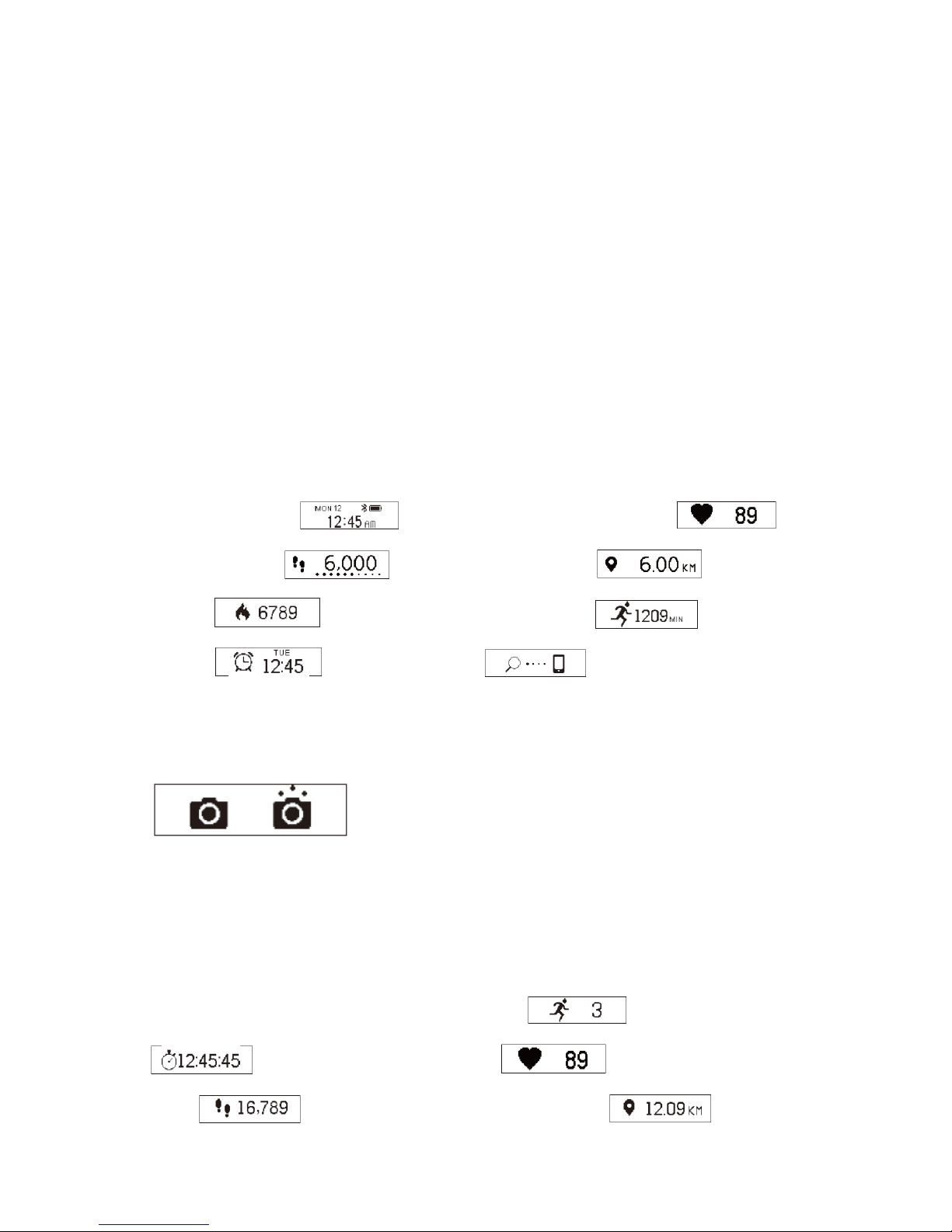
12
3. Emparejamiento
Habilite el Bluetooth en el teléfono inteligente, presione la opción "conectar" en la
parte superior de la aplicación para buscar el brazalete inteligente. Elija el dispositivo
correcto y toque para emparejarlo.
3 Cómo usar
Operaciones
Pulsar brevemente el botón de confirmación: cambiar función
Pulsar prolongadamente el botón de confirmación: activar, cambiar el modo
La pulsera inteligente sincronizará automáticamente los datos de tiempo y
actividades a la aplicación una vez conectados. Pulse el botón de confirmación para
cambiar los modos.
1. Modo normal
Modo de Tiempo -> Modo de frecuencia cardíaca ->
Modo de paso -> Modo de distancia -> Calorías
Modo -> Modo de tiempo de actividad -> Modo de
Alarma -> Buscar Teléfono
Nota: El modo de alarma y Buscar teléfono sólo se mostrarán en la pantalla después
de encenderlos en la aplicación.
2. Modo de control remoto de la cámara
Presione "Tomar Foto" en la aplicación para encender la cámara de tu teléfono
inteligente. Utilice el brazalete inteligente para tomar fotos remotamente al levantar
la muñeca o pulsar el botón confirmar.
3. Modo deportivo
Cuenta regresiva para entrar al modo deportivo -> Modo Cronómetro
-> Modo de ritmo cardíaco -> Modo deportivo de
paso -> Modo deportivo de distancia -> Modo

13
deportivo de calorías -> Modo deportivo de reloj ->
Cuenta regresiva para salir del modo deportivo
4. Modo de Notificación
Llamada entrante -> Mensaje -> Alarma
-> Aviso Sedentario -> Aviso Anti-Pérdida -> Aviso de
Objetivo Logrado -> Aviso de Batería Baja -> Aviso de
Carga -> Aviso de batería totalmente cargada
Nota:
1. La llamada y el mensaje entrante se exhibirán en movimiento continuo en
brazalete inteligente. La última llamada o mensaje entrante reemplazará a la anterior.
2. Cuando hay una llamada entrante o un mensaje, el brazalete inteligente lo
mostrará sin importar el modo en que se esté ejecutando. Volverá al modo anterior
después de salir del modo de mensaje.
4 Funciones
Registro de actividades
Registre las actividades diarias en la aplicación, incluyendo pasos, distancia, consumo
de calorías, etc.
Monitoreo del sueño
El brazalete inteligente monitoreará automáticamente el estado de sueño y analizará
período de sueño profundo y de sueño ligero.
Notificación
Alarma, alerta de llamada, recordatorio sedentario por vibración silenciosa.
Anti-pérdida
Cuando el teléfono inteligente esté más allá del rango del Bluetooth (5m), el
brazalete inteligente vibrará.
Control remoto de la cámara
Utilice el brazalete inteligente para controlar la cámara del teléfono inteligente para
tomar fotos.
Monitoreo del ritmo cardíaco
Utilice el brazalete inteligente para controlar la frecuencia cardíaca y ayudar a hacer
un mejor plan de ejercicio.
Almacenamiento de datos

14
El brazalete inteligente borrará los datos de las actividades todos los días a las 0:00
AM. Puede almacenar los últimos 7 días de datos en el brazalete inteligente. Se
recomienda sincronizar los datos con la aplicación al menos una vez en 7 días.
* Los resultados de medición son sólo para referencias. No se puede utilizar para el
diagnóstico médico. Tomar estos resultados de medición como base de diagnóstico es
peligroso. Siga los consejos del médico.
5 FAQ
No se puede encontrar el dispositivo al emparejar.
a) Asegúrese de que el Bluetooth esté habilitado en su teléfono inteligente y el
teléfono inteligente cumpla con los requisitos del sistema.
b) Cerciórese de que la distancia entre el teléfono inteligente y el brazalete
inteligente sea menos de 0.5m al emparejar, y mantenga la distancia dentro de 10m
cuando estén conectados.
c) Cerciórese de que el brazalete no esté en batería baja, y cargue si es necesario.
No se puede conectar el dispositivo con la aplicación.
Reinicie el teléfono inteligente y vuelve a conectarlos.
¿Cómo restaurar la configuración de fábrica?
Asegúrese de que el brazalete inteligente esté conectado con el teléfono inteligente.
Abra la aplicación, vaya a Usuario -> Configuración del sistema -> Reinicie el
dispositivo, para reiniciarlo a la configuración de fábrica.
¿Cómo actualizar el dispositivo?
Asegúrese de que el brazalete inteligente esté conectado con el teléfono inteligente.
Abra la aplicación, vaya a Dispositivo -> Actualización del dispositivo, para actualizarlo.
La actualización tardará varios minutos en completarse.
6 Especificación
CPU: Noedic
Sensor: Kionix
Peso: 18g
Bluetooth: Versión 4.0
Tipo de la batería: Batería de litio recargable del polímero
Capacidad de la batería: 45mAh
Temperatura de trabajo: -10 a 45ć
Material: Silicona y Plástico
A prueba de agua: IP67

15
7 Soporte
¡Gracias por tu compra! Siempre nos esforzamos para alcanzar su satisfacción y
estamos abiertos a nuevas y mejores opiniones. Si tiene alguna pregunta o
sugerencia, contáctenos en cualquier momento y le responderemos en un período
de 24 horas.
Apreciaremos las revisiones en Amazon o cualquier otra plataforma, ya que eso nos
ayuda a crecer.
Correo electrónico: support@chereeki.com
Web: www.chereeki.com
¡Gracias!
Atención al Cliente de Chereeki
Facebook @ChereekiOfficial Twitter @ChereekiCN www.chereeki.com

16
1 Configuration requise
iOS 7.1 or later Android 4.4 or later Bluetooth 4.0 or later
2 Démarrage Rapide
1. Installez VeryFit pour la fréquence cardiaque
a) Scannez le code QR ci-dessous par votre smartphone pour installer l'application.
b) Rechercher "VeryFit pour la fréquence cardiaque" sur Apple Store ou Google Play
pour installer l'application.
2. Charging
Le bracelet intelligent démarrera automatiquement. Quand il est en batterie faible,
séparez l'hôte du bracelet et connectez-le à un port USB (5V-500mA) d'un ordinateur
ou d'un ordinateur portable pour le recharger.
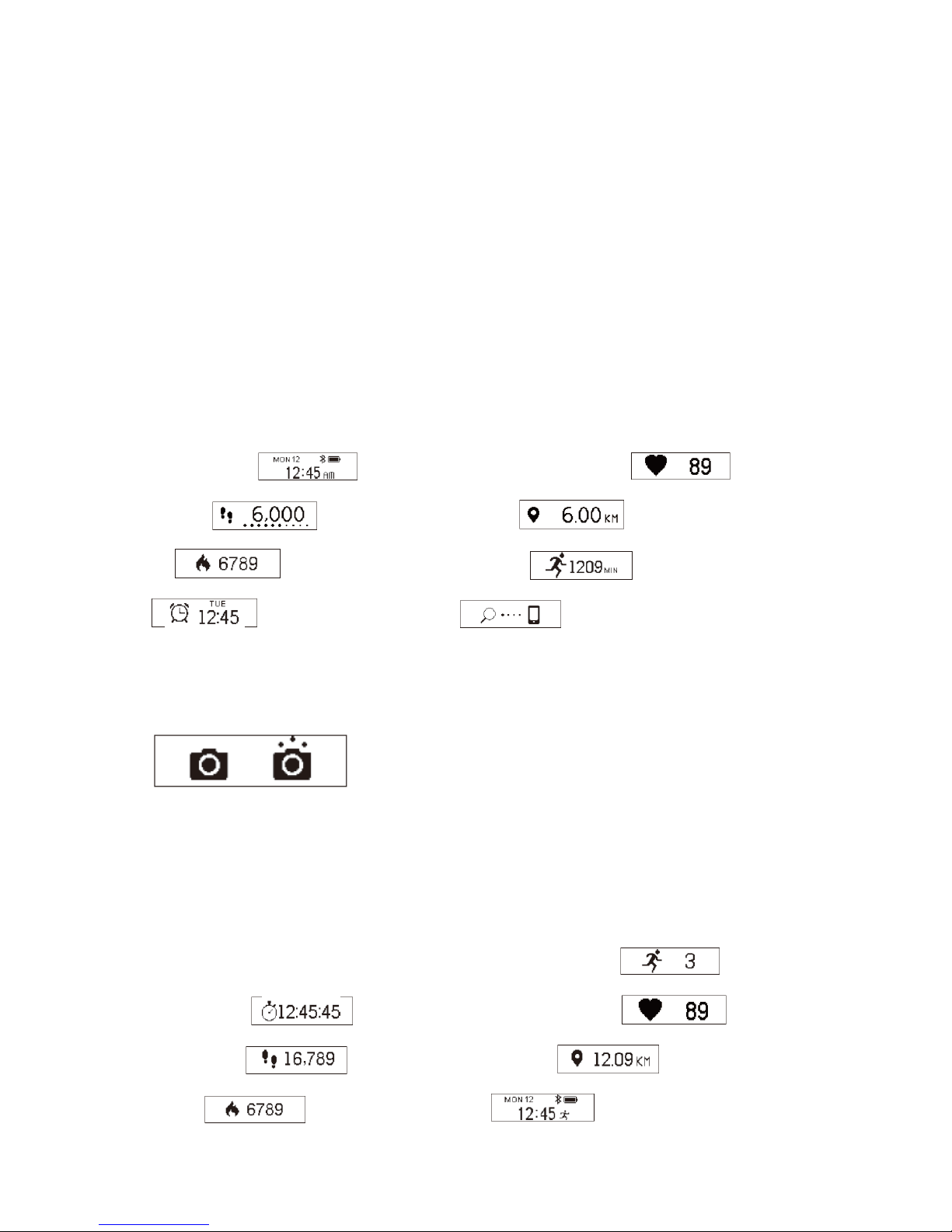
17
3. Appariement
Activez Bluetooth sur le smartphone, appuyez sur l'option "connecter" en haut de
l'application pour rechercher le bracelet intelligent. Choisissez le périphérique
approprié et tapez pour l'associer.
3Comment utiliser
Opérations
Appuyez brièvement sur le bouton de confirmation: commutateur de fonction
Appuyer longuement sur le bouton de confirmation: activer, changer de mode
Le bracelet intelligent synchronise automatiquement les données d'heure et
d'activités avec l'application une fois qu'elles ont été connectées. Appuyez sur le
bouton de confirmation pour changer de mode.
1. Normal Mode
Mode temps ->Mode de fréquence cardiaque ->Mode
étape -> Distance Mode -> Calories Mode
-> ->Mode temps d'activité ->Mode d'alarme
->Trouver un téléphone
Remarque: Le mode d'alarme et le téléphone de recherche ne s'affichent que sur
l'écran après les avoir allumés dans l'application.
2. Mode de contrôle de la caméra à distance
Tapez "Prendre photo" dans l'application pour allumer la caméra de votre
smartphone. Utilisez le bracelet intelligent pour prendre des photos à distance par le
poignet d'ascenseur ou appuyez sur le bouton de confirmation.
3. Sport Mode
Compte à rebours pour entrer en mode Sport ->Mode
chronomètre ->Mode de fréquence cardiaque -> Sport
Step Mode -> Sport Distance Mode -> Sport Calories
Mode ->Mode Horloge Sport ->Compte à rebours pour

18
sortir du mode Sport
4. Mode de notification
Appel entrant -> Message ->Alarme
->Avis sédentaire ->Avis anti-perdu ->Avis reçu par
l'objectif ->Avis de batterie faible ->Avis de
facturation ->Avis complet
Remarque:
1. L'appel entrant et le message affichent le défilement continu sur le bracelet
intelligent. Le dernier appel ou message entrant remplacera le précédent.
2. Lorsqu'il y a un appel ou un message entrant, le bracelet intelligent l'affichera quel
que soit son mode de fonctionnement. Il va revenir au mode précédent après la
sortie du mode de message.
4 fonctions
Record d'activités
Enregistrez les activités quotidiennes dans l'application, y compris les étapes, la
distance, la consommation de calories, etc.
Surveillance du sommeil
Le bracelet intelligent surveillera automatiquement le statut de sommeil et analysera
le sommeil profond et la période de sommeil léger.
Notification
Alarme, alarme d'appel, rappel sédentaire par vibration silencieuse.
Anti-perdu
Lorsque le smartphone dépasse la portée Bluetooth (5 m), le bracelet intelligent
vibrera.
Contrôle de la caméra à distance
Utilisez le bracelet intelligent pour contrôler l'appareil photo du smartphone pour
prendre des photos.
Surveillance de la fréquence cardiaque
Utilisez le bracelet intelligent pour surveiller le rythme cardiaque et aidez-vous à faire
un meilleur plan d'exercice.
Stockage de données
Le bracelet intelligent effacera les données d'activités tous les jours d'ici le début de
la matinée. Il peut stocker les dernières données de 7 jours dans le bracelet
intelligent. Il est recommandé de synchroniser les données avec l'application au
Table of contents
Languages: