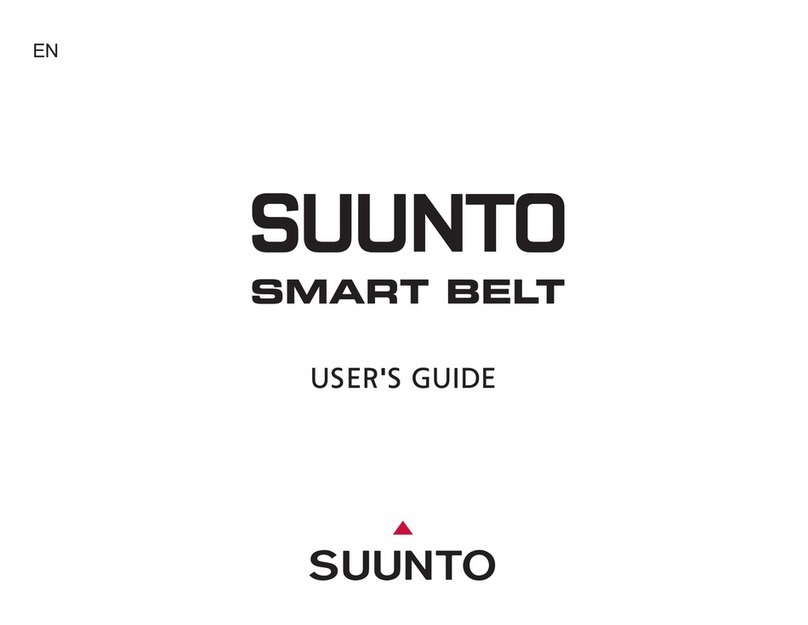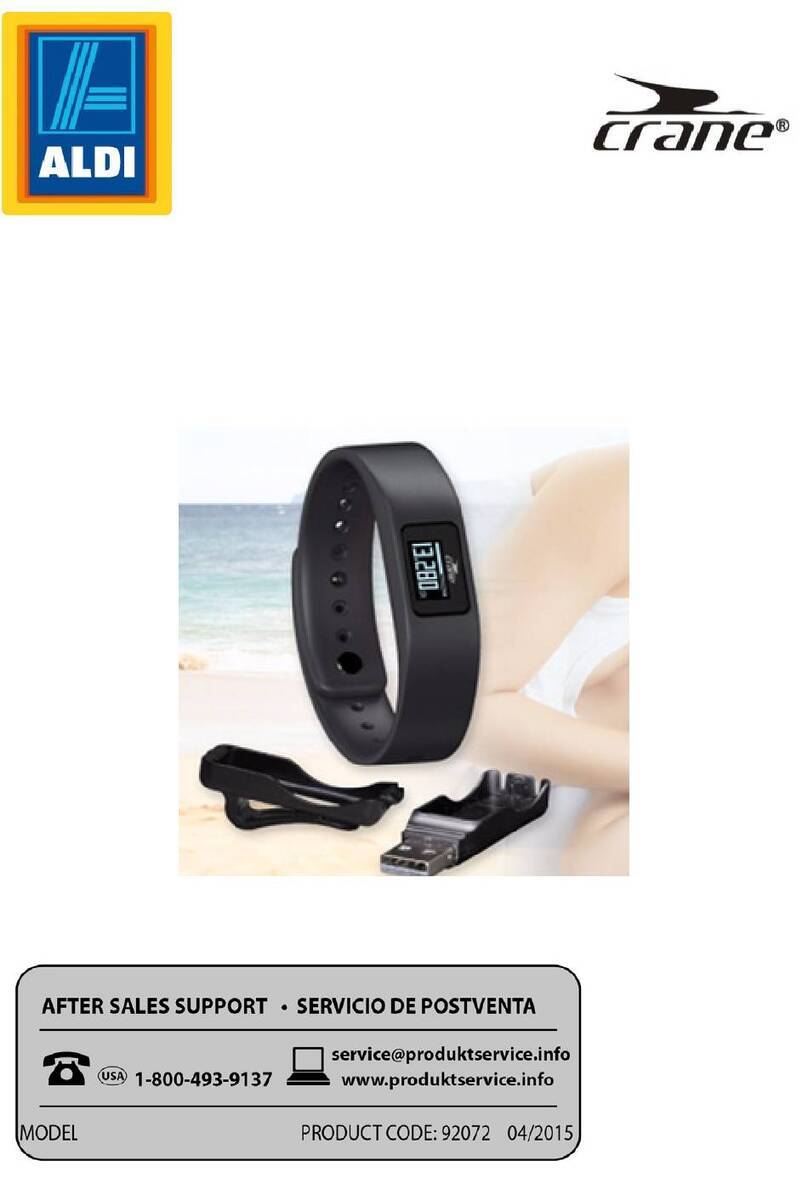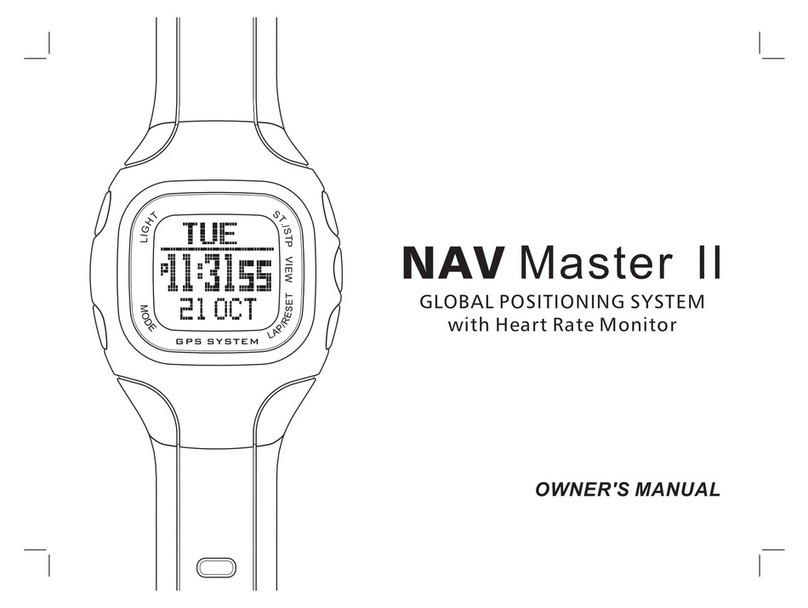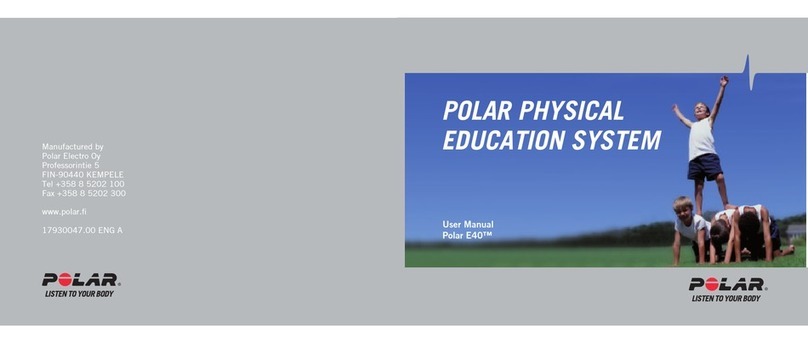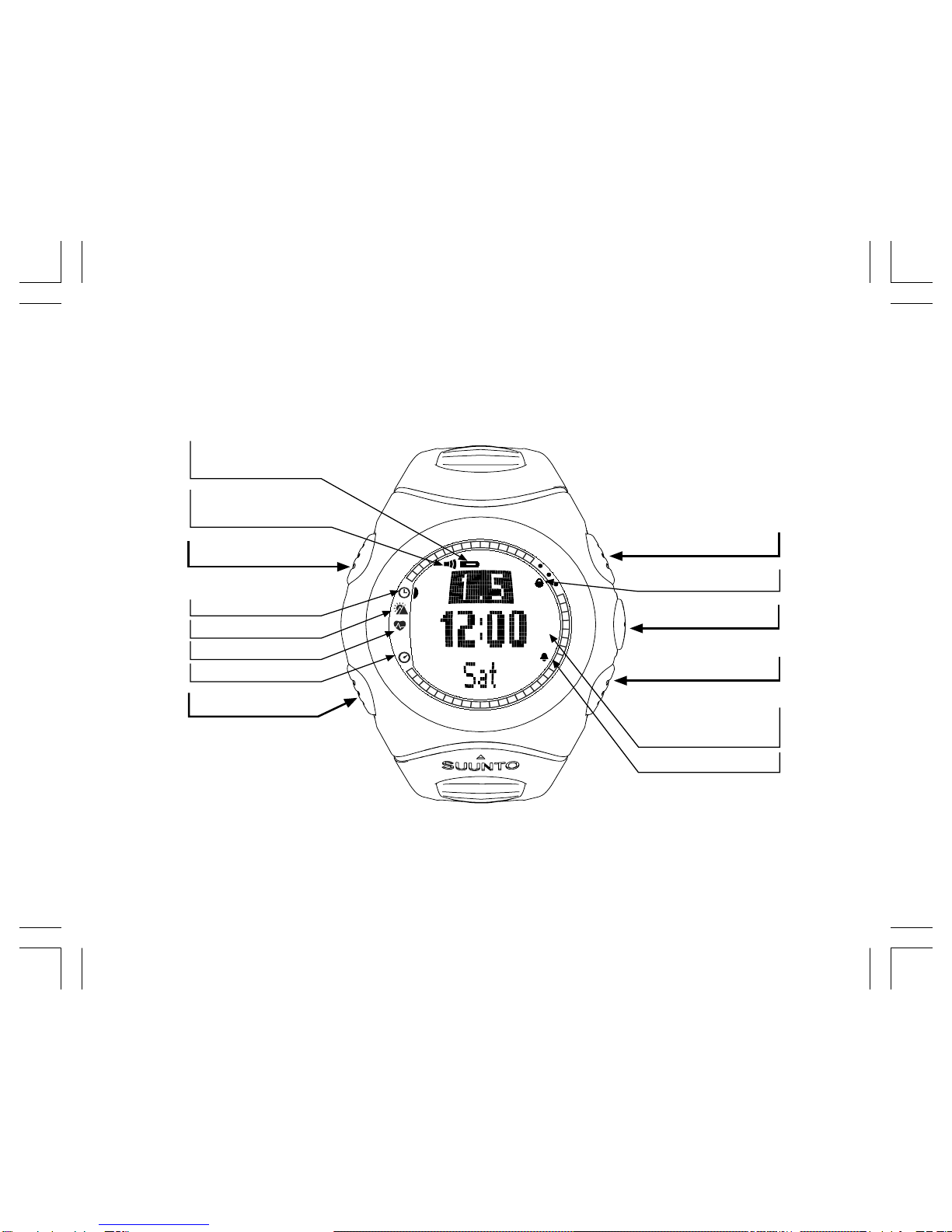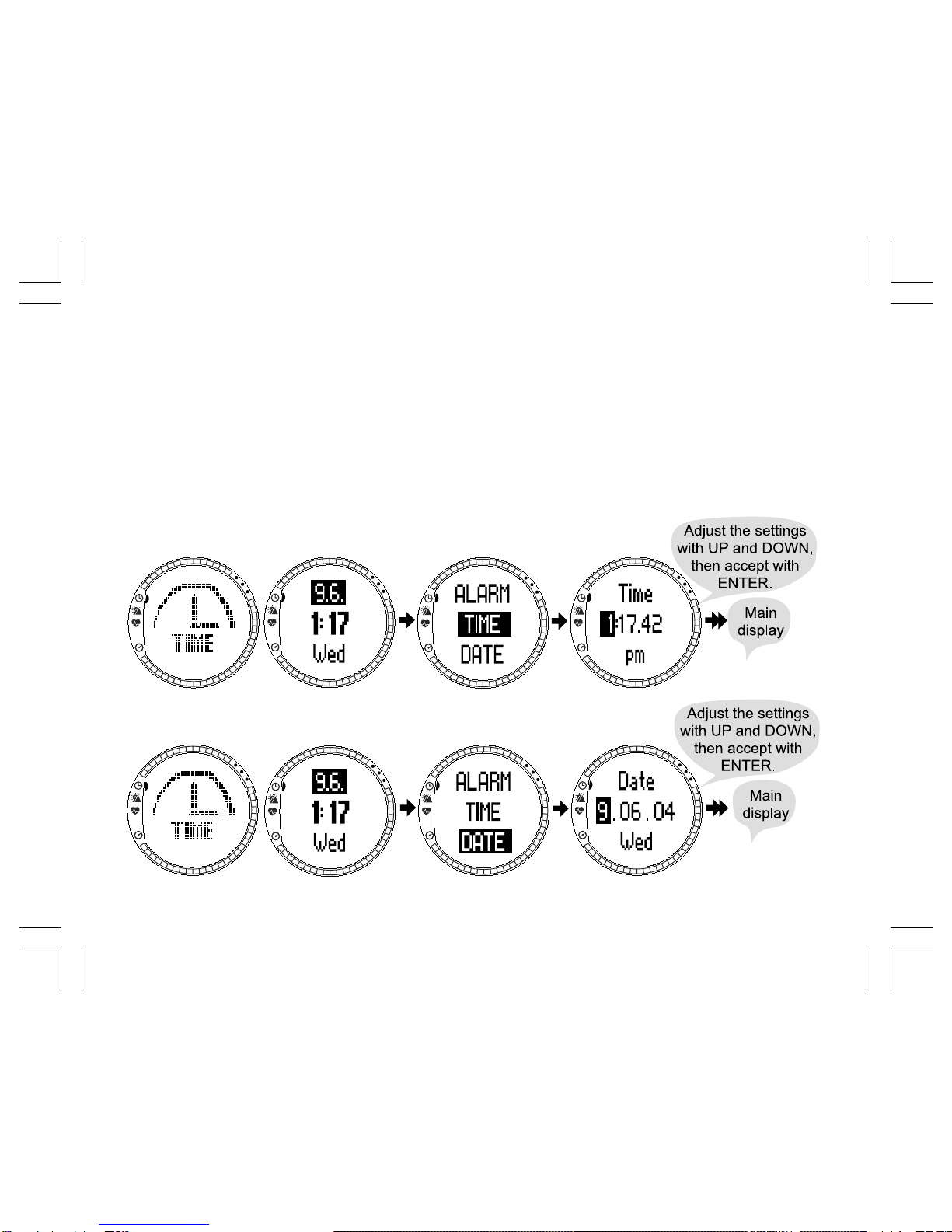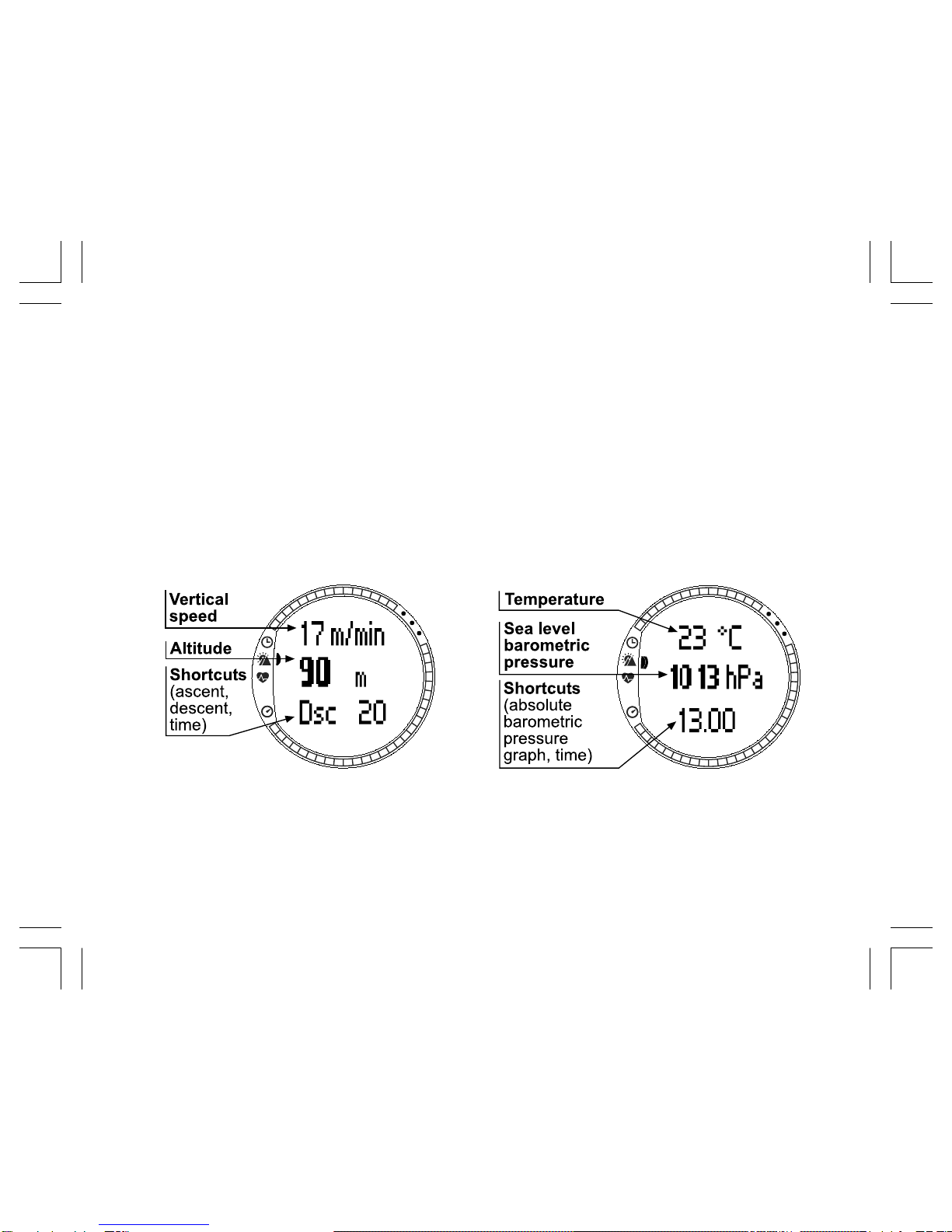3
EN
EN
1. INTRODUCTION
This is the Quick Guide for Suunto t6 wristop computer. It contains brief introductions
to all the modes, and guidelines on where and when to use their functions. It also
contains more detailed instructions on how to use the most important functions.
However, it does not include all the information on Suunto t6, and the information it
contains is not always given in full detail. In other words, the Quick Guide should be
used alongside the instruction manual. Therefore you should first read the instruction
manual carefully before using the Quick Guide. You can find the instruction manual
on the CD-ROM supplied with your Suunto t6.
Make sure the package contains the following items in addition to the Quick Guide:
• Suunto t6
• Transmitter belt (Suunto ANT-transmission compatible)
• PC-interface cable
• CD containing the Suunto Training Manager, Suunto t6 User Manual
Should any of these be missing from the package, contact the representative who
sold you the package.
NOTE: This Quick Guide refers to speed and distance (Spd/Dst) functions.
These are only available with separate Spd/Dst accessories. The references to
these functions are in italics.
EN