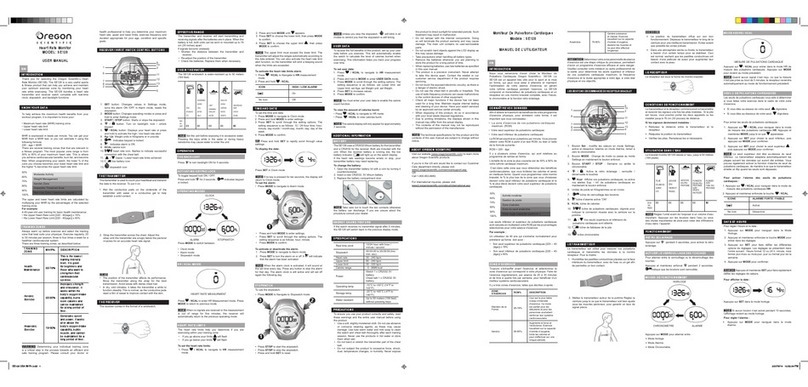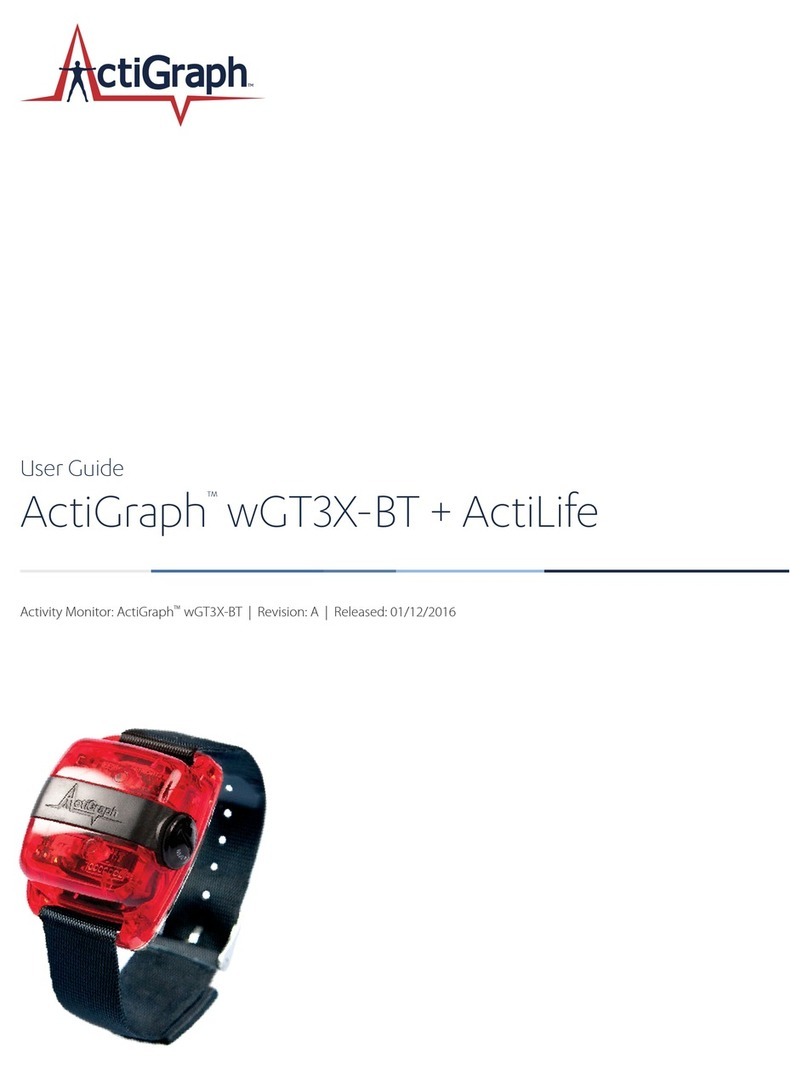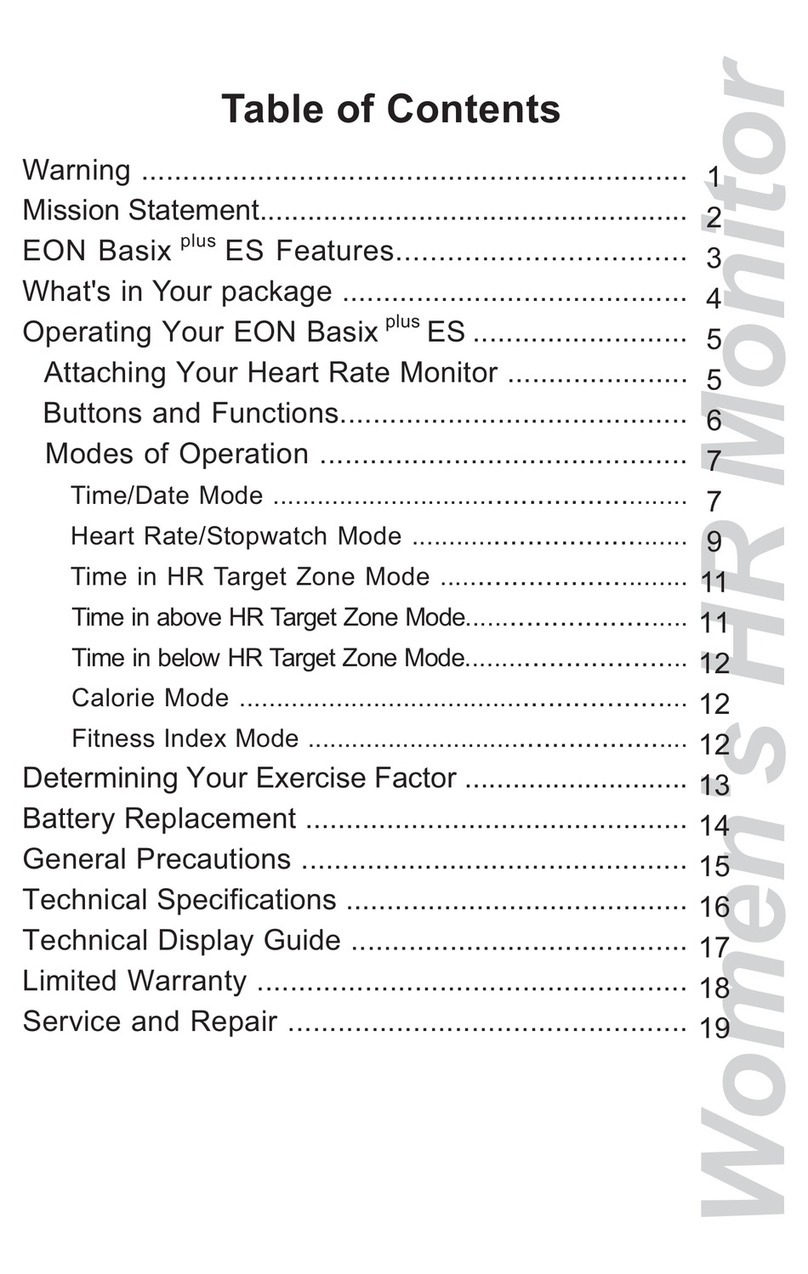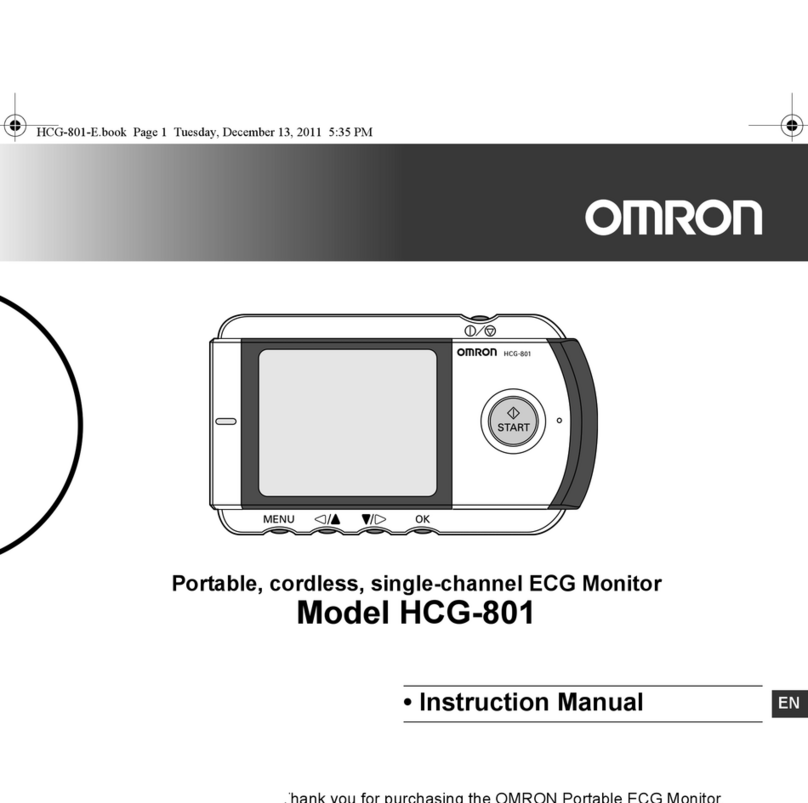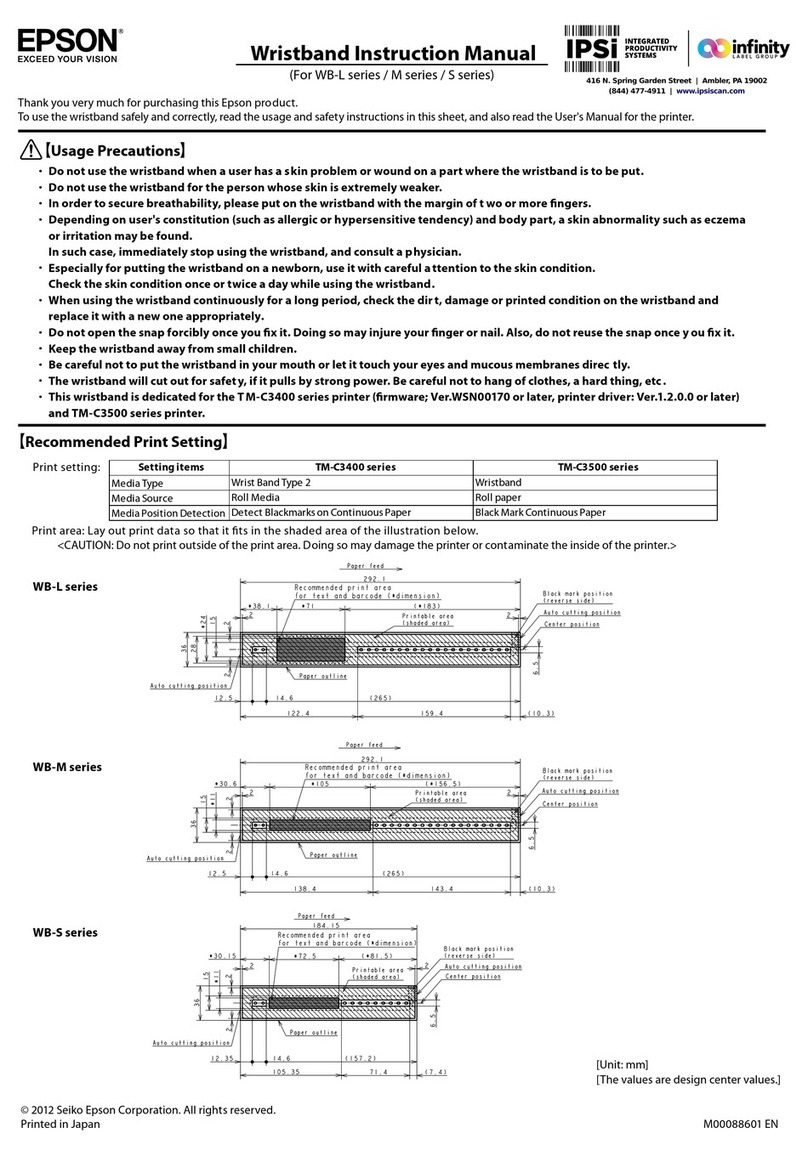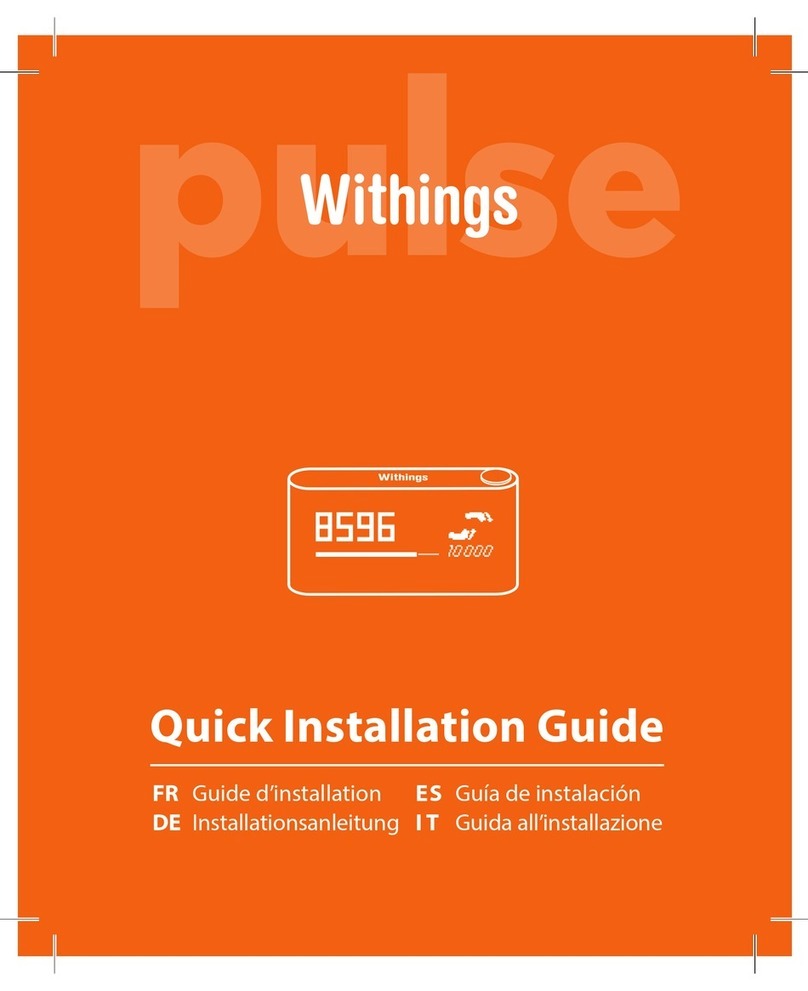VitalSignum Beat2Phone User manual

Beat2Phone ECG
Instruction Manual
Beat2Phone ECG
Powered by VitalSignum
Version: 2.3
2020-08-19

2
Beat2Phone ECG Instruction Manual
Contents
1Instruction Manual ............................................................................................................................ 3
1.1 VitalSignum Oy Beat2Phone kit .................................................................................................... 3
2Intended use...................................................................................................................................... 4
3Introduction ....................................................................................................................................... 5
3.1 Contraindications ........................................................................................................................... 5
3.2 Warnings........................................................................................................................................ 6
3.3 Safety Precautions......................................................................................................................... 7
4Product package ............................................................................................................................... 9
5Beat2Phone ECG monitoring overview ........................................................................................ 10
5.1 Recommended mobile devices ................................................................................................... 10
6ECG recording................................................................................................................................. 11
6.1 Fixing the ECG skin contact electrodes....................................................................................... 12
6.2 Beat2Phone ECG application ...................................................................................................... 13
6.2.1 Application - professional user............................................................................................................... 13
6.2.2 Application - patient user .......................................................................................................................16
6.3 Shutdown procedure.................................................................................................................... 19
6.4 Uploading and Viewing the recordings in the sensor- professional user .................................... 19
6.5 Uploading and Viewing the recordings in the sensor - patient user ............................................ 23
6.6 Identifying proper ECG waveform ............................................................................................... 23
6.7 Beat2Phone application messages ............................................................................................. 27
6.8 Mode of operation ON/OFF ......................................................................................................... 27
6.9 Measurement accuracy ............................................................................................................... 27
6.10 Sensor battery charging............................................................................................................... 28
6.11 Sensor and charging connector visual indicators........................................................................ 29
7Maintenance and Service ............................................................................................................... 32
7.1 Sensor firmware update............................................................................................................... 32
7.2 Testing the sensor ....................................................................................................................... 33
7.3 Disposal ....................................................................................................................................... 34
8Problem resolution ......................................................................................................................... 35
9Accessories..................................................................................................................................... 36
10 Contacting the manufacturer......................................................................................................... 37
11 Regulatory Information .................................................................................................................. 38
11.1 Classification................................................................................................................................ 38
11.2 Used markings, safety signs and symbols .................................................................................. 40
12 Technical Description..................................................................................................................... 45
12.1 Environment................................................................................................................................. 45
12.2 Transport and storage ................................................................................................................. 46
13 Change History ............................................................................................................................... 47

3
Beat2Phone ECG Instruction Manual
1 Instruction Manual
1.1 VitalSignum Oy Beat2Phone kit
Trademark: Beat2Phone
Model: ECG
The Beat2Phone ECG kit (GTIN: 6429810109040)consists of the following products
Beat2Phone ECG Sensor (GTIN: 6429810109002)
Beat2Phone ECG charging connector (GTIN: 6429810109019)
Beat2Phone ECG Electrode Strap (GTIN: 6429810109033)
Beat2Phone ECG Application (GTIN: 6429810109064)
The information in this document is subject to change without prior notice.
0598
This device complies with:
Medical Device Directive 93/42/EEC
RoHS Directive 2011/65/EU
Copyright @ VitalSignum Oy
VitalSignum Oy
Health Innovation Village,
Kuortaneenkatu 2,
00510 Helsinki, Finland.
Tel. +358 20 741 2500
www.beat2phone.com

4
Beat2Phone ECG Instruction Manual
2 Intended use
The VitalSignum ECG-sensor is intended for use in clinical and non-clinical environ-
ment for measuring the electrical activity of the heart via two skin contact electrodes
providing a one-lead electrocardiogram accurate enough to detect arrhythmia. The
people to be monitored are normal weight adults in need for monitoring their heart
condition. The measured data containing the electric activity of the heart over the
measured time period is stored as an EDF ECG file, which can be accessed by the
healthcare professionals as needed. The sensor is not intended for children and
does not provide any automatic analysis or diagnosis.

5
Beat2Phone ECG Instruction Manual
3 Introduction
The VitalSignum wearable ECG-sensor allows personal, easy, reliable and accurate
measurement of a one lead ECG – Electrocardiogram – using an internal battery
powered sensor device with registration memory for measuring voltage across skin
contact electrodes, and a mobile device application for ECG display and sensor con-
trol. The sensor connects to an electrode strap with snap connectors. The principle
of operation is well known from ECG measurement, and similar chest strap-based
monitoring of the heartbeat is widely used in sports applications. The 2kHz ECG-
voltage sampling frequency in the sensor allows accurate RRI calculation and al-
most noise-free recording of the whole PQRST sequence with accuracy suitable for
medical level analysis.
Up to 24 hours of continuous ECG measurement can be performed and stored into
the recording file in the sensor memory and transferred as EDF+ ECG file to a com-
puter for more detailed analysis. The sensor battery is rechargeable using the
charging connector accessory.
The adult patient user can perform ECG measurement over extended periods during
normal life, including exercise, sleep, and work, using the sensor with the electrode
strap. Sensor assignment and use is simple and does not require medical training of
the patient users or assisting people. The product allows medical professionals to
conduct large scale health surveys and screening cost-efficiently. EDF+ ECG regis-
tration data file is easily available for diagnostics from the sensor memory. In addi-
tion to ECG, the sensor has an accelerometer for additional posture and activity in-
formation.
ECG can be recorded with the Beat2Phone ECG product as instructed in this man-
ual. As a patient user, you will receive the necessary additional instructions from
your medical professional. If you have physical or cognitive impairments, you may
need assistance for conducting the measurement. As a medical professional, you
can assign the product for your patient's use based on your professional judgement
of the patient's need and abilities. The use of the device does not require any spe-
cial skills, training or knowledge from the medical professional besides following the
instructions in this manual. When assisting others in use of the product, you should
be familiar with the instructions provided in this manual. A patient user can safely
use all of the functions of the device, although the professional view in the mobile
application is only intended for professional use and cannot be accessed by patient
users.
3.1 Contraindications
The Beat2Phone ECG sensor cannot be used simultaneously with a defibrillator.
The sensor is not intended for children and does not provide any automatic anal-
ysis or diagnosis.

6
Beat2Phone ECG Instruction Manual
3.2 Warnings
The Beat2Phone ECG is intended for adult users only, do not apply it on chil-
dren.
The charging connector may not be used inside the patient area – 1.5m around
the patient – inside institutional care facilities. The user of the charging connector
must be conscious, aware, and in adequate physical and mental condition.
Do not use the Beat2Phone charging connector if the sensor Orange LED is lit
when the sensor is attached to the connector - the connector is broken and must
be replaced.
Use the electrode strap on healthy skin only. Do not use the device if the skin
under the electrode strap is damaged, irritated, sensitive or allergenic. Elec-
trodes will introduce stress on the skin which causes irritation and delays healing
of the skin.
In case of skin irritation appears during the use of the electrode strap stop using
the strap and contact medical professional for advice
Do not attempt self-diagnostics based on the device recordings, always consult a
competent medical professional for the needed actions
Do not immerse the device to water. VitalSignum sensor and charging connector
are not waterproof and immersion to water will be detrimental to the device life-
time
Do not charge the sensor battery in temperatures below 0 degrees or above 40
degrees Celsius.
Do not place the sensor in or near microwave appliances to avoid damage to the
battery.
Do not use the device with a defibrillator as the high voltage pulse is detrimental
to the sensor lifetime. Device is not defibrillation proof.
Sensor includes a Bluetooth BLEv5.0 radio transmitter, so it shall not be used in
environments with special restrictions on electronic device radio emission. Avoid
proximity with interfering devices.
Do not use the Beat2Phone device during an MRI scan or in a location where it
will be exposed to strong electromagnetic forces.
Do not connect the Beat2Phone device or accessories to any other device or ac-
cessory other than those specified in this instruction manual.
Do not place the Beat2Phone sensor closer than 3cm from a pacemaker. The
sensor contains a magnet. The pacemaker may enter into asynchronous mode
in the presence of a strong magnetic fields. Normal operation usually continues
when the magnetic field is removed.
Use of this equipment adjacent to or stacked with other equipment should be
avoided because it could result in improper operation. If such use is necessary,
this equipment and the other equipment should be observed to verify that they
are operating normally.”
Do not use near devices that use the frequency of 385 MHz. This frequency
causes interference with the ECG measurement.
Portable RF communications equipment (including peripherals such as antenna
cables and external antennas) should be used no closer than 30 cm (12 inches)

7
Beat2Phone ECG Instruction Manual
to any part of the Beat2Phone ECG, including cables specified by the manufac-
turer. Otherwise, degradation of the performance of this equipment could result
No modification of this device is allowed.
Do not use the device in an environment where the oxygen level is 40% or
higher, or in presence of flammable gases.
Do not touch the charging connector pins.
Do not use a wet charging connector.
Other than original cables and accessories may negatively affect EMC perfor-
mance, expected sensor lifetime, and accuracy of the ECG registration.
Do not connect the charger to an additional multiple-socket outlet or extension
cord.
The cable in the charging connector can cause strangulation if improperly used.
The user can be exposed to very small amounts of nickel from the electrode
strap snap connectors, which can cause an allergic reaction in sensitive users
Do not place the charging cable or the electrode strap around your neck; there is
a risk of strangulation
3.3 Safety Precautions
Before using the Beat2Phone sensor, read this manual carefully and keep it at
hand for reference to ensure successful and meaningful ECG registrations.
Do not leave the sensor in reach of small children or pets, the sensor is small
enough to be swallowed. Choking can result if the sensor is stuck in the throat
blocking air from entering the lungs.
Do not use, place or store the sensor in extreme environmental conditions, in
shower or under water, or at higher than 60 or lower than -20 degrees Celsius
temperature. The battery can be damaged, and the sensor ceases to operate.
Do not use the device in an altitude higher than 2000m. The electrical safety of
the device is not guaranteed in low air pressure.
Take precaution if the use location is less than 1,5km from AM/FM or TV broad-
cast antennas
Do not disassemble, try to repair or modify the sensor or its accessories. A tam-
pered device cannot be relied on accurate ECG registrations and cannot be
used to draw any conclusions by a medical professional.
Do not use a damaged device. A broken device cannot be relied on accurate
ECG registrations and must be used to draw any conclusions by a medical pro-
fessional.
Medical electrical equipment or electrical stimulators attached to the patient’s
body may degrade Beat2Phone sensor signal quality or produce erroneous re-
sults from the biosensor. The potential interaction must be evaluated and author-
ized by the responsible organization.
Always ensure a good skin contact for the electrodes by using firmly attached
clean electrode strap on clean bare skin. Measurement accuracy suffers from
poor electrode contact and important ECG detail for conclusions by a medical
professional can be missed.
Nourish the skin that becomes in contact with the electrodes and let the skin rest
by removing the electrode strap in between ECG registrations to avoid skin irrita-
tion due to prolonged exposure to the electrodes.
Contact the manufacturer if there are changes in the performance of the device.
Keep the mobile device away from unauthorized persons to protect your per-
sonal health data.

8
Beat2Phone ECG Instruction Manual
Always keep the sensor, the charging connector, and the electrode strap clean.
Excessive lint or dust can hinder the performance of the device.

9
Beat2Phone ECG Instruction Manual
4 Product package
The product package -
The Beat2Phone ECG kit (GTIN: 6429810109040)consists of the following products
Beat2Phone ECG Sensor (GTIN: 6429810109002)
Beat2Phone ECG charging connector (GTIN: 6429810109019)
Beat2Phone ECG Electrode Strap (GTIN: 6429810109033)
and Beat2Phone ECG Application (GTIN: 6429810109064)
The parts are in three slots inside the box. Sensor and charging connector slot and
the electrode strap slot.
The information on the box labelling:
Beat2Phone ECG Kit package content
Manufacturer information
Manufacture date
Beat2Phone ECG Kit Serial Number readable and bar code format
Beat2Phone ECG Kit GTIN readable and 2D bar code format in UDI
Pressure, temperature and humidity limits for transport and storage
CE mark with NB number

10
Beat2Phone ECG Instruction Manual
5 Beat2Phone ECG monitoring overview
The wearable, lightweight, flat and compact sized sensor connects to two skin con-
tact electrodes with an electrode strap. The sensor supports lead off detection to
verify proper connection to skin.
Sensor is powered by an internal chargeable Li-ion battery. The same snap con-
nectors that are used for measurement are also used for charging the sensor battery
using a patented circuit design and charging connector accessory supplied with the
sensor. The fully charged Li-ion battery provides 24 hours of continuous measure-
ment. The charging connector accessory is used for charging the sensor battery.
Charging level is indicated by the sensor LEDs and the Beat2Phone application GUI
indicators. Charging time for an empty battery is 90 minutes. The non-continuous
operation duty cycle is 24 hours ON and 2 hours OFF.
Sensor flash memory can store 24 hours of ECG and posture (3-axis accelerometer)
monitoring data. Memory fill is indicated by the Beat2Phone application GUI indica-
tors. While charging the battery, the recordings can be transferred to the mobile de-
vice using the mobile application and stored to the mobile device memory. Keep the
mobile device charged.
Sensor has a BLEv5 radio that is used for displaying the ECG and transferring the
recordings from the sensor memory to the mobile device with the Beat2Phone appli-
cation.
The sensor can be turned on by shaking it, after which it's snapped firmly to the
electrode strap sensor contacts. The Beat2Phone application detects the sensor via
Bluetooth and displays the monitored signal which is then stored to the sensor
memory. When a recording is completed, the user ends the measurement using the
mobile application. The recording is then transferred from the sensor to the mobile
device by placing the sensor to the charging connector that is connected to a power
supply. The EDF+ format recording file is then available from the mobile device
memory to be shared for analysis, or the mobile application history view can be
used to manually browse the recorded ECG signal.
5.1 Recommended mobile devices
The verified list of mobile devices supported by the Beat2Phone ECG device and
mobile application can be found at beat2phone.com. At minimum Bluetooth Low En-
ergy BLEv4.2 support is required and BLEv5 is recommended for the mobile device
used.

11
Beat2Phone ECG Instruction Manual
6 ECG recording
ECG can be recorded with the Beat2Phone ECG product as instructed in this man-
ual.
As a patient user, you will receive the necessary additional instructions from your
medical professional. If you have physical or cognitive impairments, you may need
assistance for conducting the measurement.
As a medical professional, you can assign the product for your patient's use based
on your professional judgement of the patient's need and abilities. The use of the
device does not require any special skills, training or knowledge from the medical
professional besides following the instructions in this manual. When assisting others
in use of the product, you should be familiar with the instructions provided in this
manual.
A patient user can safely use all the functions of the device, although the profes-
sional view in the mobile application is only intended for professional use and cannot
be accessed by patient users.
For the ECG recording you need:
Beat2Phone ECG electrode strap
Beat2Phone ECG sensor and charging connector
Beat2Phone ECG application installed to a mobile device
The ME System consists of the Beat2Phone ECG sensor, charging connector, elec-
trode strap, and application. The mobile device is not part of the ME System pro-
vided by VitalSignum Oy. You will find the parts in the product package.
Make sure that the environment is comfortable, clean and private before attaching
the device to your chest. It is also beneficial to have access to electricity for charging
the sensor and the mobile device when needed. Use clean hands when touching
Beat2Phone parts and do not place any parts on dirty surfaces or places where they
may be subject to be damaged by children, pets, falling, wetting, overheating or me-
chanical forces.
Start with fixing the electrode strap to your chest. Moisten the skin under the elec-
trodes with pure water to ensure good contact. After the strap is fixed, check that the
Beat2Phone application is running on the mobile device. Turn on the sensor by slap-
ping it against your palm. The blinking green LED indicates the sensor is on. If the
sensor does not turn on, try charging it.
NOTE! Before sensor is turned on and connected to the strap, it is recommended to
check the battery charge by inserting the sensor to the powered charging connector.
Lit green LED indicates fully charged and ready to use.
Attach the sensor to the sensor snap connectors so that the LEDs are facing up and
the heart symbol is the right way. The green LED starts blinking at the pace of your
heartbeat when the sensor detects your pulse. Let the sensor stabilize for two
minutes before using the mobile application for recording the measurement.

12
Beat2Phone ECG Instruction Manual
6.1 Fixing the ECG skin contact electrodes
Proper electrode placement and low impedance contact to skin are important pre-
requisites for good quality ECG measurement. The electrode strap for one lead
ECG is positioned as depicted in Figure 1. Position adjustment to achieve best pos-
sible signal can be done within the limits of the electrode strap.
Figure 1: The Beat2Phone sensor properly attached to chest with the electrode strap.
Gently use wet wipe to clean the skin under the electrode strap before placing the
electrode strap on the skin. No electrode gel or paste is needed for contact with the
skin.
Apply some moisture (water) with a damp cloth to electrode strap contacts before
using the strap. This will improve the electrical contact between the skin and elec-
trodes.
WARNING:
Do not use the device if the skin under the electrode strap is damaged,
irritated, sensitive or shows allergic reaction.
The electrode strap can irritate the skin. It is important to clean the strap and care
for the skin in between the use of the electrodes.
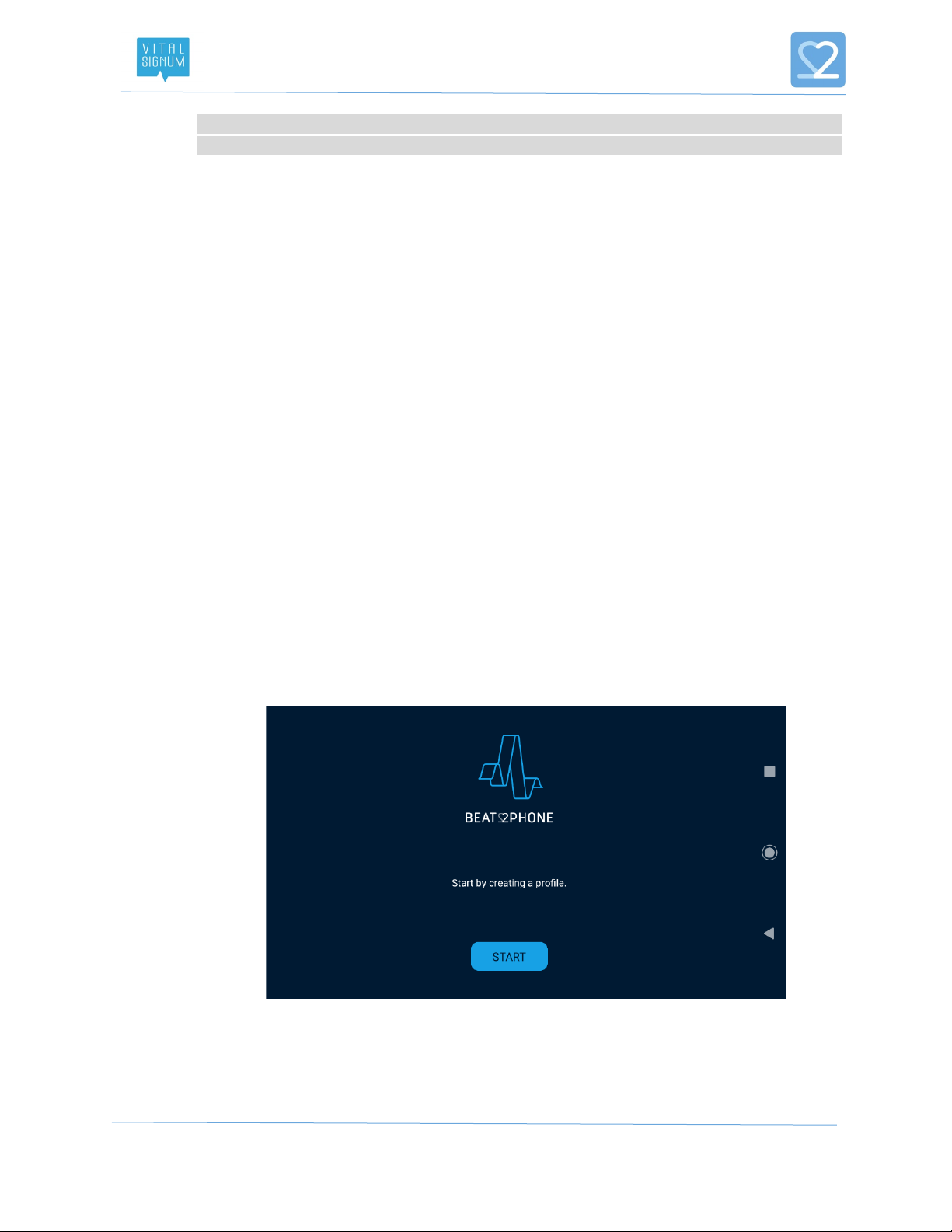
13
Beat2Phone ECG Instruction Manual
NOTE! The electrode strap is only intended for personal use during a single 1-2
weeks monitoring period.
Sensor is sensitive to ESD, so the electrode strap shall be placed firmly on the chest
before turning on and connecting the sensor to the snap contacts. Before removing
the electrode strap from the chest, the sensor shall first be detached from the snap
contacts. See chapter 8 for problem resolution in case the sensor is unresponsive.
6.2 Beat2Phone ECG application
Consumer users can install Beat2Phone ECG application from the Google Play
Store on Android mobile devices.
For professional use, the application comes pre-installed on the mobile device, and
the mobile device is locked in a way that the user cannot access anything else on
the mobile device other than the Beat2Phone ECG application. The application in-
cludes different views and functions for professional users and patient users. A pa-
tient user can safely use all the functions of the device, although the professional
view in the mobile application is only intended for professional use and cannot be
accessed by patient users.
6.2.1 Application - professional user
When the application is opened for the first time in the mobile device, it prompts you
to create a profile. You can either create a new profile or restore an existing profile
to the mobile device. For a new profile, you are asked to select between a private
personal profile or a professional profile. Select the professional profile for the
healthcare application, and set a username, password and your organizational email
address.
Figure 2: The view when the app is opened for the first time.
After creating the professional profile, the professional start view is served. This
view is also served if the mobile device already has an existing private or

14
Beat2Phone ECG Instruction Manual
professional profile defined. In this case you can open the profiles view by touching
the top right corner symbol. You can select and create a new professional profile or
restore an existing one in the profiles view. NOTE: if you enter in a private personal
profile you cannot join an organization and enter patients as private user views are
served.
Figure 3: The profile management view
Figure 4: The professional start view.
First, join with your professional organization by opening the user profile menu from
the top right corner. In the profile view, you can see all your organizations on the top
of the screen as a professional user. Select JOIN if joining for the first time or
EDIT if joining another organization. A list of organization you can join is dis-
played. Select JOIN and SEND. The organization administrator will receive your re-
quest to join the organization. If the request is approved, you will receive a join code
in your organizational email address, after which you can input the code and join the

15
Beat2Phone ECG Instruction Manual
organization by selecting, I HAVE A CODE. Only after joining an organization, pa-
tient profiles for the organization can be created. NOTE: patient profiles are man-
aged under the PATIENTS start menu item.
The sensor intended for the patient connection needs to be selected, after which the
next professional start view is served. Select CONNECT TO A SENSOR, and a list
of active sensors detected is shown. Then, select the sensor that is intended for the
patient by looking at the MAC address of the sensor (for example MAC:
c0:2a:b9:26:1d:98) printed on the back of the sensor that matches the one you se-
lect from the list – see Used markings, safety signs and symbols.
Figure 5: The professional start view after connecting to a sensor.
The sensor wireless communication is sensitive to 5GHz radio signal interference. If
there is difficulty finding the sensor try a different location with less signal disturb-
ance.
As a professional user, you can create/delete/modify profiles, change your pass-
word, modify all application settings, and view all the patient's recording history in
the mobile device. You cannot start ECG-recording from the professional start view.
To conduct patient measurements, a patient profile must be created or selected by
the professional user under the PATIENTS view. When creating the patient profile,
the user’s organization and a unique patient identifier is requested from the profes-
sional user. After the patient profile is created and selected, the patient start view is
served. The patient monitoring period begins when the first patient recording is
started, the patient device is selected, and no device selection is required for start-
ing the patient measurement. The professional user ID and password is needed to
log out from the patient start view and return to the professional start view. Logging
out from the patient profile will end the patient monitoring period.
A patient profile can be deleted by touching a patient profile in the patient selec-
tion/creation view and choosing DELETE.

16
Beat2Phone ECG Instruction Manual
Figure 6: The patient selection/creation view
6.2.2 Application - patient user
Recording is started by touching the patient start view green 'start' button FIGURE
(5).
Figure 7: The patient start view.
The live ECG-signal becomes visible on the mobile device screen along with the
heart rate curve in the patient monitoring view. The yellow number indicates heart
rate in beats per minute, and the yellow curve indicates the heart rate curve. If the
display of heart rate variability, HRV, is enabled in the settings, the red number indi-
cates the HRV in milliseconds, and the red curve indicates the HRV curve. The live
monitoring screen turns off in 60 seconds to save the mobile device and sensor bat-
tery. Measurement is ongoing and data is stored. The recording time is visible on

17
Beat2Phone ECG Instruction Manual
the right top corner of the screen. The monitoring view has a 'Stop' -button for end-
ing the recording. There is also a 'marker' button for user annotations in the patient
monitoring mode.
Figure 8: The patient monitoring view.
During the measurement, the patient can add a marking/annotation to the recording
in the patient annotation view, which opens when you open the application in the
mobile device after the monitoring view has turned off. Keep the mobile device close
by to enable timely annotations.
Figure 9: The patient annotation view.
Touching the Marker-symbol opens a list of annotation types to select from. Annota-
tion time is the time the dialog is opened. After an annotation is made, the applica-
tion returns to the annotation view for 30 seconds before turning the screen off.

18
Beat2Phone ECG Instruction Manual
NOTE! Use the “Free comment” or “Audio annotation” to provide feedback on any
uncomfort during the measurement, including skin irritation.
Figure 10: The annotation selection view.
The patient can also return to the monitoring view during the measurement by open-
ing the application and touching the Start-symbol in the annotation view. The live
ECG signal is shown for 60 seconds in the monitoring view before the screen turns
off. In the monitoring view, the patient can make annotations and stop the measure-
ment.
The patient can stop the measurement by selecting the monitoring view and touch-
ing the stop-symbol. The ECG recording is stored in the sensor memory, which can
be read by the application and stored as an EDF+ -file in the mobile device memory,
from where it can be retrieved for analysis by a qualified medical professional.
NOTE! When the sensor memory is full, the sensor will begin overwriting the old
recordings with new ones, effectively destroying the old recordings. Remember to
transfer the recordings from the sensor to the mobile device after recording for 24
hours if you don't want to lose any recordings.
In the top part of the start view and the monitoring view, the status of the sensor bat-
tery, the status of the electrodes, and the status of the sensor memory are dis-
played. In addition, in the monitoring view, the last four digits of the sensor MAC ad-
dress as well as the mobile device battery charge are displayed.
Figure 11 From left to right: sensor battery status, leads on/off, sensor memory status

19
Beat2Phone ECG Instruction Manual
6.2.3 Application - consumer user
A private consumer user can do measurements and use all the tools and options the
professional user can. The key differences are that a private user cannot join an or-
ganization, and a private user cannot create patient profiles; a private user can only
perform measurements on themselves. A private user only has to create a profile
and connect to the sensor, after which they can start the measurement.
6.3 Shutdown procedure
The measurement can be stopped by selecting the monitoring view and touching the
stop-symbol. When the measurement has stopped, remove the sensor from the
electrode strap and place it to the charging dock that is connected to a DC power
supply. Remove the electrode strap. Clean and nourish the skin carefully after re-
moving the electrode strap.
To shut down the paired sensor with the application, remove the sensor from
charger, choose SETTINGS -> SENSOR INFORMATION -> POWER OFF SEN-
SOR. The sensor can be powered on again by placing it in the charging connector.
Only the professional user can shut down the sensor. Sensors are shut down at the
factory to prevent the sensor starting to operate and the battery discharging during
transport.
The sensor will also go to sleep automatically when it is not in use or being moved,
and not charging. In this case shaking the sensor will turn it on.
6.4 Uploading and Viewing the recordings in the sensor- professional user
Recordings stored in the sensor memory must be transferred to the mobile device
before viewing of the recordings is possible in the application. After the recording is
stopped, detach the sensor from the strap and place it in the charging connector.
Connect the charging connector to mains power supply. The application will display
a file upload dialogue to start transferring the stored files to the mobile device. The
mobile device must be within few meters from the sensor to transfer the files.

20
Beat2Phone ECG Instruction Manual
Figure 12: The file upload dialogue.
Figure 13: Transferring the file.
All the patient ECG recordings in the mobile device can be viewed in the profes-
sional history view. List view is the default view showing the latest patient record-
ing on top. The recording is opened for viewing from the list by touching the list item.
In case the recording is still in the sensor memory, a memory card icon will be
shown next to the list item. Touching this list item will start uploading the recording
file from the sensor to the mobile device.
Other manuals for Beat2Phone
2
This manual suits for next models
1
Table of contents