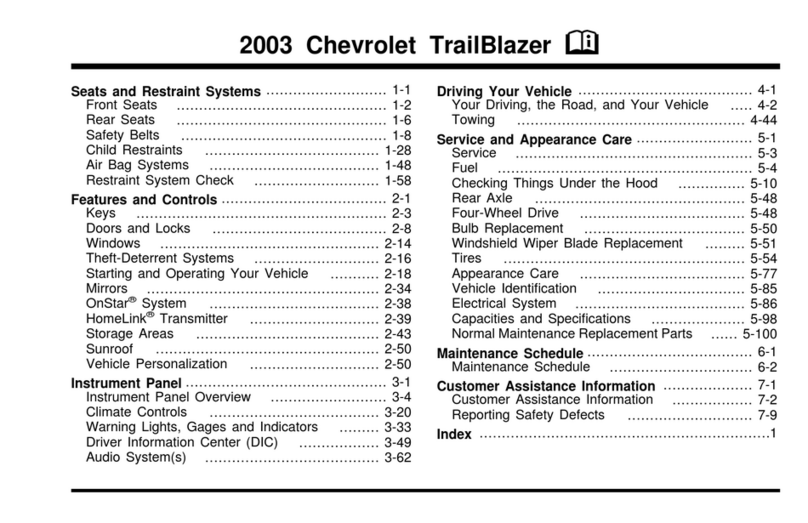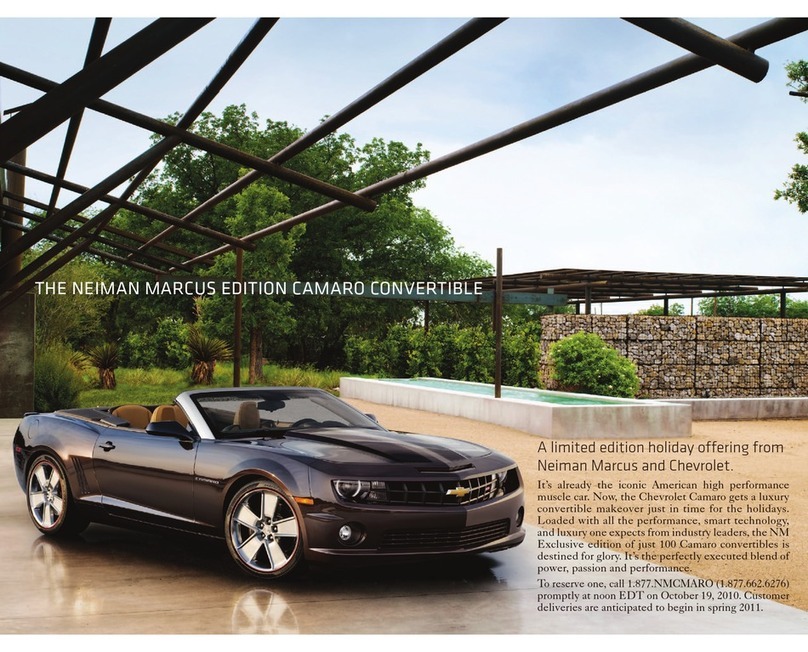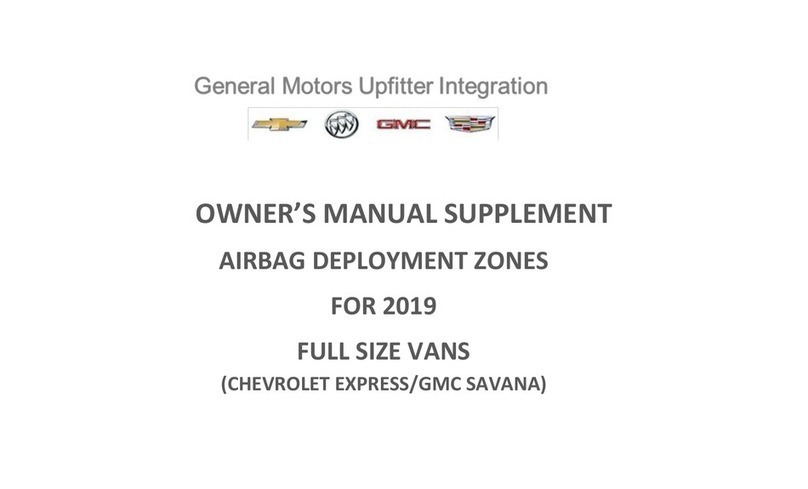6
While most of the radio and CD player
controls and features on your audio sys-
tem will look familiar, following are
some that may be new.
Display
On radios with a single-line display, the
DIC overwrites the radio information
while in use. On radios with two-line
displays, the top line shows radio fre-
quency or time and outside tempera-
ture; the second line shows DIC
information.
Left Controls
(Power): Press the center of this
knob to turn the power on or off.
(Volume): Turn the outside ring of
this knob to adjust the volume.
BAND (if equipped): Press this button
to switch to FM1, FM2, AM, or XM1
and XM2 (if equipped).
SRCE (Source) (if equipped): Press this
button to change to the CD mode or an
auxiliary mode (rear audio). Press the
BAND button to return to the radio
mode.
AUTO (Automatic Volume) (if
equipped): This feature automatically
adjusts audio volume based on vehicle
speed to compensate for outside road
Radio and CD Player Controls
noise. Press this button to set the vol-
ume compensation level at Low,
Medium or High.
(Seek/Scan): Press the up
or down arrow to go to the next or pre-
vious radio station or, when a CD is
playing, to the next or previous track.
To enter the scan mode, press and hold
the up or down arrow for two seconds
(a beep will sound). Radio stations will
be scanned while in the radio mode and
CD tracks while in the CD mode. Press
and hold the up or down arrow for four
seconds to scan radio station presets.
Right Controls
DISP (Display): Press the center of this
knob to toggle the radio display between
station frequency and time. It will also
display song title and artist information,
if available in the broadcast.
ADJ (Adjust): Turn the outside ring of
this knob to tune radio stations and to
adjust selected audio functions.
TONE: Press this button to display the
bass, midrange and treble levels. Turn
the knob to adjust each level.
BAL/FADE (Balance/Fade): Press this
button to display the balance between
the right and left speakers and the fade
between the front and rear speakers.
Turn the knob to adjust sound from
the speakers.
AUTO TONE (Automatic
Equalization): Press this button to
select customized equalization settings
for a radio station or CD.
Setting the Clock
To set the clock:
1. Press and hold the Clock button for
two seconds to enter the Set Clock
mode.
AUDIO SYSTEM FEATURES
Malibu 2006 B 10/24/05 4:18 PM Page 6