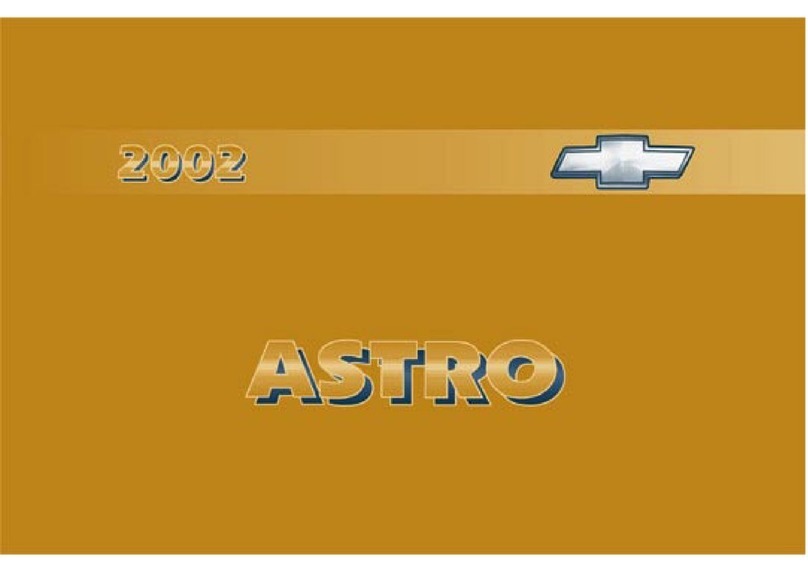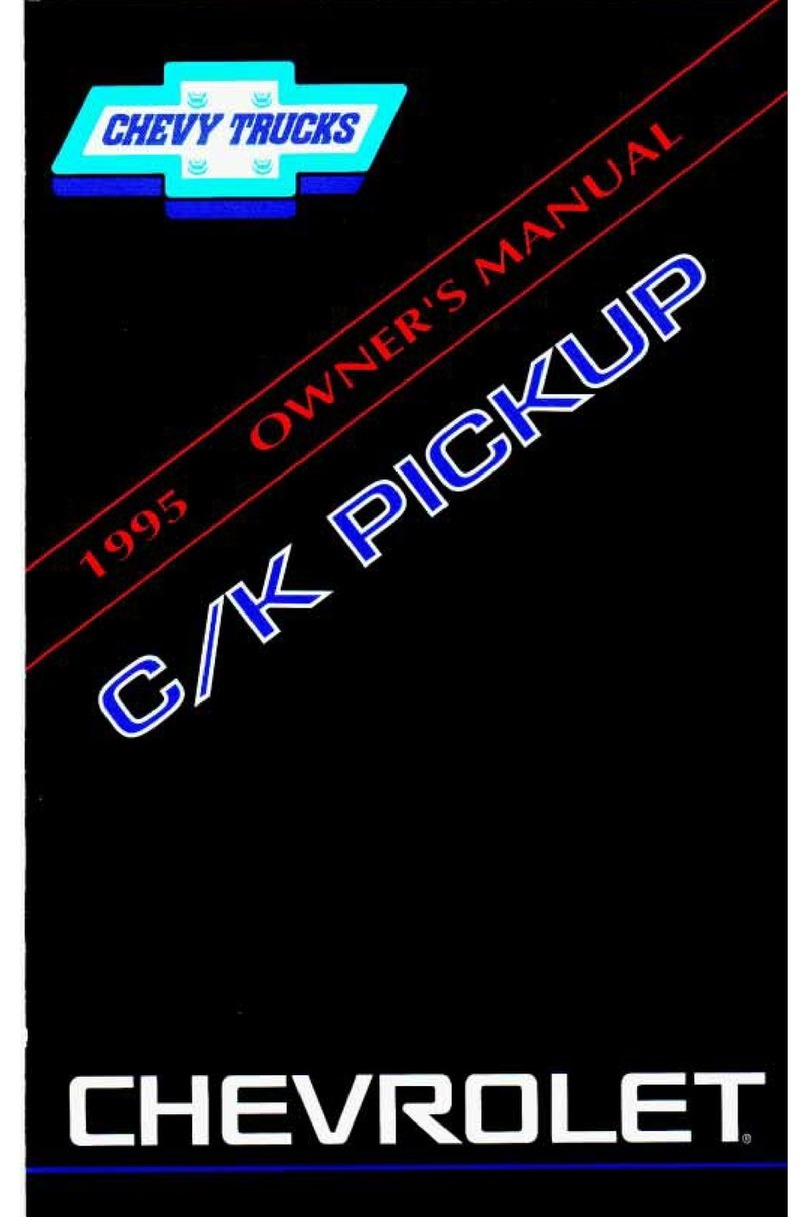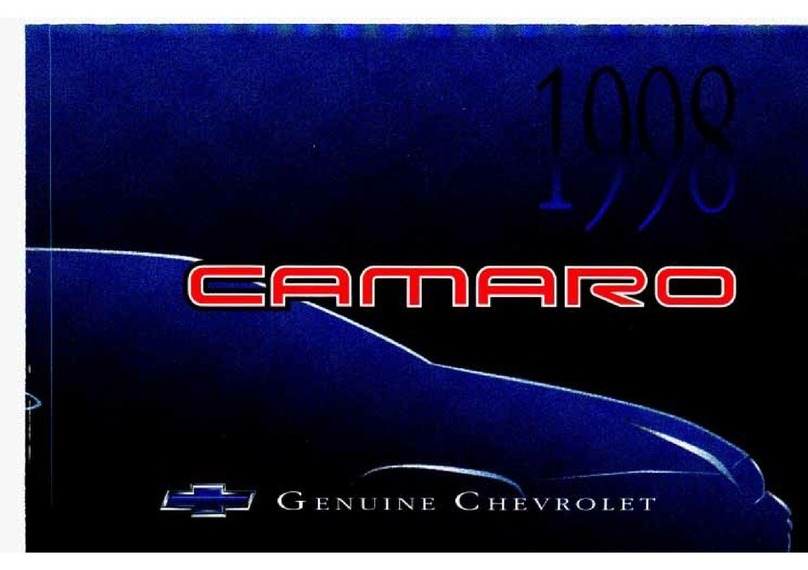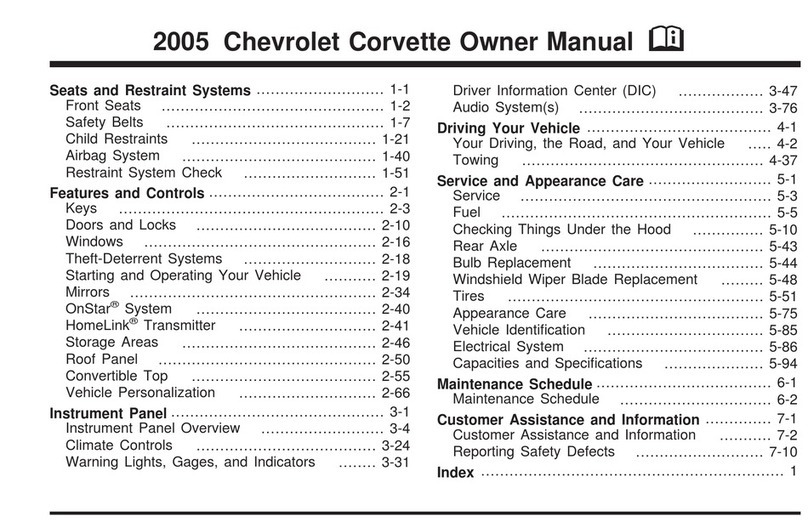6
ENTERTAINMENT FEATURES
Auxiliary Input Jack: A portable
audio player (such as an iPod®or other
MP3 player) can be connected to the
auxiliary input jack located on the
radio. Press the CD/AUX button to play
audio from the portable player over the
vehicle speakers. To optimize speaker
volume, fully increase the volume level
of the portable player.
Playing MP3 Files (if equipped)
The audio system may have MP3 file
playback capability. When playing a
CD-R containing MP3 audio tracks,
an MP3 label will be displayed.
Radio Data System (if equipped)
When you tune to a Radio Data System
(RDS) station, the station name or
call letters will appear on the display
instead of the frequency. Depending on
the RDS station, additional text infor-
mation may be available by pressing
the (Information) button.
RDS features are available for use only
on FM stations that broadcast RDS
information. RDS relies on receiving
specific information from these stations
and will work only when the informa-
tion is available.
Setting Favorite Stations
Before setting your favorite stations,
shift the vehicle into Park.
You can set up to six pages of any com-
bination (AM, FM, or XM, if equipped)
of favorite radio stations, with up to six
stations stored on each page.
To set the number of favorite station
pages:
1. Press the MENU button to display
the radio setup menu.
2. Press the pushbutton below the FAV
1–6 label on the radio display.
3. Select the desired number of
favorite station pages.
4. Press the FAV button. You may now
begin storing your favorite stations
for the chosen number of pages.
To store favorite stations:
1. Tune in the desired radio station.
2. Press the FAV button to display the
page where the station is to be
stored.
3. Press and hold one of the six push-
buttons until a beep sounds to store
the station.
4. Repeat the steps for each push-
button on each page.
Setting the Time
To set the time:
1. Turn on the radio.
2. Press the (Clock) button. Or, if
equipped, press the MENU button
until the clock option is displayed;
Note: Engaging in extended searching
for specific audio stations or songs by
using buttons and knobs — or giving
extended attention to entertainment
tasks — can lead you to look away
from the road frequently or for
prolonged periods, which may cause
you to miss seeing things on the road
that you need to see. Avoid engaging in
extended searching for specific items
while driving.