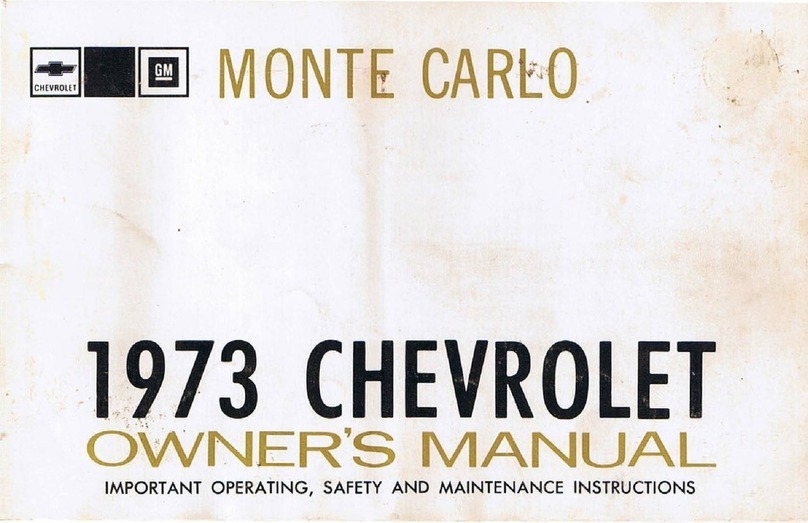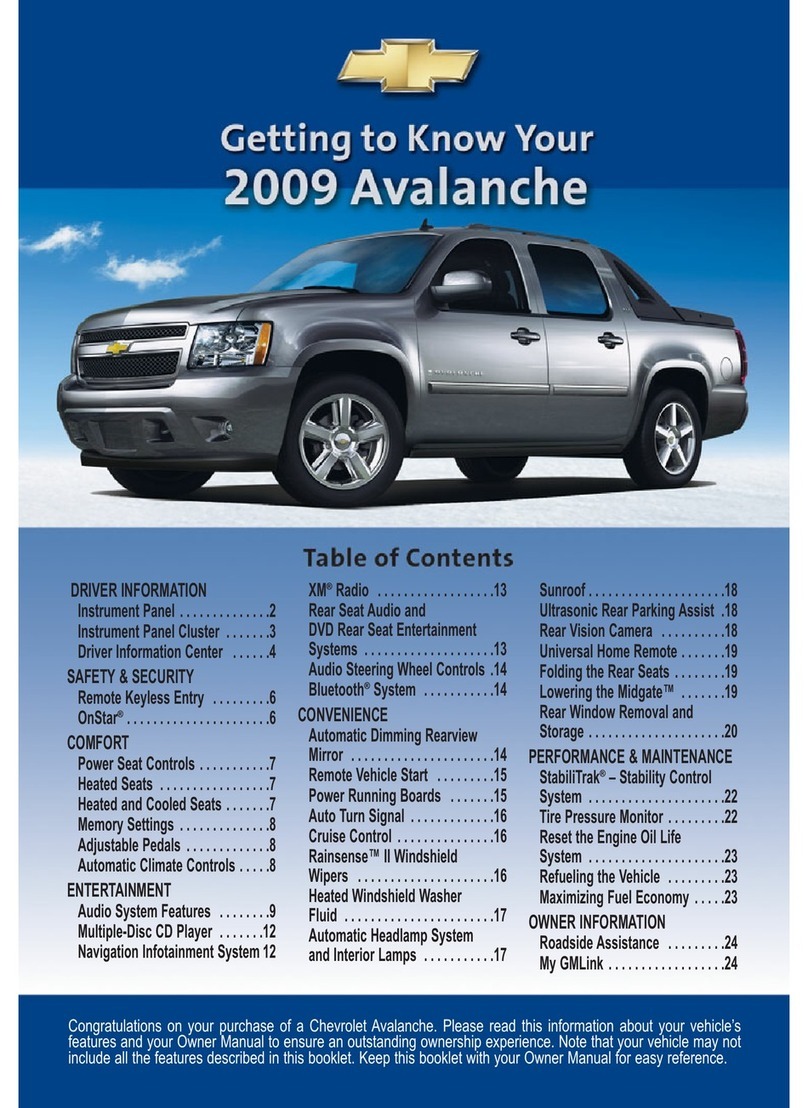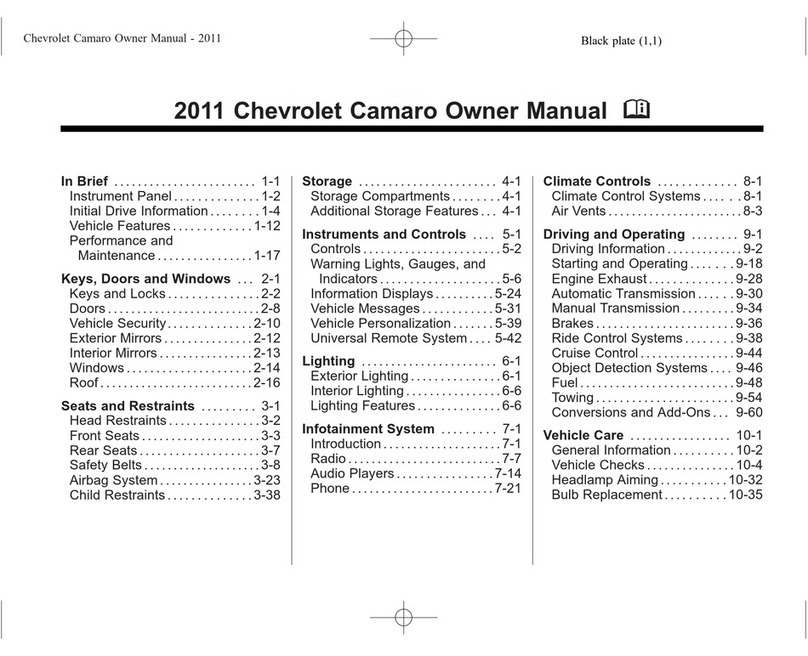“seek down” button. If any wrong key presses occur, it may be necessary to start the
USB programming process over again by removing the USB stick and reinserting it in
order to do a Search & Verify again. If this does not restart the Search & Verify
process, it may be necessary to remove the radio fuse for 30 seconds, re-insert the
fuse, and start the USB programming process again.
Once the USB programming starts, a series of files will be installed as evidenced by a
progress bar and “file 1 of 5, file 2 of 5, etc.” messages or similar messages depending
on year, model, and software. As these files are installing, it is normal to experience a
momentary blank screen, loss of audio, and/or “splash screen” after/during installation
of file 4 of 5. Do not interrupt programming if this is noted – please be patient and
allow programming to completely finish. Typically this step will take 30-60 minutes to
complete as USB files 1-5 are installed into the radio.
11. When programming is complete, remove the USB device from the vehicle USB port.
12. Access the Service Programming System (SPS) and follow the on-screen instructions.
13. On the SPS Supported Controllers screen, select A11 Radio – Programming, and follow the on-
screen instructions.
14. At the end of programming, choose the “Clear DTCs” function on the SPS screen. The radio must
be reset as well by pressing the following radio buttons: Config>Radio Settings>Software
Versions Menu>Clear and Reset Radio. Select “Yes” to reset the radio. Upon completion of this
step, the radio will restart and you can allow the radio to resume normal operation again.
XM Activation (If Equipped)
Note: After replacement of an XM receiver, call XM radio to deactivate the receiver that has been
removed from the vehicle.
1. Turn the radio ON, tune to the XM channel 0, and record the radio ID. The radio ID will be
needed for activation of the receiver.
2. From the USA, Call XM radio at 1–800–556–3600 to activate the receiver. From Canada, call 1–
877–438–9677.
3. Park the vehicle outside in an area with an unobstructed view of the southern sky.
4. Leave the vehicle outside with the ignition switch in the ACC position and the radio on for 30
minutes to activate XM service.
5. Once activated, the radio will receive the remaining XM channels.
Unsuccessful Programming Recovery
If the radio appears to lock up at any point in the programming process, let it sit for at least one
hour to see if the radio stays on the same exact screen with no sign of progress. If it stays on the
same exact screen for over one hour with no sign of progress, the radio has locked up but in most
cases the radio can be unlocked/recovered so it is unlikely that radio replacement will be required.
To unlock/recover the radio perform the following:
1. Remove the USB stick (if installed).
2. Remove the radio fuse for 30 seconds then re-insert the radio fuse.
3. Start the USB or SPS programming process from the beginning again depending on which
programming process was in progress at the time of the lock up.
3.1. Verify the control module can be reprogrammed.