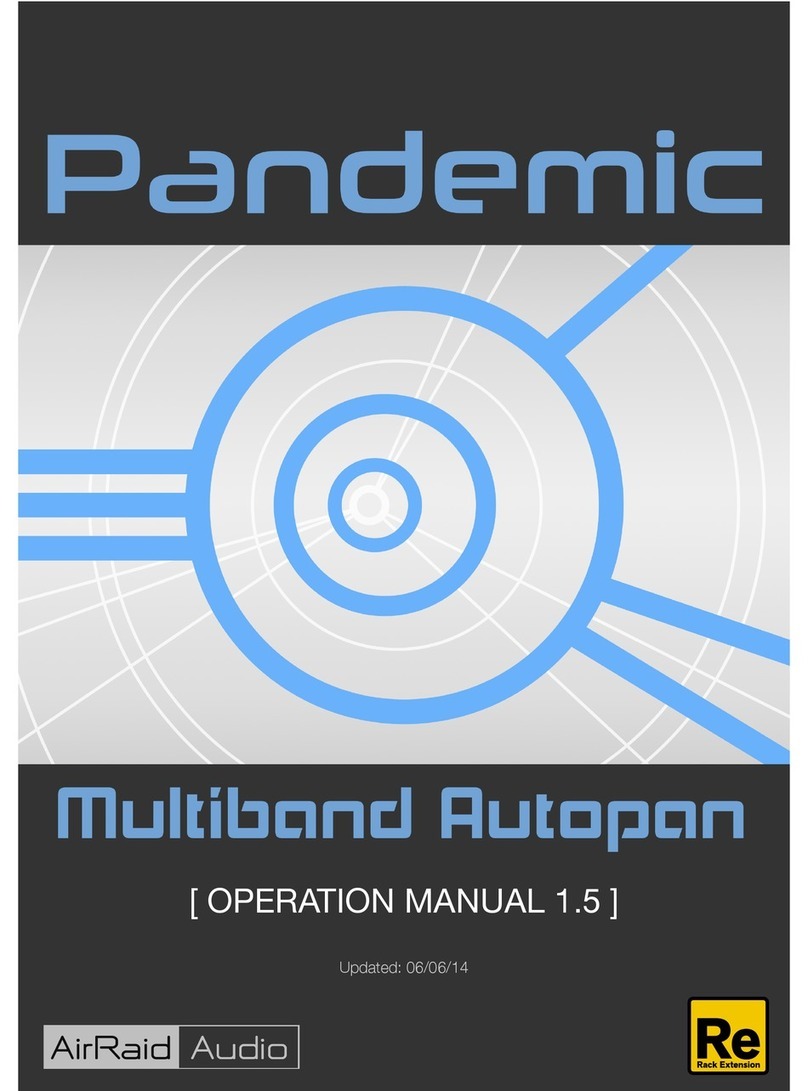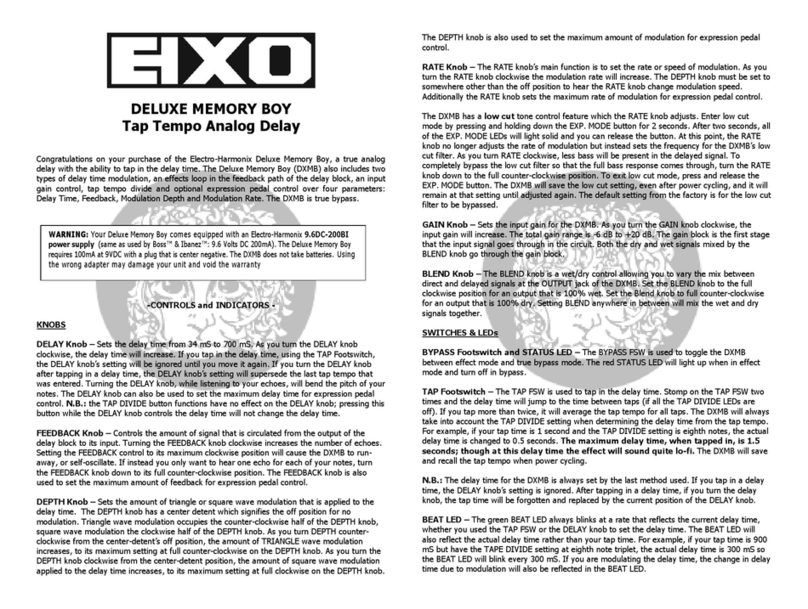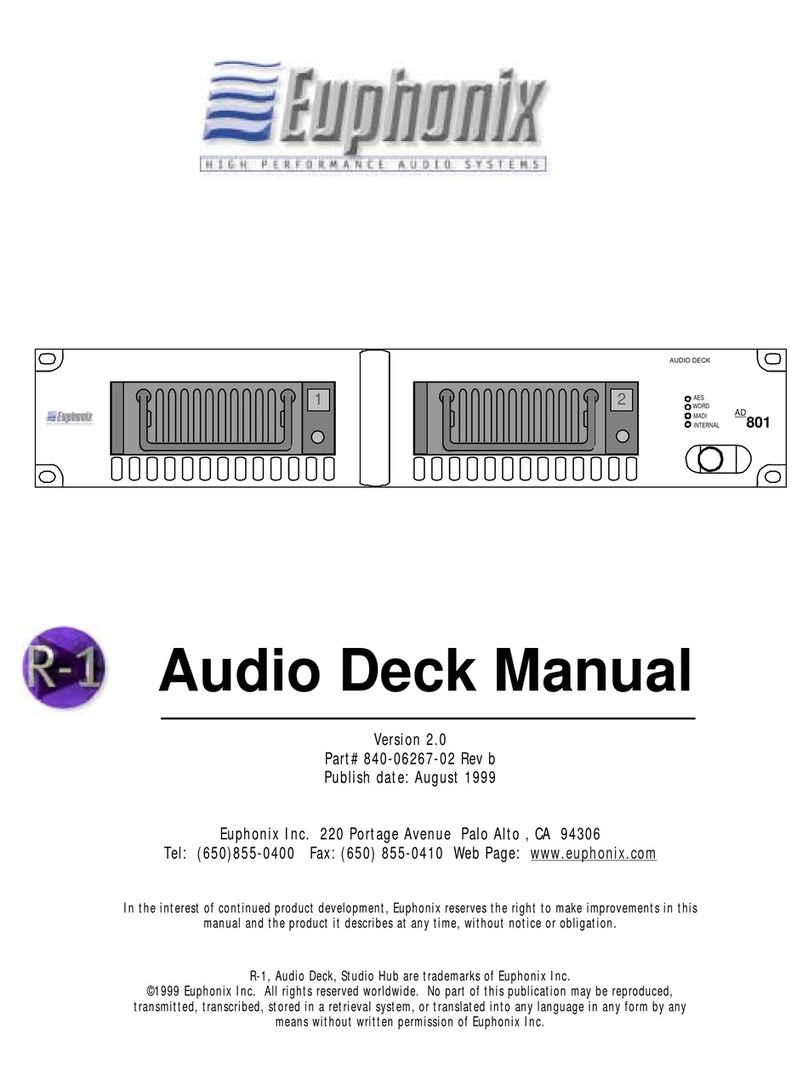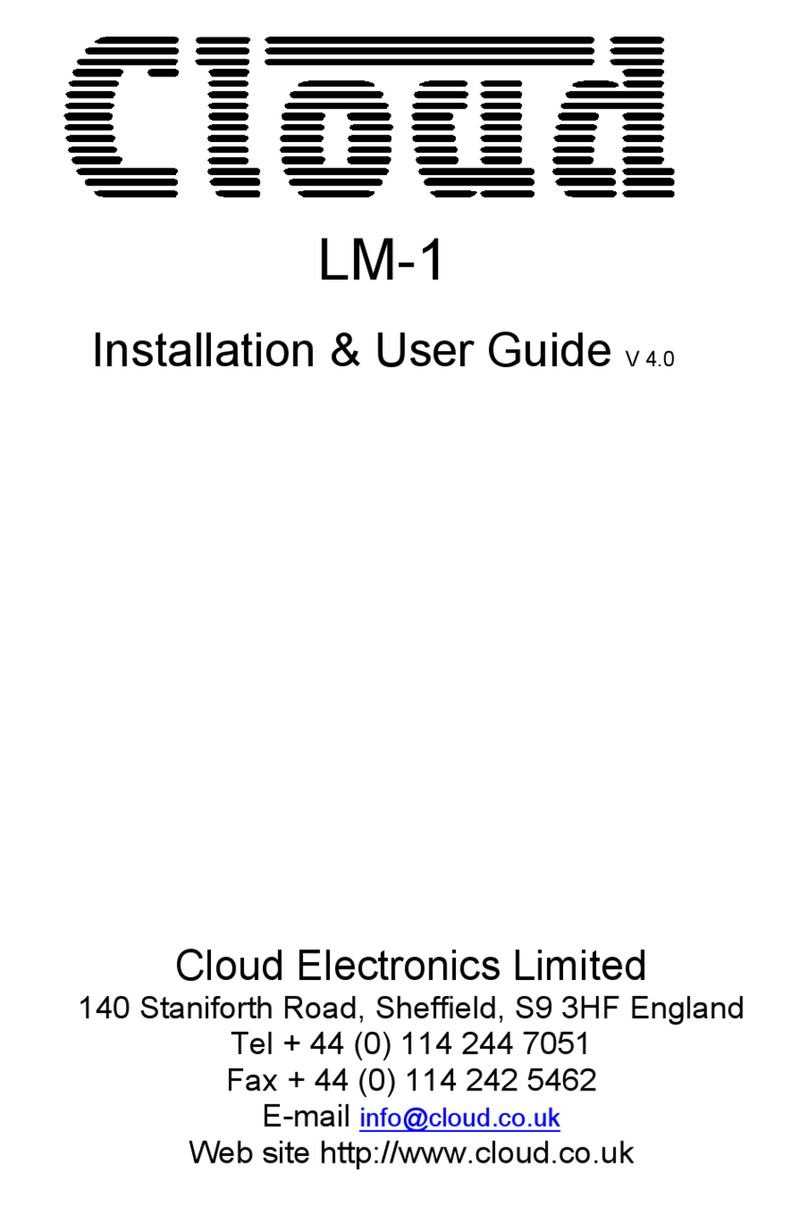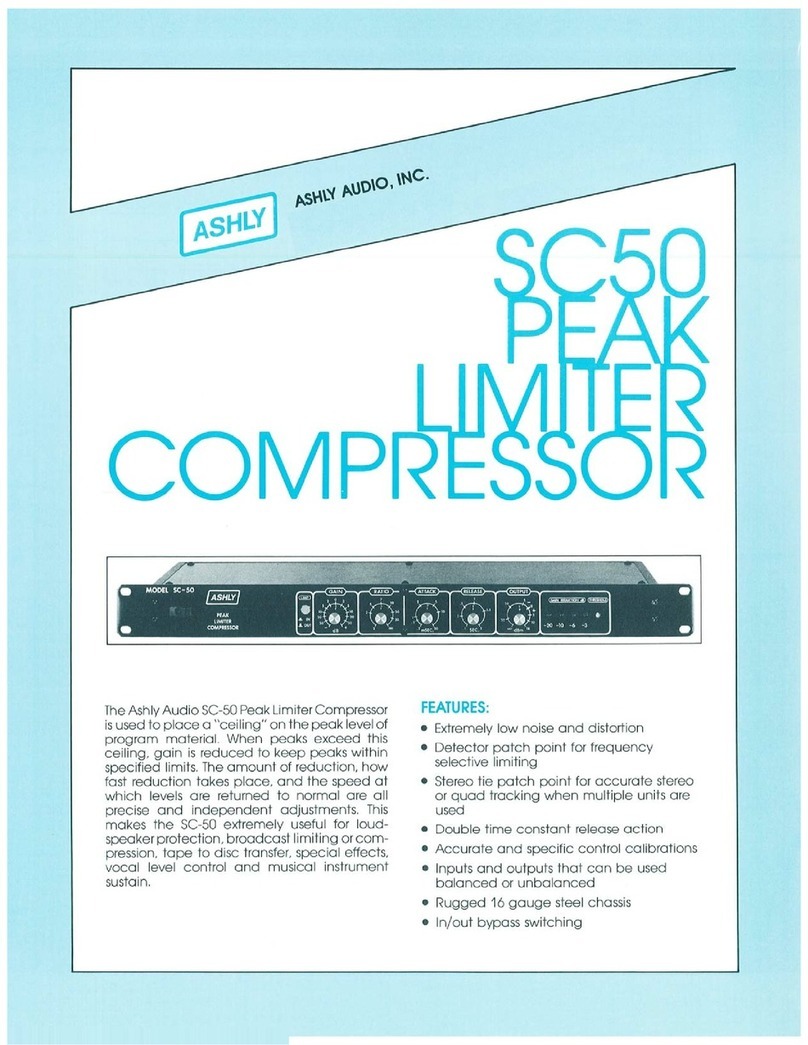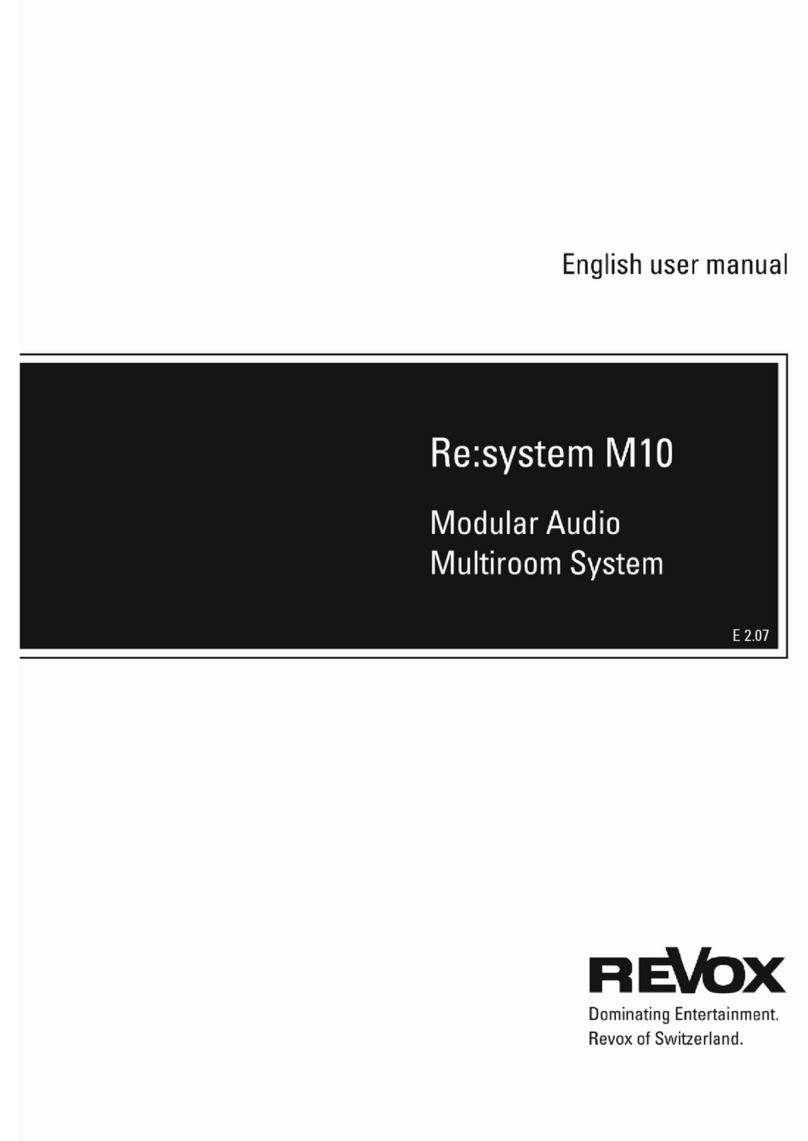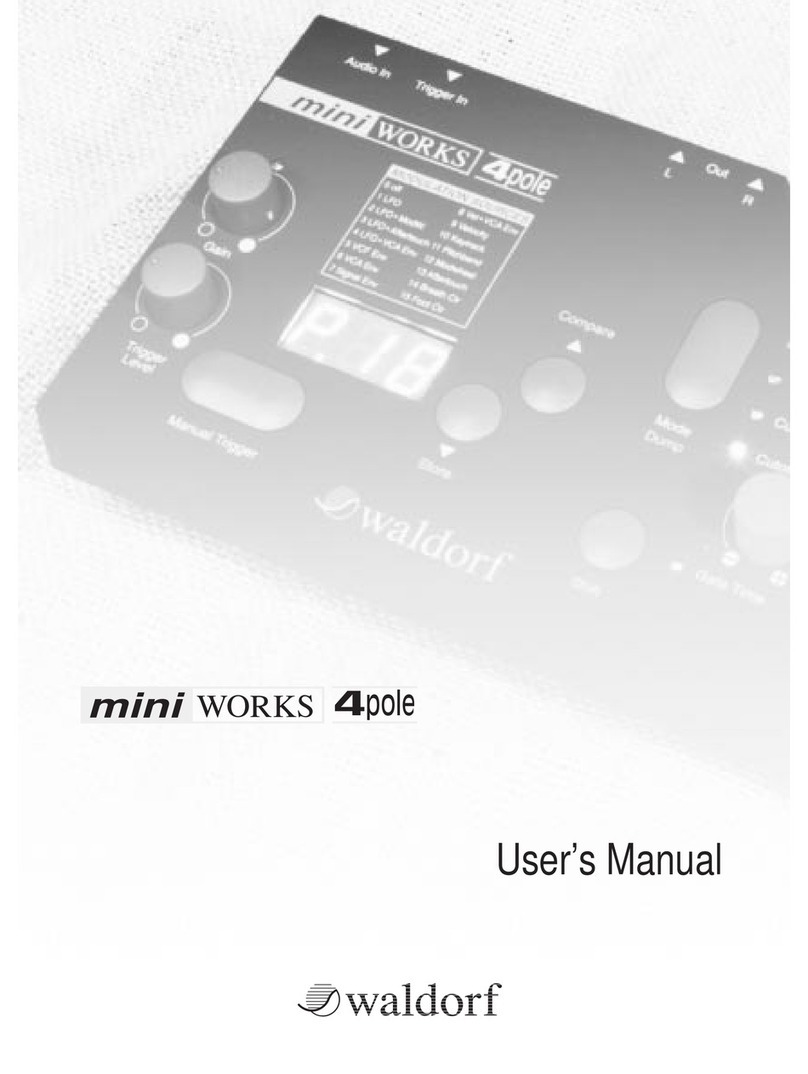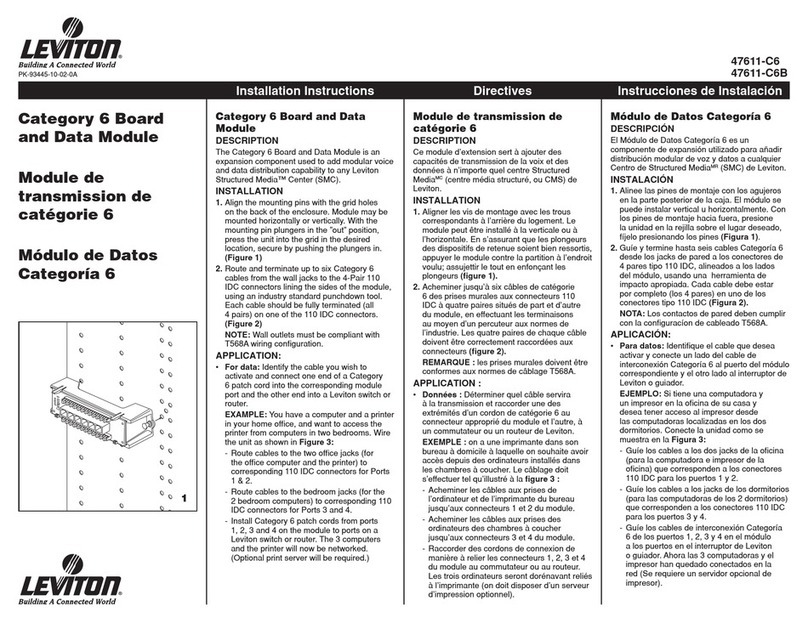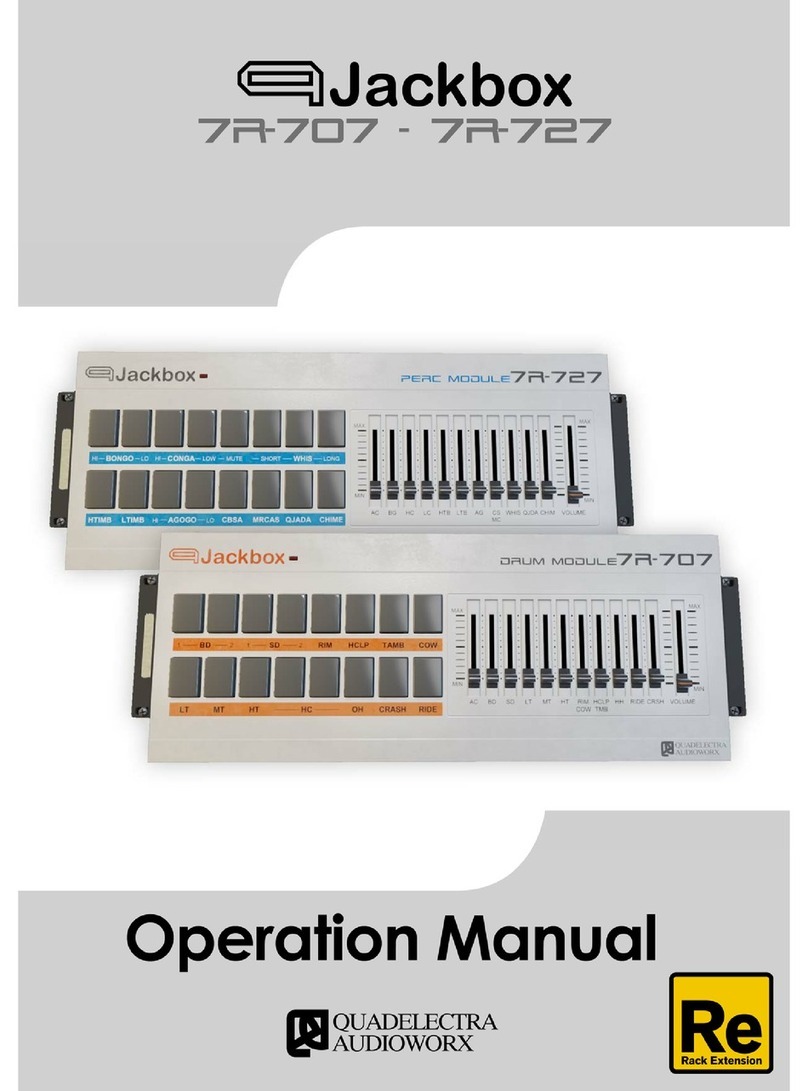Chime Master LX User manual

Chime Master®LX Carillon –Version 4.1
1
Operating Manual
LX Carillon
V E R S I O N 4 . 1

Reference Information
2
Blank Page

Chime Master®LX Carillon –Version 4.1
3
Safety and Environmental Instructions
Warnings
When using this electric product, basic precautions should always be followed, including the
following:
1. Read all instructions before use
2. Do not use this carillon near water - for example, near a bathtub, washbowl, sink, wet basement, or near
a swimming pool, or the like.
3. This carillon, either alone or in combination with a PA amplifier and headphones or speakers, may be
capable of producing sound levels that could cause permanent hearing loss. Do not operate for a long
period of time at a high-volume level or at a level that is uncomfortable. If you experience any hearing
loss or ringing in the ears, you should consult an audiologist.
4. This carillon should be located away from heat sources such as radiators, heat registers, or other products
that produce heat.
5. Care should be taken so that objects do not fall, and liquids do not spill into the enclosure through
openings.
6. The carillon should be serviced by qualified service personnel when:
a) The power supply cord has been damaged; or
b) objects have fallen, or liquid has been spilled onto the carillon; or
c) The carillon has been exposed to rain; or
d) The carillon does not appear to be operating normally or exhibits a marked change in
performance; or
e) The product has been dropped, or the enclosure damaged.
7. Do not attempt to service this carillon beyond that described in the user-maintenance instructions. All
other servicing should be referred to qualified service personnel.
Danger of Electric Shock
Improper connection of the equipment-grounding conductor can result in a risk of electric
shock. Check with a qualified electrician or serviceman if you are in doubt as to whether the
carillon is properly grounded. Do not modify the plug provided with the carillon - if it will not
fit the outlet; have a proper outlet installed by a qualified electrician.
Grounding
This carillon must be grounded. If it should malfunction or break down, grounding provides a
path of least resistance for electric current to reduce the risk of electric shock. The system may
be grounded by connecting a short audio cable to the input of an amplifier having a three-
prong grounded power cord plugged in to a properly grounded AC receptacle. Alternately, the
carillon can be grounded by wiring the ground terminal of one of the audio outputs to a
known good ground.

Reference Information
4
Lightning
The Chime Master Carillon is provided with surge protection circuits. Lightning strikes near, or directly to
nearby power lines can cause an excessive surge of voltage that can damage the unit.
Lightning damage is uncommon, but it can occur to any electronic device. We suggest that you unplug all
electronic products during storms, especially if you are concerned about it or if you live in an area with frequent
and/or severe electrical storms.
As with any valuable equipment purchase, you should review your insurance policy to be sure that your Carillon is
covered for fire, theft, vandalism, or damage due to electrical storms.
Radio Interference
This equipment has been tested and found to comply with the limits for a Class A digital device, pursuant to part
15 of the FCC Rules. These limits are designed to provide reasonable protection against harmful interference
when the equipment is operated in a commercial environment. This equipment generates, uses, and can radiate
radio frequency energy and, if not installed and used in accordance with the instruction manual, may cause
harmful interference to radio communications. However, there is no guarantee that interference will not occur in
a particular installation. If this equipment does cause interference to radio or television equipment reception,
which can be determined by turning the equipment off and on, the user is encouraged to try to correct the
interference by any combination of the following measures:
•Relocate or reorient the receiving antenna
•Increase the separation between the equipment and the receiver
•Plug the equipment into an outlet on a circuit different from that to which the receiver is connected.
Operation of this equipment in a residential area is likely to cause harmful interference in which case the user will
be required to correct the interference at his own expense.
WARNING: changes or modifications to this unit not expressly approved by the party responsible for compliance
could void the user’s authority to operate the equipment.
The above instructions apply only to units that will be operated in the United States.
Disposal
Disposal of Old Electrical & Electronic Equipment (Applicable in European countries with
separate collection systems)
This symbol on the product or on its packaging indicates that this product shall not be treated as household
waste. Instead, it shall be handed over to the applicable collection point for the recycling of electrical and
electronic equipment. By ensuring this product is disposed of correctly, you will help prevent potential
negative consequences for the environment and human health, which could otherwise be caused by
inappropriate waste handling of this product. The recycling of materials will help to conserve natural resources.
For more detailed information about recycling of this product, please contact your local city office, your
household waste disposal service, or the shop where you purchased the product.
Please contact Chime Master for returning this equipment for credit if it is no longer used.

Chime Master®LX Carillon –Version 4.1
5
About this Manual
This manual has been written to help you install and use the Chime Master carillon. Every
precaution has been taken to ensure that it is correct. However, Chime Master Systems
assumes no liability for errors or omissions. All specifications and features are for reference
only and are subject to change without notice. For exact specifications, contact:
Chime Master Systems
P. O. Box 936
Lancaster OH 43130
Customer Service Hotline 1-800-432-3977
Sales 1-800-344-7464
www.ChimeMaster.com
U.S. and international copyright laws protect this manual, firmware, software,
bell sounds, music arrangements and feature designs. These copyrights are
owned by Chime Master Systems and are licensed to the original purchaser of
the carillon system, and cannot be sold, leased, sublicensed, copied, changed or
adapted or made available to anyone without the written approval of Chime
Master Systems.
Copyright © 2010-2020, Chime Master®Systems.
All rights reserved. Release 201029
Chime Master®is a registered trademark of Chime Master Systems.
Millennium®Carillon is a registered trademark of Chime Master Systems.
Typography used in this Manual
Front panel keypad buttons are shown as [0]-[9], [CANCEL] and [ENTER].
Front panel cursor up, down, left, right as [cursor], [cursor], [cursor]and [cursor]. The left
and right buttons are used to select fields that flash on the display, while the up and down
buttons generally are used to scroll through selections or make changes to a flashing field.
Remote control push buttons are shown as [F1], [F2], [F3], [F4], [STOP] and [PLAY].
Segments of the display that are flashing will be shown in bold type. The display below shows a
flashing quarter hour.
MO 3:15P FIND L6 OFF
1225 1354 1313 0000


Chime Master®LX Carillon –Version 4.1
7
Reference Tables
Operational Menus
Displayed is the Main Menu. Press the [cursor] or [cursor] button until the desired menu
selection flashes, then press [ENTER] to go into that menu. Pressing a numeric button for
the item number will also quickly access each menu item.
Item
Main Menu Item
Description
0
Play Selections
Allows pre-recorded and user-recorded selections to be performed manually.
Instructions on page 49, and step-by-step on page 21.
1
View/Edit Schedule
Viewer/Editor for the program schedule. Allows searches for selections
programmed to play, and modifications to the automatic schedule.
Instructions on page 39, and step-by-step on pages 23-25.
2
System Setup Menu
Additional sub-menu with options described in the Setup Table below.
Item
Setup Menu Item
Description
0
Time Strike/Auto
Level
Programs time periods for time striking style and volume level. Instructions
on page 45, and step-by-step on page 27.
1
Set System Clock
Allows adjustments to the clock/calendar. Step-by-step instructions on page
26.
2
Edit Remote Button
Editor for four programmable function buttons and remote control.
Instructions on page 51.
3
Seasonal Options
Enables or disables Daylight Saving Time adjustment, and allows
customization of the seasonal almanac. Options to select or disable factory
recorded musical styles. Options to provide inside/outside muting. Table of
options on the following page and instructions on page 29.
4
Power off Save State
If schedules and settings are made immediately prior to powering off, your
changes may not automatically back up to permanent memory. Use this
option to ensure all changes are properly saved. Wait for the prompt saying
Completed before you remove power. Removing and restoring power is the
only way to exit this mode.
5
Security Options
Set keypad lock password and auto-lock options.

Reference Information
8
SmartAlmanac™Seasonal Options
Available seasonal options are described in the following table. You may set each option to
Yes or No with the results shown in each column. See page 30 for further instructions.
Seasonal Option
Yes Results
No Results
Auto Daylight
Saving Change
The carillon will automatically adjust the clock
between Daylight Saving and Standard Time.
The carillon will never
adjust the clock.
Use US Patriotic
Independence Day (July 4) and Memorial Day
(Last Monday of May).
Continues to play non-
seasonal selections.
Play Lenten
From Ash Wednesday until Good Friday.
Continues to play non-
seasonal selections.
OFF Good
Friday/Saturday
Will not play random selections on Good
Friday and Holy Saturday (other bells or
specific hymns will continue to ring).
Continues to play Lenten
selections on Good Friday
and Holy Saturday.
Play Easter
From Easter Sunday until End of April if
Marian also selected. Otherwise plays for one
week.
Continues to play non-
seasonal selections.
Play Marian
August 15 and 22, December 8, and the entire
month of May
Continues to play non-
seasonal selections
Play Thanksgiving
Thanksgiving Day and the previous Sunday
Continues to play non-
seasonal selections
Play Advent
First Sunday in Advent until date selected for
‘Christmas from.’
Continues to play non-
seasonal selections
Christmas from
Christmas cannot be disabled. The date Christmas starts can be selected
from 12/1 to 12/24. If Advent is enabled, Christmas music will continue to
play until January 5. If Advent is disabled, then Christmas ends on 12/26.
Front Speaker
Yes, indicates that the front speaker will play as the inside zone. If you use
another amplified speaker system connected to the P(PA) output, change
this option to No to disable the small speaker on the front panel.
Speakers On
Automatic
Automatically scheduled programs will play: Inside/Outside/Both.
Inside zone amplifier connects to the P(PA) output, Outside zone amplifier
connects to the T(tower) output.
Speakers On
Manual
Remote control, front panel function and Play Selections programs (manual
modes) will play: Inside/Outside/Both.

Chime Master®LX Carillon –Version 4.1
9
Random Music Group Codes
Press the [cursor] button followed by [1] through [8] to program a single random music
selection when the selection number is flashing in the programming menu pages.
Grp1
Sacred hymns mixed with non-sacred music, follows the almanac seasons
(Sacred non-seasonal music is disabled when Easter season is disabled)
Grp2
Sacred hymns mixed with non-sacred music, always non-seasonal
Grp3
Sacred hymns only, follows the almanac seasons
Grp4
Sacred hymns only, always non-seasonal
Grp5
Non-sacred music only, will play patriotic and Christmas in season
(Sacred Patriotic and Christmas music will not play)
Grp6
Non-sacred music only, always non-seasonal
Grp7
Patriotic music independent of season
Grp8
Marian hymns independent of season
Enter 70xy (with x and y from the table below) to play multiple random music selections
with a single code. Since they determine the ending time of the block of music, these codes
cannot be followed by any other selections at the same time slot. Any following selection
codes will be ignored.
70xy Random Music Blocks
x
(Length of Block)
y
(Music Group)
0
Plays four selections
0
Sacred hymns alternated with non-sacred
music, always non-seasonal
1
Plays until 5 min before next
quarter hour (up to 10 minutes)
1
Sacred hymns mixed with non-sacred music,
follows the almanac seasons
2
Plays until end of current quarter
hour (up to 15 minutes)
2
Sacred hymns mixed with non-sacred music,
always non-seasonal
3
Plays through current and next
quarter hour (up to 30 minutes)
3
Sacred hymns only, follows the almanac
seasons
4
Sacred hymns only, always non-seasonal
5
Non-sacred music only, will play patriotic
and Christmas in season
6
Non-sacred music only, always non-seasonal
7
Patriotic music independent of season
8
Marian hymns independent of season

Reference Information
10
Ringing Functions
Swinging bells are available in two pitches. The lower bell is typically swung as a Call to
Worship and the smaller bell can be used to call to classes or Sunday School.
Swing
30 sec
1 min
2 min
5 min
10 min
Bell F3
1022
1024*
1025
1028
1029
Bell A3
1052
1054
1055
1058
1059
A Peal consists of three or four bells ringing together in a chord. Peals are used during
celebrations such as Easter, Christmas Eve and Weddings. Four traditional peals are included.
Peal
1 min
2 min
5 min
10 min
American 3
1074
1075
1078
1079
American 4
1064
1065
1068*
1069
Diatonic 3
1094
1095
1098
1099
Minor 3
0610
0611
0614
0615
American 3: F3 –A3 –C4 Diatonic 3: F3 –G3 –A3
American 4: F3 –A3 –C4 –F4 Minor 3: F3 –A♭3 –C4
Tolls are solemn rings of a single low bell. They are used for funerals and other solemn
occasions. The Slow tempo rings once every 12 seconds, Medium rings once every 9 seconds
and Fast rings once every 5 seconds. The automatic schedule can be programmed to let the bell
toll continuously for one, five or ten minutes. In addition to timed tolls, the Play Selections
menu from the Functions Buttons can be used to program a specific number of strikes. To do
this, enter 0130 and set the repeat value from 1 to 199. If NONSTOP is chosen, they will play
straight through until all have finished (or you cancel play). If STOP is chosen, one toll will
play each time the play button is pressed, for as many times as specified. The pitch of the
tolling bell is F3.
Toll
1 min
5 min
10 min
Slow
0134
0138
0139
Medium
0144
0148
0149
Fast
0154
0158
0159
Angelus bells call the community to prayer traditionally at morning, noon and evening times.
Three different tempos are available to allow the appropriate amount of time between rings for
each prayer. You can choose to end the prayer with 9 tolls or with a one-minute swinging bell.
Angelus Style
Slow
( 5 second tempo)
Medium
(4.5 second tempo)
Fast
(4 second tempo)
3-3-3 only
1105
1103
1101
3-3-3 –9 tolls
1111
1109
1107
3-3-3 - swing
1117
1115
1113

Chime Master®LX Carillon –Version 4.1
11
Other Available Functions
De Profundis Toll..................................................................................................................... 0063
Orthodox “Call to Church”..................................................................................................... 1119
Taps on Bugle ........................................................................................................................... 0165
Amazing Grace on Bagpipes .................................................................................................... 0040
Single Toll................................................................................................................................. 0130
Special Function Macro Codes
Scheduling Function Button Programs
The eight programmable remote/function buttons can hold useful programs that you may
want to use in a schedule. F1 through F8 may be scheduled using codes
7901
through
7908
. For instance, you might schedule the default peal to ring at several different times
during the week using macro code 7902. Whenever you wish to change the style of the
peals, all you have to do is edit button F2. This saves you from having to reprogram each
time slot.
Another reason to use the function macro codes is to take advantage of the counted tolling
bell. Tolling bells are available on a function button or in the Play Selections mode, but
until now were unavailable in the schedule. Program function F8 to repeat selection 0100
33 times. Placing 7908 anywhere in the program schedule will program a 33-stroke toll.
You can also use this feature to combine several selections into one that you might want to
use often. An example would be to Play an Angelus 3-3-3, followed by your favorite peal.
This group of selections can be programmed 3 times a day, seven days a week with one
code. Editing the function button changes your schedule everywhere it is used as a macro
function.
Scheduling Pauses
Sometimes you will not want the bells to ring exactly on the quarter hour. To delay ringing
until later in the quarter, insert a pause in the program ahead of the ringing. Selection
0071 represents a one-minute pause. 0072 is a two-minute pause through 0080, which
schedules a ten-minute pause. Page 20 explains how to use these pauses in your schedule.
ZoneAutoMute™Speaker Switching
Inside/Outside speaker switching can be accomplished on the schedule to override the
settings made in the Setup-Seasonal Options screen. The following macros switch the
speakers to play inside, outside or both for manual or automatic operation:
7920
Manual Outside/Automatic Outside
7921
Manual Outside/Automatic Inside
7922
Manual Outside/Automatic Inside and Outside
7923
Manual Inside/Automatic Outside
7924
Manual Inside/Automatic Inside
7925
Manual Inside/Automatic Inside and Outside
7926
Manual Inside and Outside/Automatic Outside
7927
Manual Inside and Outside/Automatic Inside
7928
Manual Inside and Outside/Automatic Inside and Outside

Reference Information
12

Chime Master®LX Carillon –Version 4.1
13
Schedule Input Sheet
Weekly Schedule 1
Circle all days that apply
Sel 1
Sel 2
Sel 3
Sel 4
Level
TS
Remarks
SU - MO - TU - WE - TH - FR - SA
SU - MO - TU - WE - TH - FR - SA
SU - MO - TU - WE - TH - FR - SA
SU - MO - TU - WE - TH - FR - SA
SU - MO - TU - WE - TH - FR - SA
SU - MO - TU - WE - TH - FR - SA
SU - MO - TU - WE - TH - FR - SA
SU - MO - TU - WE - TH - FR - SA
SU - MO - TU - WE - TH - FR - SA
SU - MO - TU - WE - TH - FR - SA
SU - MO - TU - WE - TH - FR - SA
SU - MO - TU - WE - TH - FR - SA
SU - MO - TU - WE - TH - FR - SA
SU - MO - TU - WE - TH - FR - SA
Time Strike/Level (Set-Up)
FROM
TO
Time Strike Mode or Level Setting
Day
Time
Day
Time

Reference Information
14
Weekly Schedule 2
Circle all days that apply
Sel 1
Sel 2
Sel 3
Sel 4
Level
TS
Remarks
SU - MO - TU - WE - TH - FR - SA
SU - MO - TU - WE - TH - FR - SA
SU - MO - TU - WE - TH - FR - SA
SU - MO - TU - WE - TH - FR - SA
SU - MO - TU - WE - TH - FR - SA
SU - MO - TU - WE - TH - FR - SA
SU - MO - TU - WE - TH - FR - SA
SU - MO - TU - WE - TH - FR - SA
SU - MO - TU - WE - TH - FR - SA
SU - MO - TU - WE - TH - FR - SA
SU - MO - TU - WE - TH - FR - SA
SU - MO - TU - WE - TH - FR - SA
SU - MO - TU - WE - TH - FR - SA
SU - MO - TU - WE - TH - FR - SA
Time Strike/Level (Set-Up)
FROM
TO
Time Strike Mode or Level Setting
Day
Time
Day
Time

Chime Master®LX Carillon –Version 4.1
15
Table of Contents
Operating Manual ..................................................................................... 1
Safety and Environmental Instructions .....................................................................3
Warnings ............................................................................................................................3
Danger of Electric Shock ...................................................................................................3
Grounding..........................................................................................................................3
Lightning ............................................................................................................................4
Radio Interference .............................................................................................................4
Disposal ..............................................................................................................................4
About this Manual ...................................................................................................5
Reference Tables ......................................................................................................7
Operational Menus ............................................................................................................7
SmartAlmanac™Seasonal Options....................................................................................8
Random Music Group Codes............................................................................................9
Ringing Functions............................................................................................................10
Special Function Macro Codes........................................................................................11
Scheduling Function Button Programs .......................................................................11
ZoneAutoMute™Speaker Switching............................................................................11
Schedule Input Sheet.......................................................................................................13
Quick Reference Guide .......................................................................................... 19
Trying Out the System for the First Time.......................................................................19
Entering Selections ..........................................................................................................19
To Play Specific Selections ...........................................................................................19
To Delete or Change Selections...................................................................................19
Let the SmartAlmanac™ Choose a Random Selection ..............................................19
To Play a Random Block of Selections ........................................................................19
To Program a Pause (Automatic Schedule Only) ........................................................20
Macro Codes.................................................................................................................20
Access Online Music Titles..............................................................................................20
Play Selection(s) Using the Manual Mode ......................................................................21
Set the Automatic Play Schedule.....................................................................................23
Review the Automatic Play Schedule ..............................................................................24
Make Changes to the Automatic Play Schedule .............................................................25
Set the Time Clock ..........................................................................................................26
Set Clock Chiming and Volume Levels (Globally).........................................................27
Reprogram the Remote Function Buttons......................................................................28
Connections and Setup........................................................................................... 29
Amplifier Connections ....................................................................................................29
Outputs and Inputs ......................................................................................................29
Security Options...............................................................................................................29
SmartAlmanac™ Seasonal Setup ....................................................................................30
Daylight Time ...............................................................................................................31
Disabling Random Seasons ..........................................................................................31
Inside/Outside Zone Auto-Mute™..............................................................................32
Overview of Features .............................................................................................. 33
Front Panel.......................................................................................................................33

Table of Contents
16
Push Buttons ................................................................................................................ 33
Inside Monitor Speaker Volume Level ....................................................................... 33
Inside/Outside Speaker Status Indicators .................................................................. 34
Card Slots..................................................................................................................... 34
Display.......................................................................................................................... 34
Standby Mode................................................................... Error! Bookmark not defined.
SmartAlmanac™Current Season .................................................................................... 34
Automatic Reset .............................................................................................................. 34
Pushbutton Manual Operation ...................................................................................... 35
Function Buttons ......................................................................................................... 35
Selecting Menus ........................................................................................................... 36
Other Operational Features............................................................................................ 37
While Selection is Playing ........................................................................................... 37
On Screen Title Lookup.............................................................................................. 37
Suspending Automatic Operation .............................................................................. 37
Scheduling Automatic Performances ...................................................................... 39
Navigating the View/Edit Schedule Screen ................................................................... 39
Viewing the Current Schedule ....................................................................................... 40
Selecting the Time to Play............................................................................................... 40
Specific Selections ........................................................................................................... 40
Onscreen Titles................................................................................................................ 40
Selection Carry Forward ................................................................................................. 41
Random Selections.......................................................................................................... 42
Random Selection Blocks ............................................................................................... 42
Clock Striking (for Specific Time) .................................................................................. 43
Automatic Volume Level (for Specific Time)................................................................. 44
Global Scheduling.................................................................................................. 45
Schedule Clock Striking.................................................................................................. 45
Select the Starting and Ending Times......................................................................... 45
Select the Time Strike Mode ....................................................................................... 46
Set the Program into Schedule Memory ..................................................................... 47
Schedule Volume Auto Level ......................................................................................... 47
Programming Loudness (Volume Level)..................................................................... 47
Verify Global Settings ..................................................................................................... 48
Play Selections (Manually)...................................................................................... 49
Play Selections Menu....................................................................................................... 49
To Change Selections .................................................................................................. 50
On Screen Title Lookup.............................................................................................. 50
To Enter More Than One Selection ........................................................................... 50
To Repeat a Single Selection ....................................................................................... 50
Switching from Single to Multiple Selection Modes .................................................. 50
Programmable Toll ...................................................................................................... 50
STOP or NONSTOP................................................................................................... 50
While Selection is Playing ........................................................................................... 51
Reprogramming Remote Buttons................................................................................... 51
Editing the Function’s Selection(s) ............................................................................. 51
WAIT or NOW! .......................................................................................................... 51

Chime Master®LX Carillon –Version 4.1
17
STOP or NONSTOP....................................................................................................52
Editing the Function’s Label........................................................................................52
Saving the Changes.......................................................................................................52
Restoring the Factory Defaults.....................................................................................52
Options ................................................................................................................. 53
GPS...................................................................................................................................53
Installation ....................................................................................................................53
Use ................................................................................................................................53
GPS Notes.....................................................................................................................53
Remote Control ...............................................................................................................53
SD Card Slot Option .......................................................................................................53
Troubleshooting Guide .......................................................................................... 55
Error in Program Schedule or Settings Detected............................................................55
Blank Screen.....................................................................................................................55
Time Clock Errors............................................................................................................55
No Sound .........................................................................................................................56
Returning the System for Service or Upgrades ...............................................................56
Transportation Preparation Procedure........................................................................56
Use Only Original Chime Master Systems Packaging.................................................56
After Your Carillon Has Been Serviced ..........................................................................57
Before Turning On Power............................................................................................57
Ringing Functions............................................................................................................59
Special Function Macro Codes........................................................................................60
Scheduling Function Button Programs .......................................................................60
ZoneAutoMute™Speaker Switching............................................................................60
Index ..................................................................................................................... 61

Table of Contents
18
Blank Page

Chime Master®LX Carillon –Version 4.1
19
Quick Reference Guide
This section of the Operating Manual is organized as several step-by-step procedures that you
may refer to after the carillon has been installed. Hookup instructions are found in Section 2,
and your initial familiarization of the carillon should begin with Section 3 on Page 33.
Trying Out the System for the First Time
If you have just installed your system, you are probably eager to hear how it sounds. While it is
ringing, you may need to adjust the volume level. To locate the master level control, check the
installation sheet supplied with the amplifier.
Simply press [1], then [ENTER]. This will ring a call-to-worship swinging bell. To play a musical
selection, press [4], then [ENTER].
If the system security settings have been set to lock the keypad, you will need the four-digit pass
code to unlock it first –see page29.
You have just used two of the eight re-programmable functions. These functions are explained
on page 28.
Entering Selections
Many of the following pages show how to play or program selections. As you follow those
instructions, it will be helpful to know how to enter selections. When a four-digit number is
flashing on the display, the system is waiting for you to enter a selection. You may enter the
selection using one of the following methods.
To Play Specific Selections
Look the title up in the selections catalog to find the four-digit number for the selection. You
can enter specific selection numbers directly using the numeric buttons. When a four-digit
selection is flashing, you may also look up the number using the online catalog (see the next
page).
To Delete or Change Selections
Press [0] [0] [0] [0] while a selection is flashing, to remove it. To change a selection, just enter a
new selection number over the old one.
Let the SmartAlmanac™ Choose a Random Selection
Press the [cursor]button once to display Grp_, and then press [1] to [8] to select a random
music group. Grp3 designates a random hymn, and Grp5 will play a non-sacred song. You will
find these random groups listed on page 9, and in more detail on page 42.
To Play a Random Block of Selections
Random blocks are used to schedule random music for a block of time. They are four-digit
numbers beginning with 70, and are listed on page 9 and explained on page 42.
Section
1

Introduction/Reference Guide
20
To Program a Pause (Automatic Schedule Only)
Use a pause in the schedule to play selections a specific number of minutes beyond the even
quarter hour. Enter the Pause code (0071-0080) to indicate the number of minutes to delay.
Use multiple pauses to increase the delay time.
This view shows a five-minute pause, which
allows Amazing Grace (selection 1225) to play at
3:20 P.M., followed by a random music selection
from group 2, followed by random music filling
the quarter hour from group 3.
Macro Codes
Other codes to perform advanced functions may be found starting on page 11.
Access Online Music Titles
To enter a specific music selection, you may do it by title rather than number. This procedure
works from the View/Edit Schedule page (as shown below), the manual Play Selections page
and the Setup –Edit Remote Buttons page. You may use this procedure whenever a four-digit
selection number is flashing.
Step
1
Press [cursor]to open the title index. Select
between user selections, chime, carillon or bell
ringing libraries then press [ENTER].
2
Use [cursor]or [cursor] to select where in the
alphabet to open the alphabetical listing then press
[ENTER].
3
Use [cursor]or [cursor]to scroll through the
listing until you find the selection you desire. If
you wish to move to another alphabetical index
point, press [CANCEL] then return to step 2.
4
Press [ENTER] to use the displayed title. The
four-digit selection number will be automatically
entered into the flashing selection field. The next
selection field will flash.
MO 3:15P FIND L6 OFF
0075 1225 Grp2 7023
MO 3:15P FIND L6 OFF
0000 0000 0000 0000
Music Title Index
ABCDEFGHIJLMNOPRST
WY
O Beautiful for
Spacious Skies
MO 3:15P FIND L6 OFF
1174 0000 0000 0000
Select Series:
Chime Library
Table of contents