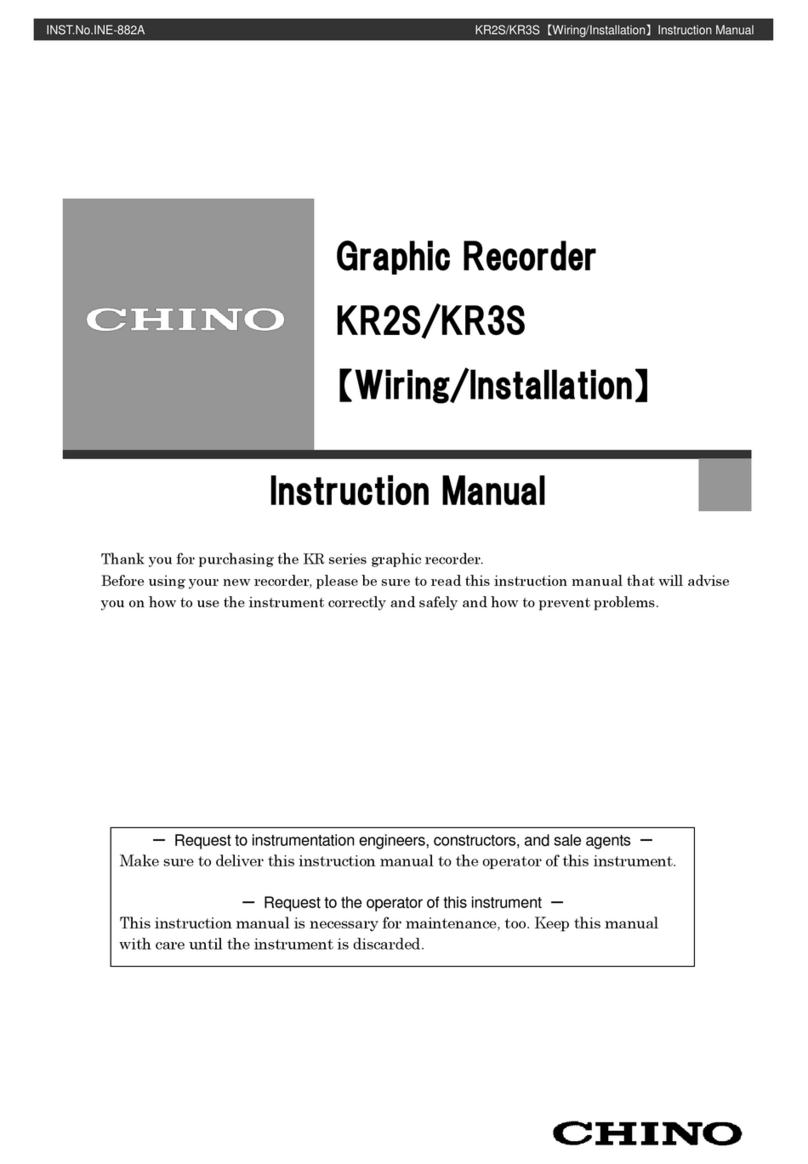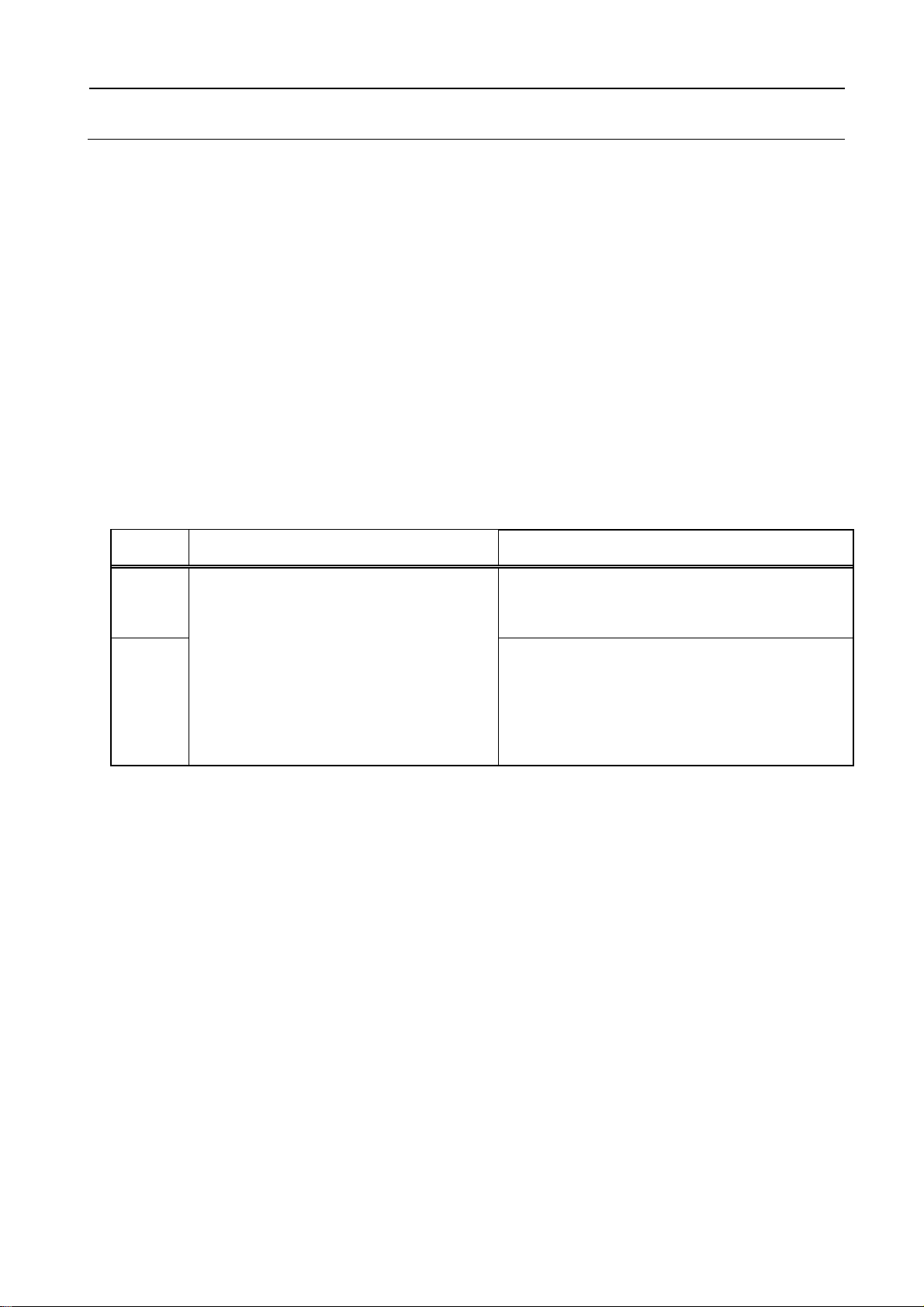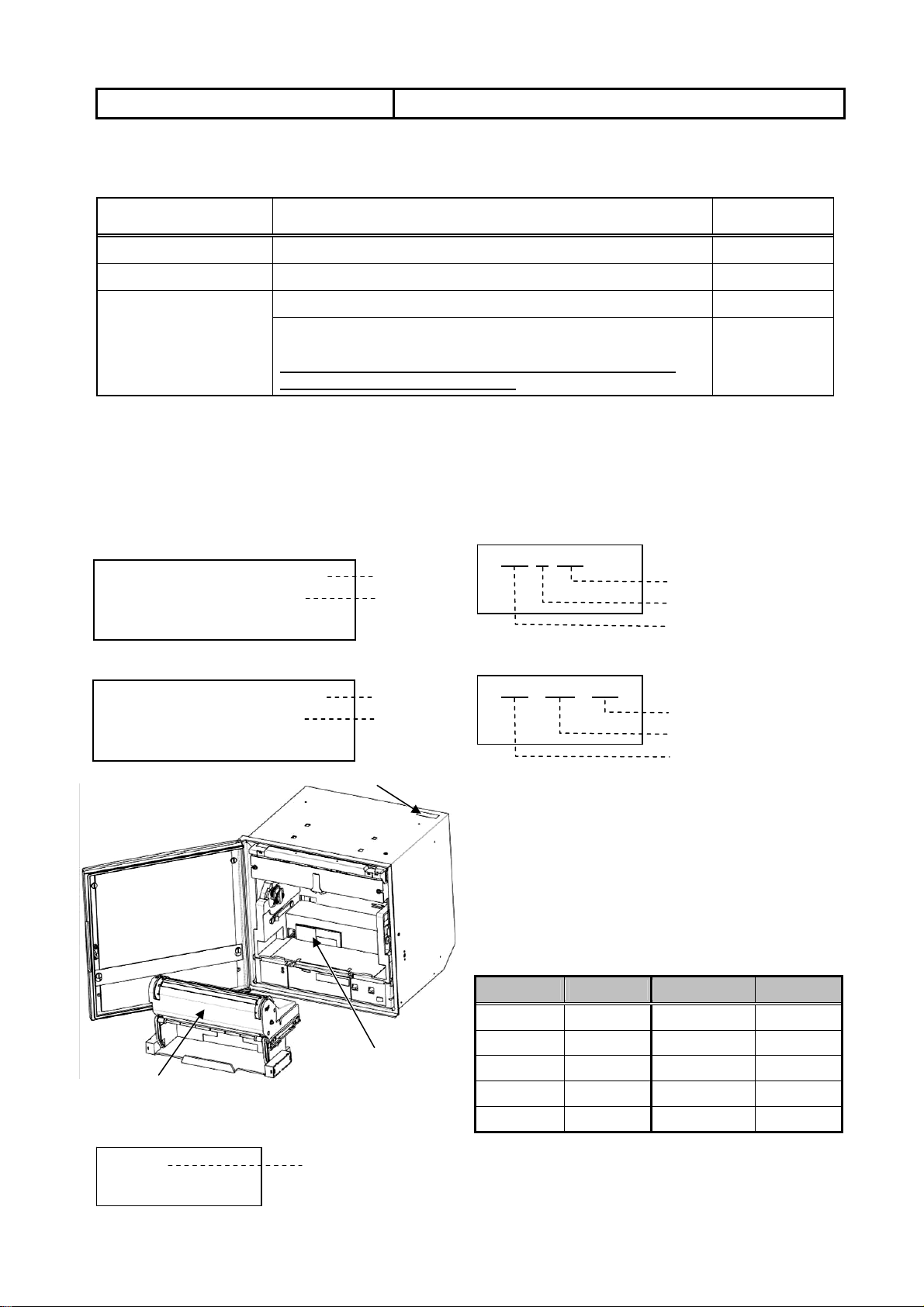-CONTENTS-
❐INTRODUCTION / REQUESTS /
WARRANTY / NOTICES·······································1
FOR SAFE USE··············································· 2
WARNING ························································ 3
❐MAIN FEATURES AND FUNCTIONS ·········· 4
1. BEFORE USE ··················································· 5
1.1 Model Check and Information························· 5
1.2 Attachments and Consumable Parts············· 8
1.3 Flow Chart to Startup······································ 10
2. INSTALLATION··············································· 11
2.1. Mounting Place ·············································· 11
2.2 External Dimensions ······································ 12
2.3 Mounting Method on Panel
····················· 13
2.4 Release of Shipping Status
····················· 14
3. FRONT····························································· 16
3.1 Names of Front Portions
·························· 16
3.2 Display Operation Part
····························· 17
4. CONNECTIONS ············································· 19
4.1 Terminal Board
·········································· 19
4.2 Cautions on Connection
·························· 20
4.3 Power Supply & Protective Conductor
Terminals
··················································· 21
4.4 Measuring Input Terminals
······················ 22
4.5 Alarm Output Terminals (Optional)
········· 26
5. LOADING························································· 28
5.1 Inkpad Loading (For dot-printing type)
··· 28
5.2 Cartridge Pen Loading (For pen type)
······ 31
5.3 Chart Loading
············································ 34
6. OPERATION/SETTING································· 37
6.1 Turning Power On/Off ···································· 37
6.2 Operation/Setting Change····························· 40
6.3 Chart Feed Operation
······························ 44
6.4 Recording Operation (AUTO CH/
INDICATE Switch)··········································45
6.5 Pen Marker (Only for 2/3 pen type)
·········47
6.6 Chart Speed Change ·····································48
6.7 Alarm Specifications ·······································50
6.8 Alarm Setting ···················································51
6.9 Operation/Setting Function Depending on
Application
·················································58
7. OPERATION····················································60
7.1 Recording Operation (Pen type) ···················60
7.2 Alarm Activation/Reset and Behavior···········61
7.3 Behavior on Abnormal Input··························63
8. OPTION····························································64
8.1 Shunt Resistor for Current Input
··············64
8.2 Dotting Interval 3 Seconds (Dot-printing
type option)······················································65
9. ADJUSTMENT ················································66
9.1 User Indication Adjustment/Indication
Check
·························································66
9.2 Shift Programming··········································75
10. MAINTENANCE············································80
10.1 Routine Inspection
··································80
10.2 Troubleshooting
······································83
1
0.3 Recommended Parts Replacement
Intervals
······················································85
11. SPECIFICATIONS········································86
11.1 Detailed Specifications ·································86
11.2 Option Specifications····································88
11.3 Accuracy Rating List·····································89
12. DISPOSAL ·····················································91
The items marked with
in titles contain and . Read these items without fail.
Caution
Warning