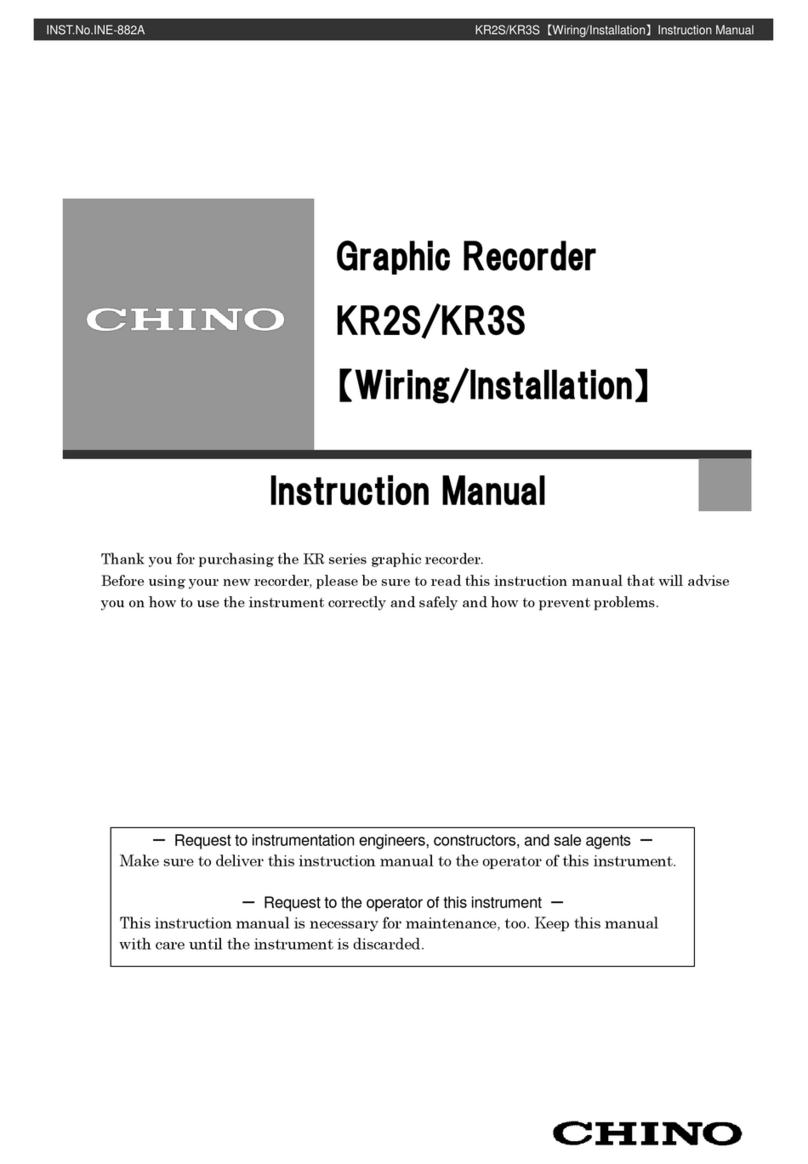INST.No.INE-863B KR2S【Communication Interface】Instruction Manual
-2-
Table of Conte
Introduction.............................................................................................................................................................1
Table of Conte........................................................................................................................................................2
1For safe use ................................................................................................................ 4
1-1 Preconditions for use....................................................................................................................................4
1-2 Labels on this instrument..............................................................................................................................4
1-3 Symbols in this manual.................................................................................................................................4
2General ........................................................................................................................ 5
2-1 RS-485 communications interface................................................................................................................5
2-2 Ethernet........................................................................................................................................................5
3Communication protocol............................................................................................. 6
3-1 MODBUS protocol........................................................................................................................................6
4Communications specifications.................................................................................. 7
4-1 Serial communications..................................................................................................................................7
4-2 Ethernet communications.............................................................................................................................7
4-2-1 Establishment of TCP connection ......................................................................................................................... 8
4-2-2 Data transmission and reception through TCP...................................................................................................... 9
4-2-3 Disconnection of TCP connection ....................................................................................................................... 10
4-2-4 Functions at communications failure................................................................................................................... 10
5Confirmation of communications specifications and settings............................... 11
5-1 Confirmation of communications specifications.......................................................................................... 11
5-2 Settings from this unit................................................................................................................................. 11
5-2-1 Settings for Ethernet.............................................................................................................................................11
5-2-2 Settings for High order communications.......................................................................................................... 12
6Connections............................................................................................................... 13
6-1 Connection precautions..............................................................................................................................13
6-1-1 Communications Terminals................................................................................................................................. 13
6-1-2 Total extension of RS-485 communications cable is up to 1.2km........................................................................ 13
6-1-3 Take measures against noise.............................................................................................................................. 13
6-1-4 Crimp type terminals........................................................................................................................................... 14
6-1-5 Attach a termination resistor................................................................................................................................ 14
6-1-6 Number of this unit connectable.......................................................................................................................... 14
6-2 Communications cables .............................................................................................................................15
6-2-1 Communications cables for RS-485.................................................................................................................... 15
6-2-2 Communications cables for Ethernet................................................................................................................... 16
6-3 Communication Line Wiring........................................................................................................................17
6-3-1 Connections of High order communication RS-485............................................................................................. 17
6-3-2 Connections of loworder communication RS-485............................................................................................... 18
6-3-3 Ethernet wiring.................................................................................................................................................... 19
7MODBUS protocol...................................................................................................... 20
7-1 Transmission mode of message.................................................................................................................21
7-1-1 Transmission data............................................................................................................................................... 21
7-1-2 Message frame configuration............................................................................................................................ 21
7-2 Data time interval........................................................................................................................................22
7-3 Message configuration................................................................................................................................22
7-3-1 Slave address..................................................................................................................................................... 22
7-3-2 Function code..................................................................................................................................................... 22
7-3-3 Data part............................................................................................................................................................. 23
7-3-4 Reference number.............................................................................................................................................. 24
7-3-5 Error check.......................................................................................................................................................... 26
7-3-6 Precautions at the time of data processing.......................................................................................................... 28
7-4 Message creation.......................................................................................................................................29
7-4-1 RTU mode message........................................................................................................................................... 29
7-4-2 ASCII mode message......................................................................................................................................... 30
7-5 Function Code............................................................................................................................................31
7-5-1 Reading of digital setting values (Reading of coil status)..................................................................................... 31