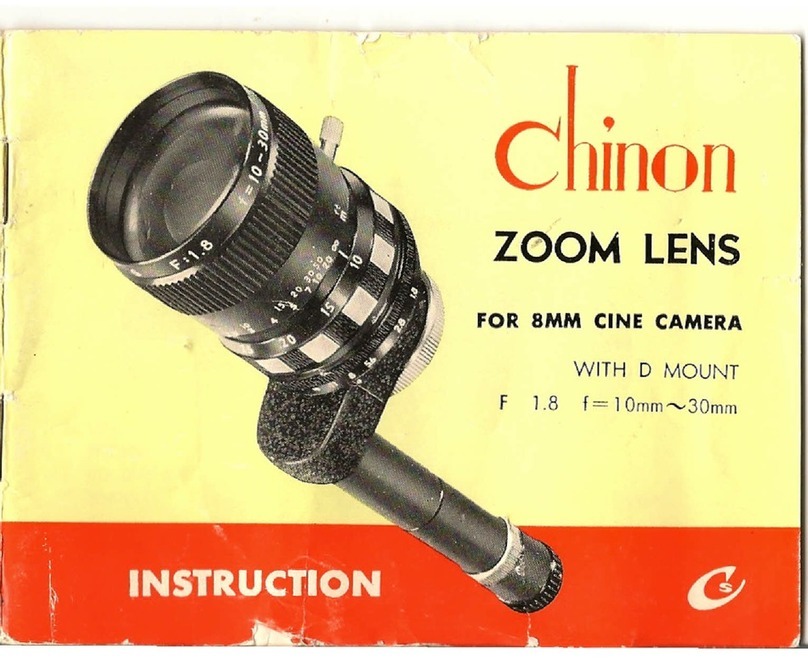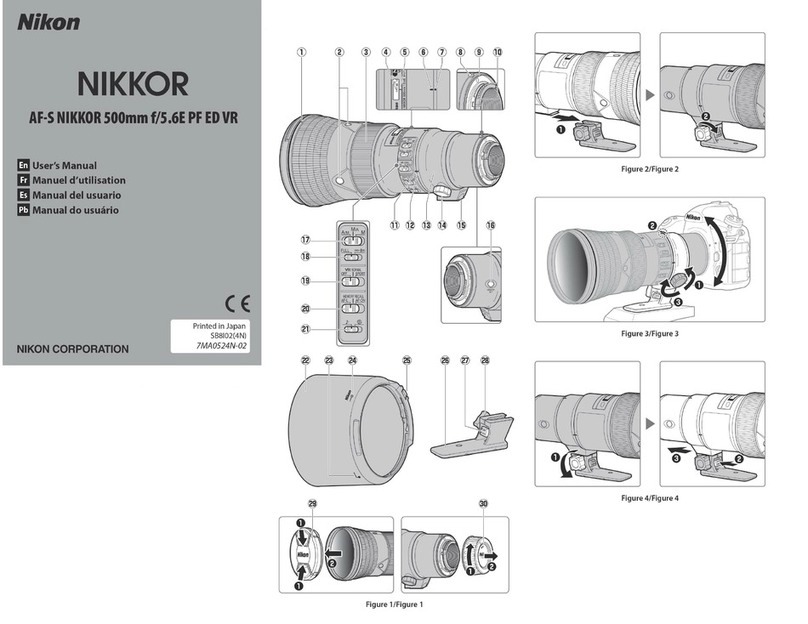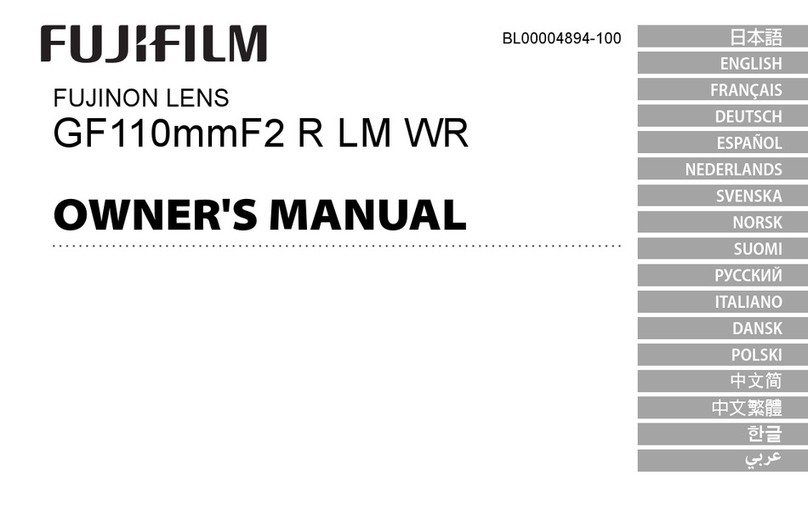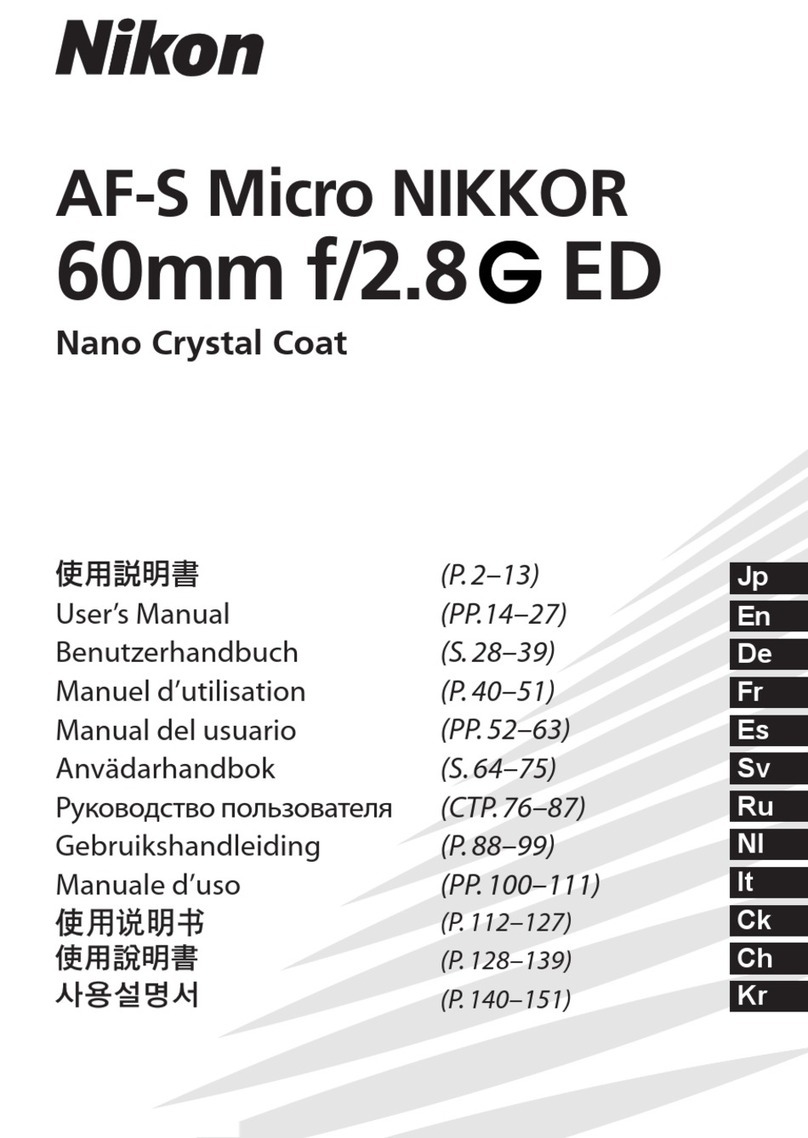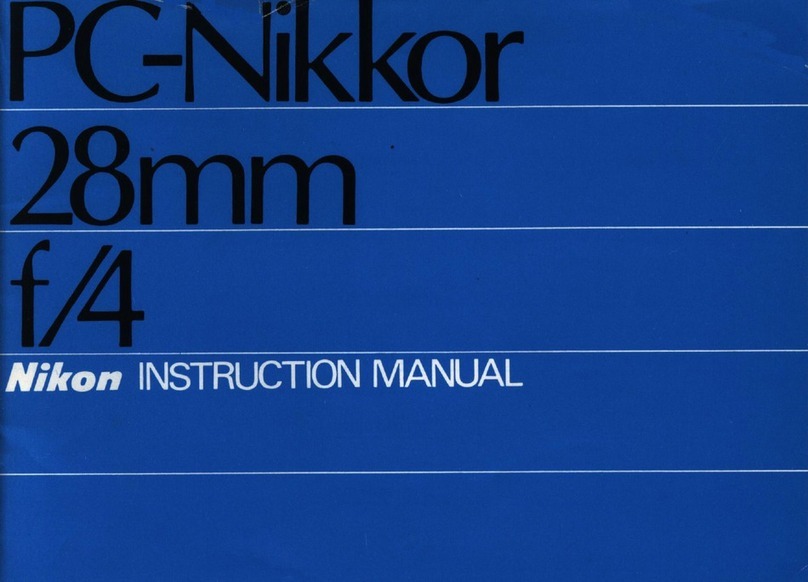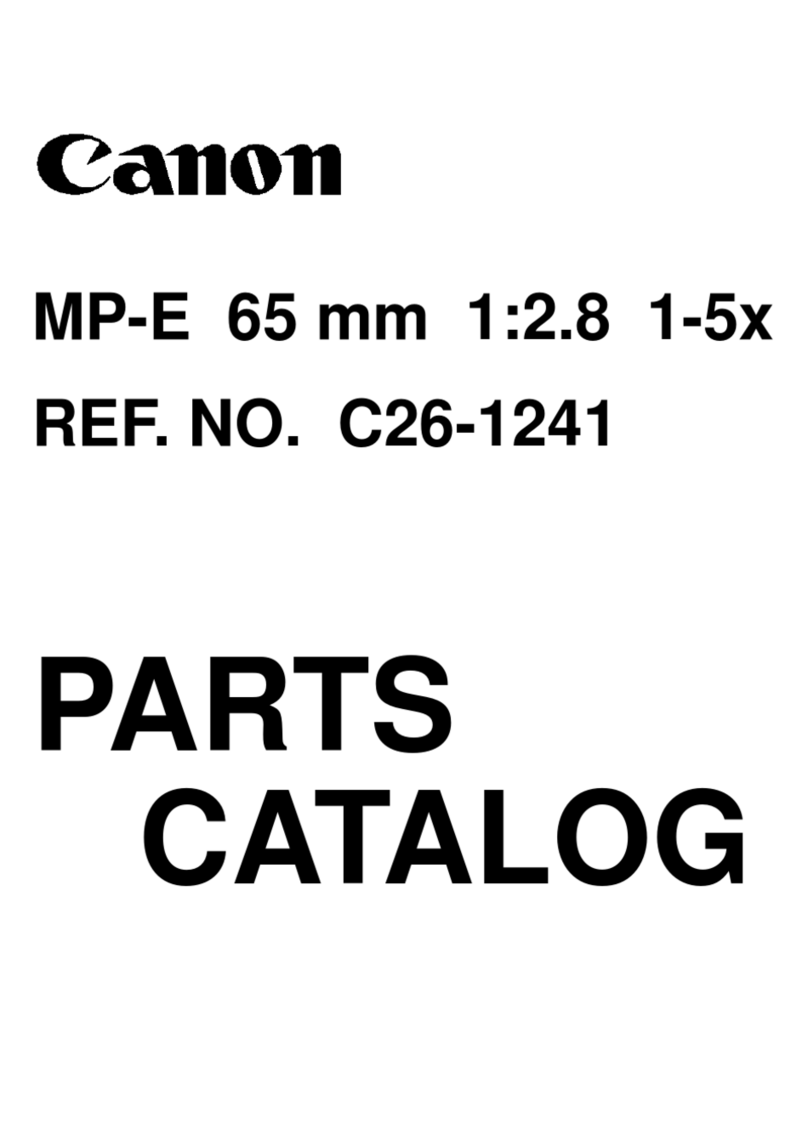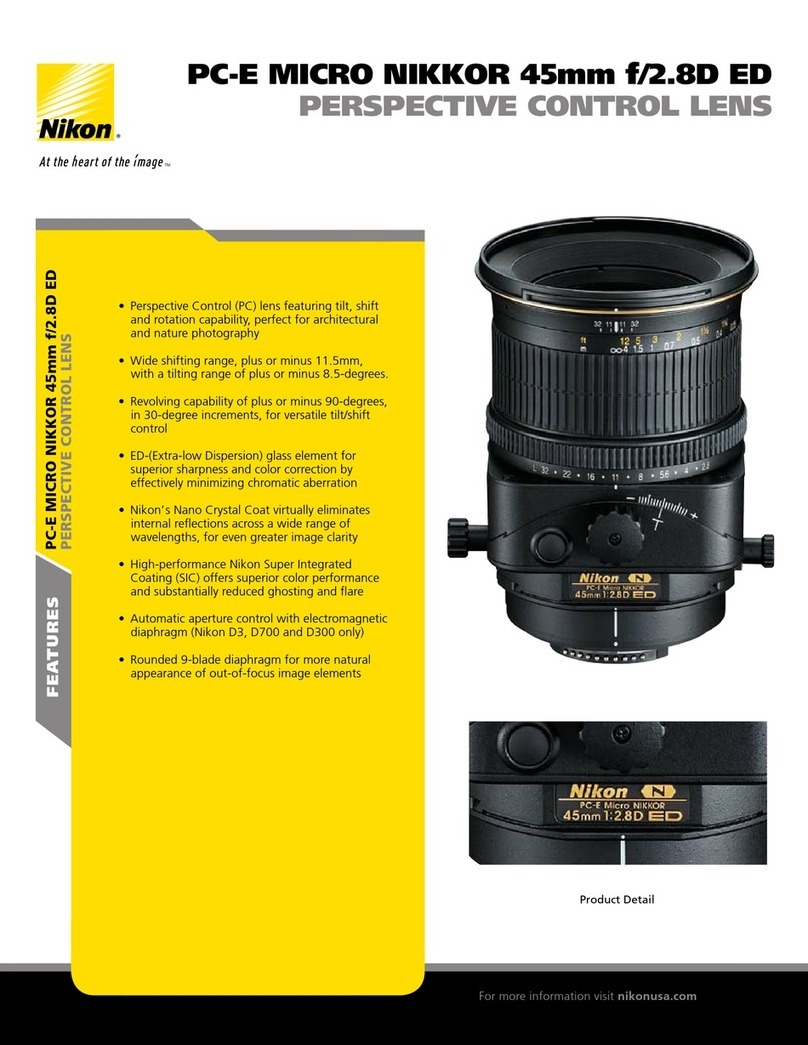CHINON Auto Focus 50mm F1.7 User manual

Chinon Auto Focus
50mm F1.7 lens
This is the full text and images from the manual.
This camera manual library is for reference and historical purposes, all rights reserved.
This page is copyright by M. Butkus, N.J.
This page may not be sold or distributed without the expressed permission of the producer
I have no connection with Chinon Co., Japan
If you find this manual useful, how about a donation of $2 to:
M. Butkus, 29 Lake Ave., High Bridge, NJ 08829-1701
and send your e-mail address so I can thank you.
Most other places would charge you $5.50 for a electronic copy
or $10.00 for a hard to read Xerox copy.
This will help me to continue to host this site, buy new manuals, and pay their
shipping costs.
It'll make you feel better, won't it?
If you use Pay Pal, use the link below. Use the above address for a check, M.O. or
cash.
Back to main camera manual page

Webmaster: Actually this lens can work on any K-mount camera. It will not lock the
shutter if the image is out-of-focus on non-Chinon cameras. Since it sends out it's own IR
light, it works in very dark setting.
NOMENCLATURE

1. Diaphragm ring
2. Focus ring indicator
3. Depth of field scale4.
Auto-focus windows
5. Infrared mark
6. Focus ring
7. Bayonet
8. F stop window for CE-4s
9. In-focus LED (Green)/
Battery check lamp
l0. Focusing panel
11. Battery chamber cover t
12. Sound signal switch
13. Auto-focus button
INTRODUCTION
Welcome to the world of CHINON photography.
Chinon has developed a new infrared auto focus system which permits stepless operation
even in total darkness.
How It Works:
An infrared Light Emitting Diode (LED) sends out an infrared beam to the subject. The
beam is then reflected back to the cameras internal infrared receiving sensor. The angle at
which the infrared reflected beam is received indicates the camera-to-subject distance via

triangulation. A micro servo motor positions the receiving sensor which in turn positions
the lens in or out to the correct setting. All this technology takes place at lightning speed,
so the lens is correctly positioned at the press of a button.
Unlike other infrared auto focus systems that select predetermined focus zones, the
CHINON AUTO-FOCUS LENS is entirely stepless between 1 m (3.3ft) and infinity (oo).
Another key feature of the Chinon Infrared System is a cancelable prefocus lock that
allows you to position the focused subject anywhere in the viewfinder. To safeguard the
infrared system from ambient infrared sunlight, the infrared beam oscillates at the
frequency of 12,500 cycles per second.
Your new Chinon 50 mm auto focus lens is perfect when shooting under adverse lighting
conditions. With the 50 mm AF you do not have to worry about the often time consuming
task of focusing.
CARE OF THE AUTO-FOCUS LENS:
Your CHINON auto-focus lens is a precision instrument. Used with care, it will provide
years of service. Protect your lens from dirt, rain, dampness, and excessive heat. Avoid
touching the lens. To clean the lens wipe it gently with a soft lintless cloth or lens tissue.
Do not use eyeglass tissues as they might damage the coating. Occasionally clean the
autofocus windows with a camel hair brush. When you are storing the lens for a long
period of time (more than three months), always be sure to remove the batteries from the
battery chamber.
NOTE: DO NOT place your 50mm AF lens near a strong magnetic filed (i.e. TV, or
radio). This might permanently affect the accuracy of the AF system.
SPECIFICATIONS:
System: Infrared Automatic Focusing System (Capability of Manual Focusing)
Auto Focus Indicator: Built-in with red and green LED
Auto Focus Audible Signal with On/Off Control: Built-in (piezo ceramic buzzer)

Auto Focus Button: Built-in.
When depressing Auto Focus Button, automatically set the lens to the focus position and
indicate you by the green LED and audible signal.
Focus Range: Stepless operation from 1 m (3.3 ft) to no
Aperture Range: F/1.7 - F/22
Battery Check: Built-in
Battery: 3 AAA size Alkaline batteries (LR03: 1.5V x 3) operate the auto focus unit
Lens: Chinon F/1.7 50 mm multi-coated lens
Lens Construction: 6 elements in 5 groups
Angle of View: 46°
Filter Size: 58mm
Lens Mount: Chinon Bayonet Mount
Dimensions: 99(W) x 79(H) x 54 (L) mm ( 3 . 3 9 x 3 . 1 1 x 2 . 1 2 )
Weight: 425 grams (14.99 oz) without batteries
INSTALLING THE BATTERIES:
Turn the lock at the bottom of the auto focus unit to the "O" position and remove the
battery chamber cover (fig. 1). Insert three "AAA" 1.5 V Alkaline batteries (LR03) into
the battery chamber. Each battery must be positioned correctly to correspond with the
plus (+) and minus (-) signs indicated in the compartment (fig.2). After each battery is
positioned, lock the cover by turning to the "C" position.
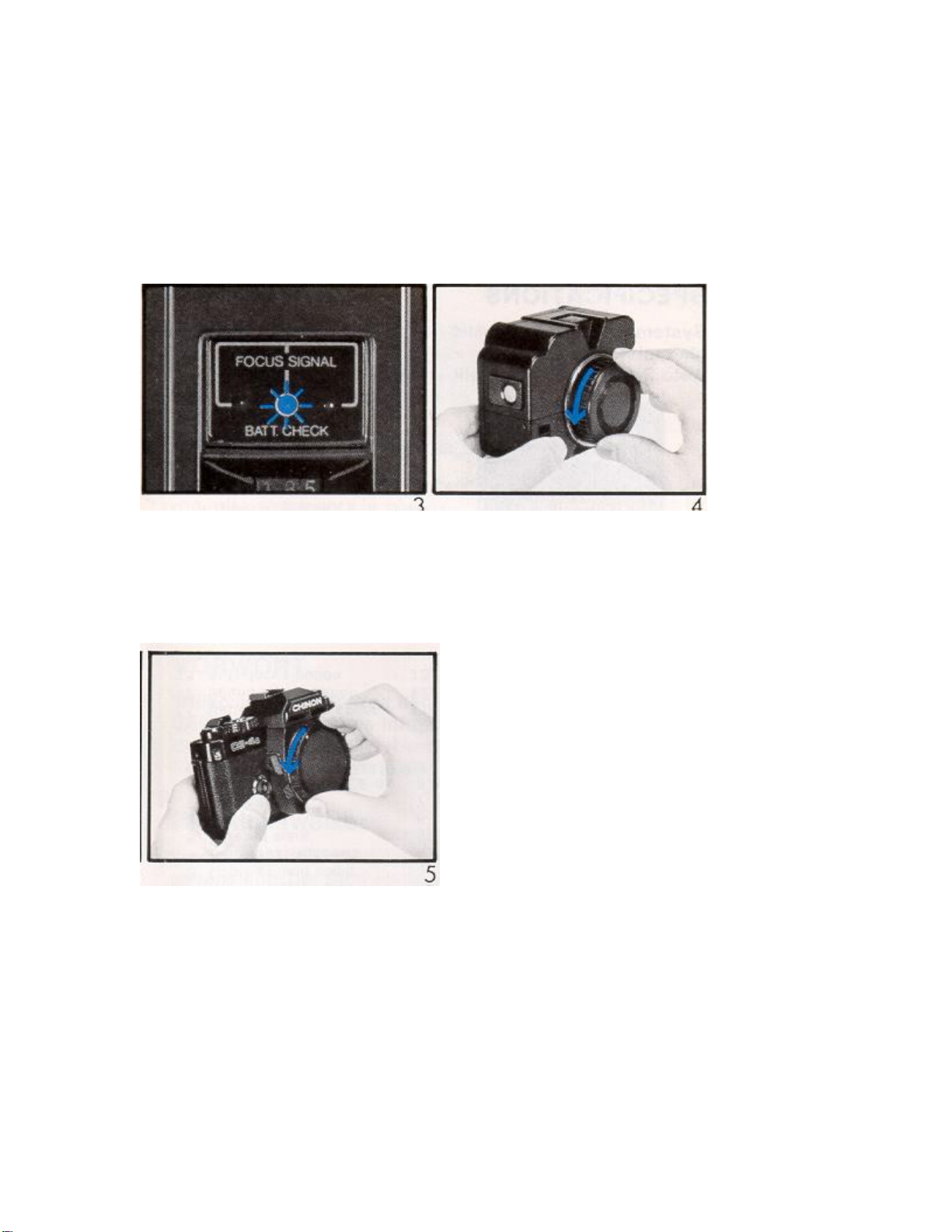
NOTE: Since the batteries rapidly loose power at low temperature, we suggest that you
carry a fresh set of batteries. They should be placed inside your coat to be help warm.
BATTERY TESTING:
The battery condition can be checked by pushing the autofocus button (battery check
button) and holding it for 4-5 seconds. The battery check LED (green) on the focusing
panel will illuminate if the battery voltage is sufficient (fig.3).
NOTE: The battery check LED (green) on the focusing panel will not illuminate if the
batteries are installed incorrectly.
MOUNTING THE LENS:
1. Remove the rear lens cap from Chinon auto-
focus lens (fig.4).
2. Remove the lens or body cap from your
camera body (fig. 5).
3. Attach the auto-focus lens in the same manner as you would attach any other lens
(fig.6).

AUTO FOCUSING:
Look through the viewfinder and center the
subject by utilizing the split image with
microprism collar in the viewfinder. Depress the
auto-focus button, the focus ring will rotate
automatically until the subject is in focus (fig.7).
The direction of rotation will be displayed on the
focusing panel by a red arrow. When the camera
is in focus, the in-focus LED on the top of the
auto-focus unit will light up and you will hear a
"beep" sound if the sound signal switch is in the
"ON" position (fig.8). Once the lens is in focus,
the lens will automatically stop and you may
remove your finger from the auto-focus button.
NOTE: It is recommended when setting the auto-focus mode that apertures between F/4
- 22 are selected. For your convenience these lens opening are engraved in green. When
lighting conditions require larger lens openings we suggest checking the focus with the
focusing grid in the viewfinder. DO NOT cover the auto-focus windows with your
fingers. Otherwise, the lens will not focus properly.
The following subjects should be avoided when using your 50 mm AF lens in the auto
focus mode:
* Shiny subjects such as water surfaces or exterior of a car. Since the AF system sends
out a beam of infrared light, these surfaces will deflect the beam, resulting in improper
focus. These subjects can be focused either manually or by ensuring that the shiny
reflective surface is directly perpendicular to the infrared beam. You can manually check
the auto-focus operation in these situations by viewing the split image range finder.
* Subjects through a glass window. In most instances if the 50 mm AF lens is beyond 2
cm from the glass surface, the AF beam will not penetrate and incorrect focusing may
result.
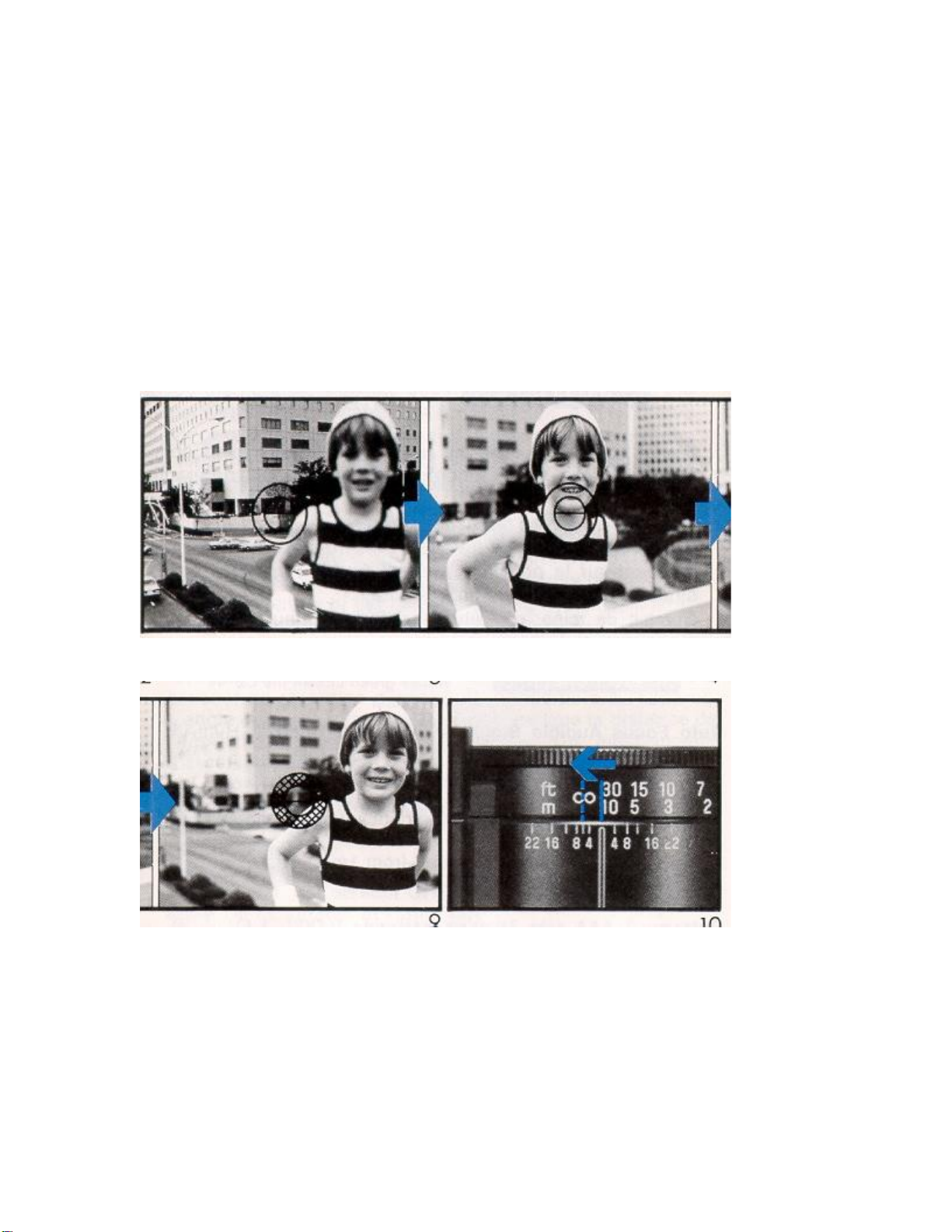
* Non-reflectable subjects (smoke, fog, etc.) Just as beam of light from a flash light will
pass through these subjects, so will the infrared beam of your 50mm AF lens.
Should you have to take pictures under the above conditions, you may focus the camera
manually or estimate the camera-to-subject distance.
FOCUS LOCK:
If you should desire to have your subject "off center" in the picture, first center the
subject and focus as previously described, then, remove your finger from the auto-focus
button. The focus will automatically lock. Next, recompose your picture with the subject
in the desired position in the viewfinder and depress the shutter release button (fig.9).
INFRARED PHOTOGRAPHY:
When using infrared film, an extra focusing adjustment must be made manually. After
focusing, note the figure that is adjacent to the green indication line on the distance scale
(fig 10 ) then' move that figure over to the red infrared mark engraved on the lens. This
adjustment is only required for black and white infrared film. When using color infrared
film, focus in the normal way.

NOTE: Read the
instructions packed with the
infrared film for further
information.
NOTE: All accessories can be used on your 50 mm AF lens, however, the following
three accessories are not recommended.
1. Close-up lens
2. Lens hood
3. Extension Tubes
NOTE: When the lens must be used with one of the above accessories, focusing must be
adjusted manually.
NOTE: Filters such as polarizes, starburst or any other type which requires rotation to
achieve desired effects, should be adjusted AFTER the AF lens has been focused.
Table of contents
Other CHINON Camera Lens manuals
Popular Camera Lens manuals by other brands
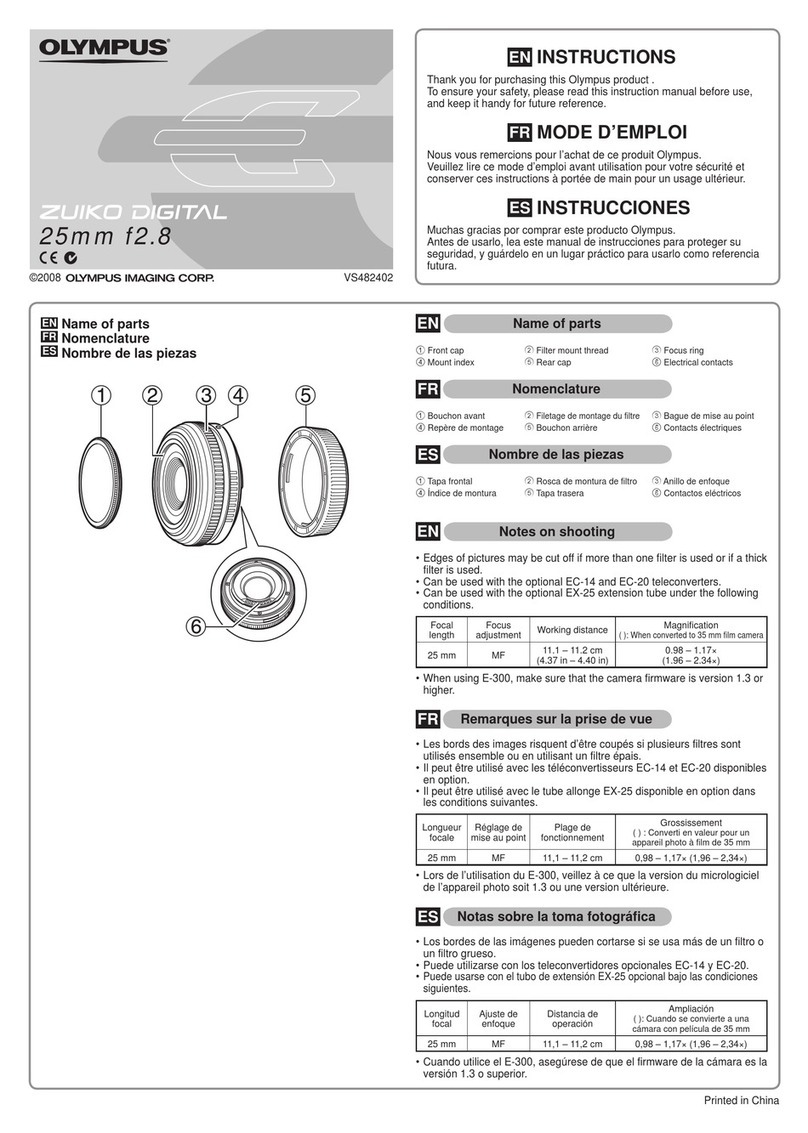
Olympus
Olympus ZUIKO Digital 25mm f2.8 instructions
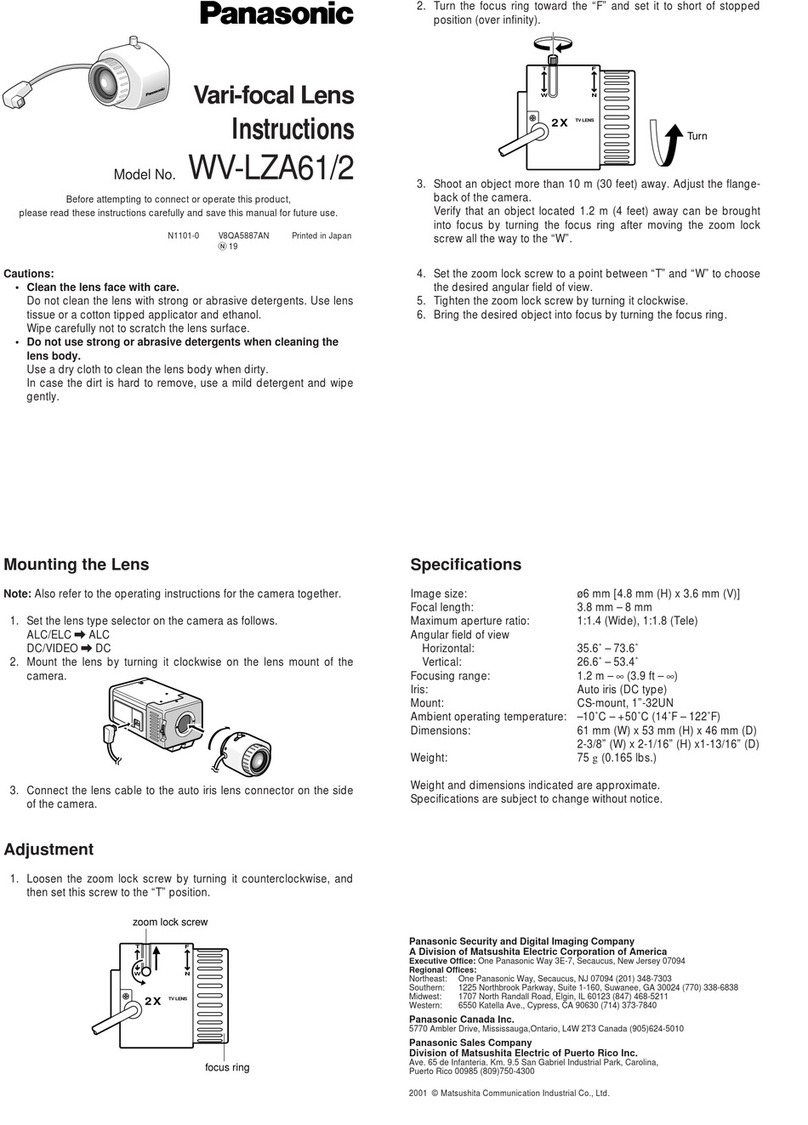
Panasonic
Panasonic WV-LZA61/2 instructions

Canon
Canon CN-E14mm T3.1 L F Operation manual

Olympus
Olympus Zuiko digital ED 50mm f2.0 Macro 1:2 instructions
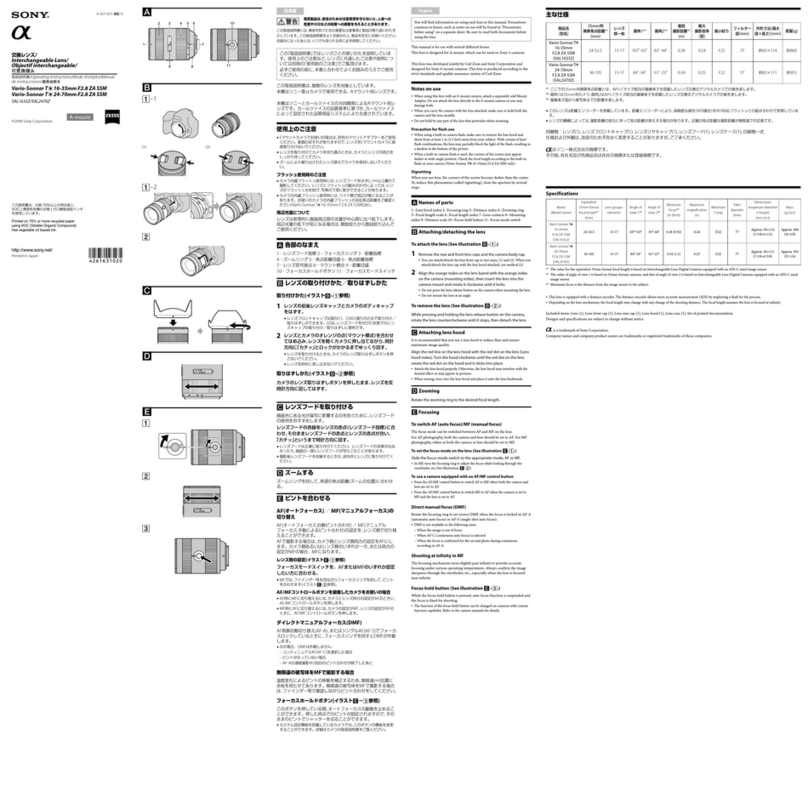
Sony
Sony SAL1635Z - 16-35mm f/2.8 ZA Lens operating instructions

Sony
Sony DSLR-A100K - alpha; Digital Single Lens Reflex... Selection guide