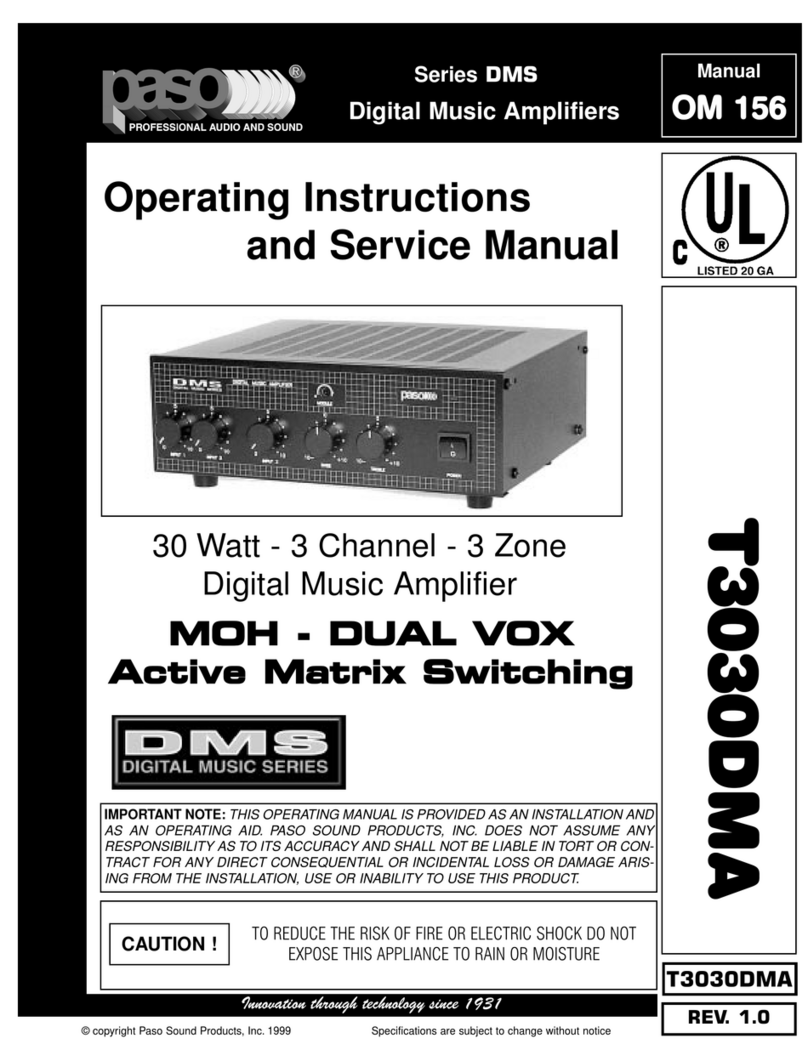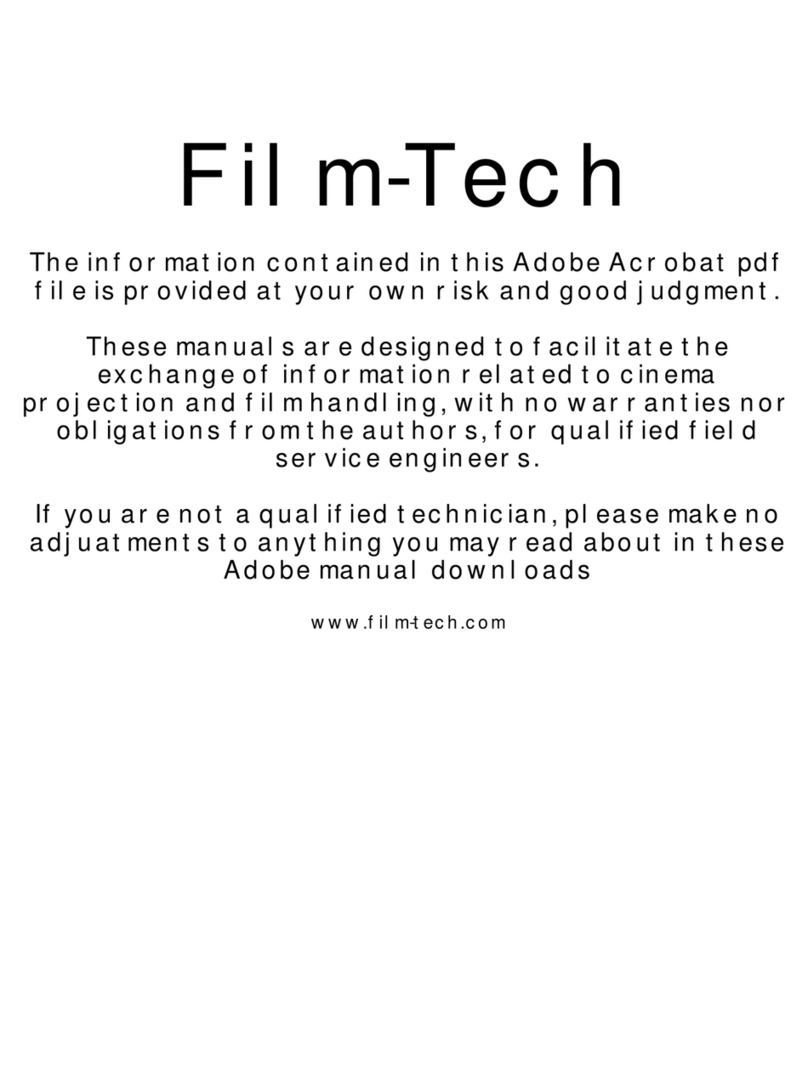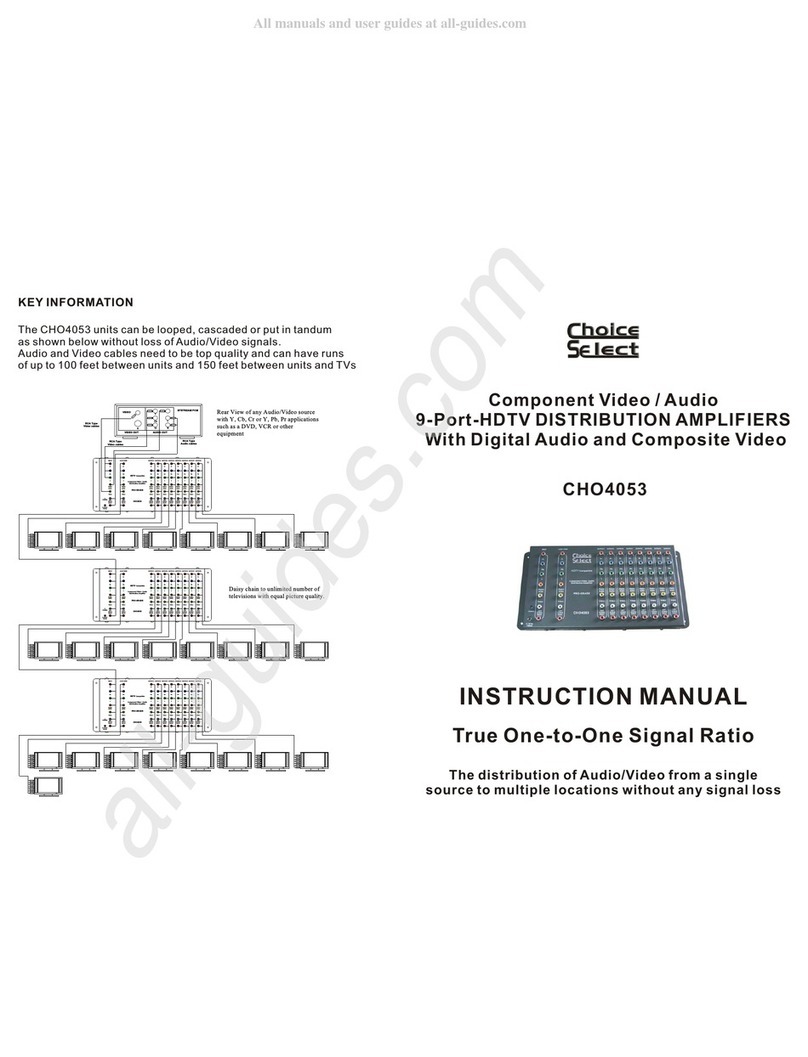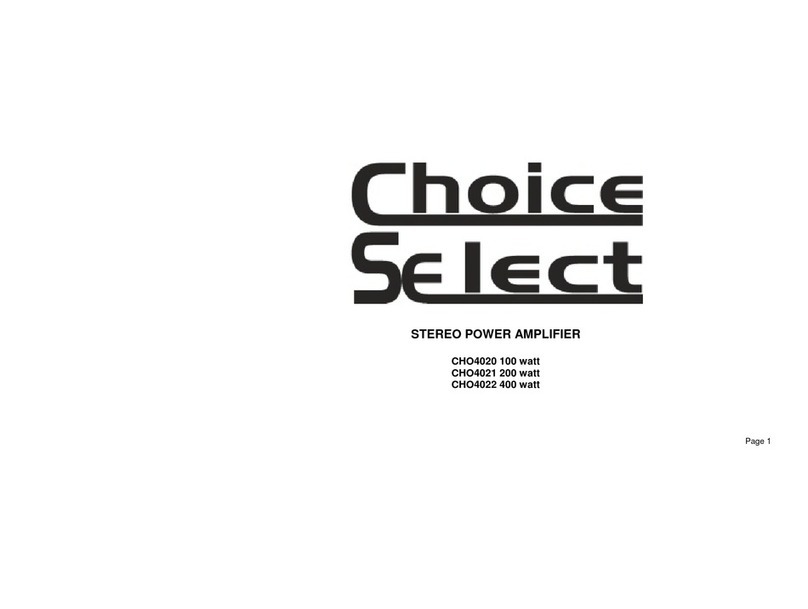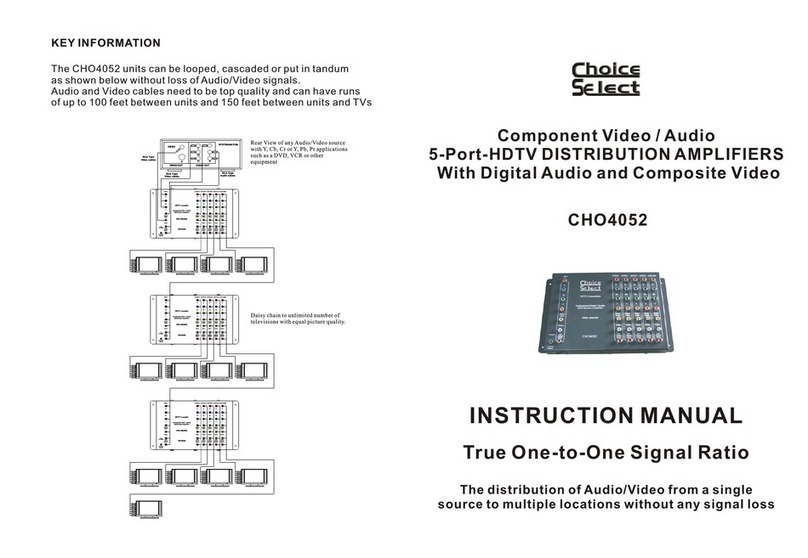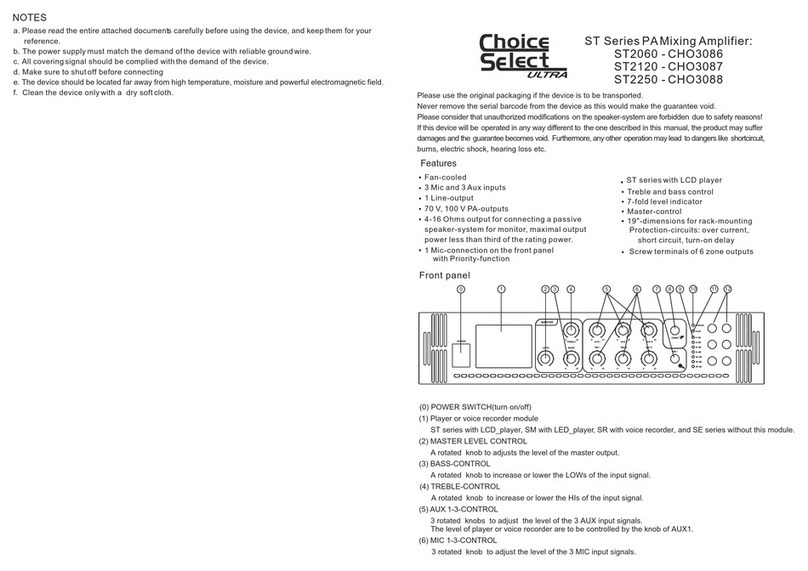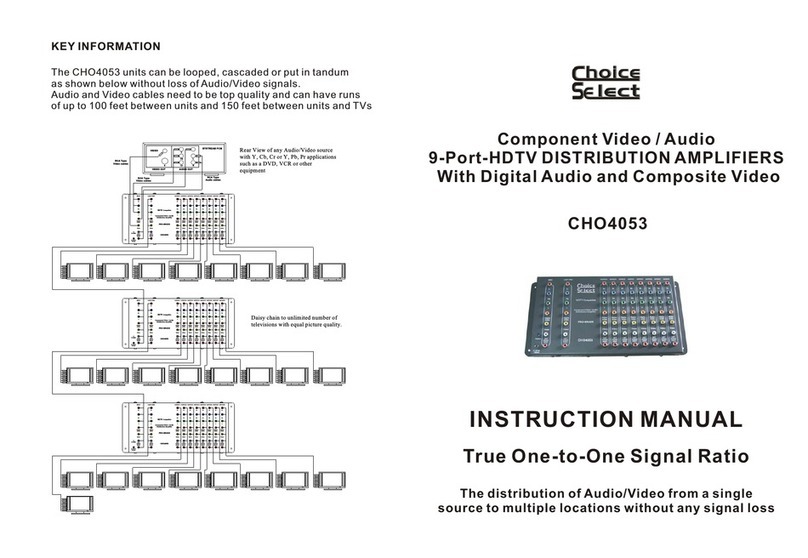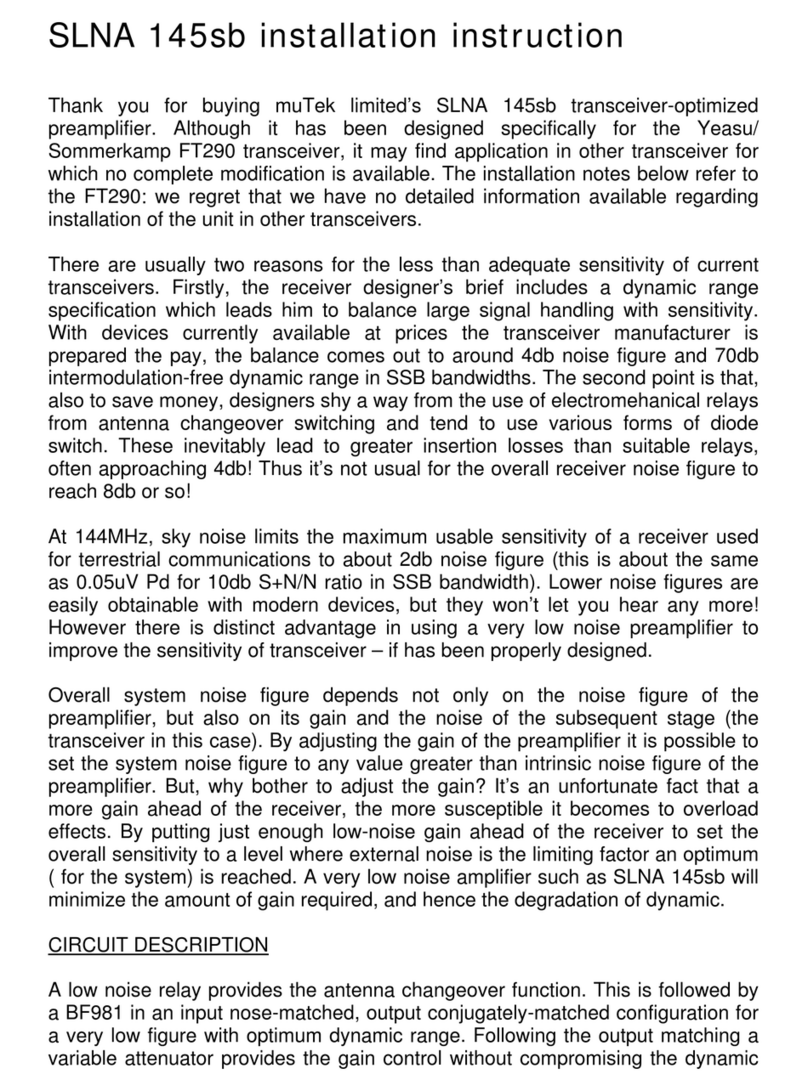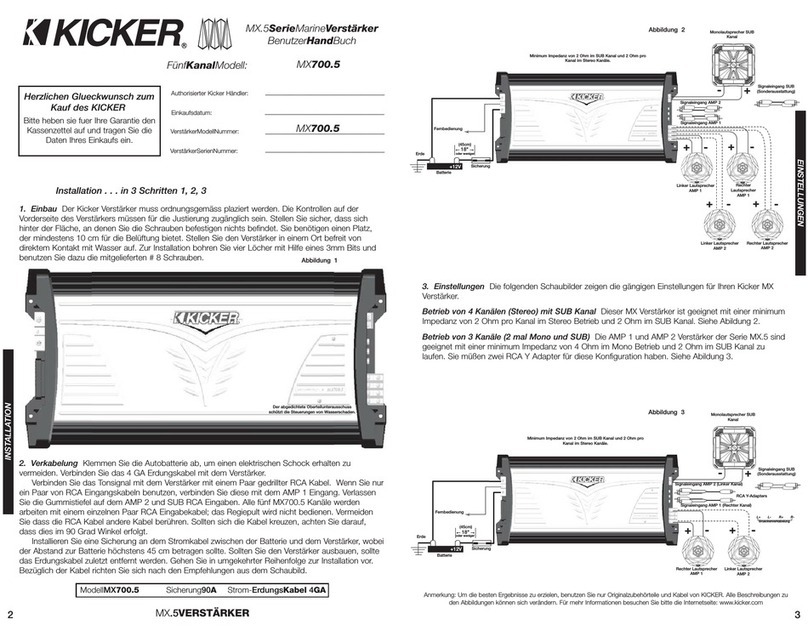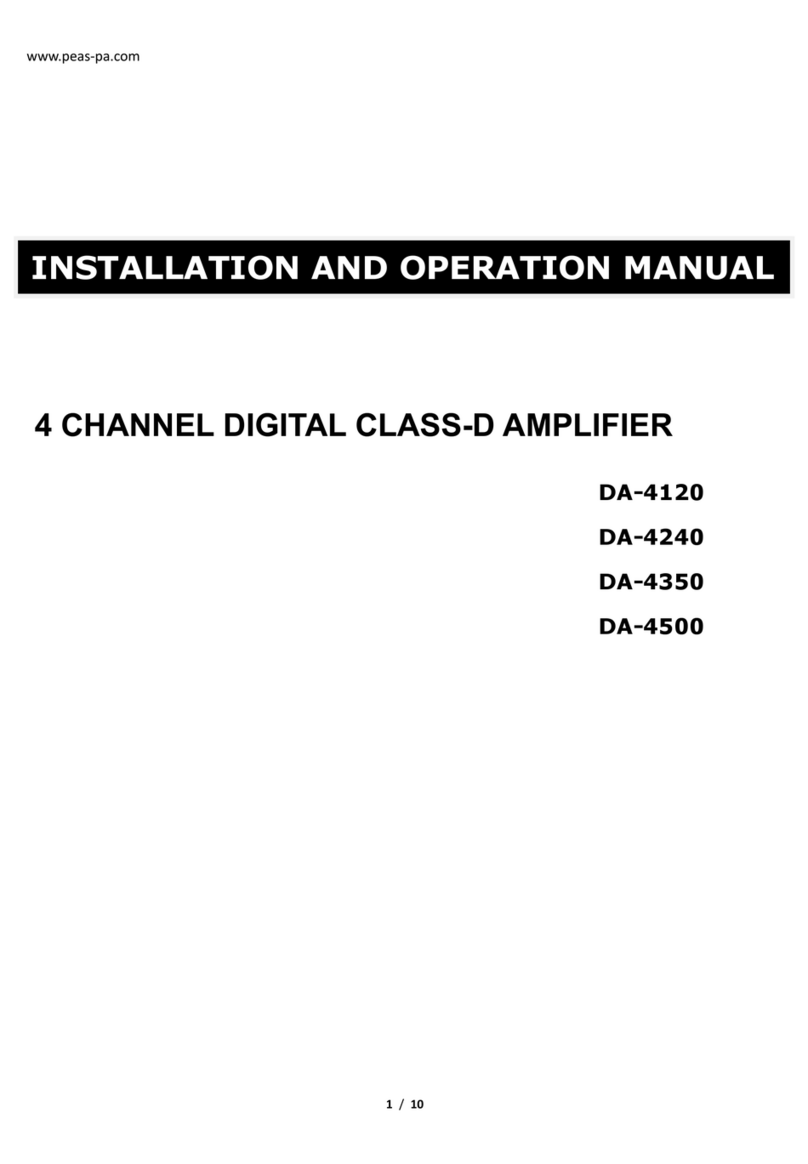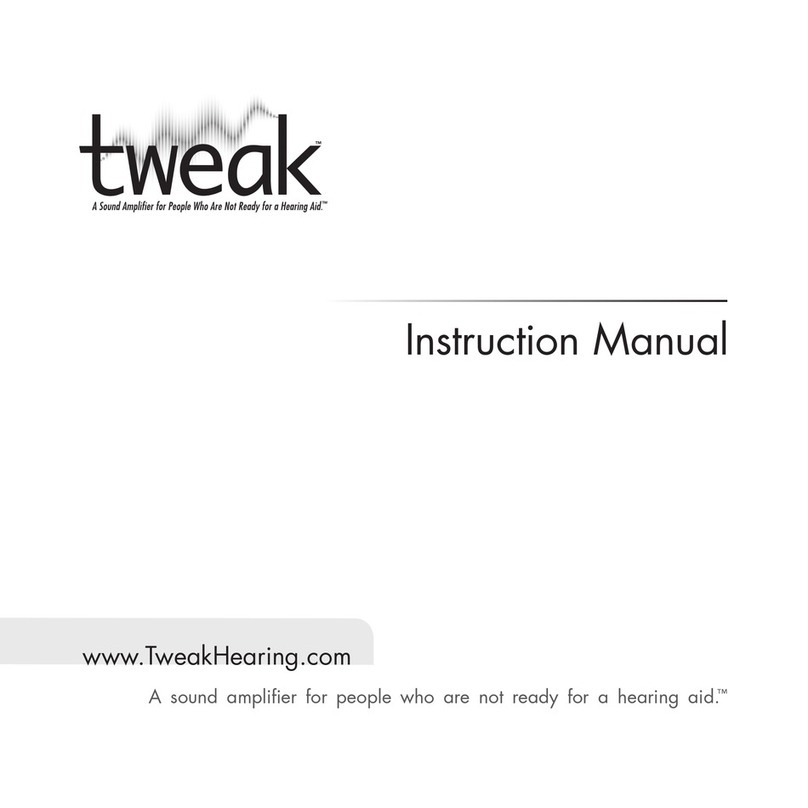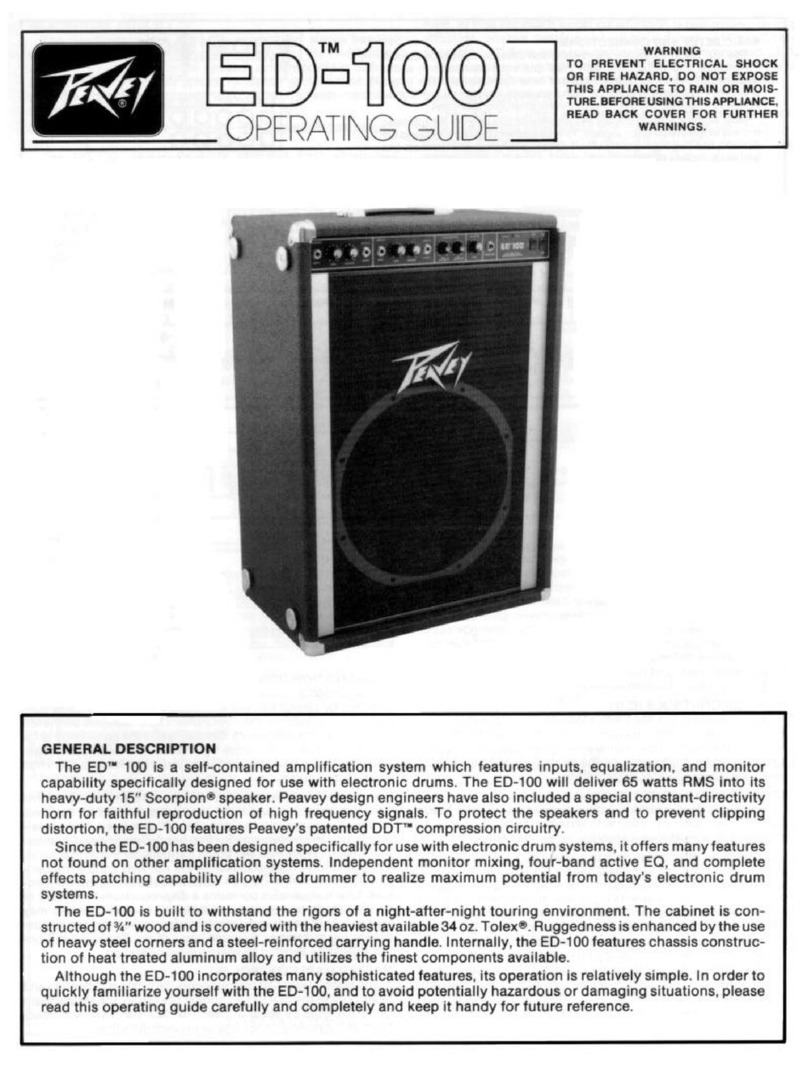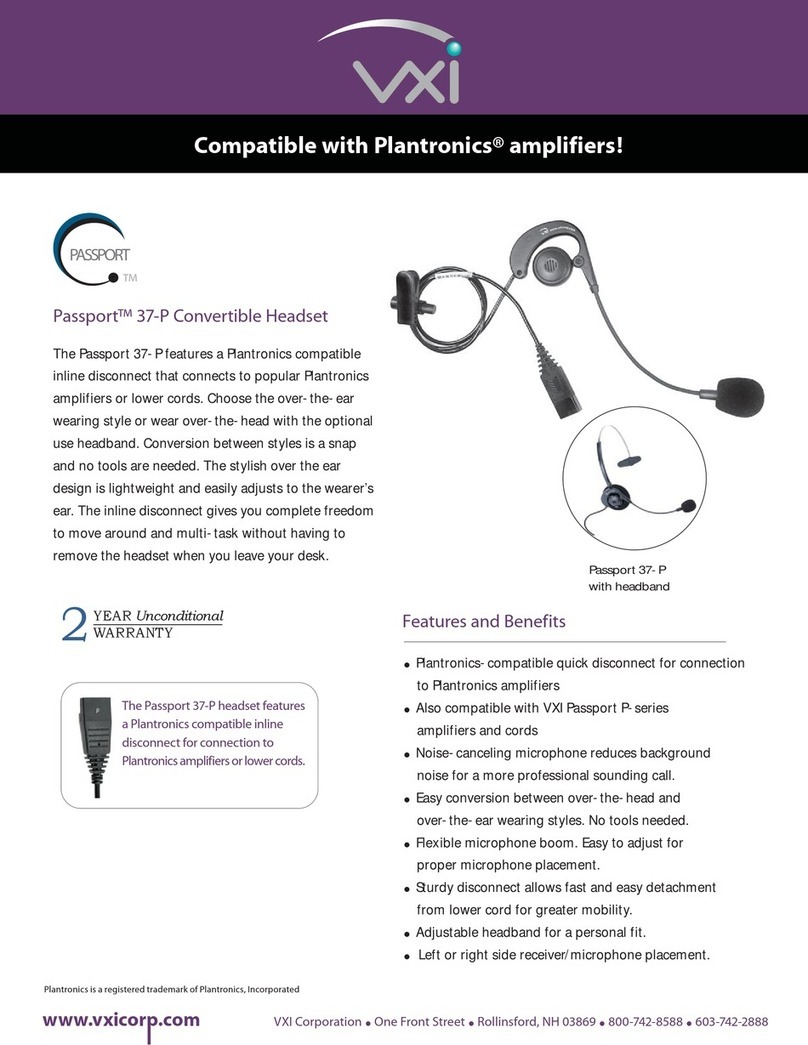SPECIFICATIONS
MODEL: CHO4052
VIDEO (All Channels including Component and Composite)
NOMINAL INPUT LEVEL: 1 VOLT PEAK TO PEAK
GAIN: 1 VOLT INTO 75 OHMS (2 VOLTS UNTERMINATED)
INPUT IMPEDANCE: 75 OHMS
OUTPUT IMPEDANCE: 75 OHMS
ISOLATION PORT TO PORT: 32 dB
ISOLATION OUT TO INPUT: 60 dB
RETURN LOSS: 18dB
VIDEO BANDWIDTH: 150MHz (HDTV REQUIRES 37MHz MIN.)
AUDIO
ANALOG:
NOMINAL INPUT LEVEL: 1 VOLT PEAK TO PEAK
GAIN: UNITY (ONE TO ONE)
INPUT IMPEDANCE: 22K OHM
OUTPUT IMPEDANCE: 1K OHM
THD: 0.05%
FREQUENCY RESPONSE: 20Hz TO 100kHz
CHANNEL SEPARATION: >75dB
PORT TO PORT ISOLATION: 60dB
OUT TO INPUT ISOLATION: 60dB
SIGNAL TO NOISE: 100dB @ 2 VOLTS OUT
The CHO4052 has one set of inputs and four sets of outputs and a loop-
thru to go to the next amplifier. The unit allows any Audio/Video source,
with Y, Cb, Cr, or Y, Pb, Pr Outputs (components), to distribute Audio and
Video to five different locations without any signal loss. The amplifier
also supports composite video and digital audio.Dimensions: 13in x 6.5in x 1in
POWER
REQUIREMENTS: EXTERNAL 9 VOLT AC @ 1000mA WITH A 2.1mm CENTER
COAXIAL CONNECTOR. POWER SUPPLY IS INCLUDED.
DIGITAL
SUPPORTS STANDARD SPDIF DIGITAL AUDIO.
UNITY GAIN WHEN TERMINATED INTO 75 OHM (2X GAIN HIGH IMP.)
GREATER THAN 50MHz OF BANDWIDTH TO ENSURE MINIMAL DEGRADATION.
Rear View of any Audio/Video source
with Y, Cb, Cr or Y, Pb, Pr applications
such as a DVD, VCR or other
equipment
Unpack the amplifier and power supply from the box. Place the amplifier in a dry
location, usually behind the shelf where the monitors are located.
The unit has integrated mounting brackets that are predrilled in case the user
wishes to screw the unit to the shelf (screws supplied by user).
Connect the source device outputs to the appropriate input jacks on the CHO4052.
Connect cabling from the CHO4052 outputs to the desired display or recording device.
The loop-thru may be used as normal or connect to the next distribution amplifier
to create more outputs.
Insert the power supply connector into the power jack of the CHO4052.
Plug the wall transformer into a power outlet.
The power LED should be on and the unit is ready to use.
INSTALLATION / OPERATION INSTRUCTIONS
SAFETY INSTRUCTIONS
Location: Avoid locations with strong vibrations, direct sunlight or intense heat
Avoid Electrical Shock: Do Not handle power cord with wet hands, do not expose
to rain or other moisture. If liquid is spilled on unit, unplug and have unit serviced
at authorized service center. To reduce the risk of electrical shock, do not remove
cover, No User-serviceable parts inside.
WARRANTY
A 24-MONTH WARRANTY PERIOD IS OFFERED FOR OUR PRODUCT
UNDER NORMAL USE AND SERVICE.
BTS TREA M PCM
L
R
Y
Cb
Cr
S
VID EO
VID EO OU T AUD IO OUT
RCA Type
Vid eo ca bles
RCA Type
Aud io cab les
RCA Type
Vid eo ca bles
INPUT OUTPUT1 OU TPUT2 OUTPUT3 OU TPUT4 LOOP-THRU
POWER
9-10VAC
700mA
Compo nent Vid eo / Au dio
Distrib ution Am plifier
HDTV Compatib le
PRO- GRADE
CHO40 52
LEFT
AUDIO
RIGHT
Y
Digital
Audio
Video
Pb
Pr
LEFT
AUDIO
RIGHT
Y
Digital
Audio
Video
Pb
Pr
LEFT
AUDIO
RIGHT
Y
Digital
Audio
Video
Pb
Pr
LEFT
AUDIO
RIGHT
Y
Digital
Audio
Video
Pb
Pr
LEFT
AUDIO
RIGHT
Y
Digital
Audio
Video
Pb
Pr
LEFT
AUDIO
RIGHT
Y
Digital
Audio
Video
Pb
Pr