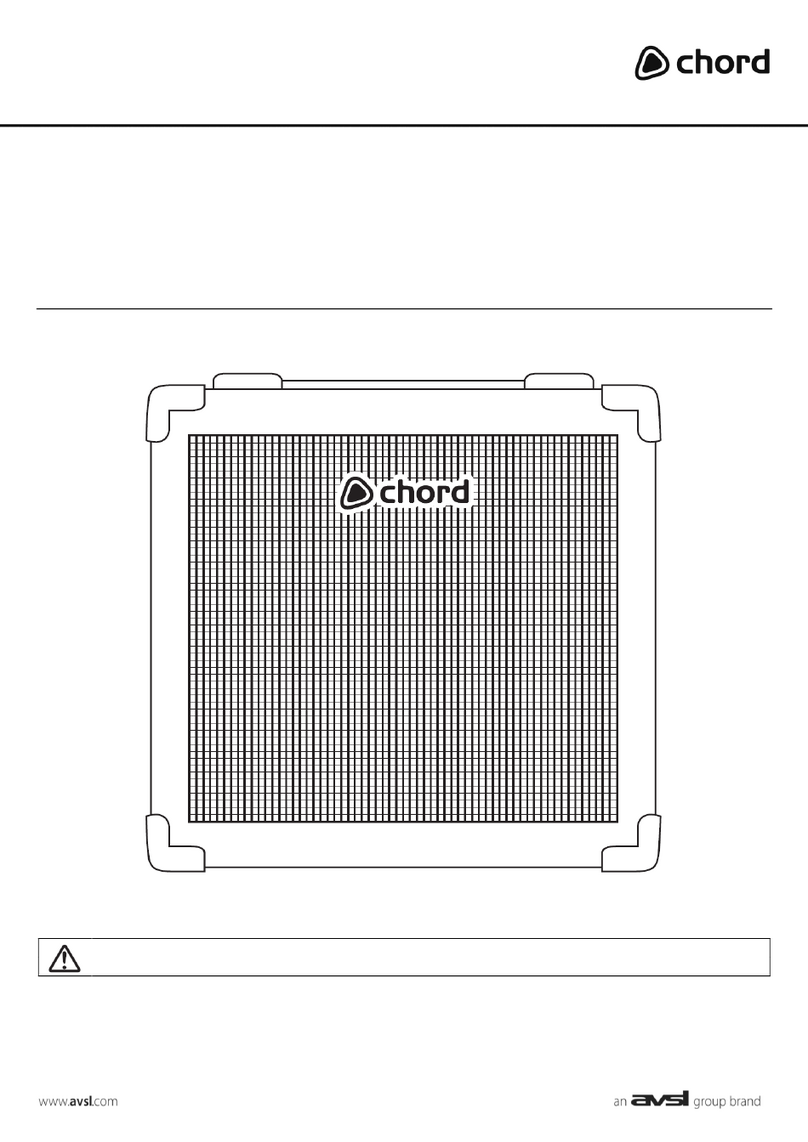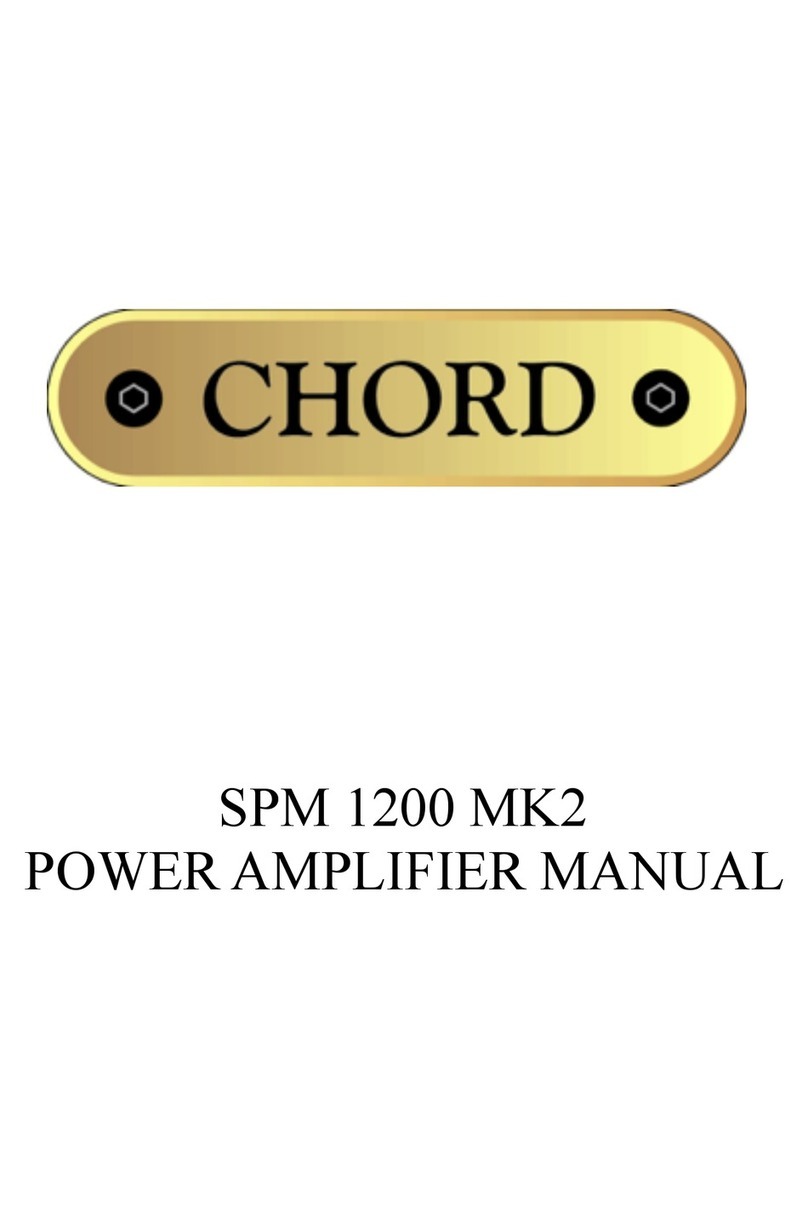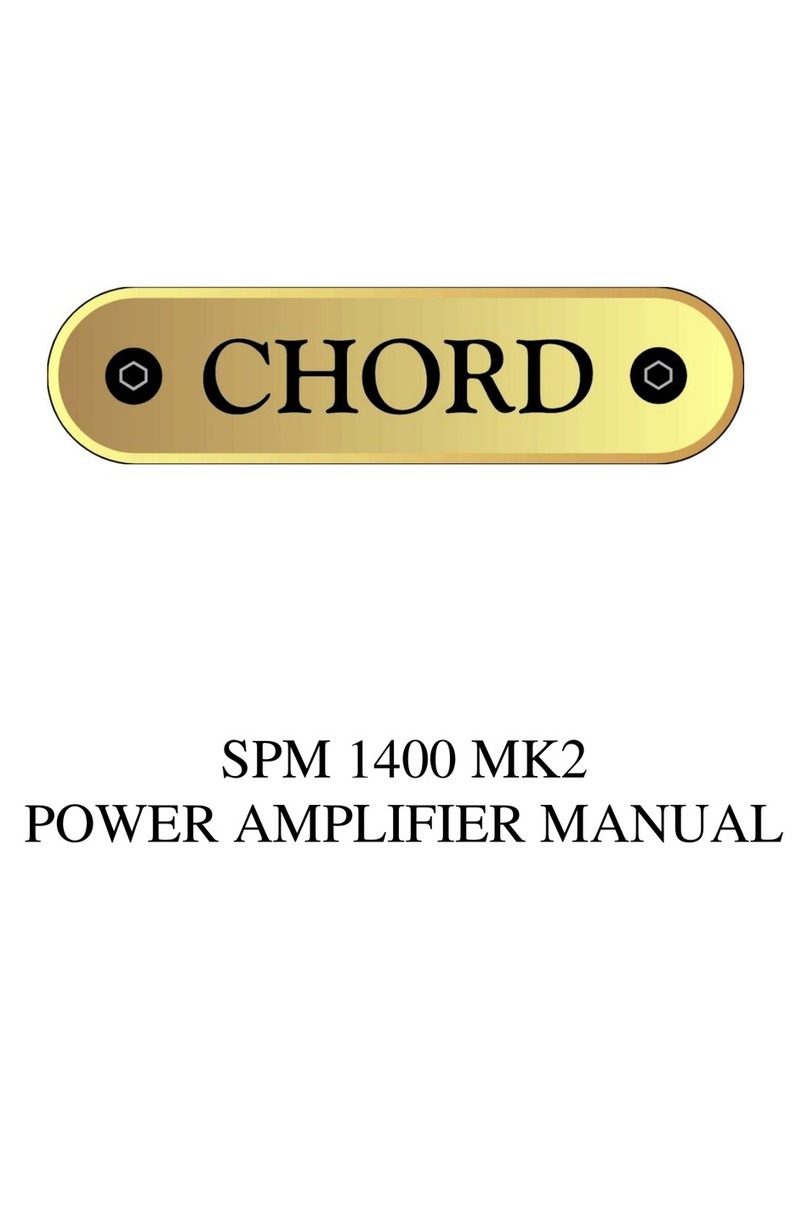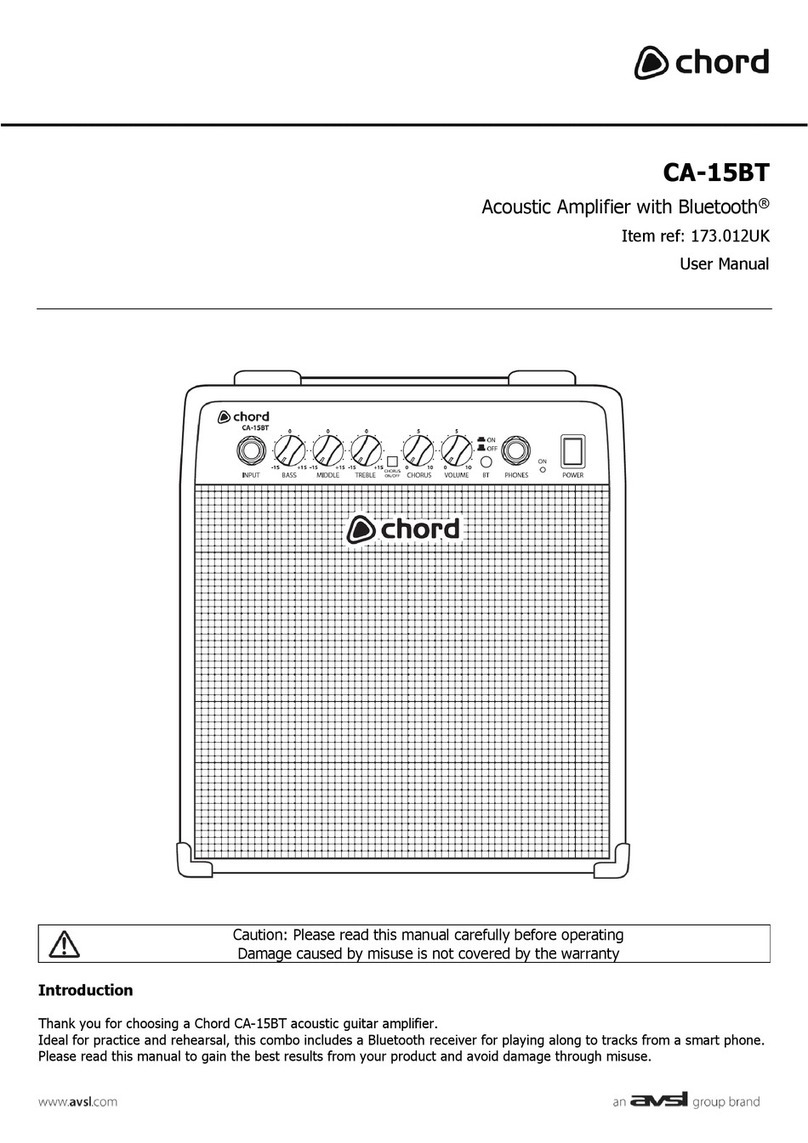173.432, 173.433 User Manual
Operation
Connect your electro-acoustic guitar to the CA-series amplifier GUITAR INPUT using a good quality
6.3mm mono jack lead
If a microphone is to be used, connect to the MICROPHONE INPUT combo connector using either XLR or
jack lead.
If a playback device is to be used for “play-along” practice or performance, connect to the rear CD
INPUT on the rear panel via RCA connectors (both RCA inputs are summed to mono)
If the output is to be fed to a mixing console or recording device, the best method is to use the rear
panel Balanced Out XLRM connector. Connecting this gives a clean line level to the mixer or recorder
without the need for a separate D.I. box and all Gain, EQ and effects settings are included.
Connect the amplifier to the mains using the appropriate mains IEC lead supplied
Set all shape and EQ controls to the mid-way position and switch off effects
With the MASTER, MICROPHONE LEVEL and GUITAR LEVEL turned down, switch on the power switch.
Gradually increase the Master volume to the required level
Increase GUITAR LEVEL and play a note, ensuring that the guitar’s volume and tone controls are turned
up. Continue increasing GUITAR LEVEL until the required volume is achieved
BASS, MIDDLE and TREBLE controls can be adjusted to shape the tone of the guitar signal
The MID FREQ control selects the frequency between 200Hz (low-mid) and 4.5kHz (high-mid) for more
specific tone focus and can also allow problem frequencies to be reduces by cutting the MIDDLE control
and tuning in the MID FREQ control.
The guitar can have a Chorus effect applied, which is an oscillating doubler which gives a spacious
character to the guitar. Switch the CHORUS ON/OFF so that the red LED lights and the Chorus effect will
be activated. This can also be activated by footswitch connected at the rear, if preferred.
Adjust SPEED to change the rate at which the Chorus effect oscillates, from subtle swirling to fast
vibrato sounds
Adjust DEPTH to increase or decrease the amount of Chorus effect applied to the guitar signal.
Adjust REVERB control to increase or decrease the amount of internal spring reverb effect applied to
guitar.
For CA-30, the REVERB control affects both guitar and microphone signal. CA-60 has a separate control
for mic. reverb.
For microphones, adjust the MICROPHONE LEVEL control to balance microphone volume with the guitar
For CA-60, adjust the MICROPHONE TONE and REVERB LEVEL controls as required
MASTER can be adjusted to suit the overall output level of the amplifier
Before switching off or removing power, turn down the MASTER control.