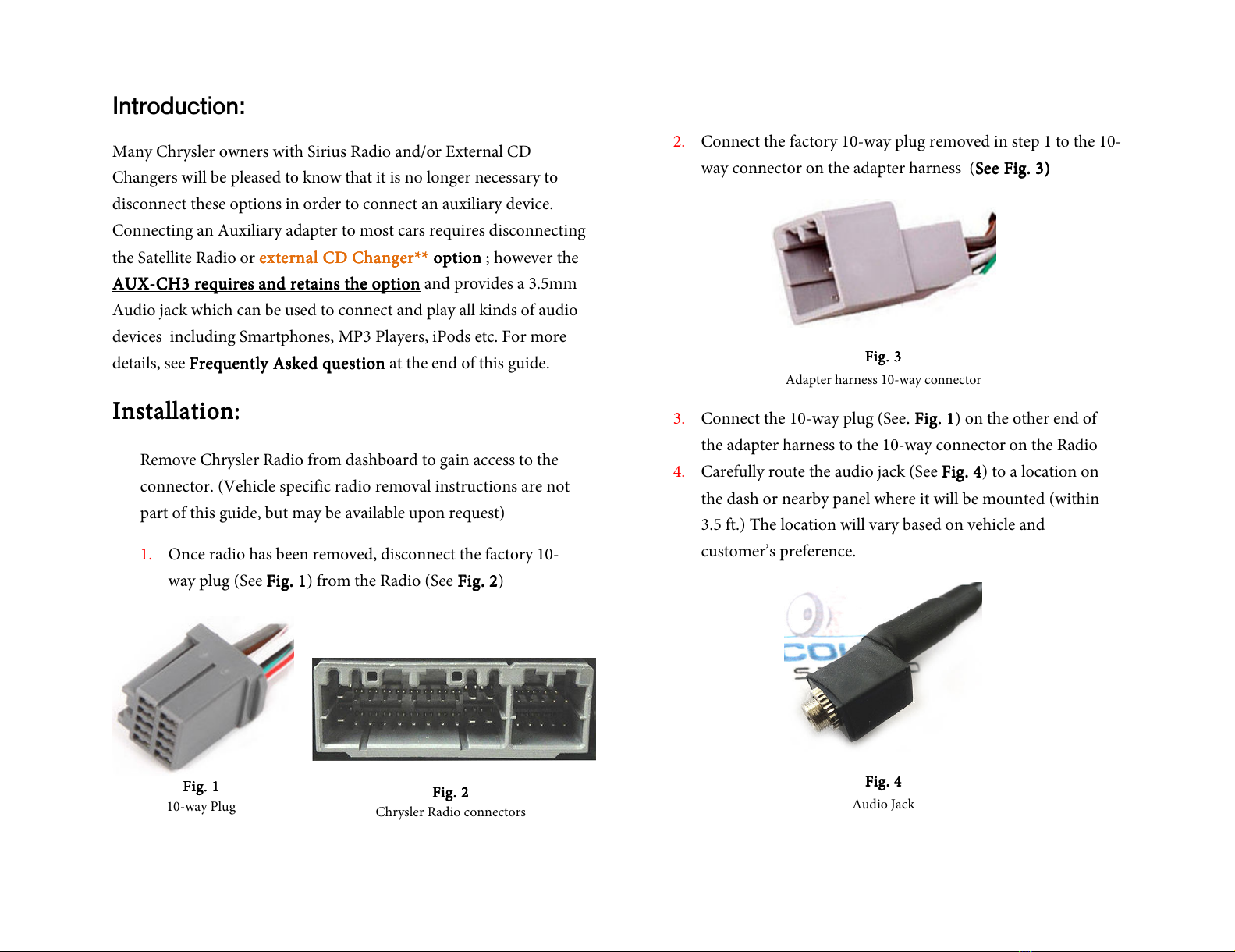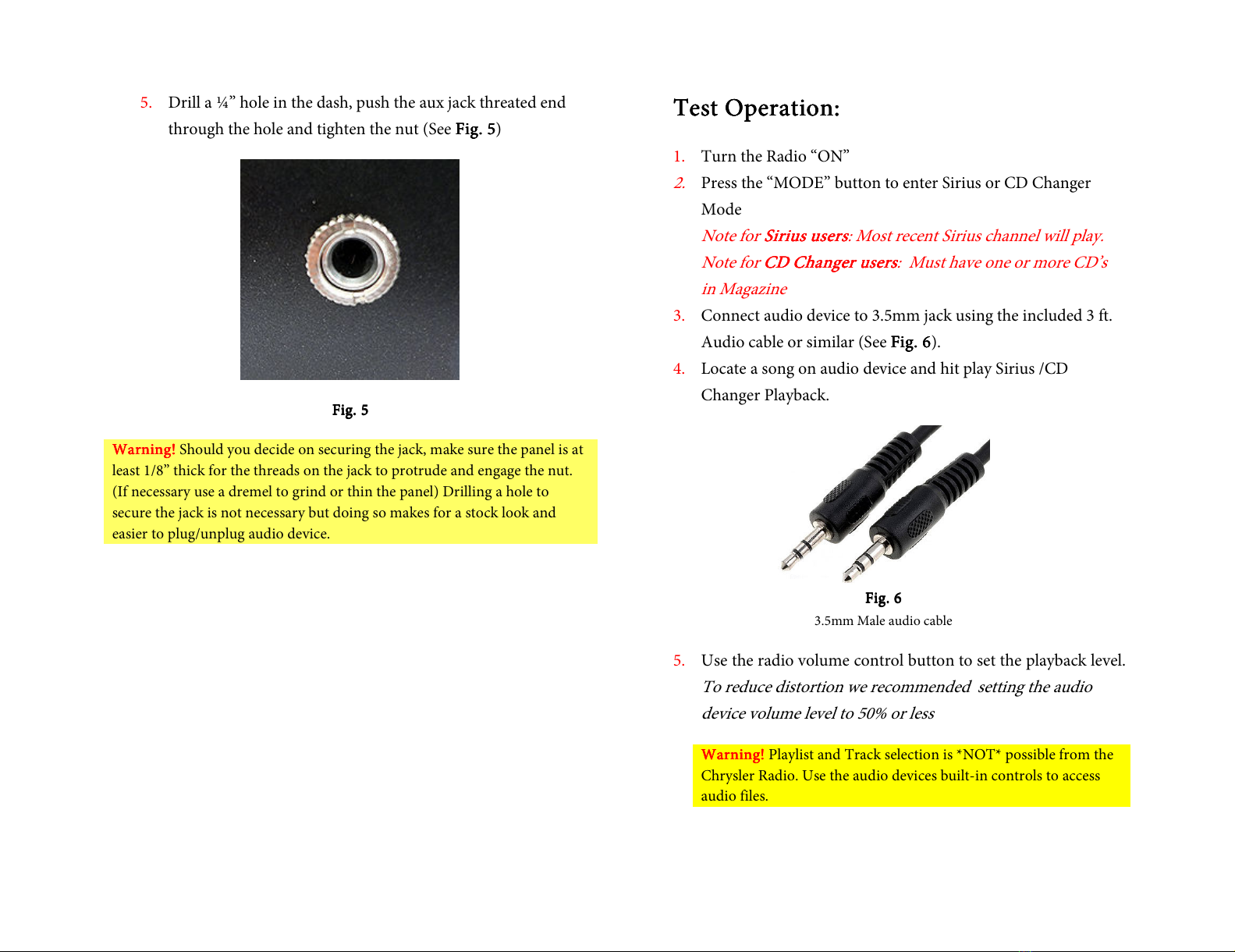6. To listen to Sirius Radio or Remote (e ternal) CD Changer,
simply disconnect the 3.5mm audio cable from the jack and
operate Sirius Radio/ CD Changer as customary
7. If correct operation is confirmed go ahead and reinstall the
Radio.
Frequently
FrequentlyFrequently
Frequently
asked questions
asked questionsasked questions
asked questions
1.
1.1.
1. Does the AUX
Does the AUXDoes the AUX
Does the AUX-
--
-CH
CHCH
CH3 work in vehicles with a 6
3 work in vehicles with a 63 work in vehicles with a 6
3 work in vehicles with a 6-
--
-CD Changer radio
CD Changer radio CD Changer radio
CD Changer radio
(the changer is built
(the changer is built(the changer is built
(the changer is built-
--
-into radio
into radiointo radio
into radio
such as the RBQ
such as the RBQsuch as the RBQ
such as the RBQ)
))
)?
??
?
YES
YESYES
YES;
;;
; BUT
BUTBUT
BUT
E ternal (remote) CD Changer or
E ternal (remote) CD Changer or E ternal (remote) CD Changer or
E ternal (remote) CD Changer or Sirius Radio
Sirius Radio Sirius Radio
Sirius Radio is
is is
is still
stillstill
still
required
requiredrequired
required.
. .
. If your vehicle does not have these options, purchase an
au iliary input adapter (e.g. PXDXCH3, AAI-CHY etc.)
2.
2.2.
2. I do not have an e ternal CD Changer
I do not have an e ternal CD Changer I do not have an e ternal CD Changer
I do not have an e ternal CD Changer and Sirius Radio
and Sirius Radio and Sirius Radio
and Sirius Radio
subscription has e pired,
subscription has e pired, subscription has e pired,
subscription has e pired, will this
will thiswill this
will this
adapter
adapter adapter
adapter still
still still
still work
workwork
work?
??
?
NO
NONO
NO;
;;
; If there is no CD Changer then a Sirius subscription is required for
this adapter to work. If your vehicle has a Sirius Tuner without
subscription, this adapter will NOT WORK
NOT WORKNOT WORK
NOT WORK.
3. I have
I have I have
I have an e ternal CD Changer and
an e ternal CD Changer and an e ternal CD Changer and
an e ternal CD Changer and Sirius;
Sirius;Sirius;
Sirius;
do I need t
do I need tdo I need t
do I need to disconnect
o disconnect o disconnect
o disconnect
anything for the AUX
anything for the AUXanything for the AUX
anything for the AUX-
--
-CH
CHCH
CH3 to work
3 to work3 to work
3 to work?
??
?
NO
NONO
NO;
; ;
; the AUX-CH3 requires at least one factory option.
The option
The option The option
The option
could be
could becould be
could be
Sirius Radio
Sirius RadioSirius Radio
Sirius Radio
(With Subscription),
(With Subscription), (With Subscription),
(With Subscription), e ternal CD Changer or
e ternal CD Changer or e ternal CD Changer or
e ternal CD Changer or
both
bothboth
both
4. My
My My
My Head unit
Head unitHead unit
Head unit
has
has has
has built
builtbuilt
built-
--
-in
in in
in Sirius, will the AUX
Sirius, will the AUXSirius, will the AUX
Sirius, will the AUX-
--
-C
CC
CH3 work
H3 workH3 work
H3 work?
??
?
NO;
NO; NO;
NO; The AUX-CH3 will not work on Radios with built-in Sirius Tuner
(e.g. RES, REQ, REN and RER)
** External or remote CD Changer refers to the optional Changer installed in
lower dash, center armrest, hatch, trunk etc. (external CD Changer is not the
Changer built-into the head unit)
© 1995-15 Discount Car Stereo, Inc. All rights reserved. Information in this document
is sub ect to change without notice. Other products and companies referred to herein
are trademarks or registered trademarks of their respective companies or mark
holders.