Churchill Evidence Acoustics 50TUBE-BT User manual
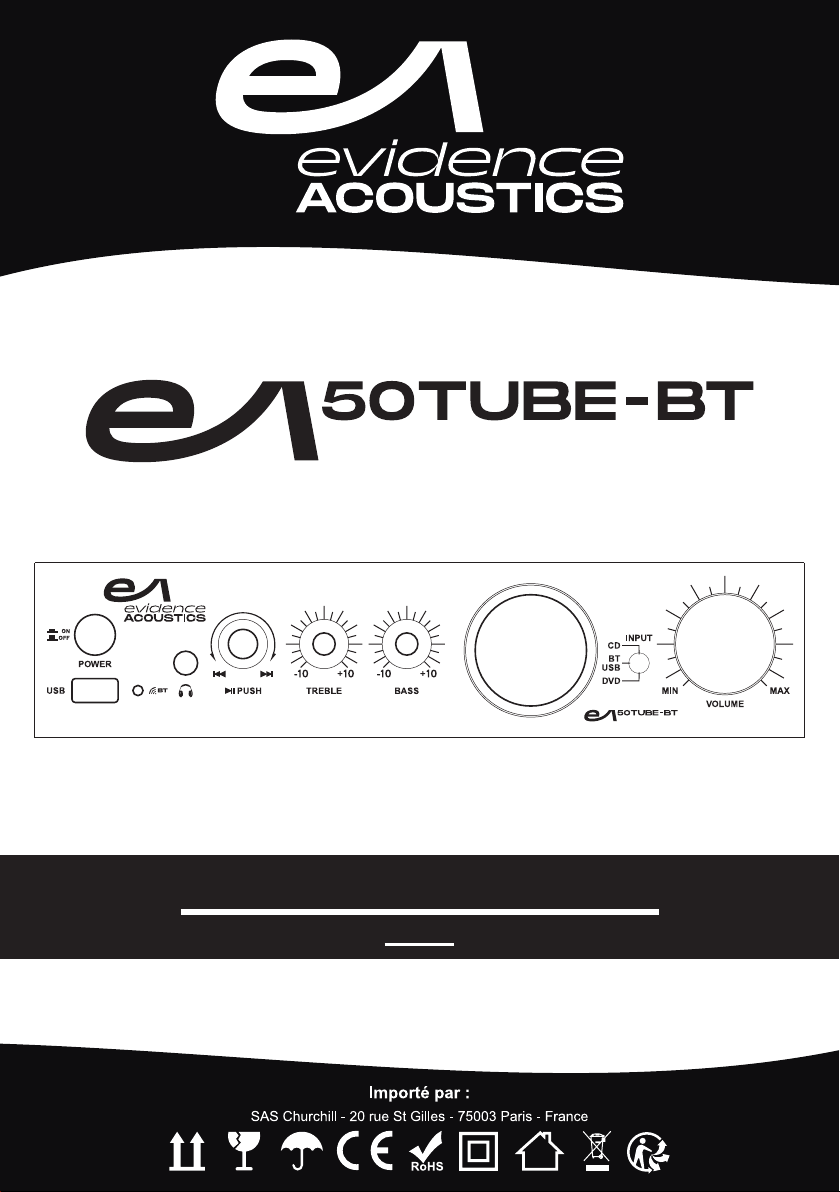
Manuel d’utilisation
FR-GB


©Copyright LOTRONIC 2017 MAD-TA10BT 12
Façade de l’amplificateur à tubes:
❶Interrupteur M/A ❷ Port USB ❸Prise casque
❹Contrôles MP3 ❺ Contrôle des aigus ❻ Contrôle des graves
❼Vu-mètre ❽ Sélecteur d’entrée ❾ Voyant Bluetooth
❿Contrôle de Volume
Arrière
❶Entrée DVD ❷ Entrée CD ❸ Sortie HP droit
❹Sortie HP gauche ❺ Fusible ❻ Entrée secteur
©Copyright LOTRONIC 2017 MAD-TA10BT 12
Façade de l’amplificateur à tubes:
❶Interrupteur M/A ❷ Port USB ❸Prise casque
❹Contrôles MP3 ❺ Contrôle des aigus ❻ Contrôle des graves
❼Vu-mètre ❽ Sélecteur d’entrée ❾ Voyant Bluetooth
❿Contrôle de Volume
Arrière
❶Entrée DVD ❷ Entrée CD ❸ Sortie HP droit
❹Sortie HP gauche ❺ Fusible ❻ Entrée secteur
1
2
3
4 5 6 7 10
8
9
2021W16
MADE IN CHINA
SAS CHURCHILL- 20 RUE SAINT GILLES
75003 PARIS - FRANCE
1
2
3 4
5
6

©Copyright LOTRONIC 2017 MAD-TA10BT 13
Branchements :
Televiseur Lecteur MP3 Lecteur CD/DVD Portable PC
Contrôle MP3
•Appuyez pour Lecture ou Pause
•Tourner vers la gauche pour sélectionner le titre
précédent
•Tourner vers la droite pour sélectionner le titre
suivant
•Tournez lentement le bouton pour sélectionner d’autres titres

©Copyright LOTRONIC 2017 MAD-TA10BT 14
Sélecteur d’entrée
Le sélecteur offer 3 positions. En mode BT/USB, l’amplificateur est
automatiquement en mode USB lorsqu’une clé USB est branchée.
En l’absence d’une clé USB ou lorsque la clé USB est retiree,
l’amplificateur est automatiquement en mode de recherché
Bluetooth.
ENTRÉE LIGNE PAR FICHES RCA
L’entrée Ligne G/D au dos de l’appareil permet de brancher un signal audio
provenant d’un téléviseur, lecteur DVD ou CD, MP3, etc.
•Branchez le cordon RCA stereo de votre équipement sur les fiches rouge et
blanche LINE IN à l’arrière.
•Réglez le volume au moyen du contrôle de volume en façade.
Branchement d’un casque
Branchez votre casque sur la fiche jack 3,5mm en façade.
•Réglez le volume et la selection du titre via le contrôle MP3.
•Lorsqu’un casque est branché, la sortie HP est désactivée.
Mode BLUETOOTH
Vous pouvez connecter le système sur un smartphone ou tout autre appareil doté
d’une fonction Bluetooth.
•Mettre le système sous tension.
•Mettez le commutateur d’entrée sur BLUETOOTH. La LED BT clignote.
•Assurez-vous qu’aucune clé USB n’est branchée !
Appairage d’un nouvel appareil
Le EA50TUBE-BT n’est visible que lorsque l’entrée Bluetooth a été sélectionnée.
Après avoir sélectionné le mode d’entrée Bluetooth sur le EA50TUBE-BT , activez
la fonction Bluetooth sur votre smartphone et lancez larecherche. Le nom de
l’amplificateur est “ EA50TUBE-BT ”. Sélectionnez-le. Il n’y a pas decode à saisir.
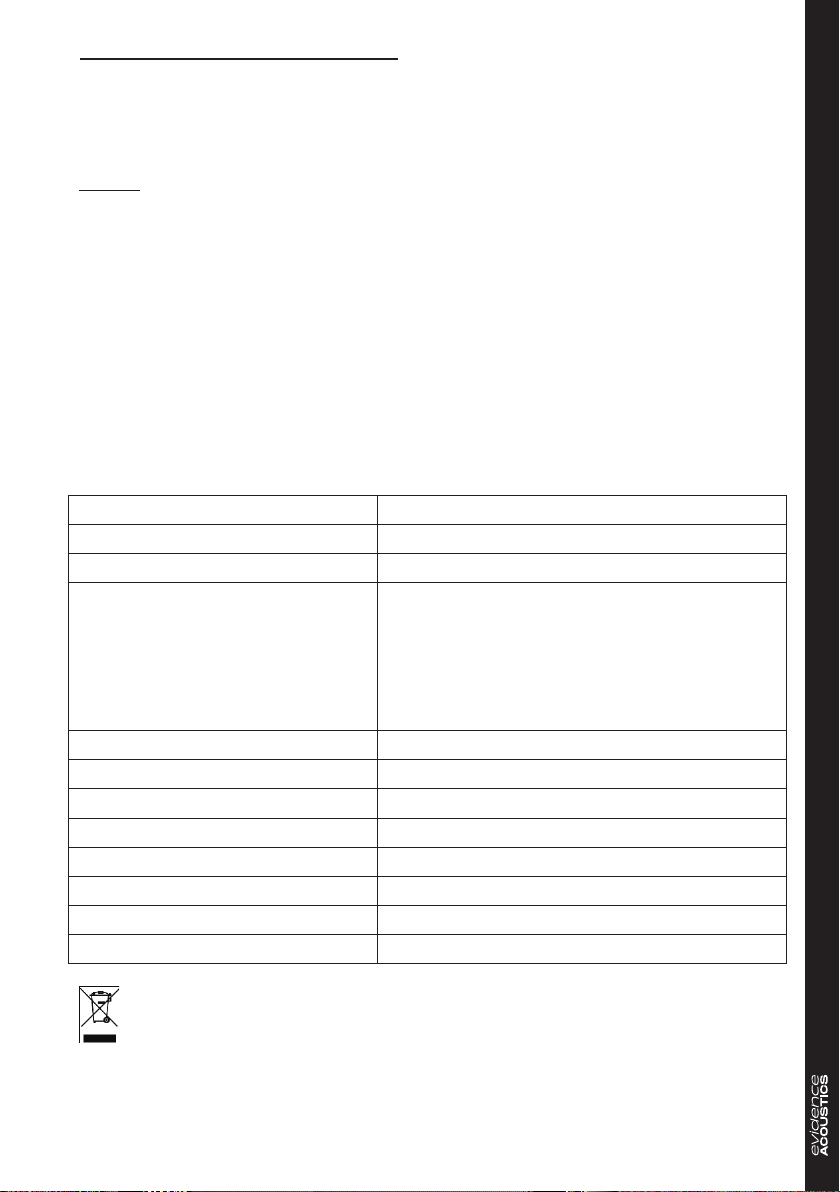
©Copyright LOTRONIC 2017 MAD-TA10BT 15
Connexion sur un appareil déjà appairé
Le système reconnaît automatiquement un appareil déjà appairé.
Entrez dans lemenu Bluetooth de votre smartphone ou lecteur portable
et sélectionnez EA50TUBE-BT dans laliste des appareils trouvés.
Lecture
Le contrôle en façade peut piloter les fonctions suivantes :
•Augmentation/réduction du volume
•Titre suivant/précédent
•Lecture/pause
Notes:
Si la synchronisation échoue lapremière fois, éteignez le système et remettez-le sous
tension. Répétez toutes les étapes de lasynchronisation.
Si vous n’arrivez pasà leconnecter sur un appareil déjà synchronisé, effacez le
EA50TUBE-BT de la liste des appareils appairés et recommencez la procédure de
synchronisation d’un nouvel appareil.
CARACTERISTIQUES TECHNIQUES
Description :
Amplificateur à Tubes
Alimentation :
AC 220-240V/ 50/60 HZ 80W
Spécifications Bluetooth
Version 2.1
Compatibilité récepteur : HFP 1.5, HSP, A2DP
1.0 , AVRCP 1.0, OPP, PBAP
Plage de fréquences : 2402-2480MHz
Puissance max. RF: 2.95dBm
Portée : 10m
Puissance de sortie
40W
Impédance
47kOhms
Sensibilité
<600mV
Aigus/graves
+/-10dB
Rapport Signal/Bruit :
>85dB
Canal principal (1kHz)
0,01%
Bande passante (1KHz) :
20Hz-20KHz+2dB
Dimensions :
270 x 280 x 140mm
NOTE IMPORTANTE : Les produits électriques ne doivent pas être mis au rebut avec les ordures
ménagères. Veuillez les faire recycler là où il existe des centres pour cela. Consultez les autorités
locales ou votre revendeur sur la façon de les recycler.

GB
!
Classroom equipment II :
This device, by design, does not require a secure connection to an electrical grounding system.
Danger of electric shock! Never attempt to repair this device yourself. In the event of a malfunction, repairs should only be carried out by
qualied personnel.
Safety inStructionS :
Read this manual carefully, which contains information
important on the installation.
• Keep the manual for future reference. If the device changes ownership on a day,
make sure the new user has the manual.
• Make sure that the mains voltage is suitable for this device and that it does not exceed the supply voltage indicated on the rating plate of the
device.
• For indoor use only!
• To reduce the risk of re or electric shock, do not expose this apparatus to rain or moisture.
Make sure that there are no ammable objects near the device during operation.
• Install the device in a well ventilated place at a minimum distance of 50cm from any surface. Make sure the ventilation slots are not blocked.
• Disconnect the appliance from the mains before any handling or maintenance. When you replace
fuse, only use a fuse that has exactly the same characteristics as the old one.
• The ambient temperature must not exceed 40 ° C. Do not operate the device at higher temperatures.
• In the event of a malfunction, stop the device immediately. Never try to repair the device yourself. Improper repair can lead to damage and
malfunction. Contact an authorized technical service. Use only spare parts identical to the original parts.
• Do not connect the device to a dimmer.
• Make sure that the power cord is never crushed or damaged.
• Never unplug the appliance by pulling on the cord.
• Do not expose your eyes for too long in the direction of the light source.
CAUTION : TO REDUCE THE RISK OF ELECTRIC SHOCK DO NOT REMOVE COVER OR BACK. NO
USER SERVICEABLE PARTS INSIDE, REFER SERVICING TO QUALIFIED SERVICE PERSONNEL.
Dangerous Voltages, that may be of sucient magnitude to constitute a risk of electric shock to persons is
present within this product’s enclosure.
Some Do’s and Don’ts on the safe use of this electrical appliance :
This equipment has been designed and manufactured to meet international safety standards, but like any
electrical equipment care must be taken if you are to obtain the best results and safety is to be assured.
DO read the operating instruction before you attempt to use the equipment.
DO ensure that all electrical connections (including the mains plug, extension leads and enter-connections
between the pieces of equipment) are properly made and in accordance with the manufacturer’s instruc-
tions.
DO switch o and remove the mains plug before making or changing any connections to this unit.
DO consult your dealer if you are ever in doubt about the installation, operating or safety of your equipment.

©Copyright LOTRONIC 2017 MAD-TA10BT 5
Tube Amplifier Front Panel Overview:
❶Power Button ❷ USB interface ❸Earphone socket
❹MP3 controls ❺ Treble control ❻ Bass control
❼Vu meter ❽ Input selector ❾ Bluetooth LED light
❿Volume control
Rear Panel Overview
❶DVD input ❷ CD input ❸ Right speaker output
❹Left speaker output ❺ Fuse ❻ AC power cord
©Copyright LOTRONIC 2017 MAD-TA10BT 5
Tube Amplifier Front Panel Overview:
❶Power Button ❷ USB interface ❸Earphone socket
❹MP3 controls ❺ Treble control ❻ Bass control
❼Vu meter ❽ Input selector ❾ Bluetooth LED light
❿Volume control
Rear Panel Overview
❶DVD input ❷ CD input ❸ Right speaker output
❹Left speaker output ❺ Fuse ❻ AC power cord
1
2
3
4 5 6 7 10
8
9
2021W16
MADE IN CHINA
SAS CHURCHILL- 20 RUE SAINT GILLES
75003 PARIS - FRANCE
1
2
3 4
5
6
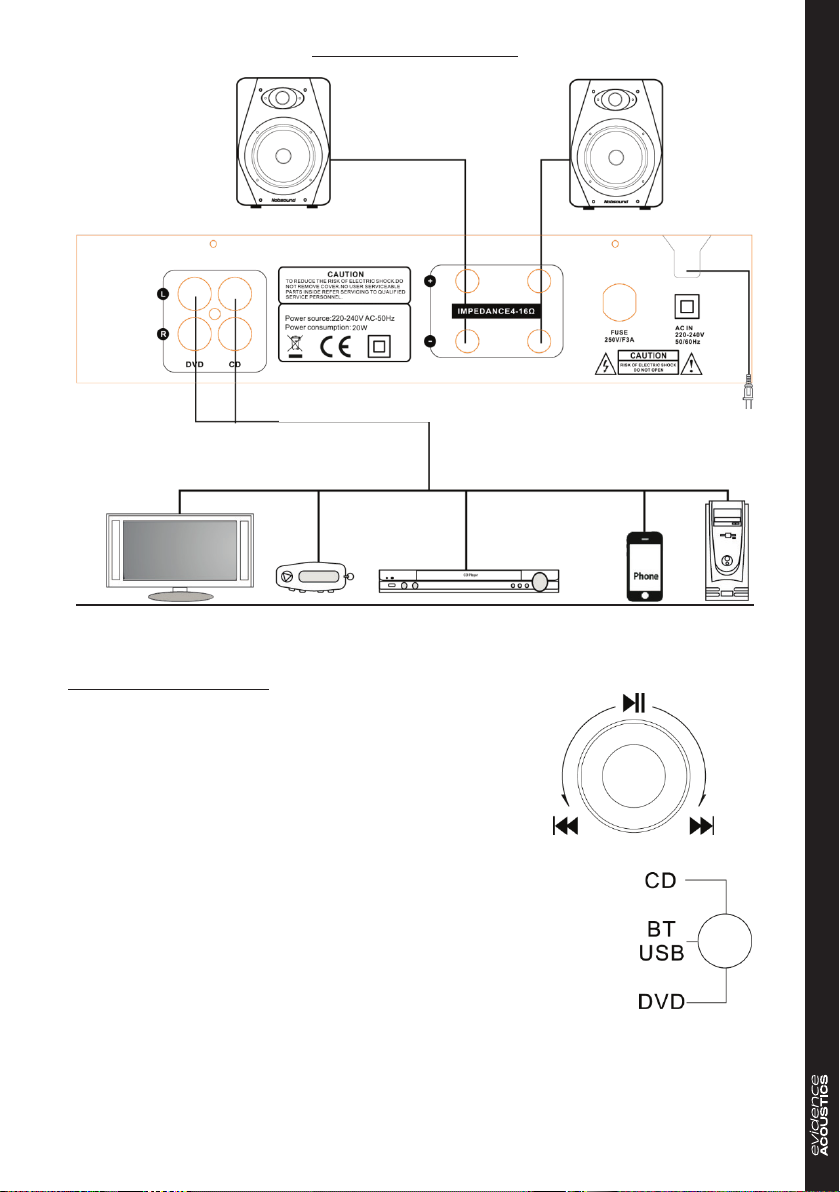
©Copyright LOTRONIC 2017 MAD-TA10BT 6
Rear Panel Connections :
Television MP3 player CD/DVD player Mobile phone PC
Control Panel Operation
•Press this button to Play or Pause
•Left turn to select previous track
•Right turn to select next track
•Turn the button slowly to select more tracks
Input Selector Switch
There are 3 input positions. In BT/USB mode, the unit is in USB
mode when a USB stick is connected. When no USB stick is plugged
in or the USB stick is unplugged, the unit will scan automatically for
Bluetooth devices.

©Copyright LOTRONIC 2017 MAD-TA10BT 7
RCA LINE INPUT
This system has a L/R stereo RCA line input on the rear panel. It is compatible with
any common line output signal audio component such as a TV set, CD/DVD player or
MP3 player.
•Connect the RCA stereo leads from your home audio component to the red
and white LINE IN jacks on the rear panel.
•Control the volume via the volume control on the front panel.
Earphone Connection
This system has a 3.5mm stereo earphone output. It is a direct Plug & Play
connection
•Volume and track can be controlled via the control panel of this system.
•When an earphone is plugged in, the speaker output is disabled.
Playing a Bluetooth device
This system can connect to a Bluetooth compatible device such as a smartphone or
portable music player and play wirelessly audio tracks that are stored in your
smartphone or music player.
Basic operation steps :
•Turn the system on.
•Set the input switch to BLUETOOTH. The BT LED is now flashing.
•Make sure that no USB stick is inserted!
Pairing a new device
The EA50TUBE-BT is only discoverable when the input selected is Bluetooth. After
selecting Bluetooth input mode on the EA50TUBE-BT, turn on the Bluetooth function
on the cell phone and search the EA50TUBE-BT. Its Bluetooth device name is
“EA50TUBE-BT”. Pair and connect after search. There is no pairing code.
Reconnect to an existing paired device
•The system automatically reconnects to the last connected device.
•Enter the Bluetooth menu of your smartphone or music player and select
‘EA50TUBE-BT’from the list of previously connected devices and
select CONNECT.
•Your device is now reconnected to your system.

©Copyright LOTRONIC 2017 MAD-TA10BT 8
Playback control
The remote can control following functions:
•Volume up/down
•Next/previous track
•Play/pause
Notes:
If pairing fails the first time, turn off your system and back on. Then follow the
procedure from the beginning ofthis section.
If you are unable to reconnect toa previously connected device, remove or erase the
EA50TUBE-BT from the list of paired devices from your smartphone and follow the
instructions of ‘Pairing a new device’.
Specifications :
ITEM
SPECIFICATIONS
Description :
Tube amplifier
Power Requirements :
AC 220-240V/ 50/60 HZ 80W
Bluetooth specification
Version 2.1
Receiver support : HFP 1.5, HSP, A2DP 1.0 , AVRCP 1.0,
OPP, PBAP
Frequences : 2402-2480MHz
Maxc. RF emission power: 2.95dBm
Range : 10m
Amplifier output
40W
Impedance
47kOhms
Sensitivity
<600mV
Treble/Bass
+/-10dB
Signal to Noise Ratio :
>85dB
Main Channel (1KHz) :
0.01%
Frequency
20Hz-20KHz+2dB
Dimensions :
270 x 280 x 140mm
Electric products must not be put into household waste. Please bring them
to a recycling centre. Ask your local authorities or your dealer about the way
to proceed.
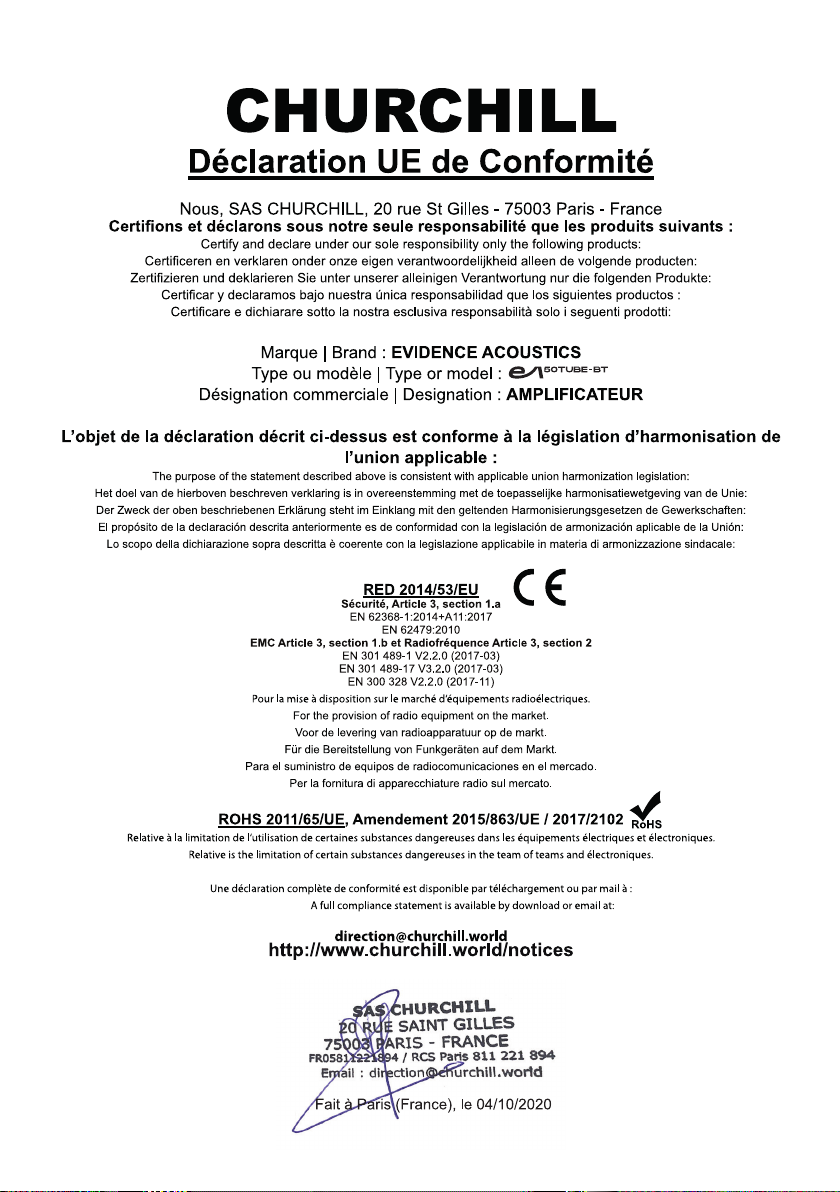
Table of contents
Languages:

















