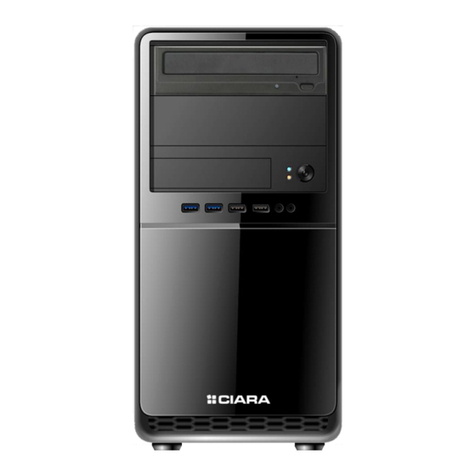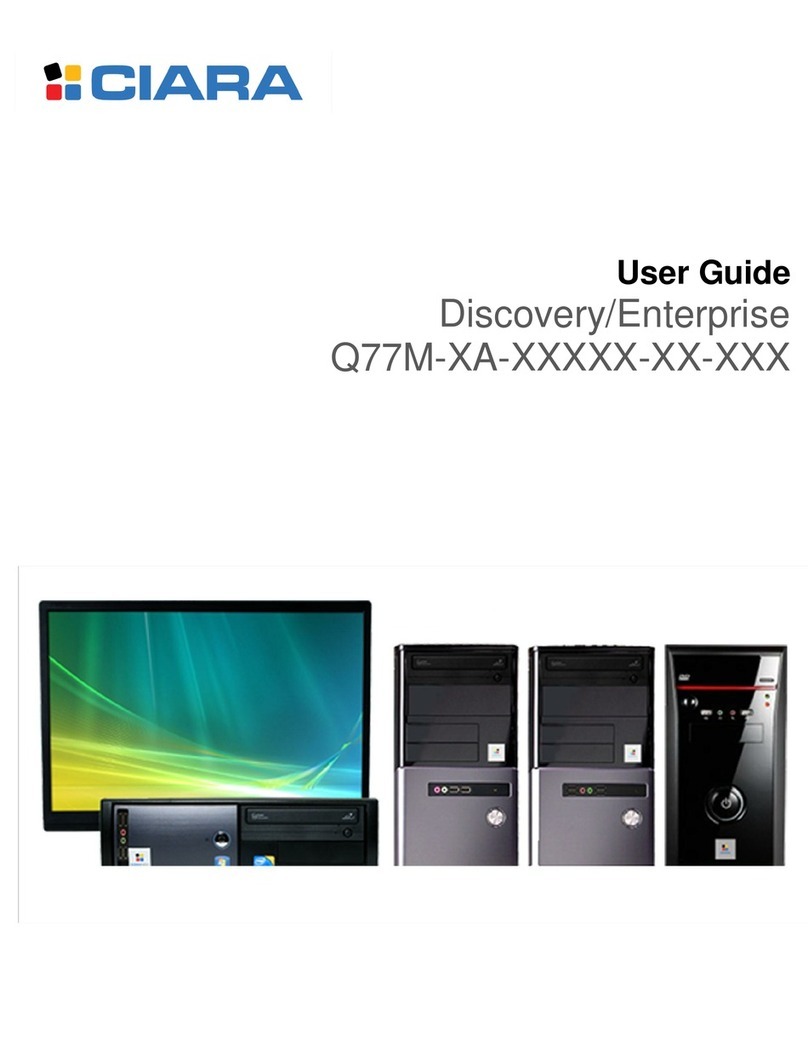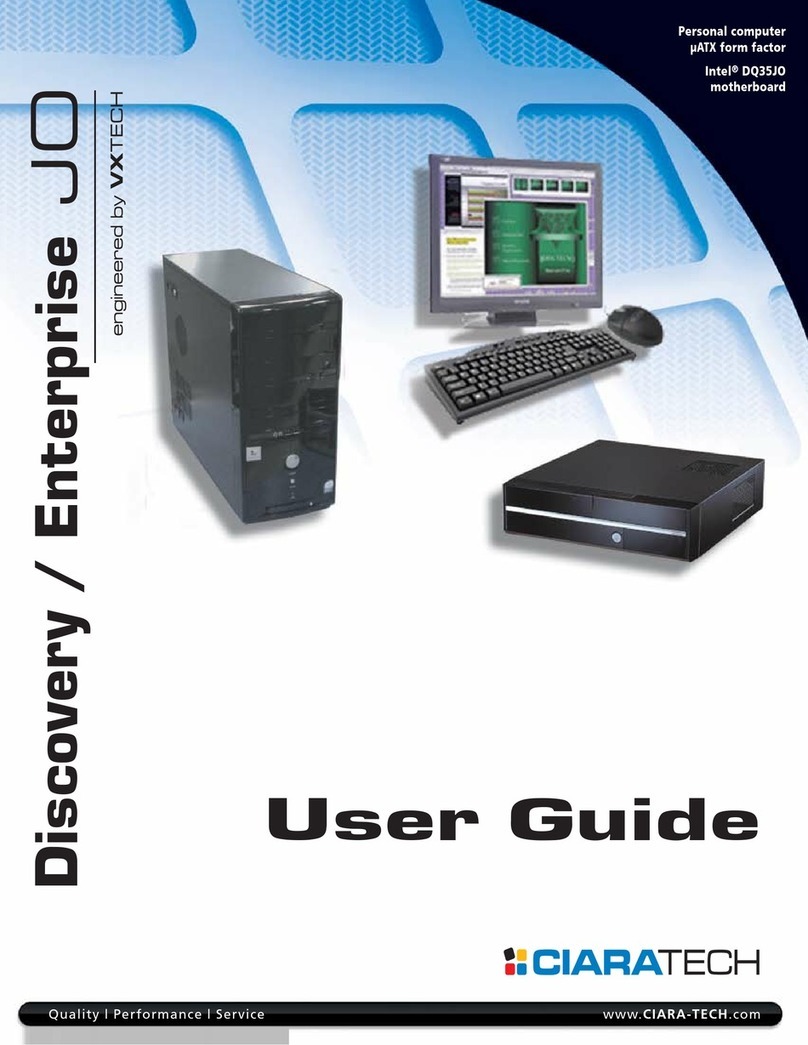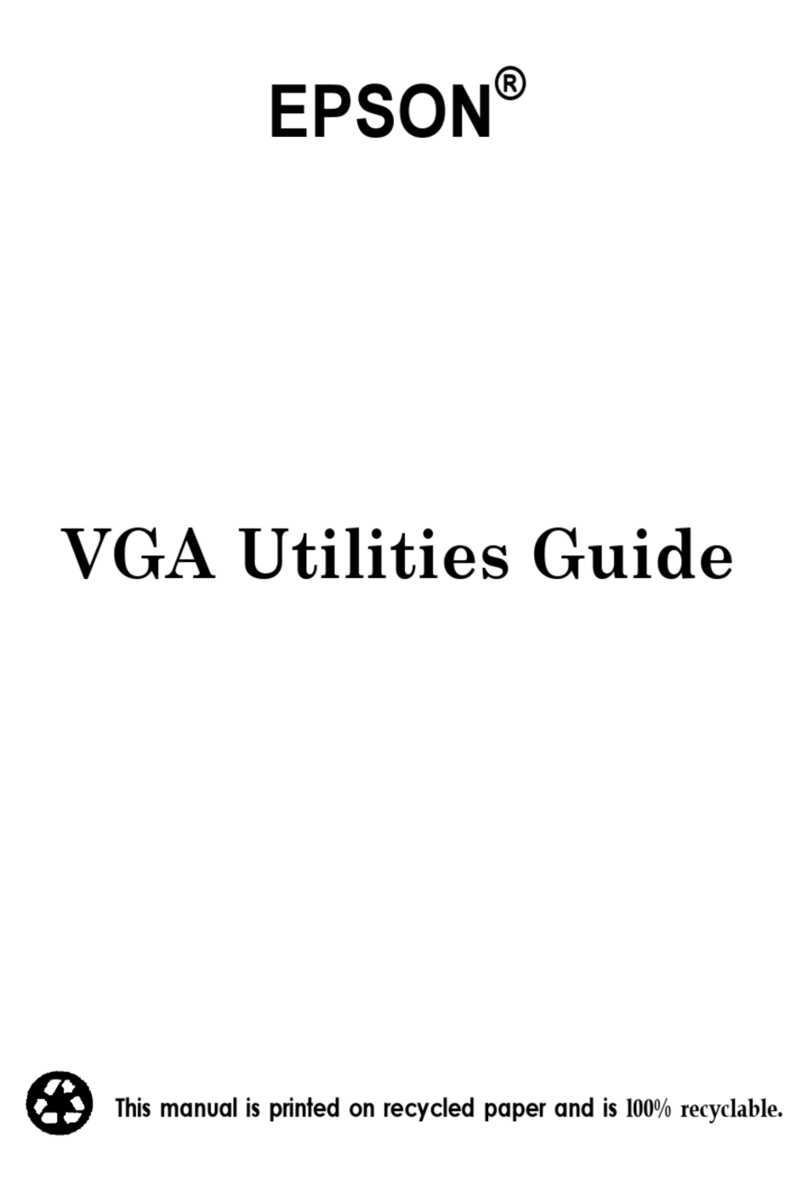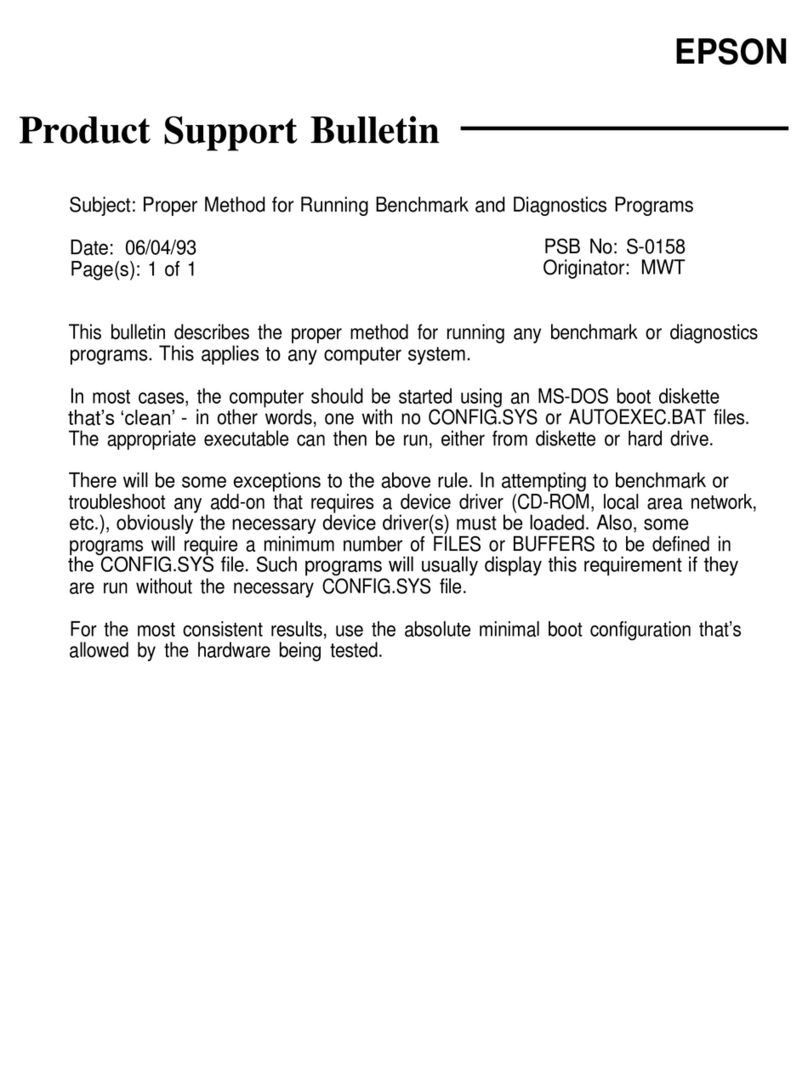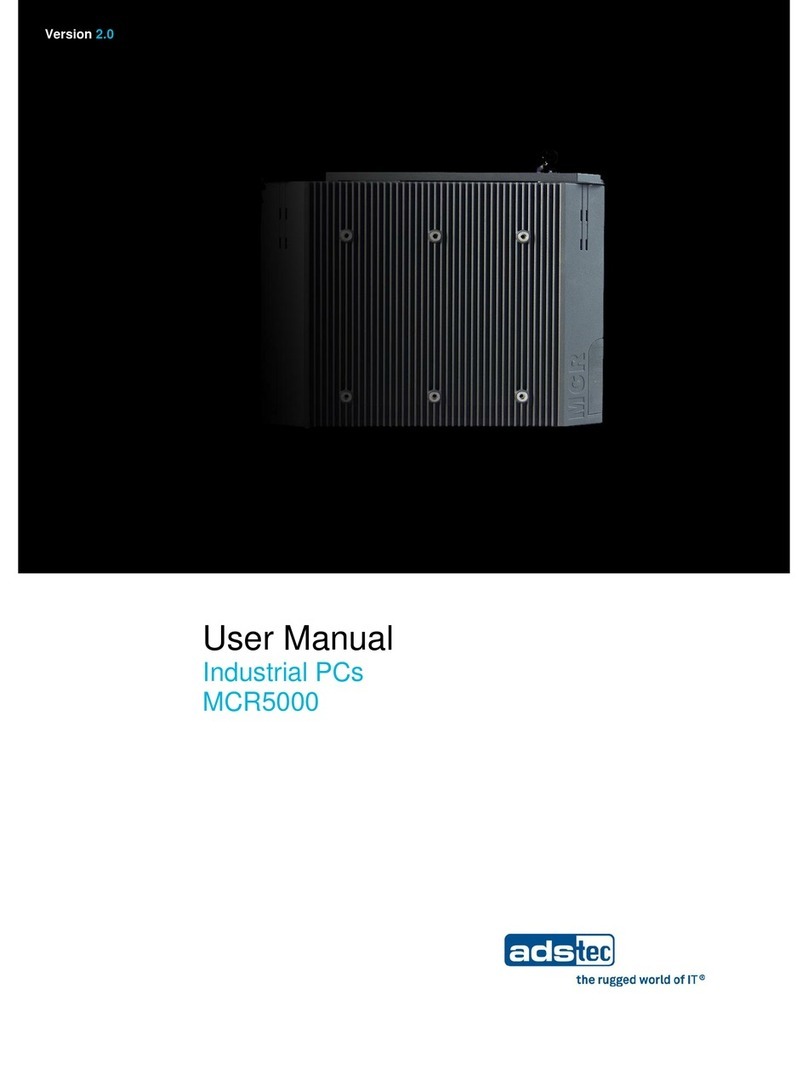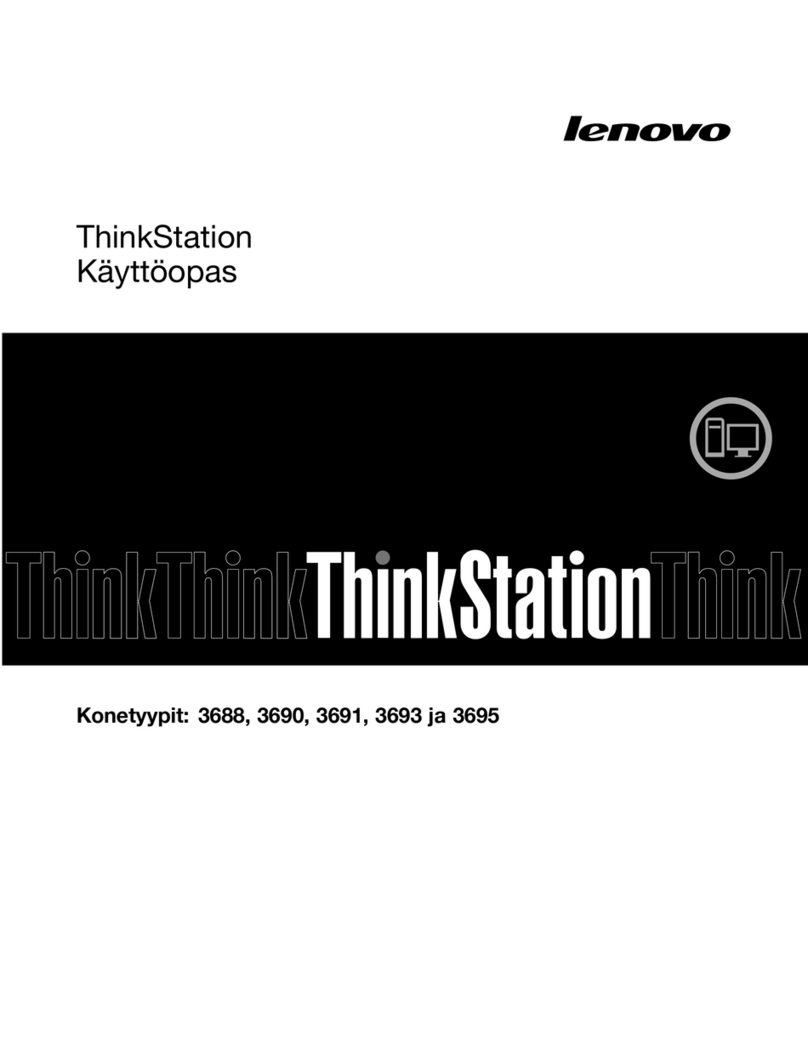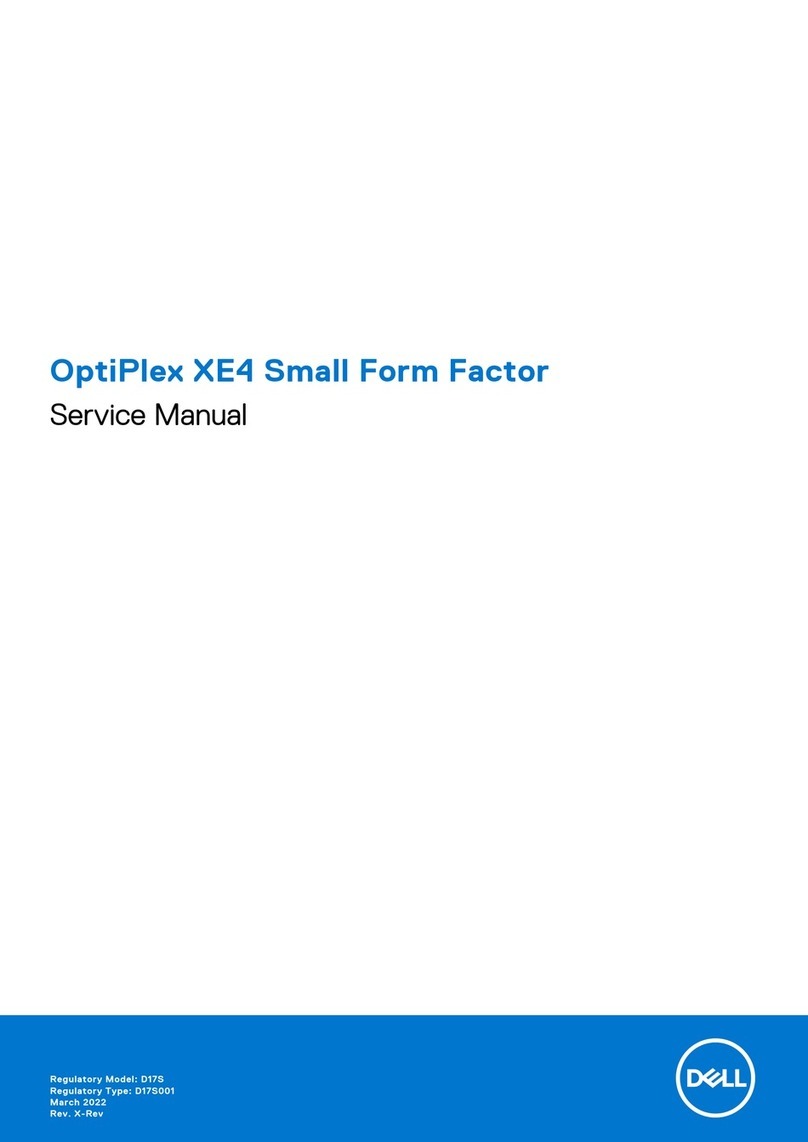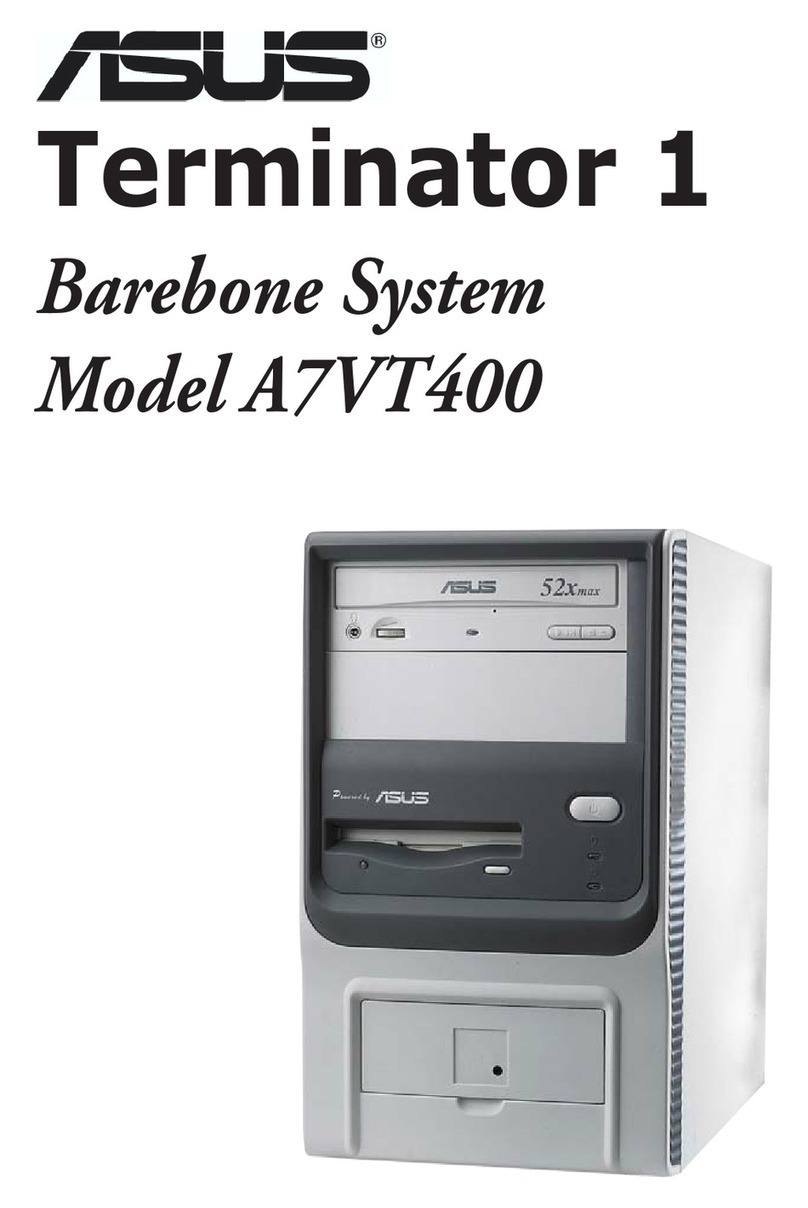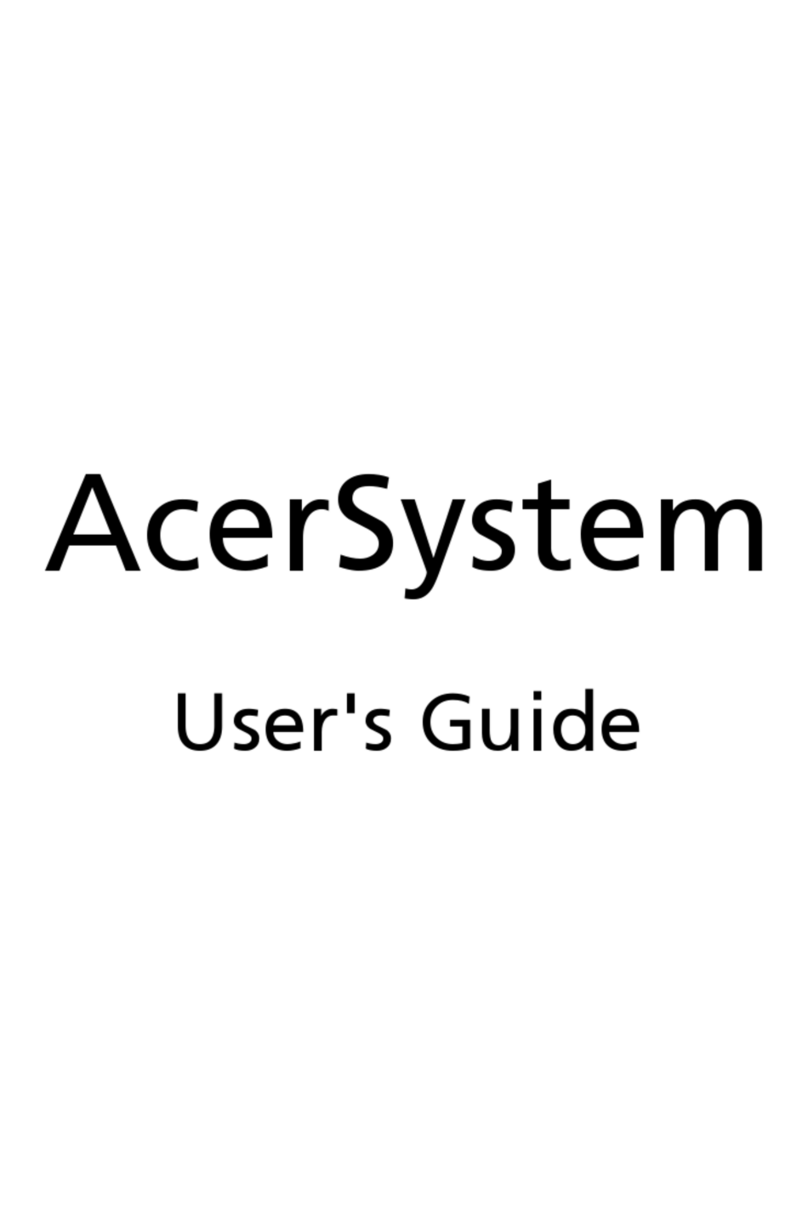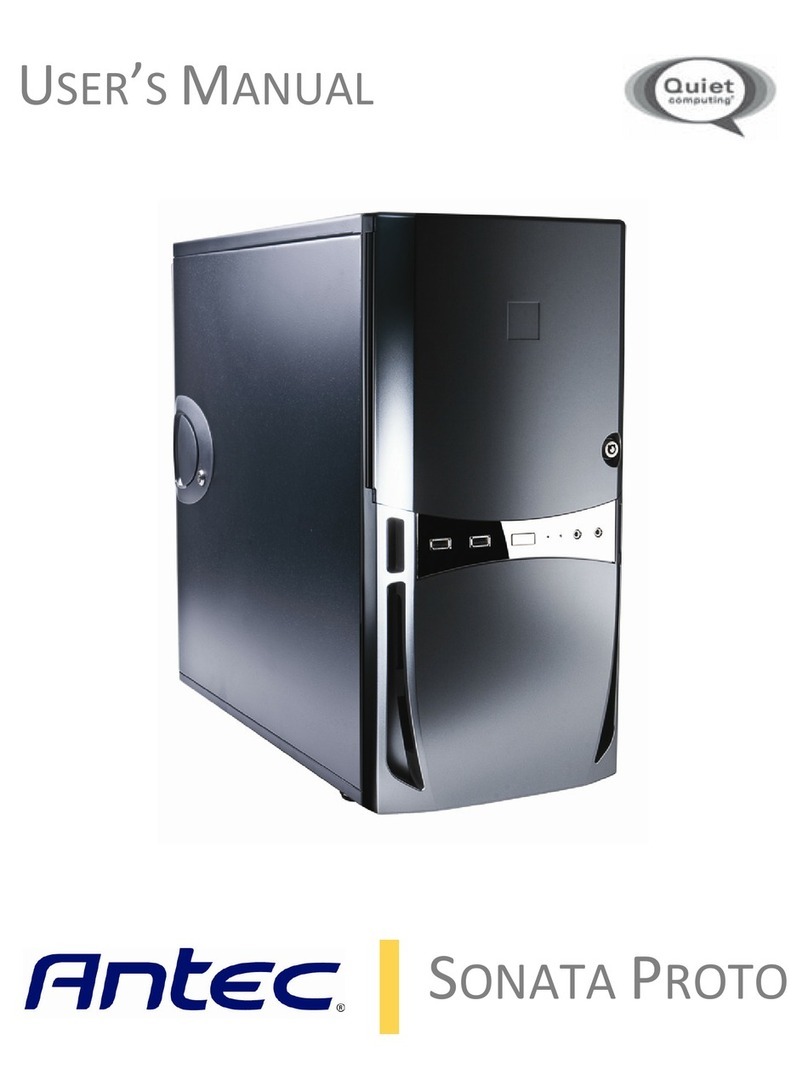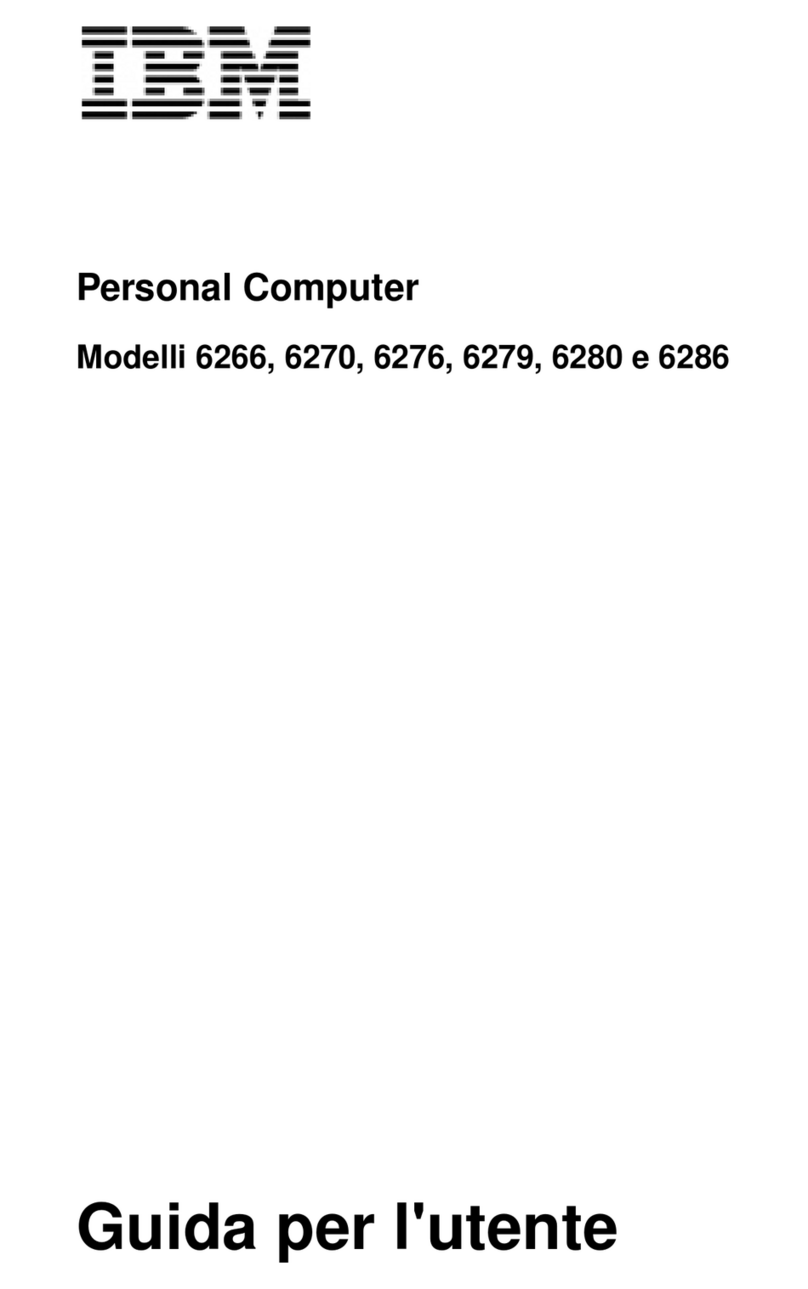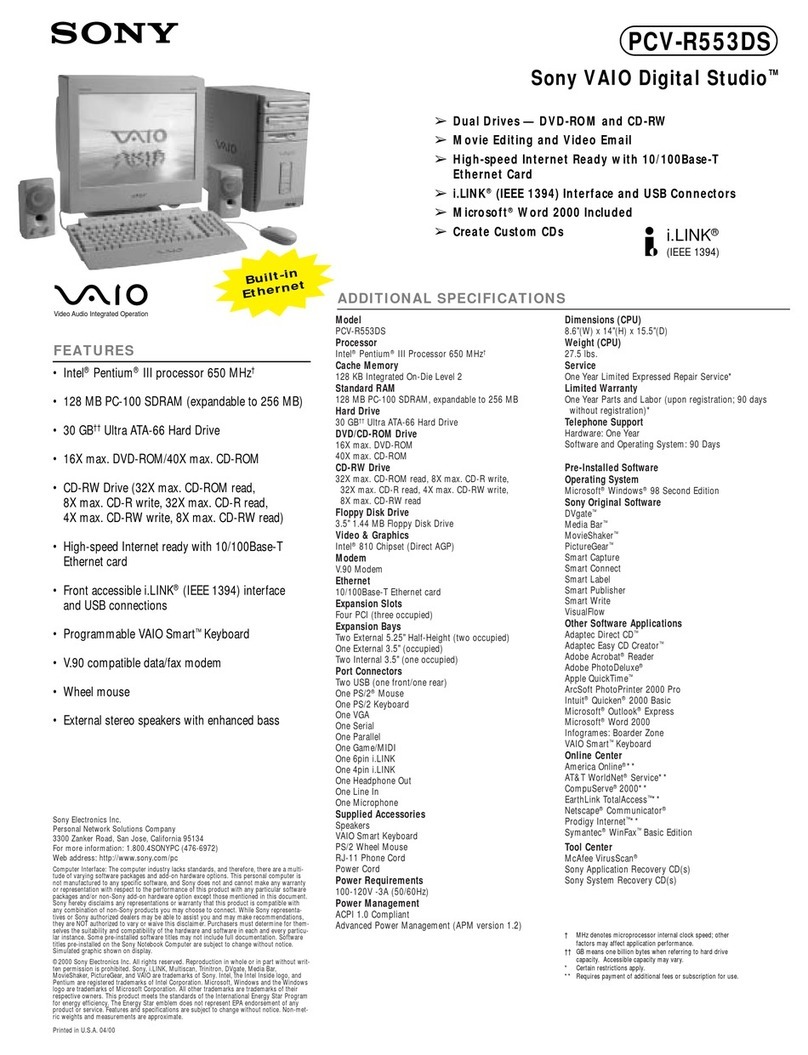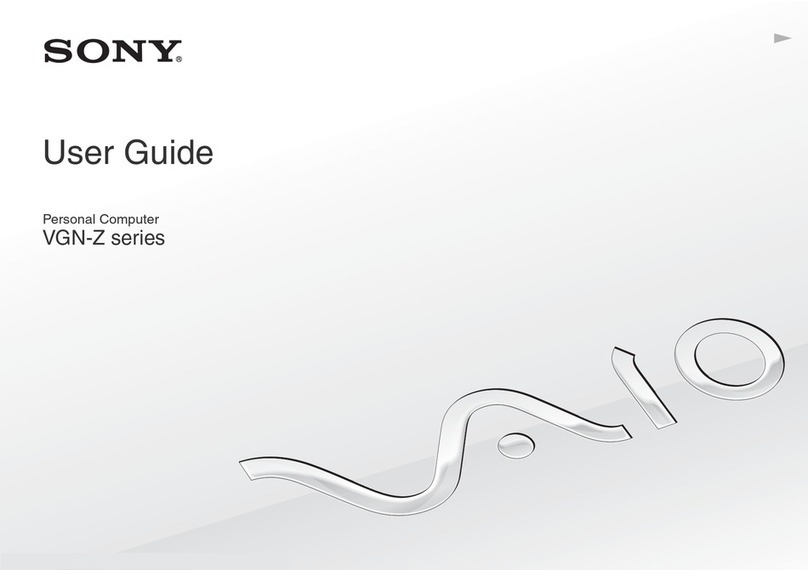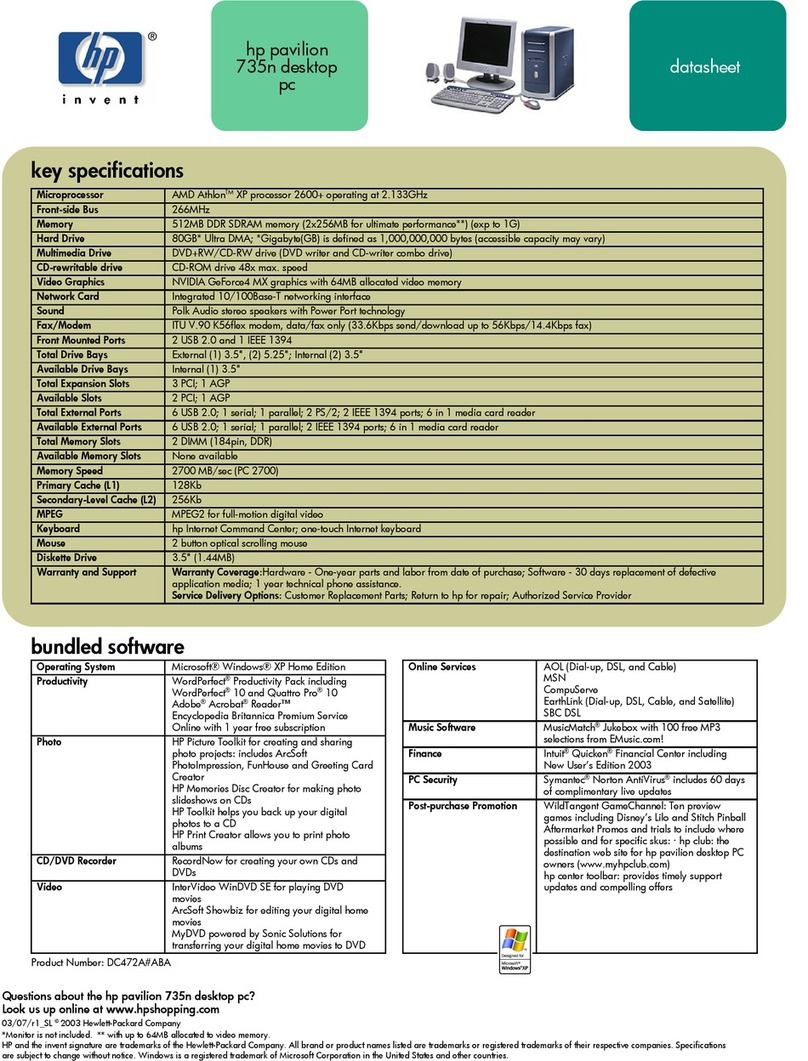Ciara-tech Discovery User manual

User Guide
Discovery / Enterprise TP
Personal computer
µATX
form factor
Intel®D945GTP
motherboard
Quality | Performance | Service www.CIARA-TECH.com

Ciara Enterprise/Discovery 945GTP
- 2 -
Ciara Technologies Inc. (CIARATECH)
9300 Trans Canada Highway
Montreal, Quebec H4S 1K5
Tel: (514) 798-8880
Fax: (514) 798-8889
•Microsoft, Windows 2000 and Windows XP are registered trademarks of Microsoft Corporation
•Intel and Pentium®are registered trademarks of Intel Corporation
•Novell and NetWare are registered trademarks of Novell Corporation
•All other names, brands, and trademarks are trademarks of their respective companies
First Printing December 2005
Printed in Canada

Ciara Enterprise/Discovery 945GTP
- 3 -
TABLE OF CONTENTS
COMPATIBILITY....................................................................................................7
ONE YEAR LIMITED WARRANTY...........................................................................8
Procedures to be followed: ....................................................................................................................9
LIMITED WARRANTY .......................................................................................................................10
RADIO INTERFERENCE PRECAUTIONS...............................................................11
DECLARATION OF CONFORMITY .....................................................................12
FCC INFORMATION TO USER ............................................................................13
1.0: INTRODUCTION TO THE CIARA ENTERPRISE/DISCOVERY 945GTP............14
1.1: Upgrading ........................................................................................................................................ 17
1.2: Networking......................................................................................................................................17
2.0: THE CIARA ENTERPRISE/DISCOVERY 945GTP BIOS...................................18
2.1: BIOS Configuration and Installation .........................................................................................18
2.2: BIOS Set-up Program Menu Bar .................................................................................................19
2.3: BIOS Set-up Program Function Keys .........................................................................................19
2.4: PCI Autoconfiguration ..................................................................................................................19
2.5: PCI IDE Support.............................................................................................................................19
2.6: System Management BIOS (SMBIOS)....................................................................................... 20
2.7: Legacy USB Support ......................................................................................................................20
2.8: BIOS Updates..................................................................................................................................21
2.8.1 Language Support .............................................................................................................. 21
2.8.2 Custom Splash Screen........................................................................................................21
2.9: Boot Options ...................................................................................................................................22
2.9.1 CD-ROM Boot.....................................................................................................................22
2.9.2 Network Boot......................................................................................................................22
2.9.3 Booting with attached devices..........................................................................................22
2.9.4 Changing the Default Boot Device During POST ..........................................................22
2.10: Fast Booting Systems with Intel Rapid BIOS Boot................................................................ 23
2.10.1 Peripheral Selection and Configuration ..........................................................................23
2.10.2 Intel Rapid BIOS Boot ........................................................................................................23
2.11: BIOS Security Features................................................................................................................24
3.0: CIARA ENTERPRISE/DISCOVERY 945GTP SPECIFICATIONS......................25
3.1: Configuration & Layout - Ciara Enterprise/Discovery 945GTP Main board ......................25
3.2: The PCI Express Bus ......................................................................................................................28
3.3: Disk Drives......................................................................................................................................28
Floppy Drives .....................................................................................................................................28
Hard Disk Drives................................................................................................................................28
CD-ROM Drives .................................................................................................................................28
3.4: Keyboard..........................................................................................................................................28
3.5: Intel GMA950 Video Set-up......................................................................................................... 29
Installing Utility and Driver Software............................................................................................. 29
DPMS Settings ....................................................................................................................................29
3.6: Audio Set-up ...................................................................................................................................29

Ciara Enterprise/Discovery 945GTP
- 4 -
3.7: I/O Port Set-up................................................................................................................................ 29
3.8: Intel® Active Management Technology (Optional)................................................................ 30
4.0: INSTALLING AND UPGRADING YOUR SYSTEM ..........................................32
4.1: Unpacking Your Computer .......................................................................................................... 32
4.2: Choosing a Site for the System.................................................................................................... 32
4.3: Connecting I/O Devices................................................................................................................ 34
4.4: Installing Adapter Cards .............................................................................................................. 35
4.5: Replacing the System Batteries ................................................................................................... 35
4.6: Installing an Upgrade CPU .......................................................................................................... 35
4.7: Installing an Upgrade Flash BIOS.............................................................................................. 35
4.8: Installing DIMM Memory Modules .......................................................................................... 36
Memory Bank Configuration ........................................................................................................... 36
Installing DIMM Modules ................................................................................................................ 37
4.9: System Maintenance ..................................................................................................................... 38
5.0: USING THE CIARA ENTERPRISE/DISCOVERY 945GTP ................................39
5.1: Introduction .................................................................................................................................... 39
5.2: A Caution about Viruses .............................................................................................................. 39
5.3: Windows.......................................................................................................................................... 39
5.4: Windows 2000 Server, Windows 2003 Server & Novell NetWare......................................... 39
6.0: DOCUMENTING YOUR COMPUTER............................................................40
6.1: Base System Details....................................................................................................................... 41
6.2: Hardware Configuration .............................................................................................................. 41
7.0: QUICK INSTALLATION GUIDE ....................................................................42
7.1: Mid-Tower Chassis Characteristics............................................................................................ 42
7.2: Small Form Factor Chassis Characteristics................................................................................ 43
7.3 : Opening and accessing the chassis............................................................................................ 44
7.4: Preparing the chassis for installation......................................................................................... 46
7.5: Insertion of the motherboard....................................................................................................... 48
7.6: Insertion of the processor............................................................................................................. 49
7.7: Installation of the optical drive module .................................................................................... 51
7.8: Installation of the hard drive ....................................................................................................... 52
7.9: Installation of the floppy drive ................................................................................................... 54
7.10: Power Considerations ................................................................................................................. 55
7.11: Connecting the keyboard ........................................................................................................... 56
7.12: Connecting the mouse................................................................................................................. 57
7.13: Connecting the LCD Monitor .................................................................................................... 58
7.14: Connecting the headset to the front panel of the chassis ..................................................... 59
7.15: Connecting the headset and speakers to the back of the chassis ........................................ 60
7.16: Installation of the memory modules ........................................................................................61
7.17: Installation of the network card................................................................................................ 62
7.18: Precautions against static electricity......................................................................................... 63
8.0: TROUBLESHOOTING YOUR SYSTEM............................................................64
8.1: BIOS Errors and Messages ........................................................................................................... 64
8.2: Beep Codes...................................................................................................................................... 64
8.3: Helpful hints................................................................................................................................... 65
8.4: Solving General Problems ........................................................................................................... 66
8.5: Solving Power Supply Problems ................................................................................................ 67
8.6: Solving Diskette Problems........................................................................................................... 69
8.7: Solving Hard Drive Problems ..................................................................................................... 70
8.8: Solving Display Problems............................................................................................................ 71

Ciara Enterprise/Discovery 945GTP
- 5 -
8.9: Solving Audio Problems...............................................................................................................73
8.10: Solving Printer Problems............................................................................................................73
8.11: Solving Keyboard and Mouse Problems .................................................................................74
8.12: Solving Hardware Installation Problems ................................................................................75
8.13: Solving Memory Problems.........................................................................................................76
8.14: Solving Processor Problems ....................................................................................................... 76
8.15: Solving Optical Drive Problems................................................................................................77
GLOSSARY .........................................................................................................78

Ciara Enterprise/Discovery 945GTP
- 6 -
ABOUT THIS GUIDE
Please read this User's Guide before using your Ciara Enterprise/Discovery 945GTP computer. If you are an
experienced user then you may wish to proceed to Chapters 2, 4 & 5.
This User's Guide is divided into eight chapters that provide information on Models, Features and Upgrades,
Hardware Specifications, Set-up, Configuration, and Installation, as well as an Equipment Log and a Glossary.
Please remember to fill out the Equipment Log that you will find in Chapter 6, and keep a copy in a safe place.
Chapter 1 will stimulate your desire to learn more about the many exciting upgrades and enhancements, including
PCI Express video cards, PCI Express add-in cards and conventional PCI sound controllers and disk controllers that
we offer for your Ciara Enterprise/Discovery 945GTP computer. Please contact us at Ciara Technologies Inc. for
any additional details.
With proper care and operating procedures your Ciara Enterprise/Discovery 945GTP will give many years of service
and high performance computing.

Ciara Enterprise/Discovery 945GTP
- 7 -
COMPATIBILITY
All Ciara Enterprise/Discovery 945GTP models run the following operating systems software:
•MS-Windows (All Versions, including 2000 and XP)
•SCO UNIX/ Open Desktop
•Linux
Ciara’s Enterprise/Discovery 945GTP models will operate on Windows NT Server, Windows 2000 Server,
Windows 2003 Server, Novell NetWare, SCO Unix and all UNIX based networks, provided that appropriate
network adapter cards and applications software have been installed.
Ciara Technologies Inc. is licensed to supply the Windows 2000 and Windows XP operating systems software with
it’s Ciara Enterprise/Discovery 945GTP computers. A package of the latest version of Windows software and a
manual is included with the Ciara Enterprise/Discovery 945GTP.
If you have purchased a Windows license with your Ciara Enterprise/Discovery 945GTP system, please abide by the
Copyright and License terms and conditions that are enclosed with this software package. These require that the
Windows software may only be used and installed on the Ciara Enterprise/Discovery 945GTP computer with which
they were purchased.
You may make copies of this Windows software for your own back-up purposes only.
All Ciara Enterprise/Discovery 945GTP series computers are certified by the Canadian Standards Association
(CSA), and meet or exceed the Class B limitations for Radio noise emissions from digital apparatus as set out in the
Radio Interference Regulations of Industry Canada.

Ciara Enterprise/Discovery 945GTP
- 8 -
ONE YEAR LIMITED WARRANTY
Ciara Technologies Inc. customarily provides a one (1) year, 100% parts and labour non-transferable and limited
warranty to all Original Purchasers of its Enterprise/Discovery 945GTP series computers. The warranty terms are
normally Return-to-Depot. This one-year limited warranty starts on the "Date of Delivery". The warranty covers any
optional product(s) manufactured and sold by Ciara Technologies Inc. and installed by Ciara Technologies Inc. in
an Enterprise/Discovery 945GTP series System Unit. This one-year limited warranty, however, does not apply to
any other item not internally installed in the System Unit by Ciara Technologies Inc., or to any subsequent owners.
If you have purchased a different type of warranty, or an extension to the standard warranty, you will need to
provide the Ciara Technologies Inc. Service Contract Number to the Customer Support representative when placing
a call for service or support. It is advisable to affix this Contract Number to the machine in the event that service is
required.
In lieu of either the On-Site or Return-to-Depot portions of the warranty, Ciara Technologies Inc. reserves the right
to directly ship certain customer replaceable components as replacement products for failed components. When this
option is invoked, the customer will be asked to replace the component(s) and return the original failed component
to Ciara Technologies Inc. within five (5) working days.

Ciara Enterprise/Discovery 945GTP
- 9 -
Procedures to be followed:
1. Refer to the back of your system main CPU unit and record the model number and serial number from the
Machine Identification Label.
2. Make sure that you know the name and version number of the operating system that you are using, what
accessory expansion cards you have installed in your system, and that you have the system Owner’s and
User’s Guides ready to hand.
3. Call Ciara Technologies’ Support Centre at 877-242-7272.
4. Provide the computer system’s model number and serial number. If you have purchased an extended
warranty, please provide the Service Contract number as well. The Customer Service Representative will
verify your warranty status immediately, and then pass the call to the dedicated PC Support Group for
further action.
5. Answer any questions from the support personnel to the best of your ability: The support group may ask
you to provide additional information, run specific commands, change or verify parameter settings, etc…
6. The support personnel may be able to rectify the problem over the telephone, at which time you should
ask for and record the unique call number for your own records. If the support group is unable to resolve
the problem remotely, an On-Site call may be generated or additional information will be provided to you
to obtain a Returned Merchandise Authorization Number (RMA), depending upon the type and current
status of your warranty.
7. Make a back-up copy of all of the files on your hard disk before returning your computer for service.
Ciara Technologies Inc. is not responsible for the loss or damage of any data on the returned system. In
some cases, hard disks may need to reformatted or replaced. It is the responsibility of the user to ensure
data is backed up prior to shipment to Ciara Technologies Inc.
8. Use the original box with its foam protective inserts whenever you return your computer to us for service.
Ciara Technologies Inc. is not responsible for shipping damage due to poor packaging. Include your phone
number and a list of times when you may be contacted.
If you have any questions please contact us at our Montreal address shown in our web site at:
http://www.ciara-tech.com

Ciara Enterprise/Discovery 945GTP
- 10 -
LIMITED WARRANTY
Ciara Technologies Inc. warrants the product (“Product”) you have purchased from Ciara Technologies Inc. or from an authorized Ciara
Technologies Inc. reseller to be free from defects in materials and/or workmanship under normal use during the warranty period applicable to the
product as defined by the standard warranty purchased with the Product, or any additional warranties and/or warranty extensions purchased
through Ciara Technologies Inc. or an authorized Ciara Technologies Inc. reseller. The warranty period commences on the date of purchase. This
warranty extends only to you, the original Purchaser. It is not transferable to anyone who subsequently purchases leases or otherwise obtains the
Product from you. It excludes expendable (consumable) parts.
During the warranty period, Ciara Technologies Inc. will, at no additional charge, repair or replace defective parts with new or serviceable used
parts that are equivalent to new parts in performance, form, fit and function. All exchanged parts and Products replaced under this warranty will
become the property of Ciara Technologies Inc.. If after repeated efforts, Ciara Technologies Inc. is unable to restore the Product to good working
order, you may claim the purchase price of the Product. This Limited Warranty also does not extend to any Product that has been damaged or
rendered defective (i) as a result of the use of the Product other than for its intended use, failure to use the Product in accordance with the User’s
Guide which accompanies the Product or other misuse, abuse or negligence to the Product; (ii) by the use of parts not manufactured or sold by
Ciara Technologies Inc.; (iii) by modification of the Product; (iv) as a result of service by anyone other than Ciara Technologies Inc. or an
Authorized Ciara Technologies Inc. Service Provider; or (v) improper transportation or packaging when returning the Product to Ciara
Technologies Inc. or an authorized Ciara Technologies Inc. Service Provider.
This Limited Warranty does not extend to expendable (consumable) parts. Expendable parts are those items that during the normal course of
product usage will require periodic replacement, e.g., printer cartridges, batteries, diskette/tape head cleaning kits, etc.
Regarding any Ciara Technologies Inc. supplied software which accompanies the Product, Ciara Technologies Inc. warrants the media (e.g.,
diskette, hard disk, CD ROM) upon which this software is delivered to be free from defects in material and/or workmanship for a period of ninety
(90) days from the date of purchase by the end-user. In the event of defective media, as your exclusive remedy and the sole liability of Ciara
Technologies Inc., Ciara Technologies Inc. will replace the defective media at no charge to you if you return the defective media, with prepaid
shipping, to Ciara Technologies Inc. within the warranty period.
Except for this media warranty, this software is provided “As is” and Ciara Technologies Inc. disclaims any and all warranties, express or
implied, including but not limited to any implied warranty of non-infringement of third party rights, merchantability or fitness for a particular
purpose. Ciara Technologies Inc. does not warrant that the operation of this software will be uninterrupted or error free or that this software will
meet your requirements.
Ciara Technologies Inc. is not responsible for damage to or loss of any programs, data, or removable storage media. You are responsible for
saving (backing up) any programs, data or removable storage media.
EXCEPT FOR THE WARRANTIES SET FORTH HEREIN, CIARA TECHNOLOGIES INC. DISCLAIMS ALL OTHER WARRANTIES,
EXPRESS OR IMPLIED OR STATUTORY, INCLUDING BUT NOT LIMITED TO THE IMPLIED WARRANTIES OF
MERCHANTABILITY OR FITNESS FOR A PARTICULAR PURPOSE. ANY IMPLIED WARRANTIES THAT MAY BE IMPOSED BY
APPLICABLE LAW ARE LIMITED TO THE TERMS OF THIS LIMITED WARRANTY. IN NO EVENT SHALL CIARA
TECHNOLOGIES INC. BE LIABLE FOR ANY INCIDENTAL, SPECIAL, OR CONSEQUENTAL DAMAGES, INCLUDING BUT NOT
LIMITED TO LOSS OF BUSINESS, PROFITS, DATA OR USE, WHETHER IN AN ACTION IN CONTRACT OR TORT OR BASED ON A
WARRANTY, ARISING OUT OF OR IN CONNECTION WITH THE USE OR PERFORMANCE OF THE PRODUCT OR ANY CIARA
TECHNOLOGIES INC. SUPPLIED SOFTWARE WHICH ACCOMPANIES THE PRODUCT, EVEN IF CIARA TECHNOLOGIES INC.
HAS BEEN ADVISED OF THE POSSIBILITY OF SUCH DAMAGES. YOU AGREE THAT REPAIR, REPLACEMENT OR REFUND, AS
APPLICABLE, UNDER THE WARRANTY SERVICES DESCRIBED HEREIN ARE YOUR SOLE AND EXCLUSIVE REMEDIES WITH
RESPECT TO ANY BREACH OF THE CIARA TECHNOLOGIES INC. LIMITED WARRANTY SET FORTH HEREIN.
Some provinces (or states) do not allow the exclusion or limitation of incidental or consequential damages for consumer products, and some
provinces (or states) do not allow limitations on how long an implied warranty lasts. In such provinces (or states), the exclusions or limitations of
this Limited Warranty may not apply to you.
This Limited Warranty gives you specific legal rights. You may also have other rights that vary from province to province and state to state.
You are advised to consult applicable provincial or state laws for a full determination of your rights.

Ciara Enterprise/Discovery 945GTP
- 11 -
RADIO INTERFERENCE PRECAUTIONS
To minimize the likelihood of interference being caused to any radio or TV equipment, Ciara Technologies Inc.
recommends that shielded cables with metal RFI/EMI connector hoods be used to connect all peripheral devices to
the Ciara Enterprise/Discovery 945GTP computer.
In the event that perceptible interference occurs, then please ensure that a ground connection is made from any
peripheral devices to the computer chassis. However, a separate ground connection is not necessary if a shielded
cable is used to connect the computer with any peripheral device.
Very often, simply moving the computer equipment to another location a few feet away will remove any signs of
interference to television reception.
Under no circumstances should any "radio-type" modems be attached to the computer, unless a license has been
obtained from the appropriate regulatory authorities (in Canada - the Department of Communications of Industry
Canada, and in the U.S.A. - the Federal Communications Commission).

Ciara Enterprise/Discovery 945GTP
- 12 -
DECLARATION OF CONFORMITY
We, Manufacturer/Importer
Ciara Technologies Inc.
9300 Trans Canada Highway
Montreal, Quebec H4S 1K5
Tel: (514) 798-8880
Fax: (514) 798-8889
declare that the product
Personal Computer System
Ciara Enterprise/Discovery 945GTP
is in conformity with Part 15 of the FCC Rules.
Robert Ahdoot, President
Ciara Technologies Inc.

Ciara Enterprise/Discovery 945GTP
- 13 -
FCC Information to User
This equipment has been tested and found to comply with the limits for a Class B digital device, pursuant to Part 15
of FCC Rules. These limits are designed to provide reasonable protection against harmful interference in a
residential installation. This equipment generates, uses, and can radiate radio frequency energy and, if not installed
and used in accordance with the instruction guide, may cause harmful interference to radio communications.
However, there are no guarantees that radio interference will not occur in a particular installation. If this equipment
does cause harmful interference to radio or television reception, which can be determined by turning the equipment
off and on, the user is encouraged to try to correct the interference by one or more of the following measures:
•Reorient or relocate the receiving antenna.
•Increase the distance between the equipment and the receiver.
•Connect the equipment into an outlet on a circuit different from that to which the receiver is connected.
•Consult the vendor or an experienced radio/TV technician for help.
Warning
Changes or modifications not expressly approved by Ciara Technologies Inc. could void the user’s authority to
operate the equipment.
This equipment is equipped with a shielded 3-wire power cord and plug. Use this power cord in conjunction with a
properly grounded electrical outlet to avoid electrical shock and to reduce radio frequency interference that may
emanate from the power cord.
We recommend you use shielded remote I/O cables, with properly grounded shields and metal connectors in order to
reduce radio frequency interference, which may emanate from these cables.

Ciara Enterprise/Discovery 945GTP
- 14 -
1.0: Introduction to the Ciara Enterprise/Discovery 945GTP
This is the User's Guide for the Ciara Enterprise/Discovery 945GTP family of microcomputers. The Ciara
Enterprise/Discovery 945GTP is a series of PCI and PCI Express bus computers that use Intel Pentium D at front
side bus speeds of 533, 800 or 1066 MHz, Pentium 4 at front side bus speeds of 533 or 800 MHz and the Intel
Celeron D processors at front side bus speeds of 533 MHz both in the LGA775 package. All versions have one PCI
Express x16 video slot, one PCI Express x1 expansion slot and two conventional PCI bus slots.
All Ciara Enterprise/Discovery 945GTP versions use a Intel/AMI BIOS, a 1 Mb secondary external cache memory
on the CPU (256 Kb on Celeron processors) and up to 4 GB of main memory DDR2 type, PC400, PC533 or PC667.
Any version is configurable with processors ranging in speed from 2.53 to 3.8 GHz. The Set-Up and Configuration
procedures for all versions are identical.
While supplied as standard in a mini tower case, Ciara Technologies Inc. can supply the Ciara Enterprise/Discovery
945GTP in a full range of cases that include smaller desktop ones as well as larger towers that are suitable for
applications that require a greater expansion capacity.
The Ciara Enterprise/Discovery 945GTP computer version is determined by the particular CPU installed and
currently the following versions are offered. These are:
Celeron D 256 KB 533 MHz 2,53 GHz
Celeron D 256 KB 533 MHz 2,66 GHz
Celeron D 256 KB 533 MHz 2,8 GHz
Celeron D 256 KB 533 MHz 2,93 GHz
Celeron D 256 KB 533 MHz 3,06 GHz
Celeron D 256 KB 533 MHz 3,2 GHz
Pentium 4 1 MB 800 MHz 2,8 GHz
Pentium 4 1 or 2 MB 800 MHz 3,0 GHz
Pentium 4 1 or 2 MB 800 MHz 3,2 GHz
Pentium 4 1 or 2 MB 800 MHz 3,4 GHz
Pentium 4 1 or 2 MB 800 MHz 3,6 GHz
Pentium 4 1 or 2 MB 800 MHz 3,8 GHz
Pentium D 2 x1 MB 800 MHz 2,8 GHz
Pentium D 2 x1 MB 800 MHz 3,0 GHz
Pentium D 2 x1 MB 800 MHz 3,2 GHz
Figure 1.1: CPU support list for Ciara Enterprise/Discovery 945GTP Computers
All versions utilize essentially the same Set-Up and configuration procedures and the same Intel/AMI BIOS.
Make a note that your new Ciara Enterprise/Discovery 945GTP computer supports the Intel Pentium 4 Hyper-
Threading (HT) technology enabling the motherboard to see two logical processing units although only one is
installed. This technology was for a while reserved for Intel server motherboards and has now been implemented in
Intel desktop motherboards. This enhancement will allow considerably more data to be treated for a same CPU
cycle.
With care and proper operating procedure, all Ciara Enterprise/Discovery 945GTP computers will give many years
of trouble-free service. The Ciara Enterprise/Discovery 945GTP can be configured for a wide range of special
purpose, business, industrial and scientific applications.
The information provided in this guide is all that you should need to set up and use your Ciara Enterprise/Discovery
945GTP computer. We offer Technical Reference Manuals for sale to knowledgeable users.

Ciara Enterprise/Discovery 945GTP
- 15 -
Please note that any modifications or additions not made by Ciara Technologies Inc. or our authorized
personnel, to any Ciara Enterprise/Discovery 945GTP that is under Warranty, such as your insertion or
removal of adapter cards not supplied and installed by Ciara Technologies Inc. could cause damage and may
void the Warranty.
Please do not experiment if you are unsure, and remember we are ready to answer your questions. Please call
us first.
Figure 1.2: Ciara Enterprise / Discovery 945GTP in Mini-Tower (Enterprise) or desktop (Discovery) case

Ciara Enterprise/Discovery 945GTP
- 16 -
Processor: Intel Pentium®D (2.8 GHz to 3.2 GHz),
Intel Pentium®4 (2.8 GHz to 3.8 GHz) and
Celeron (2.53 to 3.2 GHz)
with LGA775 connector.
Bus: Front side bus: 533, 800 or 1066 MHz.
One PCI Express x16 video slot, one PCI Express x1 expansion slot
and two conventional PCI slots.
System Board: Intel D945GTP µATX format main board uses Intel 945G chipset
BIOS: Intel/AMI Flash BIOS standard, with ACPI, APM, DMI, Energy Star,
Plug & Play and SMBIOS features.
RAM: DDR2 240 pin Type PC400, PC533 or PC667 SDRAM, minimum
128MB and 4GB maximum. Four DIMM sockets. SPD (Serial
Presence Detect) memory is mandatory. Non-ECC memory only is
supported.
Ports: One 9-pin serial port, one 25-pin Parallel port, PS/2 style mouse and
keyboard ports, video port, four USB 2.0 ports, audio ports, RJ45
port.
Drives: 3.5” 1.44 MB floppy drive, vast choice of EIDE CD-ROM drives and
vast choice of IDE Parallel ATA and Serial ATA hard disk drives.
The IDE controllers support two IDE devices at Ultra DMA
33/66/100.
Four Serial ATA controllers (3 Gbps) supporting one drive each.
Video: Integrated Intel 82945G GMA950 video controller with 3-D
architecture, 32 bits per pixel graphics engine, 2-D acceleration, video
acceleration, MPEG 2 acceleration. DVMT technology enabling the
controller to use up to 224 MB of system memory. Two multiplexed
DVO port interfaces with 200 MHz pixel clocks using an ADD2 card
in the PCI Express x16 video slot.
Audio: Integrated Intel High Definition Audio 6 (Sigmatel 9220 audio codec)
sound controller with audio in, audio out and microphone.
Network: Integrated Intel 82562EZ Fast Ethernet network interface controller
10/100Mbits with WOL or Marvell Yukon 88E50 Gigabit
10/100/1000 Mbits with WOL.
Certification: UL (E204926), FCC Class B, Microsoft (Windows 2000 and
Windows XP) certified, compliant with Energy Star guidelines for
energy efficiency.
Figure 1.3: Standard Features of Ciara Enterprise/Discovery 945GTP Computers
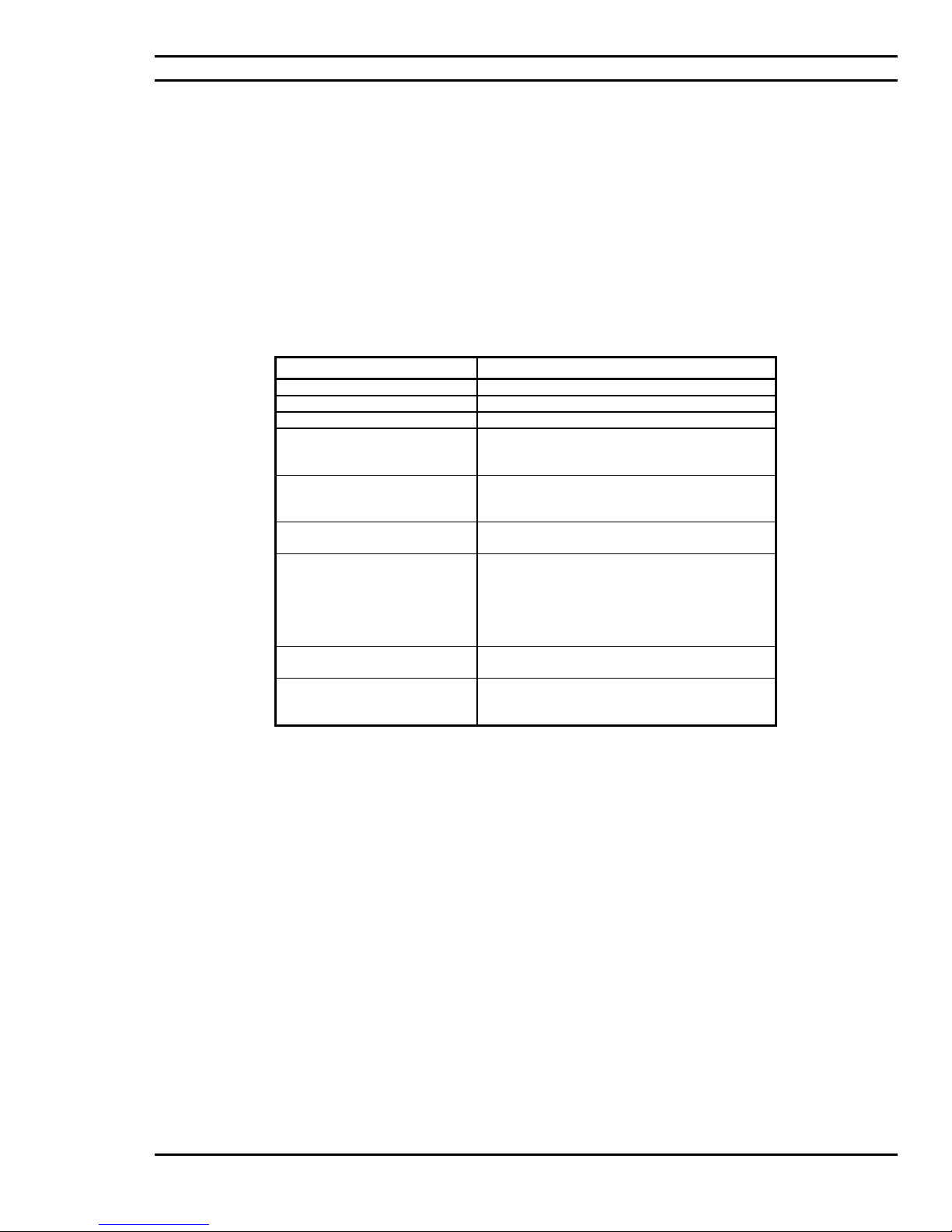
Ciara Enterprise/Discovery 945GTP
- 17 -
1.1: Upgrading
As the purchaser of a powerful state of the art Ciara Enterprise/Discovery 945GTP computer you have no doubt
decided on the features and upgrade capabilities that you might wish to add to your computer. There are many
exciting possibilities for upgrading your Ciara Enterprise/Discovery 945GTP. Ciara Technologies Inc. has
extensively tested a range of potential upgrade and enhancement options that range from hard disks to various
optical drives. Some of these work much better than others and we are able to recommend the ones that work best
with your Ciara Enterprise/Discovery 945GTP computer.
Ciara Technologies Inc. will be pleased to help you to ensure that you choose the most reliable and compatible system
components when the time comes to upgrade and enhance your Ciara Enterprise/Discovery 945GTP computer in a
manner that will preserve the Warranty. Figure 1.4 summarizes the general features of the various types of upgrades
and enhancements that may be added to any Ciara Enterprise/Discovery 945GTP.
UPGRADES AVAILABLE Ciara Enterprise/Discovery 945GTP
Parallel ATA Hard Disk Drives Several hard disks ranging from 40 to 400 GB
Serial ATA Hard Disk Drives Several hard disks ranging from 40 to 400 GB
SCSI Hard Disk Drives Several hard disks ranging from 18 to 300 GB
Optical Drives Internal & external CD-ROMs, DVD-ROM’s,
and writeable CD and DVD drives may be
added.
PCI Express x16 Video
Controller All video controllers compliant with the PCI
Express x16 standard, with 128 MB of video
memory or more.
System Memory Up to 4 GB DDR2, 240 pin, PC400, PC533 or
PC667.
Disk Controllers A PCI bus Parallel ATA IDE controller is built
into the system as well as four Serial ATA
controllers (3 Gbps).
Optional SATA RAID (0, 1, 0+1 and 5)
PCI bus Ultra320 SCSI controller options are
available.
Hi Res. Monitors & Display
Adapters 17 to 21 inches CRT or LCD monitors.
Network Adapters Several PCI or PCI Express x1 bus network
adapter cards for Ethernet and Token Ring
transmission media are available.
Figure 1.4: Upgrades for Ciara Enterprise/Discovery 945GTP Computers
1.2: Networking
Among the more exciting applications for extending the power and utility of Ciara Enterprise/Discovery 945GTP
computers is to connect them (using communication links and adapter cards) with other computer systems to form
computer / communication networks in order that software resources (such as databases) and hardware resources
(such as printers and modems) may be shared. This is referred to as Local Area Networking (LAN) and Wide Area
Networking (WAN).
All Ciara Enterprise/Discovery 945GTP computers can be networked using a wide variety of network adapters that
permit the Ciara Enterprise/Discovery 945GTP computer to operate with a full range of mini and mainframe
computers. For example the Ciara Enterprise/Discovery 945GTP can be networked using a wide variety of Ethernet
adapter cards while running the UNIX Operating System.
Ciara Technologies Inc.’s System Integration and Networks Group would be pleased to provide you with turnkey
solutions for all your Windows 2000 Server, Windows 2003 Server, Novell NetWare and SCO/UNIX networking
needs. We have trained and certified experts on staff to help you.

Ciara Enterprise/Discovery 945GTP
- 18 -
2.0: The Ciara Enterprise/Discovery 945GTP BIOS
2.1: BIOS Configuration and Installation
The purpose of this section is to describe the procedures to set up the BIOS configuration options of your Ciara
Enterprise/Discovery 945GTP computer. All this work is done for you at the Ciara plant enabling the system to be
ready to start on Power on. However, we are describing this procedure as a means of transparency.
Every Ciara Enterprise/Discovery 945GTP is now supplied with the latest version of the Intel/AMI BIOS. The
Intel/AMI BIOS is a set of permanently recorded software that give the Ciara Enterprise/Discovery 945GTP its
fundamental operational characteristics.
The Intel/AMI BIOS is made up of code that provides the device-level control for the major I/O devices in the Ciara
Enterprise/Discovery 945GTP computer system. It contains a set of routines (called POST, for Power-On Self-Test)
that check out your Ciara Enterprise/Discovery 945GTP system when you turn it on.
The Intel/AMI BIOS name will be displayed on the screen of the monitor every time the power is turned on.
The Set-Up procedure involves storing in the Ciara Enterprise/Discovery 945GTP computer data & hardware
information (called configuration information) including:
•Date & time,
•Type(s) of floppy disk drive(s),
•Type(s) of hard disk drive(s),
•Type of display adapter,
•Presence or absence of a keyboard,
It will be necessary to run the Set-Up program if you do any of the following:
•Replace the battery,
•Install a second hard drive or replace the one you have with a new model,
•You have not used your system for a considerable period,
•The original set-up has been "lost".
In any of these cases you must use the Set-Up program to modify the system parameters to reflect the options
actually installed in your system.
To use the Set-Up program proceed as follows:
1. Turn on or re-boot (press simultaneously <CTRL>, <ALT>, <DEL>) your Ciara
Enterprise/Discovery 945GTP system. After the Intel/AMI BIOS performs a series of
diagnostic checks, the following message appears:
PRESS <F2> to enter Set-Up.
2. Press the <F2> key to enter the Intel/AMI BIOS Set-Up program.
3. Choose a Set-Up option with the arrow keys and press < ↵> to select.

Ciara Enterprise/Discovery 945GTP
- 19 -
2.2: BIOS Set-up Program Menu Bar
Function Description
Maintenance Clears passwords and displays processor information.
Main Displays processor and memory information.
Advanced Configures advanced features available through the chipset.
Security Sets passwords and security features.
Power Configures power management features and power supply controls.
Boot Selects boot options.
Exit Saves or discards changes to Set-up program options.
2.3: BIOS Set-up Program Function Keys
BIOS Set-up Program Function Key Description
<←> or <→> Selects a different menu screen (Moves the cursor left or right).
<↑> or <↓> Selects an item (Moves the cursor up or down).
<Tab> Selects a field (Not implemented)
<Enter> Executes command or selects the submenu.
<F9> Loads the default configuration values for the current menu.
<F10> Saves the current values and exits the BIOS Set-up program.
<Esc> Exits the menu.
2.4: PCI Autoconfiguration
The BIOS can automatically configure PCI devices. PCI devices may be onboard or add-in cards.
Autoconfiguration lets a user insert or remove PCI cards without having to configure the system. When a user
turns on the system after adding a PCI card, the BIOS automatically configures interrupts, the I/O space, and other
system resources. Any interrupts set to Available in Setup are considered to be available for use by the add-in card.
2.5: PCI IDE Support
If you select Auto in the BIOS Setup program, the BIOS automatically sets up the PCI IDE connector with
independent I/O channel support. The IDE interface supports hard drives up to ATA-66/100 and recognizes any
ATAPI compliant devices, including CD-ROM drives, tape drives, and Ultra DMA drives. The BIOS determines the
capabilities of each drive and configures them to optimize capacity and performance. To take advantage of the high
capacities typically available today, hard drives are automatically configured for Logical Block Addressing (LBA) and
to PIO Mode 3 or 4, depending on the capability of the drive. You can override the autoconfiguration options by
specifying manual configuration in the BIOS Setup program.
To use ATA-66/100 features, the following items are required:
• An ATA-66/100 peripheral device
• An ATA-66/100 compatible cable
• ATA-66/100 operating system device drivers
NOTE
Do not connect an ATA device as a slave on the same IDE cable as an ATAPI master device. For example, do not
connect an ATA hard drive as a slave to an ATAPI CD-ROM drive.

Ciara Enterprise/Discovery 945GTP
- 20 -
2.6: System Management BIOS (SMBIOS)
SMBIOS is a Desktop Management Interface (DMI) compliant method for managing computers in a managed
network.
The main component of SMBIOS is the Management Information Format (MIF) database, which contains information
about the computing system and its components. Using SMBIOS, a system administrator can obtain the system types,
capabilities, operational status, and installation dates for system components. The MIF database defines the data and
provides the method for accessing this information. The BIOS enables applications such as third-party management
software to use SMBIOS. The BIOS stores and reports the following SMBIOS information:
• BIOS data, such as the BIOS revision level
• Fixed-system data, such as peripherals, serial numbers, and asset tags
• Resource data, such as memory size, cache size, and processor speed
• Dynamic data, such as event detection and error logging
Non-Plug and Play operating systems, such as Windows NT*, require an additional interface for obtaining the
SMBIOS information. The BIOS supports an SMBIOS table interface for such operating systems. Using this support,
an SMBIOS service-level application running on a non-Plug and Play operating system can obtain the SMBIOS
information.
2.7: Legacy USB Support
Legacy USB support enables USB devices to be used even when the operating system’s USB drivers are not yet
available. Legacy USB support is used to access the BIOS Setup program, and to install an operating system that
supports USB. By default, Legacy USB support is set to Enabled.
Legacy USB support operates as follows:
1. When you apply power to the computer, legacy support is disabled.
2. POST begins.
3. Legacy USB support is enabled by the BIOS allowing you to use a USB keyboard to enter and configure the BIOS
Setup program and the maintenance menu.
4. POST completes.
5. The operating system loads. While the operating system is loading, USB keyboards and mice are recognized and
may be used to configure the operating system. (Keyboards and mice are not recognized during this period if
Legacy USB support was set to Disabled in the BIOS Setup program.)
6. After the operating system loads the USB drivers, all legacy and non-legacy USB devices are recognized by the
operating system, and Legacy USB support from the BIOS is no longer used.
To install an operating system that supports USB, verify that Legacy USB support in the BIOS Setup program is set to
Enabled and follow the operating system’s installation instructions.
This manual suits for next models
3
Table of contents
Other Ciara-tech Desktop manuals