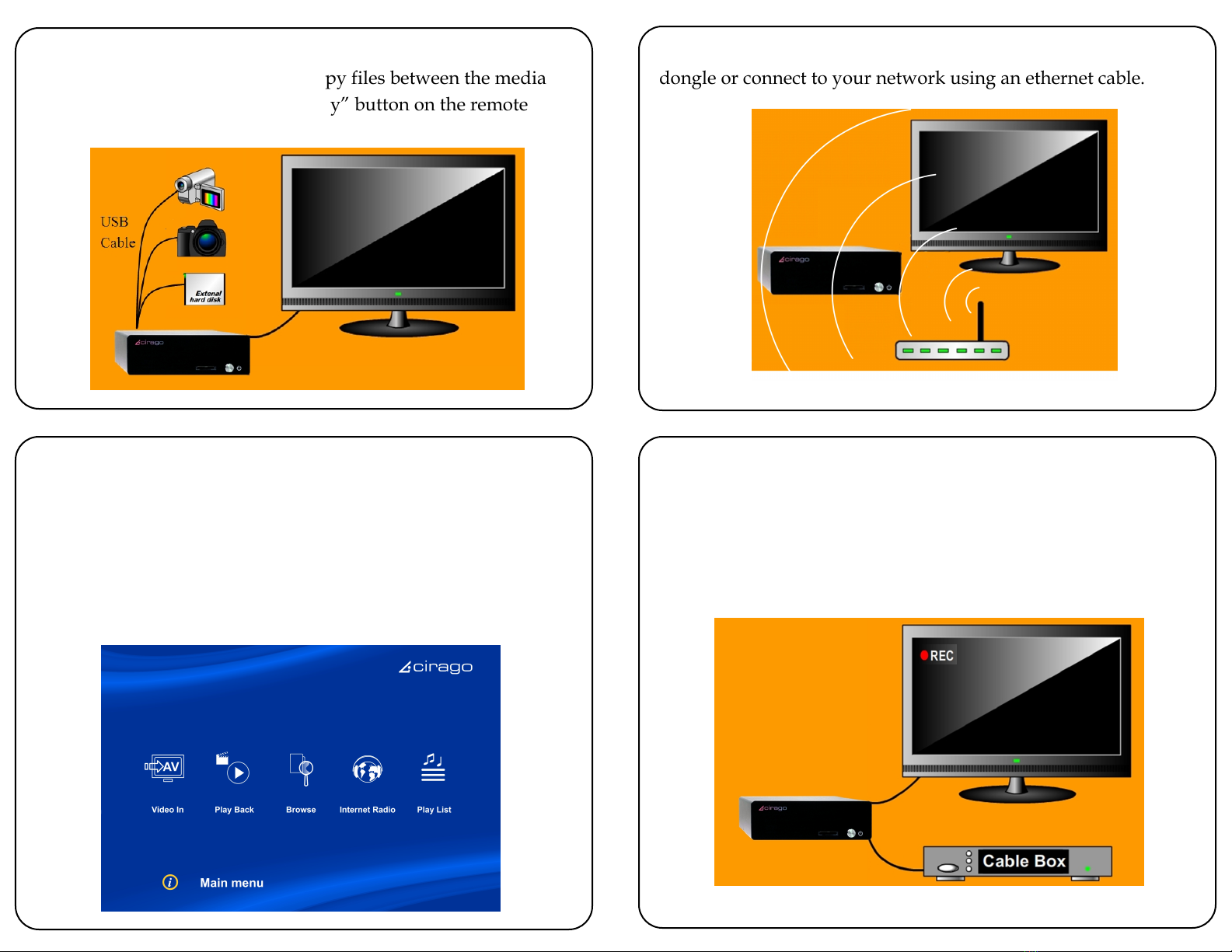
Play content from cameras, USB flash drives, external hard drives
or any USB devices. You can also copy files between the media
center and these devices using “Copy” button on the remote
control.
The Guide Menu shows you the different features the media
center provides. Press “Guide” on remote control to access this
menu.
Video In - Display video from AV input
Playback - View and Edit recorded programs
Browse - Browse and play media files
Internet Radio - Listen to internet radio stations
Play List - Listen to music play lists
Connect to your network wirelessly using the included wireless
dongle or connect to your network using an ethernet cable.
Record Live TV by pressing the REC button on the remote control.
Schedule future recording times by pressing the TIMER button on
the remote control. You can also record from any device that is
connected to the media centers AV input (example: digitize your
VHS tapes by connecting your VHS player to the media center).
2 3
HDMI Cable
AV Cable