Philips DVP620VR User manual
Other Philips DVD Player manuals
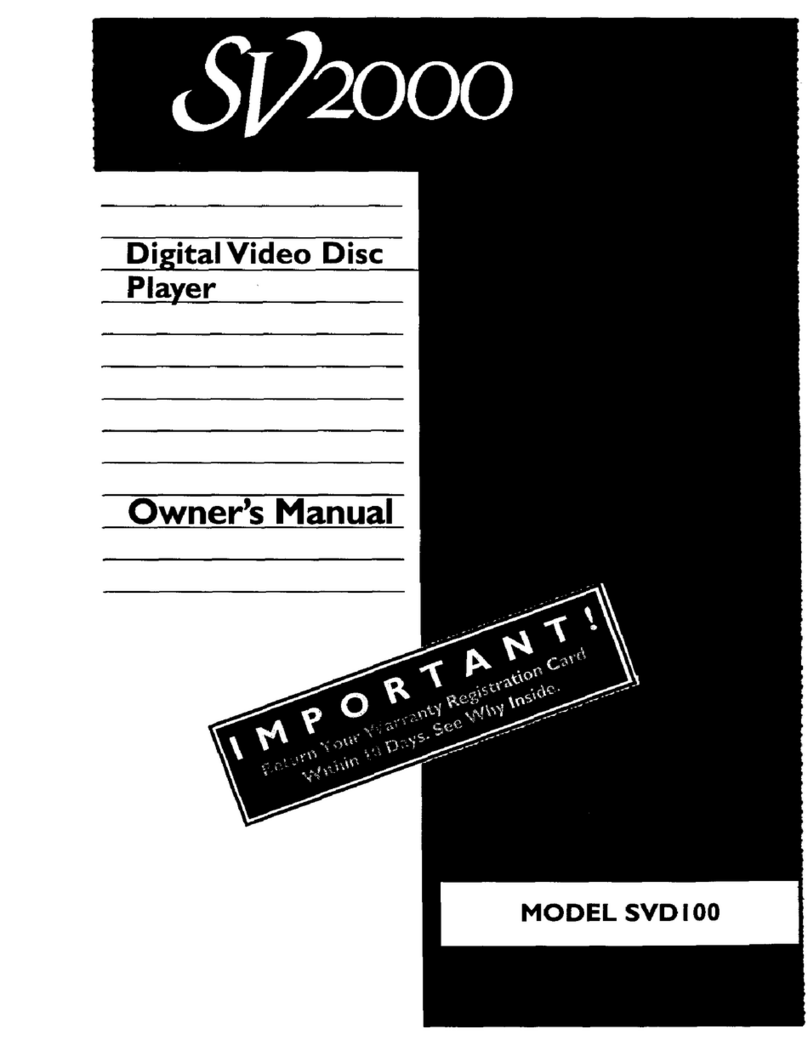
Philips
Philips SVD100 User manual

Philips
Philips DVP640 User manual

Philips
Philips DVD-712 User manual
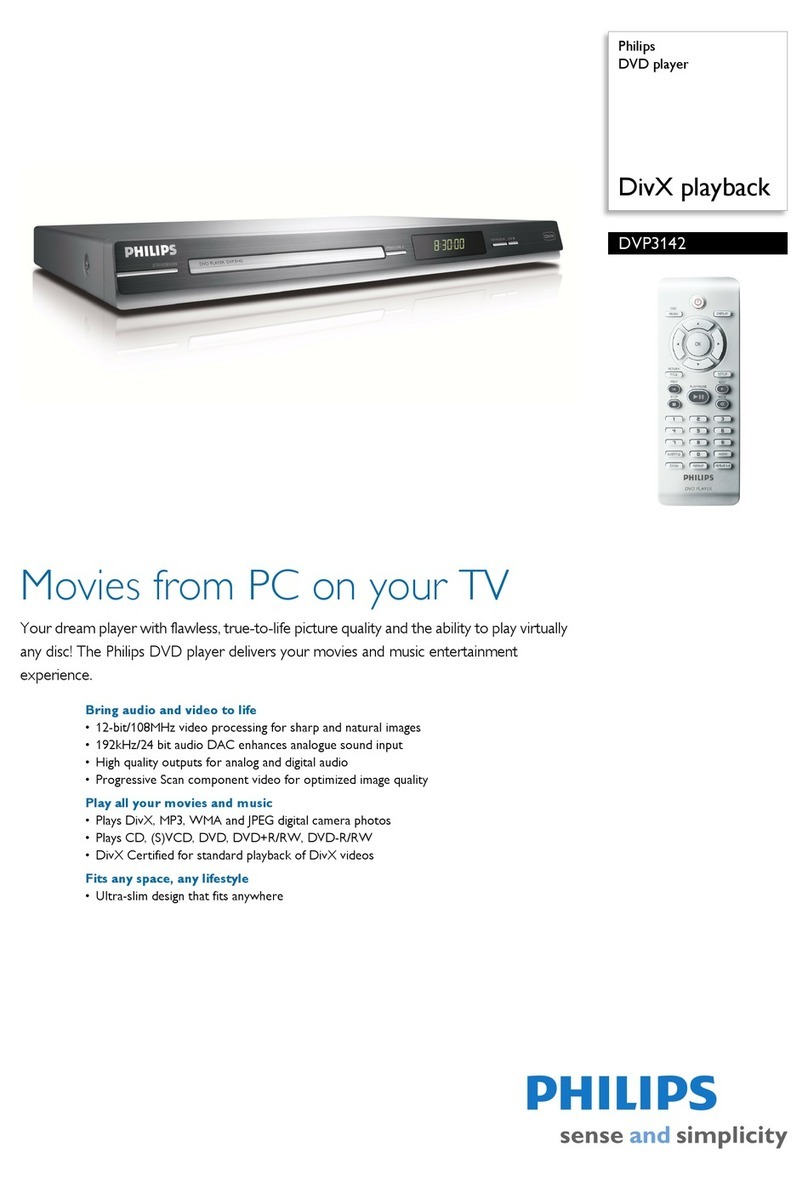
Philips
Philips DVP3142 User manual
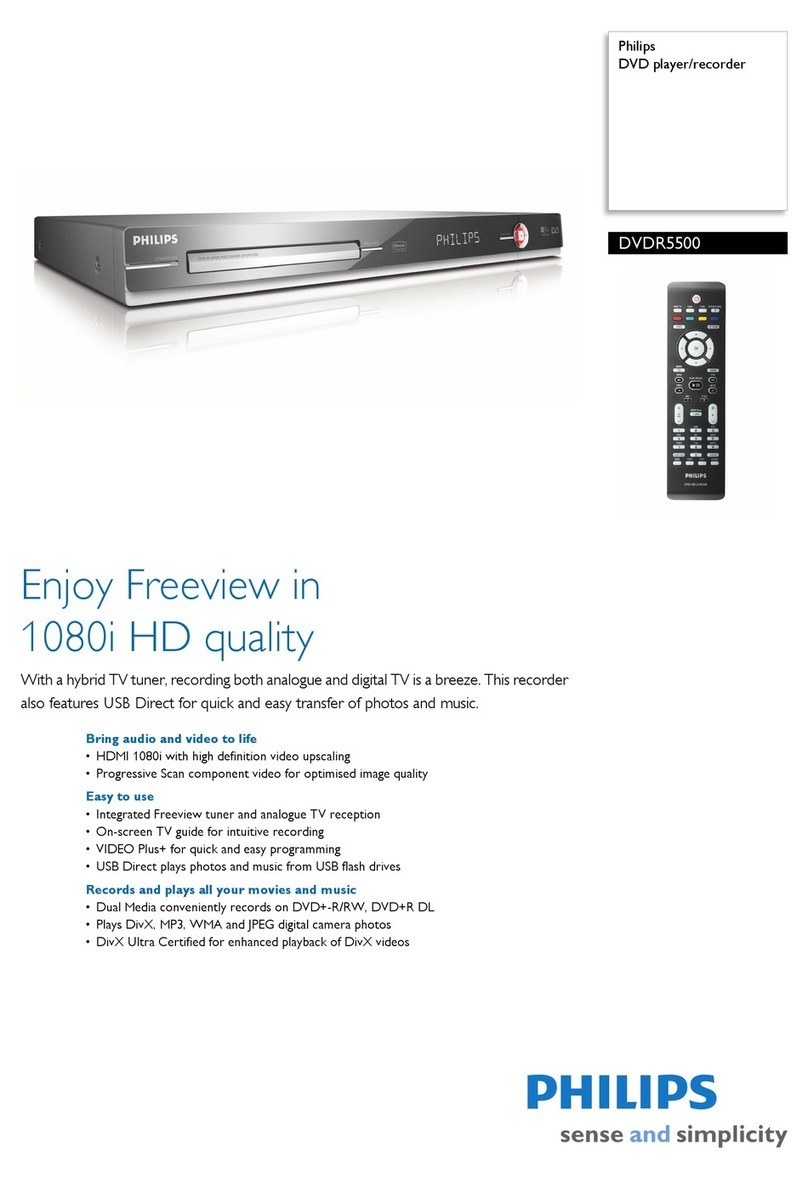
Philips
Philips DVDR5500 User manual

Philips
Philips DVP2320 User manual

Philips
Philips DVP3260K/98 User manual
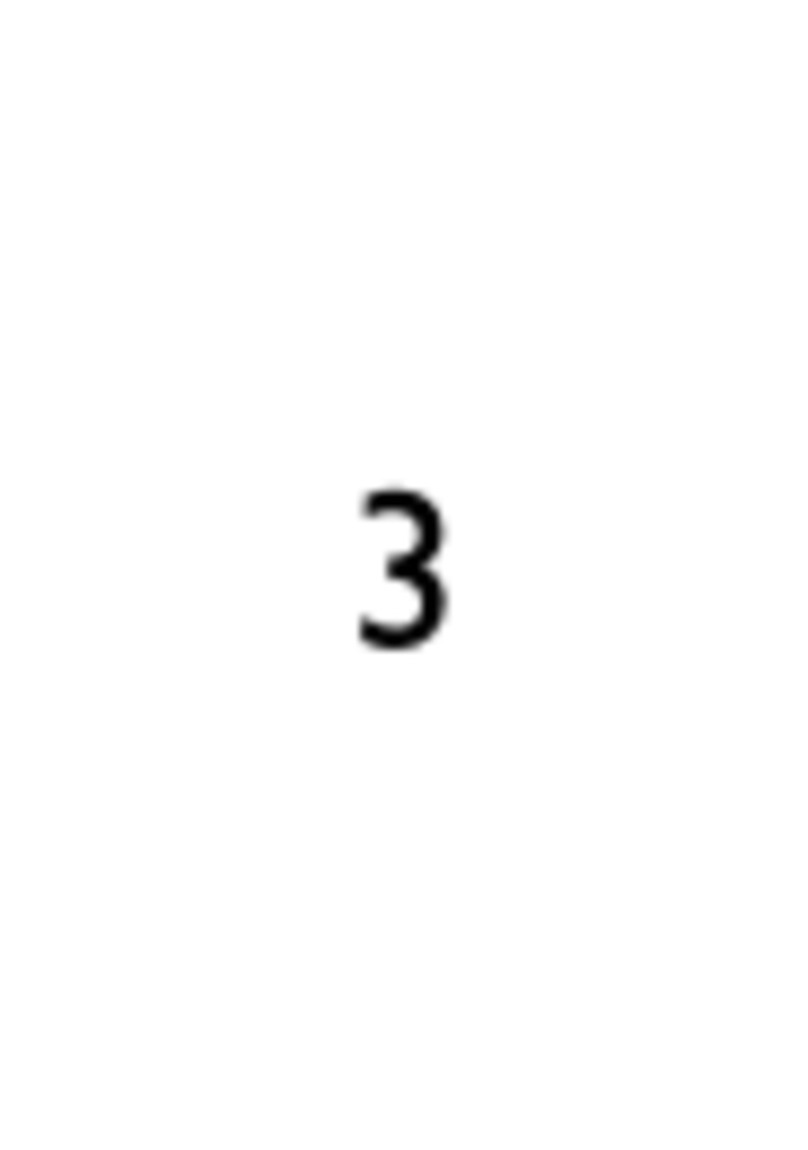
Philips
Philips DVD1010 User manual

Philips
Philips SL-0314/00a-5 User manual

Philips
Philips DVP2320BU User manual

Philips
Philips DVDQ50/051 User manual

Philips
Philips DVP3850K/96 User manual
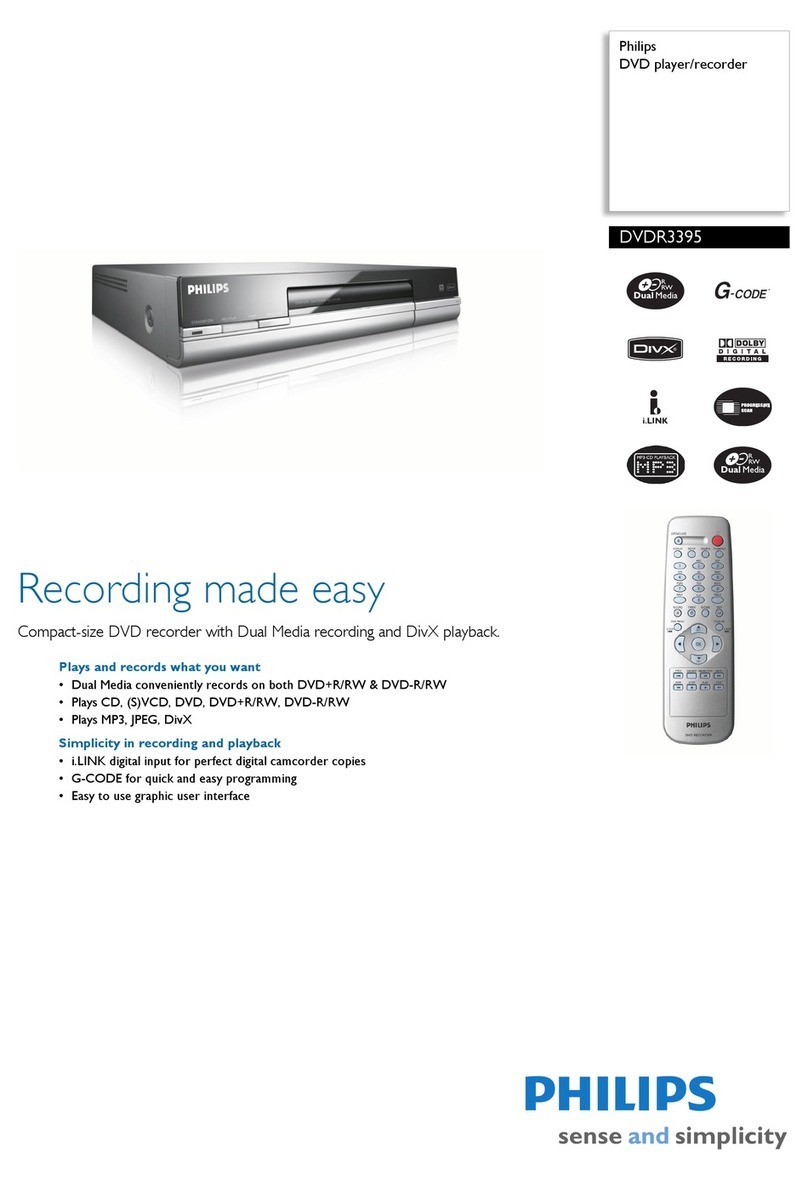
Philips
Philips G-Code DVDR3395 User manual

Philips
Philips DVP3560 User manual

Philips
Philips DVP3126K/98 User manual

Philips
Philips DVP3610 User manual

Philips
Philips DVP5990K/55 User manual

Philips
Philips DVD704 User manual

Philips
Philips DVD963SA/051 Operating manual
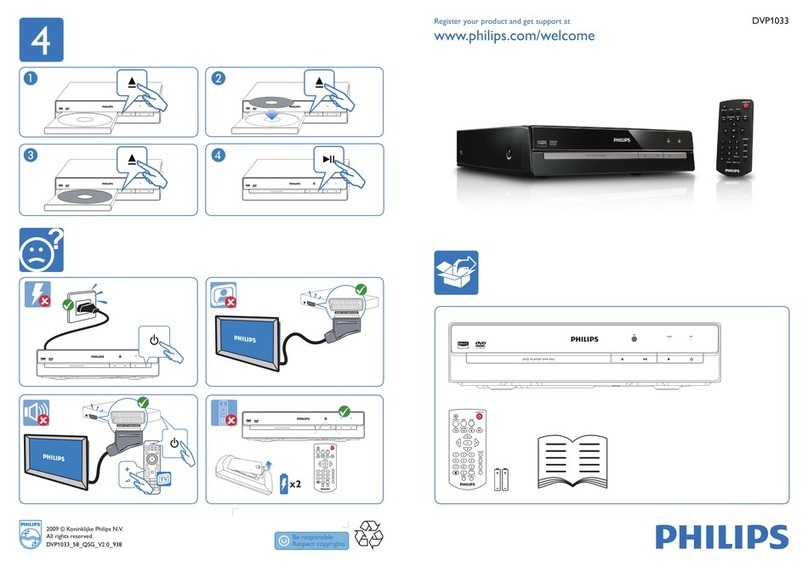
Philips
Philips DVP1033 User manual






























