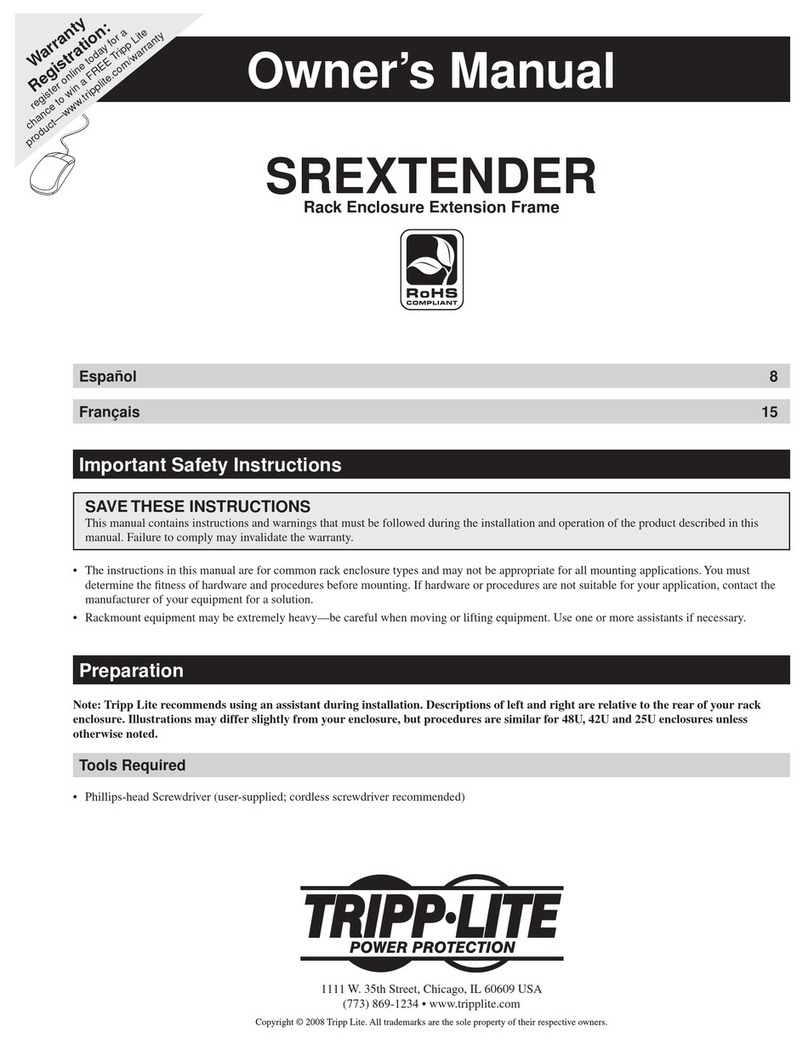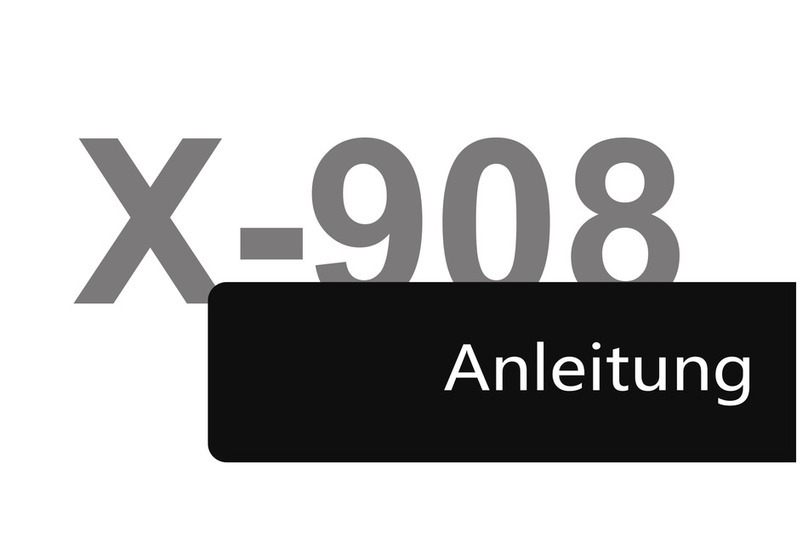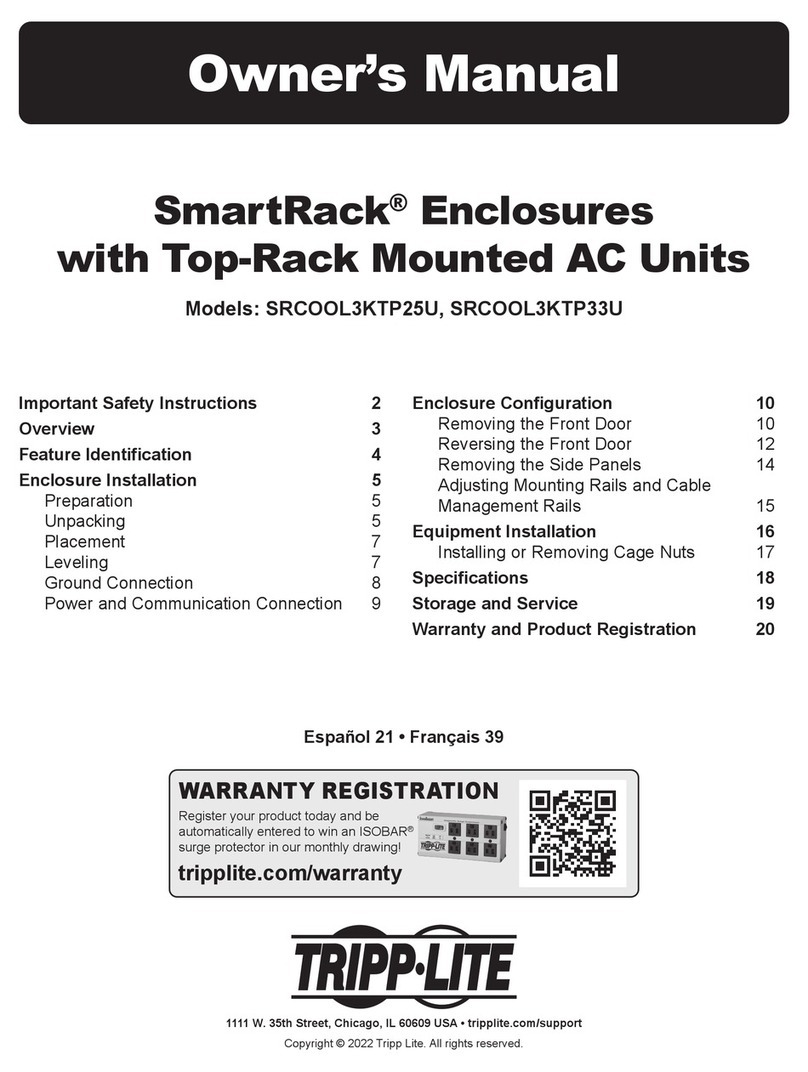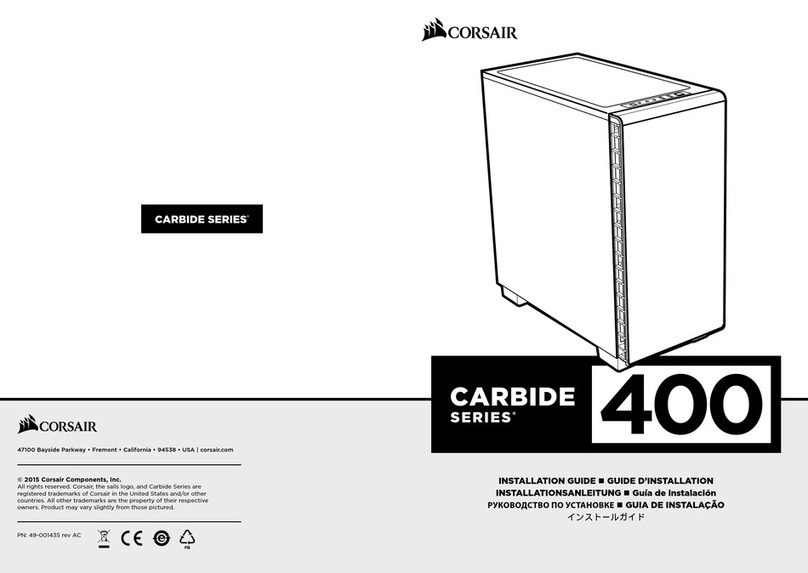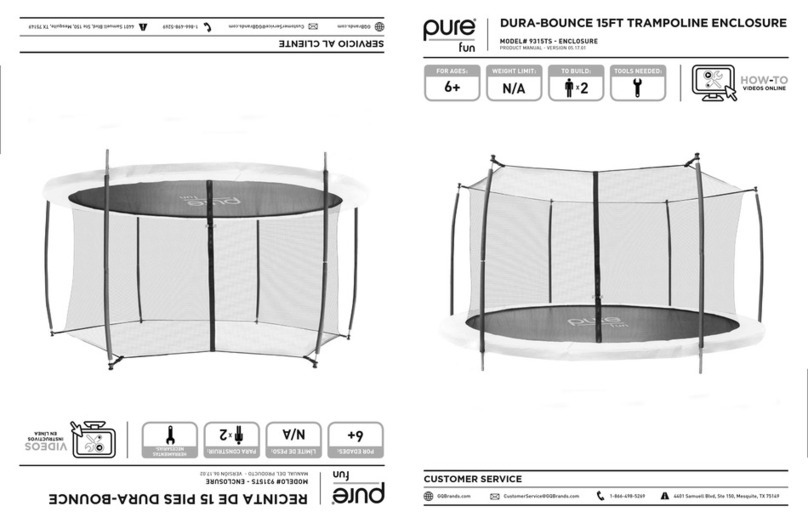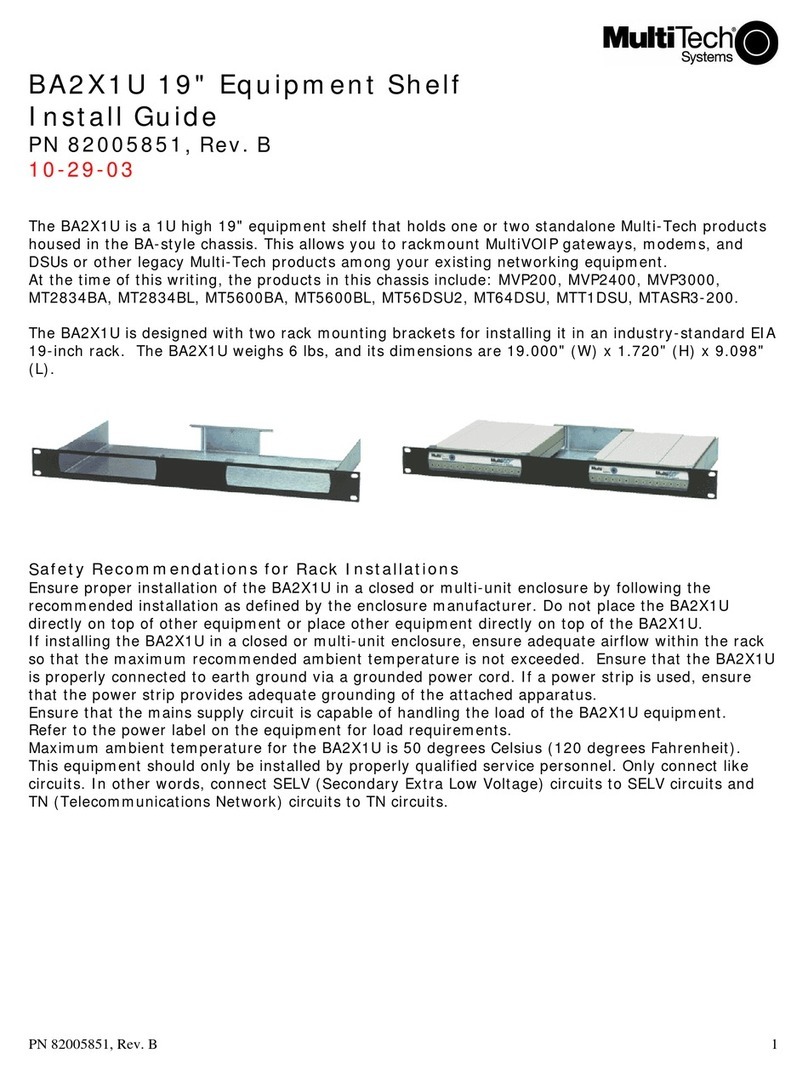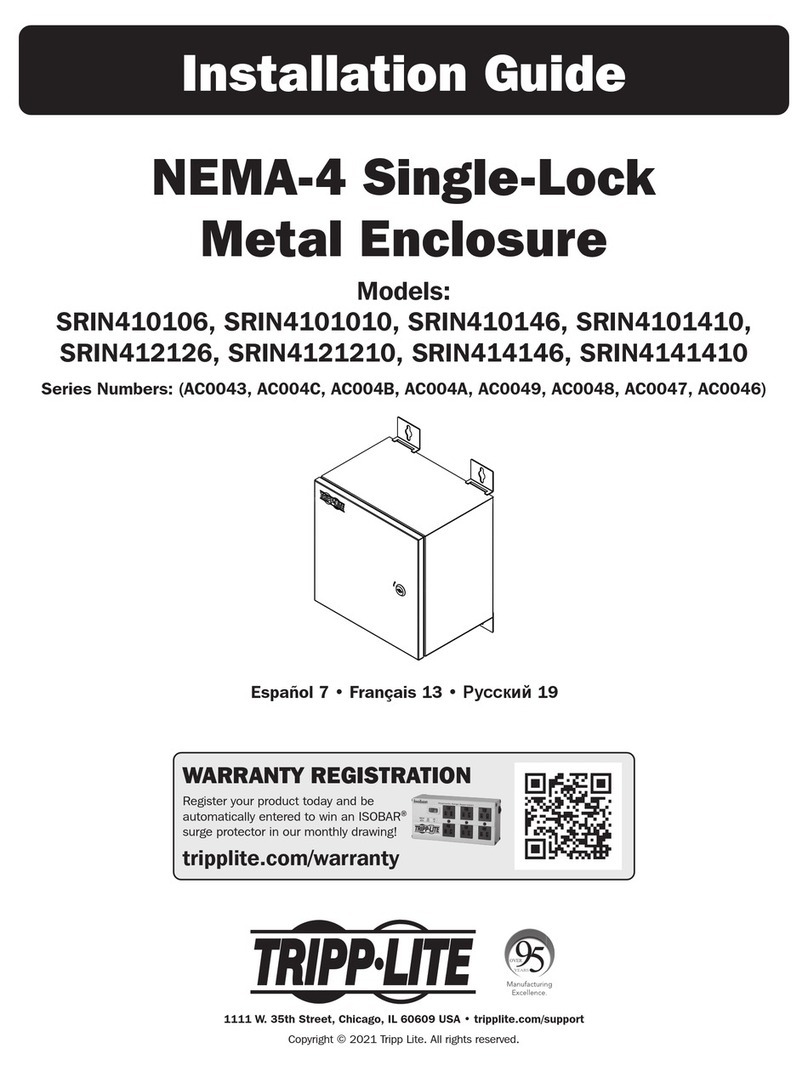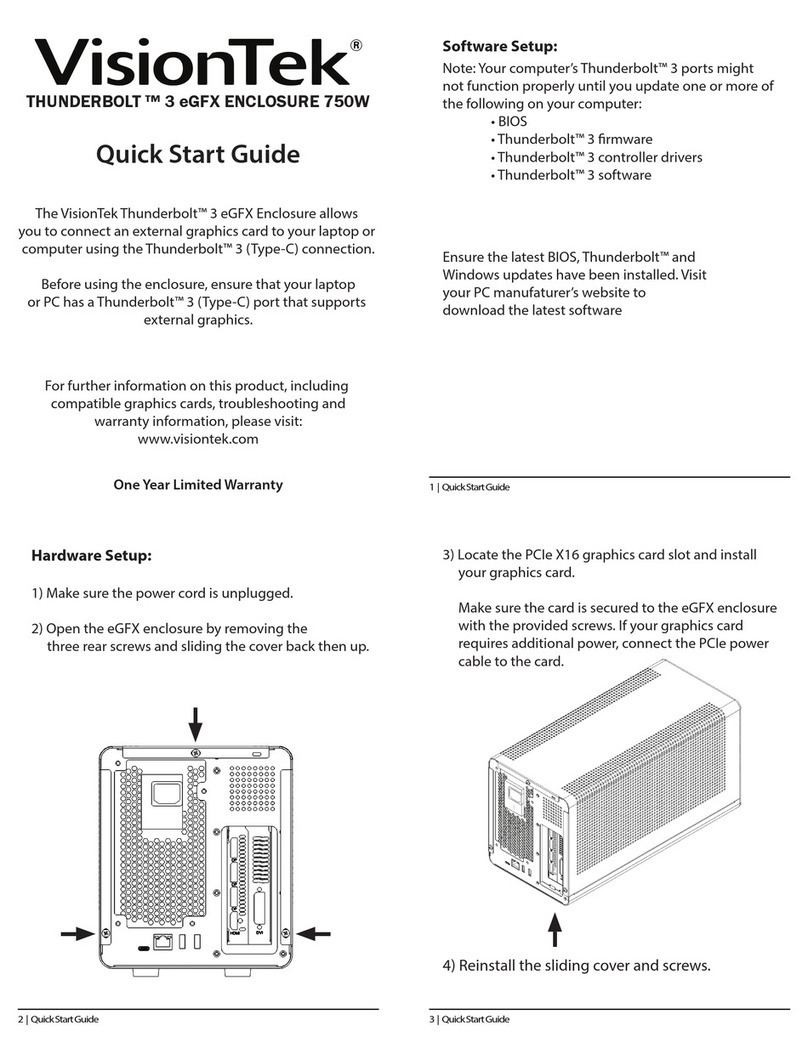Circa Enterprises Inc. Guardian P5520 Guide

Page/Talk Indoor Housing
Installation & Operation
P5520 P5521
P006114 Rev. C 171030 10/30/2017 12:37 PM

Guardian Telecom Installation and Operation
Page/Talk Indoor Housing
Page 2
Table of Contents
Package Contents ...............................................................................2
Replacement Parts..............................................................................2
Overview .............................................................................................3
Features ..............................................................................................3
Page/Talk Indoor Housings Models .....................................................3
Options and Accessories.....................................................................3
Alternative Speaker Configurations......................................................6
Installing the Indoor Housing ...............................................................9
Group Muting.....................................................................................10
Product Specifications .......................................................................11
Installation Cable Listing....................................................................11
Warranty............................................................................................12
Disclaimer..........................................................................................12
Warning.............................................................................................12
Service Telephone Number...............................................................12
Feedback...........................................................................................12
Guardian Product Return...................................................................13
Page/Talk System Models and Options.............................................14
Typical Installation.............................................................................15
Table of Figures
Figure 1 - Features (With Optional Desk Set Connector)............................4
Figure 2 - Dimensions ................................................................................5
Figure 3 - Mounting ....................................................................................5
Figure 4 - Wiring Photo...............................................................................6
Figure 5 - Installation Photo........................................................................7
Figure 6 - Crossbar Assembly Photo..........................................................7
Figure 7 - Wiring.........................................................................................8
Figure 8 - Electrical Connections................................................................8
Figure 9 - Maximum Speaker Cable Runs to Limit Volume Loss to 1dB.....9
Package Contents
One (1) Page/Talk Indoor Housing
One (1) Installation & Operation Manual
Replacement Parts
Part No.
Description
P005918
Housing - Steel Indoor
P005926
Bracket - PCB Mounting
P005928
Bracket - Faceplate Mounting Bar
P005963
PCB - Connector
P006069
Amplifier Harness

Guardian Telecom Installation and Operation
Page/Talk Indoor Housing
Page 3
Overview
Page/Talk Indoor Housings
Guardian's Page/Talk Systems provide reliable and easy to use paging and communication within
industrial environments such as plants, mills and factories. Individuals can be paged from any
station and two or more persons can communicate on any available line.
The Indoor Housings described in this manual are designed for use in harsh, industrial environments.
Housings intended for handset or amplifier stations are Identical and can be used for single talk line
or five talk line configurations. Housings have a knockout to facilitate installation of a connector in
the event that the station is used as a desk set amplifier.
Features
Construction
•16 gauge steel, zinc dichromate plated and powder coated
Cable Entrances
•
knockouts are provided at convenient locations
Mounting
•kits are available for pole mounting and flush mount installations
•
hole spacing for wall mounting is industry standard
Connectors
•removable screw and plug Combicon connectors allow for ease of
installation, simply screw wires into plug and reinsert plug into PCB
socket
Crossbar
•
Removable for ease of access
Page/Talk Indoor Housings Models
Part No.
Description
P5520
Standard indoor housing
P5521
Desk amplifier housing (includes DB25 connector and harness)
Options and Accessories
Part No.
Description
P5544
Indoor desk amplifier housing harness kit
P5547
Indoor housing backplate kit
P5548
Indoor housing flush mount kit

Guardian Telecom Installation and Operation
Page/Talk Indoor Housing
Page 4
Figure 1 - Features (With Optional Desk Set Connector)

Guardian Telecom Installation and Operation
Page/Talk Indoor Housing
Page 5
Figure 2 - Dimensions
Figure 3 - Mounting

Guardian Telecom Installation and Operation
Page/Talk Indoor Housing
Page 6
Alternative Speaker Configurations
Figure 4 - Wiring Photo
Note: Total impedance on
the amplifier circuit
should not be less than
eight ohms for continuous
operation such as
background music and
not less than four ohms
for intermittent operation
such as paging. Suitable
resistors can be wired in
series or in parallel with
speakers to maintain an
acceptable impedance.

Guardian Telecom Installation and Operation
Page/Talk Indoor Housing
Page 7
Figure 5 - Installation Photo
Figure 6 - Crossbar Assembly Photo

Guardian Telecom Installation and Operation
Page/Talk Indoor Housing
Page 8
Figure 7 - Wiring
Assignment Designation Description
Jacket
Color
Stripe
Color
Wire
Gauge
System Power
J4A/J5A
HOT
Black
14 AWG
J4A/J5A
COM
White
14 AWG
J4A/J5A
GND
Green
14 AWG
Ambient Noise
J6A
MIC +
n/a
n/a
n/a
Microphone
J6A
MIC -
n/a
n/a
n/a
Speaker
J7A
SPK +
n/a
n/a
n/a
J7A
SPK -
n/a
n/a
n/a
Page Line
J2A/J3A
PA Page Line
Blue
Red
18 AWG
J2A/J3A
PB "
Red
Blue
"
Channel
J2A/J3A
1A Channel 1
Red
18 AWG
J2A/J3A
1B "
L. Brown
Red
"
J2A/J3A
2A Channel 2
Violet
18 AWG
J2A/J3A
2B "
L. Brown
Violet
"
J2A/J3A
3A Channel 3
Blue
18 AWG
J2A/J3A
3B "
L. Brown
Blue
"
J2A/J3A
4A Channel 4
Brown
18 AWG
J2A/J3A
4B "
L. Brown
Brown
"
J2A/J3A
5A Channel 5
Yellow
18 AWG
J2A/J3A
5B "
L. Brown
Yellow
"
Group Muting of
J2A/J3A
Mute
Orange
18 AWG
Loudspeakers
J2A/J3A
Park
"
Spare Conductor
(Special Order)
n/a Extra Red 12 AWG
Note:
Channels 2 to 5 connections remain empty for single Talk Line hookup.
If this station is in a Group Muting series, but is not to be muted when paging calls are made from
other stations in the group, connect the wires assigned to this function to the Park terminals.
Figure 8 - Electrical Connections

Guardian Telecom Installation and Operation
Page/Talk Indoor Housing
Page 9
Installing the Indoor Housing
WARNING - high voltages are present in this equipment when it is
connected to the power source.
•Follow all appropriate electrical codes and use only approved electrical
fittings for the installation.
•Using a punch or screwdriver remove knockouts in appropriate locations. See: Figure 1 - Features
(With Optional Desk Set
Connector)
•
Install suitable fittings in the cable entrances.
•If the housing was supplied with the optional back plate kit or flush mount kit
refer to the kit manual for mounting instructions.
•Choose a wall location that is free of obstructions and permits space for
conduit or wire.
See: Figure 2 -
Dimensions
•Ensure mounting can support 11 lbs/5 kg (with module installed), and any
additional foreseeable load.
•If the housing is a replacement for one that was previously installed, the
hole spacing may be the same. If necessary drill out two of the optional
mounting holes in the housing with a 5/16" bit. Plug any unused holes in
the housing to prevent ingress of moisture and dust.
See: Figure 3 - Mounting
•If this is a new installation use the template provided or the housing itself to
locate and drill holes for mounting screws.
See: Insert - Template
•Secure the unit to the wall.
•
Ensure that none of the electrical connection circuits are live.
•Bring cable(s) into the enclosure through the conduit entrance(s) and attach
individual wires to the Combicon connector(s). Attach the wires from the
first or only cable to the bottom connector. Make Talk channel connections
to terminals 1A and 1B for a single line station.
See: Figure 7 - Wiring
and Figure 8 - Electrical
Connections
•If the station is part of a Group Muting series connect the wires assigned to
this function to either the Mute or Park terminal on the connector.
See: Group Muting
•Plug the connector(s) into the receptacle(s) on the interface board.
•Ensure all connections are secure.
Wire Gauge
Area (mm
2
)
4 Ohm Load
8 Ohm Load
16 Ohm Load
18 AWG
1.2
40 ft. (12 m)
80 ft. (25m)
160 ft. (50 m)
16 AWG
1.5
60 ft. (18 m)
120 ft. (36 m)
240 ft. (72 m)
14 AWG
1.8
100 ft. (30 m)
200 ft. (60 m)
400 ft. (120 m)
Note: Performance may vary depending on a number of factors such as the type and thickness of
insulation on the conductors and whether or not twisted pairs are used.
Figure 9 - Maximum Speaker Cable Runs to Limit Volume Loss to 1dB

Guardian Telecom Installation and Operation
Page/Talk Indoor Housing
Page 10
Group Muting
In order to avoid acoustical feedback it may be desirable in certain
circumstances to mute speakers associated with adjoining stations when
making a paging call. This can be accomplished by interconnecting the “Group
Mute” terminals of each station in the group, and setting the speaker mute
jumpers on the circuit boards to the appropriate position.
See: Figure 8 - Electrical
Connections.
Note: Putting the mute jumper of a station in the on position will mute the
associated speaker when the page button is pressed. If the jumper is in
the off position the speaker will not be muted when the page button is
pressed.
If group muting is used the associated speaker of any station in the group with
its mute jumper in the on position will be muted when a paging call is made
from any station in the group, including the associated station. Any speaker
associated with a station with its mute jumper in the off position will not be
muted when a paging call is made from any station in the group, including the
associated station.
Note: Paging calls
originating from stations
outside the group will be
heard regardless of the
position of the Mute
jumper.
If it is desired to bypass a station in a group, connect the group paging wires to
the PARK terminals of that station.
EXAMPLE OF GROUP MUTING
If the Group Mute Signal Conductors are attached to the Park terminals of station “B” that station will be
bypassed and paging from stations “A” or “C” will have no effect on the output of the loudspeaker
associated with Station “B”.
If the Group Mute Signal Conductors are attached to the Mute terminals of station “B” the condition of
the loudspeaker associated with that station will depend on the setting of the Mute On/Off jumper. If
the jumper is in the ON position the loudspeaker will be muted if a paging call is made from any of the
three stations. If the jumper is in the OFF position the paging call will not be muted if a paging call is
made from any of the three stations.
Paging calls from outside the Group will always be heard, regardless of the position of the mute jumper.
STATION "A"
PARK
SIGNAL CONDUCTORS
GROUP MUTE
OFF
STATION "B"
MUTE
JUMPER
MUTE
ON
STATION "C"

Guardian Telecom Installation and Operation
Page/Talk Indoor Housing
Page 11
Product Specifications
ENVIRONMENTAL
WEATHER TIGHT
ENCLOSURE GASKET
DUST TIGHT
ENCLOSURE GASKET
MECHANICAL
CONSTRUCTION 16 GAUGE STEEL,ZINC DICHROMATE PLATED AND
POWDER COATED
DIMENSIONS (H X WX D)
12.31 X8.13 X3.63 INCHES /313 X207 X92 MM
NET WEIGHT (HOUSING ONLY)
6.2 LBS/2.8 KG
COMPLIANCE
APPROVED FOR USE IN HAZARDOUS AREAS WHEN INSTALLED IN CONFORMANCE WITH CSA
CERTIFICATE OF COMPLIANCE 1289924 (LR65547). SEE MANUAL NUMBER P006257 FOR DETAILS.
Installation Cable Listing
Part No.
Description
Part No.
Description
P006183
2 Conductor 18AWG Armored Speaker
P005863
8 Conductor Armored (Single Line System)
P006184
2 Conductor 18AWG Standard Speaker
P005916
8 Conductor Standard (Single Line System)
P006217
4 Conductor 18AWG Armored Speaker
P005366
16 Conductor Armored (Five Line System)
P006216
4 Conductor 18AWG Standard Speaker
P005219
16 Conductor Standard (Five Line System)
P006218
17 Conductor Armored (Five Line System)

Guardian Telecom Installation and Operation
Page/Talk Indoor Housing
Page 12
Warranty
Guardian Telecom warrants your product to be free of defects in material and workmanship for a period
of one year. Guardian Telecom will repair or replace any defective unit that is under warranty free of
charge.
This warranty is null and void if any non-authorized modifications have been made to this product, or if
it has been subjected to misuse, neglect, or accident. This warranty covers bench repairs only; such
repairs must be made at Guardian Telecom or an authorized service depot. Guardian Telecom is not
responsible for costs incurred for on-site service calls, freight, or brokerage.
A return authorization must be obtained prior to warranty claims or repairs.
Disclaimer
The products covered by this manual are designed for use in Industrial Environments and/or Hazardous
Locations. Due to the range of possible applications for these instruments the manufacturer will not be
responsible for damages or losses of any kind suffered as a result of the use of this product, including
consequential damages.
Warning
High voltages may be present in this product, ensure that power is removed before installing,
performing maintenance or making repairs.
Service Telephone Number
1-800-363-8010 Toll Free in North America
Guardian Telecom provides a customer service telephone number which is toll-free within North
America. If you need assistance when installing or operating this product, please call the toll-free
telephone number between regular business hours (7:30AM-5:00PM), Mountain Standard Time. If you
are calling outside of regular business hours, please leave a detailed message, and a member of
Guardian Telecom’s Service Department will return your call as soon as possible. If your product
requires service, Guardian personnel will supply you with an RMA (return materials authorization)
number over the telephone or through our web site product return page. This number must be included
with your return address and the name of the person to contact.
Guardian Telecom
Toll-free 1-800-363-8010
Ph. (403) 258-3100
Fax. (403) 253-4967
www.guardiantelecom.com
Feedback
Guardian Telecom continually strives to make reliable, durable, and easy to use products. If you, as an
installer or user of our equipment, have any suggestions for improvements to this or any of our products
or documents, including this manual, we would appreciate hearing from you.

Guardian Telecom Installation and Operation
Page/Talk Indoor Housing
Page 13
Guardian Product Return
Guardian products have been quality tested and are in full working order when
shipped from the factory, given the rugged nature of these products shipping is not
expected to damage a unit. In the unlikely event of a malfunction Guardian follows the
three step procedure below.
Step I - On-Site Correction
•The most common source of difficulties with a new product is improper installation
in one of two ways: incorrect wiring connections or connection to an incorrect
power source.
•Product wiring needs to be properly connected to the on-site wiring. Correct wiring
instructions are shown in the user manual included with the product.
Step II - Return Materials Authorization (RMA)
•When a product has been installed following user manual instructions, and the unit
fails to operate, the user must contact Guardian Telecom to obtain authorization to
return the product. This can be done by completing a RMA form online at
www.guardiantelecom.com, or by calling the service telephone number given in
this manual.
•After providing information on the product, the owner and the nature of the
problem, Guardian will issue a RMA number, to be shown on documentation
returned with the product.
•In addition to the RMA number, shipping documents should include name, address
and telephone number of the owner along with contact information for the person
responsible for the repair and/or the user who identified the malfunction.
•(Where a product is being returned for repair from outside of Canada, customs
documentation must show the product’s serial number, date of export [date of
purchase], and a notation that the equipment is: “Canadian goods returning.”)
Step III - Factory Authorized Service
•Once received, each product is carefully inspected and tested. If the product is
under warranty, repairs are completed and the product returned to the owner,
generally within five working days of receipt by the factory.
•A product that has been subjected to misuse, neglect or accident or is beyond the
warranty period will be evaluated. The service department will provide the owner’s
representative with a repair cost estimate. Once approved, repairs are completed
and the product returned, generally within five working days.

Guardian Telecom Installation and Operation
Page/Talk Indoor Housing
Page 14
Page/Talk System Models and Options
Indoor Handset Stations PTI-1 & PTI-5
P5550
Ambient noise sensor, single line
P5551
Ambient noise sensor, five line
P5552
Ambient noise sensor, headset
connector, single line
P5553
Ambient noise sensor, headset
connector, five line
P5554
Single line
P5555
Five line
P5556
Headset connector, single line
P5557
Headset connector, five line
Outdoor Handset Stations PTO-1 & PTO-5
P5560
Ambient noise sensor, single line
P5561
Ambient noise sensor, five line
P5562
Ambient noise sensor, headset
connector single line
P5563
Ambient noise sensor, headset
connector five line
P5564
Single line
P5565
Five line
P5566
Headset connector, single line
P5567
Headset connector, five line
Handset Explosion Proof Stations EXP-1 &
EXP-5
P5930
Ambient noise sensor, single line
P5935
Ambient noise sensor, five line
Indoor Speaker Amplifier Stations PSA-I
P5570
Ambient noise sensor
P5571
Speaker amplifier
Outdoor Speaker Amplifier Stations PSA-O
P5572
Ambient noise sensor
P5573
Speaker amplifier
Desk Set Amplifiers PDA
P5580
Ambient noise sensor
P5581
Speaker amplifier
Desk Set Stations (Complete) PTD & PDA
P5590
Ambient noise sensor, amplifier and
single line desk set
P5591
Ambient noise sensor, amplifier and five
line desk set
P5592
Amplifier and single line desk set
P5593
Amplifier and five line desk set
P5940 Telephone Interface PTI
P5980 Line Balance Assembly LBU
Alarm Tone Generator AG-17
P5960
With Relay
P5970
Without Relay
Acoustic Booths
P9010
AB100 Aluminum or Steel full size
P9035
AB1000 Glass Reinforced Plastic hood
P9029
AB2000 Glass Reinforced Plastic full
size
Cable
2 Conductor 18AWG Industrial
Armored Speaker Cable
2 Conductor 18AWG Industrial
Standard Speaker Cable
P006217
4 Conductor 18AWG Industrial
Armored Speaker Cable
P006216
4 Conductor 18AWG Industrial
Standard Speaker Cable
P005863
Heavy Duty 8 Conductor Armored
Cable (Single Line Page/Talk)
P005916
Standard Duty 8 Conductor Cable
(Single Line Page/Talk)
P005366
Heavy Duty 16 Conductor Armored
Cable (Multi Line Page/Talk)
P005219
Standard Duty 16 Conductor Cable
(Multi Line Page/Talk)
P006218
Heavy Duty 17 Conductor Armored
Cable (Multi Line Page/Talk)
Loudspeakers
P7247
SR40 Explosion Proof (Class I,
Div. 1) Metal Horn Speaker
GB406
8 Watt Indoor Plastic Wall
Speaker
GCW4T
8 Watt Indoor Cabinet Speaker
GBL650
15 Watt Indoor Plastic Ceiling
Speaker
GB640
20 Watt Indoor Metal Ceiling
Speaker
GCAR6
10 Watt Metal Surface Mount
Speaker
GHP15
15 Watt Outdoor Plastic Horn
Speaker
GHS15
15 Watt Outdoor Metal Horn
Speaker
GHS15IIN
15 Watt Hazardous Area (Zone
2) Metal Horn Speaker
GHP20S
20 Watt Hazardous Area (Zone
2) Plastic Horn Speaker
GBA56EExeN
6 Watt Hazardous Area (Zone 1)
Indoor Metal Ceiling Speaker
GCAPEEX6
6 Watt Hazardous Area (Zone 1)
Metal Surface Mount Speaker
GHS15EExmN
15 Watt Hazardous Area (Zone
1) Metal Horn Speaker
GHS15ExdFM
15 Watt Hazardous Area (Class
I, Div. 1) Metal Horn Speaker
AM15XD2
15 Watt Hazardous Area
Speaker (Class I, Div. 2) Metal
Horn Speaker

Guardian Telecom Inc. Installation and Operation
Page/Talk Indoor Housing
Page 15
Typical Installation
This manual suits for next models
1
Table of contents