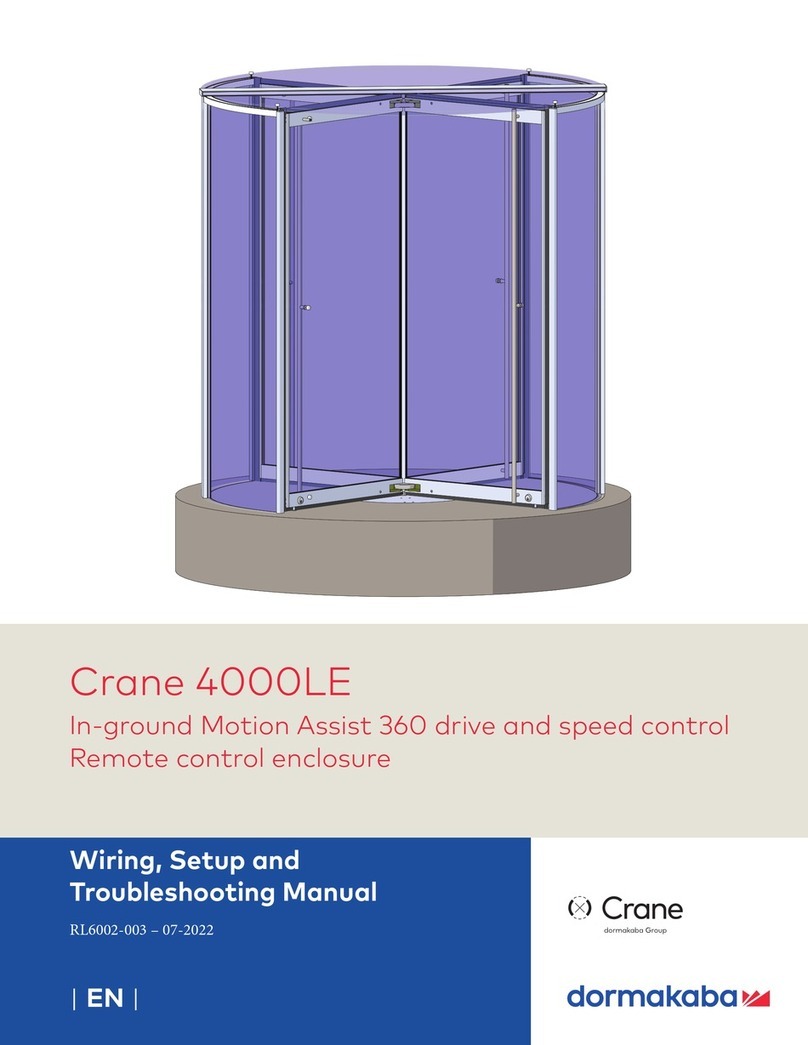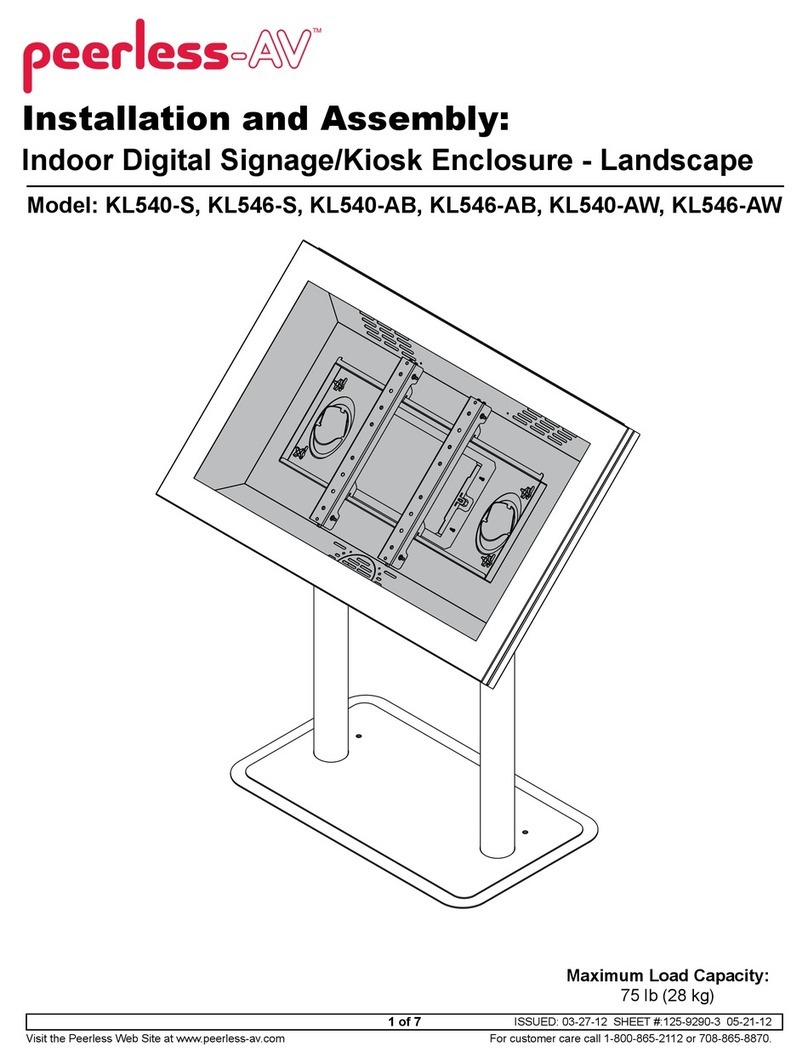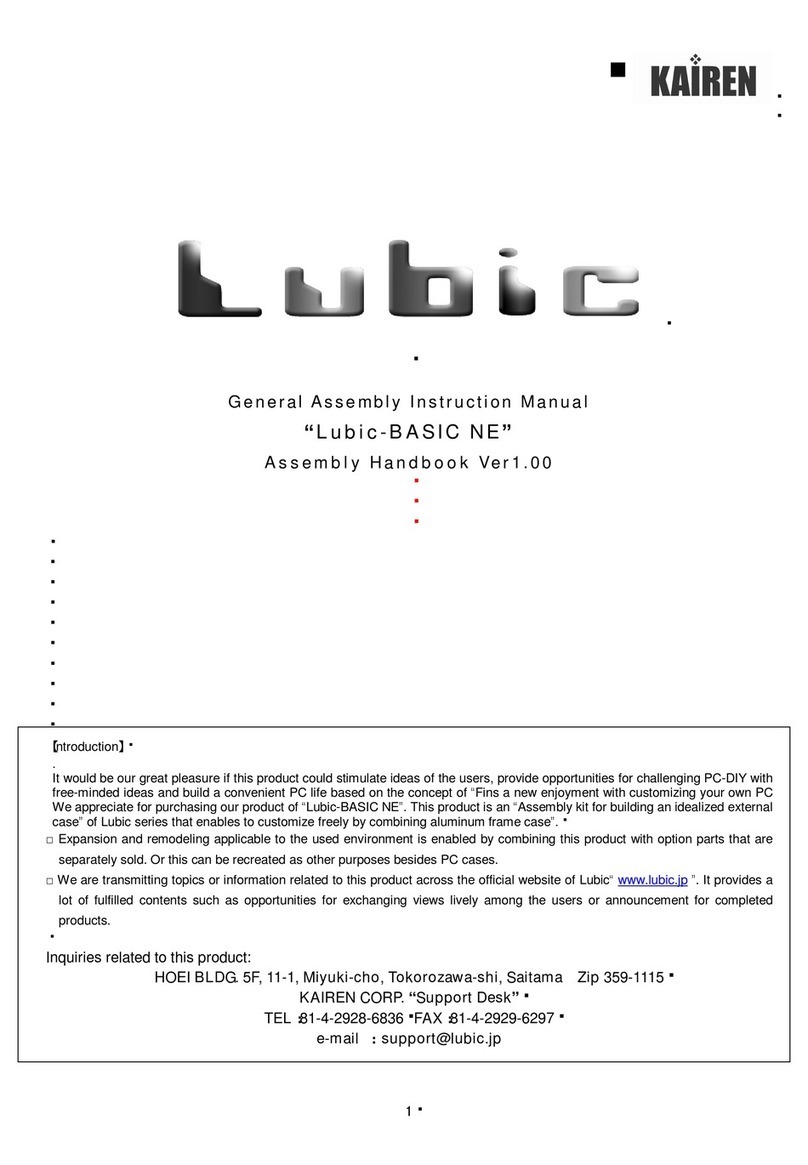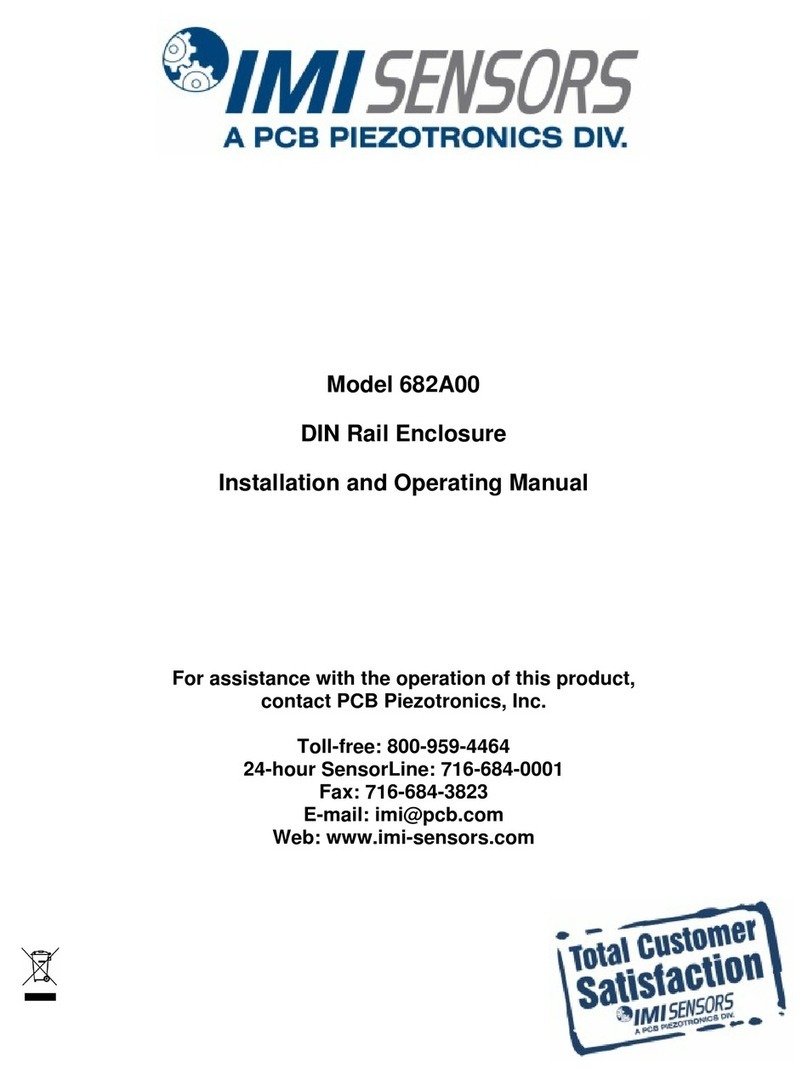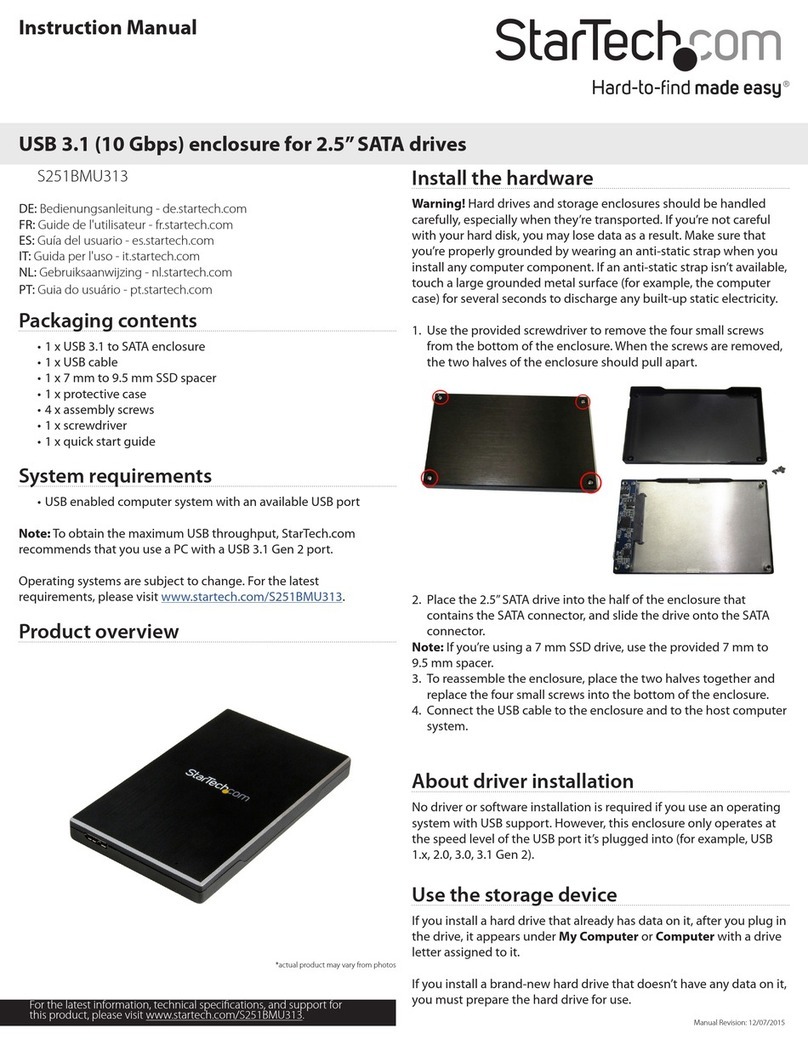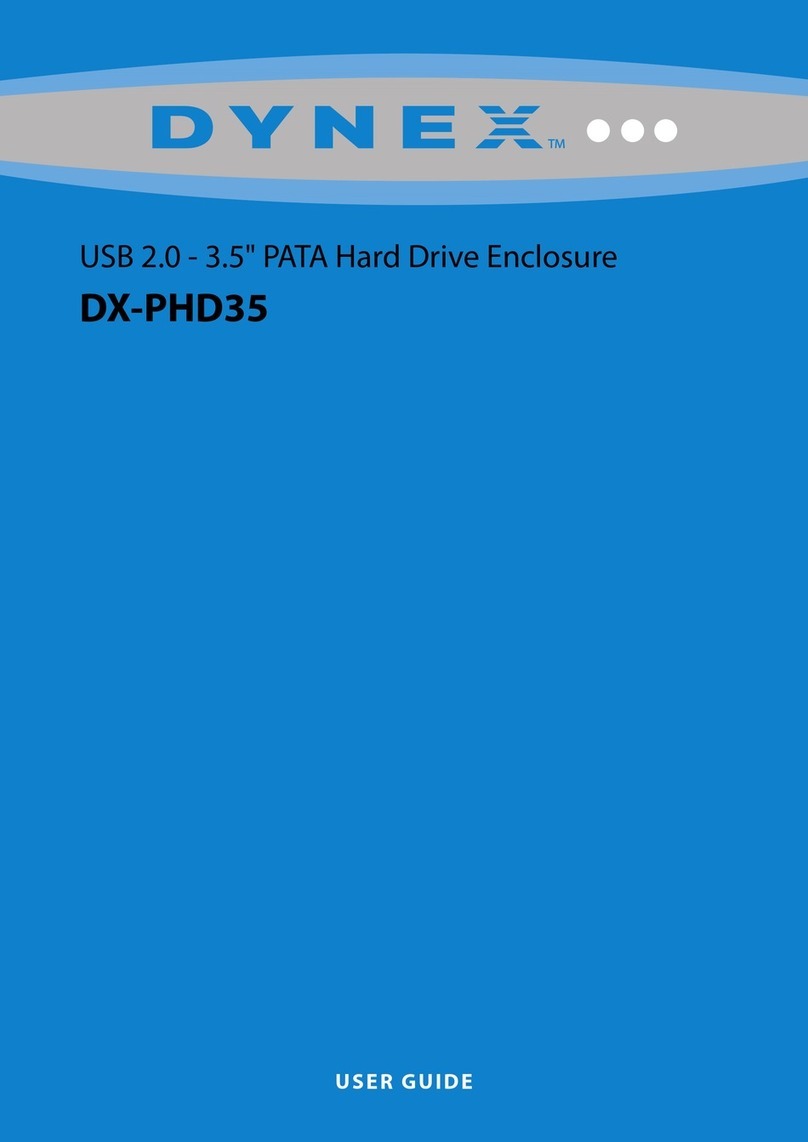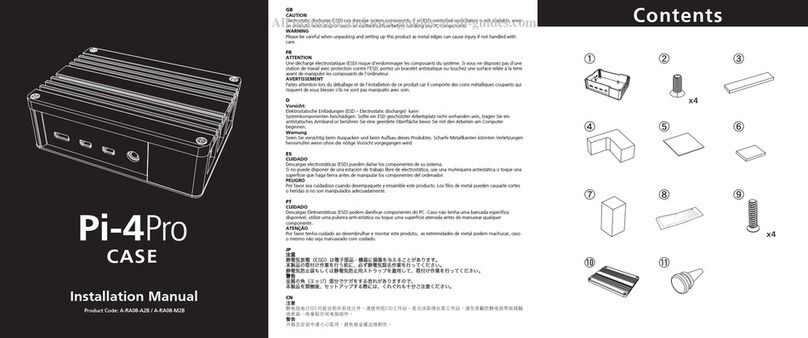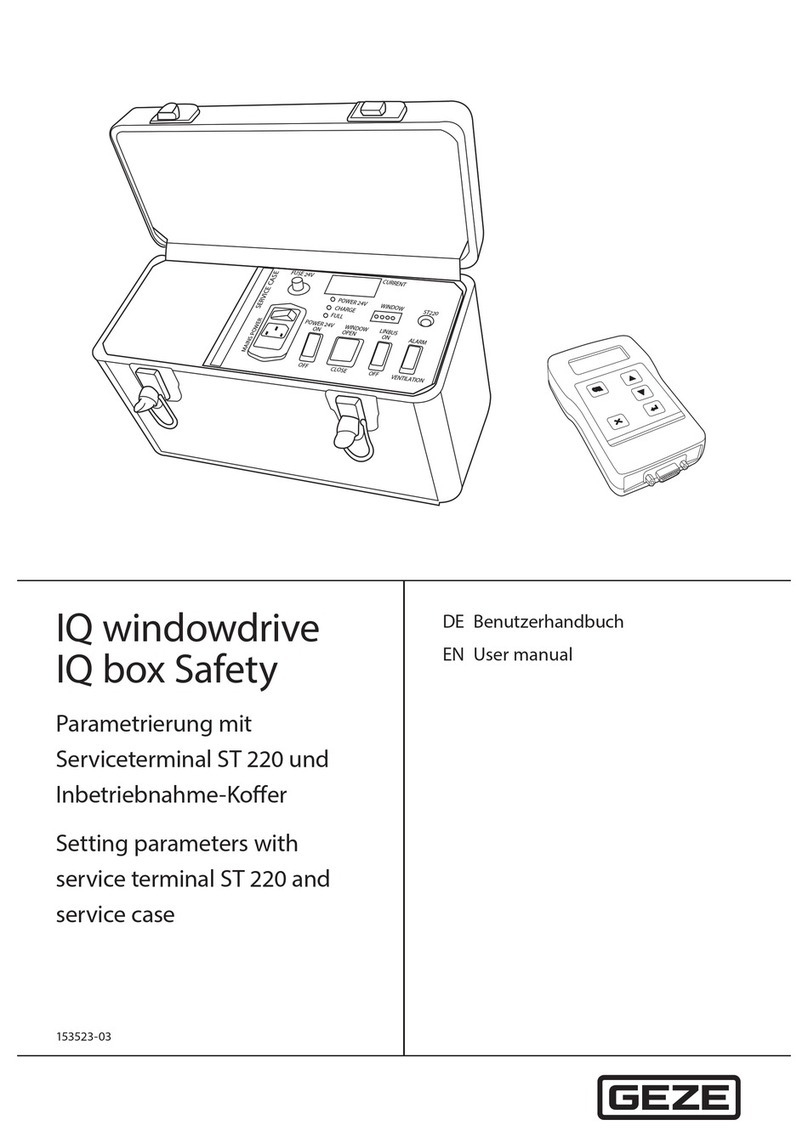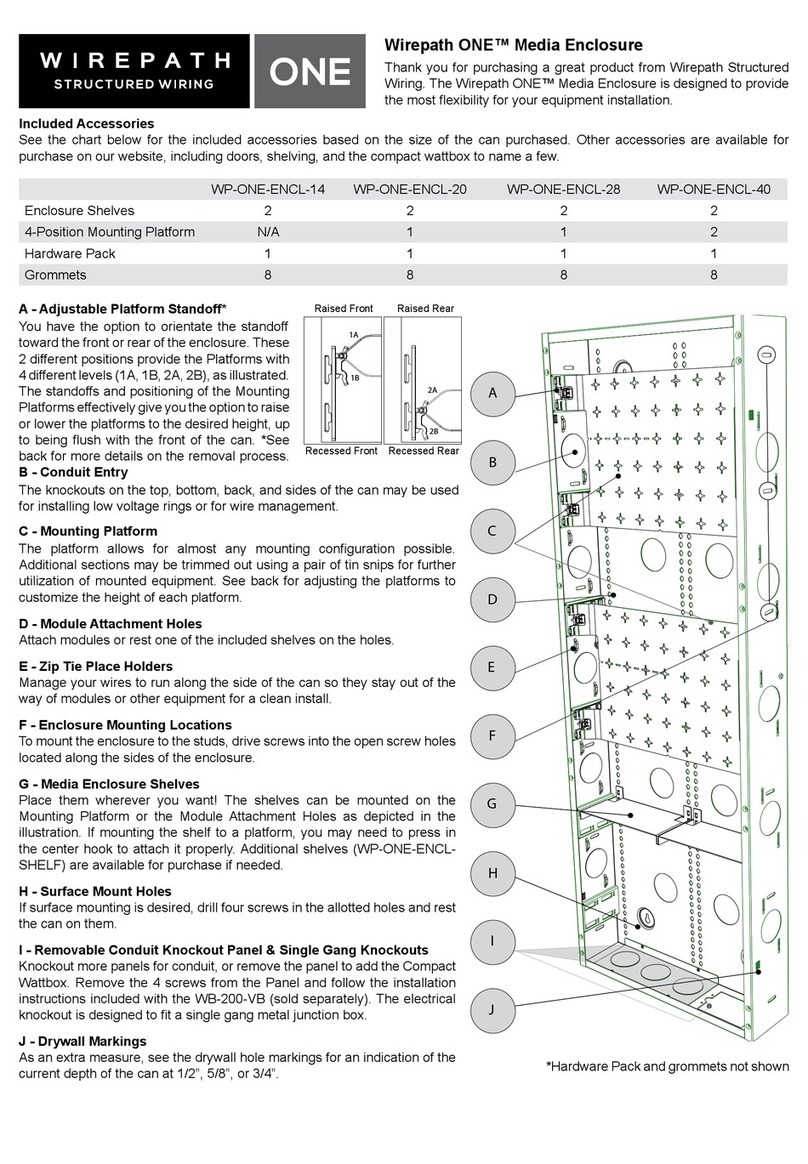Hardware Setup:
1) Make sure the power cord is unplugged.
2) Open the eGFX enclosure by removing the
three rear screws and sliding the cover back then up.
The VisionTek Thunderbolt™ 3 eGFX Enclosure allows
you to connect an external graphics card to your laptop or
computer using the Thunderbolt™ 3 (Type-C) connection.
Before using the enclosure, ensure that your laptop
or PC has a Thunderbolt™ 3 (Type-C) port that supports
external graphics.
THUNDERBOLT ™ 3 eGFX ENCLOSURE 750W
Quick Start Guide
One Year Limited Warranty
For further information on this product, including
compatible graphics cards, troubleshooting and
warranty information, please visit:
www.visiontek.com
Note: Your computer’s Thunderbolt™ 3 ports might
not function properly until you update one or more of
the following on your computer:
• BIOS
• Thunderbolt™ 3 rmware
• Thunderbolt™ 3 controller drivers
• Thunderbolt™ 3 software
Ensure the latest BIOS, Thunderbolt™ and
Windows updates have been installed. Visit
your PC manufaturer’s website to
download the latest software
Software Setup:
3) Locate the PCIe X16 graphics card slot and install
your graphics card.
Make sure the card is secured to the eGFX enclosure
with the provided screws. If your graphics card
requires additional power, connect the PCIe power
cable to the card.
4) Reinstall the sliding cover and screws.
1 | QuickStartGuide
3 | QuickStartGuide2 | QuickStartGuide