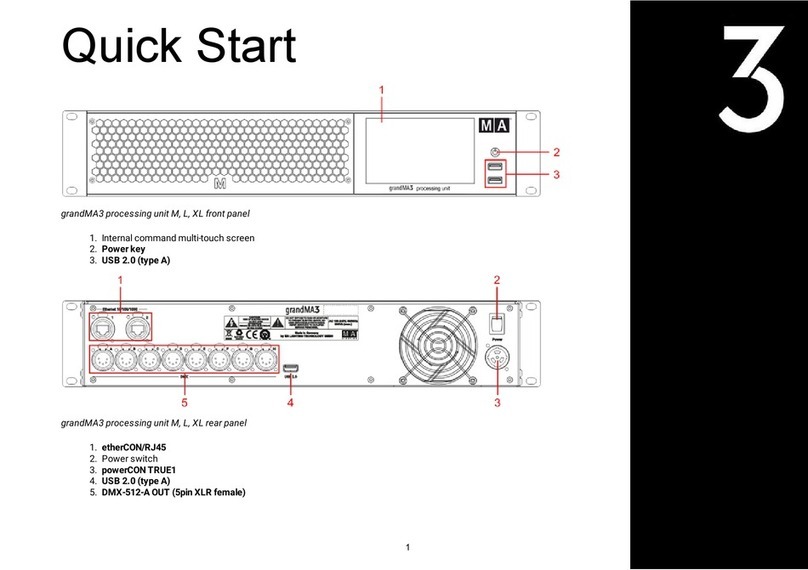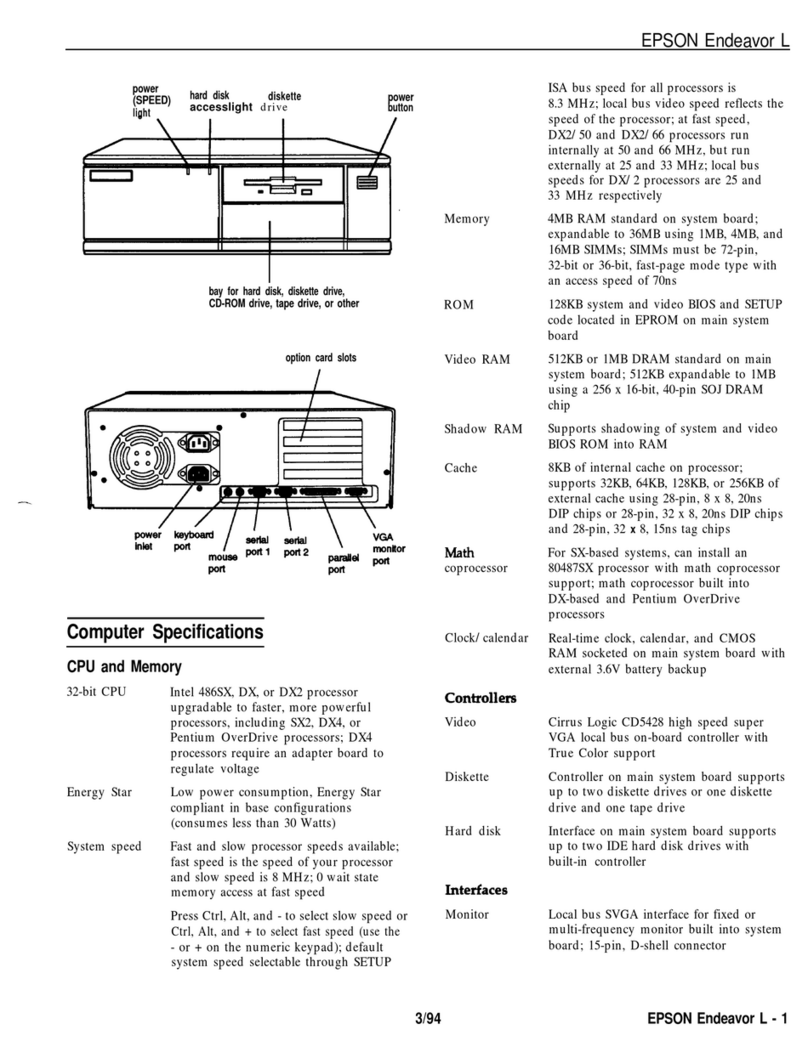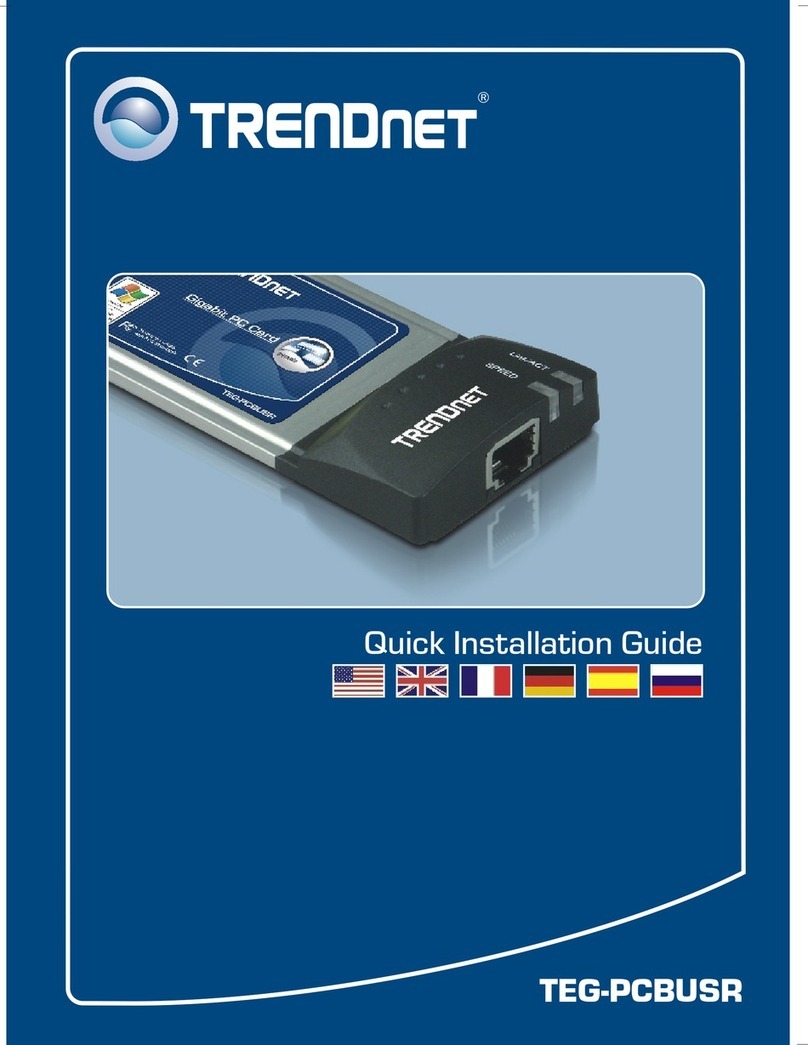Cirrus Logic CL-GD542X User manual




















Table of contents
Other Cirrus Logic Computer Hardware manuals
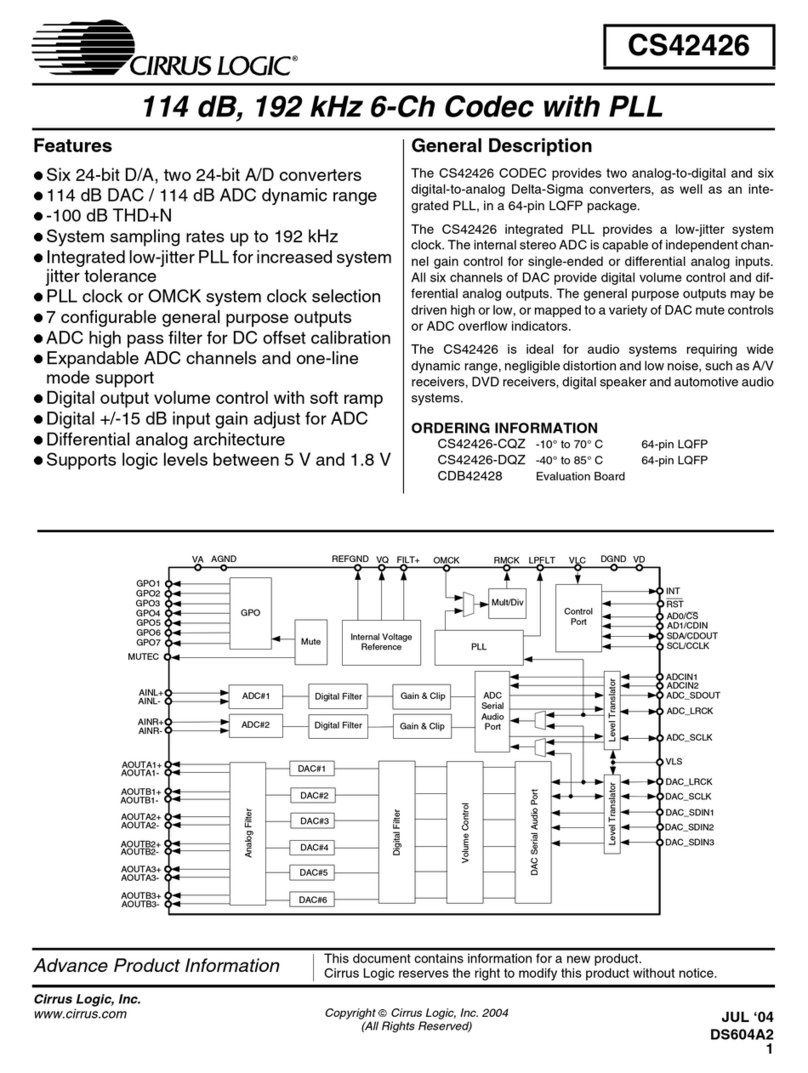
Cirrus Logic
Cirrus Logic CS42426 User manual
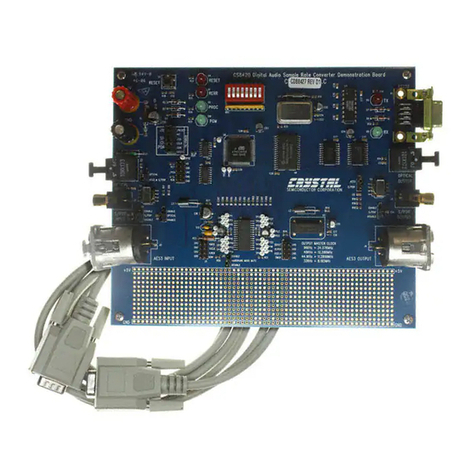
Cirrus Logic
Cirrus Logic Crystal CDB8427 User manual
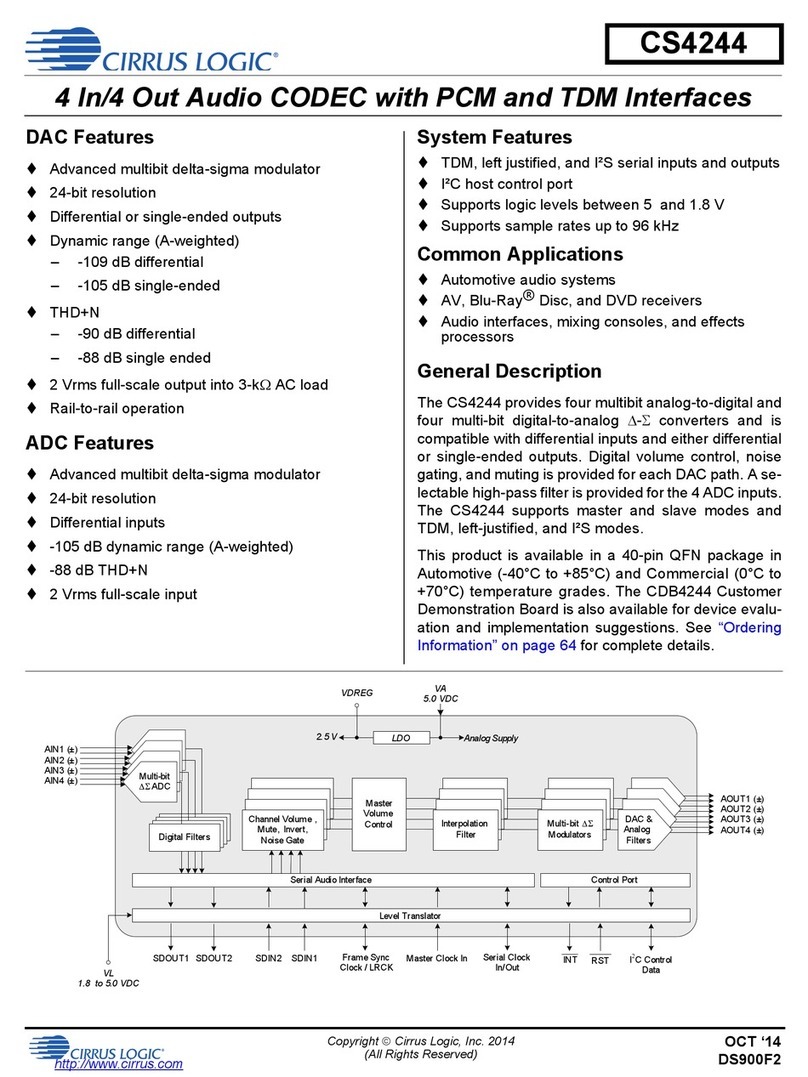
Cirrus Logic
Cirrus Logic CS4244 User manual
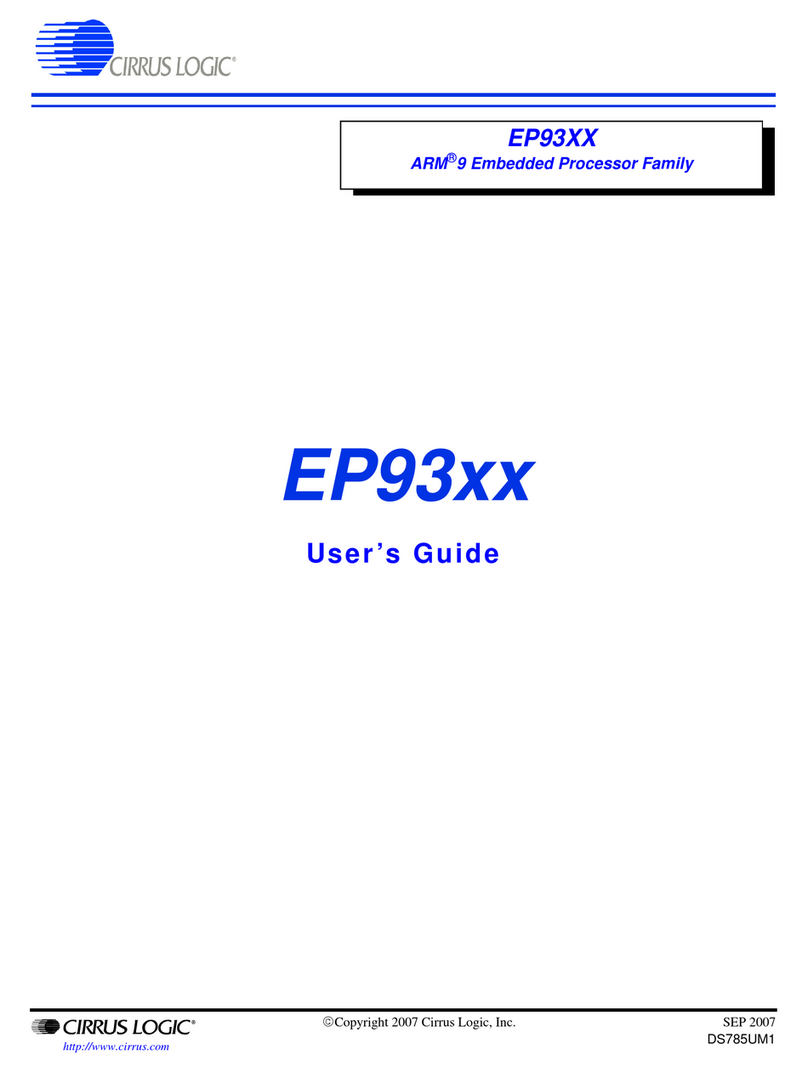
Cirrus Logic
Cirrus Logic EP93 Series User manual
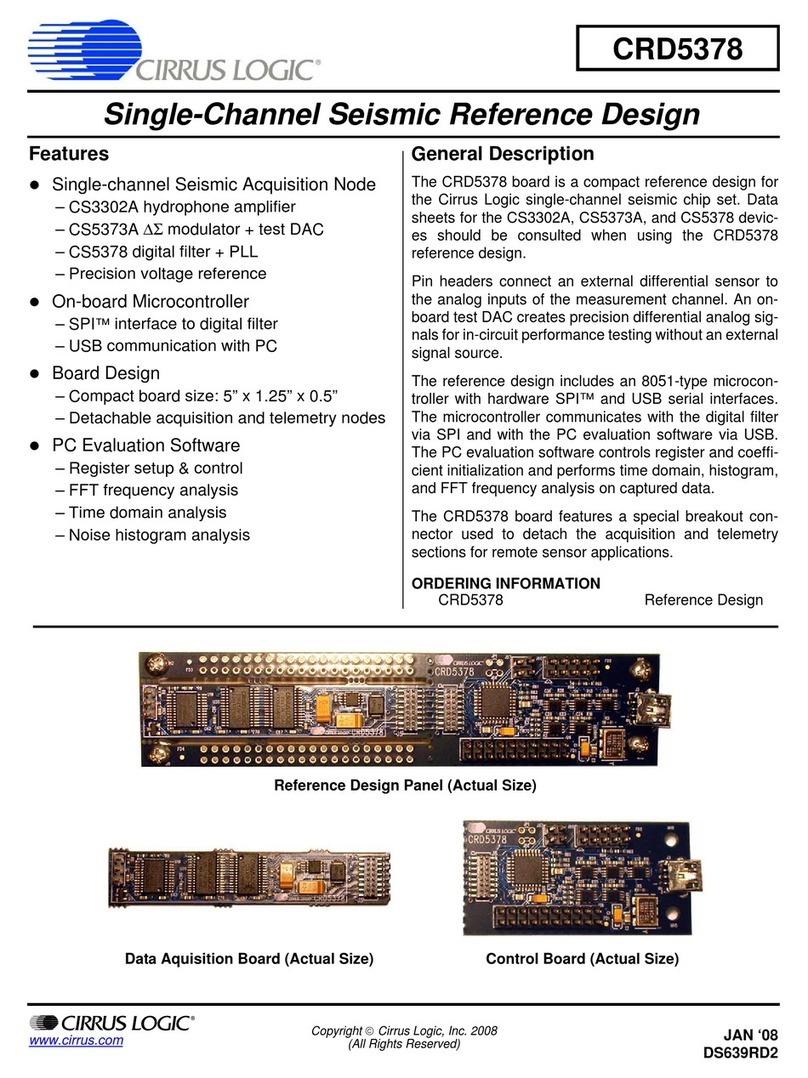
Cirrus Logic
Cirrus Logic CRD5378 User manual
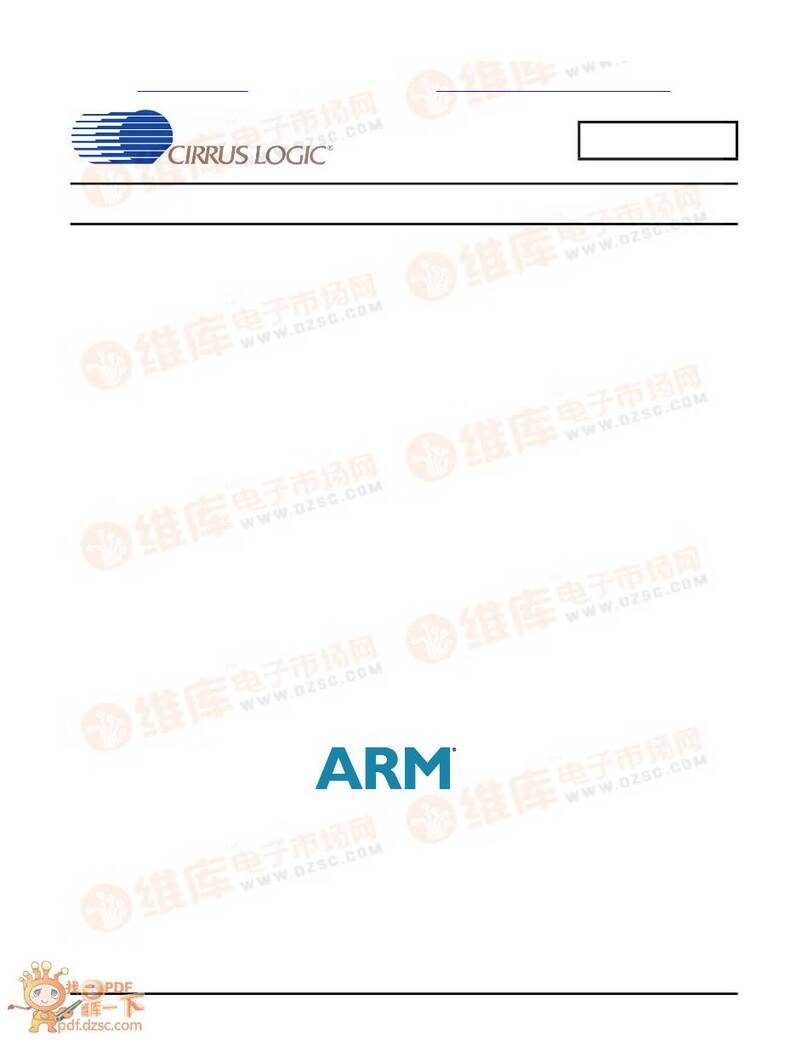
Cirrus Logic
Cirrus Logic ARM CDB89712 User manual
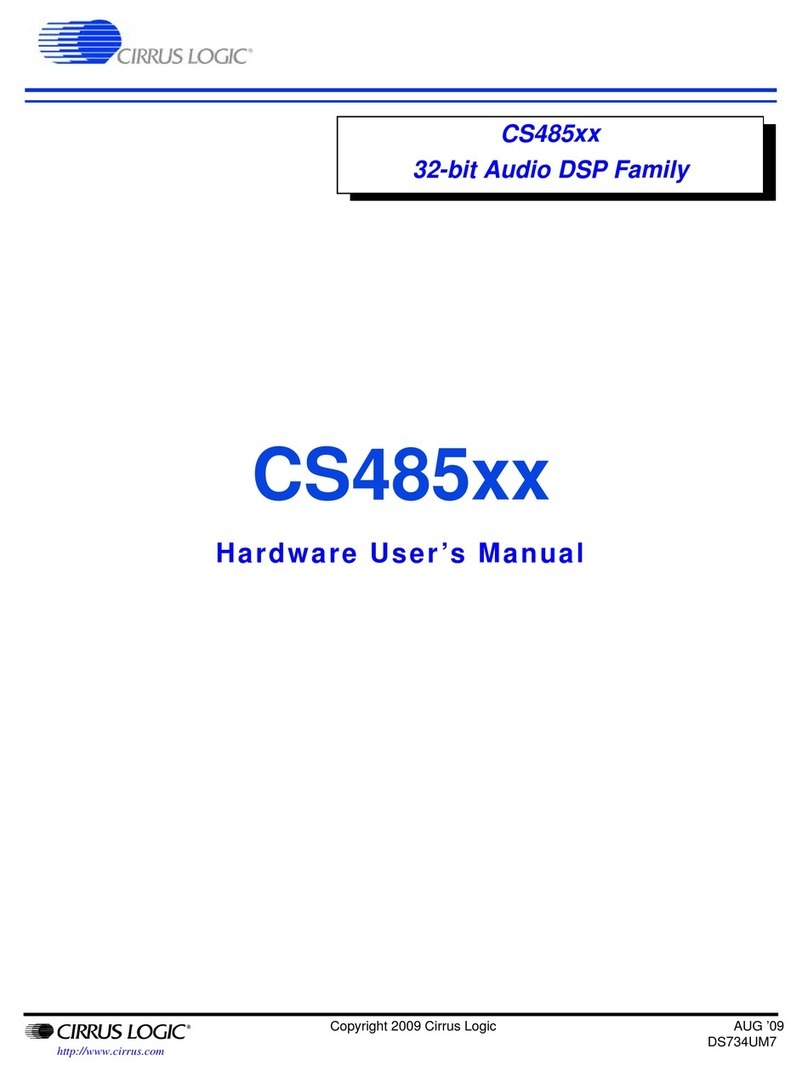
Cirrus Logic
Cirrus Logic CS485 Series User manual
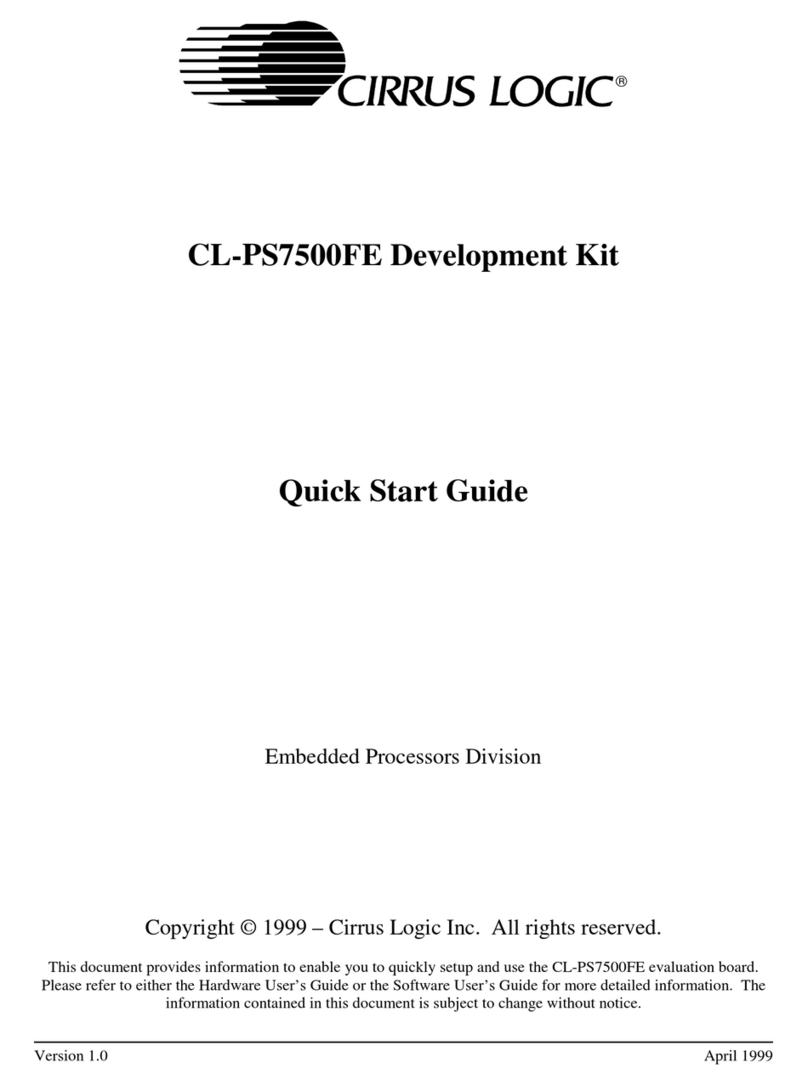
Cirrus Logic
Cirrus Logic CL-PS7500FE User manual
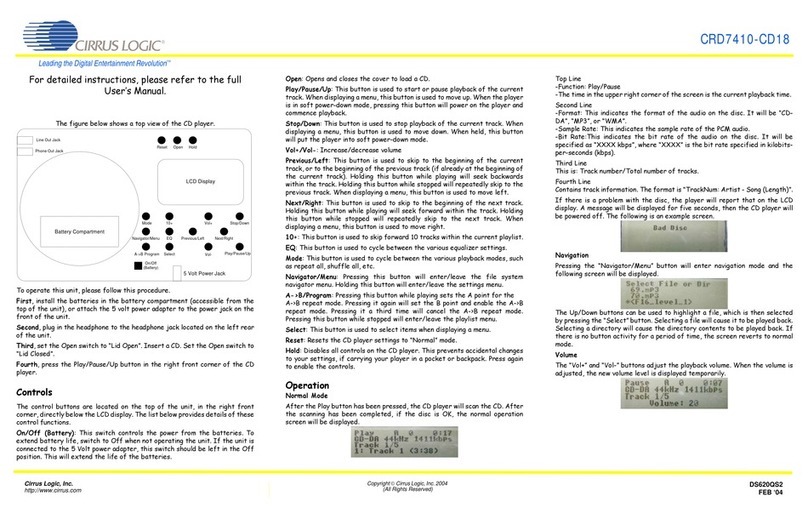
Cirrus Logic
Cirrus Logic CRD7410-CD18 User manual
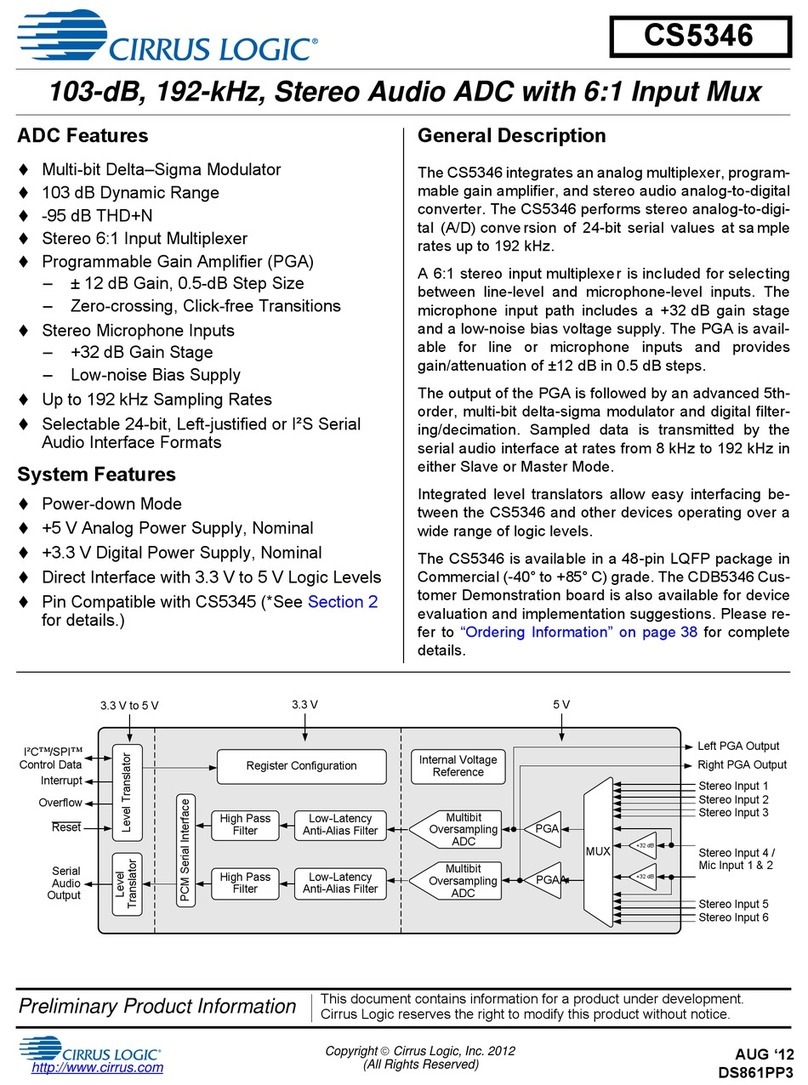
Cirrus Logic
Cirrus Logic CS5346 User manual
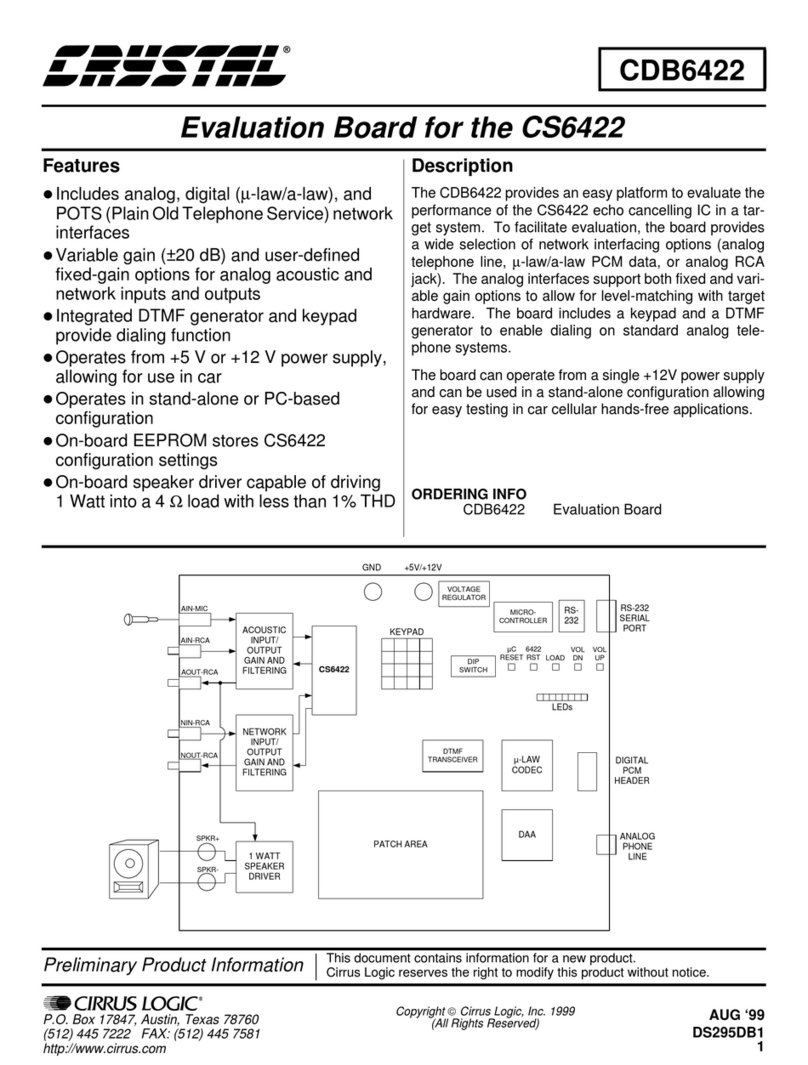
Cirrus Logic
Cirrus Logic Crystal CDB6422 User manual
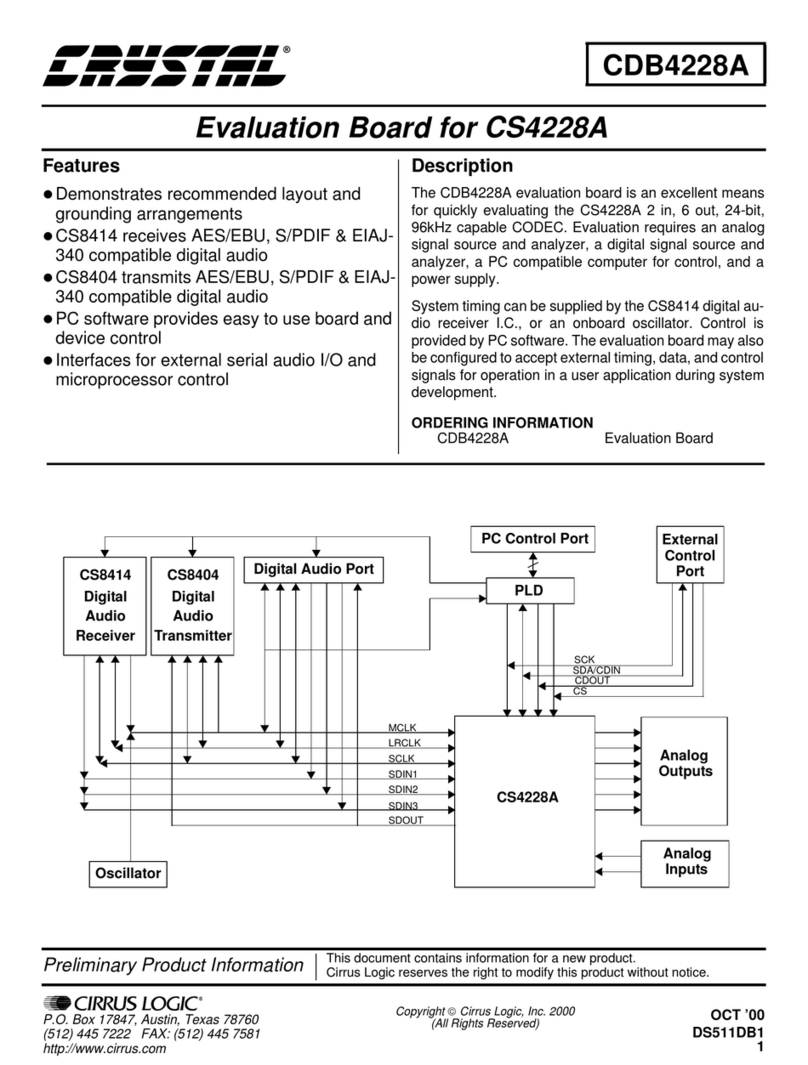
Cirrus Logic
Cirrus Logic Crystal CDB4228A User manual
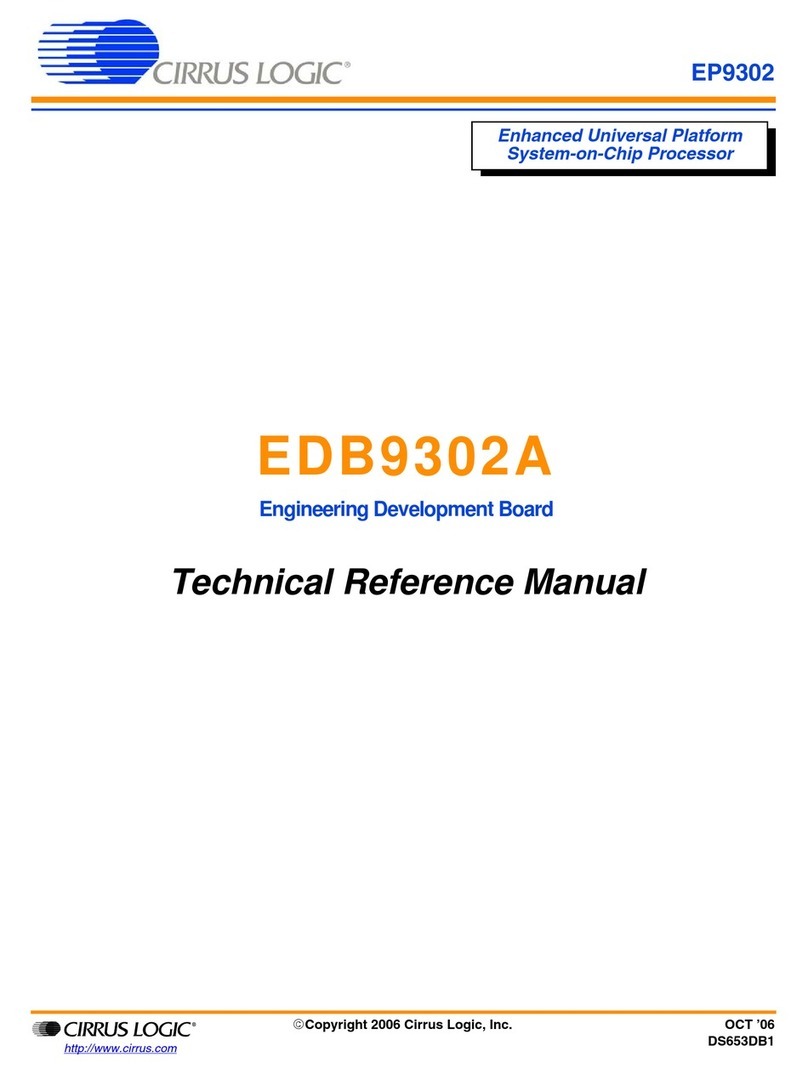
Cirrus Logic
Cirrus Logic EDB9302A Product manual
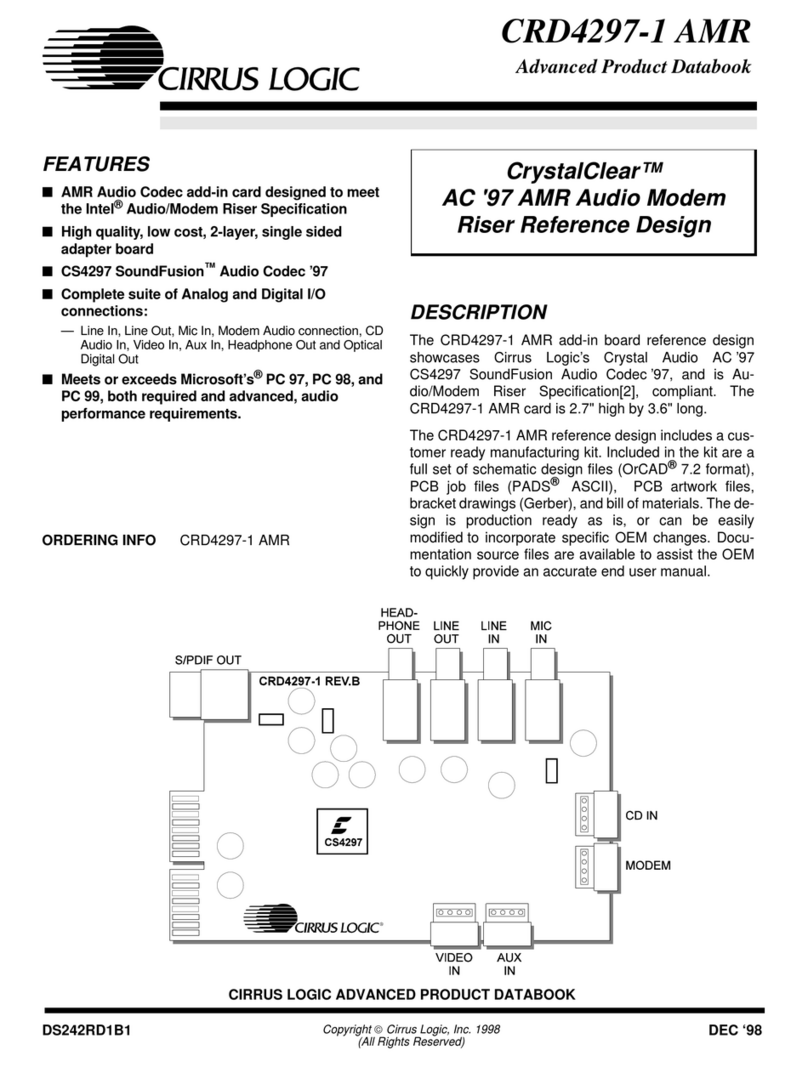
Cirrus Logic
Cirrus Logic CRD4297-1 AMR Product guide
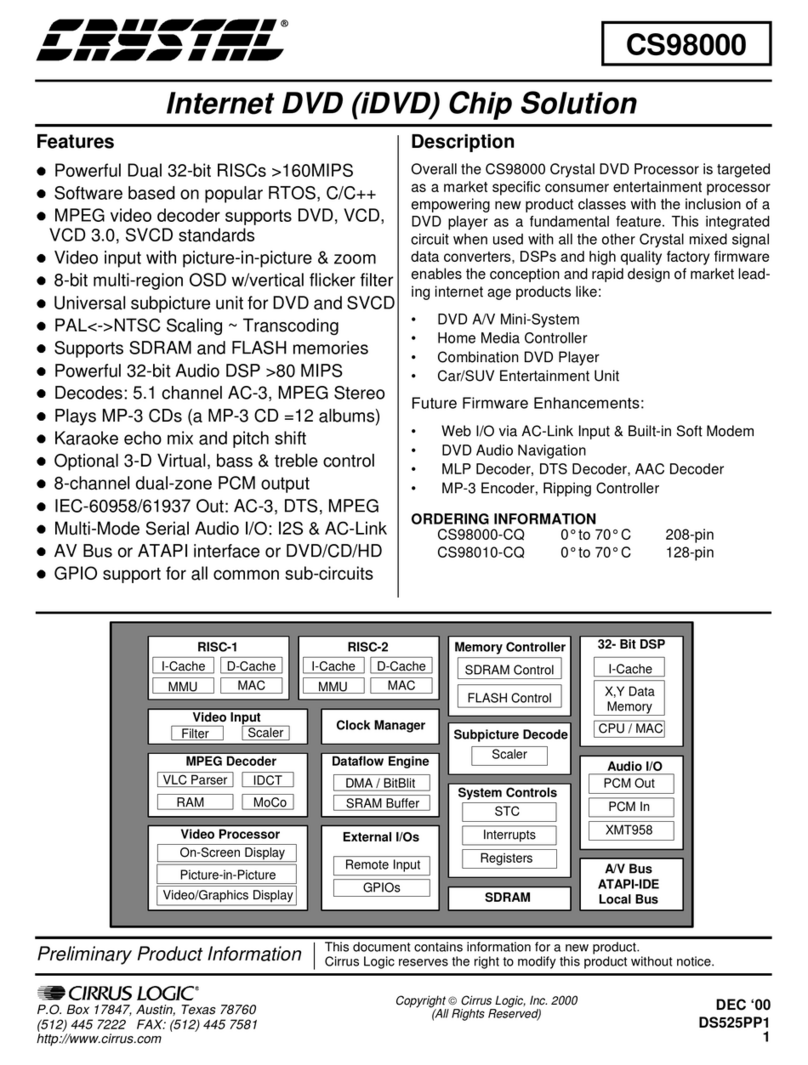
Cirrus Logic
Cirrus Logic Crystal CS98000 Series User manual
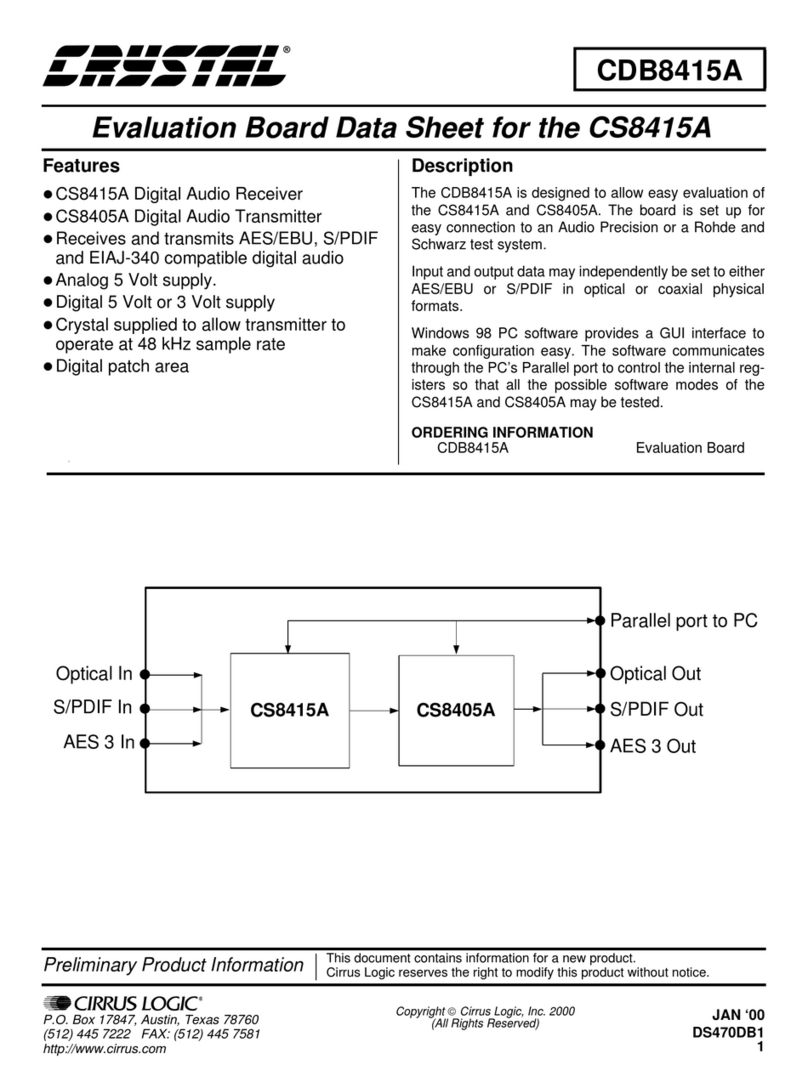
Cirrus Logic
Cirrus Logic Crystal CDB8415A User manual
Cirrus Logic
Cirrus Logic CobraNet Silicon Series Instructions for use
Popular Computer Hardware manuals by other brands
Cypress Semiconductor
Cypress Semiconductor CY7C199 Specification sheet
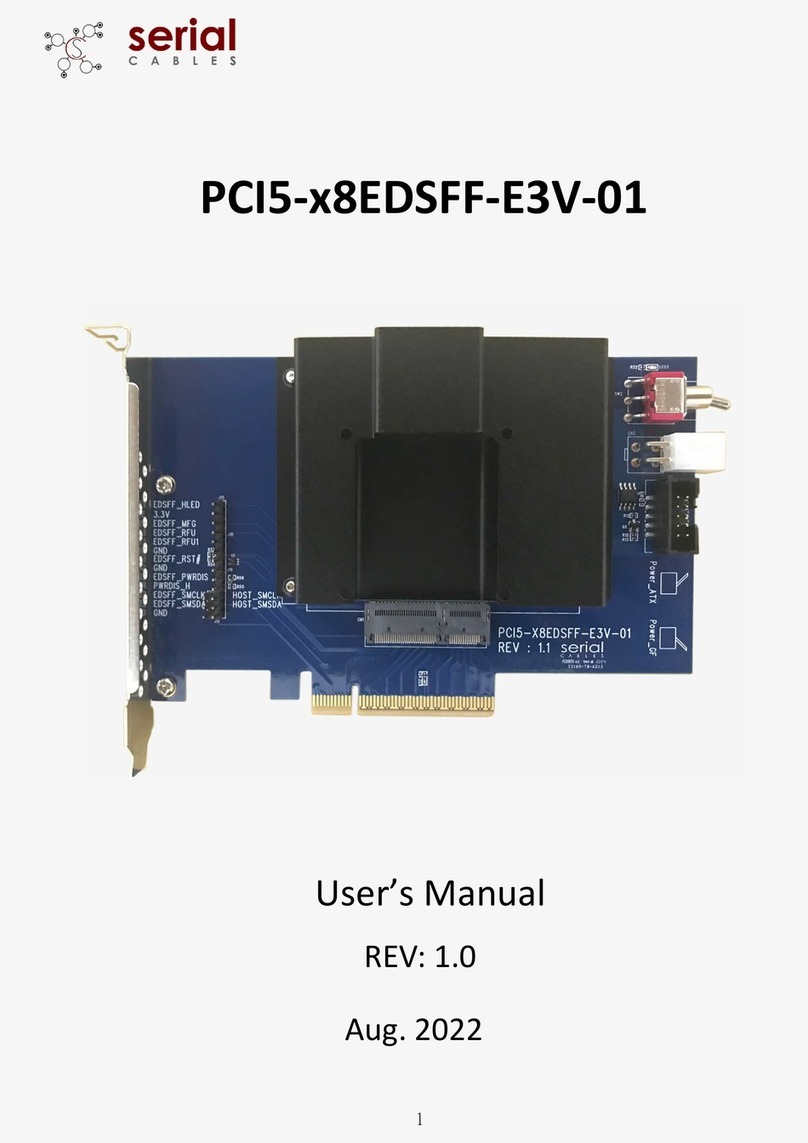
Serial Cables
Serial Cables PCI5-x8EDSFF-E3V-01 user manual
Cypress Semiconductor
Cypress Semiconductor EZ-Host CY7C67300 Specification sheet
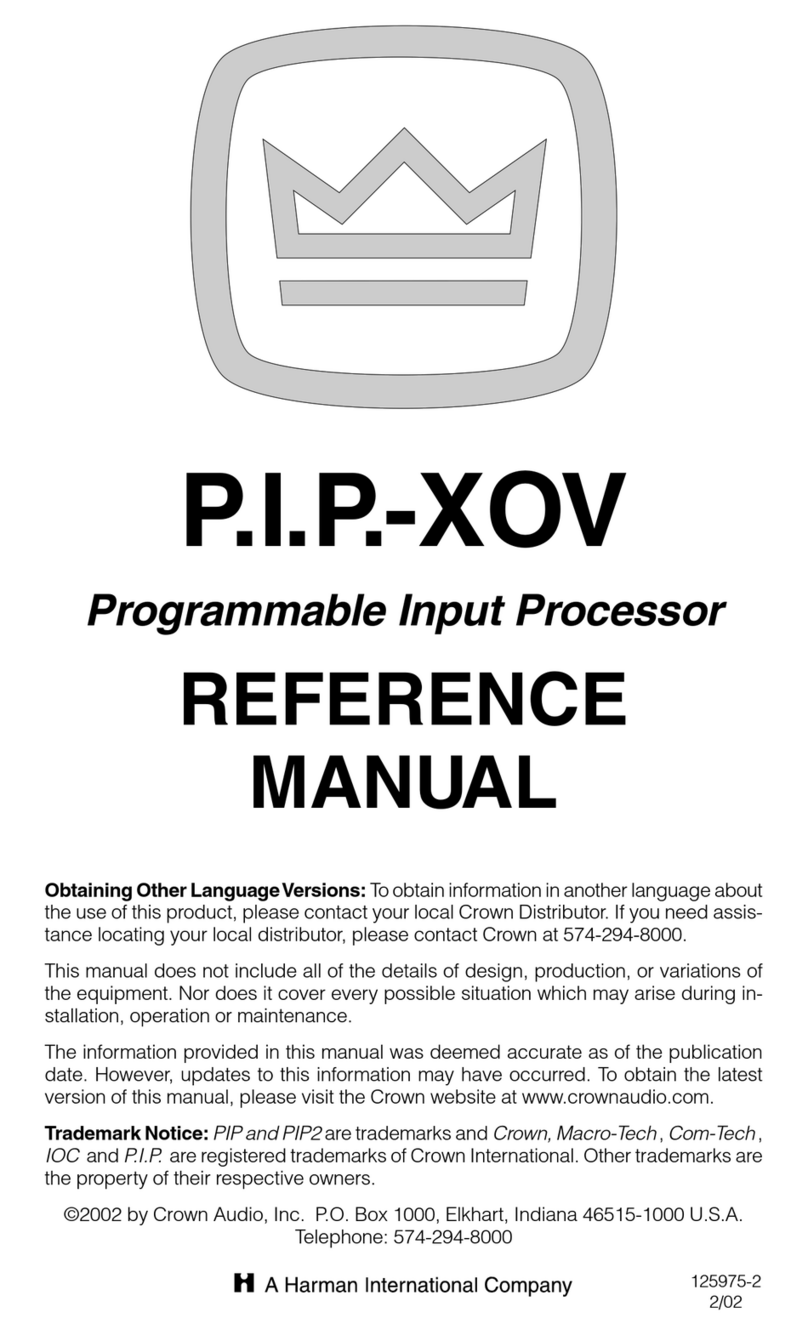
Crown
Crown PIP-XOV reference guide

Gigabyte
Gigabyte GT-PTV-AF-RH user manual

CNET
CNET CWL-906 user manual
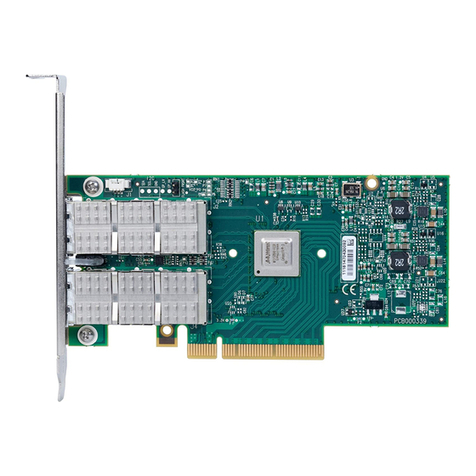
Mellanox Technologies
Mellanox Technologies MCX313A-BCCT user manual

Ralink
Ralink RT3070HMC user manual
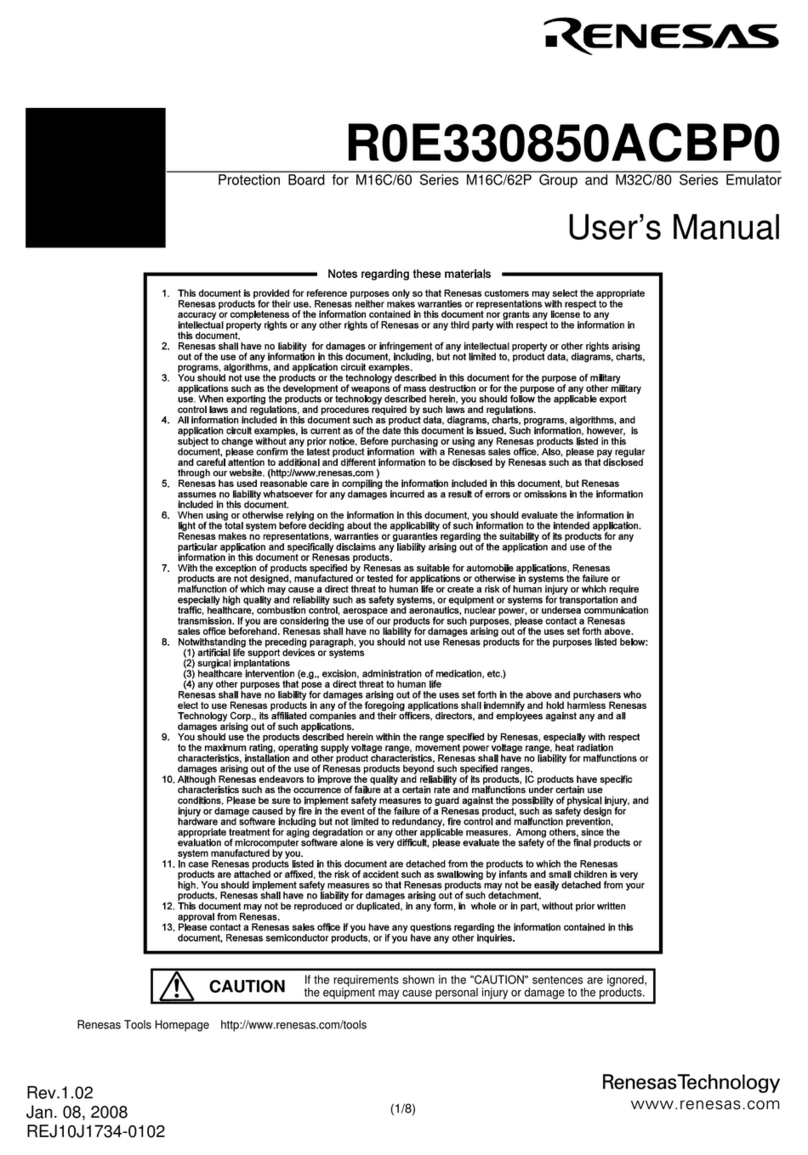
Renesas
Renesas Protection Board R0E330850ACBP0 user manual

Dave Embedded Systems
Dave Embedded Systems AXEL ULTRA Hardware manual
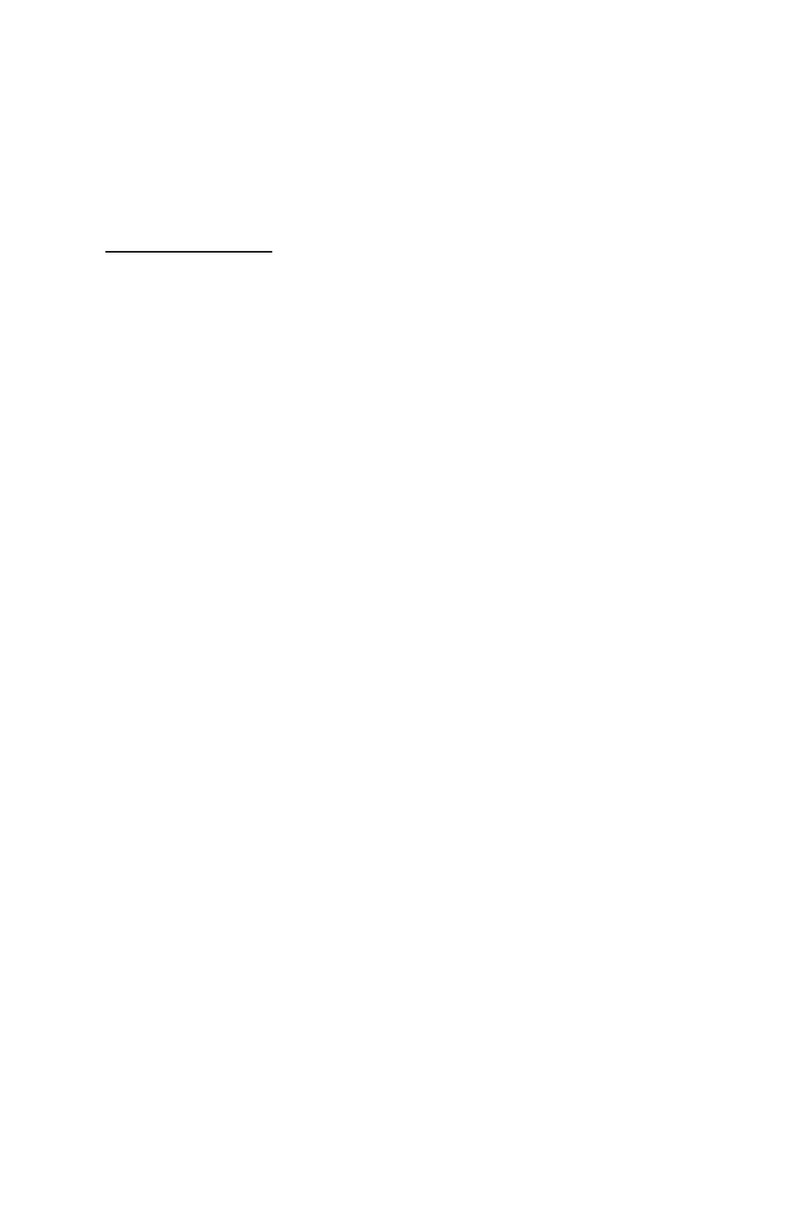
Contec
Contec DI-64T-PE user guide
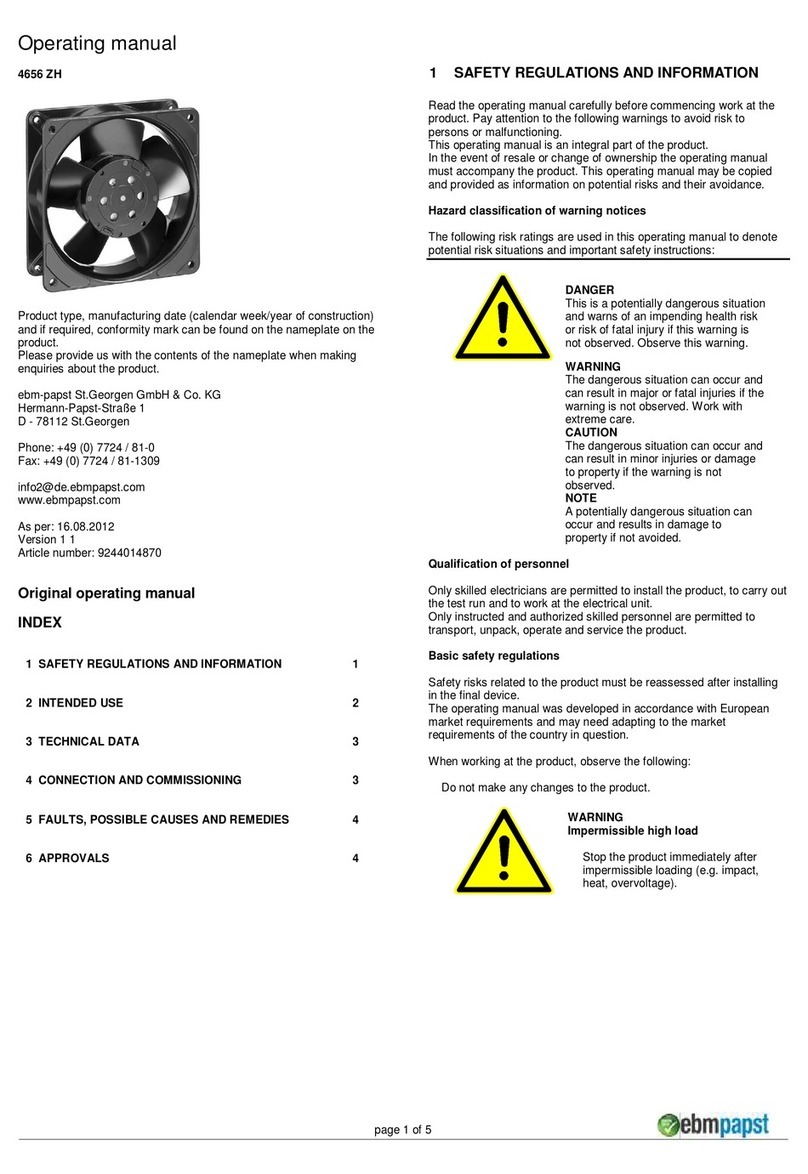
Ebmpapst
Ebmpapst 4656 ZH operating manual