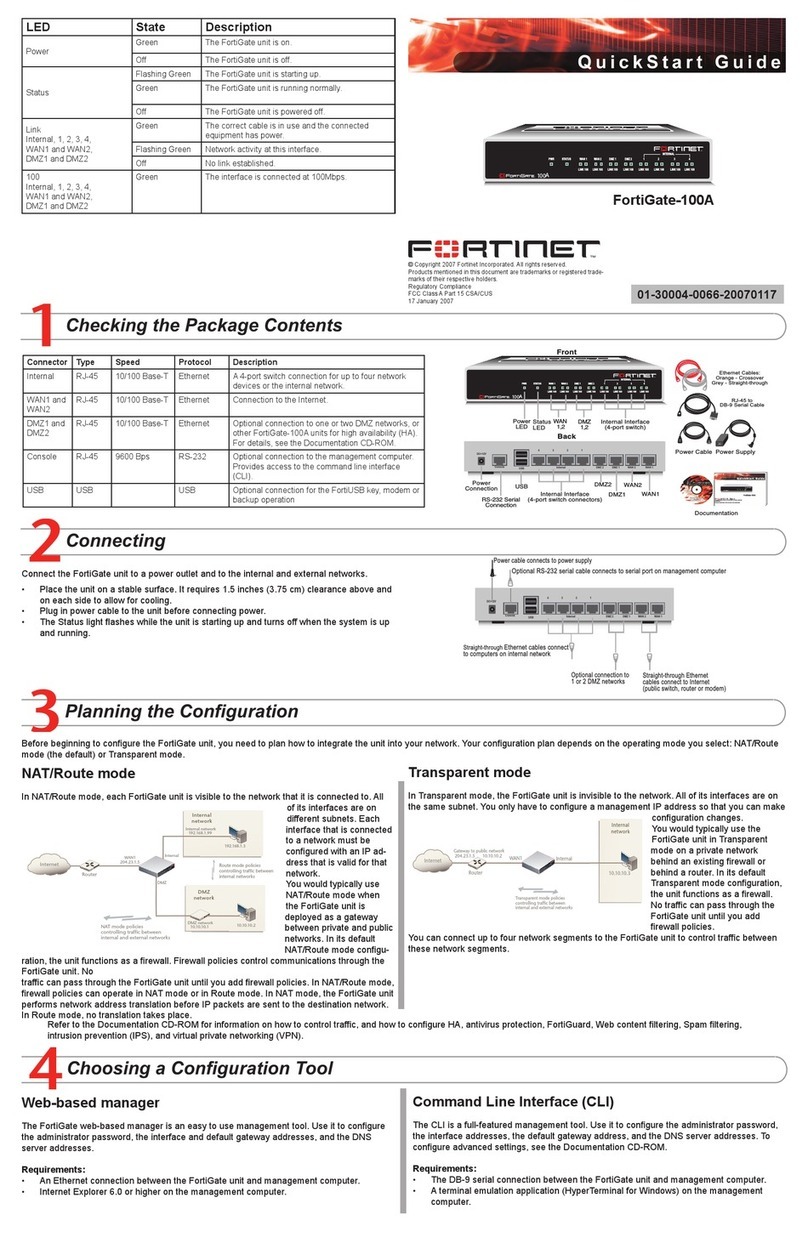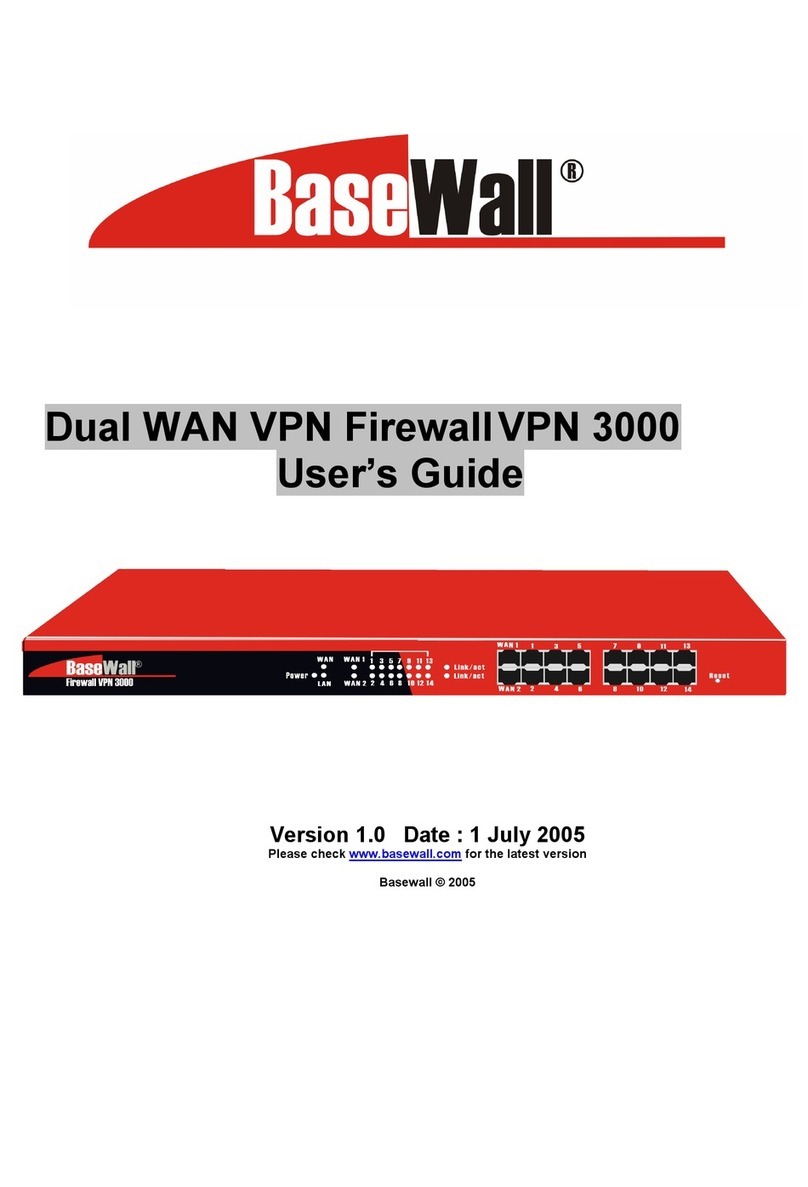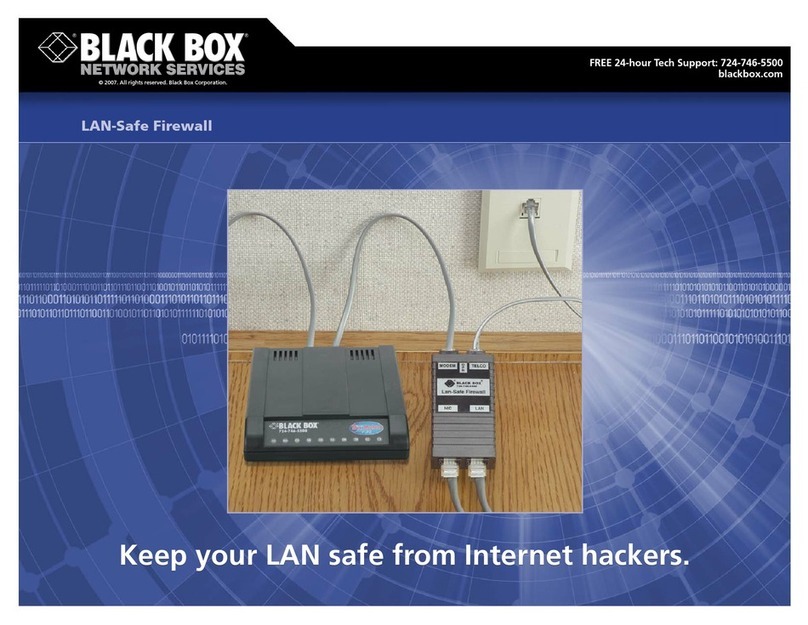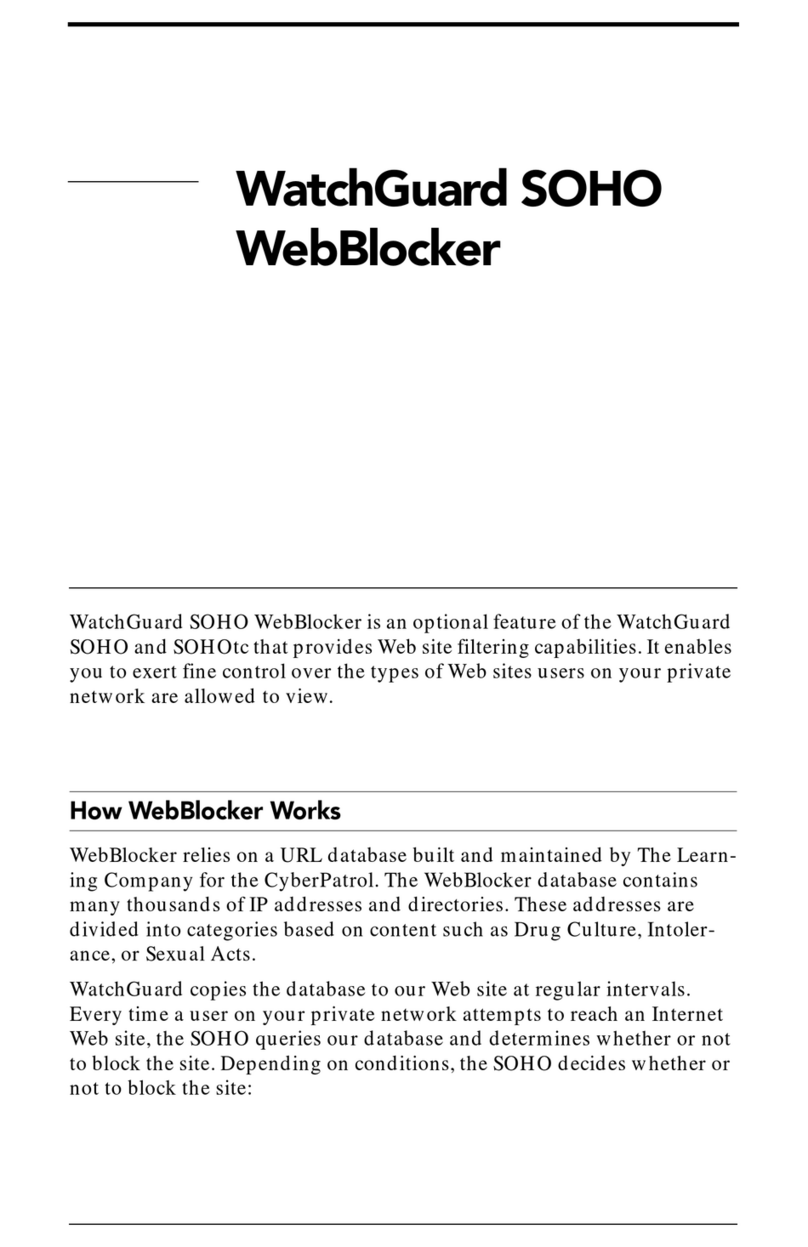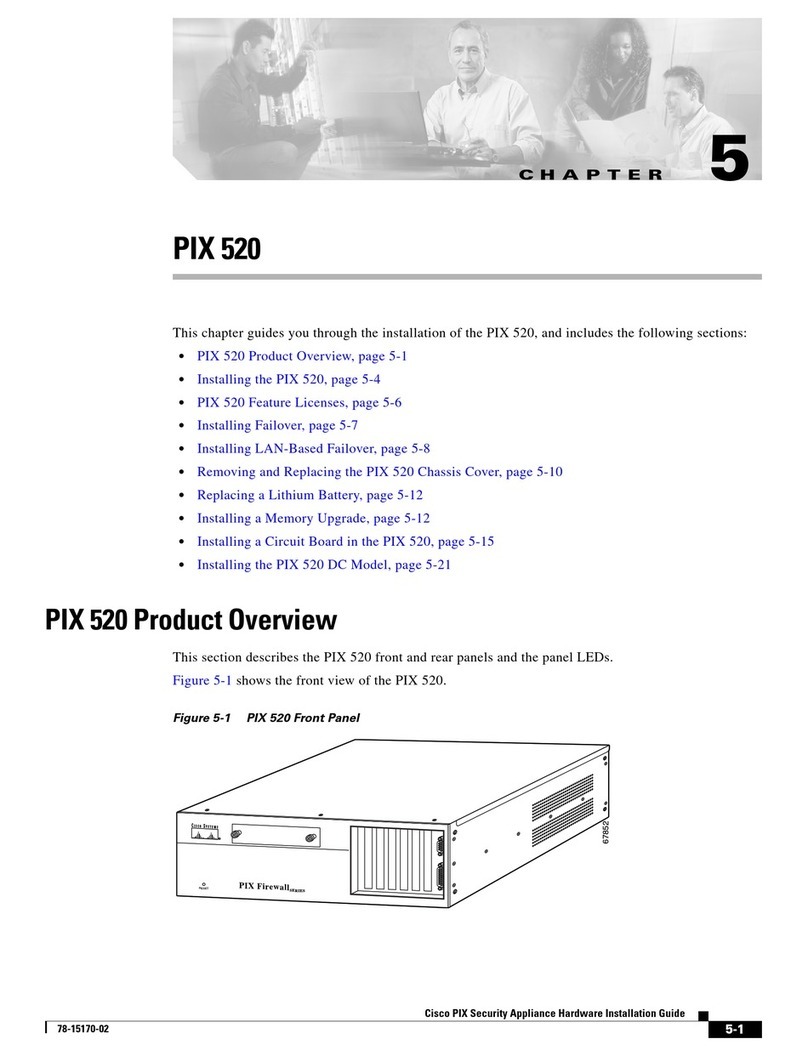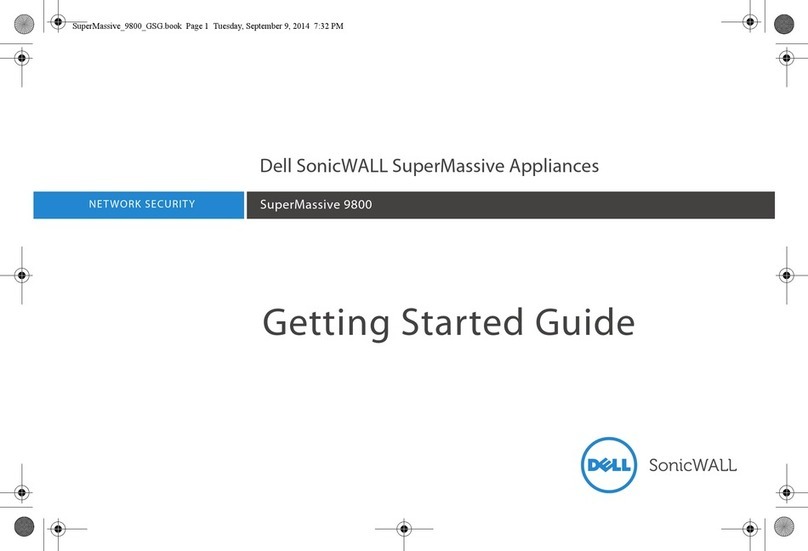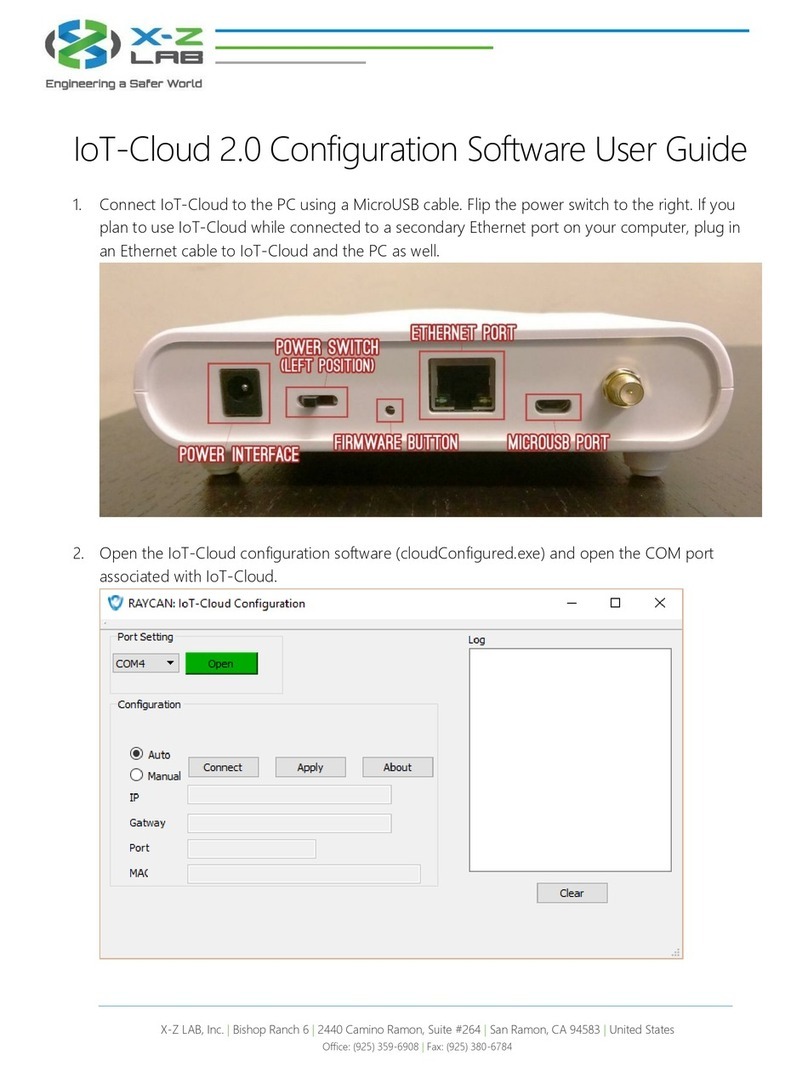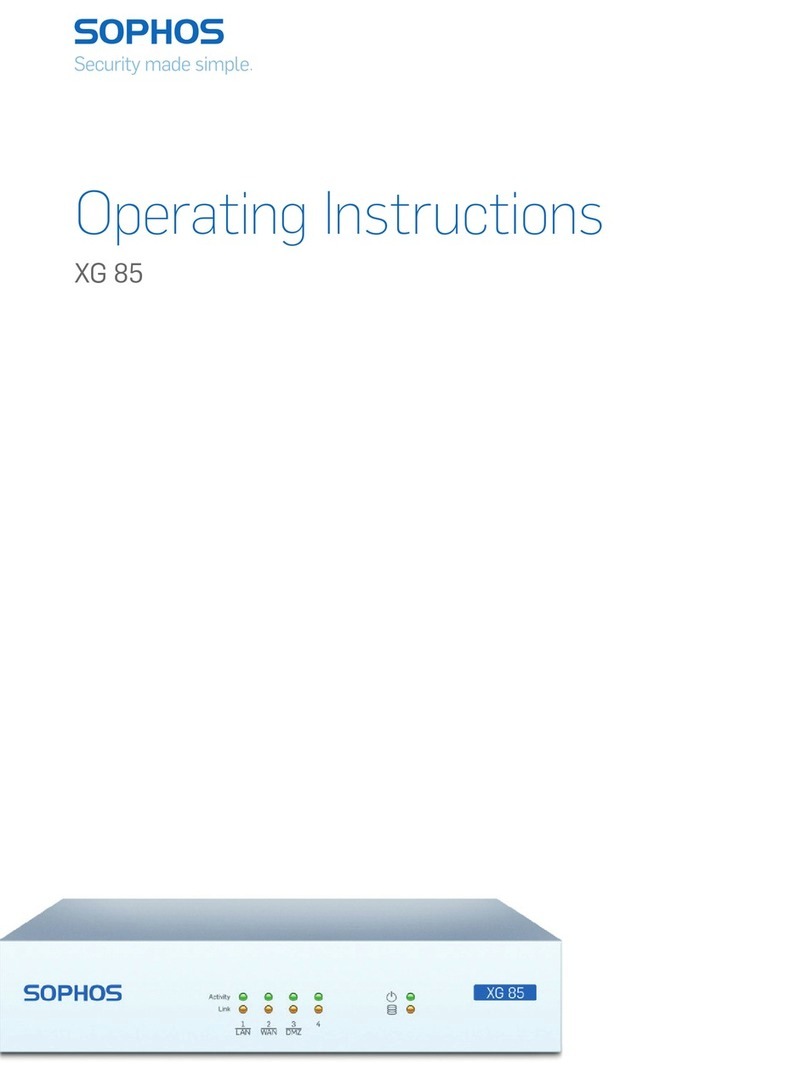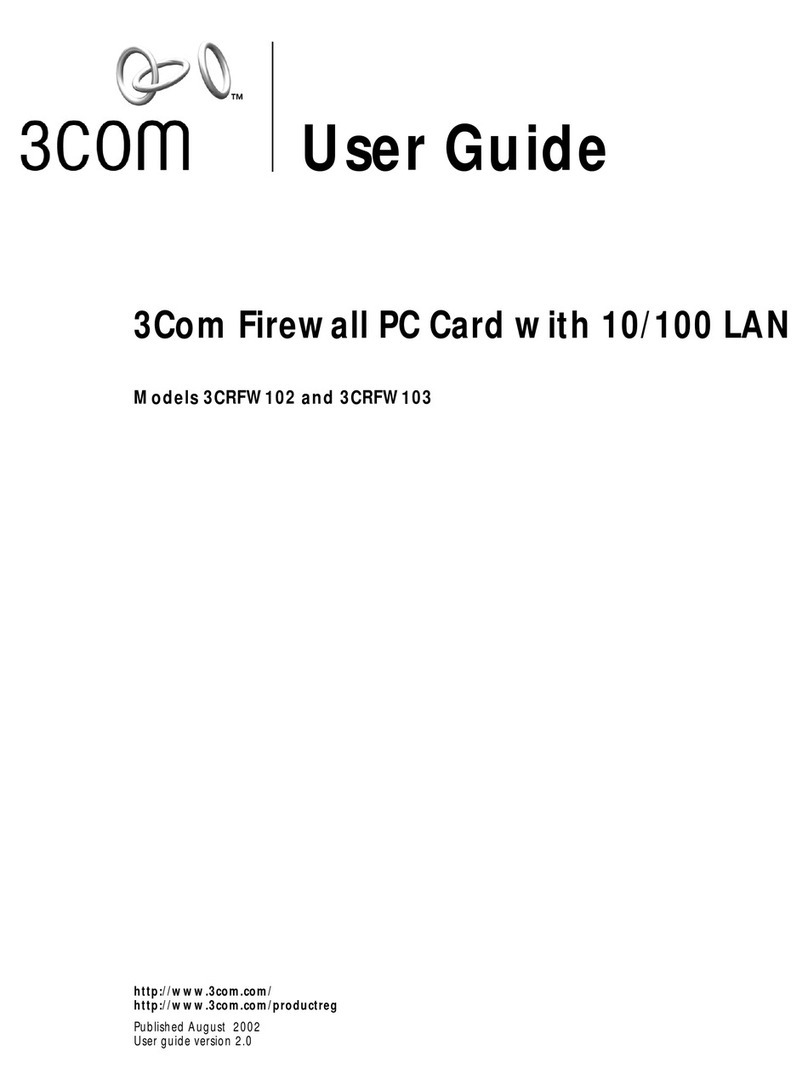Do the following to configure basic connectivity and other networking parameters:
1. Using a client machine such as a laptop, connect to one of the LAN ports of the GX.
2. Using a browser on the client machine, access the appliance's built-in web service by browsing to
http://setup.meraki.com. (You do not have to be connected to the Internet to reach this address)
3. Click Uplink configuration under the Local status tab. he default credentials use the device serial number as
the username, with a blank password field.
4. Choose Static for the IP Assignment option.
5. Enter the IP address, subnet mask, default gateway IP and DNS server information.
Setting up a DHCP IP Address
By default all GX devices are configured to DHCP from upstream WAN / ISP servers. Simply plug the GX WAN / Internet port to your upstream modem or ISP
device and wait a few minutes for the unit to negotiate a DHCP address.
Additional Settings
Setting VLANs
If your Internet/WAN uplink is on a trunk port, choose VLAN tagging > Use VLAN tagging and enter the appropriate value for VLAN ID for your network.
Setting PPPoE
PPPoE authentication may be required if you are connecting GX device to a DSL circuit. You need to know your authentication option and credentials (supplied
by your ISP) in order to complete these steps.
• Choose Connection Type > PPPoE.
• Select your Authentication option.
• If you select Use authentication, enter appropriate values for Username and Password.
Web Proxy Settings
hese settings take effect if the GX device has to fall back to using H P to contact the Cloud Controller. By default, web proxy is disabled. o enable web
proxy, do the following:
• Choose Web proxy > Yes.
• Enter values as appropriate for Hostname or IP and Port.
• If you require authentication, choose Authentication > Use authentication, and enter appropriate values for
Username and Password.
When the Internet connection is fully enabled, Internet LED 1 will turn green.
Please note that all these settings below are accessible only via the local management console.
4