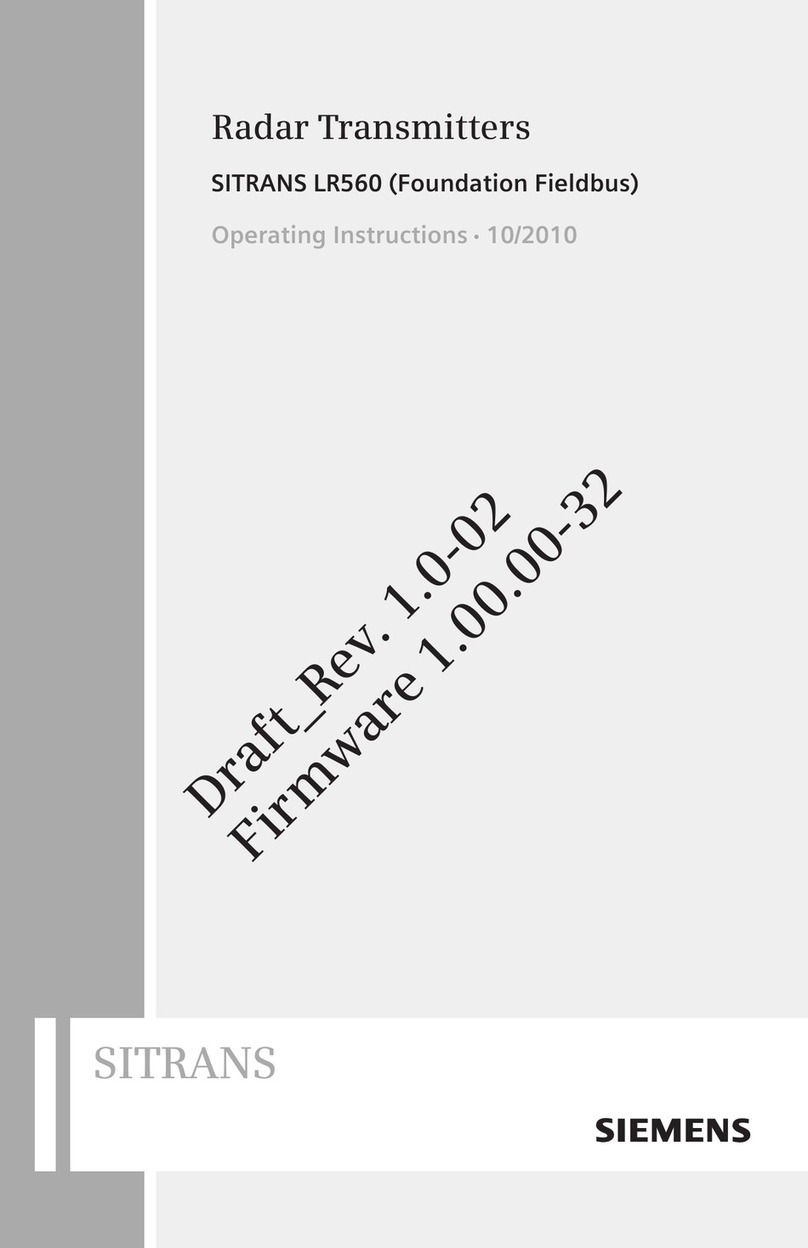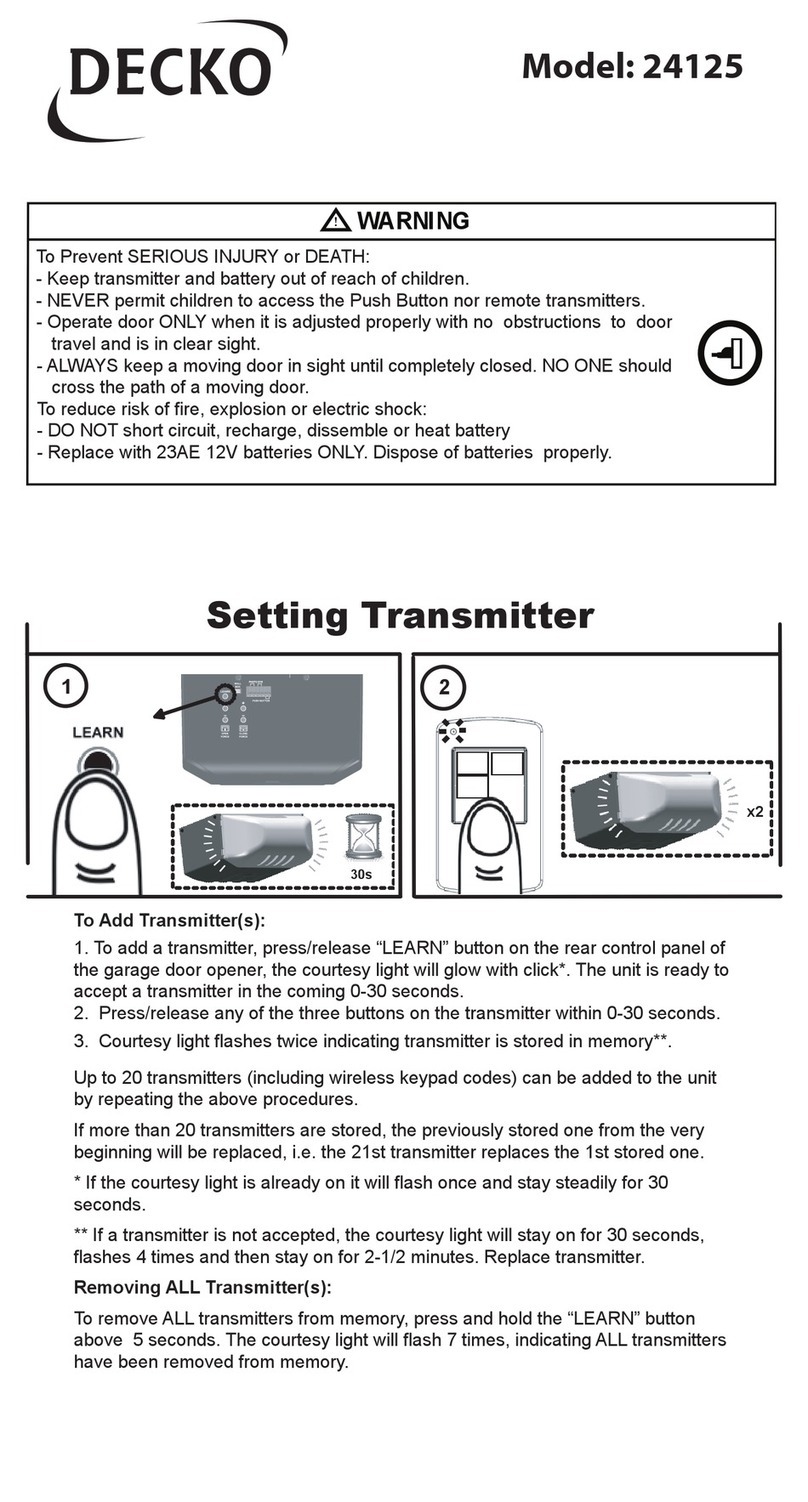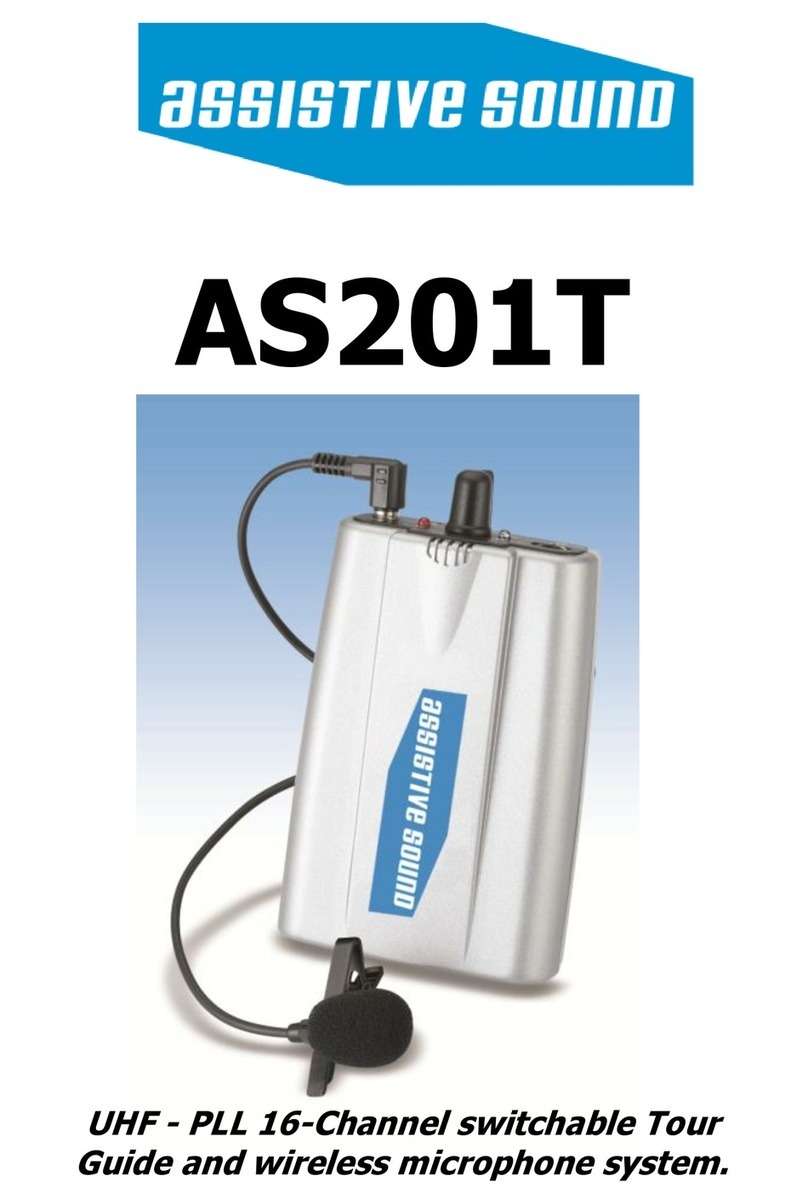Citec DE38 User manual

DE38
Instruction Manual
Digital Differential Pressure Transmitter / Switch
Citec
Allée du plateau
Bât 2
ZI Nord
77200 TORCY
Tel : +33 (0) 1 60 37 45 08
Fax : + 33 (0) 1 64 80 45 18
Email : [email protected]
www.citec.fr
1.2 Principles of Operation
The instrument uses a tough, flexible sensing dia-
phragm embedded between stiffening plates and
balanced by springs on either side. The diaphragm
is at zero position when pressures on either side of
the diaphragm are equal. Inequality of pressures
results in deflecting the diaphragm towards the low-
er pressure side until a new equilibrium determined
by the changed balance of forces is reached. Fas-
tened to the center of the diaphragm is an axial rod,
the other end of which forms the moving core of an
inductive displacement transducer. The linear dis-
placement of the core is proportional to the pres-
sure difference across the diaphragm. This dis-
placement is converted by the transmitter's elec-
tronic module to a standard electrical signal output.
An optional output signal can be slew rate limited,
spreaded, inverted and piecewise transformed non-
linearly by means of a table function.
2Installation
The electronic module is mounted on a flat plate or
panel, for which it has 4 holes at the rear for self-
tapping screws 3.5mm.
A wall-mounting rear adaptor plate is available as
an option (s. Ordering Code).
The pressure transmitters are calibrated at the fac-
tory while mounted vertically, pressure ports down-
ward. However, they can be mounted in any orien-
tation. If they are installed with any orientation other
than vertical (pressure ports downward), the zero
point must be reset (s. section 5.3.2).
IP65 protection for the housing is guaranteed only if
suitable connecting cable is used.
If the instrument is intended for outdoor application,
we highly recommend using an adequate protective
housing (or at least a big enough shelter) as per-
manent protection against UV-radiation on the
membrane keyboard and against exposure of the
instrument to rain or snow.
1Product Description and Functions
1.1 Block Schematic Diagram
NU 158 22/07/16

2.1 Process Connections
•Only qualified technicians authorized for this
type of work should undertake installation.
•Ensure that the mechanical configuration and
materials of construction of the instrument are
compatible with the process media.
•Ensure that process equipment and pressure
lines are at atmospheric pressure before mak-
ing pressure connections.
•Pressure lines must have a downward gradient
throughout from the pressure instrument to the
process vessel/pipe. This is to prevent for-
mation of air/gas pockets (for liquid applica-
tions) and liquid plugs (for air/gas applications).
•Pressure lines must be kept as short as possi-
ble and must not have short bends to avoid
measurement errors induced by pressure line
delays.
•The instrument should be provided with suitable
protection against pressure surges (e.g., snub-
ber or pulsation damper).
•Ensure that process pressure is always less
than the specified safe pressure rating.
The instruments pressure ports are marked by ""
and "" symbols. For differential pressure applica-
tions the "" port must be connected to the higher
pressure and the "" port should be connected to
the lower pressure.
If the pressure transmitter is subjected to pressure
when it is started up, zero point checking and ad-
justment is not possible. In such cases, only electri-
cal connections of the instrument should be made,
but not the pressure connections.
2.2 Elektroanschluss
•Only qualified technicians authorized for this
type of work should undertake installation.
•Switch off electrical power to the plant before
attempting electrical installation work of any
kind.
•Do not disconnect under voltage.
3-wire circuit
Connector 1: Supply voltage and output signal
For nominal supply voltage, the operating supply
voltage range and the maximum output signal loads
see chapter Specifications.
The signal ground line (-Sig) is internally connected
to the instrument ground (-Uo), and serves only as
an alternative ground connection for the output sig-
nal. This usually increases the noise margin.
Connector 2: Switch outputs
Switching output 1 (SP1) is configured by parame-
ters R1A, R1E, R1D and R1F.
Switching output 2 (SP2) is configured by parame-
ters R2A, R2E, R2D and R2F.
For more information see section 5.3.8.
Trans
mitter
Stromver-
sorgung
BN
WH
BU
BK
SP1no
SP2com
SP2no
SP1com
Internally bridged
BN
WH
BU
BK
GN/YE
Signal -Sig
Supply –Uo
Signal +Sig
FE
Supply +Uo
p
Output
Evaluation
unit i.e. PLC
Input
+
-
-Sig /
+U
o
+Sig
-Uo
Output
230V
~
L
N
+Uo
-Uo

3Starting Operation
All electrical supply, operating and measuring lines
and the pressure connections must have been cor-
rectly installed before commissioning. All supply
lines shall be arranged such that there are no me-
chanical forces acting on the device.
Check the leak-tightness of the pressure connec-
tions before commissioning.
•The 3½ character LED display presents the
current differential pressure in normal operating
mode.
•The selected measuring unit is highlighted at
the right of the display.
The units represented on the screen may devi-
ate from the actual design.
•Above the display, two LEDs symbolise
the condition of the switching outputs. As soon
as the switch is closed, the applicable LED
lights up.
3.2 Control keys
The control keys have the following functions:
ÿ
Menu down
Decrease value
û
Enter key
þ
Menu up
Increase value
By using the middle ûkey on the membrane key-
pad you can access the parameter menu (settings
mode). The display now shows the text ESc.
By using the right þkey you can move up within the
menu and can now select numerous parameters.
By pressing the left ÿkey, you can move down-
wards in the menu and finally get back to the ESC
parameter.
By pressing the middle ûkey you can call up a pa-
rameter.
Using the ÿ and þ keys, you can then set the pa-
rameter value.
In order to take on the adjusted parameter value,
press the û key.
All adjusted parameters are first then saved if you
leave the menu via the ESC parameter.
3.3 Configuration
For commissioning there is a multitude of setting
options for optimum adaptation of the device to the
measuring point and task at hand. This section co-
vers these options step by step.
Depending on the device design available,
1
some
menu points are not available. For example, all
characteristic curve functions are masked from the
menu if the device does not have a signal output.
The device can be completely set con-
veniently on the PC using a PC adaptor.
There all parameters are immediately
visible and accessible. In addition, the
complete configuration can be loaded, saved and
documented as a control print-out. Further guide-
lines on this program can be found in the documen-
tation for this program (see accessories).
3.3.1 General
Put the device electrically into operation and ensure
that the device is initially depressurised (if neces-
sary, disconnect the pressure connection lines).
In order to set a parameter, proceed as follows:
•Press the Enter ûkey in order to switch into the
menu. ESc will appear on the display.
•Use the ÿþarrow keys in order to select a pa-
rameter from the list.
•Press the Enter ûkey in order to call up the pa-
rameters.
•Use the ÿþarrow keys to set the required val-
ue.
•Use the Enter ûkey to save the value.
After you have set all the parameters, leave the
menu as follows:
2
•Using the ÿþarrow keys, set the ESc parame-
ter. You can find this both at the start and at the
end of the parameter list.
•Use the Enter ûkey to leave the menu.
3.3.2 Selection of pressure unit
First select the required pressure measuring unit.
The unit currently valid is highlighted on the right
next to the figure display. For setting, use the mid-
dle ûkey and then look using the right þkey for
1
With reference to the transmitter signal, voltage output, current
output etc.
2
Only when you leave the menu via the ESC parameter are the
set parameters valid.
3.1
Display Switching
Output1
Switching Output 2
3½ digits LED Display
Control keys
Measuring
unit

the EIN parameter. Press ûagain and then change
the value shown using þor ÿ. After selection, save
the value with ûand ON will appear again in the
display.
To complete, leave the settings mode. Press ÿuntil
ESc and then û. Now the pressure currently meas-
ured is represented. On the right of this, the correct
pressure unit should be highlighted.
The display circumference is limited to ±1999.
For this reason not all specified pressure units
may in individual cases be selectable.
3.3.3 Zero point control and adjustment
Ensure that the device is depressurised (if neces-
sary, disconnect the pressure connection lines).
If the device does not indicate precisely zero,
please note the shown value. The OF1 parameter
enables you to adjust the offset exactly to zero. To
do this, you must enter the noted value with the
sign reversed, and save it under OF1.
The entered value is purely a number value; no
decimal point is shown
If the device has already been used, values for the
OF1 and nP parameters may have been entered. In
this case please set both parameter values to zero
and carry out the zero point alignment again.
After zero-point adjustment, the pressure sensing
lines can be reconnected.
3.3.4 Damping and zero-point stabilizing
If there are unsteady pressure readings at this point
of time or during operation, you can use parameters
DAM and NP to stabilise the reading (and the output
signal).
The DAM parameter acts like a capillary throttle.
However, it only has an effect on the display, the
output signal and the switch points but not on the
measuring cell itself. You can set the response time
to pressure jumps using this parameter. The values
range comprehends 0.0 to 100.0 seconds.
With maximum damping, it will take more than 2
minutes for the reading also to reach zero after
a pressure jump from nominal pressure (100 %)
to zero.
In many cases, unsteady readings are not a prob-
lem during normal operating mode, but this is not
true for the idle state, i.e. if zero (differential) pres-
sure is expected.
In such situations, parameter NP can be applied. Its
value defines a measuring value range of around
zero. The measuring value is set to zero within this
range.
Example:
For NP, a value of 0.08 mbar
3
is entered. In this
case all pressures which lie within a range of -
0.08 mbar to +0.08 mbar become zero. Only if
the pressure exceeds these limits, will the read-
ing no longer indicate zero. The pressure value
and the reading do not however accord one
hundred percent with each other. Only after a
doubled value, i.e. from 0.16 mbar, will the
measuring pressure and the reading match
again.
3.3.5 Setting the output signal
The transmitter output signal primarily depends on
the measured pressure. However, you have the op-
tion to adjust the output signal to a large extent to
suit your requirements.
However, the basic measuring range (indicated
on the type label) and the type of output signal
(voltage or current) are not variable.
The parameters MA (Start of measuring range) and
ME (End of measuring range) define the limits to
which the output signal can change at all. Both val-
ues are adjustable across the entire basic measur-
ing range. The set values always refer to pressures
in the relevant valid pressure unit and are converted
when the unit is changed.
The allocated signal values for MA and ME cannot be
changed (see type label, e.g. 0...10 V or 4...20 mA).
If MA ME, we speak of a rising characteristic curve.
The output signal increases as the pressure rises.
If MA > ME, we speak of a falling characteristic curve
and the output signal decreases as the pressure
rises.
The difference between values MA and ME must be at
least 25 % of the basic measuring range. The soft-
ware will not allow larger spreads. You will not be
able to exit the menu if you have entered incorrect
range values.
Example:
With a basic measuring range of 400 Pa, the
following must apply: MA –ME 100 Pa.
3.3.6 Output signal limits (Namur)
The three parameters oG1, oG2 and oEr determine
independent of the pressure, the limit values for
output currents or voltages which must not be un-
derrun or exceeded.
These limit values are superordinate to the
range determined through MA and ME. They
serve mainly to suppress error messages in
downstream systems through short-term meas-
uring range exceedances.
3
0.08 mbar 8 Pa

With the oG1 parameter, the limit value for the mini-
mum output signal is determined. The output signal
cannot underrun this value. Generally this parame-
ter is only expedient for devices with an output sig-
nal of 4...20 mA, because on these devices a value
below 3.8 mA is often evaluated as an error signal.
With the OG2 parameter, the limit value for the max-
imum output signal is determined. The output signal
cannot exceed this value. This parameter can be
used for all outputs (voltage and current) in order to
limit the maximum value to e.g. 10.2 V.
With the oer parameter, the value for the error sig-
nal is determined. The value specified with oEr is
emitted as an output signal if the device detects an
internal error and work no longer correctly. Howev-
er, not all possible errors and defects can be de-
tected by the device.
If you set oG1 = OG2 = 0, the output signal is no long-
er checked for limits.
If you set oG1 to the maximum value
(11 V or 21 mA), you can change using
OG2 the output signal independent of
pressure from zero to the maximum
value. It is not necessary to leave the menu item;
the output is then carried out immediately. You then
operate the device as a signal transmitter and can
then easily check the other signal processing.
3.3.7 Characteristic curve function F
For certain applications, a pressure measurement is
only an indirect measurement for the actual varia-
ble. Flow measurement across an aperture or filling
level determination through hydrostatic pressure
measurement are two typical examples of this. In
these cases it may be necessary to change the
output signal of the transmitter through a non-linear
characteristic curve so that the subsequent evalua-
tion receives a signal linearly proportional to the ac-
tual measured value (e.g. volume in m³ or volume
flow in cm³/s etc.)
The Fparameter allows you to select between the
following variants:
F
Characteristic curve
0
Linear characteristic curve (standard)
1
Root-extracted characteristic curve
2
Horizontal cylindrical tank
3...30
Support point table with 3 to 30 value pairs
Whenever you change the value of F, the program
will create a new table. All previous table values are
rejected and replaced with new linear entries.
The tables for types F = 0 to F = 2 are not visible.
Here internal values are used for table calculation.
These values cannot be modified.
For F= 3...30, you only have influence on the 1...28
intermediate values (see section 5.3.7) you only
have access to the start and end value via the MA
and ME parameters.
If the parameters MA and ME are changed, the
table will be deleted and F= 0 is set.
At the start of measuring range (MA), 0% is emitted
by the output signal (e.g. 0 mA).
At the end of measuring range (ME), 100% is emitted
by the output signal (e.g. 20 mA).
3.3.8 Menu jump LIN
If the value of Fis larger than or the same as 3,
there is a submenu LIn. Here you can access all ta-
ble values except for the start of the table (MA) and
the end (ME).
This submenu has its own entry and exit point,
which is represented with End. The table is not
saved until you switch back to this point in the main
menu, meaning that you switch back using the û
key to the LIN parameter.
If the table is not structured correctly, an error mes-
sage Err will appear at this point, and you will not
be able to exit the submenu.
The table consists of 2...29 value pairs. On a device
with a power output, the first value pair is {I02|P02}
4
.
The initial value I02 determines the level of the out-
put signal. The second value P02 determines at
which pressure the output signal should be emitted.
Then come the value pairs {I03|P03} ... {I29|P29}.
The entry of or changes to the table values via the
membrane keyboard is extremely strenuous and
prone to errors. It is only intended as an emergency
solution in case access to the PC adaptor is not
possible.
The table is correct if the following applies for all
signal values: the value is larger than the previous
value. For the pressure values, therefore, either the
larger (rising characteristic curve) or the lower (fall-
ing characteristic curve) apply accordingly. A transi-
tion from a rising to a falling characteristic curve or
vice versa is not permitted.
3.3.9 Switch Points
The two switching outputs are configured
through four parameters each.
The function of the switching output is deter-
mined through the parameters R1A, R1E, R1D and R1F.
The function of the switching output is deter-
mined through the parameters R2A, R2E, R2D and R2F.
R1A determines the switch-off point, and R1E deter-
mines the switch-on point for switching output 1.
4
With a voltage output {u02|P02} ... {u29|P29}.

The values are set in the valid measuring unit
(shown on the right).
Together, both the R1A and R1E parameters deter-
mine the switching function of switching output 1:
If R1A is smaller than R1E, the output switches on if
the measuring value exceeds R1E. It does not switch
off until the measuring value underruns R1A (hyste-
resis function).
If R1A and R1E are equal, the output switches on if the
measuring value exceeds R1E and off if the measur-
ing value underruns R1A.
If R1A is larger than R1E, the output switches on if R1E
< measuring value < R1A applies (window function).
Both parameters can be set independently across
the entire measuring range.
If the measuring unit is switched, the switch points
are recalculated accordingly. Here rounding errors
may cause deviations in the last point.
R1D allows the reaction of the switching output 1 to
be delayed by 0.0 to 100.0 s. This value applies
equally for switch-on and switch-off.
R1F reverses the function of the switching output. If
the value = 1, the switching output functions as an
NO contact, if the value = 2, the switching output
functions as an NC contact.
3.3.10 Password
The last menu item -P- serves for the input of a
password. A value of 001 to 999 can be selected as
a password. The value 000 renders the password
function invalid.
If a password was assigned, a text PAS is shown af-
ter ESc and û, and you must enter the right value by
using ûand þ ÿ. Only by doing so will you be able
to access all other menu items. In the event of an
error, the reading goes back to the start of the
menu ESc.
If the password is forgotten, it can only be reset
by the manufacturer or overwritten via the PC
adapter.
3.3.11 Display Options
The D0 parameter permits the reading to be stead-
ied if the measuring value fluctuates severely. This
filter function is similar to the dAM function, but has
an effect only on the display and not on the output
signal. With D0 = -1, only the switch point LEDs can
be controlled. With D0 = -2, these are switched off.
3.3.12 Reset to Default values
The res function serves to reset all settings to de-
fault. Default values can only be defined via PC in-
terface.
3.3.13 Free Unit
If the device is designed for a "free" third unit
(membrane symbol: ), the display can be scaled
at will using the parameters MAF, MEF and dPF.
The measuring range defined through the parame-
ters MA and ME is converted into MAF and MEF. Here
the table function (F) is also taken into account. The
value of dPF determines the position of a decimal
point.

3.4 Parameter overview
After switching on the device, it will briefly indicate
the software version number and then enters the
normal operating mode. By using the middle ûkey
on the membrane keypad you can access the pa-
rameter menu. The reading now shows the text ESc.
By using the right þkey, you can choose the pa-
rameters from the following list one by one:
Note:
Depending on the device design, individual pa-
rameters may not be available if the device
does not possess this feature.
PAS
Enter password
(only comes up if password is active),
values range 000..999
000 = deactivated
DAM
Damping
(Jump response time T90),
values range 0.0...100.0s
d0
Display damping
Value range -2...0...100.
-2 = Display off, LED switching pt. off
-1 = Display off, LED switching pt. on
0 = Display on, LED switching pt. on
1...100 Display damping
R1A
Switch-off point
From switching output
R1E
Switch-on point
From switching output
R1D
Switching delay
From switching output
Values range 0.0 to 100.0s.
This value applies equally for switch-on
and switch-off.
R1F
Switching function
From switching output
Values range 1,2
1 = Switching output as NO contact,
2 = Switching output as NC contact
R2A
Switch-off point
From switching output
R2E
Switch-on point
From switching output
R2D
Switching delay
From switching output
Values range 0.0 to 100.0s.
This value applies equally for switching
on or off.
R2F
Switching function
From switching output
Values range 1,2
1 = Switching output as NO contact,
2 = Switching output as NC contact
EIN
Measuring range unit
Values range 1,2,3
The selection is highlighted on the
right-hand side next to the display. Not
all basic measuring ranges allow any
switching. The respective unit size can
only then be selected if the basic
measuring range of the device can be
represented meaningfully
MA
Start of measuring range
The measuring value is set in a way
that results in a minimum output signal.
(e.g.: 0V, 0mA or 4mA).
ME
End of measuring range
The measuring value is set in a way
that results in a maximum output sig-
nal. (e.g.: 10 V or 20 mA).
dPF
Position of decimal place
for free unit.
MAF
Measuring range start point
(displayed value) for free unit.
MEF
Measuring range end point
(displayed value) for free unit
ofi
Offset correction measuring input 1
Value range -⅓FS...0... +⅓ FS
nP
Zero point stabilisation
Value range 0...⅓FS
F
Characteristic curve function
Value range 0...30
0 = linear,
1 = root-extracted,
2 = horizontal cylindrical tank
3..30 = table
lIn
Menu entry
Submenu table processing
If F < 3, this menu item is masked.
oG1
Limit value
Minimum output signal
OG2
Limit value
Maximum output signal
OEr
Error signal
(Output signal in case of error)
res
Reset
All parameters to default values (speci-
fication of default values via PC)
-P-
Password settings
Value range 000 to 999
The value 000 means no password
protection.

4Maintenance
The device does not require maintenance.
In order to ensure reliable operation and a long ser-
vice life of the device we recommend regular check-
ing of the device as follows:
•Check the function in connection with slave
components.
•Check the tightness of the pressure connection
lines.
•Check the electrical connections.
The exact test cycles have to be adapted to the op-
erating and environmental conditions. The operat-
ing manuals of all other devices are also to be ob-
served if there is an interaction of different device
components.
5Transport
The product must be protected against severe im-
pacts. Therefore transport is to be effected only in
the packaging intended for transport.
6Service
All defective or faulty devices are to be sent directly
to our repair department. We would like to ask you
to coordinate all device returns with our sales de-
partment.
Remaining medium in and on disman-
tled measuring instruments may cause
danger to persons, environment and
equipment. Take reasonable precau-
tions! Clean the instrument thoroughly if necessary.
7Accessories
•M12 connectors with pre-wired cable lengths on
request.
•PC serial interface adaptor with software model
EU03.F300.
8 Disposal
Protect your environment....
Kindly help us protecting the envi-
ronment and dispose of or recycle the
used products in accordance with the
relevant regulations.

9Specifications
Measuring range
mbar
0…400
bar
0…0,6
0…1
0…1,6
0…2,5
0…4
0…6
static operating pressure
bar
max
16
16
straight line error °
%FS
max
2,5
2,5
typ
0,8
0,8
TC span °°
%FS/10K
max
0,8
0,4
typ
0,2
0,2
TC zero point °°
%FS/10K
max
0,8
0,5
typ
0,2
0,2
° : Straight line error = nonlinearity + hysteresis; at 25°C; pressure within specified range (characteristic linear, not spreaded)
°° : Pressure within specified range (characteristic linear, not spreaded); compensated temperature range 0 to 60°C
General
Operating temp. (ambient)
-10 … 70°C
Operating temp. (media)
-10 … 70°C
Storage temperature
-20 … 70°C
Protection class (housing)
IP 65 according to DIN EN 60529
Electrical
Nominal supply voltage
24 V DC/AC
Operating supply voltage Uo
12 … 32 V DC/AC
Electrical connection type
3 wire circuit
Characteristic curve
programmable (s. section 5.3.6)
Power consumption
approx. 2 W/VA
Display
3½ digit LED
Output signal
0 … 20 mA resp. 4 … 20 mA
0 … 10 V
Signal load
Programmable switching contacts
2 sets of voltage free relay contacts
as make (no) or break (nc) contact
2 sets of voltage free solid state relay SPST5
as make (no) or break (nc) contact
Umax
32 V AC/DC
3…32 V AC/DC
Imax
2 A
0,25 A
Pmax
64 W/VA
8 W/VA
Connections
Process connections
G 1/8 female threads with optional cutting ring fittings for 6 or 8 mm tube
Electrical connections
Two round-shell multi-pin connector sockets (M12, male)
Connector 1: 5-pin power input and analog signal output
Connector 2: 4-pin relay contacts / solid-state switch outputs
Materials
Housing
Polyamid PA 6.6
Media contact
Brass, VITON®, NBR
Mounting
Rear mounting holes for panel mounting
Wall mountable using adaptor plate
5
SPST: Single Pole Single Throw

10 Programming
Via membrane key-switches or by using PC-programming interface (EU03 s. accessory); programming mode
can be password protected.
Settings
Damping
0...100 s (10 / 90% step response time) for signal output, display separated
Switching outputs
activation point, de-activation point, response time delay (0...100 s), as make (no) or break (nc) contact
Measuring range unit
bar, kPa, „free unit“ , start value, end value and decimal place for „free unit“
Zero suppression
0...⅓ of measurement range (1)
Output signal
can be set at any point of measuring range (2)
Offset correction
± ⅓of measurement range (3)
Output characteristic curve
linear, square rooted, horizontal cylindrical tank, table (3...30 entries)
Password
001 … 999, (000 = password protection disabled)
(1) Measured value deviations symmetric about zero are set to zero (Used for zero drift suppression).
(2) Maximum effective turn-down ratio = 4:1. Only the output signal is affected. Transfer function is inverted if start value > end value.
(3) Zero calibration setting may change with mounting orientation.
11 Dimensions
(All units in mm unless stated otherwise)
Wall mounting adaptor plate
(optional)
Rear view without
Wall mounting adaptor plate
(Standard)
Connector 1
Connector 2
G1/8 female
M12 connector
Cutting ring fittings for 6 or 8 mm tubes
Holes for sheet-metal
screw Ø3.5
Table of contents
Popular Transmitter manuals by other brands

Honeywell
Honeywell ADEMCO 5802WXT-2 installation instructions

rojaflex
rojaflex RHS15-W Original assembly and operating instructions

APG
APG PT-405 Series installation guide
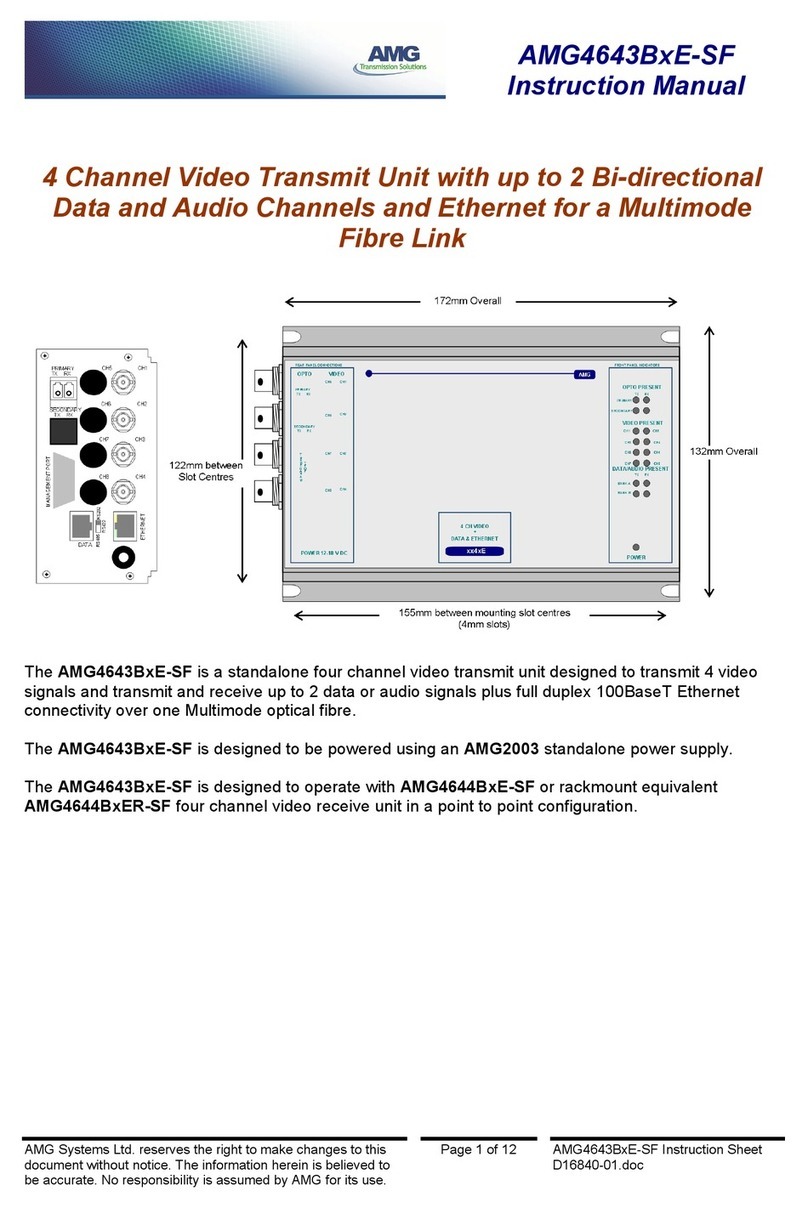
AMG
AMG AMG4643B E-SF Series instruction manual
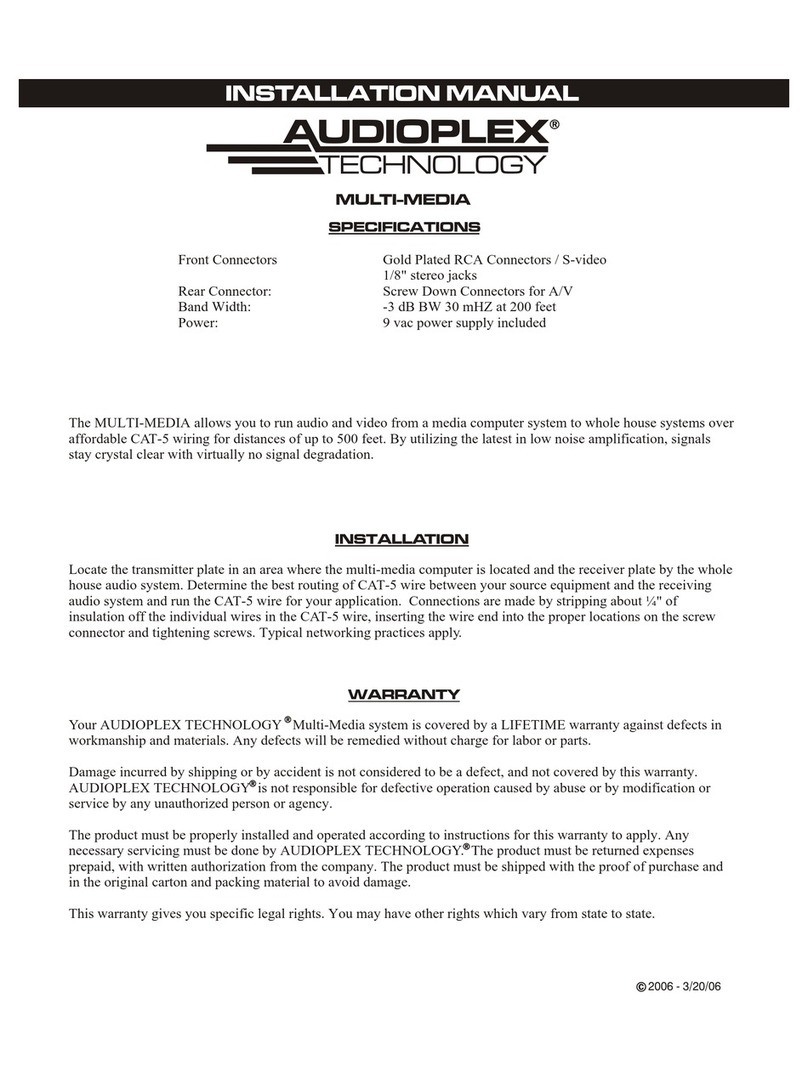
Audioplex
Audioplex MULTI-MEDIA installation manual

WIKA
WIKA SL-1 operating instructions