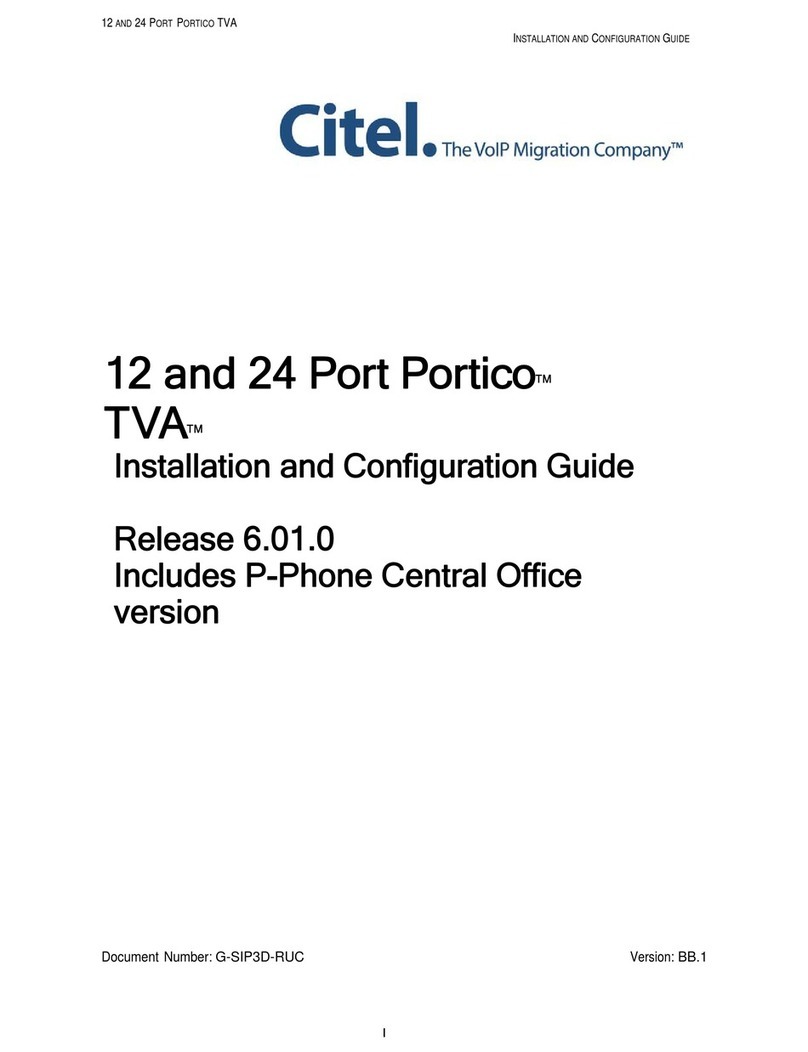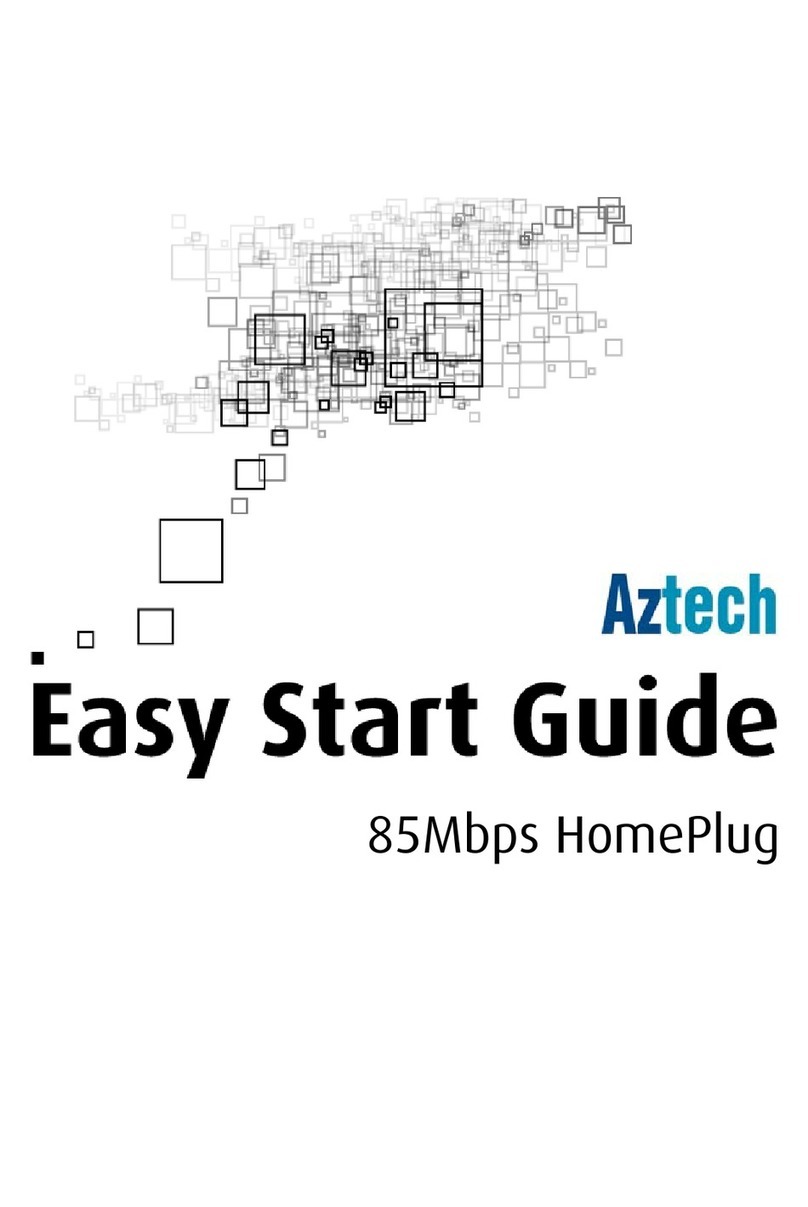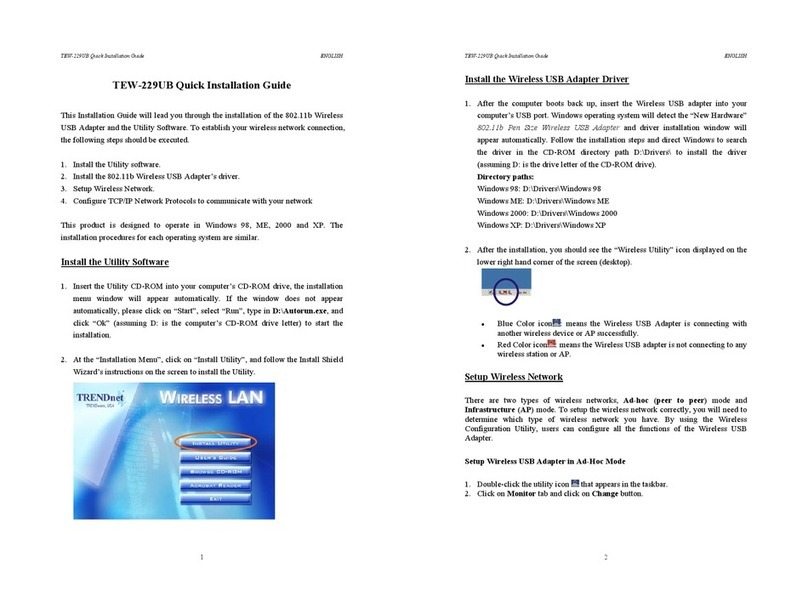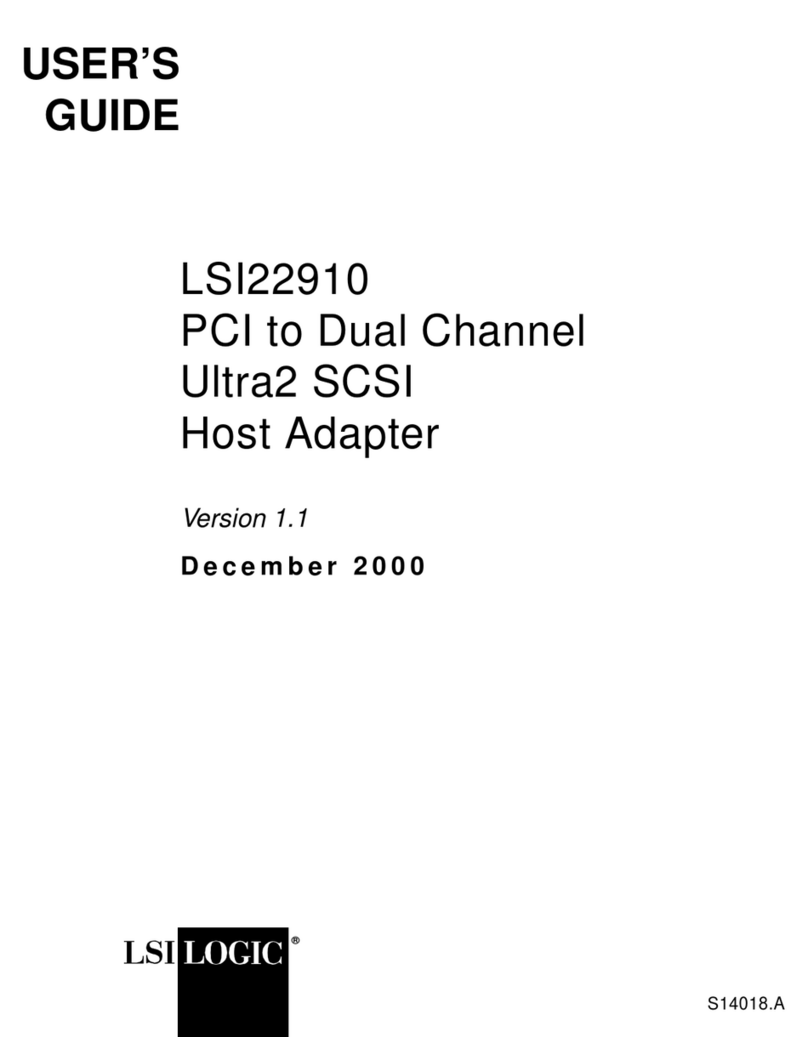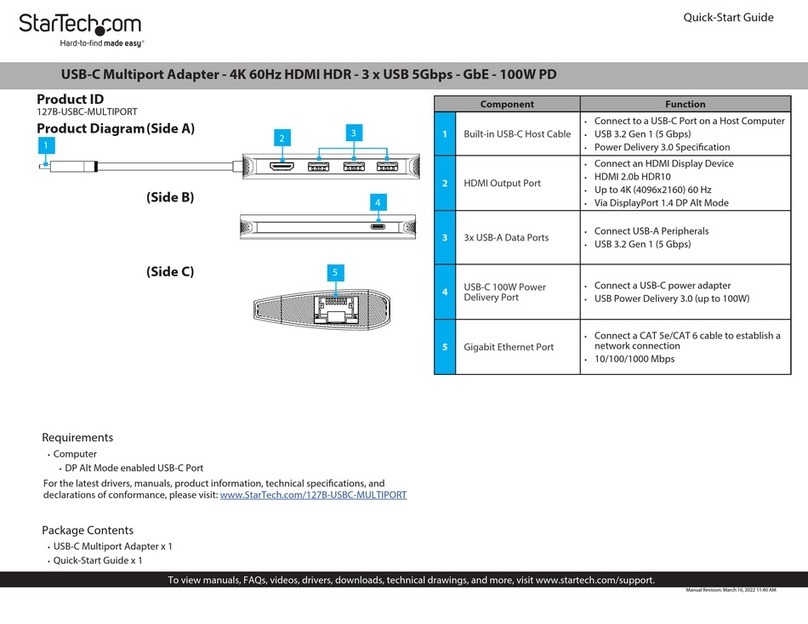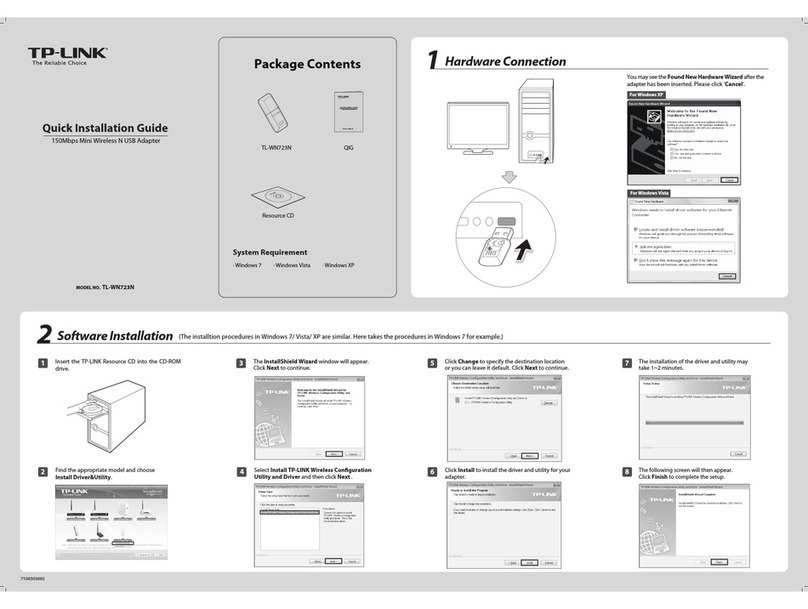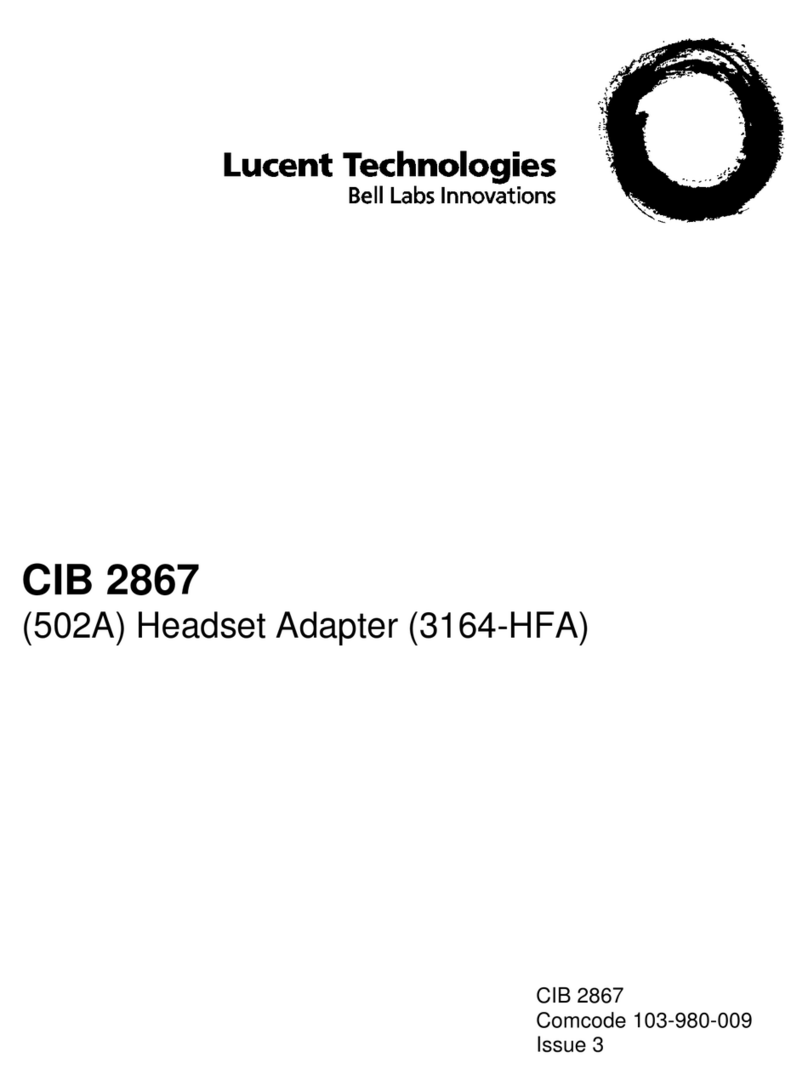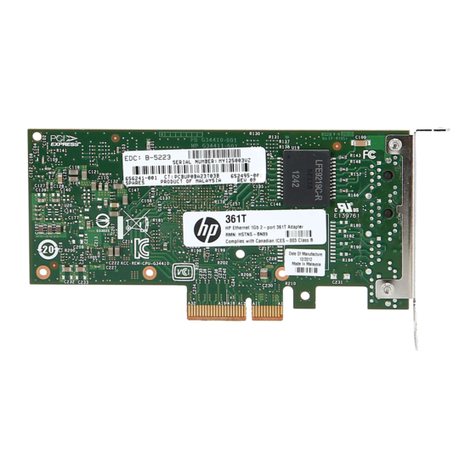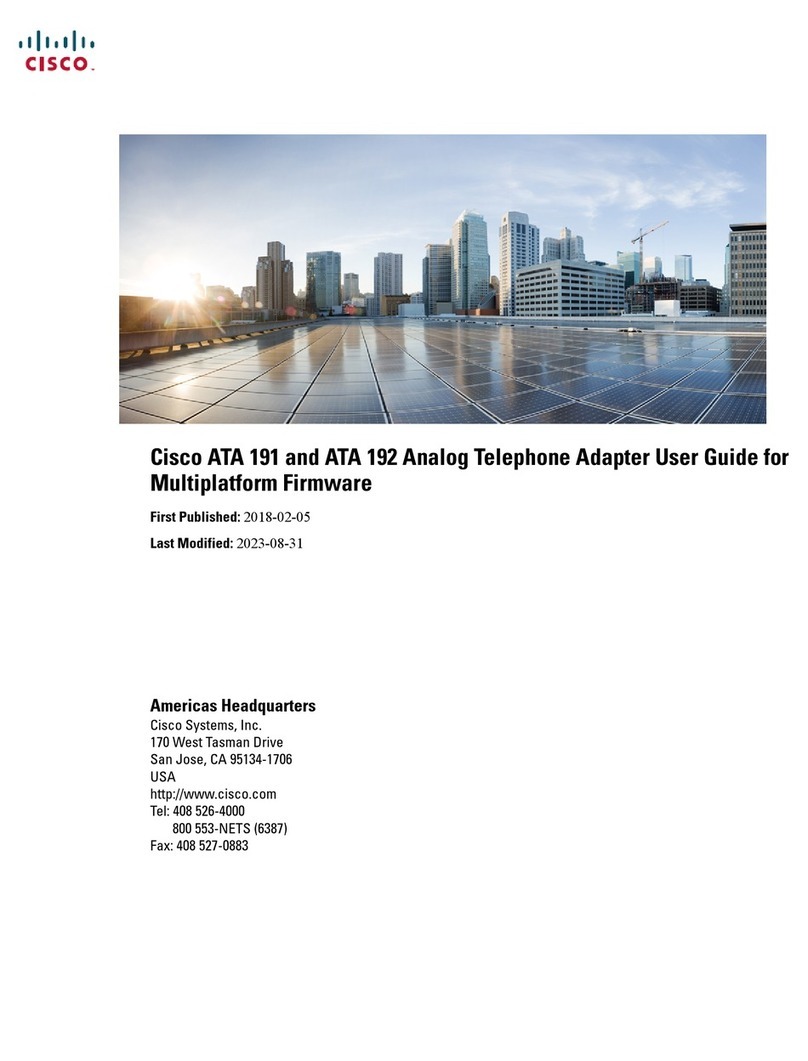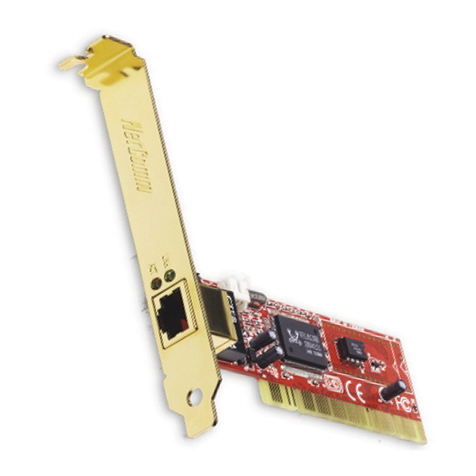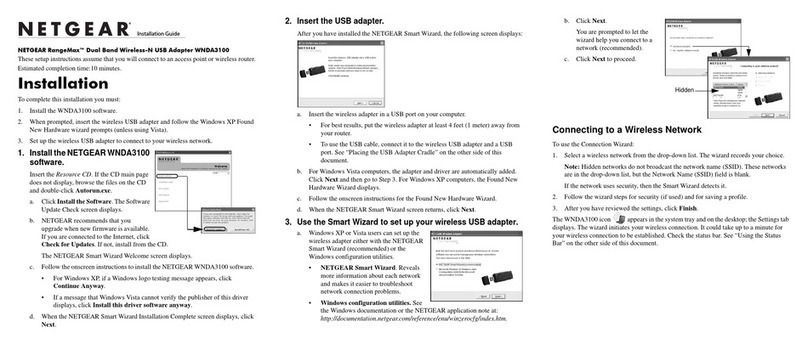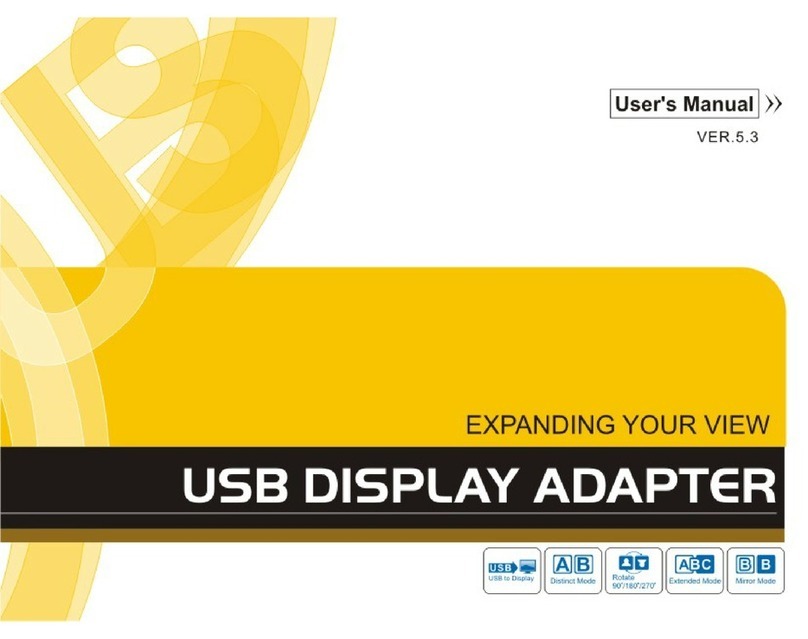Citel TVA-A User manual

12 and 24 Port PorticoTM TVATM
Phone User Guide
Document Number: G-SIP3DP-RUC Version: AG
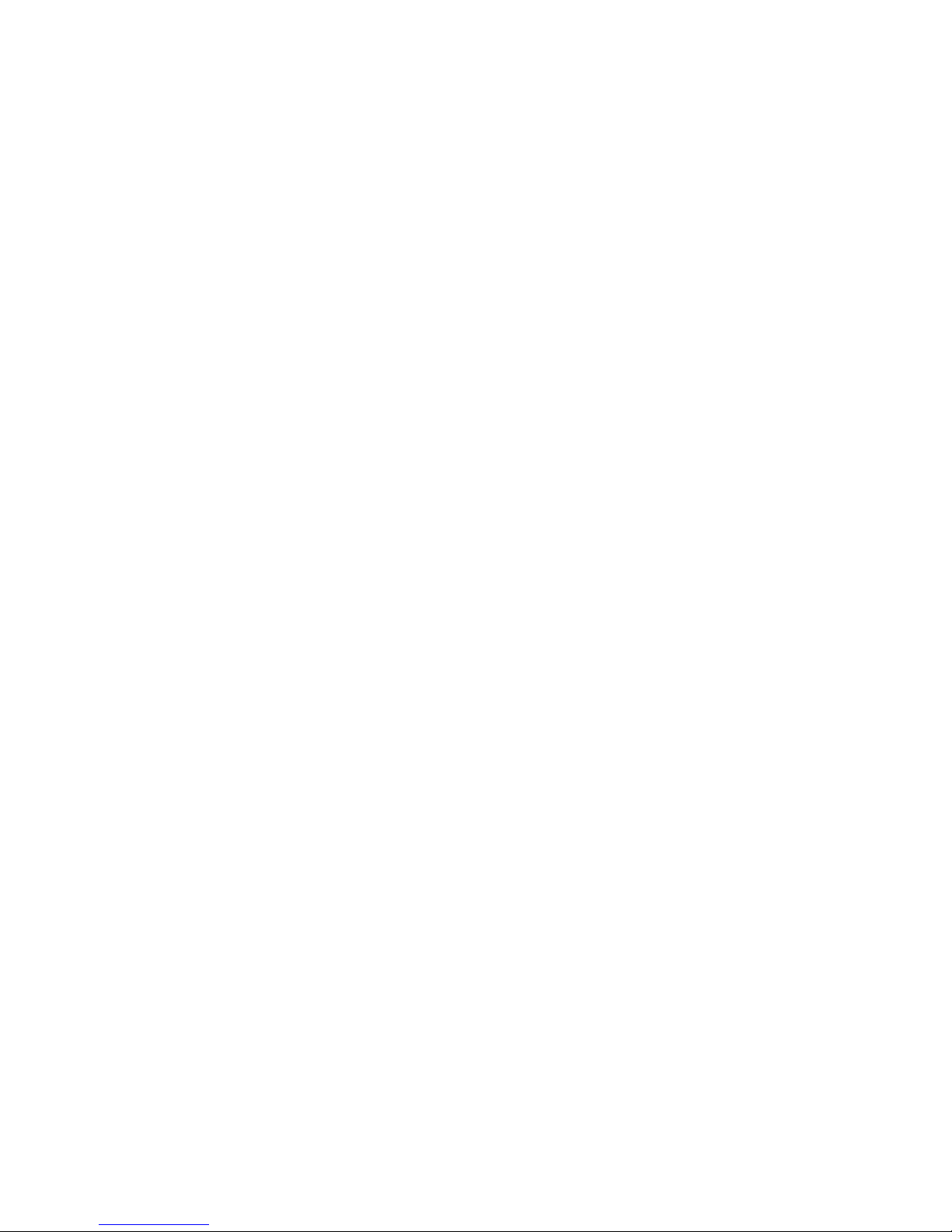
12 AND 24 PORT PORTICO TVA
PHONE USER GUIDE
ii Version: AG Document Number: G-SIP3DP-RUC
Copyright Information
© Copyright 2007 Citel plc All Rights Reserved
No part of this publication, including text, examples, diagrams, or icons, may be
reproduced, transmitted, or translated in any form or by any means, electronic,
mechanical, manual, optical, or otherwise, for any purpose, without prior
written permission of Citel.
Citel and its wholly-owned subsidiaries may have patents or pending patents
applications, trademarks, copyrights, or other intellectual property rights
covering subject matter in this publication. The furnishing of this document
does not give the recipient license to these patents, trademarks, copyrights, or
other intellectual properties.
Trademark Information
Citel, the Citel logo, Portico Telephone VoIP Adapter (TVA), Citel SIP Handset
Gateway, and The VoIP Migration Company are trademarks or registered
trademarks of Citel or its wholly-owned subsidiaries in the United States and
other jurisdictions. All other trademarks, registered trademarks, and service
marks are the property of their respective owners.
Accuracy Notice
Every effort was made to ensure that the information in this guide is complete
and accurate. However, Citel makes no representations or warranties, whether
expressed or implied, as to the accuracy or completeness of these materials
and shall not be liable for any loss or damage suffered or incurred as a result of
reliance upon or use of them.
Information in this publication is subject to change without notice. Citel
reserves the right, without prior notice, to change the equipment, designs or
documentation referred to herein as it considers necessary.
Your Responsibility for your System’s Security
Toll fraud is the use of your telecommunications system by an unauthorized
party, for example, persons other than your company’s employees, agents,
subcontractors, or persons working on your company’s behalf. Please note that
there may be a risk of toll fraud associated with your telecommunications
system and, if toll fraud occurs, it can result in substantial additional charges for
your telecommunications services.
You and your System Manager/System Administrator are responsible for the
security of your system such as programming and configuring your equipment
to prevent unauthorized use. The System Manager is also responsible for
reading all installation, instruction and system administration documents
provided with this product in order to understand fully the features that can
introduce risk of toll fraud and the steps that can be taken to reduce that risk.
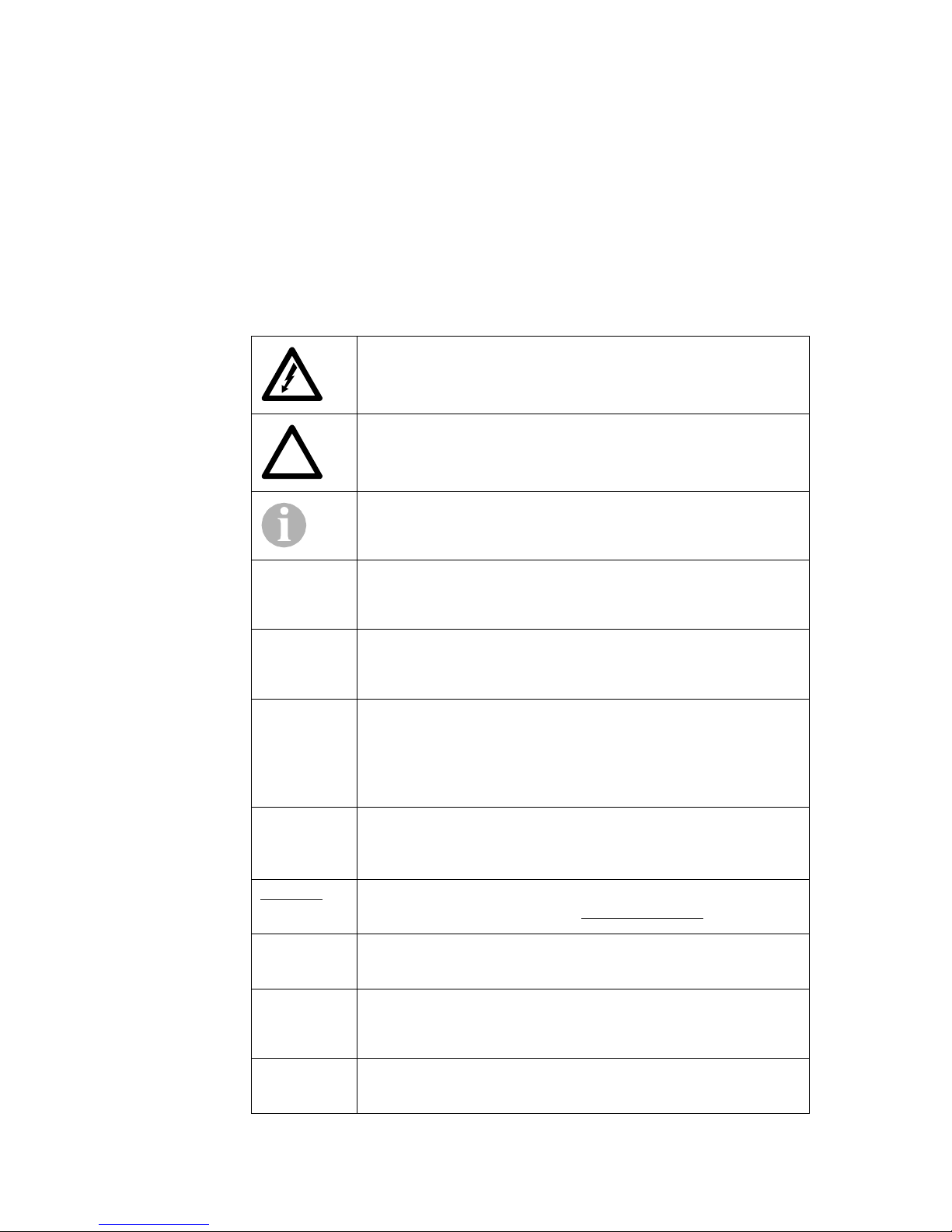
12 AND 24 PORT PORTICO TVA PHONE USER GUIDE
Document Number: G-SIP3DP-RUC Version: AG iii
Citel does not warrant that this product is immune from or will prevent
unauthorized use of common-carrier telecommunications services or facilities
accessed through or connected to it. Citel will not be responsible for any
charges that result from such authorized or unauthorized use.
Symbols and Conventions
Important symbols and conventions used throughout this guide are shown
below.
Safety information, ignoring this information may lead to physical
danger to people.
Information alerting you to potential loss of data or damage to an
application, system or device.
Important information.
Bold Dialog box titles, labels, and options. Button and icon names. Menu
titles, commands, and selections. Things that you type in either the
web-based or console-based interface.
ALL CAPS Key names: CTRL, TAB, DEL and keyboard buttons that you press.
For example:
Make your choice from the dropdown menu and press ENTER.
Blue Italic Cross-references to other places in the document. For example: See
How To Update on page 17.
Single words within a sentence without page numbers are
references to entries in the glossary. For example:
The ISP provides the IP telephone service.
Italic Placeholder (in syntax and in user input). For example:
Type password
Also used for book and document titles. and to identify new terms.
Hyperlink References to email addresses or Internet addresses. For example:
for help with installation, contact support@citel.com.
Bold italic This is used for emphasis.
For example: Do not switch off the unit during the update.
“Title caps, in
double
quotes”
Double quotes are used to indicate the chapters of documents.
monospace
font
Program input and output text.
!

12 AND 24 PORT PORTICO TVA
PHONE USER GUIDE
iv Version: AG Document Number: G-SIP3DP-RUC
Contacting Citel
Product Numbers
The information contained within this document refers to the following
products:
Mail Citel Technologies, Inc
3131 Elliott Avenue
Suite 250
Seattle, Washington
98121 USA
Citel Technologies, Ltd
Wheatcroft Business Park
Unit 4, Landmere Lane
Edwalton, Nottingham
NG12 4DG United Kingdom
Email support@citel.com
Web www.citel.com
Telephone +1 877 248 3587 – select the support option
Part Number Description
H-SIP3D-RUC12 Portico TVA12D 12 port (digital only)
H-SIP3D-RUC1241 Portico TVA12D 12 port (digital only)*
H-SIP3D-RUC24 Portico TVA24D 24 port (digital only)
H-SIP3D-RUC2441 Portico TVA24D 24 port (digital only)*
H-SIP3DZ-RUC12 Portico TVA12D 12 port (digital) with FXO port
H-SIP3DZ-RUC1241 Portico TVA12D 12 port (digital) with FXO port*
H-SIP3DZ-RUC24 Portico TVA24D 24 port (digital) with FXO port
H-SIP3DZ-RUC2441 Portico TVA24D 24 port (digital) with FXO port*
H-SIP3DY-RUC12 Portico TVA12D 12 port (digital) with 2 FXO ports
H-SIP3DY-RUC1241 Portico TVA12D 12 port (digital) with 2 FXO ports*
H-SIP3DY-RUC24 Portico TVA24D 24 port (digital) with 2 FXO ports
H-SIP3DY-RUC2441 Portico TVA24D 24 port (digital) with 2 FXO ports*
H-SIP3P-RUC24 Portico TVA24P 24 port (Pphone/analog only)
H-SIP3P-RUC2441 Portico TVA24P 24 port (Pphone/analog only)*
H-SIP3PZ-RUC24 Portico TVA24P 24 port (Pphone/analog) FXO port
H-SIP3PZ-RUC2441 Portico TVA24P 24 port (Pphone/analog) FXO port*
H-SIP3PY-RUC24 Portico TVA24P 24 port (Pphone/analog) with 2 FXO ports
H-SIP3PY-RUC2441 Portico TVA24P 24 port (Pphone/analog) with 2 FXO ports*
Table 1: Product Part Numbers

12 AND 24 PORT PORTICO TVA PHONE USER GUIDE
Document Number: G-SIP3DP-RUC Version: AG v
* European Version
H-SIP3A-RUC12 Portico TVA12D 12 port (analog only)
H-SIP3A-RUC1241 Portico TVA12D 12 port (analog only)*
H-SIP3A-RUC24 Portico TVA24D 24 port (analog only)
H-SIP3A-RUC2441 Portico TVA24D 24 port (analog only)*
H-SIP3AZ-RUC12 Portico TVA12D 12 port (analog) with FXO port
H-SIP3AZ-RUC1241 Portico TVA12D 12 port (analog) with FXO port*
H-SIP3AZ-RUC24 Portico TVA24D 24 port (analog) with FXO port
H-SIP3AZ-RUC2441 Portico TVA24D 24 port (analog) with FXO port*
H-SIP3AY-RUC12 Portico TVA12D 12 port (analog) with 2 FXO ports
H-SIP3DY-RUC1241 Portico TVA12D 12 port (analog) with 2 FXO ports*
H-SIP3DY-RUC24 Portico TVA24D 24 port (analog) with 2 FXO ports
H-SIP3AY-RUC2441 Portico TVA24D 24 port (analog) with 2 FXO ports*
Part Number Description
Table 1: Product Part Numbers
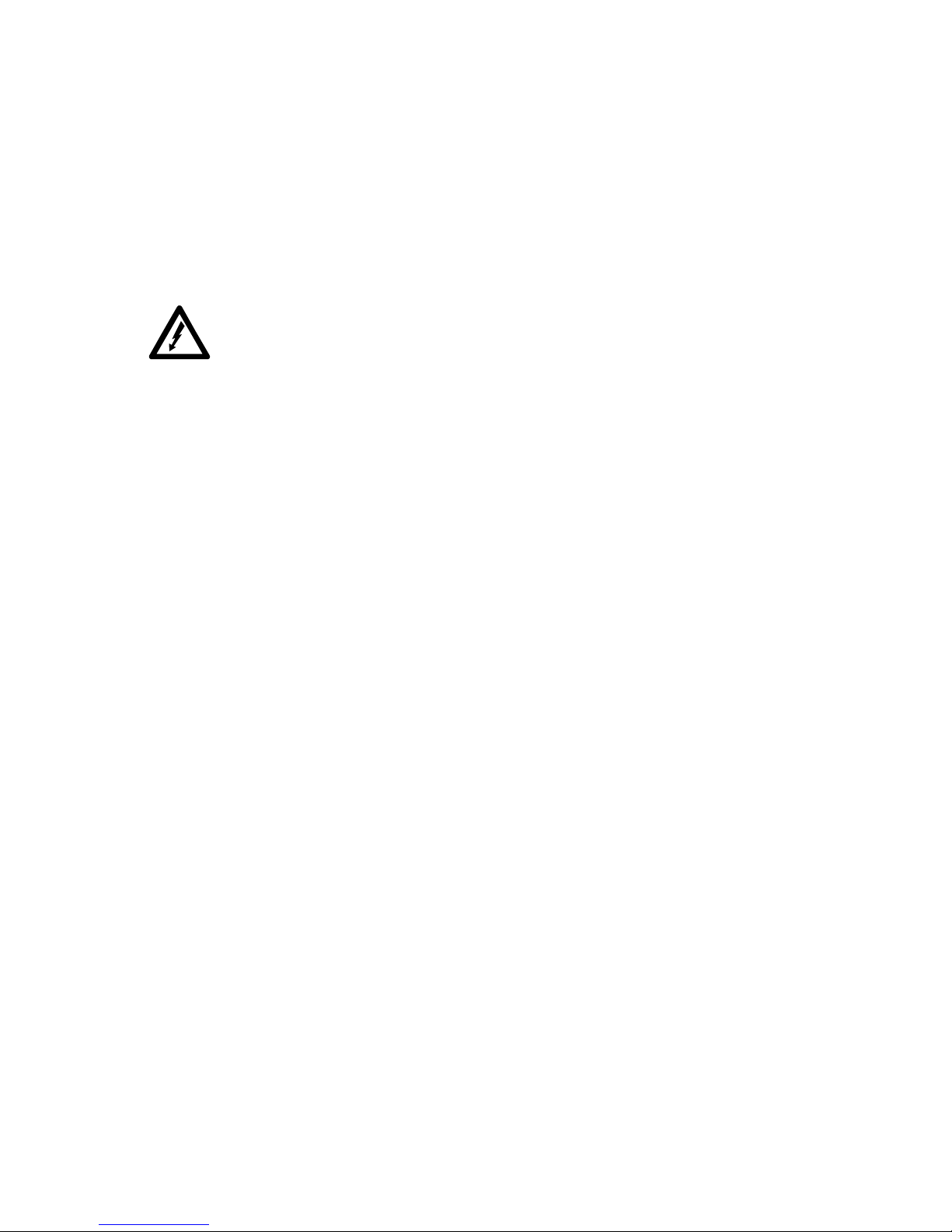
12 AND 24 PORT PORTICO TVA
PHONE USER GUIDE
vi Version: AG Document Number: G-SIP3DP-RUC
Safety Information
Before attempting installation, ensure you have read and comply with all
instructions including the Safety Information in this guide. Also ensure you
communicate the same information to the users and administrators of the
telephone system in which Portico TVA is operating.
WARNING - IMPORTANT SAFETY INSTRUCTIONS
Failure to follow all instructions may result in improper
equipment operation and/or risk of electrical shock.
These instructions provide basic installation information necessary for the
proper and safe functioning of this equipment. Persons installing or
maintaining this product must read all of the safety instructions and the parts
of system grounding which are applicable to the system being maintained.
Only trained, qualified service personnel shall install or maintain this product.
Read and make sure you understand all warnings and instructions,
including those marked on the product.
Keep these instructions with the equipment.
Do not install this product near water. For example, in a wet basement
location.
Do not install this product, or associated wiring, during a lightning storm.
Do not overload wall outlets, as this can result in the risk of fire or electrical
shock.
Do not attach the power supply cord to building surfaces. Do not allow
anything to rest on the power cord. Do not place this product where
anyone can step on the cord.
Do not touch non-insulated wires or terminals unless the telephone wiring
has been disconnected at the network interface.
Unplug the product from the wall outlet before cleaning. Use a damp cloth
for cleaning. Do not use liquid or aerosol cleaners.
Do not operate the system if chemical gas leakage is suspected in the area.
Use a telephone located in another, safe, area to report the trouble.
The mains supply AC/DC adaptor must only be used in an easily-accessible
socket outlet.
Do not connect telecommunications cabling to the system, service the
system, or operate the system with the grounding conductor disconnected
Install all wiring according to local, state, and federal electrical code
requirements
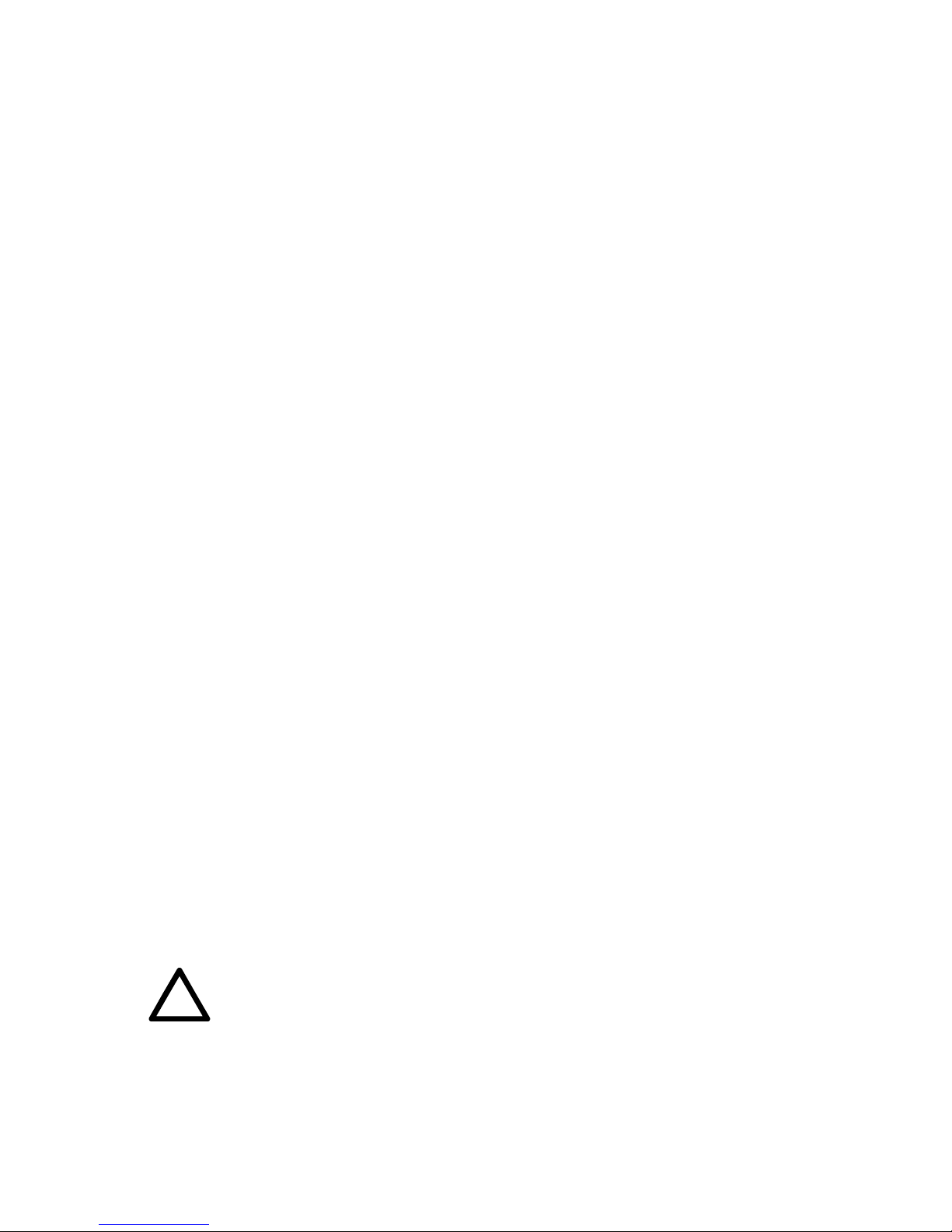
12 AND 24 PORT PORTICO TVA PHONE USER GUIDE
Document Number: G-SIP3DP-RUC Version: AG vii
The socket shall be installed near the equipment and shall be easily
accessible
Do not open the 12 and 24 Port PorticoTM TVATM. There are no user-
serviceable parts inside. Only an authorized technician should open the
unit for required maintenance or upgrading purposes.
Changes or modifications not expressly approved by Citel could void the
user's authority to operate the equipment.
Follow all procedures outlined in the technical documentation in the given
sequence
Configure this product with the specified assemblies only and in the
locations stated in the technical documentation
Installation of Telecommunications Wiring
To reduce the risk of fire, use only No. 26 AWG or larger telecommunication
line cord.
Telecommunications wiring to this product must conform to all applicable
local safety and electrical wiring regulations.
Use caution when installing or modifying telephone lines.
Do not install telephone wiring during a lightning storm.
Do not install a telephone jack in wet locations unless the jack is specifically
designed for wet locations.
Do not touch uninsulated telephone wires or terminals unless the
telephone line has been disconnected at the network interface.
Any connection of the assemblies listed below to an outside plant lead, an
off-premise application, or any other exposed plant application may result
in one or more of the following: fire, shock hazard, defective operation and/
or equipment damage.
• Restricted peripheral interface circuit
• Nortel telephone circuits
• Ethernet circuits
Power Surges
Sudden surges in electrical current can damage sensitive
equipment. To reduce the risk of damage to your equipment, for
example caused by lightening strikes, install a surge protector
between your equipment and both the AC power outlet and the
telephone line.
!
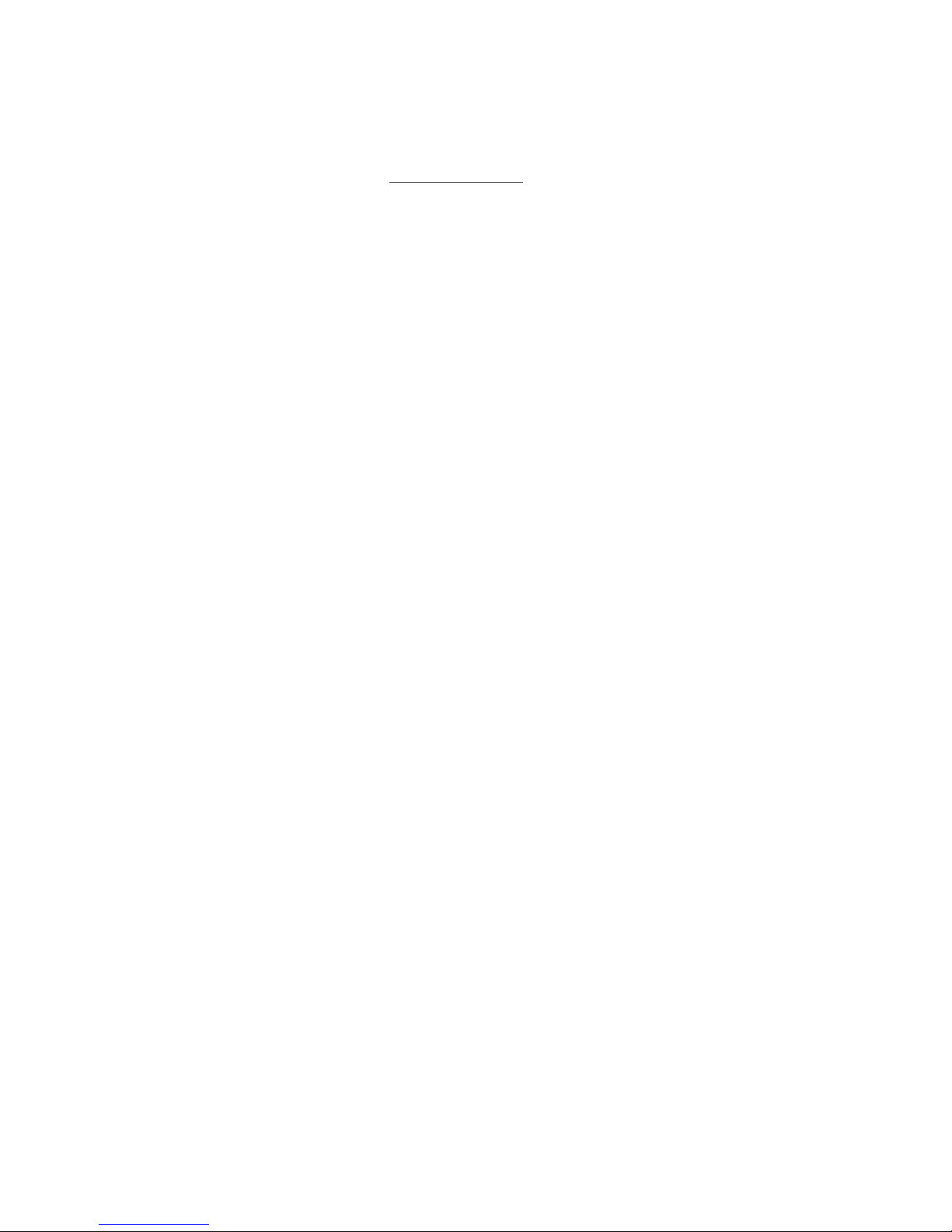
12 AND 24 PORT PORTICO TVA
PHONE USER GUIDE
viii Version: AG Document Number: G-SIP3DP-RUC
This guide and warranty and liability details are published in the downloads
area at www.citel.com/support. Any questions regarding the use of this guide
may be directed to support@citel.com.

12 AND 24 PORT PORTICO TVA PHONE USER GUIDE
Document Number: G-SIP3DP-RUC Version: AG ix
Table of Contents
Introduction . . . . . . . . . . . . . . . . . . . . . . . . . . . . . . . . . . . . . . . . . . . . . . . . . . . . . . . . . . . . . . . . 1
Purpose of this document . . . . . . . . . . . . . . . . . . . . . . . . . . . . . . . . . . . . . . . . . . . . . . . . . . . . . . . . . . 1
Who should read this document? . . . . . . . . . . . . . . . . . . . . . . . . . . . . . . . . . . . . . . . . . . . . . . . . . . . 1
Phone types . . . . . . . . . . . . . . . . . . . . . . . . . . . . . . . . . . . . . . . . . . . . . . . . . . . . . . . . . . . . . . . . . . . . . . . 1
Star Code Commands . . . . . . . . . . . . . . . . . . . . . . . . . . . . . . . . . . . . . . . . . . . . . . . . . . . . . . . . . . . . . . 2
Phone Menus . . . . . . . . . . . . . . . . . . . . . . . . . . . . . . . . . . . . . . . . . . . . . . . . . . . . . . . . . . . . . . . 3
Using the Menus . . . . . . . . . . . . . . . . . . . . . . . . . . . . . . . . . . . . . . . . . . . . . . . . . . . . . . . . . . . . . . . . . . . 3
Menu Select . . . . . . . . . . . . . . . . . . . . . . . . . . . . . . . . . . . . . . . . . . . . . . . . . . . . . . . . . . . . . . . . . . 3
Menu Next . . . . . . . . . . . . . . . . . . . . . . . . . . . . . . . . . . . . . . . . . . . . . . . . . . . . . . . . . . . . . . . . . . . 3
Menu Previous . . . . . . . . . . . . . . . . . . . . . . . . . . . . . . . . . . . . . . . . . . . . . . . . . . . . . . . . . . . . . . . . 4
Menu Back/Release . . . . . . . . . . . . . . . . . . . . . . . . . . . . . . . . . . . . . . . . . . . . . . . . . . . . . . . . . . . . 4
Menu Structure . . . . . . . . . . . . . . . . . . . . . . . . . . . . . . . . . . . . . . . . . . . . . . . . . . . . . . . . . . . . . . . . . . . . 4
Main Menu . . . . . . . . . . . . . . . . . . . . . . . . . . . . . . . . . . . . . . . . . . . . . . . . . . . . . . . . . . . . . . . . . . . 4
Call Log Menu . . . . . . . . . . . . . . . . . . . . . . . . . . . . . . . . . . . . . . . . . . . . . . . . . . . . . . . . . . . . . . . . 4
Local Directory Menu . . . . . . . . . . . . . . . . . . . . . . . . . . . . . . . . . . . . . . . . . . . . . . . . . . . . . . . . . . . 5
Settings Menu . . . . . . . . . . . . . . . . . . . . . . . . . . . . . . . . . . . . . . . . . . . . . . . . . . . . . . . . . . . . . . . . 5
Call Log Menu . . . . . . . . . . . . . . . . . . . . . . . . . . . . . . . . . . . . . . . . . . . . . . . . . . . . . . . . . . . . . . . . . . . . . 5
Local Directory Menu . . . . . . . . . . . . . . . . . . . . . . . . . . . . . . . . . . . . . . . . . . . . . . . . . . . . . . . . . . . . . . 5
Adding a new name/number . . . . . . . . . . . . . . . . . . . . . . . . . . . . . . . . . . . . . . . . . . . . . . . . . . . . 6
Settings Menu . . . . . . . . . . . . . . . . . . . . . . . . . . . . . . . . . . . . . . . . . . . . . . . . . . . . . . . . . . . . . . . . . . . . . 7
Set Ringer Tone from the Phone Menu . . . . . . . . . . . . . . . . . . . . . . . . . . . . . . . . . . . . . . . . . . . . 7
Set Ringer Tone from Web MI . . . . . . . . . . . . . . . . . . . . . . . . . . . . . . . . . . . . . . . . . . . . . . . . . . . . 7
Idle Phone Display . . . . . . . . . . . . . . . . . . . . . . . . . . . . . . . . . . . . . . . . . . . . . . . . . . . . . . . . . . . . . . . . . 8
Configuring Your Phone from the Web . . . . . . . . . . . . . . . . . . . . . . . . . . . . . . . . . . . . . . . 9
Getting Started . . . . . . . . . . . . . . . . . . . . . . . . . . . . . . . . . . . . . . . . . . . . . . . . . . . . . . . . . . . . . . . . . . . . 9
Finding a User . . . . . . . . . . . . . . . . . . . . . . . . . . . . . . . . . . . . . . . . . . . . . . . . . . . . . . . . . . . . . . . . . . . . 10
Resetting your Password . . . . . . . . . . . . . . . . . . . . . . . . . . . . . . . . . . . . . . . . . . . . . . . . . . . . . . . . . . 11
Configure Handset . . . . . . . . . . . . . . . . . . . . . . . . . . . . . . . . . . . . . . . . . . . . . . . . . . . . . . . . . . . . . . . . 12
Changing Your Password . . . . . . . . . . . . . . . . . . . . . . . . . . . . . . . . . . . . . . . . . . . . . . . . . . . . . . . 13
Changing your Default Phone Display . . . . . . . . . . . . . . . . . . . . . . . . . . . . . . . . . . . . . . . . . . . . 14
Setting Audible Indication of Message Waiting . . . . . . . . . . . . . . . . . . . . . . . . . . . . . . . . . . . . . 15
Setting Caller ID Display Format . . . . . . . . . . . . . . . . . . . . . . . . . . . . . . . . . . . . . . . . . . . . . . . . . 15
Setting Ringer Tone . . . . . . . . . . . . . . . . . . . . . . . . . . . . . . . . . . . . . . . . . . . . . . . . . . . . . . . . . . . 15
Configuring Auto-Answer . . . . . . . . . . . . . . . . . . . . . . . . . . . . . . . . . . . . . . . . . . . . . . . . . . . . . . 15
Configuring Call Waiting Tones . . . . . . . . . . . . . . . . . . . . . . . . . . . . . . . . . . . . . . . . . . . . . . . . . . 15
Mapping Buttons and Speed Dials . . . . . . . . . . . . . . . . . . . . . . . . . . . . . . . . . . . . . . . . . . . . . . . 16
Call Log . . . . . . . . . . . . . . . . . . . . . . . . . . . . . . . . . . . . . . . . . . . . . . . . . . . . . . . . . . . . . . . . . . . . . . . . . . . 18
Local Directory . . . . . . . . . . . . . . . . . . . . . . . . . . . . . . . . . . . . . . . . . . . . . . . . . . . . . . . . . . . . . . . . . . . . 18
How To Use Your Phone . . . . . . . . . . . . . . . . . . . . . . . . . . . . . . . . . . . . . . . . . . . . . . . . . . . 21
The Sounds Your Phone Makes . . . . . . . . . . . . . . . . . . . . . . . . . . . . . . . . . . . . . . . . . . . . . . . . . . . . 21
Network Disconnect Notification . . . . . . . . . . . . . . . . . . . . . . . . . . . . . . . . . . . . . . . . . . . . . . . . 21
Voicemail Message . . . . . . . . . . . . . . . . . . . . . . . . . . . . . . . . . . . . . . . . . . . . . . . . . . . . . . . . . . . 21

12 AND 24 PORT PORTICO TVA
PHONE USER GUIDE
x Version: AG Document Number: G-SIP3DP-RUC
Call Waiting . . . . . . . . . . . . . . . . . . . . . . . . . . . . . . . . . . . . . . . . . . . . . . . . . . . . . . . . . . . . . . . . . 21
Auto Answer . . . . . . . . . . . . . . . . . . . . . . . . . . . . . . . . . . . . . . . . . . . . . . . . . . . . . . . . . . . . . . . .21
Ringing . . . . . . . . . . . . . . . . . . . . . . . . . . . . . . . . . . . . . . . . . . . . . . . . . . . . . . . . . . . . . . . . . . . . . 21
Changing the volume . . . . . . . . . . . . . . . . . . . . . . . . . . . . . . . . . . . . . . . . . . . . . . . . . . . . . . . . . . . . . 22
Changing the volume of a connected call . . . . . . . . . . . . . . . . . . . . . . . . . . . . . . . . . . . . . . . . . . 22
Muting a connected call . . . . . . . . . . . . . . . . . . . . . . . . . . . . . . . . . . . . . . . . . . . . . . . . . . . . . . . 22
Changing the ringer volume . . . . . . . . . . . . . . . . . . . . . . . . . . . . . . . . . . . . . . . . . . . . . . . . . . . . 22
Making a call . . . . . . . . . . . . . . . . . . . . . . . . . . . . . . . . . . . . . . . . . . . . . . . . . . . . . . . . . . . . . . . . . . . . . . 22
Using the backup analog FXO line using the allocated FXO Key . . . . . . . . . . . . . . . . . . . . . . . . 23
Using the backup analog FXO line when Portico TVA is down . . . . . . . . . . . . . . . . . . . . . . . . . . 23
Using the backup analog FXO line using a dialing a prefix . . . . . . . . . . . . . . . . . . . . . . . . . . . . . 24
Using the backup analog FXO line to dial an Emergency Number . . . . . . . . . . . . . . . . . . . . . . . 24
Hanging up an FXO call . . . . . . . . . . . . . . . . . . . . . . . . . . . . . . . . . . . . . . . . . . . . . . . . . . . . . . . . . . . 24
Redialing the last number called . . . . . . . . . . . . . . . . . . . . . . . . . . . . . . . . . . . . . . . . . . . . . . . . . . 25
Placing a call on hold and retrieving a held call . . . . . . . . . . . . . . . . . . . . . . . . . . . . . . . . . . . . . 25
From a digital line . . . . . . . . . . . . . . . . . . . . . . . . . . . . . . . . . . . . . . . . . . . . . . . . . . . . . . . . . . . . 25
Using the analog backup line . . . . . . . . . . . . . . . . . . . . . . . . . . . . . . . . . . . . . . . . . . . . . . . . . . . 25
Transferring a call and retrieving a transferred call . . . . . . . . . . . . . . . . . . . . . . . . . . . . . . . . . . 25
Asterisk IP-PBX. . . . . . . . . . . . . . . . . . . . . . . . . . . . . . . . . . . . . . . . . . . . . . . . . . . . . . . . . . . . 27
Answering a call . . . . . . . . . . . . . . . . . . . . . . . . . . . . . . . . . . . . . . . . . . . . . . . . . . . . . . . . . . . . . . . . . . 27
From a digital line . . . . . . . . . . . . . . . . . . . . . . . . . . . . . . . . . . . . . . . . . . . . . . . . . . . . . . . . . . . . 27
From the analog backup line . . . . . . . . . . . . . . . . . . . . . . . . . . . . . . . . . . . . . . . . . . . . . . . . . . . . 27
Auto answer . . . . . . . . . . . . . . . . . . . . . . . . . . . . . . . . . . . . . . . . . . . . . . . . . . . . . . . . . . . . . . . . .27
Parking a call and retrieving a parked call . . . . . . . . . . . . . . . . . . . . . . . . . . . . . . . . . . . . . . . . . .27
Picking up a call using BLF . . . . . . . . . . . . . . . . . . . . . . . . . . . . . . . . . . . . . . . . . . . . . . . . . . . . . . . . . 28
Setting Do not disturb . . . . . . . . . . . . . . . . . . . . . . . . . . . . . . . . . . . . . . . . . . . . . . . . . . . . . . . . . . . . . 28
Voicemail . . . . . . . . . . . . . . . . . . . . . . . . . . . . . . . . . . . . . . . . . . . . . . . . . . . . . . . . . . . . . . . . . . . . . . . . . 28
Retrieving a voicemail message . . . . . . . . . . . . . . . . . . . . . . . . . . . . . . . . . . . . . . . . . . . . . . . . . 29
Deleting a voicemail message . . . . . . . . . . . . . . . . . . . . . . . . . . . . . . . . . . . . . . . . . . . . . . . . . . . 29
Conference call . . . . . . . . . . . . . . . . . . . . . . . . . . . . . . . . . . . . . . . . . . . . . . . . . . . . . . . . . . . . . . . . . . . 29
Making a conference call using your Conference button . . . . . . . . . . . . . . . . . . . . . . . . . . . . . . 29
Making a conference call using your Transfer/Conference button . . . . . . . . . . . . . . . . . . . . . . . 29
Conference bridging . . . . . . . . . . . . . . . . . . . . . . . . . . . . . . . . . . . . . . . . . . . . . . . . . . . . . . . . . . 30
Placing a conference call on hold . . . . . . . . . . . . . . . . . . . . . . . . . . . . . . . . . . . . . . . . . . . . . . . . 30
Speed dial . . . . . . . . . . . . . . . . . . . . . . . . . . . . . . . . . . . . . . . . . . . . . . . . . . . . . . . . . . . . . . . . . . . . . . . . 30
BroadSoft Softswitch . . . . . . . . . . . . . . . . . . . . . . . . . . . . . . . . . . . . . . . . . . . . . . . . . . . . . . 31
Parking a call and retrieving a parked call . . . . . . . . . . . . . . . . . . . . . . . . . . . . . . . . . . . . . . . . . .31
Picking up a call . . . . . . . . . . . . . . . . . . . . . . . . . . . . . . . . . . . . . . . . . . . . . . . . . . . . . . . . . . . . . . . . . . . 32
Picking up a shared call . . . . . . . . . . . . . . . . . . . . . . . . . . . . . . . . . . . . . . . . . . . . . . . . . . . . . . . . 32
From the analog backup line . . . . . . . . . . . . . . . . . . . . . . . . . . . . . . . . . . . . . . . . . . . . . . . . . . . . 32
Auto answer . . . . . . . . . . . . . . . . . . . . . . . . . . . . . . . . . . . . . . . . . . . . . . . . . . . . . . . . . . . . . . . . .32
Do not disturb . . . . . . . . . . . . . . . . . . . . . . . . . . . . . . . . . . . . . . . . . . . . . . . . . . . . . . . . . . . . . . . . . . . . 32
Voicemail . . . . . . . . . . . . . . . . . . . . . . . . . . . . . . . . . . . . . . . . . . . . . . . . . . . . . . . . . . . . . . . . . . . . . . . . . 33
Retrieving a voicemail message . . . . . . . . . . . . . . . . . . . . . . . . . . . . . . . . . . . . . . . . . . . . . . . . . 33
Deleting a voicemail message . . . . . . . . . . . . . . . . . . . . . . . . . . . . . . . . . . . . . . . . . . . . . . . . . . . 33
Conference call . . . . . . . . . . . . . . . . . . . . . . . . . . . . . . . . . . . . . . . . . . . . . . . . . . . . . . . . . . . . . . . . . . . 33
Making a conference call using your Transfer/Conference button . . . . . . . . . . . . . . . . . . . . . . . 33
Making a conference call using your Conference button . . . . . . . . . . . . . . . . . . . . . . . . . . . . . . 33
Placing a conference call on hold . . . . . . . . . . . . . . . . . . . . . . . . . . . . . . . . . . . . . . . . . . . . . . . . 34

12 AND 24 PORT PORTICO TVA PHONE USER GUIDE
Document Number: G-SIP3DP-RUC Version: AG xi
Speed Dial . . . . . . . . . . . . . . . . . . . . . . . . . . . . . . . . . . . . . . . . . . . . . . . . . . . . . . . . . . . . . . . . . . . . . . . . 34
*74 speed dial 8 . . . . . . . . . . . . . . . . . . . . . . . . . . . . . . . . . . . . . . . . . . . . . . . . . . . . . . . . . . . . . . 34
*75 speed dial 100 . . . . . . . . . . . . . . . . . . . . . . . . . . . . . . . . . . . . . . . . . . . . . . . . . . . . . . . . . . . . 34
Feature access codes . . . . . . . . . . . . . . . . . . . . . . . . . . . . . . . . . . . . . . . . . . . . . . . . . . . . . . . . . . . . . . 35
Sylantro Softswitch. . . . . . . . . . . . . . . . . . . . . . . . . . . . . . . . . . . . . . . . . . . . . . . . . . . . . . . . 37
Parking a call and retrieving a parked call . . . . . . . . . . . . . . . . . . . . . . . . . . . . . . . . . . . . . . . . . .37
Picking up a call . . . . . . . . . . . . . . . . . . . . . . . . . . . . . . . . . . . . . . . . . . . . . . . . . . . . . . . . . . . . . . . . . . . 37
Picking up a bridged line call . . . . . . . . . . . . . . . . . . . . . . . . . . . . . . . . . . . . . . . . . . . . . . . . . . . 38
From the analog backup line . . . . . . . . . . . . . . . . . . . . . . . . . . . . . . . . . . . . . . . . . . . . . . . . . . . . 38
Auto answer . . . . . . . . . . . . . . . . . . . . . . . . . . . . . . . . . . . . . . . . . . . . . . . . . . . . . . . . . . . . . . . . .38
Do not disturb . . . . . . . . . . . . . . . . . . . . . . . . . . . . . . . . . . . . . . . . . . . . . . . . . . . . . . . . . . . . . . . . . . . . 38
Voicemail . . . . . . . . . . . . . . . . . . . . . . . . . . . . . . . . . . . . . . . . . . . . . . . . . . . . . . . . . . . . . . . . . . . . . . . . . 38
Conference call . . . . . . . . . . . . . . . . . . . . . . . . . . . . . . . . . . . . . . . . . . . . . . . . . . . . . . . . . . . . . . . . . . . 39
Making a conference call using your Transfer/Conference button . . . . . . . . . . . . . . . . . . . . . . . 39
Making a conference call using your Conference button . . . . . . . . . . . . . . . . . . . . . . . . . . . . . . 39
Placing a conference call on hold . . . . . . . . . . . . . . . . . . . . . . . . . . . . . . . . . . . . . . . . . . . . . . . . 39
Speed dial . . . . . . . . . . . . . . . . . . . . . . . . . . . . . . . . . . . . . . . . . . . . . . . . . . . . . . . . . . . . . . . . . . . . . . . . 40
Feature access codes . . . . . . . . . . . . . . . . . . . . . . . . . . . . . . . . . . . . . . . . . . . . . . . . . . . . . . . . . . . . . . 40
Definity Phones . . . . . . . . . . . . . . . . . . . . . . . . . . . . . . . . . . . . . . . . . . . . . . . . . . . . . . . . . . . 43
General Information . . . . . . . . . . . . . . . . . . . . . . . . . . . . . . . . . . . . . . . . . . . . . . . . . . . . . . . . . . . . . . . 43
Handsfree . . . . . . . . . . . . . . . . . . . . . . . . . . . . . . . . . . . . . . . . . . . . . . . . . . . . . . . . . . . . . . . . . . . 43
External Power Supply . . . . . . . . . . . . . . . . . . . . . . . . . . . . . . . . . . . . . . . . . . . . . . . . . . . . . . . . . 44
Definity 6402/6402D . . . . . . . . . . . . . . . . . . . . . . . . . . . . . . . . . . . . . . . . . . . . . . . . . . . . . . . . . . . . . . 45
Definity 6408 /6408D / 6408+ / 6408D+ . . . . . . . . . . . . . . . . . . . . . . . . . . . . . . . . . . . . . . . . . . . . 46
Definity 6416D / 6416D+ / 6416D+M . . . . . . . . . . . . . . . . . . . . . . . . . . . . . . . . . . . . . . . . . . . . . . 47
Definity 6416D+M+XM24 . . . . . . . . . . . . . . . . . . . . . . . . . . . . . . . . . . . . . . . . . . . . . . . . . . . . . . . . . 48
Definity 6424D+M / 6424D+ . . . . . . . . . . . . . . . . . . . . . . . . . . . . . . . . . . . . . . . . . . . . . . . . . . . . . . 49
Definity 6424D+XM24 / 6424D+M+XM24 . . . . . . . . . . . . . . . . . . . . . . . . . . . . . . . . . . . . . . . . . . 50
Definity 8403 . . . . . . . . . . . . . . . . . . . . . . . . . . . . . . . . . . . . . . . . . . . . . . . . . . . . . . . . . . . . . . . . . . . . . 51
Definity 8405B / 8405D / 8405B+ / 8405D+ . . . . . . . . . . . . . . . . . . . . . . . . . . . . . . . . . . . . . . . . 52
Definity 8410B / 8410D . . . . . . . . . . . . . . . . . . . . . . . . . . . . . . . . . . . . . . . . . . . . . . . . . . . . . . . . . . . 53
Definity 8411B / 8411D . . . . . . . . . . . . . . . . . . . . . . . . . . . . . . . . . . . . . . . . . . . . . . . . . . . . . . . . . . . . 54
Definity 8434DX . . . . . . . . . . . . . . . . . . . . . . . . . . . . . . . . . . . . . . . . . . . . . . . . . . . . . . . . . . . . . . . . . . 55
Ericsson Phones . . . . . . . . . . . . . . . . . . . . . . . . . . . . . . . . . . . . . . . . . . . . . . . . . . . . . . . . . . 57
DBC 201 . . . . . . . . . . . . . . . . . . . . . . . . . . . . . . . . . . . . . . . . . . . . . . . . . . . . . . . . . . . . . . . . . . . . . . . . . . 58
DBC 202 . . . . . . . . . . . . . . . . . . . . . . . . . . . . . . . . . . . . . . . . . . . . . . . . . . . . . . . . . . . . . . . . . . . . . . . . . . 59
DBC 203 . . . . . . . . . . . . . . . . . . . . . . . . . . . . . . . . . . . . . . . . . . . . . . . . . . . . . . . . . . . . . . . . . . . . . . . . . . 60
DBC 210 . . . . . . . . . . . . . . . . . . . . . . . . . . . . . . . . . . . . . . . . . . . . . . . . . . . . . . . . . . . . . . . . . . . . . . . . . . 61
DBC 211 . . . . . . . . . . . . . . . . . . . . . . . . . . . . . . . . . . . . . . . . . . . . . . . . . . . . . . . . . . . . . . . . . . . . . . . . . . 62
DBC 212 . . . . . . . . . . . . . . . . . . . . . . . . . . . . . . . . . . . . . . . . . . . . . . . . . . . . . . . . . . . . . . . . . . . . . . . . . . 63
DBC 213 . . . . . . . . . . . . . . . . . . . . . . . . . . . . . . . . . . . . . . . . . . . . . . . . . . . . . . . . . . . . . . . . . . . . . . . . . . 64
DBC 213+DBY409 . . . . . . . . . . . . . . . . . . . . . . . . . . . . . . . . . . . . . . . . . . . . . . . . . . . . . . . . . . . . . . . . . 65
DBC 214 . . . . . . . . . . . . . . . . . . . . . . . . . . . . . . . . . . . . . . . . . . . . . . . . . . . . . . . . . . . . . . . . . . . . . . . . . . 66
DBC 214+ DBY409 . . . . . . . . . . . . . . . . . . . . . . . . . . . . . . . . . . . . . . . . . . . . . . . . . . . . . . . . . . . . . . . . 67
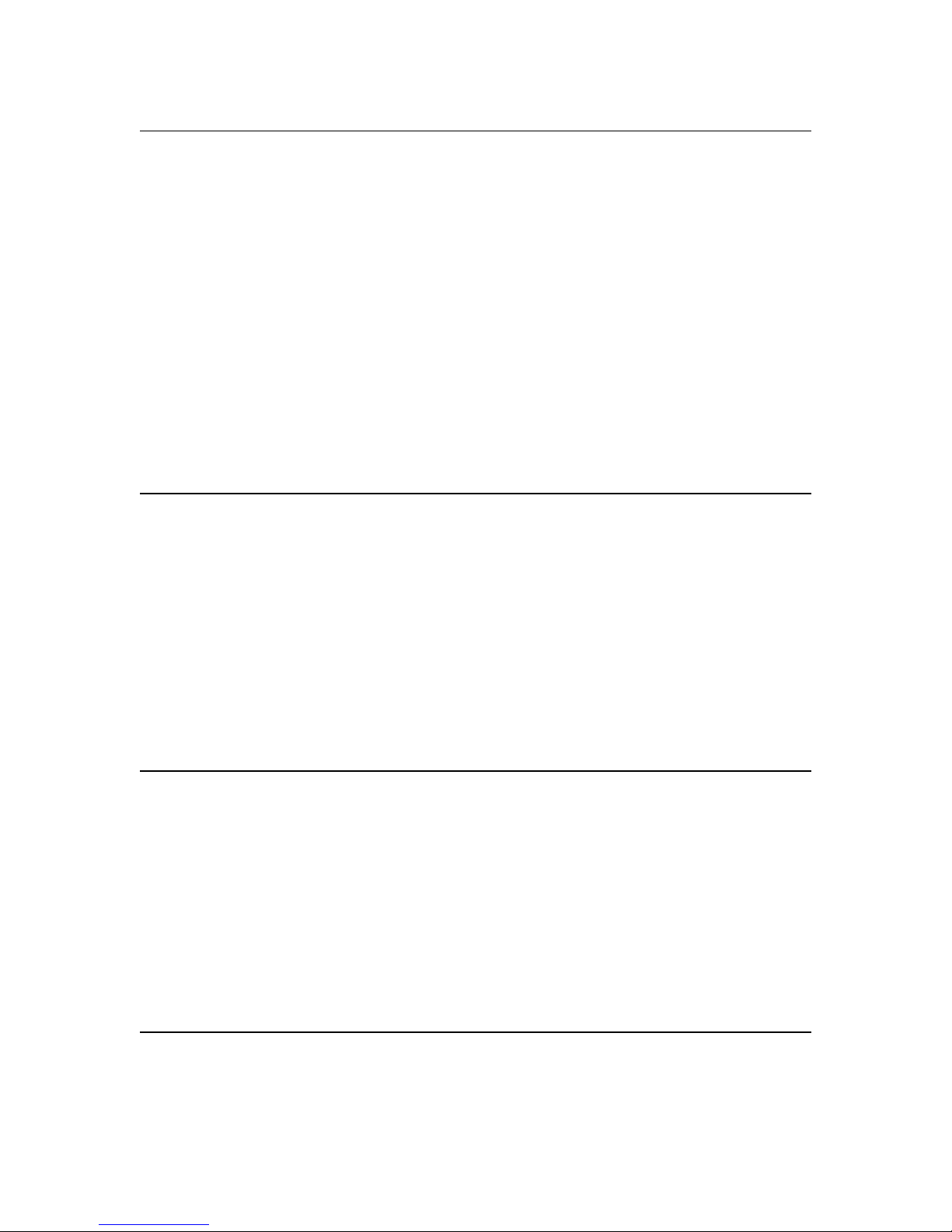
12 AND 24 PORT PORTICO TVA
PHONE USER GUIDE
xii Version: AG Document Number: G-SIP3DP-RUC
Meridian Phones . . . . . . . . . . . . . . . . . . . . . . . . . . . . . . . . . . . . . . . . . . . . . . . . . . . . . . . . . . 69
Meridian A2008 . . . . . . . . . . . . . . . . . . . . . . . . . . . . . . . . . . . . . . . . . . . . . . . . . . . . . . . . . . . . . . . . . . . 70
Meridian M2006 . . . . . . . . . . . . . . . . . . . . . . . . . . . . . . . . . . . . . . . . . . . . . . . . . . . . . . . . . . . . . . . . . . 71
Meridian M2008 . . . . . . . . . . . . . . . . . . . . . . . . . . . . . . . . . . . . . . . . . . . . . . . . . . . . . . . . . . . . . . . . . . 72
Meridian M2008HF . . . . . . . . . . . . . . . . . . . . . . . . . . . . . . . . . . . . . . . . . . . . . . . . . . . . . . . . . . . . . . . . 73
Meridian M2008HFD . . . . . . . . . . . . . . . . . . . . . . . . . . . . . . . . . . . . . . . . . . . . . . . . . . . . . . . . . . . . . . 74
Meridian M2216 . . . . . . . . . . . . . . . . . . . . . . . . . . . . . . . . . . . . . . . . . . . . . . . . . . . . . . . . . . . . . . . . . 75
Meridian M2616 . . . . . . . . . . . . . . . . . . . . . . . . . . . . . . . . . . . . . . . . . . . . . . . . . . . . . . . . . . . . . . . . . . 76
Meridian M3110 . . . . . . . . . . . . . . . . . . . . . . . . . . . . . . . . . . . . . . . . . . . . . . . . . . . . . . . . . . . . . . . . . . 77
Meridian M3310 . . . . . . . . . . . . . . . . . . . . . . . . . . . . . . . . . . . . . . . . . . . . . . . . . . . . . . . . . . . . . . . . . . 78
Meridian M3820 . . . . . . . . . . . . . . . . . . . . . . . . . . . . . . . . . . . . . . . . . . . . . . . . . . . . . . . . . . . . . . . . . . 79
Meridian M3901 . . . . . . . . . . . . . . . . . . . . . . . . . . . . . . . . . . . . . . . . . . . . . . . . . . . . . . . . . . . . . . . . . . 80
Meridian M3902 . . . . . . . . . . . . . . . . . . . . . . . . . . . . . . . . . . . . . . . . . . . . . . . . . . . . . . . . . . . . . . . . . . 81
Meridian M3903 . . . . . . . . . . . . . . . . . . . . . . . . . . . . . . . . . . . . . . . . . . . . . . . . . . . . . . . . . . . . . . . . . . 82
Meridian M3904 . . . . . . . . . . . . . . . . . . . . . . . . . . . . . . . . . . . . . . . . . . . . . . . . . . . . . . . . . . . . . . . . . . 83
Meridian M3905 . . . . . . . . . . . . . . . . . . . . . . . . . . . . . . . . . . . . . . . . . . . . . . . . . . . . . . . . . . . . . . . . . . 84
NEC Phones . . . . . . . . . . . . . . . . . . . . . . . . . . . . . . . . . . . . . . . . . . . . . . . . . . . . . . . . . . . . . . . 85
General Information . . . . . . . . . . . . . . . . . . . . . . . . . . . . . . . . . . . . . . . . . . . . . . . . . . . . . . . . . . . . . . . 85
Using the MIC button . . . . . . . . . . . . . . . . . . . . . . . . . . . . . . . . . . . . . . . . . . . . . . . . . . . . . . . . . . 85
DTS_E_DTP-8 / DTS_DTU-8 . . . . . . . . . . . . . . . . . . . . . . . . . . . . . . . . . . . . . . . . . . . . . . . . . . . . . . . . 86
DTP-8D / DTU-8D . . . . . . . . . . . . . . . . . . . . . . . . . . . . . . . . . . . . . . . . . . . . . . . . . . . . . . . . . . . . . . . . . 87
DTS_E_DTP-16 / DTS_DTU-16 . . . . . . . . . . . . . . . . . . . . . . . . . . . . . . . . . . . . . . . . . . . . . . . . . . . . . 88
DTS_E_DTP-16D / DTS_DTU-16D . . . . . . . . . . . . . . . . . . . . . . . . . . . . . . . . . . . . . . . . . . . . . . . . . .89
DTS_E_DTP-32D / DTS_DTU-32D / DTS_i_DTR-32D . . . . . . . . . . . . . . . . . . . . . . . . . . . . . . . . . 90
DTS_III_ETJ-8 / DTS_III_ETW-8 . . . . . . . . . . . . . . . . . . . . . . . . . . . . . . . . . . . . . . . . . . . . . . . . . . . . . 91
DTS_III_ETJ-16DC / DTS_III_ETW-16DC . . . . . . . . . . . . . . . . . . . . . . . . . . . . . . . . . . . . . . . . . . . . . 92
DTS_III_ETJ-16DD / DTS_III_ETW-16DD . . . . . . . . . . . . . . . . . . . . . . . . . . . . . . . . . . . . . . . . . . . . 93
DTS_III_ETJ-24DS / DTS_III_ETW-24DS . . . . . . . . . . . . . . . . . . . . . . . . . . . . . . . . . . . . . . . . . . . . . 94
Norstar Phones . . . . . . . . . . . . . . . . . . . . . . . . . . . . . . . . . . . . . . . . . . . . . . . . . . . . . . . . . . . 97
Norstar M7100 . . . . . . . . . . . . . . . . . . . . . . . . . . . . . . . . . . . . . . . . . . . . . . . . . . . . . . . . . . . . . . . . . . . . 98
Norstar M7100N . . . . . . . . . . . . . . . . . . . . . . . . . . . . . . . . . . . . . . . . . . . . . . . . . . . . . . . . . . . . . . . . . . 99
Norstar T7100 . . . . . . . . . . . . . . . . . . . . . . . . . . . . . . . . . . . . . . . . . . . . . . . . . . . . . . . . . . . . . . . . . . . .100
Norstar M7208, T7208 and M7208N . . . . . . . . . . . . . . . . . . . . . . . . . . . . . . . . . . . . . . . . . . . . .101
Norstar M7310 . . . . . . . . . . . . . . . . . . . . . . . . . . . . . . . . . . . . . . . . . . . . . . . . . . . . . . . . . . . . . . . . . . .102
Norstar M7310N . . . . . . . . . . . . . . . . . . . . . . . . . . . . . . . . . . . . . . . . . . . . . . . . . . . . . . . . . . . . . . . . .103
Norstar T7316 . . . . . . . . . . . . . . . . . . . . . . . . . . . . . . . . . . . . . . . . . . . . . . . . . . . . . . . . . . . . . . . . . . . .104
Norstar T7316E . . . . . . . . . . . . . . . . . . . . . . . . . . . . . . . . . . . . . . . . . . . . . . . . . . . . . . . . . . . . . . . . . . .105
Norstar M7324 . . . . . . . . . . . . . . . . . . . . . . . . . . . . . . . . . . . . . . . . . . . . . . . . . . . . . . . . . . . . . . . . . . .106
Norstar M7324N . . . . . . . . . . . . . . . . . . . . . . . . . . . . . . . . . . . . . . . . . . . . . . . . . . . . . . . . . . . . . . . . .107
Panasonic Phones . . . . . . . . . . . . . . . . . . . . . . . . . . . . . . . . . . . . . . . . . . . . . . . . . . . . . . . . 109
Panasonic VB-41200 . . . . . . . . . . . . . . . . . . . . . . . . . . . . . . . . . . . . . . . . . . . . . . . . . . . . . . . . . . . . . .110
Panasonic VB-44210 . . . . . . . . . . . . . . . . . . . . . . . . . . . . . . . . . . . . . . . . . . . . . . . . . . . . . . . . . . . . . .111
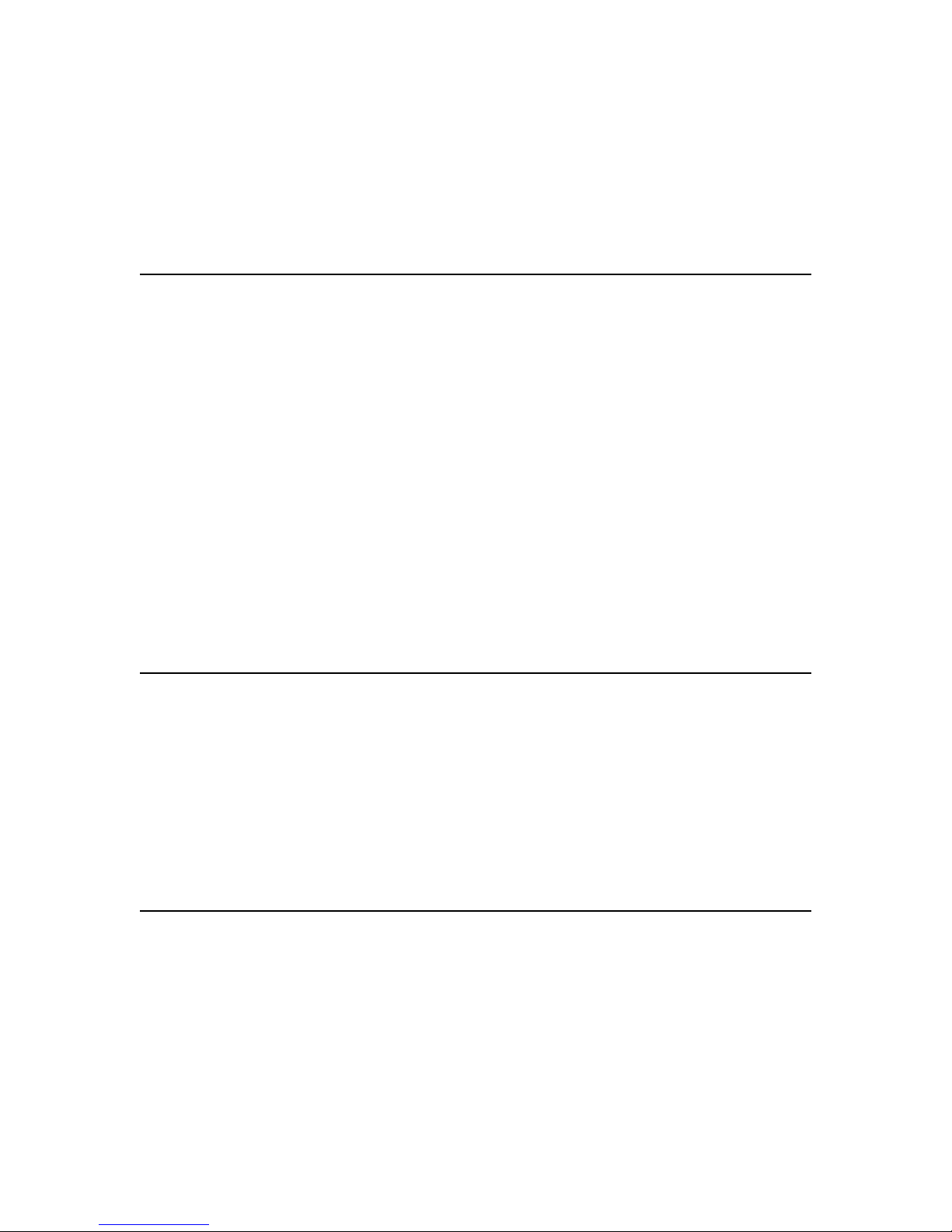
12 AND 24 PORT PORTICO TVA PHONE USER GUIDE
Document Number: G-SIP3DP-RUC Version: AG xiii
Panasonic VB-44220 . . . . . . . . . . . . . . . . . . . . . . . . . . . . . . . . . . . . . . . . . . . . . . . . . . . . . . . . . . . . . .112
Panasonic VB-44223 . . . . . . . . . . . . . . . . . . . . . . . . . . . . . . . . . . . . . . . . . . . . . . . . . . . . . . . . . . . . . .113
Panasonic VB-44224 . . . . . . . . . . . . . . . . . . . . . . . . . . . . . . . . . . . . . . . . . . . . . . . . . . . . . . . . . . . . . .114
Panasonic VB-44225 . . . . . . . . . . . . . . . . . . . . . . . . . . . . . . . . . . . . . . . . . . . . . . . . . . . . . . . . . . . . . .115
Panasonic VB-44230 . . . . . . . . . . . . . . . . . . . . . . . . . . . . . . . . . . . . . . . . . . . . . . . . . . . . . . . . . . . . . .116
Panasonic VB-44233 . . . . . . . . . . . . . . . . . . . . . . . . . . . . . . . . . . . . . . . . . . . . . . . . . . . . . . . . . . . . . .117
Siemens Phones. . . . . . . . . . . . . . . . . . . . . . . . . . . . . . . . . . . . . . . . . . . . . . . . . . . . . . . . . . 119
General Information . . . . . . . . . . . . . . . . . . . . . . . . . . . . . . . . . . . . . . . . . . . . . . . . . . . . . . . . . . . . . .119
Adjusting the Volume . . . . . . . . . . . . . . . . . . . . . . . . . . . . . . . . . . . . . . . . . . . . . . . . . . . . . . . .119
Optipoint 500 Advance . . . . . . . . . . . . . . . . . . . . . . . . . . . . . . . . . . . . . . . . . . . . . . . . . . . . . . . . . . .120
Optipoint 500 Advance Extra . . . . . . . . . . . . . . . . . . . . . . . . . . . . . . . . . . . . . . . . . . . . . . . . . . . . .121
Optipoint 500 Basic . . . . . . . . . . . . . . . . . . . . . . . . . . . . . . . . . . . . . . . . . . . . . . . . . . . . . . . . . . . . . .122
Optipoint 500 Basic Extra . . . . . . . . . . . . . . . . . . . . . . . . . . . . . . . . . . . . . . . . . . . . . . . . . . . . . . . . .123
Optipoint 500 Economy . . . . . . . . . . . . . . . . . . . . . . . . . . . . . . . . . . . . . . . . . . . . . . . . . . . . . . . . . .124
Optipoint 500 Entry . . . . . . . . . . . . . . . . . . . . . . . . . . . . . . . . . . . . . . . . . . . . . . . . . . . . . . . . . . . . . .125
Optipoint 500 Standard . . . . . . . . . . . . . . . . . . . . . . . . . . . . . . . . . . . . . . . . . . . . . . . . . . . . . . . . . .126
Optipoint 500 Standard Extra . . . . . . . . . . . . . . . . . . . . . . . . . . . . . . . . . . . . . . . . . . . . . . . . . . . . .127
Optiset E Advance Plus . . . . . . . . . . . . . . . . . . . . . . . . . . . . . . . . . . . . . . . . . . . . . . . . . . . . . . . . . . .128
Optiset E Advance Plus Extra . . . . . . . . . . . . . . . . . . . . . . . . . . . . . . . . . . . . . . . . . . . . . . . . . . . . .129
Optiset E Basic . . . . . . . . . . . . . . . . . . . . . . . . . . . . . . . . . . . . . . . . . . . . . . . . . . . . . . . . . . . . . . . . . . .130
Optiset E Entry . . . . . . . . . . . . . . . . . . . . . . . . . . . . . . . . . . . . . . . . . . . . . . . . . . . . . . . . . . . . . . . . . . .131
Optiset E Memory . . . . . . . . . . . . . . . . . . . . . . . . . . . . . . . . . . . . . . . . . . . . . . . . . . . . . . . . . . . . . . . .132
Optiset E Memory Extra . . . . . . . . . . . . . . . . . . . . . . . . . . . . . . . . . . . . . . . . . . . . . . . . . . . . . . . . . .133
Optiset E Standard . . . . . . . . . . . . . . . . . . . . . . . . . . . . . . . . . . . . . . . . . . . . . . . . . . . . . . . . . . . . . . .134
Toshiba Phones . . . . . . . . . . . . . . . . . . . . . . . . . . . . . . . . . . . . . . . . . . . . . . . . . . . . . . . . . 135
General Information . . . . . . . . . . . . . . . . . . . . . . . . . . . . . . . . . . . . . . . . . . . . . . . . . . . . . . . . . . . . . .135
Adjusting the Volume . . . . . . . . . . . . . . . . . . . . . . . . . . . . . . . . . . . . . . . . . . . . . . . . . . . . . . . .135
Toshiba DKT2004 . . . . . . . . . . . . . . . . . . . . . . . . . . . . . . . . . . . . . . . . . . . . . . . . . . . . . . . . . . . . . . . .136
Toshiba 2010 . . . . . . . . . . . . . . . . . . . . . . . . . . . . . . . . . . . . . . . . . . . . . . . . . . . . . . . . . . . . . . . . . . . .137
Toshiba 2010+DDSS2060 . . . . . . . . . . . . . . . . . . . . . . . . . . . . . . . . . . . . . . . . . . . . . . . . . . . . . . . . .140
Toshiba 2020 . . . . . . . . . . . . . . . . . . . . . . . . . . . . . . . . . . . . . . . . . . . . . . . . . . . . . . . . . . . . . . . . . . . .142
Toshiba DKT2020+DADM . . . . . . . . . . . . . . . . . . . . . . . . . . . . . . . . . . . . . . . . . . . . . . . . . . . . . . . .143
Toshiba 2020+DDSS2060 . . . . . . . . . . . . . . . . . . . . . . . . . . . . . . . . . . . . . . . . . . . . . . . . . . . . . . . . .145
Toshiba 2510F . . . . . . . . . . . . . . . . . . . . . . . . . . . . . . . . . . . . . . . . . . . . . . . . . . . . . . . . . . . . . . . . . . .147
Analog Phones. . . . . . . . . . . . . . . . . . . . . . . . . . . . . . . . . . . . . . . . . . . . . . . . . . . . . . . . . . . 149
BLIND TRANSFER . . . . . . . . . . . . . . . . . . . . . . . . . . . . . . . . . . . . . . . . . . . . . . . . . . . . . . . . . . . .149
CONSULTATION TRANSFER . . . . . . . . . . . . . . . . . . . . . . . . . . . . . . . . . . . . . . . . . . . . . . . . . . . .149
CONFERENCE ADD . . . . . . . . . . . . . . . . . . . . . . . . . . . . . . . . . . . . . . . . . . . . . . . . . . . . . . . . . . .150
CONFERENCE DROP . . . . . . . . . . . . . . . . . . . . . . . . . . . . . . . . . . . . . . . . . . . . . . . . . . . . . . . . . .151
CALL HOLD . . . . . . . . . . . . . . . . . . . . . . . . . . . . . . . . . . . . . . . . . . . . . . . . . . . . . . . . . . . . . . . . .151
MESSAGE RETRIEVAL . . . . . . . . . . . . . . . . . . . . . . . . . . . . . . . . . . . . . . . . . . . . . . . . . . . . . . . . .151
CALL WAITING TOGGLE . . . . . . . . . . . . . . . . . . . . . . . . . . . . . . . . . . . . . . . . . . . . . . . . . . . . . . .152
CALL WAITING TRANSFER . . . . . . . . . . . . . . . . . . . . . . . . . . . . . . . . . . . . . . . . . . . . . . . . . . . . .152
Accessing Broadsoft Features . . . . . . . . . . . . . . . . . . . . . . . . . . . . . . . . . . . . . . . . . . . . . . . . . .153

12 AND 24 PORT PORTICO TVA
PHONE USER GUIDE
xiv Version: AG Document Number: G-SIP3DP-RUC
P-Phones . . . . . . . . . . . . . . . . . . . . . . . . . . . . . . . . . . . . . . . . . . . . . . . . . . . . . . . . . . . . . . . . 155
General Information about P-phones . . . . . . . . . . . . . . . . . . . . . . . . . . . . . . . . . . . . . . . . . . . . .155
P-phones with a Program Key . . . . . . . . . . . . . . . . . . . . . . . . . . . . . . . . . . . . . . . . . . . . . . . . . .155
M5008 . . . . . . . . . . . . . . . . . . . . . . . . . . . . . . . . . . . . . . . . . . . . . . . . . . . . . . . . . . . . . . . . . . . . . . . . . . .157
M5009 . . . . . . . . . . . . . . . . . . . . . . . . . . . . . . . . . . . . . . . . . . . . . . . . . . . . . . . . . . . . . . . . . . . . . . . . . . .158
M5112 . . . . . . . . . . . . . . . . . . . . . . . . . . . . . . . . . . . . . . . . . . . . . . . . . . . . . . . . . . . . . . . . . . . . . . . . . . .159
M5208 . . . . . . . . . . . . . . . . . . . . . . . . . . . . . . . . . . . . . . . . . . . . . . . . . . . . . . . . . . . . . . . . . . . . . . . . . . .160
M5209 . . . . . . . . . . . . . . . . . . . . . . . . . . . . . . . . . . . . . . . . . . . . . . . . . . . . . . . . . . . . . . . . . . . . . . . . . . .161
M5212 . . . . . . . . . . . . . . . . . . . . . . . . . . . . . . . . . . . . . . . . . . . . . . . . . . . . . . . . . . . . . . . . . . . . . . . . . . .162
M5216 . . . . . . . . . . . . . . . . . . . . . . . . . . . . . . . . . . . . . . . . . . . . . . . . . . . . . . . . . . . . . . . . . . . . . . . . . . .163
M5312 . . . . . . . . . . . . . . . . . . . . . . . . . . . . . . . . . . . . . . . . . . . . . . . . . . . . . . . . . . . . . . . . . . . . . . . . . . .164
M5316 . . . . . . . . . . . . . . . . . . . . . . . . . . . . . . . . . . . . . . . . . . . . . . . . . . . . . . . . . . . . . . . . . . . . . . . . . . .165
M6310 . . . . . . . . . . . . . . . . . . . . . . . . . . . . . . . . . . . . . . . . . . . . . . . . . . . . . . . . . . . . . . . . . . . . . . . . . . .166

12 AND 24 PORT PORTICO TVA INTRODUCTION
PHONE USER GUIDE
Document Number: G-SIP3DP-RUC Version: AG 1
1INTRODUCTION
Purpose of this document
This document provides basic instructions for using your telephone with the
Citel Portico Telephone VoIP Adapter (referred to as Portico TVA in this
document).
Who should read this document?
If you are using one of the telephones and one of the softswitches described in
this document, this document is for you.
You do not have to read the entire document. Your administrator should be
able to tell you which type of system you are using (Asterisk, BroadSoft or
Sylantro etc.), so you will only need to read the relevant section.
You will need to identify the telephone that you are using. Pictures of the
different models of phone are shown, together with a table for recording the
functions that have been assigned to the buttons. This will help you to follow
the instructions for your phone and softswitch.
Phone types
There are three versions of Portico TVA: one for digital handsets, one for
P-Phone/analog handsets, and one for analog handsets. This document
contains examples of phones of all versions.
Many models of telephone have a similar appearance – you may need to check
for a label on the telephone to confirm the manufacturer and model number of
your handset.
Do not connect digital handsets to a version of Portico TVA that is
designed to support P-Phone or analog phones. You must not
connect P-Phone or analog phones to a Portico TVA designed to
support digital handsets. Damage to the phones may result.
Portico TVA is configured to support a specific phone type. Since
voltage varies by phone type, it is important that you do not
attach a different phone type.
!!
!

INTRODUCTION 12 AND 24 PORT PORTICO TVA
PHONE USER GUIDE
2 Version: AG Document Number: G-SIP3DP-RUC
Star Code Commands
Each softswitch vendor implements star code commands, but the codes are
not standardized. All of the main call handling and extension management
features for your system can be set up as speed dials on softkeys on your
phone. Contact your system administrator for more information. If these have
not been set up, you can dial any allowed star code commands on your phone
the same way you would on a non-digital telephone.
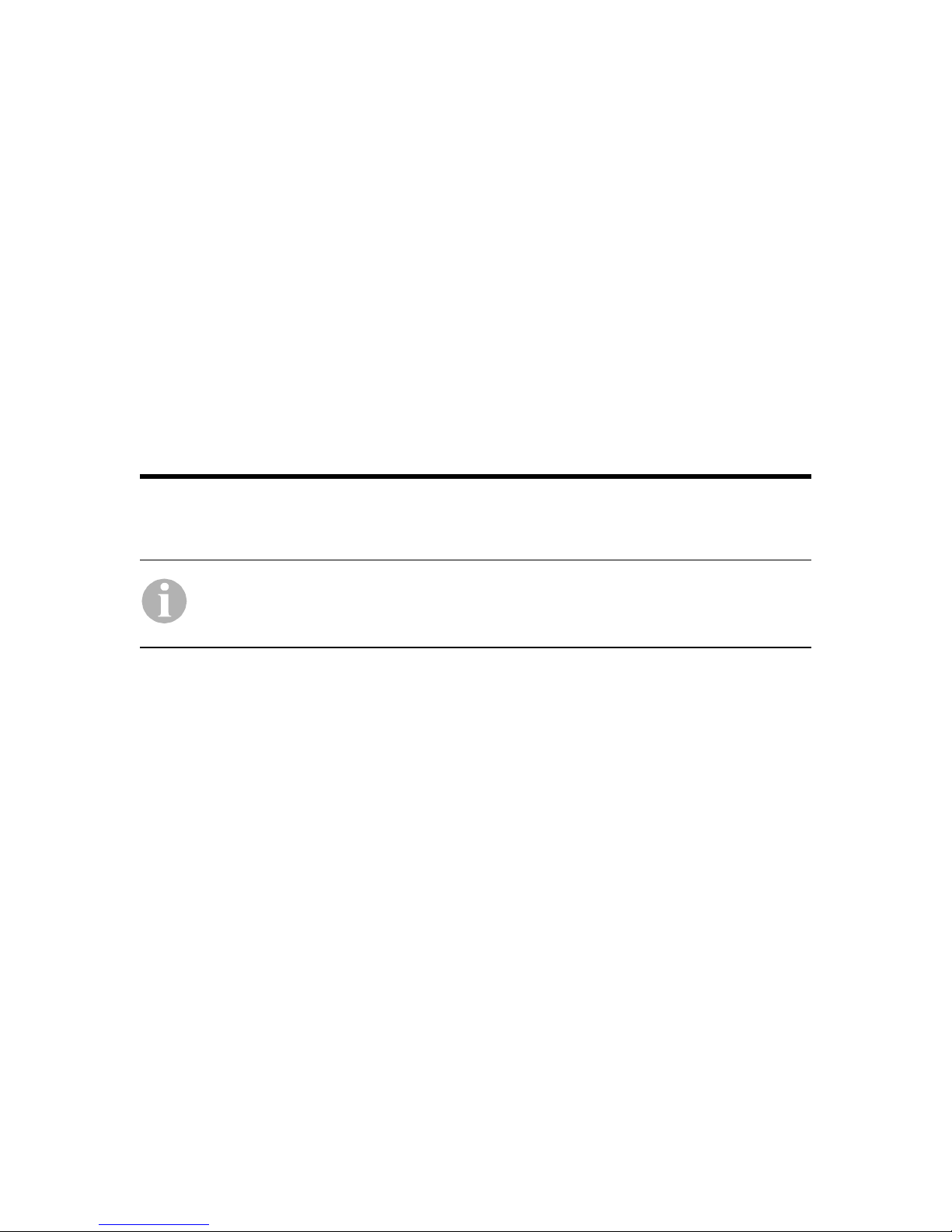
12 AND 24 PORT PORTICO TVA PHONE MENUS
PHONE USER GUIDE
Document Number: G-SIP3DP-RUC Version: AG 3
2PHONE MENUS
Phone Menu refers to the menu system that is accessed using your phone
display screen. If your phone does not have a display screen, you will not have
access to these menus. Portico TVA phone menus provide access to many
different call management features.
A call log stores a browsable list of calls made, received and missed.
Numbers in the log can be called back and can be saved to a local directory.
A personal directory stores a browsable list of numbers added manually or
from call log entries. The menus can also be used to set ring tones.
This chapter describes the use of the phone menus.
Using the Menus
Select [Back] to return to the previous menu level.
The menu mode has an idle time-out function. If there has been no user activity for 60
seconds, the phone will automatically exit the menu mode.
There are several buttons on your phone that can be used to access the menus.
The mappings for these buttons vary by phone model -- refer to the
appropriate key mapping tables found later in this Guide.
The menus can be navigated using 3 main keys: Menu select, Menu next and
Menu previous. In addition, a Menu back and/or Release key may be
available on some phones.
With the exception of the Directory Name/Number Entry mode (See page 5), the
operation of the menu keys are as follows:
Menu Select
This key is used to select menu options or actions.
If you are not in the menu system, pressing this key enters it.
Menu Next
This key allows you to advance to the next menu option. If you are not in the
menu system, pressing this key takes you to the local directory sub-menu.

PHONE MENUS 12 AND 24 PORT PORTICO TVA
PHONE USER GUIDE
4 Version: AG Document Number: G-SIP3DP-RUC
Menu Previous
This key allows you to return to the previous option.
If you are not in the menu system, pressing this key enters it.
Menu Back/Release
This key allows you to exit from the current menu to a higher level menu, or to
exit the menu system if you are at the highest level already.
Menu Structure
Items in {brackets} are filled in dynamically.
Main Menu
Call Log
Local Directory
Settings
Call Log Menu
Browse
{A list of the calls} The calls are formatted as:
date time duration
X: Number (or other caller ID information)
where Xcan be O(Outgoing), I(Incoming: Answered) or M(Incoming:
Missed).
• Call - Exits the menu system and calls the number selected
• {Info} - Displays direction (In, Out or Missed) and duration of call
(HH:MM:SS).
• {Number} - Displays the number logged for this call
• Save - saves the name/number to the local directory (See “Adding a new
name/number” on page 6).
If you have exceeded the 100 item limit in the local directory then

12 AND 24 PORT PORTICO TVA PHONE MENUS
PHONE USER GUIDE
Document Number: G-SIP3DP-RUC Version: AG 5
Save: No room will display and you will not be able to add this entry
until room is available.
Clear?
Yes
No
Local Directory Menu
Browse
{A list of the names and numbers of directory entries}
•Call-Exits the menu system and calls the number selected
• Delete - Yes or No
•Edit-Enters the directory name/number entry mode.
Add - Enters the directory name/number entry mode, described below.
(If there is no room in the local directory then this option name will change to
Add: No room and the option will do nothing if selected).
Settings Menu
Key ID - Enters key identification mode, displaying key assignments. Press #to
exit.
Set Ringer Tone - plays available ring tones and allows you to select a new ring
tone.
Call Log Menu
Call logs contain a browsable list of numbers that were called, received, and
missed. Entries contain the phone number, name (if available), and time stamp
(if available). By selecting a number, you can:
initiate a call;
delete the entry; and
add the name/number to the local directory.
Local Directory Menu
Personal directories contain numbers added manually or added from the call
logs. Directories can also be prepopulated by your system administrator.
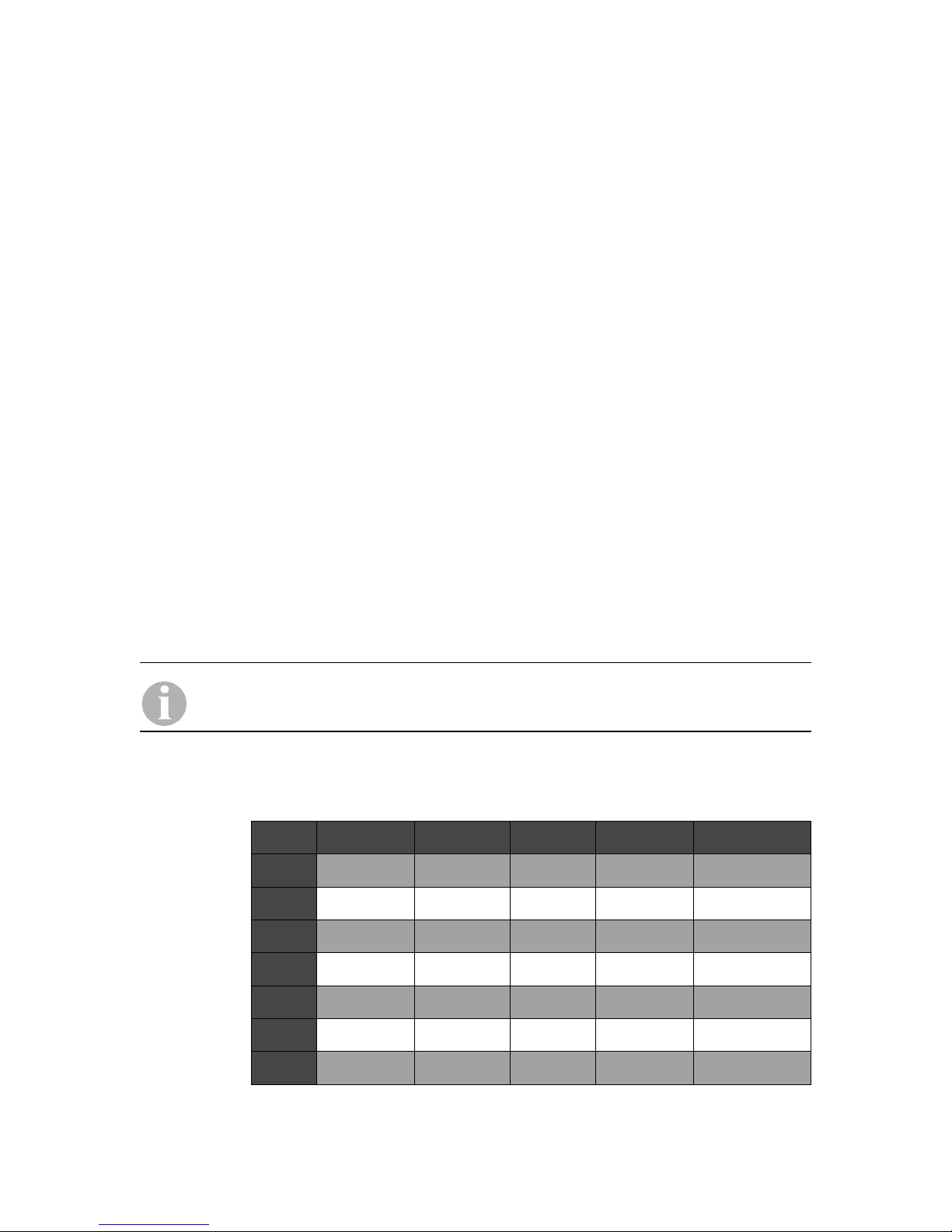
PHONE MENUS 12 AND 24 PORT PORTICO TVA
PHONE USER GUIDE
6 Version: AG Document Number: G-SIP3DP-RUC
It is possible to initiate a call by selecting an entry. To jump to a specific location
in the directory, press the appropriate digit key. For example, pressing 5jumps
to the first entry starting with the letter ‘j’.
Adding a new name/number
1. From the Main Menu select Local Directory and then Add.
2. At the Name? prompt, type the name of the directory entry and press
Menu Select to continue.
3. At the Dial? prompt, enter the number to be dialed and press Menu Select
to continue.
The directory name/number entry system uses the number key pad [0-9, *
and #] in addition to the menu keys.
The entry system has three modes for text entry and displays the mode on
the upper line of the display.
• [A-Z]: The number key pad is used to enter upper-case letters.
• [a-z]: The number key pad is used to enter lower-case. This mode is only
available on phones that can display lowercase letters
• [0-9]: The number key pad is used to enter numbers.
The following letters are mapped to the number keys in [A-Z] mode. [a-z]
mode uses the same mapping except that the letters are lower-case.
These mappings are not the same on all phones. Notably, Q and Z are sometimes
shown on the ‘0’ key. Irrespective of what is shown on the keys of the phone, Portico
TVA uses the mappings shown in Table 1.
KEY 1st 2nd 3rd 4th 5th
1+ <plus> : <colon> @ <at> . <full stop> , <comma>
2ABC
3D E F
4GHI
5J K L
6MNO
7P Q R S
Table 1: Letter to Key Mappings
Other manuals for TVA-A
1
This manual suits for next models
33
Table of contents
Other Citel Adapter manuals