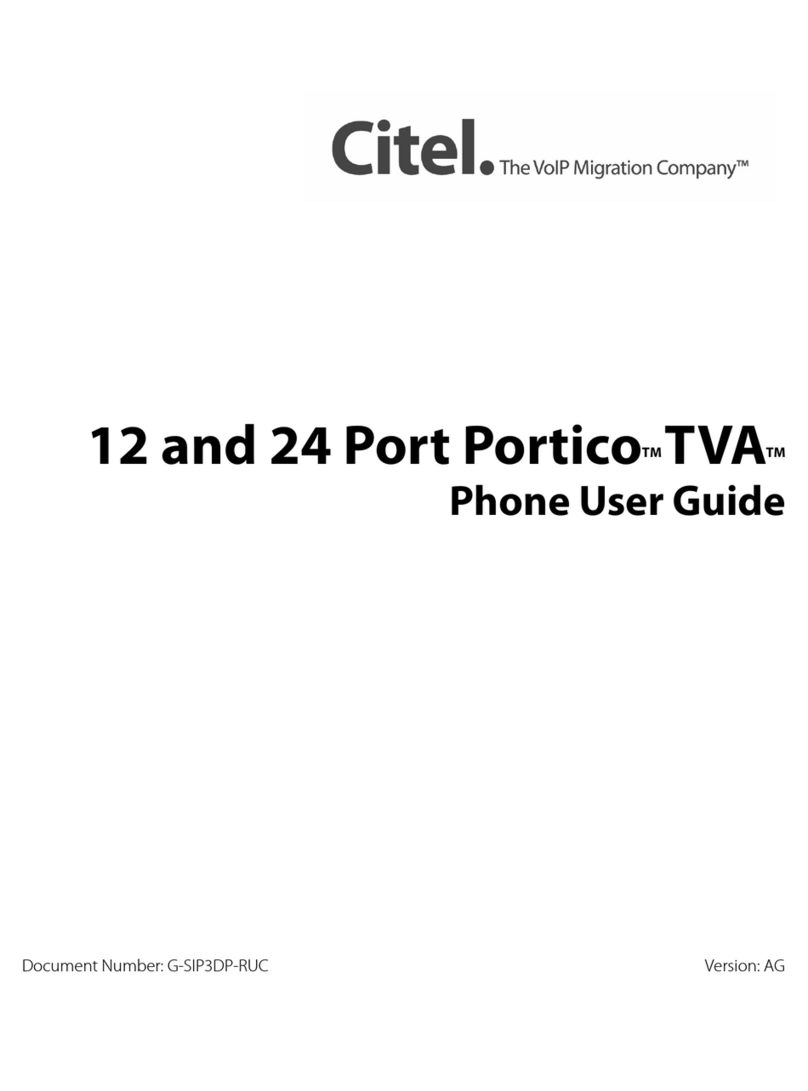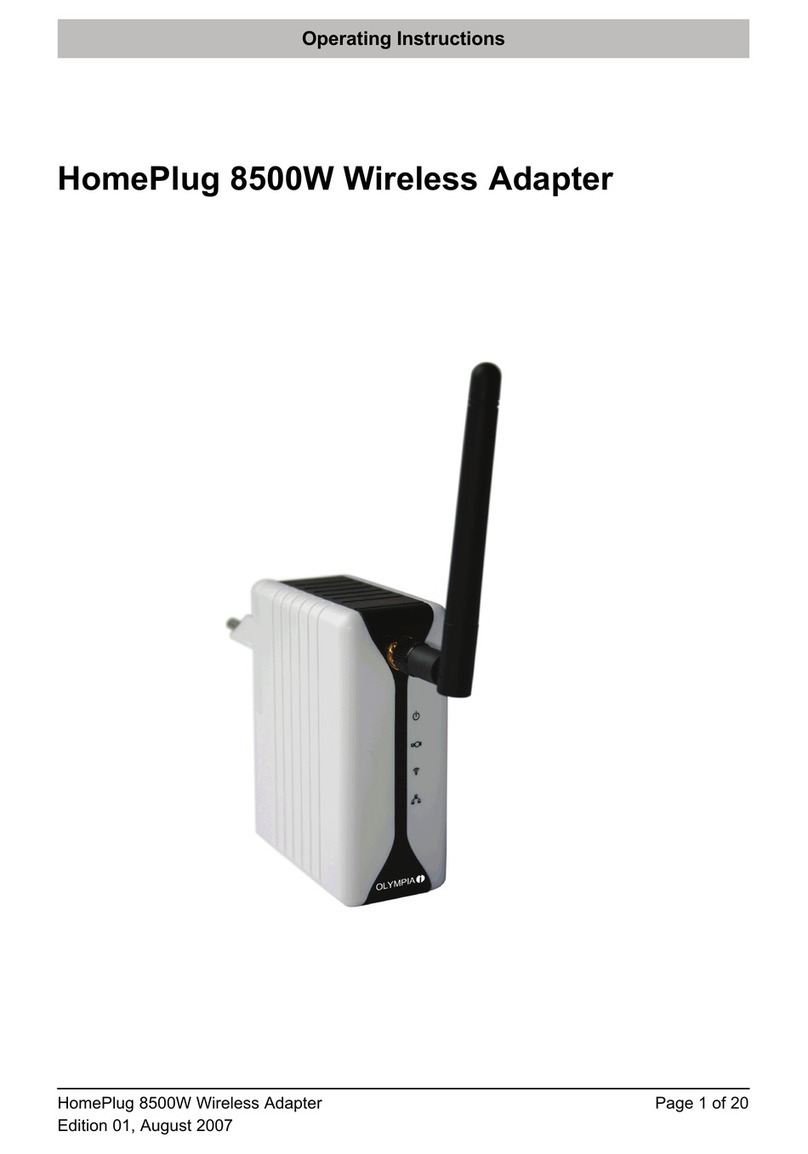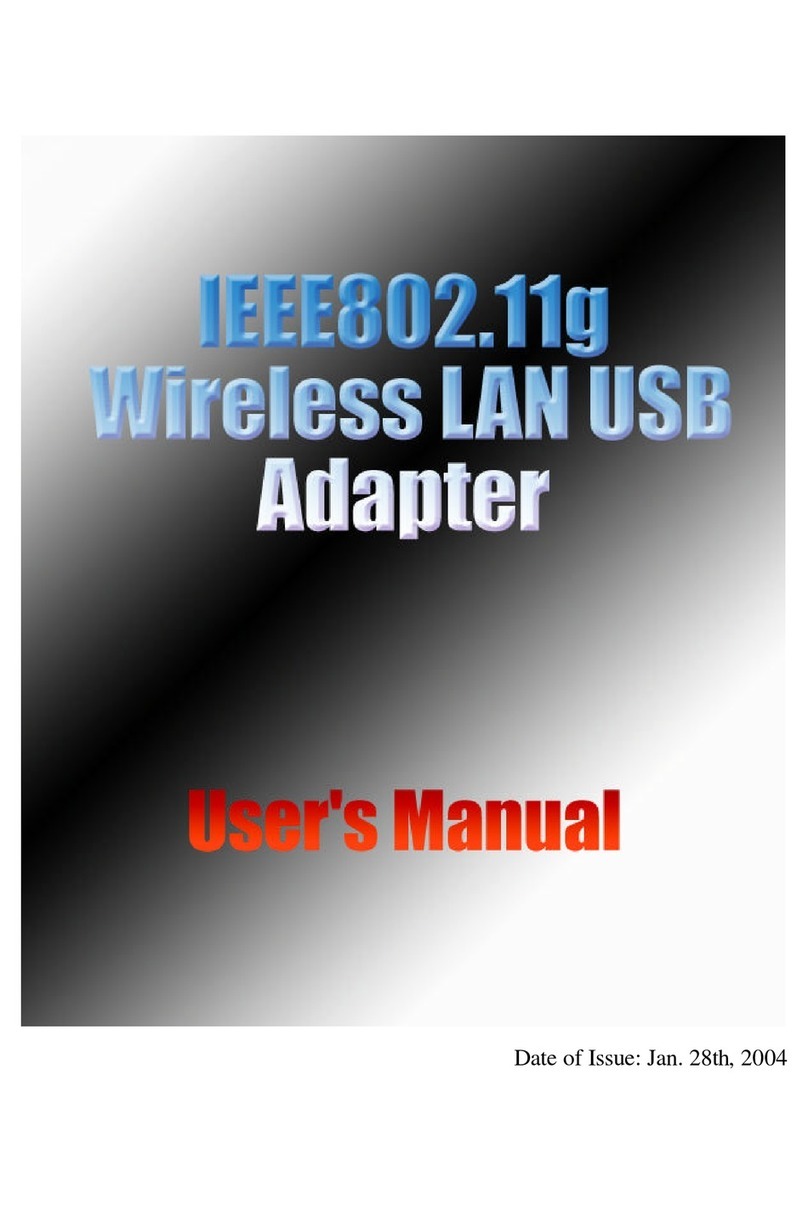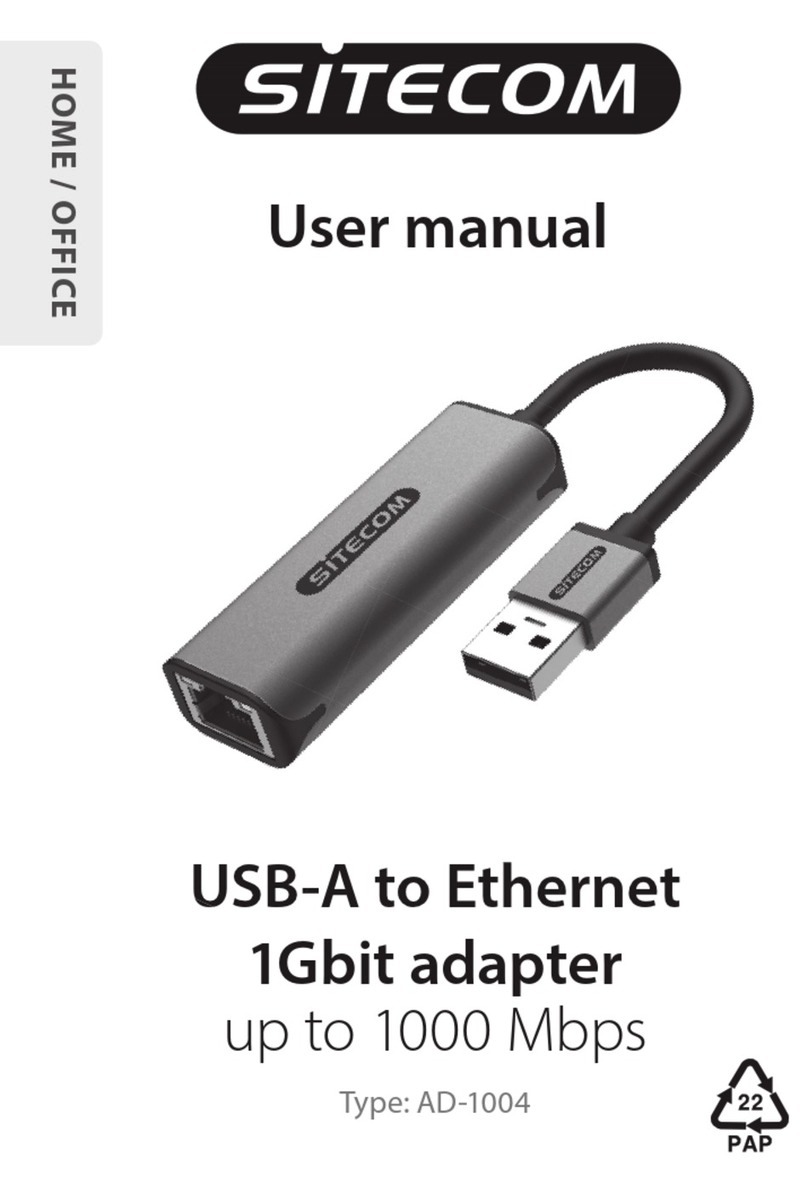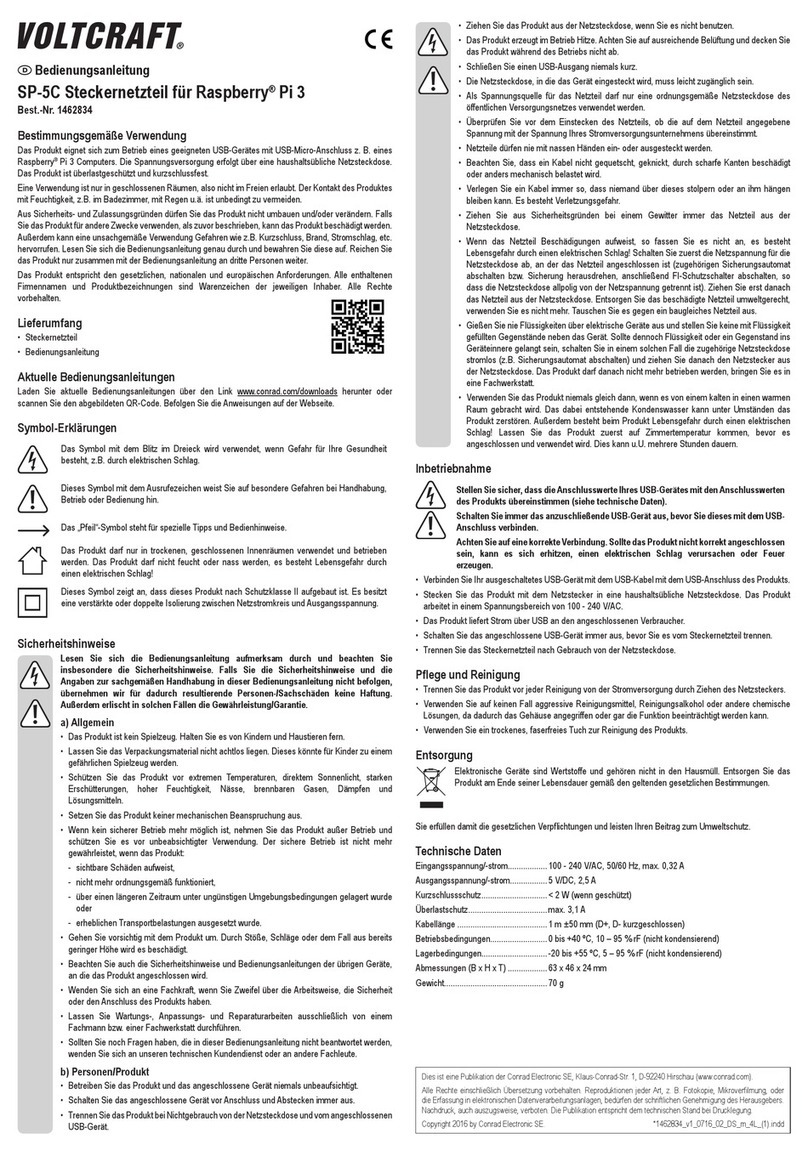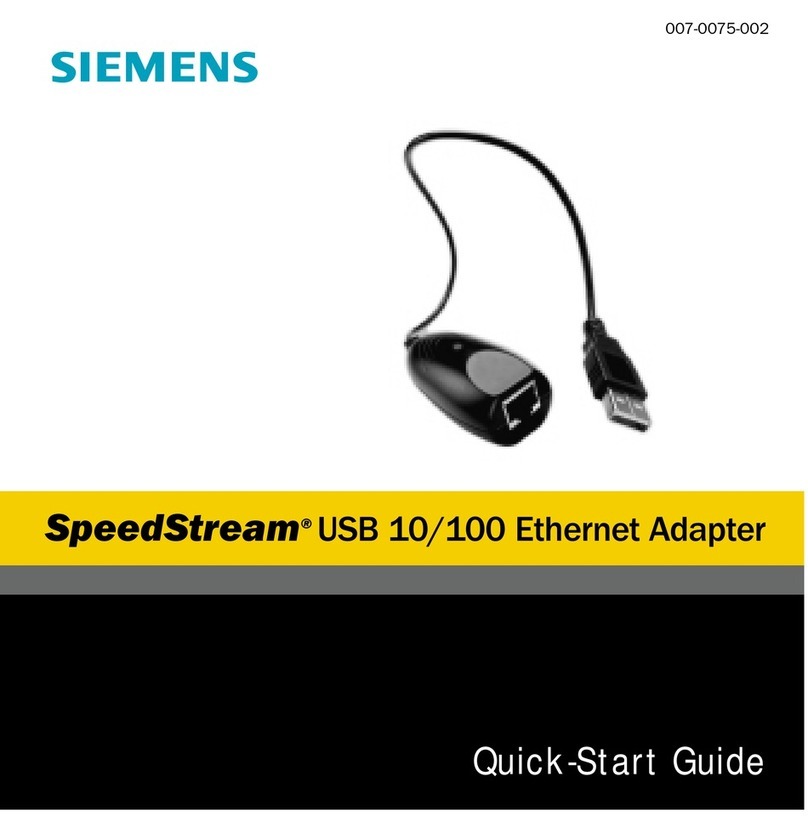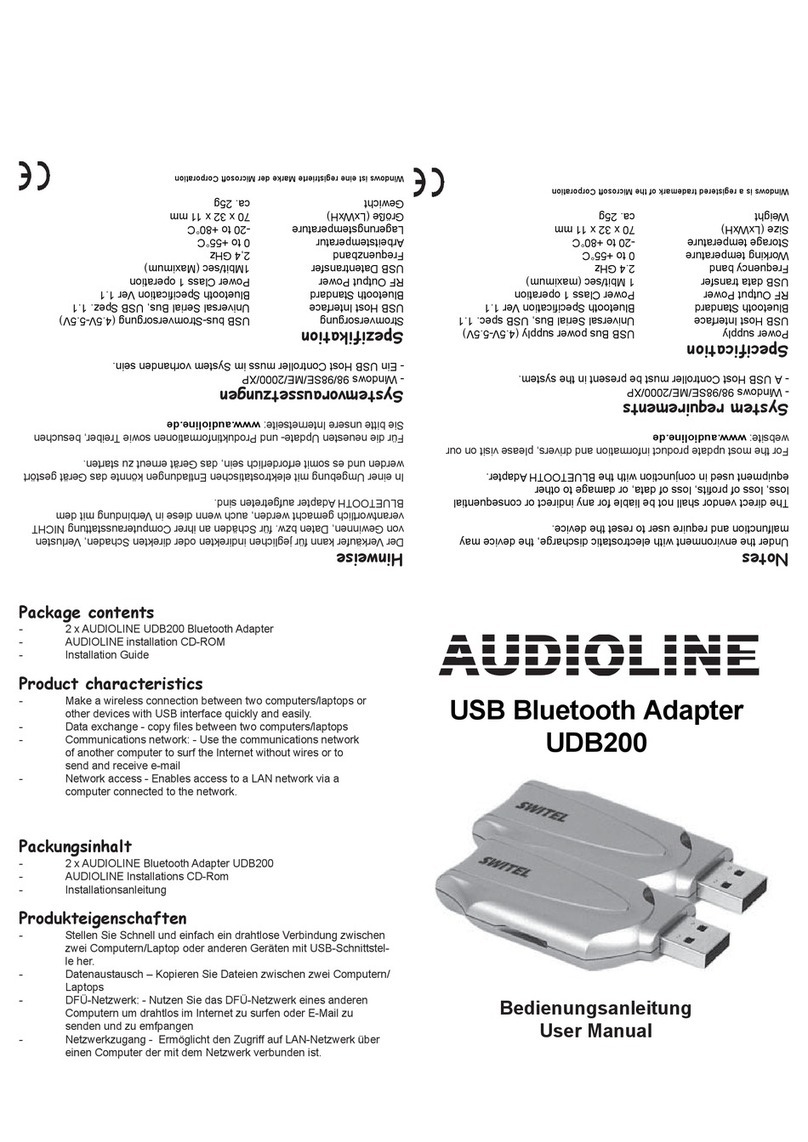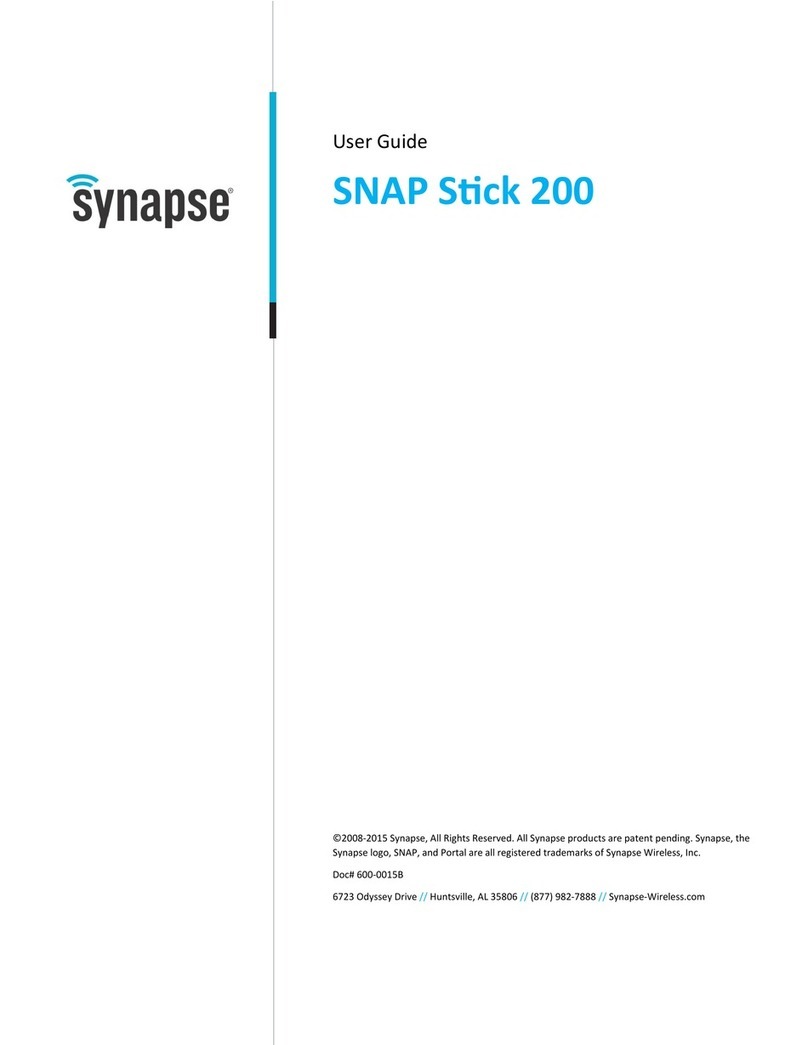Citel Portico TVA Series Operator's manual

12 AND 24 PORT P
ORTICO
TV
A
INSTALLATION AND C
ONFIGURATION
G
UI
DE
i
12
and 24 Port PorticoTM
TVATM
Installation and Configuration Guide
Release 6.01.0
Includes P-Phone Central Office
version
Document Number:
G-SIP3D-RUC
Version:
BB.1

12 AND 24 PORT P
ORTICO
TV
A
INSTALLATION AND C
ONFIGURATION
G
UIDE
Version: AH
Document
Number: G-SIP3D-RUC
ii

12 AND 24 PORT P
ORTICO
TV
A
INSTALLATION AND C
ONFIGURATION
G
UI
DE
Document
Numbe
r
:
G-SIP3D-RUC Version: BB
iii
ABOUT THIS GUIDE
This
guide provides installation and configuration instructions, necessary
for
the
proper and safe functioning of the 12 or 24 port Citel Portico
TVA
(Portico
TVA). Before the
Main Contents
there now follows some important sections to look
at first, including
Safety Information.
Also you should read the information in
Planning
and Prerequisite
s.
be
fore
starting the installation process, as you may need to obtain some
information
or
make some changes that could be difficult when on
site.
Note there is a separate document containing appendices to this guide,
including Technical Specifications, Regulatory and Compliance, Support
Specifications, Standards and Features, and various more advanced
features.
Sections before Main Contents
About this guide iii
Sections before Main Contents iii
Important Information iv
Copyright Information iv
Trademark Information iv
Accuracy Notice iv
Your Responsibility for your System’s Security iv
Symbols and Conventions v
Contacting Citel vi
Product Numbers vii
Safety Information Viii
Installation Safety viii
Power Surges ix
Central Office Installation of P-Phone TVA with -48VDC
version
x
Main Contents xi

12 AND 24 PORT P
ORTICO
TV
A
INSTALLATION AND C
ONFIGURATION
G
UIDE
Version: BB
D
ocu
m
e
nt
N
u
m
be
r:
G
-
S
IP
3
D-R
UC
i
v
IMPORTANT INFORMATION
Copyright Information
© Copyright 2006-2013 Citel Technologies, Inc. All Rights Reserved
No
part of this publication, including text, examples, diagrams, or icons, may
be
reproduced, transmitted,
or translated in any form or by any means,
el
ectronic,
mech
an
ical
,
ma
nua
l
,
opt
i
cal
,
or otherwise, for any
pur
p
o
s
e
,
without prior
written
permission of Citel.
Citel and its wholly-owned subsidiaries may have patents or pending
paten
t
s
applications, trademarks, copyrights, or other intellectual property
rights
coveri
ng
subject matter in this publication. The furnishing of this
document
does not give
the
recipient license to these patents, trademarks,
copyrights, or other
i
n
te
llectual
pr
operties.
Trademark Information
Citel,
the
Citel
logo, Portico Telephone
VoIP
Adapter
(TVA), Citel SIP
Handset
Gateway, and The
VoIP
Migration Company are trademarks or
registered
trademarks
of
Citel
or its wholly-owned subsidiaries in the
United States and other
jurisdictions.
All
other trademarks, registered
trademarks, and service marks are the property of their respective
owners.
Accuracy Notice
Every
effort was made to ensure that the information in this guide is
complete
an
d
accur
a
t
e
.
However,
Citel
makes no
representations
or
warranties, whether expressed
o
r
implied, as to the accuracy or
completeness
of these materials and shall not be
li
able
for any loss or
damage suffered or incurred as a result of reliance upon or use of
them.
Information in this publication is subject to change without notice. Citel
reserves
the
right, without prior
notice
,
to change the
equipment,
designs
or
documentation
referred to herein as it considers
necessary.
Your Responsibility for your System’s Security
Toll
fraud is the use of your
telecommunications
system by an unauthorized
party, for example, persons other than your company’s employees, agents,
subcontracto
rs
,
or
persons working on your company’s behalf. Please note
that there may be a
risk
of
toll
fraud associated with your
telecommunications
system and,
if
toll
fraud
occurs
,
it
can
result in
substantial additional charges for your
telecommunications
services.
You
and your System Manager/System Administrator are responsible for the
security
o
f
your system such as
programming
and configuring your
equipment
to
pr
event
unauthorized
use. The System Manager is also
responsible for reading all
in
st
allatio
n
,
instruction and system administration
documents provided with this product in
order
to
understand
fully
the
features that can introduce
risk
of toll fraud and the steps
t
h
at
can be taken
to reduce that risk. Citel does not warrant that this product is immune from
or
will
prevent
unauthorized
use of common-carrier
telecommunications

12 AND 24 PORT P
ORTICO
TV
A
INSTALLATION AND C
ONFIGURATION
G
UI
DE
Document
Numbe
r
:
G-SIP3D-RUC Version: BB
v
services or facilities accessed through
o
r
connected to
it. Citel will
not be
responsible for any charges that result from
s
u
ch
authorized or
unauthorized us
e.
Symbols and Conventions
Important symbols and conventions used
throughout
this guide are
shown
be
lo
w.
Safety information, ignoring this information may lead to
physical
danger to
pe
opl
e
.
!
Information alerting you to potential loss of data or damage
to
a
n
application, system or
device.
Important info
rmatio
n.
Bold Dialog box titles, labels, and options.
B
u
tt
on
and icon names.
Me
nu
titles, commands, and selections. Things that you type
in either
the
web-based or
console-based
inte
rface.
ALL
CAPS
K
e
y
names:
CTRL, TAB, DEL
and keyboard
buttons
that you
press.
For
exampl
e:
Make your choice from the dropdown menu and press
EN
TER.
Blue Italic
Cross-references to other places in the document. For
example:
Se
e
How To Update
on page
17
.
Single words within a sentence without page numbers
a
r
e
references to entries in the
glossa
ry
.
For
exa
mpl
e:
The
ISP
provides the
IP
telephone
service.
Italic
Placeholder (in syntax and in user input). For
e
x
ample
:
Type
password
Also used for book and
document
titles. and to identify new
terms.
Hy
per
l
ink
References to email addresses or Internet addresses. For
example
: for help with installation, contact su
pport@c
itel.c
om
.
Bold italic
This
is used for
emphasis.
For example: Do not switch off the unit during the
update.
“Title
caps,
in
double
quotes”
Double quotes are used to indicate the chapters of
do
cu
men
t
s.
monospace
font
Program input and
output
tex
t
.

12 AND 24 PORT P
ORTICO
TV
A
INSTALLATION AND C
ONFIGURATION
G
UIDE
Version: BB
D
ocu
m
e
nt
N
u
m
be
r:
G
-
S
IP
3
D-R
UC
v
i
Contacting Citel
Mail
Citel
Technologies, Inc
221 Commerce Drive
Amherst
New York,
14228 USA
Citel Technologies (UK) Ltd
Loughborough Innovation
Centre
Holywell Park,
Loughborough LE11 3AQ
United
Kin
g
dom
Email
su
pport@citel.com
Web
w
ww.
cite
l.
co
m
Telephone +1 877 248 3587 (USA and Canada)– select the support option
+1 206-957-6270 (International)

12 AND 24 PORT P
ORTICO
TV
A
INSTALLATION AND C
ONFIGURATION
G
UI
DE
Document
Numbe
r
:
G-SIP3D-RUC Version: BB
v
ii
Product Numbers
The information contained within this
document
refers to the
f
o
ll
owin
g
products (part numbers
will
be followed by “41” for
UK/EU
versions):
Part Number Description
H-SIP3D-RUC12 Portico
TVA12D
12 port (digital)
H-SIP3DZ-RUC12 Portico
TVA12D
12 port (digital) with 1
FXO
port
H-SIP3DY-RUC12 Portico
TVA12D
12 port (digital) with 2
FXO
ports
H-SIP3D-RUC24 Portico
TVA24D
24 port (digital)
H-SIP3DZ-RUC24 Portico
TVA24D
24 port (digital) with 1
FXO
port
H-SIP3DY-RUC24 Portico
TVA24D
24 port (digital) with 2
FXO
ports
H-SIP3P-RUC12 Portico
TVA12P
12 port
(
P
ph
one
/an
a
log)
H-SIP3PZ-RUC12 Portico
TVA12P
12 port (Pphone/analog) with 1
FXO
po
rt
H-SIP3PY-RUC12 Portico
TVA12P
12 port (Pphone/analog) with 2
FXO
po
r
t
s
H-SIP3P-RUC24 Portico
TVA24P
24 port
(P
pho
n
e
/a
na
l
o
g)
H-SIP3PZ-RUC24 Portico
TVA24P
24 port (Pphone/analog) with 1
FXO
por
t
H-SIP3PY-RUC24 Portico
TVA24P
24 port (Pphone/analog) with 2
FXO
po
rts
H-SIP3A-RUC12 Portico
TVA12A
12 port
(analog)
H-SIP3AZ-RUC12 Portico
TVA12A
12 port (analog) with 1
FXO
por
t
H-SIP3
AY-RUC
12
Portico
TVA12A
12 port (analog) with 2
FXO
po
rts
H-SIP3A-RUC24 Portico
TVA24A
24 port
(an
a
log)
H-SIP3AZ-RUC24 Portico
TVA24A
24 port (analog) with 1
FXO
po
rt
H-SIP3DY-RUC24 Portico
TVA24A
24 port (analog) with 2
FXO
por
t
s
H-SIP3P-RUC12DC Portico
TVA12P
12 port
(P
pho
n
e
/a
na
l
o
g). -48VDC PSU.
H-SIP3P-RUC24DC Portico
TVA24P
24 port
(P
pho
n
e
/a
na
l
o
g). -48VDC PSU.
Table 1: Product Part Numbers

12 AND 24 PORT P
ORTICO
TV
A
INSTALLATION AND C
ONFIGURATION
G
UIDE
Version: BB
Document
Number: G-SIP3D-RUC
v
iii
SAFETY INFORMATION
Before
attempting
installation, ensure you have read and comply with all
instructions including the Safety Information in this guide.
Also
ensure
you
communicate
the same information to the users and administrators
of
the
telephone
system in which Portico
TVA
is
operati
n
g.
Installation Safety
WARNING - IMPORTANT SAFETY INSTRUCTIONS
Failure to follow all instructions may result in improper
equipment operation and/or risk of electrical shock.
These instructions provide basic installation information necessary for the
proper
and
safe functioning of this
equipment.
Persons installing or
maintaining this
product
must
read all of the safety instructions and the
parts of system
grounding
which
ar
e
applicable to the system being
maintained.
Only
trained, qualified service
personnel
shall install or
maintain this
product.
Read and make sure you
understand
all warnings and
ins
t
ruct
i
on
s,
including those marked on the
product.
Keep these instructions with the
equipment.
Do not install this product near water. For example, in a wet
b
a
sem
e
nt
lo
ca
tio
n
.
Do not install this product, or associated wiring, during a lightning
storm.
Do not overload wall outlets, as this can result in the risk of fire or
electrical shock.
Do not attach the power supply cord to building surfaces. Do not
allow anything to rest on the power
cord
.
Do not place this product
where
a
n
y
o
ne
can step on the
cord.
Do not touch
non-insulated
wires or terminals unless the telephone
wiring
has
been
disconnected
at the network
in
ter
f
ace.
Unplug the product from the wall outlet before cleaning. Use a damp
cloth for cleaning. Do not use liquid or aerosol
cleaners.
Do not operate the system
if
chemical gas leakage is
suspected
in
the
area.
Use a
telephone
located in another, safe, area to report the
tr
ouble.
Do not connect
t
e
lecom
m
u
n
i
cat
i
on
s
cabling to the
s
y
s
t
em
,
service
the system,
or
operate the system with the grounding conductor
dis
c
onn
e
cte
d
Install
all wiring according to
local,
state, and federal electrical
cod
e
requirements
Do not open the 12 and 24 Port PorticoTM
TVA
TM
.
There are no

12 AND 24 PORT P
ORTICO
TV
A
INSTALLATION AND C
ONFIGURATION
G
UI
DE
Document
Numbe
r
:
G-SIP3D-RUC Version: BB
i
x
!
user
-
serviceable parts inside.
Only
an authorized technician
should open the unit for required
maintenance
or
upgrading
purposes.
Changes or modifications not expressly approved by
Citel
could void
the
user
's
authority to operate the
equipment.
Follow
all
procedures
outlined in the technical
documentation
in the
give
n sequen
ce
Configure this product with the specified assemblies only and in
th
e
locations stated in the technical
documentation
Installation of Telecommunications Wiring
•To reduce the risk of fire, use only No. 26 AWG or larger
telecommunication line cord.
•Telecommunications wiring to this product must conform to all applicable
local safety and electrical wiring regulations.
•Use caution when installing or modifying telephone lines.
•Do not install telephone wiring during a lightning storm.
•Do not install a telephone jack in wet locations unless the jack is
specifically designed for wet locations.
•Do not touch un-insulated telephone wires or terminals unless the
telephone line has been disconnected at the network interface.
•Any connection of TVA ports to an outside plant lead, an off-premise
application, or any other exposed plant application may result in one or
more of the following: fire, shock hazard, defective operation and/or
equipment damage.
Power Surges
Sudden surges in electrical current can damage sensitive
equipment. To reduce the risk of damage to your equipment, for
example caused by lightning strikes, install surge protection
between your equipment and both the AC power outlet (if
applicable) and PSTN telephone lines (connected to FXO ports)
or Centrex lines
For P-Phone installations, where telephone lines may run
outside of a single building, the continued installation of
appropriate surge protection should be confirmed and
maintained.
This
guide and warranty and liability details are published in the
downloads area
at
www.cite
l
.com/support.
Any
questions regarding the
use of this guide may
be
directe
d
to support
@cite
l
.
c
om
.

12 AND 24 PORT P
ORTICO
TV
A
INSTALLATION AND C
ONFIGURATION
G
UIDE
Version: BB
Document
Number: G-SIP3D-RUC
x
Central Office Installation of P-Phone TVA with -48VDC version
This section contains additional safety information relating to the TVA part
numbers H-SIP3P-RUC24DC and H-SIP3P-RUC12DC.
Disconnect devices:
An external disconnect device should be included in the end installation. A readily accessible
disconnect device should be included so that a service engineer can conveniently remove
power before servicing the equipment, should the need arise. This disconnect device could be
an isolating switch or circuit breaker for instance, installed as part of the equipment rack.
Overcurrent protective devices:
An external overcurrent protective device should be included in the end installation in order to
protect the connecting supply wiring. The maximum rating of the overcurrent protective
device, fitted external to the equipment, should be 3.5A (typical 3A.
Equipment for restricted access locations:
The 48VDC version of TVA-P equipment should be installed in a restricted access location due
to the accessibility of the bare power input terminals on the terminal block. This equipment is
intended only for installation in a restricted access location, such as a Central Office telephone
exchange.

12 AND 24 PORT P
ORTICO
TV
A
INSTALLATION AND C
ONFIGURATION
G
UI
DE
Document
Numbe
r
:
G-SIP3D-RUC Version: BB
x
i
CONTENTS
1Overview......................................................................................................... 1
What is Portico TVA? ................................................................................................................ 1
What does Portico TVA do? ...................................................................................................... 1
How does it do that?.................................................................................................................. 2
Compatible products ................................................................................................................. 3
Softswitches ...................................................................................................................................................... 3
Telephones........................................................................................................................................................ 3
What’s in the box? ..................................................................................................................... 4
New in this release .................................................................................................................... 5
More information ....................................................................................................................... 5
2Planning and Prerequisites ............................................................................. 6
You need to check..................................................................................................................... 6
You need to know...................................................................................................................... 6
You need to have ...................................................................................................................... 7
You need to point out ................................................................................................................ 7
3INSTALLING PORTICO TVA .......................................................................... 8
Physical installation ................................................................................................................... 8
Ports and LEDs.................................................................................................................................................. 9
Telephony Interface (RJ-21x) .......................................................................................................................... 11
Loop Line Lengths – digital and P-Phone
.................................................................................................... 11
RJ-21x Connector Wiring
.................................................................................................................................... 11
Analog (FXO) Ports ......................................................................................................................................... 12
4Connecting to a Portico TVA ......................................................................... 14
Console MI .............................................................................................................................. 14
Direct serial connection ................................................................................................................................... 14
Hints for Making a Successful Connection ...................................................................................................... 16
Telnet connection ............................................................................................................................................ 16
Using the Console MI ...................................................................................................................................... 16
Command Keys ............................................................................................................................................... 18
Web MI .................................................................................................................................... 19
Connecting to the Web MI ............................................................................................................................... 19
Using the Web MI ............................................................................................................................................ 20
5Initial Configuration ....................................................................................... 22
The Setup Wizard.................................................................................................................... 22
About Passwords..................................................................................................................... 24
Administrative Passwords ............................................................................................................................... 24
User Password ................................................................................................................................................ 25
Rebooting Portico TVA............................................................................................................ 25
From the Web UI ..................................................................................................................... 26
From
the Console UI................................................................................................................ 27

12 AND 24 PORT P
ORTICO
TV
A
INSTALLATION AND C
ONFIGURATION
G
UIDE
Version: BB
Document
Number: G-SIP3D-RUC
x
ii
6Configuring Portico TVA Using The Web MI.................................................. 28
Administrator Portal................................................................................................................. 29
Setting Date and Time............................................................................................................. 30
Setting Up Dialing Rules ......................................................................................................... 31
Adding a Dialing Rule ...................................................................................................................................... 31
Editing a Dialing Rule ...................................................................................................................................... 32
Configure Network................................................................................................................... 33
SNMP .............................................................................................................................................................. 34
User Location Service ...................................................................................................................................... 34
Main LAN port services.................................................................................................................................... 34
AUX LAN port services..................................................................................................................................... 34
IP Type of Service: RTP IP ToS Byte ............................................................................................................... 34
IP Type of Service: SIP IP ToS Byte ................................................................................................................ 35
Silence Suppression........................................................................................................................................ 35
Codec Preference............................................................................................................................................ 35
Adaptive Jitter Buffer ....................................................................................................................................... 35
Domain Name System (DNS) .......................................................................................................................... 35
Resiliency ........................................................................................................................................................ 36
Configuring the Ports............................................................................................................... 37
Auto-Detect Handset Type Setting .................................................................................................................. 39
Manual Handset Type Setting ......................................................................................................................... 39
Configuring the Lines .............................................................................................................. 40
Configuring Multiple Lines Simultaneously ............................................................................. 40
Basing your Settings on Existing Configuration............................................................................................... 41
Entering and Applying the Settings.................................................................................................................. 42
Configuration Settings ..................................................................................................................................... 42
Configuring the Lines for an Individual Port ............................................................................ 44
Basic Configuration ......................................................................................................................................... 45
Advanced Configuration .................................................................................................................................. 47
Configuring the Handset.......................................................................................................... 48
Port Configuration ............................................................................................................................................ 49
End-user GUI................................................................................................................................................... 49
Default Display................................................................................................................................................. 49
Features........................................................................................................................................................... 50
Key Mappings .................................................................................................................................................. 51
Busy Lamp Field (BLF) Overview..................................................................................................................... 53
Configuration for BLF....................................................................................................................................... 54
Configuration text for BLF buttons ................................................................................................................... 56
Configuration text for BLF (Broadsoft) buttons ................................................................................................ 57
Configuration for Speed-Dials ......................................................................................................................... 58
Configuring Portico TVA Using The Console MI ................................................... 59
Configuring the Port Default parameters................................................................................. 59
Configuring the Default Voice Settings ............................................................................................................ 60
Configuring Individual Ports ....................................................................................................60
General system information .................................................................................................... 61
System name................................................................................................................................................... 61
Console baud rate ........................................................................................................................................... 62
Modem init String............................................................................................................................................. 62
Ethernet Connection Mode .............................................................................................................................. 62
TCP/IP Configuration .............................................................................................................. 63
IP Address........................................................................................................................................................ 63
Static Routes ................................................................................................................................................... 64
DNS (Domain Name System) ................................................................................................. 65
VLAN ....................................................................................................................................... 66
7Configuring The FXO Ports ........................................................................... 67

12 AND 24 PORT P
ORTICO
TV
A
INSTALLATION AND C
ONFIGURATION
G
UI
DE
Document
Numbe
r
:
G-SIP3D-RUC Version: BB
x
iii
What can be connected to the FXO port? ............................................................................... 67
How are the FXO ports configured?........................................................................................ 67
Analog FXO Pool and Analog FXOn key......................................................................................................... 68
Speed Dial ....................................................................................................................................................... 68
Dialing Rule ..................................................................................................................................................... 69
SIP Softswitch .................................................................................................................................................. 69
8Other Configuration....................................................................................... 72
HTTPS - Web MI ..................................................................................................................... 72
Configuring HTTPS ......................................................................................................................................... 72
Certificate and key files.................................................................................................................................... 73
Using HTTPS................................................................................................................................................... 74
Telnet Access - Web MI ..........................................................................................................74
System Settings - Web MI ....................................................................................................... 76
9The Web End User GUI ................................................................................ 77
Overview.................................................................................................................................. 77
End-User GUI Username and Password ................................................................................ 77
Managing
Usernames and Passwords............................................................................................................. 77
Password Reset............................................................................................................................................... 77
Finding a User using Master TVAs.......................................................................................... 78
10 Upgrading ..................................................................................................... 79
Upgrade Using the Web MI ..................................................................................................... 79
Optimize the Flash File .................................................................................................................................... 79
Backup the Configuration Files........................................................................................................................ 80
Check the amount of free space ...................................................................................................................... 80
Upgrade the Software...................................................................................................................................... 81
Restore the Configuration Files ....................................................................................................................... 81
11 Troubleshooting ............................................................................................ 83
System Information.................................................................................................................. 84
From the Web MI ............................................................................................................................................. 84
From
the Console MI ........................................................................................................................................ 84
Logging.................................................................................................................................... 85
Viewing the Log File in the Web MI ................................................................................................................. 85
Viewing the Log FIle in the Console MI ........................................................................................................... 85
Viewing the Log File in the Console MI ........................................................................................................... 87
Clearing the Log Buffer.................................................................................................................................... 87
Status Log........................................................................................................................................................ 87
Dump Log and System Configuration Details to Console Window.................................................................. 88
Writing the Log Data to a Remote Location..................................................................................................... 88
System Status Information ...................................................................................................... 89
Enet Interface ................................................................................................................................................... 89
IP RX Stats ...................................................................................................................................................... 90
IP Active Information ........................................................................................................................................ 90
IP ARP Information .......................................................................................................................................... 91
IP Routes ......................................................................................................................................................... 91
IP DHCP Information........................................................................................................................................ 92
General System Information ............................................................................................................................ 92
Port Summary .................................................................................................................................................. 93
System Status – HW Diagnostics ..................................................................................................................... 93
Reset the System Statistics.....................................................................................................94
Ping Diagnostics...................................................................................................................... 94
Reset Port................................................................................................................................ 94

12 AND 24 PORT P
ORTICO
TV
A
INSTALLATION AND C
ONFIGURATION
G
UIDE
Version: BB
Document
Number: G-SIP3D-RUC
x
i
v

12 AND 24 PORT P
ORTICO
TV
A
O
VERV
IEW
INSTALLATION AND C
ONFIGURATION
G
UI
DE
D
o
cu
m
e
nt
N
u
m
b
e
r
:
G
-
S
IP
3
D-R
UC
Version: BB 1
!
1 OVERVIEW
What is Portico TVA?
Portico Telephone
VoIP
Adapter
(TVA)
is a highly-configurable piece of
equipment
that connects your existing
PBX
or
CENTREX
telephones
to a
local or
Ser
v
i
c
e
Provider’s
SIP
Softswitch or
IP-PBX
.
Different models of Portico
TVA
are available for the
US
and
UK/EU
markets.
What does Portico TVA do?
Portico
TVA
acts as an interface between your existing
PBX
or
CENTREX
ha
nd
se
ts
and the
S
I
P
Softswitch or
IP-PBX,
making the features of the
Softswitch available
to
end users. It is a
rack-mountable
unit and is
usually connected to your
ha
nd
sets
using existing
telephone
wirin
g
,
punchdown blocks and
connectors.
Depending on the model you have purchased, Portico
TVA
supports:
A
maximum of 12 or 24
ports.
Digital handsets
(“D”
product numbers), analog handsets
(“A”
prod
uct
numbers) or a mixture of P-Phone and analog handsets
(“P”
product numbers).
0, 1 or 2
FXO
ports for
connection
to analog
telephone
(PSTN)
lines.
See
“Product
Numbers” on page v
for a
full
list of models associated with
this
do
cumen
t
a
t
io
n.
You must not connect digital phones to a version of Portico TVA
that is designed to support P-Phone or analog phones.
You must not connect P-Phone or analog phones to a version
designed to support digital phones.
Damage to the phones may result.
Telephones
connected
to Portico
TVA
are either powered from it, through
an
integr
al
power source, or use existing external power
supplies.
The same unit is used for all
supported telephones
but each unit can
only
support
telephones of one type.
A full
list of all
supported
telephones
is
pr
ovided
in
Appendix
D
.

O
VER
VI
EW
INSTALLATION AND C
ONFIGURATION
G
UIDE
12 AND 24 PORT P
ORTICO
TV
A
2
Version: BB
Document
Number: G-SIP3D-RUC
Telephones
connected
to Portico
TVA
are normally powered from Portico
TVA
using
an internal power source.
If,
ho
weve
r
,
you are
connecting
telephones
that already
use
an external power supply (for example, some
Definity
phones and some P-Phones), they
will
continue to need their
external supply while
connected
Portico
TVA.
How does it do that?
Portico
TVA
is configured to interface specifically with your Service Provider’s
So
ft
swi
t
ch
.
Each
handset
is
connected
to a port on Portico
TVA.
The port is configured
for
that
particular
handset
and user and features are assigned to the
available keys.
Portico
TVA
converts the legacy signaling protocol used by the handset
int
o
SIP,
and
vi
ce-
v
e
r
sa
.
Figure 1: Example implementation of the Citel Handset Gateway
Figure
1
shows a digital Portico
TVA
installed in an existing system. The P-
Phone
versi
o
n
of Portico
TVA
connects to P-Phone and analog
hand
sets.

12 AND 24 PORT P
ORTICO
TV
A
O
VERV
IEW
INSTALLATION AND C
ONFIGURATION
G
UI
DE
D
o
cu
m
e
nt
N
u
m
b
e
r
:
G
-
S
IP
3
D-R
UC
Version: BB 3
Compatible products
Portico
TVA
is compatible with a range of Softswitches and telephones.
Please check that your
equipment
is listed before
attempting
to install
Portico
TVA.
Support for additional Softswitches and
telephones
is added on an ongoing
basis
.
Please contact
Citel if
your particular Softswitch or telephone is not
liste
d
.
Softswitches
Portico
TVA
currently supports the following Softswitches and IP-PBXs:
•
Asterisk
1.2, 1.4 & 1.6.
•Broadsoft
R11.1, R13.0,
R14.0.
•Avaya
CM
3.0
CR0.13x.00.0.346.0
and
SES
Server 3.0 (build 31).
•Avaya IP Office Release 6.0 & 7.0
•Cisco Unified Communications Manager
(CUCM)
version 5.1 & 6.1
•Genband*
•Metaswitch 4.1.1
•MITEL 3300 Release 9.0
•Pingtel/SIPx*
•Nortel SCS500*
•NEC IP PBX*
•Shoretel ShoreWare Build 13*
•Sylantro
3.2.1
and 4.0.
•Tadiran Coral Sea Softswitch Version 3*
*
Formal interoperability may not yet be complete
Telephones
See
Appendix D
for a list of compatible
hand
sets.

O
VER
VI
EW
INSTALLATION AND C
ONFIGURATION
G
UIDE
12 AND 24 PORT P
ORTICO
TV
A
4
Version: BB
Document
Number: G-SIP3D-RUC
What’s in the box?
Portico
TVA
is supplied in one box containing
five
it
ems
:
•12 or 24 port
Citel
Portico
TVA
unit.
Figure 2: The 12 port Portico TVA
Rack
mounting
brackets and
fasteners
Power supply
lead
The power supply lead provided
depends
on whether you have
purchased the US or European version of the
produ
c
t.
RS-232
straight-through
D-type 9-pin
(DB-9)
serial
cable
CAT
5
straight-through
LAN
cable (6 fo
ot
)
Documentation
Installation and Configuration Guide (this document), SoftSwitch
Integration Guide and Phone User
Guide
.
These are provided on CD and at www.citel.com/ptvadownloads
End user license
agreement.

12 AND 24 PORT P
ORTICO
TV
A
O
VERV
IEW
INSTALLATION AND C
ONFIGURATION
G
UI
DE
D
o
cu
m
e
nt
N
u
m
b
e
r
:
G
-
S
IP
3
D-R
UC
Version: BB 5
New in this release
Portico TVA Release 6.01.0 includes the following new features (since 5.03.0):
•P Phone now product now suitable for Central Office (CO) installation.
oMaximum recommended loop length now extended to 15 000 feet.
o-48VDC power input now option now available (new hardware
required).
•SIP URI length increased from a maximum 64 bytes to 128 bytes.
oMetaswitch Shared Call Appearances.
oIncreased maximum URI length
o‘sendonly’ hold method.
•Further Enhancements for particular digital phones
oFurther enhancements for Alcatel phones
oAvaya Definity “comfort tones”.
oExtra control for phones with only one line of display.
•Country specific enhancements
oBelgian progress tones
Details of previous releases are available in the Product Information Bulletins
at: www.citel.com/Products/Resources/PIBs.asp
More information
The
Phone User Guide
contains brief information about using
Softswitch
syst
ems
and
handset
default
m
a
ppings.
The
Softswitch Integration Guide
contains instructions for configuring Portico
TVA
to
work with various Softswitch features such as conferencing,
BLFs,
and
mor
e
.
The Appendixes to this document give further information on approvals, specifications
supported, and more detail on some features.
Those responsible for installing and managing Portico
TVA
should ensure
that the actual
button
mappings configured are
documented
using the
appropriate
bu
tton
mapping
outlin
e.
Technical Notes are available on the citel.com
website
.
Information
o
n
training can be
obtained
from support
@citel.co
m
W
arranty and liability details are published in the downloads area at
www.cite
l
.com/support
.
Any
questions regarding the use of this
gu
ide
may
be directed to support
@cite
l
.
c
om
.

6
Version: BB
Document
Number: G-SIP3D-RUC
PLANNING AND P
RERE
QUISITE
S
INSTALLATION AND C
ONFIGURATION
G
UIDE
12 AND 24 PORT P
ORTICO
TV
A
2 PLANNING AND PREREQUISITES
This
chapter provides lists of planning considerations and
requirements
for
install
a
tio
n
.
You should read this chapter before starting the
installation to
ensure
that you are prepared when you arrive
on-site.
You need to check
All
of the
telephones
are models
supported
by Portico
TVA
– see
Appendix D
for a list
All
of the
telephones
are models
supported
by Portico
TVA
– see
Appendix D
for a list
Appropriate Softswitch software has been installed by your Service
Provider and is functioning
correctly
There is an
AC
power source within 5 feet
(1.5m)
of Portico
TVA
–
se
e
Appendix A
for
deta
il
s
The location of the previous
PBX
in relation to the proposed location of
Portico
TVA
as you may need to extend or move
cab
l
es
.
You
may be able to use the cable that was used to connect the legacy
PBX
to
the
punchdown
blocks or you may need to obtain a new one –
See
“Telephony
I
n
terface
(RJ-
21
x)
”
on page 11
for
detail
s
A
connection
to the
LAN
is available, within reach of the provided
CAT
5
cable
The station wiring for each digital
telephone
is within the maximum
loop length of 1600ft (500m).
•P-Phones may have up to 15,000 feet (4.5km) loop length.
The wiring for each
telephone
to be
connected
to Portico
TVA
is
appropriate
quality for
telephone
operation
(CAT
3
min
i
mum)
Telephone users have access to a copy of the
document
that describes
how
buttons
have been
mapped
for their own type of
handse
t
You need to know
Configuration details: Portico
TVA IP
address, subnet mask, default
router,
Softswitch server
IP
addresses and authorization details and the
dial plan for
each
port
How you
will
access Portico
TVA
from the web interface
if
you do not set a
static IP
addre
ss
If
using
DHCP,
the
MAC
address for your
unit.
Table of contents
Other Citel Adapter manuals
Popular Adapter manuals by other brands
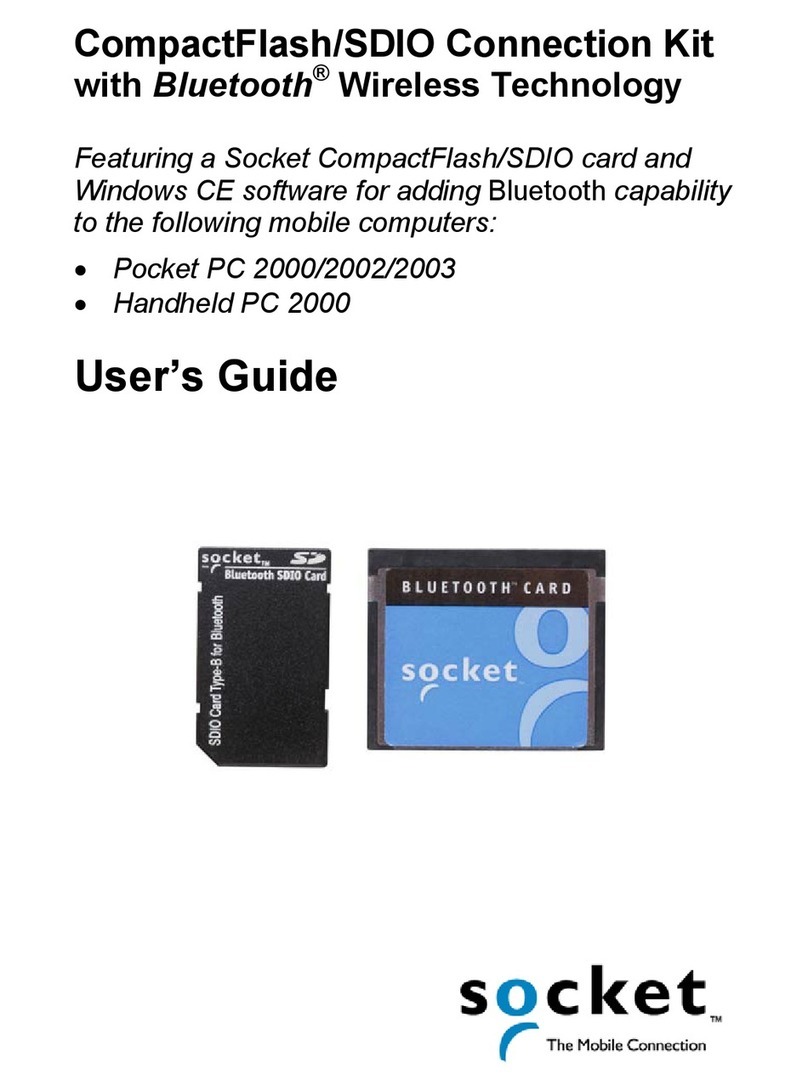
Socket
Socket CompactFlash/SDIO Connection Kit with Bluetooth Wireless... user guide
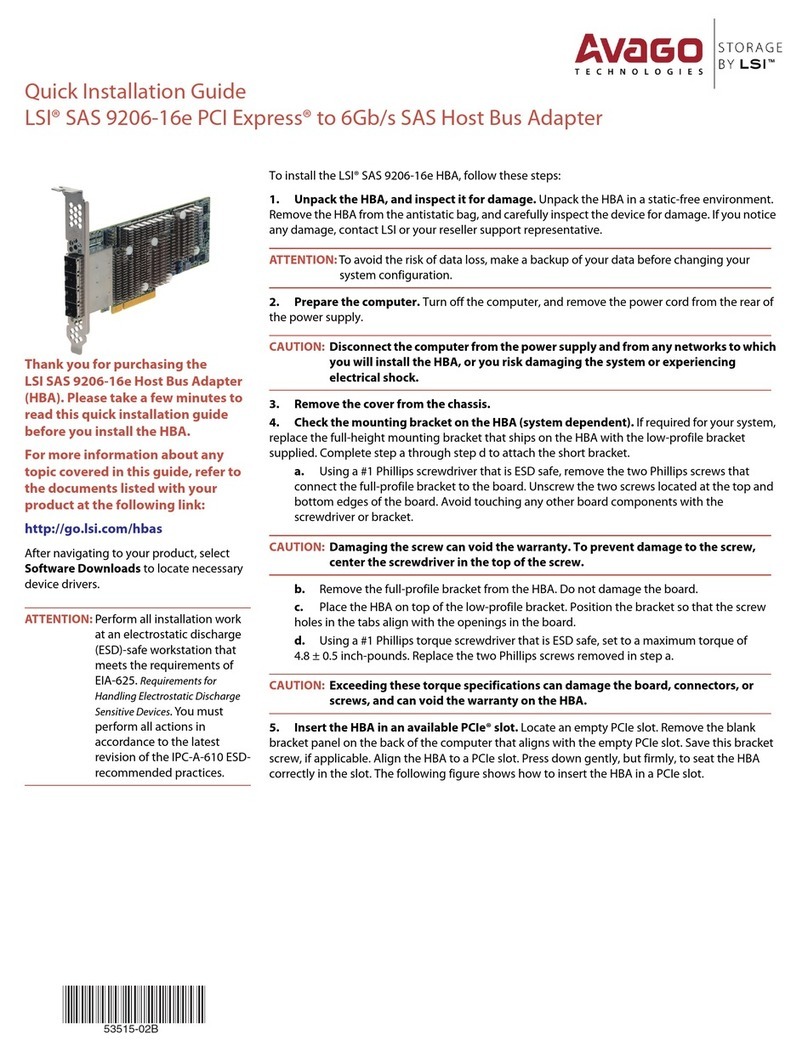
Avago
Avago LSI SAS 9206-16e Quick installation guide
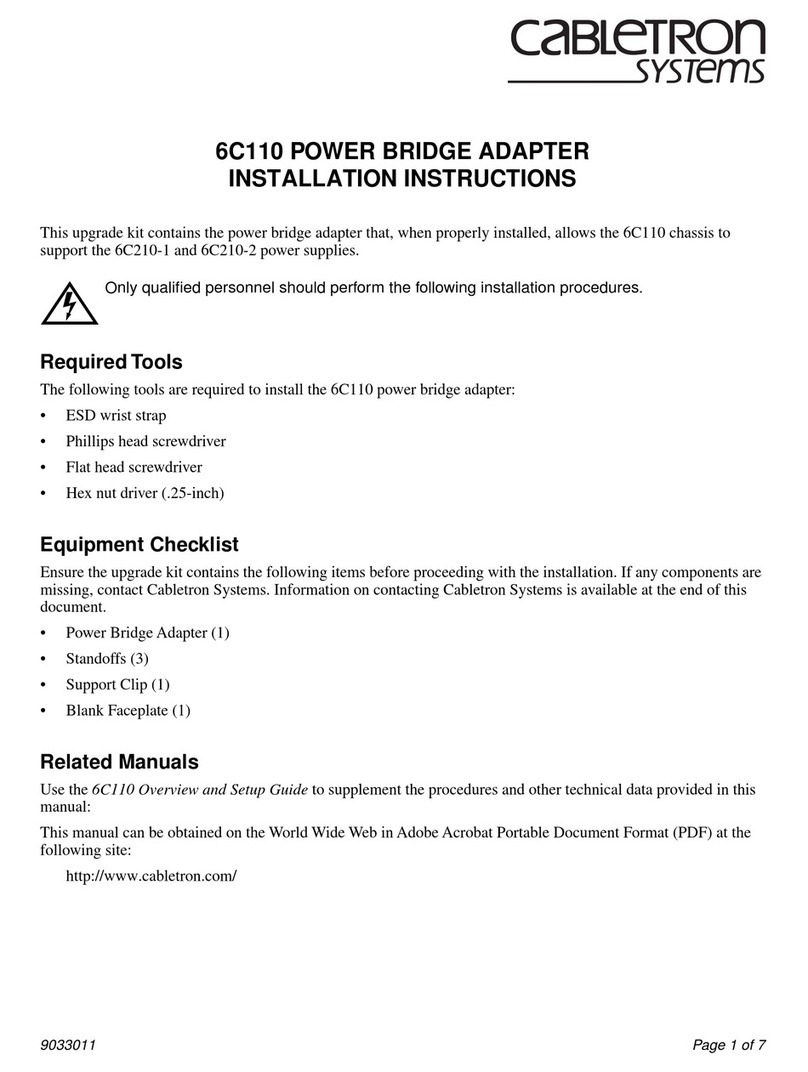
Cabletron Systems
Cabletron Systems SmartSwitch 6C110 installation instructions
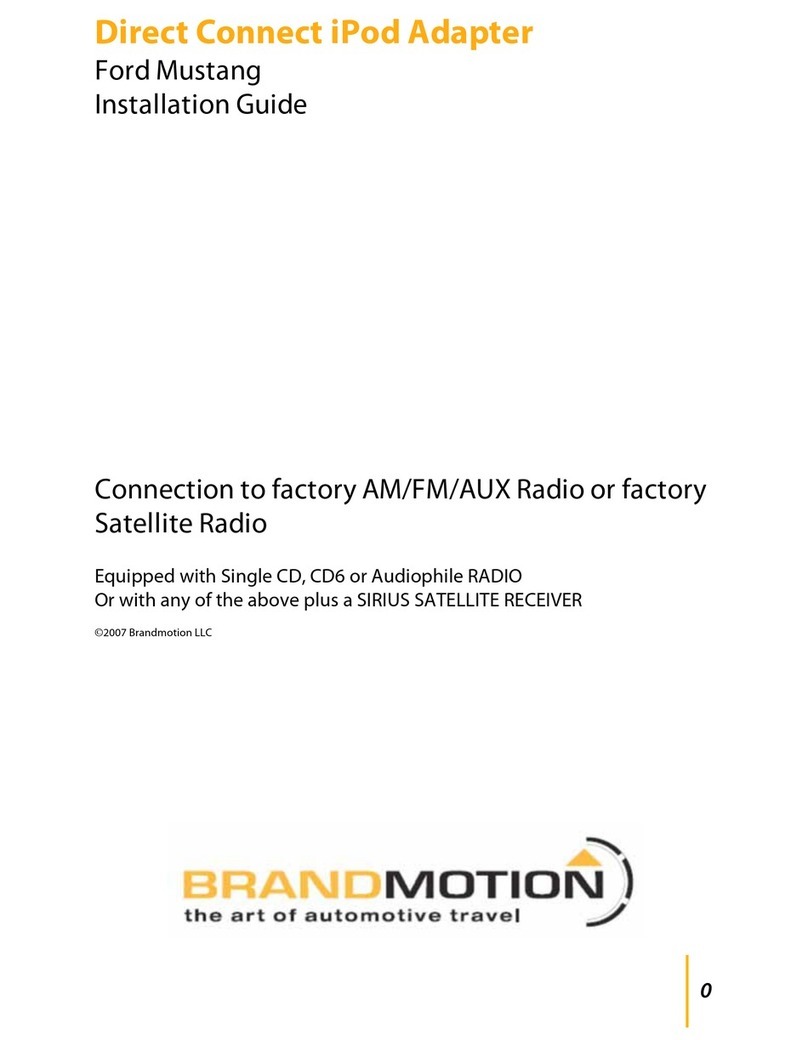
BrandMotion
BrandMotion Direct Connect iPod Adapter installation guide

Extron electronics
Extron electronics ShareLink Pro WFA 100 quick start guide

Assa Abloy
Assa Abloy SMARTair Mini Updater manual