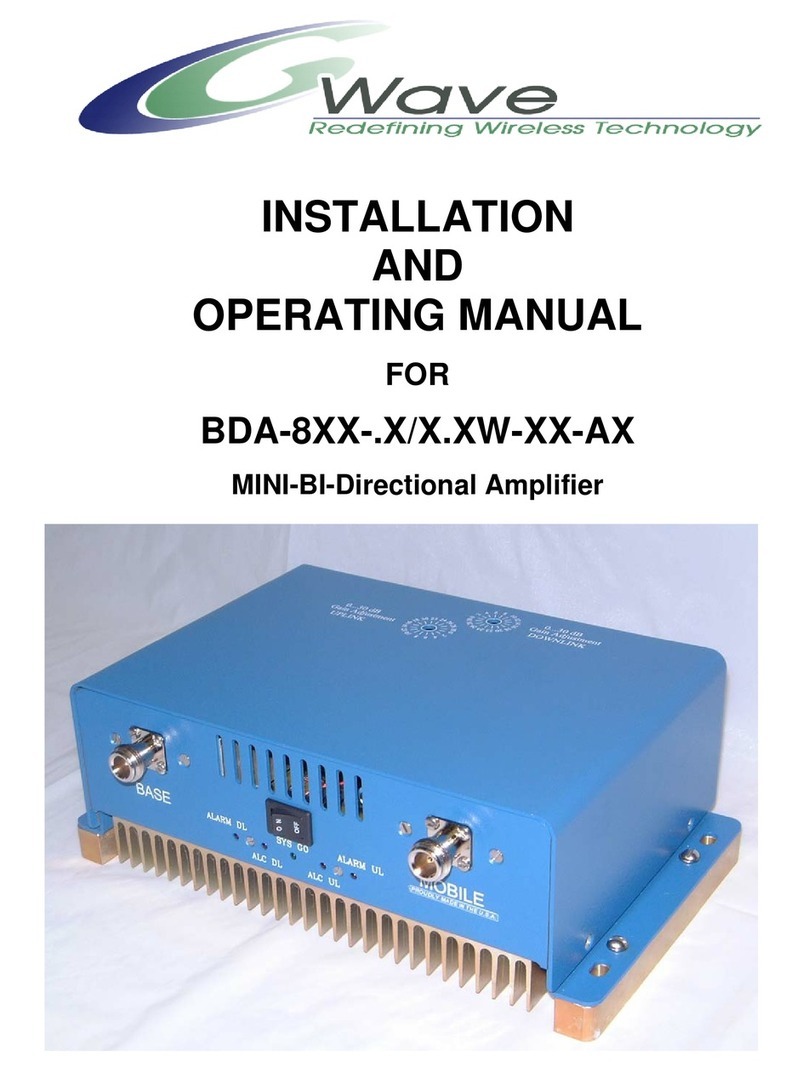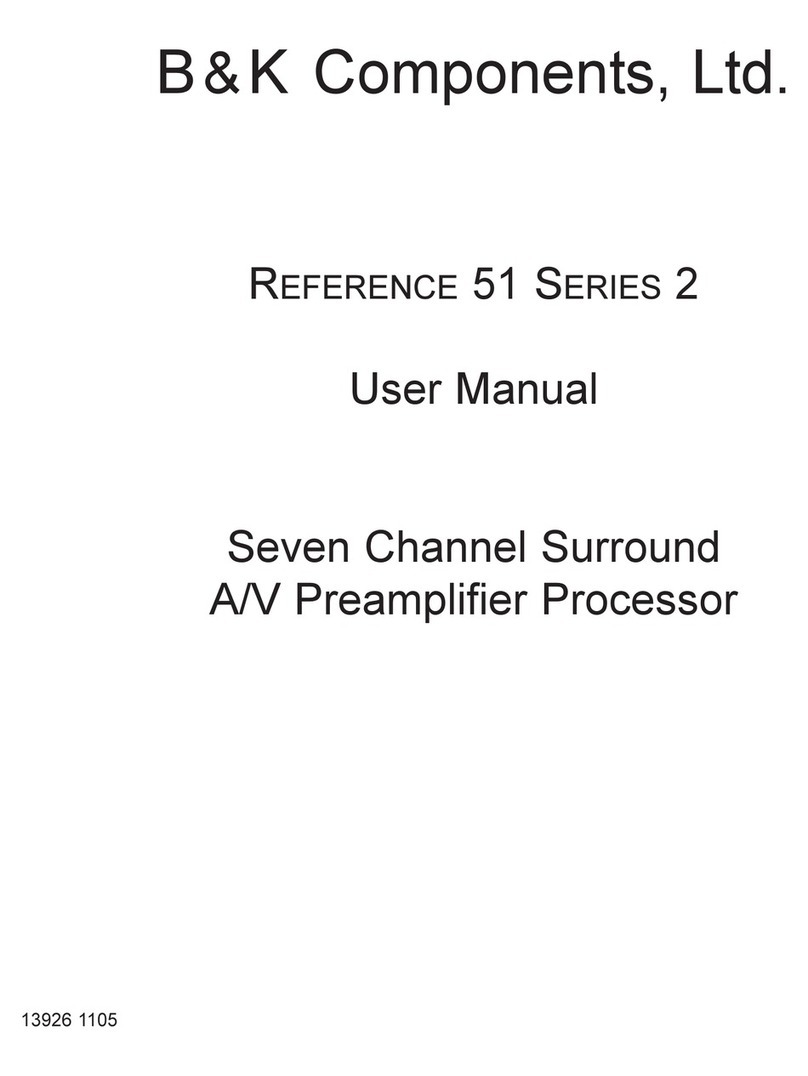Citronic 171.231 – MA800 User manual
Other Citronic Amplifier manuals

Citronic
Citronic Pro Ultima Series User manual

Citronic
Citronic PL Series User manual

Citronic
Citronic PPX Series User manual

Citronic
Citronic Ultima PRO-3200 User manual

Citronic
Citronic PPX900 User manual

Citronic
Citronic D Series User manual

Citronic
Citronic P44800 User manual

Citronic
Citronic H Series User manual

Citronic
Citronic PL2000 User manual

Citronic
Citronic PLX2000 User manual

Citronic
Citronic AEL Series User manual

Citronic
Citronic PL720 User manual

Citronic
Citronic 172.248UK User manual

Citronic
Citronic PLX SERIES User manual

Citronic
Citronic Powerlite PL3200 User manual

Citronic
Citronic D1000 User manual

Citronic
Citronic SP200 User manual

Citronic
Citronic QP1600 User manual

Citronic
Citronic CX-1608 User manual

Citronic
Citronic CX-8086 User manual