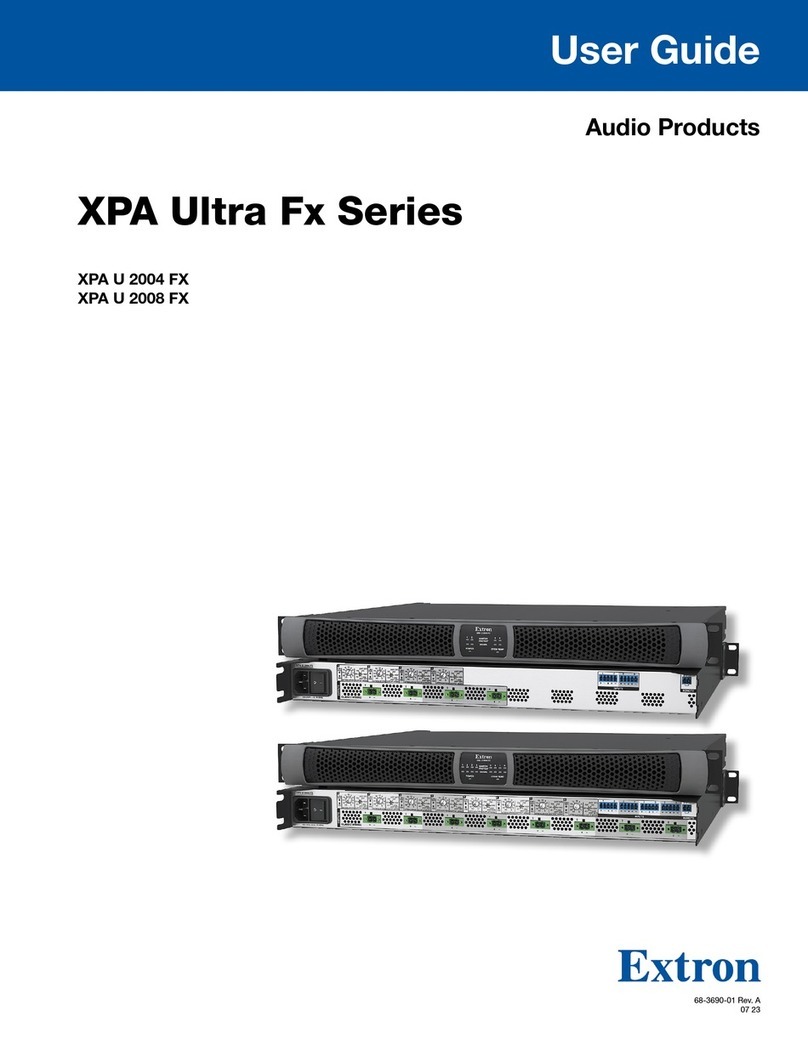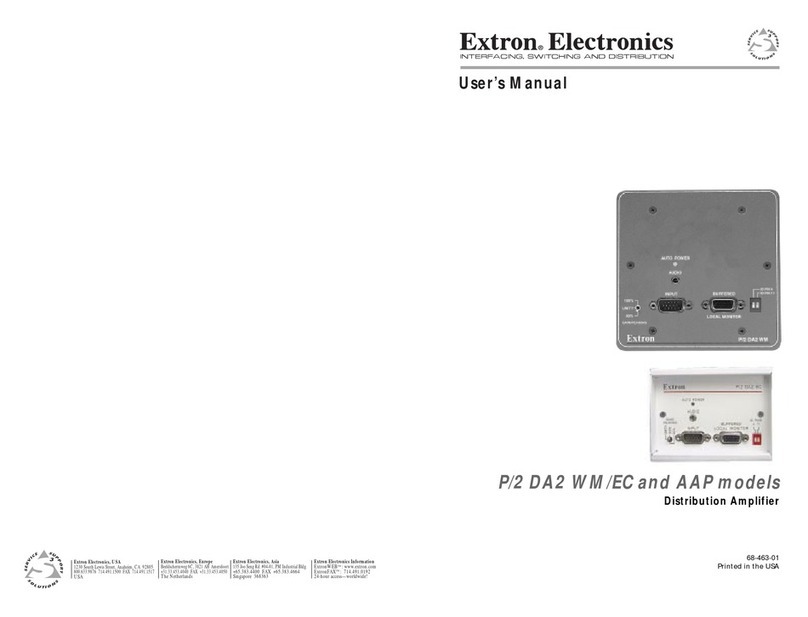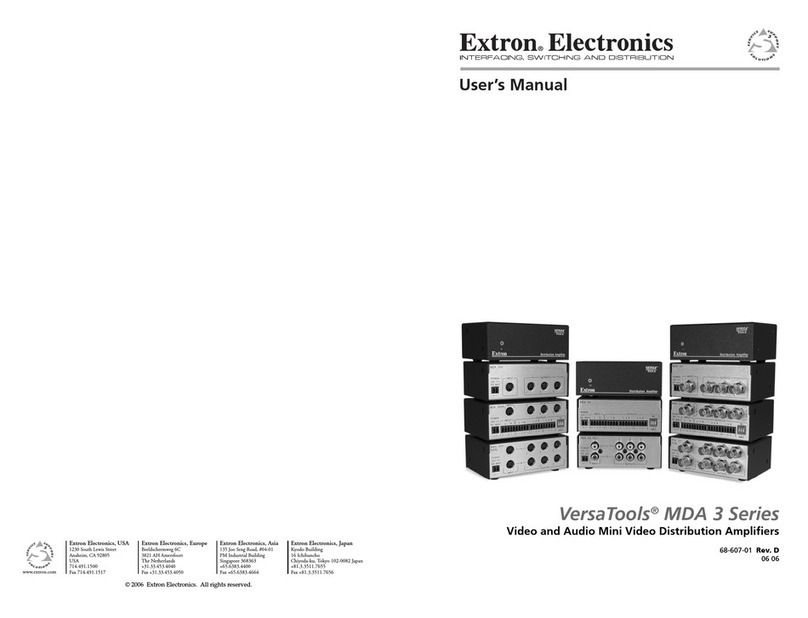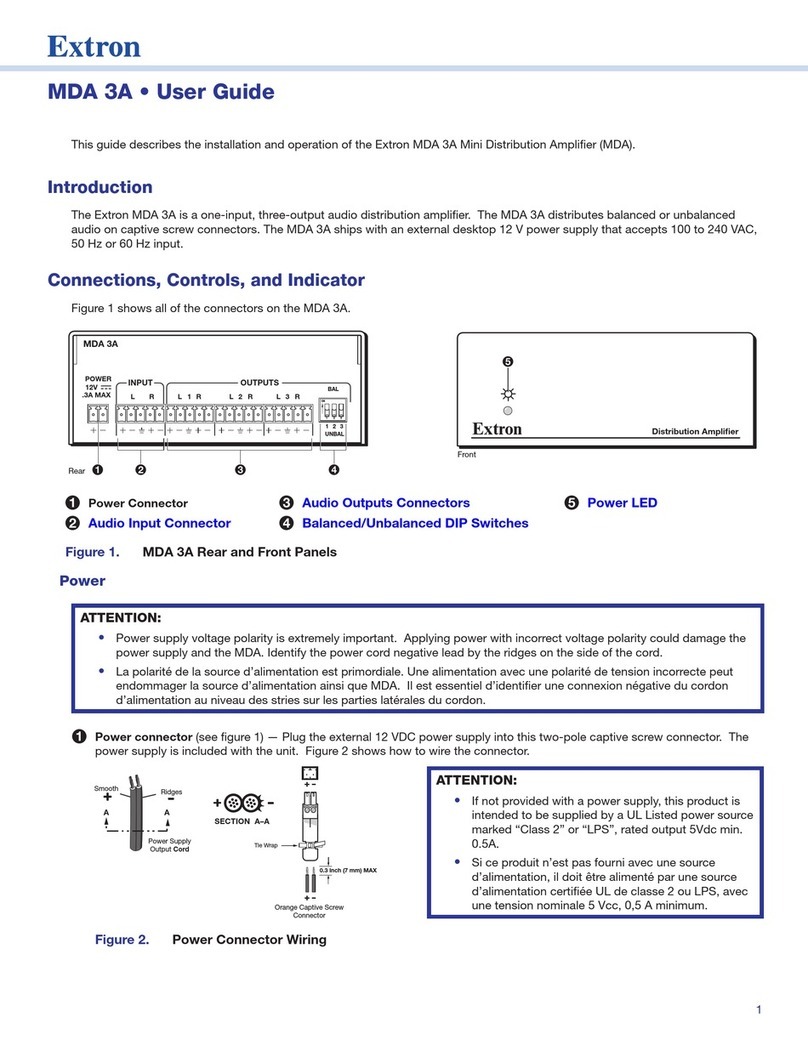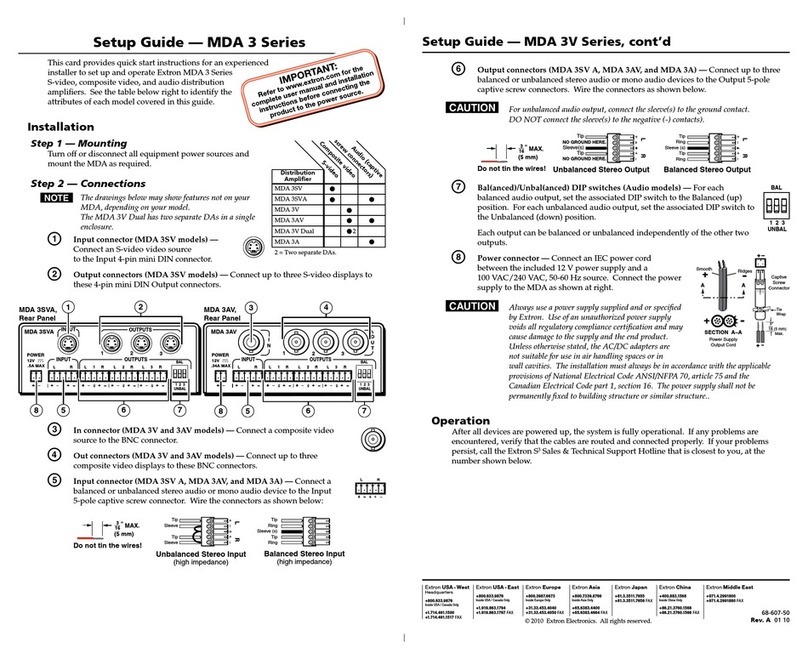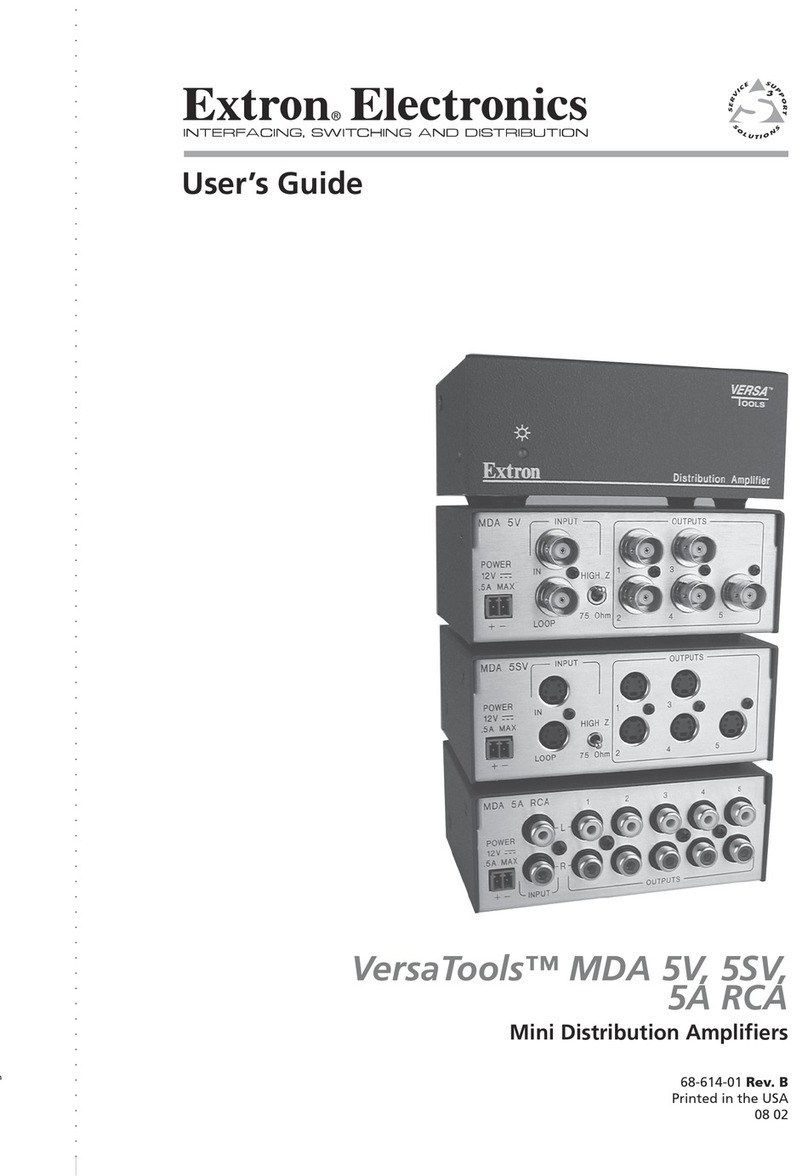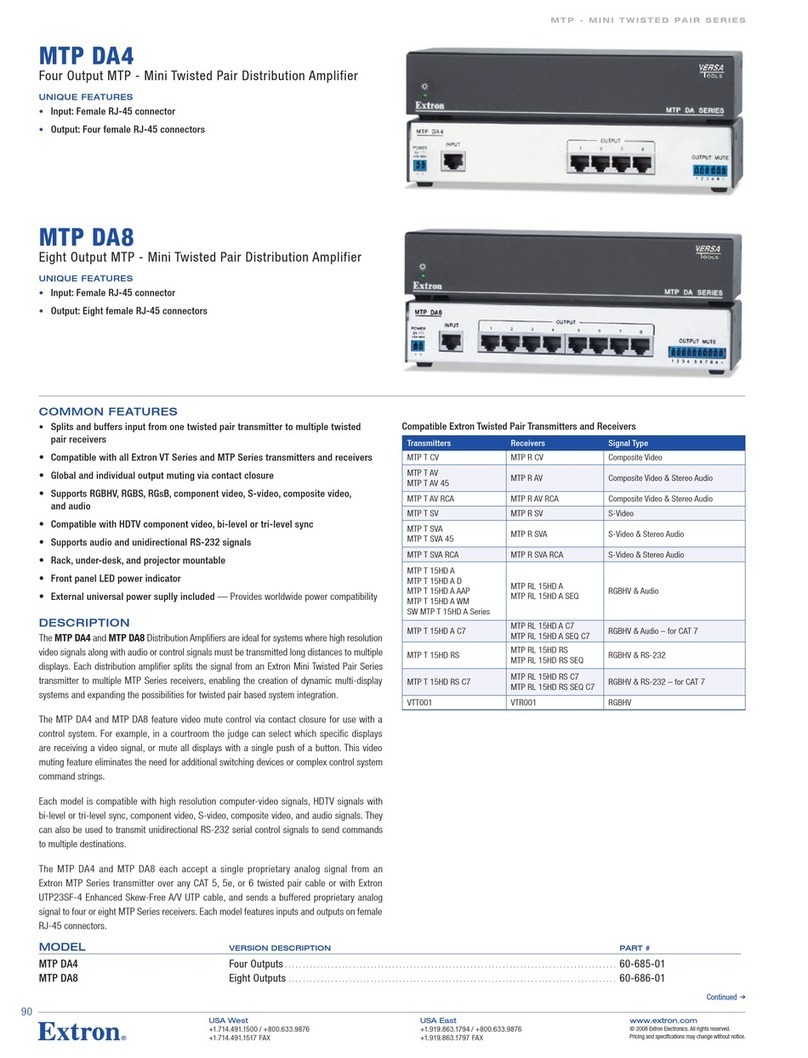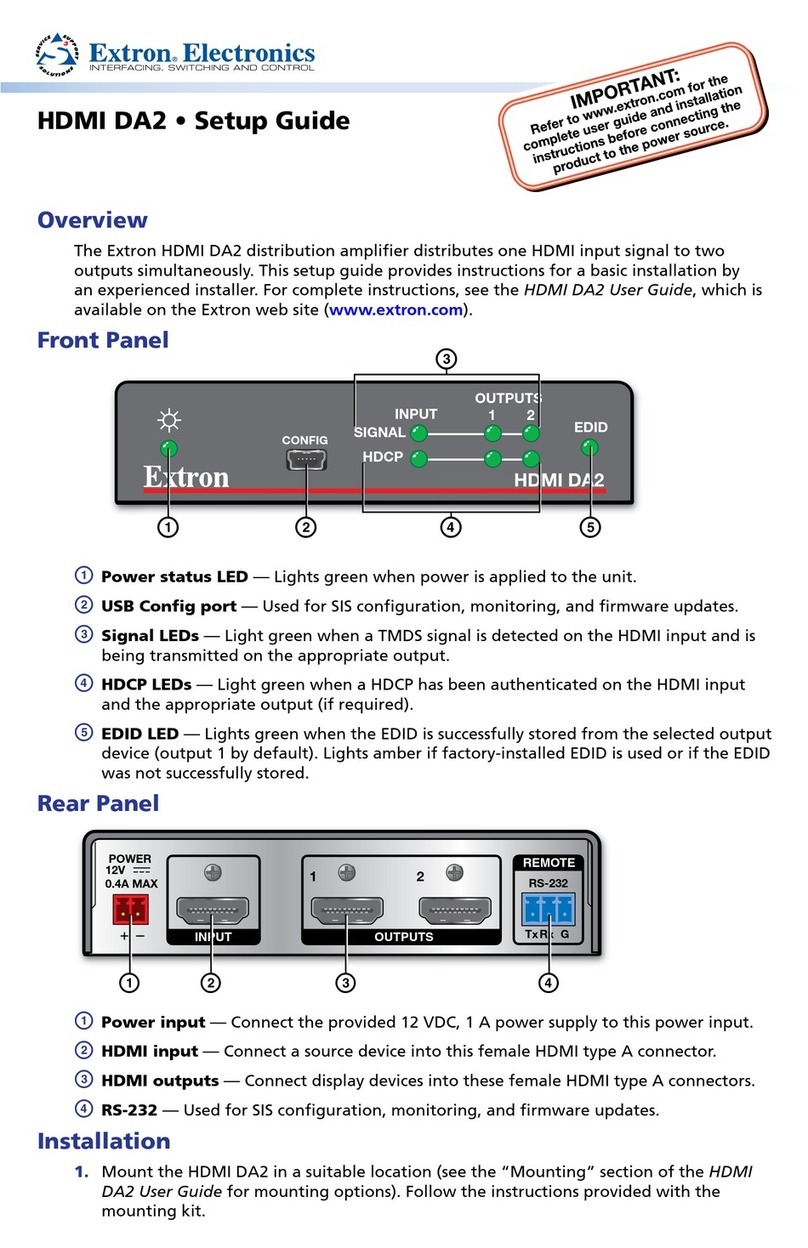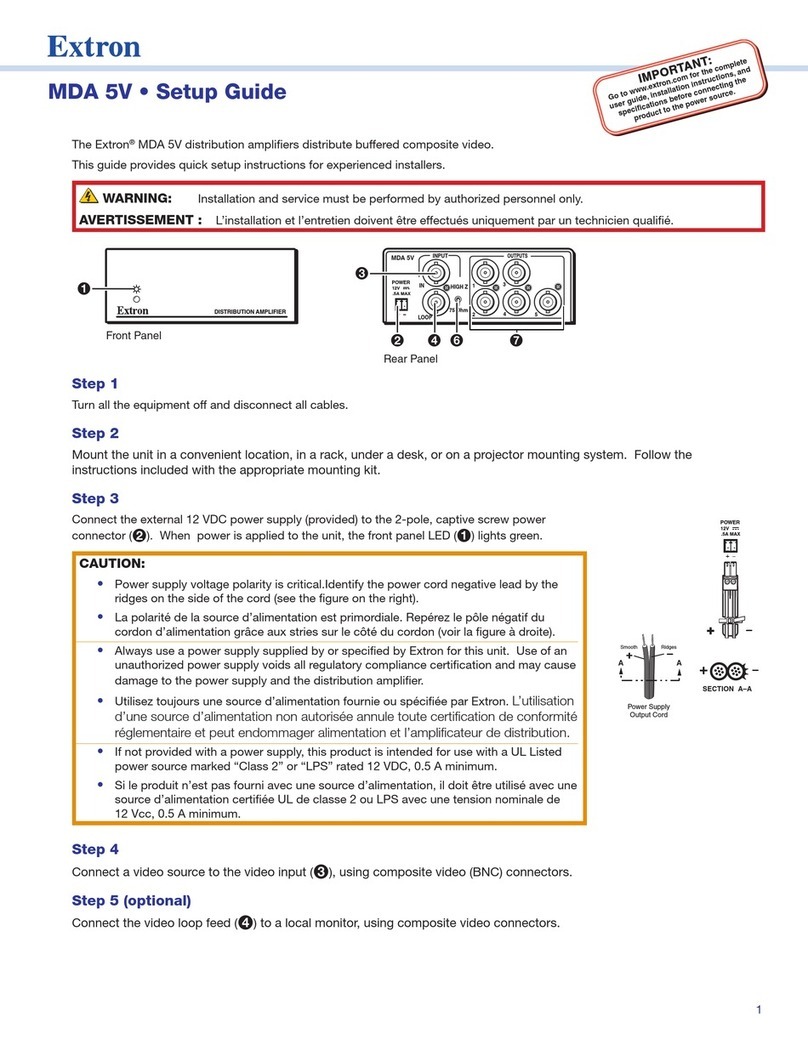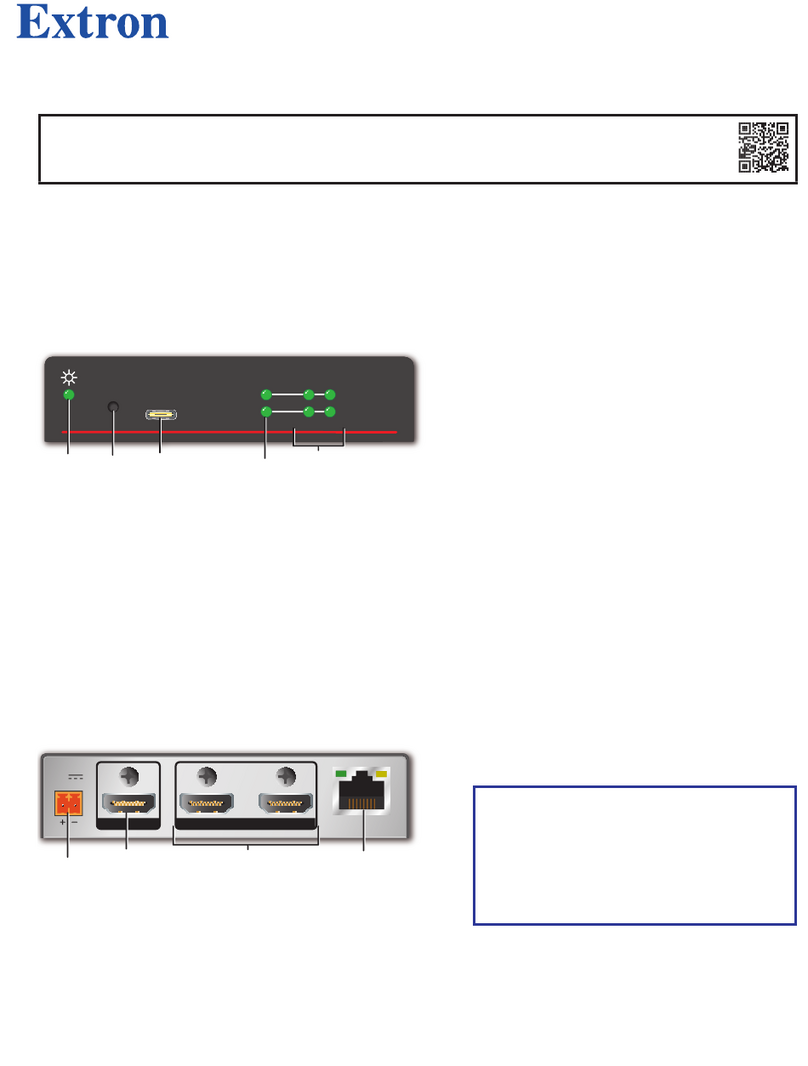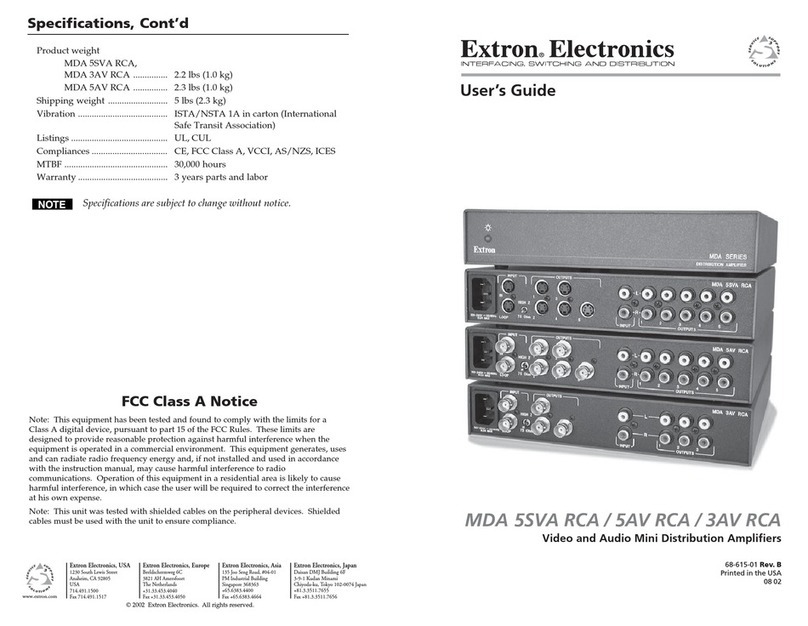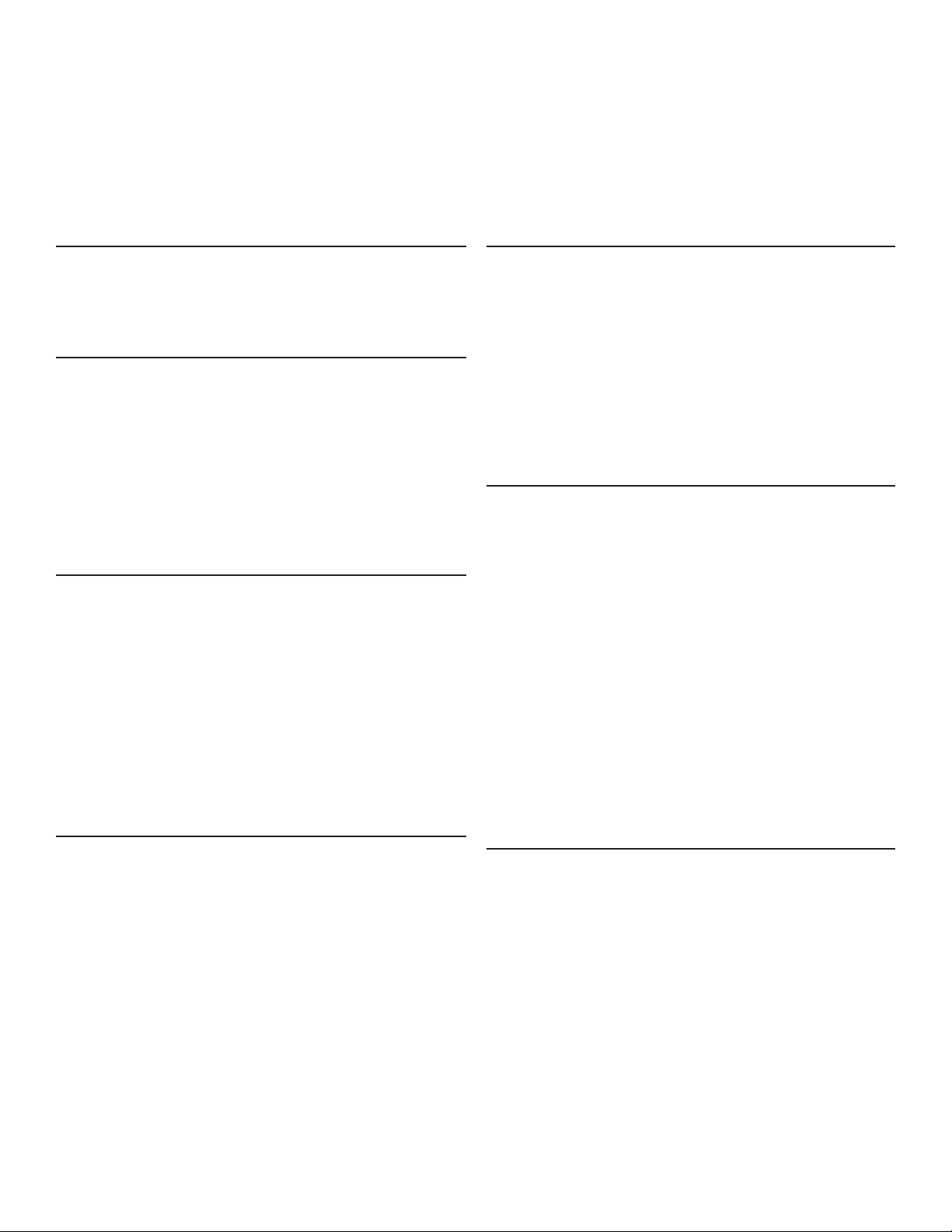Contents
Introduction ................................................................... 1
About the DA2 HD 8K L.......................................... 1
Features ................................................................. 1
Application Diagram ............................................... 3
Installation ..................................................................... 4
Installation Overview .............................................. 4
Rear Panel Connections ........................................ 5
Connecting Power............................................... 5
Connecting Input Source..................................... 7
Connecting Output Displays................................ 7
Connecting LAN Port (Optional).......................... 8
Front Panel Features.............................................. 9
Reset................................................................... 9
Operation ..................................................................... 11
EDID Minder..........................................................11
EDID Memory Retention ....................................11
Hot Plug Detect (HPD) .......................................11
HDCP ....................................................................11
Input ...................................................................11
Outputs...............................................................11
HDCP Output Modes .........................................11
Output Conguration ............................................ 12
TMDS Output Format........................................ 12
Color Depth and Deep Color Support ............... 12
Configuration Software .............................................. 13
Downloading Software or Firmware ..................... 13
Connecting to PCS............................................... 15
Device Discovery Panel .................................... 15
TCP/IP Panel .................................................... 16
Oine Device Preview ...................................... 16
Software Overview ............................................... 17
Device List......................................................... 18
Software List ..................................................... 18
Internal Web Page ...................................................... 21
Accessing the Internal Web Page ........................ 21
Web Page Panels................................................. 22
Details Panel ..................................................... 22
Status Panel...................................................... 22
Date and Time Panel......................................... 23
Network Panel................................................... 24
Passwords Panel .............................................. 25
Firmware Panel ................................................. 26
About the DA2 HD 8K L .................................... 27
SIS Commands ........................................................... 28
Host Control Ports ................................................ 28
Front Panel Conguration USB Port ................. 28
Ethernet (LAN) Ports......................................... 28
Simple Instruction Set Control.............................. 29
Host‑to‑Unit Instructions.................................... 29
Device‑Initiated Power‑Up Message................. 29
Unsolicited Responses...................................... 29
Error Messages................................................. 29
Timeout ............................................................. 29
Using Verbose Mode......................................... 29
Using the Command and Response Table........ 30
Command and Response Table for
SIS Commands ................................................... 33
Command and Response Table for
CEC SIS Commands........................................... 38
Mounting ..................................................................... 40
Desktop Placement .............................................. 40
Rack Mounting ..................................................... 40
Rack Mounting Procedure................................. 40
UL Guidelines for Rack Mounting...................... 40
Under‑desk Mounting ........................................... 41
Safety Instructions...................................................ii
FCC Class A Notice................................................iv
Battery Notice.........................................................iv
Conventions Used in this Guide ............................. v
Notications......................................................... v
Software Commands........................................... v
Specications Availability........................................ v
Extron Glossary of Terms ....................................... v
DA2 HD 8K L • Contents vii