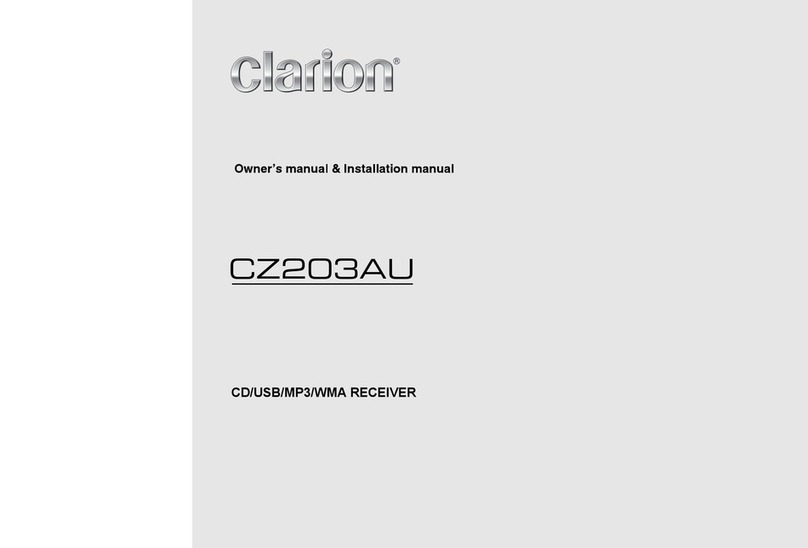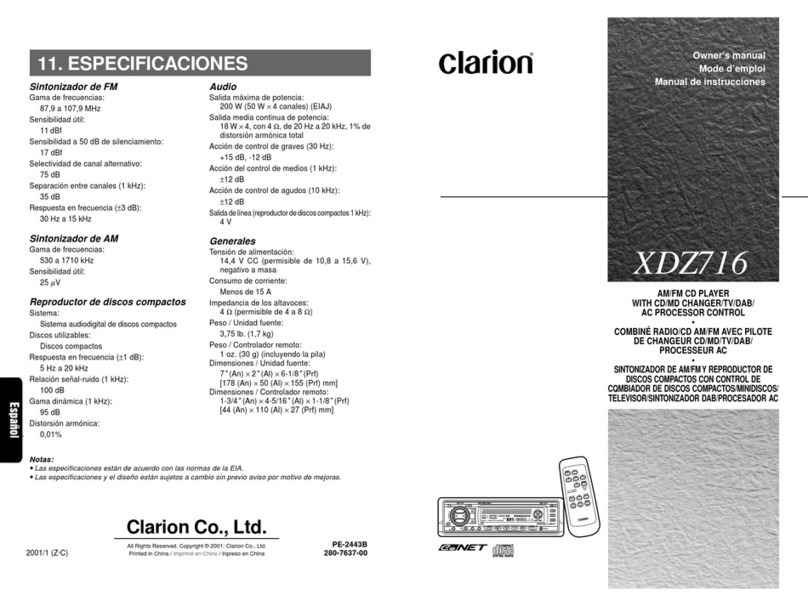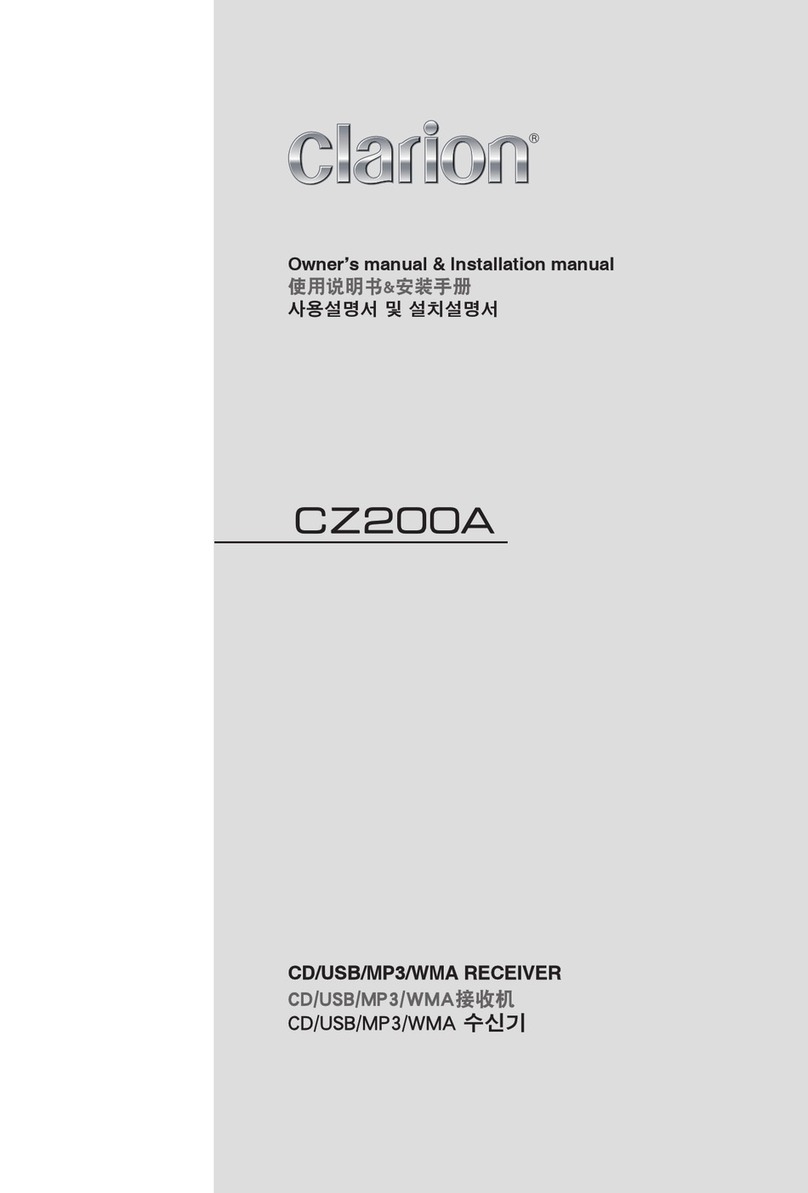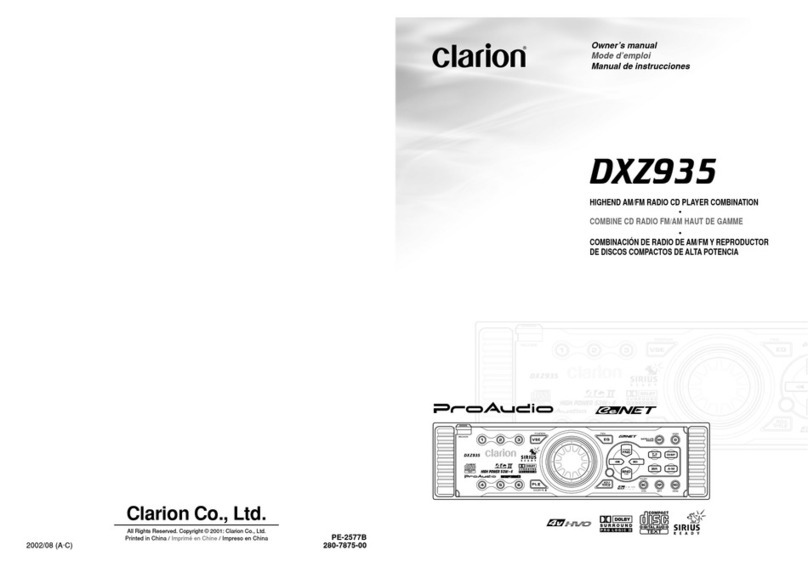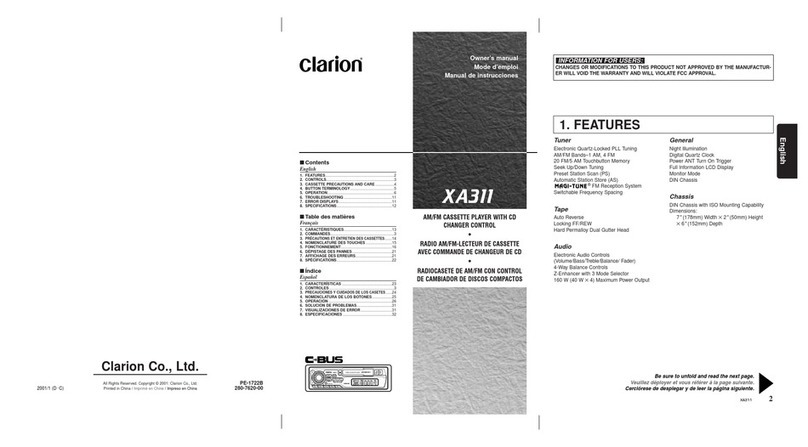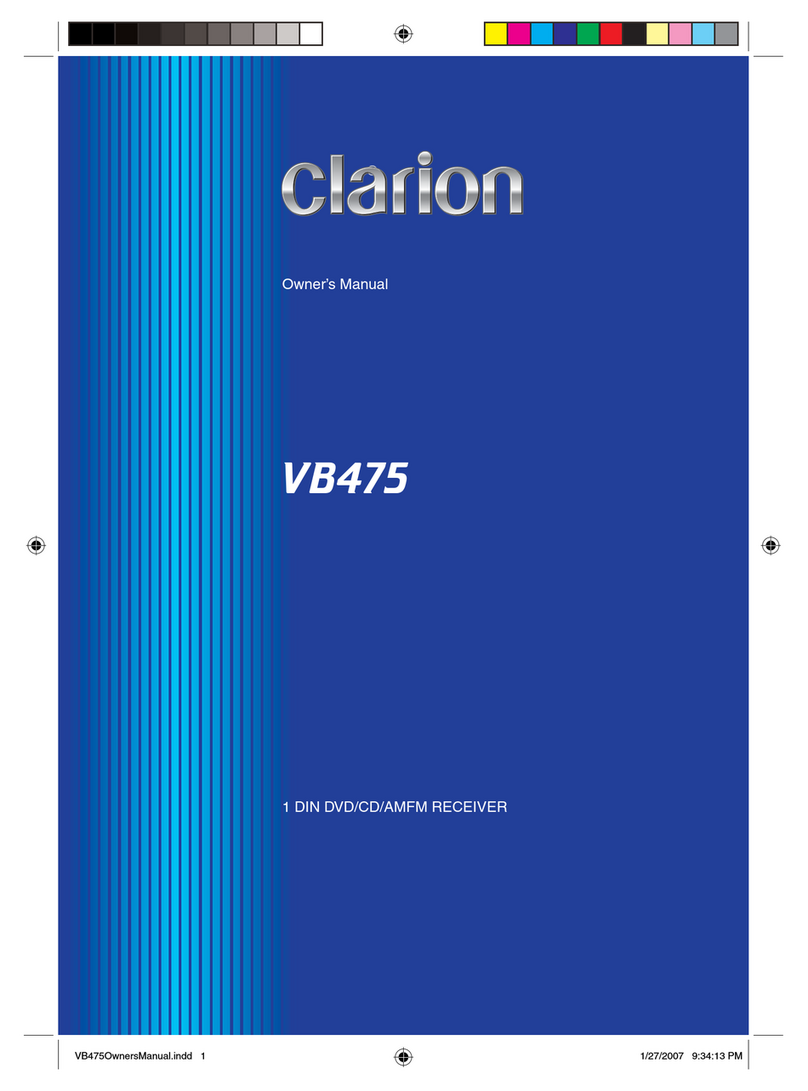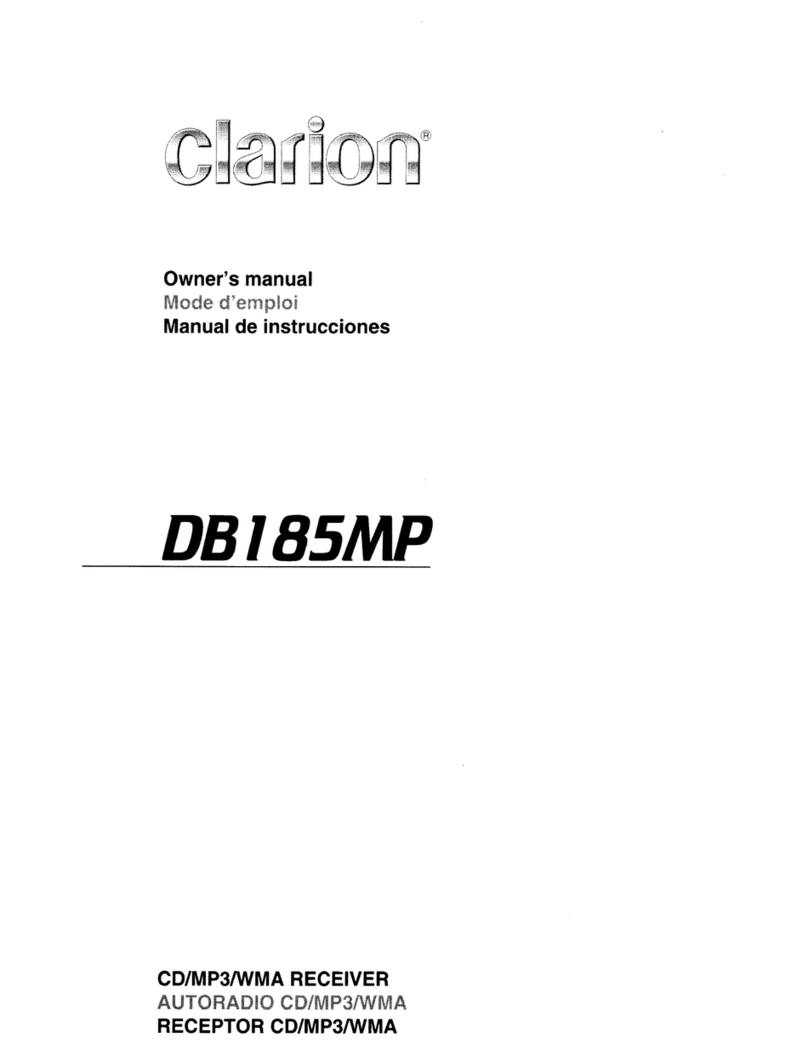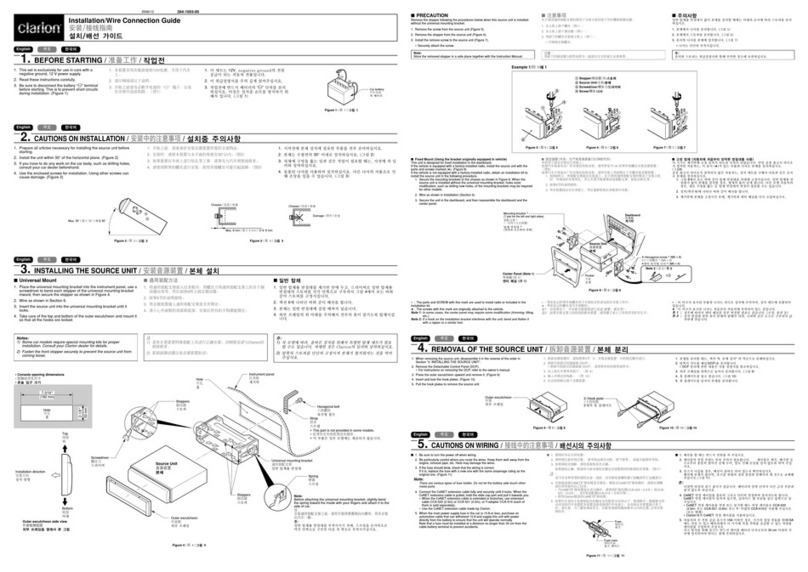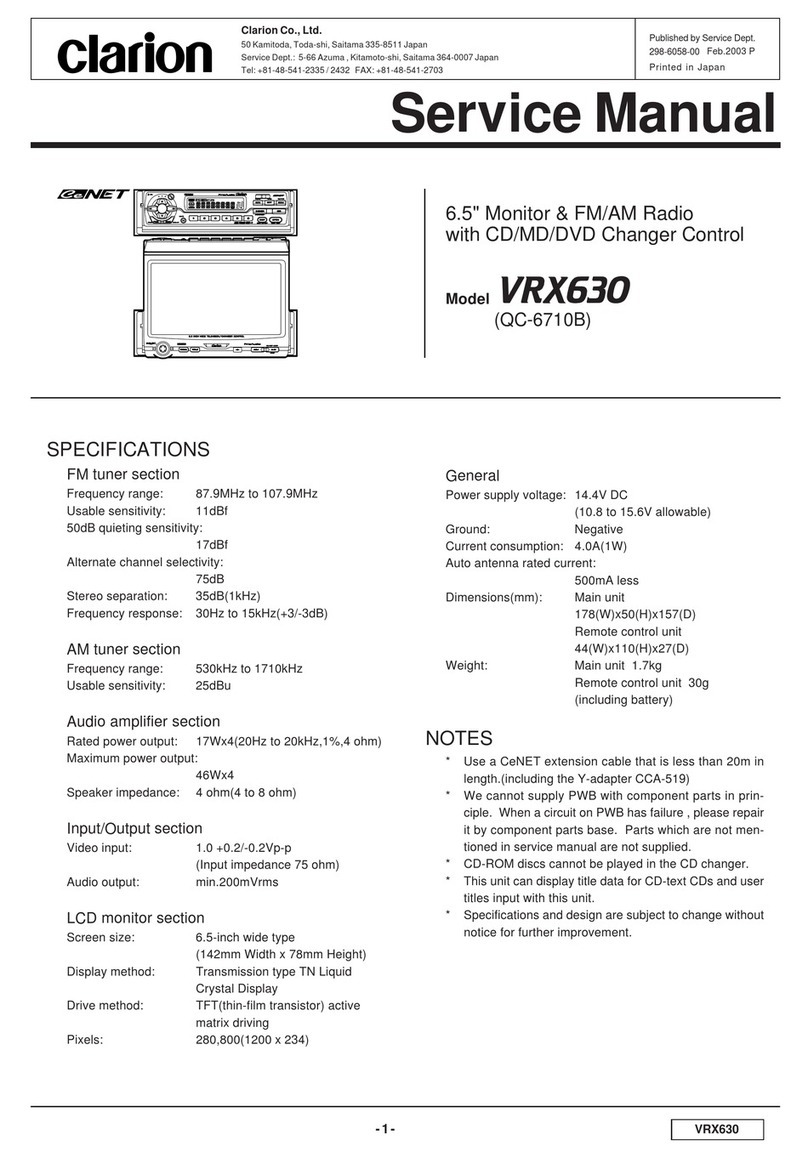1. During extreme cold temperatures, condensa-
tion may form on the disc and/or the optical part
of the player. If the disc exhibits condensation,
carefully wipe off the disc with a soft cloth. In
the event the disc still does not play properly,
eject the disc and allow the condensation to
disappear naturally from the optical parts of the
player. Radio, Auxiliary and USB functions can
still be used during this time which may take
up to an hour.
Be sure to unfold and read the next page. / Veuillez déplier et vous référer à la page suivante.
Bitte ausbreiten und die nächste Seite lesen. / Assicurarsi di aprire e leggere la pagina successiva.
Volgende pagina uitvouwen en doorlezen a.u.b. / Cerciórese de desplegar y de leer la página siguiente.
Glöm inte att vika ut och läsa nästa sida. / Não deixe de abrir e ler a próxima página.
English
1. PRECAUTIONS
1. PRECAUTIONS ..............................................................................................................................3
Handling Compact Discs .................................................................................................................4
2. CONTROLS .................................................................................................................................... 5
3. NOMENCLATURE ..........................................................................................................................6
Names of the Buttons and Their Functions ......................................................................................6
Display Items ...................................................................................................................................8
LCD Screen .....................................................................................................................................8
4. REMOTE CONTROL ...................................................................................................................... 9
Inserting the Battery ......................................................................................................................... 9
Functions of Remote Control Unit Buttons .....................................................................................10
5. DCP ...............................................................................................................................................11
6. OPERATIONS ...............................................................................................................................12
Basic Operations ...........................................................................................................................12
Radio Mode Operations ................................................................................................................. 14
RDS Operations ............................................................................................................................ 15
CD/MP3/WMA Mode Operations ................................................................................................... 19
USB Mode Operation ..................................................................................................................... 21
Operation Common to CD and USB Drive .....................................................................................22
Operations Common to Each Mode ...............................................................................................25
7. TROUBLESHOOTING ..................................................................................................................27
8. ERROR DISPLAYS ...................................................................................................................... 29
9. SPECIFICATIONS ........................................................................................................................29
2. Driving on extremely bumpy roads may cause
the CD to skip.
3. This unit is applicable for on-road 4 wheel ve-
hicle purpose only. Use for tractor, fork truck,
bulldozer, off road vehicle, 2 or 3 wheel motor
bicycle, marine boat or other special purpose
vehicle is not appropriate.
84
3
DB568RUSB DB568RUSB DB568RUSB
Contents
CHANGES OR MODIFICATIONS TO THIS PRODUCT NOT APPROVED BY THE MANUFAC-
TURER WILL VOID THE WARRANTY.
INFORMATION FOR USERS:
English
Handling Compact Discs
This unit has been designed specifically for play-
back of compact discs bearing the mark.
No other discs can be played.
To remove the compact disc from its storage
case, press down on the center of the case
and lift the disc out, holding it carefully by the
edges.
Note:
Do not use commercially available CD protection sheets or discs equipped with stabilizers, etc. These
may get caught in the internal mechanism and damage the disc.
Never stick labels on the surface of the compact
disc or mark the surface with a pencil or pen.
Always handle the compact disc by the edges.
Never touch the surface.
To remove fingermarks and dust, use a soft
cloth, and wipe in a straight line from the center
of the compact disc to the circumference.
New discs may have some roughness around
the edges. The unit may not work or the sound
may skip if such discs are used. Use a ball-point
pen, etc. to remove roughness from the edge
of the disc.
Do not use any solvents such as commercially
available cleaners, anti-static spray, or thinner
to clean compact discs.
Do not use compact discs that have large
scratches, are misshapen, or cracked, etc.
Use of such discs will cause misoperation or
damage.
Do not expose compact discs to direct sunlight
or any heat source.
Note on compact discs
In extreme cold, the screen movement may slow down and the screen may darken, but this is normal.
The screen will recover when it returns to normal temperature.
Display Items
LCD Screen