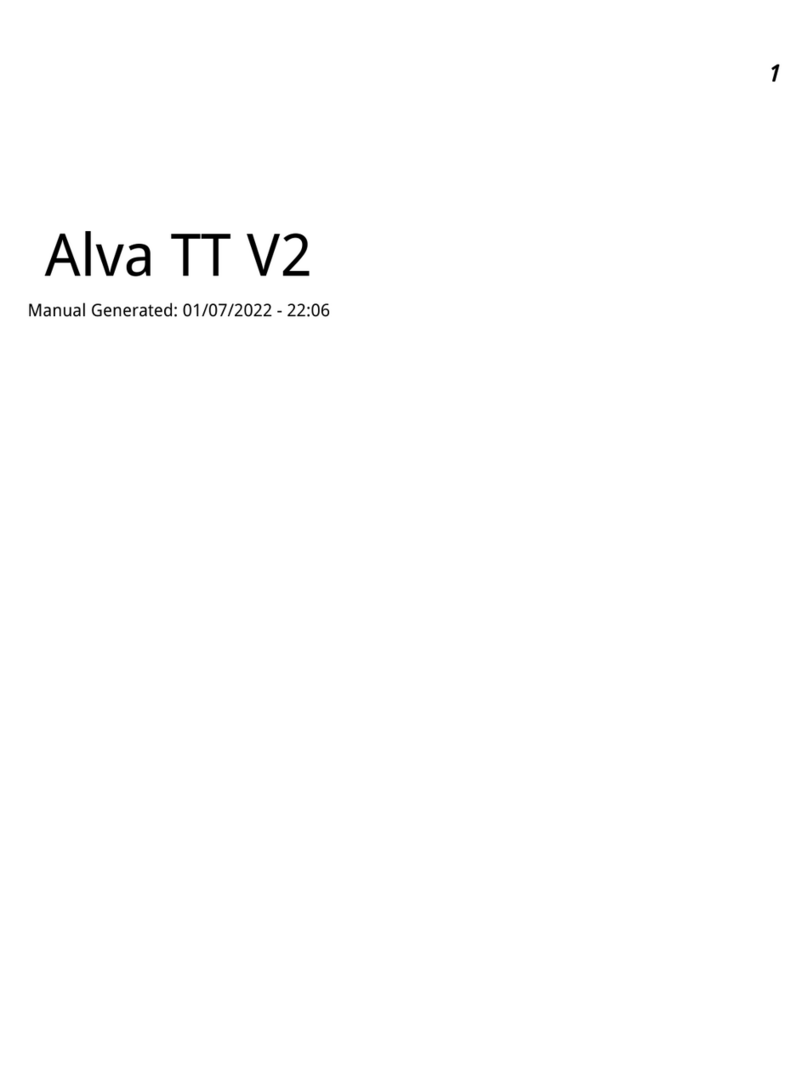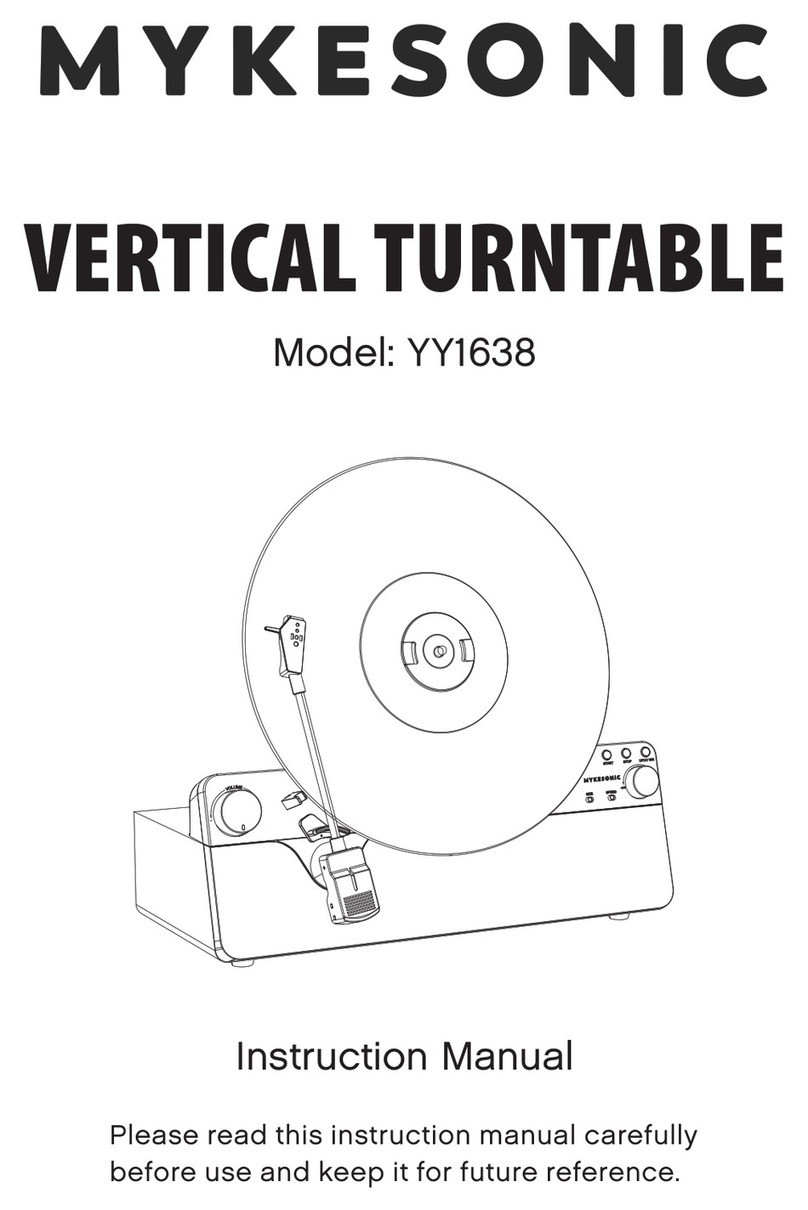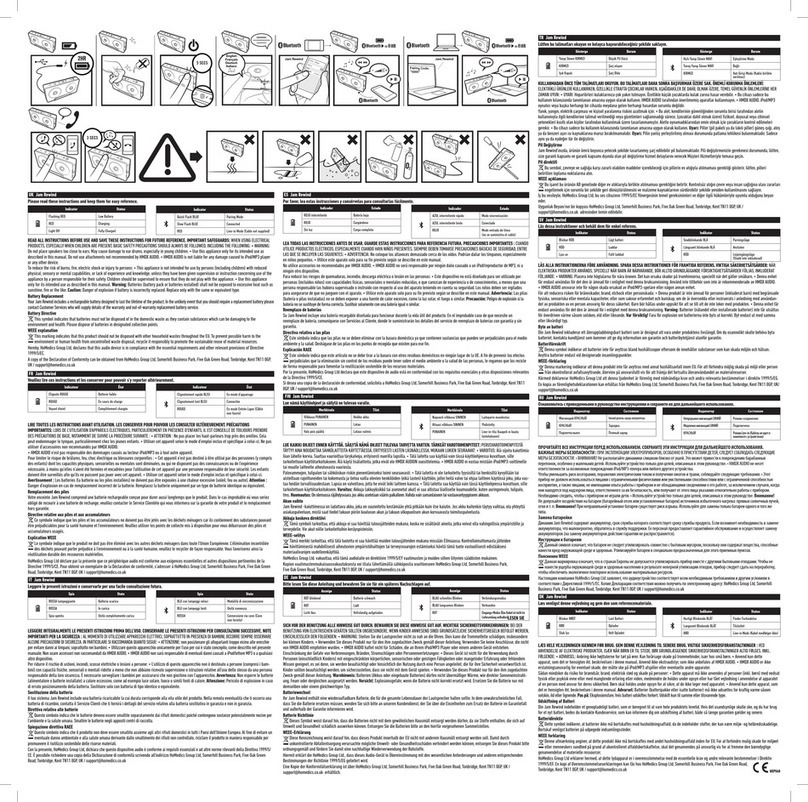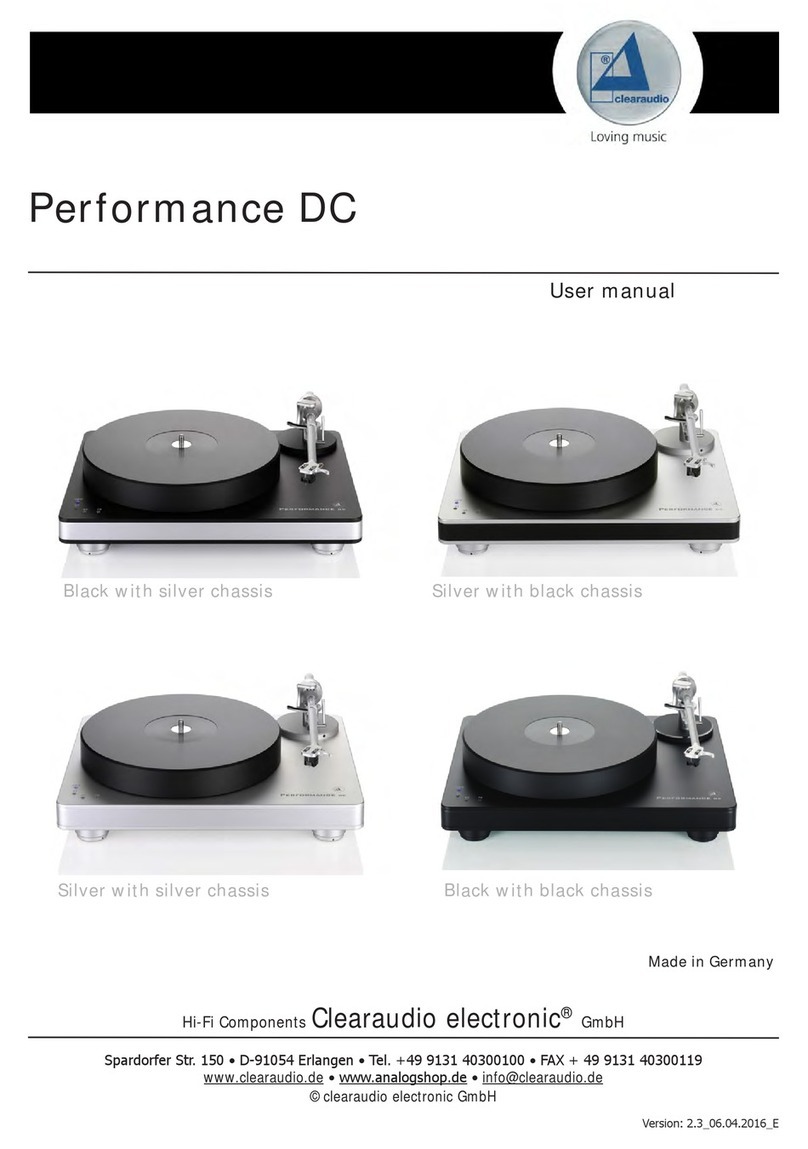Clarion DAC2010 User manual

vintagecaraudio.se
. .
Ciarian
Co
.,
ltd.
Export
Division-22·3,
Shibuya
2-c
home,
S
hibuya-
k
u,
Tokyo,
150
Japan
Tel
:
03-400-1121
Fax:
03-400.8679
Telex:
J22908
,
J22152
Service
Oept.-50
Kamitoda,
Tod
a
-shi,
Saitama, 335 Japan
Tel:
0484-43·1111
Telex:
J2962628
CLAFAC.J
clarion
.
Service
Manual
IIIII/IIIIII
IIIIIIII/I
IIII/IIIII
IIII/III
V05483 .
. Published by Service Administration Section
Digital
Aud
io
Tape
DAT
{DIGITAL
AUDIO
TAPE)
PLAYER
Model
DAC2010
{PE-5510A).
~
----------
--
--
TABLEOFCONTENTS--
--
------
--
----~
.
BSPECIFICATIONs
....................
..
..........................z
.
FEATUREs
..........
.................................................2
.OPER~TION
...................................................
3-5
.SET
DISASSEMBLY
METHOD
...........................5
.EXCHANGE
OF
MAJOR
PARTS
OF ........... 6- 1O
MECHANISM
.MECHANISM
OPERATION
........................
lQ
-
12
.ADJUSTMENT
OF
MECHAII;IISM
...............
13
-
15
.
BLOCK
DIAGRAM
.............................................
16
.OUTLINE
OF
CIRCUITs
..............................
17
-19
.EXPLANAT
ION OF I
C's
.....................
.........
19
-
31
.•
ELECTRICAL
ADJUSTMENT
..................
...
32
-
33
.TROUB
LE
SHOOT
I
NG
.............................
_.
...
34
-
41
(CIRCUIT
DIAGRAM)
.TROUBLE
SHOOTING
.......................................
42
(ME
CHANISM
)
.EXPLODED
VIEW•PARTS
LIST-
.................
43
-
44
(Mam
section)
.
EXPLODED
VIEW·PARTS
LIST
..................
45
-
46
·
(Tape
mechanism
section)
.
PARTS
LIST···
··
··.........................................
47
-51
.
CIRCUIT
DIAGRA
M ··········································52
(Head
Amp.
P.W
.B)
.P
RINTED
WIRING
BOARo
.................................
52
(Head
Amp
. P.W.
B)
.
CIRCUIT
DIAGRA
M-
.................................
..
53
-
54
(Mechanism
Control
P.W.B)
CIIP
RINTED
WIRING
BOARD
.........
...........
....
55
-
56
(Mechanism
Control
P.W.B)
.C
IRCUIT
DIAGRAM
.............
.................
......
57
-
58
(ECC
P.W.B
)
.
PRINTED
WIRING
BOARD
........................
59
-
60
(ECC P.W.B)
.
CIRCUIT
DIAGRAM
....
..................
...........
...61 -
62
(System
Control
P.W
.B)
.
PRINTED
WIRING
BOARD
..............
..........
63
-
64
(System
Control
P.W.B)
'
IICIRCUIT
DIAGRAM
....................................
65
-
66
(Dram
P.W.B)
.
PRINTED
WIRING
BOARD
........................
67
-
68
(Dram
P.W.B)
.C
IRCUIT
DI
AGRAM
....................................
69
-
70
(DAC P.W.B)
.
PRINTED
WIRING
BOARD
................:
....
....71 -
72
(DAC
P
.W.
B)
.
CIRCUIT
DIAGRAM
...................................-
73
-
74
(RQo\
P.
W.B
)
.PRINTED
WIRING
BOARD
........................
75
-
76
(
Reel
P.
W.
B)
.CIRCUIT
DIAGRAM
........................
............
n -
78
(
Capstan
P.
W.
B)
.
PRINTED
WIRING
BOARD
........................
79
-
80
(Capstan
P.
W.B)
.
CIRCUIT
DIAGRAM
....................................81 -
82
(
Mo
th
er
P.W.B &
Power
S
upply
P.W. B)
.
PRINTED
WIRING
BOARD
.
.......................
83
-
84
(Mother
P.W
.B
&
Power
Supply
P.W.
B)
-1
-l
DAC2010
l

vintagecaraudio.se
121SPEC~FUCATHONS:
Mod
el:
·
Number
of
channels:
Tape·
speed:
Number
.
of
quantization bits:
Sampling.frequency:
.
..
.
Frequency response:
S/N
rat
i
o:
Dy
namic
range:
Harrnonie
distortion
:
Wow
&
flutter:
Frequency
adjust
range:
Rated
voltage
:
Power
consumption:
We
i
ght
:
Externa! D
im
ensions:
oMain
Unit
IIIFEATURES:
E
E
~
Rotating head
type
digital
aud1o tape..
2; stereo playback
8.1
5mm/s
16, linear
48kHz
or
44.1
kHz
(automatic selection)
20
-20,000Hz (± 1.0d8)
92d8
or
great
er
92dB
or
great
er
0.05%
or
less
(1kHz)
Below
measurable l
imits
Bass - 1
OOHz
±1O
dB
Treb
l
e-
10
kHz
±10dB
14.4V
(1
0.8 -15.6V)
(-
grou
nd
)
Approx
. 20W (play mode)
Main
unit
1.6kg
Power unit 0.3kg
1 Digital Audio
Tap
e Player
This set
is
a ear tape player
for
playing pre-recorded
DATs
(digital
audio
tapes).
lt
offers excellentresistance
to
vibration,
temperature, andh
umidity,
stable mechan-
isms,
a"nd
is
specially designed
for
operation
in a ear.
2 Sean
The
beginn
i
ng
of
the
following
prog
r
am
is
found
auto-
matical
ly
and played
for
8 seeonds, after
wh
ieh
the
be
-
gi
nning
of
the
next
program
is
fou
nd.
3 Repe
at
One
program
can
be
repeated any
number
of
times.
4 Au
to
All Repe
at
When
th
e
tape
end
or
lead
out
is
detected
during
play-
back,
the
tape
is
automatically
rewound
to
the
beginning
and
playback begins.
5
Mus
ic Search
Any
program
can be searehed
for
at an average speed
200
times
the
normal
speed.
6
Manu
al Search
Fast-
forwarding
and
rewinding
at
2.5
timesthe
normal
speed
can
be
used
to
find
seetions
within
a program.
Sound,
attenuated
by
ab
out
12dB (about 1
/4),
is
pro
-
dueed
while
searching.
7 Top Function
All
operations
are stopped, the
ta
pe.is automatically re-
woun
d
to
th
e tape sta
rt
pos
ition
, a
nd
playback sta
rts
.
lDAC2010l -
2-
8
ACC
Off
Eject
Function
Even if
the
ACC switch
is
tu
·rned
off
whil
e a
tap
e
is
loaded
~
in
the
set,
the
tape can still
be
ejected
by
pressing
the
ejeet button. · · ·
9 Co
nd
e
nsat
i
on
o Dew
forms
on
the
windows
when
the
temperature
in
th
.e
ear
is
low
and
the
ear
is
heated
ab
r
uptly,
or
'
if
there is
steam
or
humidity
in
the
ear.
When
th
is happens;
water
drop
lets
mayform
in
the
set. This
is
cali
ed
eondensation.
if
the
set
is used as such,
the
tape
may
·
get
stuck on in
ter-
na!
par
ts,
the
setmaynot
operate pr
oper
ly,
and
the
tape
and parts may
be
damaged.This
set
inc
lud
es
a devicef
or
proleet
i
ng
against condensation.
0
With
this
set,
when
the
ACC
sw
i
tch
is
turned
on,
a heater
automatically turns
on
to
prevent
condensat
ion.
The heaterturns
off
automatically
when
the
i
nte
rn
a!
tem
-
perature reaches approximately 50"
C.
o When condensationforms,
"dEW"
appears
on
t
he
displ
ay
when
the
car's A
CC
switch
is
tu
rned
on.
·
n
c When
"dEW"
isdisplayed,
the
pro
tector
is
activated,and
if
atape is insertedit isejected automatically.T
he
tapecan-
not
be
inserled
until
"dEW
" tu
rns
off. ·
G Intemal parts
may
not
be
completely
dry
even
when
"dEW"
turns
off.
Wait
10
minutes
before using
the
set.
o Inwi
nter
in
particular,
the
temperature
and
humidity
in
the
ear
may
rise
abruptly
if
many
pe
o
ple
get
in,
and
the
re-
sponse
of
the
condensation
sensor
may
be
slow.
Wait
for
several
minutes
after
getting
in
the
ear
before
using·
th
e
set.
CO
MPONENTS
:
0
PE-551
OA-A
Ma
in
unit
Demonstratio
n
tape
Mounting
braeket
Mou
n
ting
braeket
(Universal)
Parts
bag
·
Hook
plate
Cushion
Spacer
Tap
screw
Tap
scre w
Machine
serew
Screw
N
ut
Plate
nut
Parts bag
{ Escutcheo.n
1
CTE-
001-1
00
· 1
300-6954-00
1
300-7
11
0-
ÖO
'·. 1
921.
-8541-00
1
330
-821.6-00 2
345
-
2934-00
1
345-36
53
-01 1
700
-
4016-81
2
700-501
6-
80
1
714-3005-89
2
716-0726
-01 1
722
-
0314
-
00
1 .
725-02
1
6-00
1
922-
14
70-00
1
370-3981-00
1

vintagecaraudio.se
OPERATION:
(j)
Digitallndicator
Display
@
MANUAL
SEARCH
Button
(backward direction)
@ PLAY/STOP
Button
@ Cassette
Insertian
Slot
@
MANUAL
SEARCH
Button
(forwarddirection)
@ EJECT
Butto~
(i) RETURN TO HEAD (TOP)
Button
@
REPEAT
Button
Playback
4)
Turn
the
car
's
ACC
switch
on.
~
MUSIC
SEARCH
Button
(forward
direction)
MUSIC
SEARCH
Button
(bacl<ward direction)
SCAN
Button
§
BASS
Control
TREBLE
Control
VOLUME
Control
@ BALANCEControl
NOTE:
•
DIGITAL
DISPLAY
Il
DIGITAl DISPLAY
@
SEARCH
lndicator
@ SCAN lndicator
3
REPEAT
lndicator
ProgramNumber,Search Number, "
no"
DigitalDisplay
Operation (LOAD, PLAY, STOP,
FF,
REW,TOP, "REC"),
Program Time DigitalDisplay
• Insert-the cassette into
the
cassette insertion
slot
with
the
side
on
which
the
tape is visible facing up. The cassette
will
be
drawn
in
automatically and playback
wil
l start.
If
the
cas'.>ette
is
inserted
in
the
wrong
direction
it
will
be
.ejected dutomatically.
Do
not
force
it
out.
(1)
lnsert
the
cassette
into
the cassette
inser
t
ian
slot
with
the
s
id
e
on
which
the
tape
is
visible facing
up.
(
2)
Once the tape
is
loade
d.
playback
wi
ll
begin
automatically
and
the
display
will
cha
nge
according
to the subco
das
recorded
on
the tape.
l ·l
The
display
will
be
as
shown
at
the
right,
and the
tape
will
be
drawn
in
a
nd
loaded
automa
tically.
1·2
When
the cassette enters
the
set
and
tap
e leading
be·
gins.
the
display
will
be
as
shown
at
the
right.
•
VOLUME
Centroi
Adjust
to
the
de:S
i
red
volume.
~J------
The
votume
increases
when
the
centroi
is
turned
c:
l
ockwi
se
1()1.
NOTE:
Ttle
digital
audio
tape
has
a
wide
r
dynamic
r
ange
than
the
cas
sette
player.
so
il
the
vo·
~
tume
is
turned
t
oohigh
lnnon·
recorded
sect
io
ns
.
th
e
sound
may
be
very
to
ud
when
play
·
b~oe
k
s:
t~rtf:
,
r'lO~t~~iblv
d•rn
•et·
ing
the
speake
rs.
• BALANCE
Control
When the
sontrol
is
turned
cloekwise
l{
01.
th
e
votu,.
of
the
right
s
peaker
is
empho·
sized,
and
when
tutntd
coun
·
clarion=
r
se
.
AACH,
L
-88
terele><:kwise
I(Ol
.
the
vo·
--------
lume
of
the
leh
speakt
r is
om
-
phasized.
Il
BASS
Control
The sound
is
f
lat
when
at
tho
center
(cli
ek
)
posi
tion.
When
slid
to
the
tight,
the
bassis
em-
~
~~~~~~
!JJ
phasi~ed.
and
wh
on
s
lid
to
the
<u~t
le~
the
bass
is
reduced.
• TREBLE
Control
The
sound
is
Ilat
when
at
tht
cont
er
(dick)
position. When
slid
to
the
r
ight,
the
treble
is
omphasized.
and
when
slid
to
-~=~~~~:::~
the
l
ett
. the
ueblo
isreducod."
l
,-,
Q_l
I....I....IIIU
(A)
When
no
st
ar
t ID is
detect·
ed
or
no
start
IDs
are
re·
cord
ed
:
(8)
when
on
ly
program
num
·
bers are
reco
rded: S
PL
PL
R':J
l
!A
fler
start ID
detection)
t
Program
number
~
(C)
When
both
program
num·
bersand
program
timesare
recorded
(alter start ID
de·
tection),
or
for
pre
·re·
cord
ed
tapes:
2 i
Program time
• PLAY
/STOP
Button
o
When
prossod
duting
pla
yb
a
ck
. playback
stops
.Press
"oa
in l o
mt:um,.
nlillvhn
r
lc
NOTE:
In
th
e
stop
mOde.
the
tape
;s
wound
in
the
e:assone,
and
on
ly
the
PlA
Y/STOP
and
EJ
ECT
buttonswill
func-
t
ion.
•
Wheo
ptes.sed
during
tl'\e
music
se
a
rch.
sea
n~
repeet.
01
top
func110ns.
the
tunetlon
is
stopped
and
ptey~t
begins
automatjeally.
•
Wh~n
P~YISTOP
bvtton
l•
pre~oMcl
d~
r
i
nt
pllo'(bnk
:
CH
The d•sPI•'r w.ll
bt
• •
ahown
fl
t
lMug
t'l!
tnod t
l\tlltl)tw•tl
l S
tnp
l
::;:
•w
.t
y
hot,.
rO.Il•nQ 1 U
•
121
When
tk•
..
pe
ht
•
mov
ed l l
~•Y
from
to
t.t
l.ng
ptl
.t
.
the
--
--
&s;~~y
vn11
c.Nnoe u
•hown
at
:ht:
roght.
Ovring
music
n•rch
l
forw
•
rd
dir.etlota}:
C1)
Out
O&o~••
•
<h.mt'dtt:·
lrM.
ARCM
l
FF
l
ptayd
be
•• shoohn
•t
the < 2,
r'!Ohl
-
121
ViNn;,.
PI.AY
I
~
T
OP
bu110, •
is
pcessed
lplaybfct
ttertt)
~
l
R~
j
PL
-3-
!!l EJECT
Button
When
tho
EJECT
hutton
i$
orA~!I:,.,ti
,
~
Il
~o<H•t~t:on•
•t
nn
and
t
he
cassetta is e)ectod.
NOTE;
The
cassene
can
be
ejeeled
by
pressing
the
EJECT
but·
ton
even
if
the
ACC
switch
(the
ear
key) is turnedoff.
g
MUSIC
SEARCH Button
(forward
direc~i~n}
•
When
the
MUSIC
SEARCH
button
is
pres
..
d.
the
be·
ginning
of
che
following
program
i$ round.
If
Ple"'~.-u
cotutnuous1y.
the
searen
numDCt i
ncre•ses
one
at
a
time
up
10
99
or
until
thebutton
is
releesed.
•
lllhe
end
of
the
tape
is
reached
duringt
he
seatdl
op.
e
rat
ion, thO
see
r
eh
f
unc
t
ion
is
stopped,
the
tepeis
au·
tomatleeity rewound,
and
playback
begins
from
the
start
of
tho
tep
e.
o
This
but1on
will
not t
unetto
n
du
ring
th
o stop. scan.
or
eject
oporetions.
l
DAC2010
l

vintagecaraudio.se
•
Vlhtn
...
••ch
twn'\ber*O*
or
•
'Tht
tM.Ittof'
wtl
ftOttunu10n
,.lldt..,...ytcl;
n-.
M•rch
~~
In
0.
UM
01\d.c.t.\e•
!he
numbet
Ol
lhc
ptO•
QlaM~h
-o-
••
thtOftOIAti.l)f'Oogf~
C1)
Whet1
the
MUS.C
SEAACH
but
1'""""",'
FF I
lOt'
tS
PftSS.-d.
N
MkC:h
__
,.,
.
...,.,.
' ,,
w••c"
opttabOft
suru
1·1
Whtn
lht
t~u
lO
..
de•
l''u~,
FF
l
Ct<ttd. t.M
M_,
ch
nvtnbtt
btC:OMtt
•tr
\
u
~
"'
Whtt1 the'M..trct'l
~·••.on
••
compttltd,
pa.ybKk
s164Cs
.
<~nd
IM
dl11)t.ay
Ch;)ftOt$ tc:<Otdont 10IM
subc~
&
t<I'(:Otdtd
On
thoq
UIPt'.
tAl W
hen
Of'I'Y
"tt1t0a
110
l
O•
R~
~
ttCOf<!Od
:
IL
181
When
Or\ly
proguM
nvm•
bOrs
•••
ulcorde<t
.
IAfttr
llolt! IO<!olectlonl l B
PL
R~
i
t
Ptot
t
lm
numbtt
ICI
Whtn
bo
1h
PtQGtlm
nvm•
l
btff
tncl
I)I'09r.am
loMtt
••e
•«cwdtd
lthfol s1.an
ti)Oele<:110t'1),0t
lOt
Pfl•
rtcOtdtd
1.tpes:
B MUSIC SEARCH
Button
(backward
direction)
!
B
n·nn
LJ·UU
l
J
Ptog~.am
1
1me
~
~- H
:::
H
-.;.-c
ij&®re~sn~[
o
Whcn
th
is
MUSIC SEARCH
bullon
is
pressed.the
beginn·
i
ng
of
aprev•ous
program
Is
found
(or
tho
beginning
of
the
eurrently
ploylng
progr
um
tr the
button
is
on1y
pr
cssed
onccl.
If
pressed continuously.
the
search
number
decreases
one
.0
1e
tim
o
to
-
99
or
umil
tho
button
is
ro
lc
ascd.
•
If
t
he
beginning
of
the
t
ape
is
reachcd
during
the search
opo
rali
on,
t
he
search
function
is
Slopped,t
hc
tape
is
au
lO·
matica11y
rewound,
and
ploybac:kbegins
rrom
lhc
stan
of
th
e
tap
e.
• This
bu11on
willnot
funcllon<lurlng\h~
~
lo
p.
s~
a
n,
or
cjcct
operat1ons.
• W
ho
n seareh
number
"0
..
or
..,
..
is
disp
l
aycd:
The
button
willnot
runetion.
NOTE
:
If
no
start IOs
ore
reeordod,
the
music
soarch
operation
willnot
f
unction
(eithor backward
or
forward).
(1)
Whetlll'lt
PMJS.C
stARCH
Wt
· l
r~A10t
t1
REW
I
1on
1s
preued,
tlw
Ma4Ch
numbtt
b+comes
~
.
,.IM
cM
HIICh
OMt•liO#'I
ft.atU
' l,
1·1
Wl'le.,ChcliU.IIOtSOt
lt<ted
.
the
a•nrc:h
~~
1'"~
,
REWI
becomea
"'O"'
' u.
t2l
WN
n 11\t'
HtfCh
ot)tfftfOtiiS
~~
.
pt.ayb.Kl.UftS
.
MM~
the
dot:Qbv
c~
acto.cs.no
.o
rht
~OCSf'S
rt<oreled
on
the
....
W
~o-nto,IU~\IOstt•
l PL R
q!
tK~Ckd
t81
When
Oftlv
1)1'09ftm
num
· l
R~!
btn.
~·
ft<Ot6Cd
6
O•
(Afttt
$(III
10
<ltltCIIOft) t L
T
Prour•m
numbtr
l
ICJ
Whtn
bOth
Pf09r•m
num·
l 6 n
·n
n l
boll
1n
0
ptOQIIM
tiMtt
at
• rtc:OrtiOcl
ttlltr
•toll
U·UU
10
dcttct!Ofll,
Of
ror l)rO· 1
f~COIG.
O
~'"*
·
Ptog••m
time
l
DAC2010I
IJ
MANUAL
SEARCH
Button
(forward direction)
o
While
t
he
MANUAL
SEARCH
buuon
is
prosse<l,
tht
vo·
l~me
is
cu
t
to
114
and
1he
tape
is
tasHorwc:uctcd
ot
2.5
ttmes
the
normal
speed.
•
When
the
tape
end
or
lead
out
area
is
detected, fast
-ror·
warding
stops
.
the
ta
pe
is
aYtom.otiea
ll
y
rewound.
and
playbaclc
starts
.
CH
White
tho
MANUAl
SEARCH
buHon
is
PICIUtd,
fUHOfw
f
iC:hf'9
sta
rt
$,
and
the
disl)(.av
d'ltngos
acco.du'19
to
tht
subeodes
,,.
couk
d
on
the
t
ape.
lAJ
WM!n
no
~''•"
10 .
,.
de·
l
tCit<i
Or
no
SII
H
10$
lit
f
ftCO
tcfed:
18) Who-n ontv prOQtilM
nuM·
betS
a.re
tCCOHiefl:
{Ai
t
~t
$tJIIIO
df'tttlon,
ICJ
When
botl'l
~ogt•m
tlo\IM
·
bcrs
and
progr.a.m
lotneJ
.atf!
recorded (.afte'
stan
IC>Mtee111)nJ.CNfot11Mt·
r~dedt-19es
:
F
.C
3
3 2:
:-:l
C21
WhM
the
l:te)e
l'nd
Ot
leM
l
....
,
..
,.4<
....
04
,
lt><
.:
<f..
. 28
r:
_.
,'2
gtam
••
tirghl)
I.....!=.~
__
.,!,D::.:....!.!,
:..J.
1·1
Tht
d!splty
eN~
.as
~
•t
tJw
•.gh.l,
eho
u.~
i$
kttOma&e•ltwt
,
••
WOI.Incl.
ill\d
p&a.'(O.K:\bt
...
~
•
MANUAL
SEARCH
Button
(backward
direction)
•
TOP!
e
While
t
his
MANUAl
SEARCH
buuon
is pressed.
th
e
vo·
lume
is
cut
to
1/4
and
t
he
tape
is
rewound
at
2.5 ti
mos
the
notm
al speed.
o
When
the
t
ape
s1art
or
lead
in
area
is
detccled.
rewinding
stops,
and
playback begins automatically.
11)
Whlk-
!hos
MAKUAl.
SEARCH
buuon
1S
J;ttU
IIC
t.
·~
SW!I'lS,
and
lM
d•wlf.Y
(~~
KCCHdong
~
ll'loCi
WbCOdt$
rt
cCHde<t
on
lhc
~peo.
LAJ
Whe:n
no
'-t.ltl
10
''
dt
·
t<!ded
or
ao
s•ar•ICH
~o
,_
...
{8)
When
ontr
&1109'~
~tUM
•
boers
a••
JKOidc<l
&Ah..-
sQfliO
6twc-~
1CJ
Whtn
~
P'Of'tm
num
tMfs
~
Pf09ftM
lllf!IM:S
ro·~U<.=i
-e:';,
"";i~
tC<Otd-edu.-~
12l
'in.t-n
ctw
ttpe
St.art
0t
~Kl...,
~~·~
rJckt.t<.IH
t3)
The
d.splty
c~u
u
5hown
;u
the
ughl.
-4-
2
•
'1:521
n -
nnl
LI
·
UU
PL
Rij
l
III RETURN TO HEAD (TOP)
Button
u
When
the
TOP
bunon
is
pre$$ecl,
the
current
operat
i
on
is
stoppcd.
the
1ape:
is
autom:atically
rewound
to
the
ta
pe
start
pos•t•on.
and
playbackbegins.
t200
timest
he
normal
speed)
TOP!
lll
'o'lhtnlhtTOPb\lnoniS
I)I'Us.d.'
IM
<kl~v
boKornes
as
shoW~'~
.at
the
'
ovh'·
and
che-
••~
o:
JlOW'Ovftd
11)
WMn
O~
t.Jpo "*''''
dtttc:.ed.
•~11'19
stops
. pJ•yN<:I(
bt-
SIInt.
•MJ
t
he
~·so'Oy
c~~s
KCOid•no
to
tN
subcodes
rt·
COtdl"d
On
the~·~
·
tA)
Whtn
no
st~r
t
lO
os
de•
tect
etl
01
no
S.ta
ri
iOS e re
U!COidcd
:
18)
W~n
only
p1og
r
•m
nvtrt
·
betsat~!
rocor<tc<J
.
tAhot
stan
10
dettci
JOtt~
tCI
Whtn
bolh
program
puM·
bo
rs
1M
""09
t-Dm
toMts
att
rcc.of<leel
teolter
stall
10
dctccbon),
01
fOr
pre-
reco.dcd1.apes;:
• SCAN
Button
PL
R~
j
PL
R~
l
Pr~
r
.a
m
numbtr
~
o
When
the
SCAN
bunon
is
presse<f.
the
bcginning
of
the
following
pcogram
is
found
aulomaticalty
and
playedback
for
approximatcly8
seconds.a
he
r
which
the
beginningot
the
next
program
is
found.
•
Whcn
set
to
the
sean
mode,
the
·
sCAN
" indica1or
lig
hls
•
When
t
he
tape reaches
the
end
during
scanning, it
is
re·
wound
lO
the
bcg
i
nning
of
th
e
first
program
and
scanning
rcsumcs.
• Scanning
continucs
until
the
sean
mode
iscancelled.
(for
playback,
press
lhe
PLAY/STOP
button.)
•
The
MUSIC
SE
ARCH
bunons
wj
ll
not
lunction
d
uring
scanning.
NOTE
:
Scanning
is
no1
possible
if
no
startlOs
are
recorded
on
lhe
tape.
t1)
Wl'lertlht
SCAA
buHon
IS
PIC!:SSed
. sc.an.rvn9
btQ.n$,
and
lhe
d1S
•
pa.y
ct~.al"lgts
-KCOrdn'IO
10
1
~
sut.eoelu
ct<Qrde<l
on
lhe: t.aoe.
tAl
Whtn
no
s~u
10
os
cJto
-
ffC'tt<l
Of
no
:~-ter
t
IOs"""
rO(:OI'IJt'(l
fB
I
~nonly~O'VfoiM
~
"'
ben
we
t.-corded
.
Whctn
both
JHOOtam nun1
beuMICI
Pt09'JM
~
~Cftc:OI'Oed
rOr
l)f
if
of'KOI'ded
U1PH
tCJ
When
bolh
prog,.,m nvn•
btrs
atld
p~ogram
bmcs
,_..
'O'tOI'Cit:d,Of
IOf
IJI
C'
rt'C<H'df(ll
la,l)t$"
'-l
n·nn
SCAN
l
Lf·UU
K••
l
'-/
0:08
131
To
SIOit S<"3Mm9
aod
pl
•y
lho
t<Jp(t
. !P'0$5 100
PlAV
J
STOP
but
·
,
..

vintagecaraudio.se
•
REPEAT
Button
11
Auto
All
RepeatFunction
(1»
\".-"hen
:ht-
AEPEAT
bwltond
p.~tSit<l,
~
"Rl'1.Ar
lf'ICS•U:Ot
If
the tape
end
01
lead
out
areais detected
duling
play·
back. thetape
is
automatically
rewound
to
thebeginning
and
playback rosvmos.
I'Sh
<s.
a:"ld
tne
~
5~1V
chf"9U
aeco·d
ng
to
IN
Sllb<:Odes
re·
Cot~Ontl'let;t~
lAJ
When
no
st
.IH
10
''d
t·
!
tcl•d
o•
no
st3rt
lOtort
l
r
e<or(l'~
CBJ
Whtl'l
ol'lly
p.rogr~m
n~o~m•
l 3
ber$
att
r~("Oidtd
w:~:
n~r:
10 det•(;tfOftl t
PL
O•
t L
lt\CIIC.:IIOI'
!
Fis
l
Fis
l
• Non-recorded
Section
Detection
and
Display
Function
Whon
the
beginning
of
a secti
on
on
w
hic
h
no
signels
have
boon
rocordcd is detected.t
he
disp
lay
bocomo
su
show
n
below.
•
When
theREPEAT
button
is p1essed,thep1ogram
atthal
point
is
repeated.
Ptogtltn
~utnbtr
•
When
the
repe
at
function
is
:ur
ned
on.
th
e *REPEAT'"
ind~
cator tights.
•
The
REPEAT
bunon
\".till
not
function
during
the
music
search
oper
at
i
on
~except
w
hen
searching
as
part
of
tno
ro·
peat
function).
•
The:
program
is
repeated
until
therepeat funct•on
is
can·
celled.
(C)
Wht~
both
Qtogtii'TI
t\VM·
l
~s
P!4
ptogr~
"""",
-.:-e
r«~~
(1;1:"'
s:..n
ID~:cc:-...ot11.orl0tpre
tK.Otd-tdUPH
l
"'"Al
l
3
3:5Y
t
Pto;ram
t.nt
l
• The
repeat
function
ean
be
cancelled
by
pressing
the
RE·
PEAT
bunon.
t2J WM:n
lM
tolowW'Ig
SIIU
10
11
dt!tCtM
Ot
...,hen
ttlt
S.~
out
.f'Cf
9!
~fP't
C~
!J
4t1K1c~.
IM
009
"'n•ng
Of
Ulf
CVHtn:ly pti'y·
•no
p;ogtam
JS
fQI.Ind
(Tht-
~pe
•s
•evo.'Ound
outO~lJUIIyl
NOTE:
Repeating is
not
possib!e
if
no
stan
IOs
are
recorded. tAl
Whe
n only
star'
lOJ'''
l
r
~t\rde-d'
t9l W
Mn
on:y
ptograM
ftoiii'T'·
bers
ore record.-d. l
\'
~1'1
both
progrom
ftoVrn·
bt-rs1l'ICI progromt•l'l'lotS
~1e
re<ocde
d.
For
prt·r«:ordeCJ
tl~'
'
CJ.n
t
l'ws
UM,
Chti
PfOO'IM
osnotdd~J
REw
l
3
REwl
D Sampling Frequencies
Thoro aro
thr
ee t·y
pcs
of
sampling frcquencies (the
fre
·
quency at which
t~nalog
audiosig
nals
are
convertedi
niO
digital
signals), 48kHz, 44.1kHz, and! 32kHz.
48kHz... Used
when
recording
on
DAT
decks
for
home
use.
44
,
11cH:
... Used for
commerc
ial
DAT
music
tap
es
and
COs
.
32kHz...
Used
f()(.satellite broadc
as
ts
. t iC.
This
p
roduc
t
is
for
playback
of
tapes eecordad wi1h a
sampli"9
frequency
of
48kHz
01
44.1kHz.
11
c.annol
play
tapes rocordcd
with
a
sampling
froquency
of
32kHz.
(3)
Wbe-n
thot
be9lftntng
of
a PfO(IfM'IrS
fouftcS,
p&,yt)loe\:
begltrS.
M'~
W
dis~
cNnfe:t
~OI'fol"'g
10
11'14-
t.ubeo6U
fe<:Oickod
CM'
t1'>e
(If
such a tape
is
loaded, "32k"
wm
appear
on
the
dis·
pl•y
and
the
tape w
ifl
be
automatie:a!lyejec-ted.)
.....
W Wtw:n
GNy
start ID$
•~•
rtcOI'ded:
(81
Whtn
only
ptogrem
nvm
·
b4ts
,.,.
t
ecorded:
(C)
VJ'Mn
both
prog.r•m
nw'ft
•
ibe'J$
-""'
Pf0$1'.,..
wntt
,e
tecOt<:ed~
01
lcw
cw•
rKOrdc4\lpu
.WIR
ING:
WIRE
CONNECTION
-1
Makesure
yo
•udisconnect
the
negative(
- )lead
from
th
e(-)
terminal
of
the
battery
before installing
the
unit.
Thiswill
prevent
a
ny
accidentalshortcircuiting
du
ringinstal-
lation.
DAC2010 HEAD UNIT
Accessorv +
14.4V
POWERUNIT
Black Ground (to metal
part
on
cad
The
ignition
lead
is
a
positive
power
input.
lt
s
houd
be
con-
nected
to
a
circuit
which
is
turned
on
when
the
ignition
key
is
in
the
"A
CC"
position.
l
l
l
lnd.u
:or
!
R'g
j
PL
3
PL
T
R-g
l n
''OG"""
numbet
l
3
....
.,
l
n -
nn
LI·UU,
i
Progtam
tome
WIRE
CONNECTION
-2
Makesureyou disconnect
the
negative(
- )
lead
from
t
he(-)
t
ermin
al
of
the
battery
before installi
ng
the
unit.
Thiswill
preventa
ny
accidental sho
rt
circuiting
du
ri
ng
instal-
lation.
Lett
Right
Speaker
Speak
er
Illumination +1
4.4V
To
battery
+
14.4V
Accessorv +
14
.
4V
POWERUNIT Ground
(to
metal
part on ear)
The
ignition
lead
is
a positive
power
input.
lt
s
houd
be
con-
nected
to
acircuit
whic
h
is
turned
on
when
th
e
ignition
key
is
in
the
"AC
C" position.
-5-
l
DAC2010
l

vintagecaraudio.se
Dl
SET DISASSEMBLY
METHOD
1!1
Name
of
Each
Part
Q Dismounting
the
Mechanism
1) Remove
the
escutcheon. (mach
in
e screw x
4,
f!
ex.
x 1)
51
EXCHANGE
OF
MAJOR PARTS OF'
MECHANISM
1
Method
of
Exchange
of
Drum
Upon
exchange
of
a
drum,
adjustment
of
the
tape
pass
(incl. DPG phase
confirmatian
and
ATF
pilot
level
confirmation)
and
confirmation
of
error
rate
become
necessa
ry
.
(As
for
details, refer
to
Adjustment
of
Mechanism.)
l
DAC2010
l
-6-
When handling
the
drum,
the
following
should
be
noted.
NOTE) 1
Do
not
touch
the
drum
with
empty
hancts.
Be
sure
to
use specified g!oves.
2 Handie
the
drum
with
care
so
that
it
may
not
be
dam
ged
or
hit
other
parts.
3 When
mounting
the
d
rum
ass'y, confirm
that
the
ass'y is
tightly
fit
on
the
surface.
Carry
out
the
drum
exchange, foJ!owing
the
drum
exchange procedure.
The
d
rum
exchange
procedure
(Oismounting
Pro
cedure)
1. Dismount
the
inechanism
contra
J ass'y from
the
mechanism. (machine screw x
3)
2. Pull
out,
wi
th
care,
three
connectors
and
the
flex.
P.W
.B
connected
to
the
mechanism
contraJ
ass'y
sothat
they
maynot
be
damaged.
Mechanism
contra!
fitting screw
(M2.6 x
3)""
l
Mechanism
contraJ
ass'y
Drum
exchange
procedure
a
Dismounting
the
mechanism
centroi
ass'y
3.
Removing
the
J
ead
wire
of
the
dew
sensor (soJdered
spots
x
2),
take
off
the
earth
processad item
from
Mechanism (machine screws x
4)
PositionaJ
adjustment
of
fitting
is expJained separately.
Earth
processed i
tem
ism
Earth processad
it
em
fitting
screw (M2 x
3)
Drum
exchange
procedure
b
Dismounting
the
earth
processed item

vintagecaraudio.se
4.
Remove
the
shield plate
A.
(machine screwsx
2)
5.
2 Remove
the
RFamplifier processed item. (machine
screws x 2)
3 Extracting
the
connector
of
the
drum
· signal wire,
remove
the
lead wire
from
the
RF
amplifier. Be
sure,
at
this
time,
not
to damage
the
drum
signal
wire.
RF
amplifier processed item
RFamplifier processed
item fitting screw
(M
2x
3)
Drum
exchange procedure c
Dismounting
the
RF
amp.
processed
item
Remove t
he
drum
heater
lead wire (brown)
from
the
phototransistor
P.W.B. (soldered
spots
x
2)
Soldering direction
o
Phot
ot
ransistor
P.W.B
~~:Hl~::_
Soldring
the
drum heater lead wire
(brown)
Soldered
Spots
of
END
Sensor
P.W.6
Drum
exchange
procedure
d
Dismounting
the
drum
heater
lead wire
6. 1 Remove
the
d
rum
ass'y. (machine screws x 3)
2 Litting
the
drum
ass'y, pull
out
the
flex. P.W.B
from
a'.
Drum ass
'y
fitting
screws (x
3)
(PRECISION
SCREW
739-205
0-17)
b
Drum exchange procedure e
Dismounting the
Drum
ass'
y
to
c
7.
Mounting procedure
__..
Reverse
procedure
of
that
for
mounting
2
Dismounting
the
capstan
motor
1. Remove
the
motor
co
ver. (machine screws x
3)
2. Remove careful
not
to
damage
the
flex. P.W.B.
Motor
cover
fitting
screw
~-ttre-==-----1~~~~
(M2
x3)
·
(back
of
mechanism) 0
_,...--~-;..,.
Flex. P.W.B
Dismounting
the
capstan
motor
3. Removing lead wire
of
the
dew
sensor (solde
red
spets
x 2),
dismount
the
earth
processed item. (
sc
rews x
4)
Earth processed item fitting
screw (M2 x 3
r<:::.----
Earth
process1~d
-___:=R:~~
item
Earth processed item
fitting screw (M2 x
3)
Dismounting
the
capstan
motor
-7-
l
DAC2010
l

vintagecaraudio.se
4.
Remove
the
capstan
motor
. (screws x
3)
@
Capstan
motor
Caps
ta
n
motor
fitti
ng screw
(PRECISION SCREW 739-1730-17)
3
Dismounting
the
Reel
Motor
1. Remove
three
screws
on
the
back
of
the
mechanism.
Reel
motor
ass'y
(back
of
mechan
ism)
Reel
motor
ass'y
fitt
ing screw (M2 x
3)
Exchange
of
reel
motor
l
DAC2010
l
4 Mounti_
ng
.
and
Oismounting
the
sub-base sub-ass'y
{dismounting)
1. Remove
the
capstan
motor.
(Refer
to
Di
smount
i
ng
the
capstan
motor.
The
flex. P.W.B.
shou
ld also be dis-
mounted
from
the
connector
.)
2.
Take
off
the
special washer E (in
the
fig.
of
page
9)
at
the
tape
loading
end
po
si
tion
to
removethe
soldering
of
Sec. A.
-8-
C-L-M-SUB-Ass'y
empty
flex.
Soldered
spot
of Sec.
A switch
A
Dismounting
the
Flex
.
P.
W.
B
from
the
C-L-M-SUB
Ass'
y
3.
Taking
off
the
mechanical
control
ass'y
of
the. left
si
de
(refer
to
Procedure
a
of
Drum
Ass'y Exchange),
remove
so
l
dered
spots
(2)
of
Sec. D.
Lead Wire
Control
of
Left
Side
View
Dismounting
the
SW
lead
from
the
sub-base sub-ass'y
4.
Remove sub-base sub-ass'y (screws x
4)
Sub·base sub-ass'y
fitting screw (M2 x
3)
Sub-base sub-ass'y
---
fitting
screw (M2 x
3)
tci
g
Dismounting
the
sub-base sub-ass'y
to
f

vintagecaraudio.se
{Mounting)
1.
After confirming
that
the
hale
of
the
sub-base sub-ass'y
and
the
shaft
are
fit
to
three
shafts
(a, b, c)
of
the
part
fit
on
the
chassis and
the
hale
of
the
T plate ass'y
on
the
chassis,
mount
in
the
reverse procedure
of
that
for
.dismounting.
CD
to
c
®
to
h
Fitting shaft on the
chassis
side
of
sub-base sub-ass'y.
~
e
d l
Sub-base sub-ass'y (rear view)
Fitting
hole
of
sub-base sub-ass'y against shaft
on
chassis
h
Special Washer Position and
Shaft
Position
on
Chassis
for
Dismounting Sub-Base Sub-Ass'y
Chassis
front
view
Fitting hole
of
sub-base sub-ass
'y
shaft against
chassis
(T-plate
ass
'y)
5 Exchange
of
C-L-M-Sub-ass'y
1.
Take
off
solders
from
1
to
14.
2. Remove
the
C-L-M-SUB ass'y from
the
mechanism
ass'y A
and
the
earth
processed item
B.
(machine scre
ws
x 4)
3. On mounting, fit
a,
b
and
c
to
a',
b'
and
c'
respectively.
Earth processed item
C-L-M-SUB ass'y c
t;tt;ng
'?'""
(M2
x 3)l&h
-.
..:::....._.....----=
,;;;.C-L-M-SUB ass'y
fitting screw (M2 x 3)
Exchange
of
C-L-M-SUB Ass'y.
-9-
j
DAC2010
l

vintagecaraudio.se
6 Exchange
of
Cass
e
tt
e
Hol
der Processed Item
1.
Remove
the
earth processed item.
2.
Remove
the
mechanism control ass'y.
3.
Reniove
the
mechanism control bracket.
4. Remove
the
photo-transistor
P.W.B
.
5. Remove C-
L-M
-
SUB
ass'y.
6. Remove
the
cassette holder processed item fitting
screws.
(x
4) (a, b, c,
d)
Cassette holder processed item
fitting screw
(M2
x 3)
7. Remove
the
cassette holder processed _item from
the
mechanism chassis processed part.
8.
On
mount
ing,
pass
the
lead wire e through
theholeon
the
left side
of
the
cassette holder processed item.
Fol
lowing mounting
of
the
cassette holder processed
item, confirm dowel tightness.
Cassette holder
processed item
Cassette holder
processad item
Hole
positi
on
of
the
left side
fitting screw
C-L-M
-Sub ass'y
(M2x 3)
Maehani
sm
chassis
processed item
III MECHANISM O
PE
RA
TION
1. Loading
1. Cassetta Loading
i)
When
the
cassette
is
inserted,
SW1
is
turned
on
via
Cassette guide,
the
C-
LOAD
LINK A and C-
L-SW
Ll
NK
A.
{
CD
-+
® )
l
l
l
l
:o
:[EJ
lDAC20
10
l
Cassette
..--::J.A--_
sw
1
(bac
k-in
SW)
-1
0 -
ii)
When
SW1
is
on,
the
cassette loadi
ng
motor 1 rotates,
where, through C-
L-G
EAR
_A,
C-L-G
EAR
B (not
indicated
in
the
fig.) and
C-L-G
EAR
C,
C-L-G
EAR
,
D rotates. At the same time,
the
cassette loading
plate is
sh
ifted by GEAR ROLLER which rotates
C-L-LINK B and, through C-
LOAD
LINK A and.
the
casset
ta
guide, horizontally loads a cassette
!CD
-+
@).
C
-L
·GEA
R F

vintagecaraudio.se
iii)
Upon
ope
rational
comp
l
etion
of
cassette leading in
horizont
al position,
the
cassette leading plate shifts
by
the
mo
tor
1, which
rotates
the
corresponding
guide
arm
and
lowers
the
cassette holder having a
cassette.
Simultan
ea
usly,
the
lid link corresponding
to
the
'cassette toading plate
is
rotated
and
opens
the
lid
of
t
he
cassette.
(G)-+
@)
l
Further,
by
optical
detection
attached
on
the
C-L·
gear F,
the
motor
1
is
turned
off
to
complete
casse
tte
leading. (Fig.
ii)
@)-+
® l
Cassette vertical
leading
started
Cassette leading plate
Cassette
vert
ical
leading
completed
2.
Tape
Leading
Guide arm
Lid link
Lid
of
cassette
i)
After
completio
n
of
cassette leading,
the
motor
2
is
turned
on
and
driving
force
is
transmitted
to
the
gear
array
indicated in
the
figure via a
worm.
((j)-+@l
Motor 2
(tape
leading
motor)
<D
-11-
ii)
Driving
force
of
the
gear shifts
the
pinch
leading
block
to
a position
of
the
pinch
block
stopper
via
the
pinch leading arms A
and
B;
the
loading block R
to
the
stopper
R via
the
leading
plate
R
and
the
link
plate R;
the
leading block L
to
the
stopper
L via
the
roading plate L
and
the
!ink
plate
L.
The
link
plate
L,
at
the
same
time,
shifts
the
tension
arm via
the ten
sion pl
ate
A
and
the
tension
plate
B.
Tape,
at
this
time
,
is
held being w
ound
round
the
drum
by
.
90
°.
Stopper L
Tension plate A
Pinch loading brock
Link
plate
R
Loading plate R Pinch
lo
ading
arm B
l
DAC2010
J

vintagecaraudio.se
iii)
After these shifting, the gear array continues
to
r
otate
which tightly retains each corresponding block
via
spring. Then,
the
tape load
SW
is
turned on by
the
tape leading gear K
via
the
tape leading switch
plate
B,
which stops
the
motor 2
to
complete tape
loading. (
G)-+®
)
Tape leading switch plate B
Tape
load SW
2. Play
When
the
tape load
SW
is
on,
the
motor 2 stops and
instead, the motor 1 rotates which shifts
the
cam plate
along
the
cam face
ofthe
C-L-G
EAR
F.
(
CD
-+
@ )
C·L·GEAR
F
Camplate
(C
-
L-M-SUB
Ass'y)
The pinch action plate
is
shifted by
the
cam plate which
tightly holds
the
pinch roller and set
the
tension arm
free. Subsequently,
the
motor 1
is
turned off byoptical
detection providedon
the
C-L-gear
F.
(
CD
-+
@ )
Tension arm
3. FF/REW
Since this involves driving
of
the
drum reel motor when
the
tape loading has been completed (in
PAUSE
state),
explanation for
the
operation
is
omitted here.
4.
EJECT
This, corresponding
to
reverse operation
of
Play,·
Ta
pe
Leading, and Cassette Leadi
ng,
is
carried
out
with
motors 1 and 2 being reverselv rotated.
While
in Play,
the motor 1 isturned
on,
the
completion
of
tape loading
(PAUSE
state).
is
detected optically
on
the
C-L-G
EAR
F,
the motor 1
is
turned off and, then, the motor 2
is
turned
on.
After each block
is
taken in
to
a cassette,
the
T-L-GEAR
D rotates and turns
SW
on
via
the
T-L-SW-
LINK
and
T-L-SW-PLATE
A, which,
then,
turns off
the
motor 2
to
complete
tape
unloading. (STOP state)
Subsequently,
the
motor 1
is
turned
on
once again
t0
start cassette unloading, where
the
switch, being turned
on
by
the
C-L
-GE
AR
D
via
the
C-L-SW-LINK
B, turns
off
the
motor 1 and completes EJE
CT.
T-L-SV/·
LINK
Tape
unloading
SN
T·L·GEAR
D
(Inside sub-base sub·ass'y)
C-
L-GEAR
D
EJECT
ending SW
C·L·SN·LI
NK
B
(Inside
C-L-
M-sub ass'y)
5. Stop
l
DAC2010
l
(j)
Pin
ch action
plate
-12-
As
has been partly explained in ltems 1and
4,
the
state
of
STOP includes periods from completion
of
cassette
leading
to
start
of
tape leading, and from completion
of tape unloading
to
start
of
cassette unloading.
In
this state, brake
is
applied
to
the
reel and all motors
are
turned
off
.

vintagecaraudio.se
D
ADJUSTMENT
OFM
ECH
AN
IS
M
1. F
itting
the
Start Phototransi.stor
The start/end phototransistors detect the starting
andending
time
of
tape.
When
fitti
ng
is
not
appropriate,
even
during tape runn-
i
ng,
the
device may come
to
a stop.
Adjusting Method
Tightly
fitting
the
phototransistor
P.W.B
processed
item
as
is
shown in
"Photo
TR
Fitting Drawing"
sot
h
at
there
is
no
clearance,
fix
with
rnachine
screws.
(M2 x 3)
"
Side plate R ass'y
o o @ processed item
....__________
Phototransistor P.W.B
Photo
TR
Fitting Drawing processed item
Sld•
pl>t•
R'~""''
;,.m·.
~
l
;·
Phototrans
istor P.W.B
pro
cessed i
tem
2.
Fitting
the
End Phototransistor
Adjusting Method
Fitting screw
(M2 x
3)
Tight
ly
fitting
the
phototransistor
P.W
.B
processed
item
to
the
hole a
of
the
side
plate L
ass
'y
as
is shown
in
"Photo
TR
Fitting Drawing"·
so
that
there
is
no
clearance, f
ix
it
with
two
rnachine
screws.
(M2 x 3)
Fitt
ing screw
(M2 x
3)
Phototransistor P:W.B
pro
cessed
item
Ho
le a
~F
it
photo
TR
against
the
edge
(no clearance)
Photo
TR
Fi
tt
ing Draw
in
g
(hole a
see.)
3. Fitting the
Pineh
Block
Stopper
The tape block stopper
se
rv
es
to
retain normal running
condition
of
tape.
When
fitting
is
not
appropriate, tape
is
led
to
abnorma!
running (tape rolling
or
up/down
movement)
Adjusting Method
Contirmi
ng
the
shaft center
of
j
ig
at
the
V groovecenter
of
the
pi
nc
h roller
block
stopper,
fix it with
rnachine
screws.
(M2
x
3)
Pinch roller
block stopper
Pinch roller F.tt•
t
Per
1
mg
screw
sop
(M2 x
3)
Ch"'''
proce.,,d
ltom
v
~
4. Fi
tt
ingthe Hole Element
for
Tension Detection
The hole element for tension detection
serves
to
cor-
rectly car
ry
out
back tension control. When f i
tting
is
not
appropriate, tape runni
ng
gets unstable.
AdjustingMethod
Fix
the
hole element
P.W.B
with
rnachine screws (M2 x
3: PRECISION SCREW 738-2030·17),
by
applying
the
hole element
side
against the
chassis
hole side
as
is
shown in
the
hole element
P.
W.
B.
fitting
drawing.
Hole element P.W.B
v-,._--...::,._
processed
item
fitting
screw
(M2 x
3:
PRECISION SCREW)
-
13-
l
DAC20
10
l

vintagecaraudio.se
Fix
with
screw, while
applying
the
element
side
against chassis
hole
edge.
Hole
Element
P.W.B
Fitting
Drawing
5.
Earth
Fitting
Adjusting Met!'lod
In
order
to
prevent
earth
no
ise,
the
earth
fitting
location
of
the
earth
processed i
tem
fix
the
earth
by
shifting
the
earth
center
toward
the
cassette
insertion gate
from
the
drum
center
.
Earth
center
D
rum
center
6.
Adjustment
of
Thrust
Screw
Adjusting
Method
In
order
not
to
apply
abnorma! l
oad
to
the
motor
bearing, provide clearance
of
about
O.
1
mm
between
the
thrust
screw
and
the
DC
motor
tip.
Fo
ll
owing
adjustment
,
apply
adhesive (CL Loc
ktight
FIG).
screw
C-M
-p
l
ate
ass'y
processed
item
Motor
gear
Approx.
0.1
Cassette
t
oading
motor
Thrust
Screw
Sec.
Earth
Fi
tting
Location Drawing
Earth
protessed
i
tem
7.
Adjusting
Method
of
Mechanism
Control
P.W
.B.
fitting
screw (M2 x
3)
l
DAC2010
l -
14
-
G)
Adjustment
of
tension
torque
:
Tape
used:
Torque
Pack (CTR-
911-100)
Adjusting Method
i)
lnsert
Torque
Pack
to
make
PLAY
state.
ii) Adjusting
VR3
inside
the
mechanism
control
P.W.B.,
se
t 6-8g-
cm
back
tension
torque
of
the
supply
side reel
motor.
®
Adjustment
of
start/end
sensor:
Tape
used:Empty
Pack (CTR-
921·100)
Adjusting Method
i)
D
rop
the
pin
19
of
IC1
, HD637B01
YOP
J
into
GND.
ii) l
nsert
the
Co
l
or
Pack
to
make
PLAY
state.
iii)
Connect
ing
ST
ART
BPF
of
TIP
1
to
an
oscillo-
scope, adju
st
YR1
accord
ing
t6
the
waveform
bel
ow.
iv)
Connecting END BPF
of
TP2
to
an
oscilloscope
adju
st
VR2
in
the
same
manner
.
O.lm
see
--
>
1/ '
C1>
o
.J.
t\
il
E
\
~
o
ll
l >
(")
~
0.2 m see.
or
less

vintagecaraudio.se
8.
Adj
ustme
nt
Co
ncern
i
ng
Drum E
xch
ange
Followingi
drum
exc
h
an
ge, it
is
necessary
to
adjust tape
pass (incl. confir
matian
of
DPG phase
and
confirma
t
ian
of
ATF
pilot
level)
and
to
confirm
error
rate.
G)
Adjustment
of
tape
pass (to retain normal
tape
run
ning):
Tape
used
: Ach CTR-101-2
00
Bch CTR-101-300
Adjusting Method
1.
Connect
an oscilloscope
to
TP601 (6
dB
OUT)
and
T
P302
(SWP).
2. T
urn
on
the
POWER switch
and
mount
the
torque
ad
j
ustment
cassette
(TW-7
1
31)
to
make PLAY
mode.
Co
nfirm
tliat
back
tension
is
7g-cm±1g-cm
and
take-
up
to
rque is 11
-1
6g-cm.
3. Next,
turning
off
the
POWER
switc
h in
state
of
2,
Joosen
the
drum
gate/exit
gui
de
rollers fitting s
cr
ew
until it
is
hal
fway
opened.
4. Turning
on
the
switch
once
more,
take
out
the
torque
cassette
and
mount
the
pass adj
us
ti
ng
tape
to
make
PLAY
mode
.
Drum
gate
gui
de
roller
Drum exit guide roller
5. Push
down
the
drum
exit side guide roller until
waveform of
the
sub-code area
of
the
envelope dis·
appears.
,.
.,
l l
l l
l l
: l
l
l
: l
~J
6.
Tu
rning the guide roller fr
om
the
above
st
ate
to
loosen, ad
jus
t so
that
wavef
or
m
of
exit si
de
sub·
code
becomes
as
fo
ll
ows
.
7. Pushing
the
gate side guide roll
er
as
in 5, gra
dua
lly
laosen it
to
ad
j
ust
as
fo
ll
ows
.
8.
Finely a
djust
the
right/le
ft
guide rollers to
obtain
waveform which is as rectangular as possible.
9. From
that
state,
sl
ightly leosen
the
right/left guide
rollers. (Confirm
that
waveform make
no
change.)
10.
As
in 3,
tighten
the
fi
tting
screws.
2 DPG phase
co
n
firmat
i
an
. . Refer
to
Electrical
Ad
j
ust·
ment
on
page
32.
3 ATF
pilot
level
conf
i
rmat
i
an
. . Refer
to
Electrical
Adju
stment
on
page
32
.
4 Error
rate
co
nf
i
rmatia
n
Tape used: MUS
IC
tape
Adjusting Method
i)
Connect
an oscilloscope
to
TP601 (6
dB
OUT)
and
T
P3
02 (SWP).
ii)
Connect
the
error
rate
co
u
nte
r
to
ECC P.
W.B
CN1
03 (13P)
connect
or.
i
ii
) C
onfirm
the
wavef
or
m shown
below
.
S
W
P
~~------A
_
c
_
h
______
_j
B ch L
iV) Adjust, with
the
head amplifier P.W.B LPF
VR
VR71 (Ach) a
nd
VR72
(Bch) so t
ha
t a value
(error rate) which
getsas
minimum as possible.
-1
5 - l
DAC2
010 l

vintagecaraudio.se
l
o-
l
[MECHANISM ASS'Y)
~
' . HEAD AMP.
SEC
. r
CHA(X)
l1ieidl Equa -1
Drumass'y CHB(X)
~
lizer
[
2-Head
rotary]
IC71
ö
CXA
104S)
transformer J DRUM SERVO
SEC.
l
~
l l
Drum
motor
SIGNAL
PROCESSING
SEC.
• Demodulation
circuit
•Timing
generator
• RAM control
Er
ror
correction
1/0
circuit
ICIOI
(CXO
I0
09)
ICI02
(CXDI008)
Static
RAM
ICI03
104
(64Kx2l
·
~
U.V.WIIC305
(CXOI052)
Pinchrolla
·~
CAPSTAN
SERVO
SEC. E' l
~
r==-1
Capstan
Q ,
EJ
contr
ol
~
C
apsta
n
motor
l ( X20036) IC604 (
CXAI
046M)
IC601 C
®®
Supply reel
Take-u
p reel
t t
Cassette
loading
motor
(fl.\1
l
SENSOR
SEC.
1. Tape (start/endl
2.
Cassette
position
3.
Tape
position
4.
Dew
sensor
5. ID switch
6.
Hea
ter
7. Temperature
sensor
8.
Tensio
n
REEL SERVOSEC.
IDiver
l
~
IC50~
.
505
T.APE/CASSETTE IC2
LOADING
SEC
.
l fape loading driver l
jc~k,~ding
driver
H l Sensor circuit l
'--
L_
MECHANISM
CONTROL SEC.
IC
I
System microcomputer l
in
terface
l Drum control l
l Capstan
contro
l l
l Tape loading
~
contro
l
l
Cassette
loading
..
1
control
__
l Maehanism operation l
control
l
Reel
motor
control l
l"'
~
(LC7800l
P
IC401 0
D/A
converter F
PACK
IN
AF
MUTE
REMIN
REM
OUT
Emphasis
volume
1-----'
7
EMPHA
~
Output
o
o
o
CN401
(2)-CN201
(1)
System
Sub
code interface
processing
DAT
mode!
contro
l J
Mechanism
microcomputer
interface
1
SYST
EM
CONTROL
SEC.
Display/operation
switch control
DISPLAY/OPERAT
ION SWITCH
SEC.
POWER
SOURCE
SEC.
+13
.2V
+1v
~
+6V
~
GNO
..:-----
Powersource
~
I
LL
~BAT
~ACC
GNO
m
r
o
o
"
c
.,..
)>
C)
::a
)>
s:

vintagecaraudio.se
O OUTLINEOF CIRCUITS
G)
Power
Source
Receiving
power
source
from
a vehicle side, generate
power
supply
voltage needed for
the
set
{+13
.2
V, +8V
and
+6V)
and
supply
it
to
the
set.
@ Description
of
H
ead
Amp.
Block Circuit
The
head
amp. BLOCK (hereinafter referred
to
as BLK)
uses IC71 {CXA1
045Q)
and
adopts
on
ly
PB
mode.
The
signal
which
supply
for
the
head
upon
reproduction,
the
head
amp.
BLK
only
having very
weak
signal
of
several
ten
s
of
1O
,uV
p-p which,
on
the
other
hand,
deals
with
a
wind
band
of
frequency
of
100
kHz-10 MHz,
enough
attention
should
be
paid
to
noise,
etc
..
Also,
th
is BLK, being a digital
/analog
mixture
block,
has
been designed
with
particular considerations
con
-
cerning stabilization
of
noise preventive circuit.
The
PB
mode
of
the
head
amp.
BLI<;
consists
of
the
H.
AMP. {head AMP.),
2nd
RF AMP.,
PB
LPF,
SoN
AMP.,
PCM
equalizer,
and
PB
limiter.
®Operation
of
DAC Block
1.
Audio
Clock
and
data
received
from
signal
treatment
(ECC)
are
converted
into
analog signals
by
the
D/A converter
JC401 (LC7880M).
The
signals pass
through
OP-AMP.
IC402 {NJM4560)
of
the
buffer
and,
at
the
7th
passive
low
pass filer LPF401
and
402,
eliminate useless high-
pass
element
generated
by
sampling. Signals
out
of
the
Jow-pass filter,
after
pssing
through
de
·emphasis circuit
IC403 (TA7415P), bass/tremolo circuit
and
VOL,
are
output
from
the
output
buffer
IC404 {NJM4560).
Circuits provided in rel
ation
with
the
audio circuit
include
the
5V
type
power
circuit,
the
12V
type
power
fi
l
ter
circuit,
de-emphasis changeover· circuit,
the
audio
mute
circuit,
the
externa) sound changeover circuit,
etc
..
2.
System
Microcomputer
Power Source
The
power
circuit
of
the
system
microcomp
ut
er
is
in·
cluded in DAC BLOCK.
3.
Illumination
Power
Circuit
This
circuit
controls
the
operation
knob
and
the
vol
ring illumination, which
is
lit when DAT is in play,
when
the
vehicle illumination
is
on,
or
when
the
head
unit
is
in
operation.
@)
ECC
Section
This
block
mainly
consists
of
the
IC101
(RAM
contro
l),
the
IC
102
(ECC,
error
correction)
and
the
IC103 &
104
{RAM) LSls. As its major
operation,
RF signals
output
from
the
head
amp
. see. are inp
ut
in
the
IC1
01
46
rin.
In
IC1
0
1,
splitting
of
PCM
data
and
sub-code
data
as
we
il
as
modu
l
ation
of
PCM
data
{10-8
bit
converti
on)
are
carried
out,
which
are,
then,
output
to
RAM
. Sub·
sequently,
data
are
transferred from
RAM
to
IC102
for
error
correction which
are
output
from
the
IC1
02
Pin
20
as DADT signals.
®System Control Section
This block consists
of
the
system
microcomputer
(IC201)
and
its peripheral
equipment.
The
system
microcomputer
JC201
controls
the
overall
operation
of
this
machine, which
is
connected
mainly
to
the
mechanism
control
microcomputer
(IC1),
the
ECC.block
and
the
DAC block,
and
receives
instructions
and
signals
from
the
microcomputer
and
other
LSis
con-
cerning their
states
to
send
corresponding
instructions.
IC1
(mechanism
control)
conducts
exchange of
oper·
ational instructions in 6
bit
parailet
data.
lt
also
is
connected
to
the
operation
sec./LCo' display see.,
which receives
key
i
nput
signals
and
send
out
instruc·
tio
ns
to
each block and serial
data
signals
for
LCD
display.
In
addition
to
the
above, IC202 serves
as
a reset circuit
upon
reduction
of
power supply voltage or
up
on
voltage
reeovery.
IC
204
and
203
make
up
the
EJECT ac-
ceptanee
cireuits
upon
ACC
OFF.
@sw. DISP
This drives,
by
IC701,
the
operation
swit
ch (key matrix
strueture)
and
operation
see.
dust·proof
door
illumi·
nation
LCD
display.
Q)
REEL
Block
The
reel block {hereinafter referred
to
as BLK)
controls
the
reel
motor
for
R-DAT {020-2003-00) according
to
the
instructions
of
the
meehanism
contro
l {
IC1
). lt also
drives
the
brake plunger
mounted
on
the
reel
motor.
The
major operation concerning
each
IC is explaines·
as follows.
(1) IC501,
502:
FG
signal waveform sh
api
ng
and
FIV
conversion see..
FG
signals
from
the
reel
motor
see. are in,put in
pin
3
of
eac
h
of
IC501 {take·up reel side)
an
d IC502 {supply
reel side) whose waveforms are shaped
at
the
operation
amp
lifier
and
the
comparator
inside
the
IC. Following
waveform shaping,
they
are
subjeeted
to
F/V
conversion
at
the
saw
tooth
generator circuit
and
the
sample hold
cireuit inside
the
IC
to
be
output
from
the
pin
15
of
both
IC501
and
502. This
output
is
used
f~r
tape
speed
controlat
high-speed searching.
{2)
IC
503:
Composite Amplifier Sec: .
The
F/V
conversion
output
from
IC501
and
502
are
input
in
IC503
pin
2.
Search
operation
of
almost eon-
stant
tape
speed
is
available here since a
sum
of
rotation
speed
of
both
reels
of
the
take-up
supply
is
maintained
constant.
Tape speed
is
set
by
bias voltage impressed in IC503
(pin3
).
This rnachine sets
max.
approx.
180
times
of
speed
for
C-120
tape
and
max.
approx
.
140
times
of
speed
for
C-46
tape
.
{3)
IC50
4/505:
Multiplexer see.
IC504
and
505
serve as
Bch
multiplexers
to
change
input
to
drive
am
ps.
(IC506)
of
the
take-up
and
ofthe
supp
ly
sides respcctively. Switching
is
controlied
by
three
mode
signals {MODE
A,
B,
C)
from
the
mechanism
contro
l
(IC1
).
-17
-l
DAC2010
l

vintagecaraudio.se
(4) IC506: Drive
Amplifier
Sec.
Two
amplifiers inside IC506
serve
to
drive
reel
motors
of
the
take-up and
the
supply side.
(5)
.0507/508:
Attraction
• Retention DriveSec.
SOL-P/H signals
from
the
mechanism control (IC1)
tums
on
05.07/508 and supplies current
to
the
brake plunger
invalved
the
reel
motor.
Al
so
to
prevent burning
of
the
plunger, attraction
is
controled
by
the
mechanism
control
to
max.
50
ms.
0507
:
ON~
Brake
release
0508
:
ON~
Retention afterattraction
8 ORUIM
Drum servo
is
divided
into
the
normal servo
at
normal
reproductian and
the
search
servo
at
AMS. In
the
normal servo, three servos including
speed,
phase
and
bias
function
so
that
the drum rotation is set
to
2000
r.p.m.. In
the
search servo,
two
servos
including
speed
and bias function
sothat
relative
speed
of
a tape and
the
head
is set
to
3.133 m/s.
Operation
of
each
seetian is described
as
follows.
(1)
PG
.
Amp
.
Sec
. (IC302/303)
Rotation
phase
detection
output
(PG
signal)
from
the
drum
motor
is amplified and
output
via the comparator
as
pulse (LPG) (IC303 PIN7).
At
this
time,
LPG
cycle
becomes
30mson
normal reproductian (2,000 r.p.m.)
(2)
FG
Am
p.
Sec.
(IC302/303)
Rotation frequency (FG signal)
from
the
drum
motor
is
amplified and
output
via the comparator
as
pulse (DFG}
(IC303 PIN 1).
At
this
time, DFG frequency becomes
800Hz
on
normal reproductian (2000 r.p.m.).
(3) Servo Control Sec. (IC305)
IC305, being
the
servo control IC
for
R·
DAT,
has
the
following
functions. (As
for
details, refer
to
Ex-
planati
on
of
IC's.)
-_1.
[)rum
servo
output
2.
Capstan phase comparator
output
3. Switching pulse
output
4.
RF
WINDOW
output
(4)
Motor
Drive Sec. (IC301)
Servo signals
from
the
servo
control seetian (IC305}
(speed
servo/phase servo/bias servo) are
input
via
the
filter
OC306/307)
as
drum error signals (DRUM ERR
IC306 PIN7 ). Further, from
the
drum motor, 3-phase
hale element
output
(HV/HW/HU)
are input. Inside
the IC,
motor
driving
output
is
controlied and 3-phase
drum
motor
driving
output
(U: :PIN
16,
V:
PIN
14,
W:
PIN
17)
is supplied
to
the
motor.
@MECH
Th
is is a block
which
controls mechanism operation
with
CPU
as
its center.
The mechanism operation microcomputer rc1 (051·
1059-01) plays
the
central ro
le
which
de
teets.instruc-
tions
from
the
system microcomputer and current
states
of
the dew/temperature sensors,
the
cassette
and tape,
the
ter.~sion
servo
positional switch and hole
elements
of
each
motor
in order
to
give appropriate
instructions
to
the
system microcomputer.
o
Motor
DrivingSecti
on
Two
motors, one
for
tape loading and
the
other
for
cassette loading,
are
controlied
by
thr
·
ee
units
of
contro
l
signa
ls
from
IC1
mechanism control and driven
by
IC2
(TA7288P).
o Mechanism Control Microcomputer
IC1
(051-1059-01)
uses
a microcomputer
of
8
bit
and 1
chip. As
for
details, refer
to
Explanation
of
ICs.
o Tension Servo
The tension servo
serves
so
that
a tape
and
the
drum
maintain a
touch
of
a eonstant tension
from
tape start
to
end and
to
assure
correct tape running against ex-
terna! disturbance.
o Tape Start/End Detecting Section
A tape when
it
comesto
the
start position
or
to
the end
position is detected and
the
information
is
sent
to
the
mechanism control.
Q7
08
ON ON
ON
OFF
OFF
ON
OFF
OFF
State
tape unloading
tape
at
start
position
tape
at
end
position
tape at
PLAY
position
D
EXPLANATION
OF
DEW/TEMPERATURE SENSOR
CIRCUITS
The dew
sensor
and temperature sensor circuits have
been
made
into
H
IC
and
are
IC4 (051-1057-70). Both
circuits adopt comparators. The
following
is
the
outline
of
each
circuit
.
1) Dew Sensor Circuit
The dew sensor circuit detects
humidity
inside
the
device and prevents winding
of
tape around the drum
which tends
to
occurunder high
humidity.
Dew sensor elements
are
u
sed
for
humidity
detection.
Th
e
se
elements
increas
e
resistance
value
as
humidity
gets high and reduce
the
value
as
humidity
gets lower.
These
changes
in resistance value are converted
into
changes
in voltage, which are
then
campared
with
reference voltage
by
the comparator and
are
made
inta
circuit
output.
Humidity
Dew sensor
circuit
output
(IC4 Pin
5)
High High (5V)
Lo
w
Low
(OV)
Output
of
this
circuit
is
sent
to
IC1
(mechanism
control microcomputer).
With
high
humidity,
IC1
makes
the
state under which no
all
key
operation
of
the
set
is
accepted. In ca
se
a tape
is
mounted under
such stat
e,
procedure
as
such EJECT is
to
be
carried
out.
l
DAC2010
l -
18-

vintagecaraudio.se
III
START/END
SENSOR
The start/end sensor circuits mainly consist
of
two
sections,
the
oscillator and
BPF
.
These
circuits
serve
to
prevent occurrence
of
malfunctionwhen light
is
taken
in
from
outside. The oscillator generates square wave
of
approx.
2kHz
which lights
up
LED. Thus,
if
any
light
should
be
taken in,
by
passing
BPF
in between,
only
the
opticål
output
from
LED can
be
received.
BPF
output
(Refer
to
the
table) is linked
to
the
mech·
anism co
ntro
l through the comparator.
Camparator
Output
Tape State
H ST
ART
or
END position
L
Not
at
START
or
END position
10
CAPSTAN BLOCK
The capstan block consists
of
the
speed
servo section
and
the
ATF servo section.
1)
Speed
Servo
Sec.
This makes
the
motor
rotation (tape
speed)
constant.
FG signals (";50mVp·p) generated
from
the
capstan
motor
are changed
into
pulse wave in
FG
Amp
. (IC603
CX20115). The FG signals are either
output
to
the
drum
block
as
CFG and 16 divided
with
the inside
of
IC (CX1052)
or
output
as
it
is
or
select
as
they
are
,
which
are then returned
as
CFGO signals. CFGO
sig
n
als
are divided
by
the
programmable counter (IC602
TC74HC161 F).
After
being
output
from
the
counter,
it
is
input
in
the
F-V converter (IC602
BA
6302AF)
and,
thr
ough
the
interna! inverter, is
output
to
the
counter and also
to
the F-V convertion section. This
FG can be monitored
by
T.
P604 and CFG. This
frequency, in general,
is
559Hz. The F-V convertion
section
output
voltage
is
output
to
the
motor
driver
(IC601 CX20036)
as
speed
er
ror
voltage.
2) A
TF
Servo
Sec.
This servo
serves
to
drive the head at the center
of
the
track
.
Reproductian signals (R F signals)
output
from
the
head
am
p.
block
are
supplied into
ATF
IC (IC608
CX1
046M)
through
the
amplif
ier
of
6dB
Consisted
of
transistors.
This
IC
outputs
ATF
error, SYNC, and RF DET. SYNC
is
output
in the
ECC
block,
RF
DET
in
the
drum block,
and
the
capstan blockuses
the
ATF
error
signa
ls.
The
ATF
error
signa
ls
are
made
from
the
ATF
. PILOT
signals
of
130kHz which
are
recorded on a tape track.
The signals
output
from the IC
pass
through
the
filter
and
the
rev
erse
rotation
amp.
and
are
output
in
the
motor
driver
at
the
analog
SW
(IC604 TC4066F).
"Draw
circuit"
0604
{2SK536)
changes
the
filter
on
drawing, in about one
seeond
following
ATF
ON,
from
t~e
state
with
quick drawi
ng
but
l
ess
stability
to
the
state
with
slower drawing
but
better stabil
ity
.
The above
speed
error singls and the
ATF
error
signa
ls
are made into
PWM
signa
ls at
the
mixing amplifi
er
of
the driver
\C
(IC601)
to
determine
the
driv
i
ng
voltage
of
the
motor.
EXPLANATION
OF
~C
'
s:
Ja
BA6302AF
051-1073-00
IC
for
FG System
Speed
Control
Outward
Form
Outline
FG system
speed
servo
contro
l IC which consists
of
four
blocks;
the
FG
amp.
see.
with
hysteresis,
the
S& H system
F/V
convertion
see
., the Qrror amp.
see.
and
the
inverter
see
..
The
motor
cont
r
ol
speed
is
set
at
the
externally provided
CR,
wh
ich
has
high-
speed
start
circuit
to
obtain stable
starting characteristics.
Si
nce
the
progr
am
counter being provided between
the
FG amp.
output
and
the
F/V
convertion input, various
levels
of
mot
or s
peed
can
be controlied
with
high pre-
cision
by
a program.
Block diagram
t
r~~-
--
--
-
14
Ve~:
l
13 12
11
lO
: + l
;-~;,~;;e;---~
1 1 1 1 see. 1
1 Control
output
1 l : 1 l
1
am
p. see. 1 1
f.v
convenion see. 1 l 1
1---------...1
L-
--
---
-
--
-
---_J
l
;-
--
------FG
-
Ämp
------
-
-
-~ ·: 1
1 . L 1
:
~
ysteresisamp. :
------
----.J
,~
L--j::j~J=--·~---
__
!
l 2 3 • s 5
fl! CX20036
051
-1103-00 Capstan
Motor
Drive
Outward
Form
Outfine
This IC,
be
ing a bipolar !C
fordrivinga
brushless
motor
of
3-phase bidirectional current·carrying system, consists
of
the
following
functions.
Hole element amp., current-carrying angle changeover
circuit,
motor
driver, hole element power source input
amp., contra\ amp.,
PWM
centroi circuit,
curr
ent
limit
ing
circuit, voltage limiting circuit, power
save
circuit, rotation
direction changeover circuit.
-
19
-J
DAC2010
l

vintagecaraudio.se
lnwta
mp.
Conuolamp.
Description
of
Terminals
To
r·
mina
t
Term
inal
Name
Function
No.
1 HE a,+
2
HE
~
-
3
HE
b+
Input
t
erminals
of
hole
elemen
t
amp.
which
forms
th
ree-
phase
diHercntial
input.
4
HE
b-
5
HEc:+
6
HE
c:·
7
HC
Hysteresis
canc
el
termin~!.
wh
ich
c.anc:els
with
V
cc
connec
tion.
Generally,
kept
open.
8
vco
Power
source
terminal.
9
HE
POWER
Powcr
-sourcc
fo
r
holt
tiements
which
is
turned
off
with
power
save
state
(
26
~GNOl.
Provi
ded
with
c:urrent lim
ilet
.
10
OUTPUT
A
11
OUTPUT
8
Motor
ccnnection
terminat
12
OUT
'
PUT
C
13
ICO.M
Monitor
terminal
of
motor
current.
This
voltagc
is
used
for
power
Tr
to
set
base
current
or
fo
r
current
limiter.
14
18
SET
Base
current
setting
terminal
of
pOwer
Tr
.
15
vs
Motor
input
voftage
terminal
.
Voltage
after
PWM
output
is
passed
through
LPF
is
app
li&d
.
16
PWMCONT
Ou1P\Jt
terminal
of
PWM
contro
l signats.
Ext
erna
liv fi
ts
centrolling
power
Tr
•.
17
os
c
Condenser
connecting
termina
l for
setting
oscillation
frequency
of
PWM
oscillator
.
18
SYN<:
SigM
I
1/0
te
rminal
to
svnchtoni:t:e
PWM
os-cillation
ftcquency
with
e
xt
ernat
s
ignalsot
with
e
xterna!
os.cillation frtQucncy.
19
CONT
OUT
110
ter
minal
for
loop
.gain
settin
g
amp
.
of
PWM
l
oop,
which
sets
20
CONT
IN
IOOp
gain
with
externaity
provided
resistance.
21
GNO
GNO
terminal.
--
-
22
VOUT
23
V
IN+
Buffot
for
servo
signal which
SGI$
servo
gain
with
externaliv
pro·
vidcd
res
is
tance
.
24
VIW
25
CL
M.$x
.
curren1
scuing
terminal
ot
motor.
Voltage
is
applied
from
outsid
e.
26
REMORT
Connected
to
Vcc
for
proper
operation
of
ci
reuit.
Standby
state
is
made
when
connected
to
GNO,
thus
attaining
power
saving.
27
DIR
Rotation
direction
con
tro! t
erminal
for
motor.
When
connected
to
GNO,
motor
rotates
revenely.
In
general.
kept
open.
28
SRA.KE
Brakc
term
inal.
Current
is
soppl
ied
onlv
to
a
phase
with
motor.
With
H level i
nput.
being
set
to
operatc
and
to
have o
flow
of
approx
.
50
~A.
l
DAC2010
l
l'ål
CX20115 051-1075-00 Motor Sense
amp.
Outward
Form
Outline
This IC, being
the
bipolar IC developed
for
phase
detec-
tion
of
8m
m video using variable reluctance system,
has
the
capstan and d
rum
type
FG.
PG
sense
amplifier.
e5V
single power
sou
rce operation
(5_0
±0_5V)
tl
Capstan
FG
amp., drum
FG
amp and
PG
amp.
can
öe
constituted
only
with
this
IC.
oAM
fluctuation
circuit
is
built
in
the
drum
FG
amp.
Capstan
FG
0 Capstan
FG
. Built-in double increased
output
.
(Enabling improvement
of
se
rvo system)
o H
igh
ly
sensitive capstan
FG
am
p.
is
buit
in.
o Applicable
to
u
se
of
magnetic resistance element
as
,
capstan FG.
Block diagram
CAP
AMP
OUT
CAP
A.M.
P
Ni
CAP LIM IN
CAP
FG
OUT1
CAP
rG INl <!5)-'VVV'L...('-.._
CAP
fG
IN2,.,.---,./
Description
of
Terminals
Ter·
mina
l
Terminal
Name
No.
1
ORVM
COM
2
ORVM
FG
IN
3
ORVM
FG
OVT
4
DRUM
PG
IN
5
NC
6
PEAK
HOLD
7
OAVM
PGOUT
8
GNO
9 CAP
FG
OVT2
10
CAP FG
0VT1
11
CAP
LIM
IN
12
CAPAMPOUT
13
V
cc
14
CAPAMPNF
15
CAP FG
INI
16
CAP FG
IN2
-20-
1/0
-
l
o
l
-
-
o
-
o
o
l
l
-
-)
l
L------------{3~
f~U~tT
>-
-----
-----(ry7
~~u~,
PEA
K
HOI.O
Function
Aefcreoce
voltage
Orum
FG
in;>ut
Orum
FG
output
Orum
PG
inJ)ut
Unuse-d
Orum
PG
condensPor
termin
~
!
Orum
P,C
output
Eanhing
term
ina
l
Capstan
FG
double
increa
st<:l
output
Capstan
FG
referonce
output
Capstan
limi
ter
input
capstan
pre·amp.
output
Power
supply
term
inal
Capstan
pre-amp
. NF
Capstan
FG
r
everse
rotation
i
nput
<;apstan
FG
non·reverse
rotation
input
This manual suits for next models
1