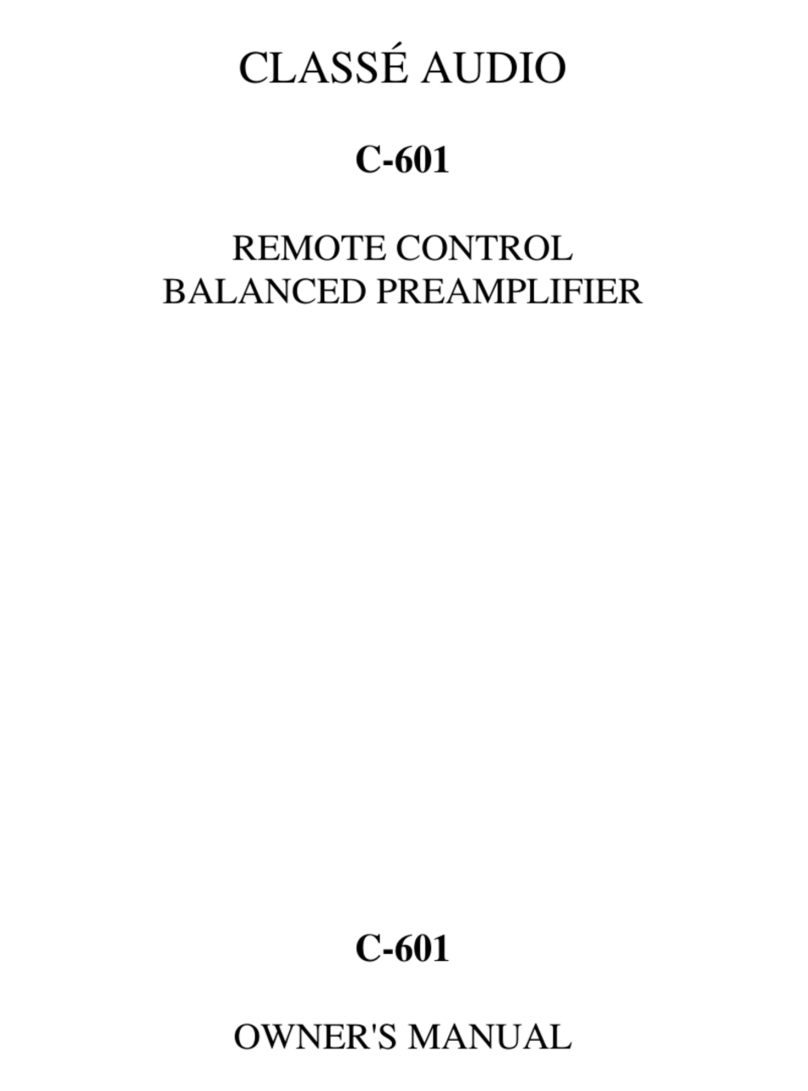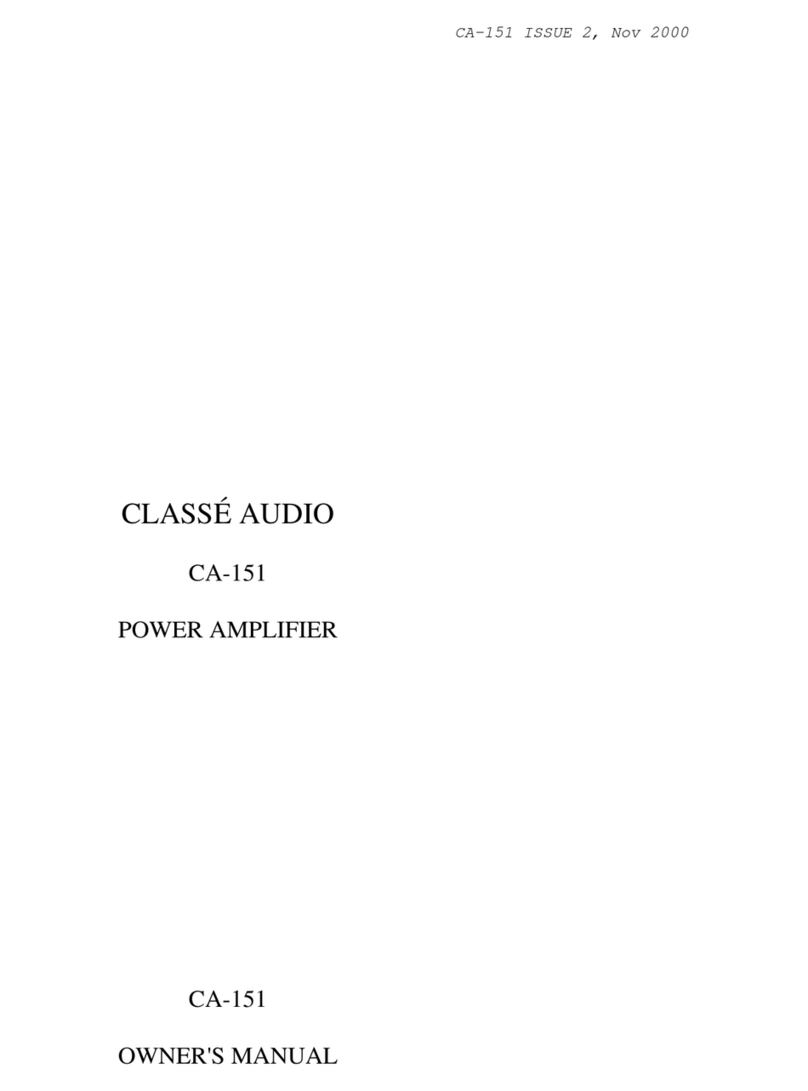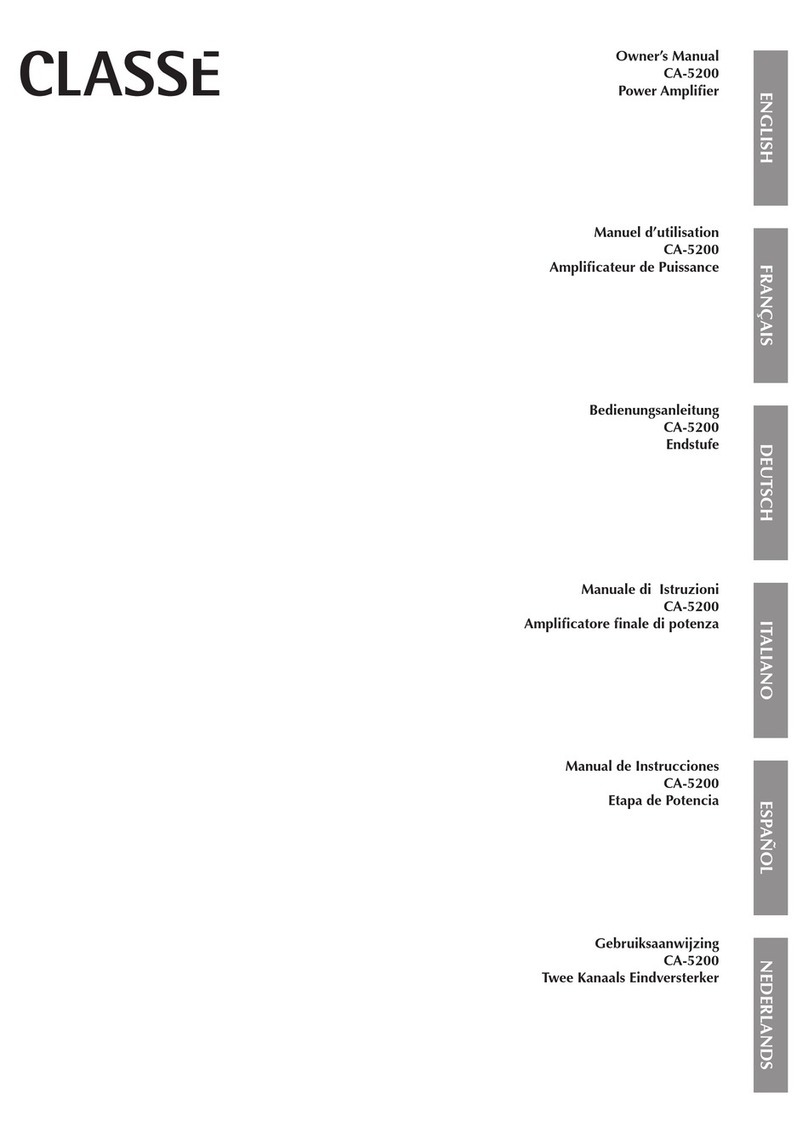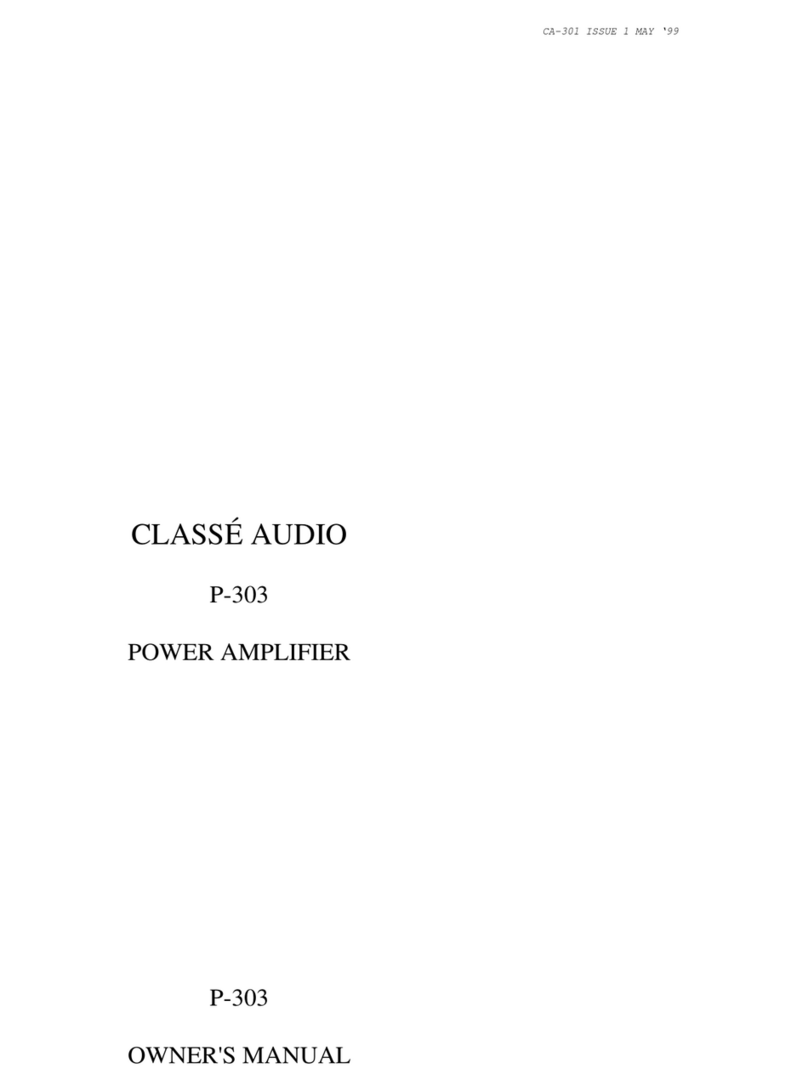HARD DRIVES STORAGE CAPACITY
Over time, the storage capacity of a computer’s
hard drive becomes an important asset. Here are
a few tips to evaluate your needs. A CD ripped
to a computer will require about 500 MB of stor-
age space. Two CDs will therefore require about
1 GB of space. As a result, a 1,000 CD library will
require about 500 GB of storage space. A 1 TB
(terabyte) hard drive will hold about 2,000 CDs.
When a lossless compression codec is used such
as ALAC (Apple Lossless Audio Codec) or FLAC
(Free Lossless Audio Codec) a saving of 40% of
the storage space can be achieved. A codec is
an algorithm or program that does COmpression
and DECompression of data. The compression
and decompression of the audio le is done, as
the name “Lossless” implies, without any loss of
information. So, the same 1 TB hard disc drive
containing 2,000 uncompressed CDs will now
hold about 3,200 CD’s in lossless.
Lossy compression algorithms such as MP3 are
not optimized for high delity applications be-
cause in the compression process, a signicant
portion (about 90%) of the musical information,
interpreted as non-essential, is actually removed
from the le to minimize storage space. Lossy
les will take up to 10 times less space mean-
ing your 1 TB hard drive will hold 20,000 CDs!
The dilemma is simple, you can choose between
quantity and quality.
On a high-resolution system such as the CP-800,
lossy les should be considered as a handicap.
Even if you do a le conversion from MP-3 to,
let’s say AIFF, what will be transcoded will be
the exact content of your low-resolution le. The
problem with lossy les is that any information
removed at the source is lost forever and cannot
be magically retrieved later. In this case the com-
pression is done at the expense of both quantity
and quality of information! Changing the le for-
mat (the vehicle) will not change the passenger
(the musical data).
APPLE OR WINDOWS?
Without doing an analysis of the pros and cons
of Apple versus Windows we will provide a few
guidelines to help you choose what will best suit
your needs.
Regardless whether you decide to use a system
based on Apple or Windows, in both cases you
will be able to achieve excellent results
with a CP-800.
APPLE
In just a few words, if you are beginning from
scratch, this is the most simple and user friendly
system to use. If you consider using an iPad,
iPhone or iPod touch to access a music library
stored on a Mac Mini or another Mac using iTunes
and a wireless router such as the Airport Express,
then you will be in a coherent, easy to congure
and use ecosystem. Do not think for a minute that
the ease of use is done at the expense of sound
quality, this system is impeccable.
There are currently over 300 million iPods and
iPads in circulation in the world. Therefore, over
300 million people already use iTunes.
The choice of media players available for an
Apple based system is somewhat limited but it
is not a real problem, keep in mind you only need
one and iTunes works very well. There is how-
ever a weak point. If you decide to download and
play high resolution les you will have to manually
adjust the sampling rate output of your computer
each time you switch between CD quality and
higher resolution recordings. Alternatively you
may purchase an additional media player such as
Amarra or Pure Music which handle this switching
automatically for you.
BACK-UP COPY
Regardless of the computer, operating system
or media player you might have chosen, there
is an important fact that you should know. Any
hard disc drive system can potentially develop
problems. In the long term the question is not
“if” but “when”. So, there is a risk that you might
lose your precious musical data.
Transferring your complete collection of CDs and
downloading on-line music les will imply a sub-
stantial investment in time and money. It would
be a good idea to take a few minutes to make
a back-up copy of your music les. External hard
drives now have huge storage capacity and
are inexpensive. They are indeed a good
insurance policy!