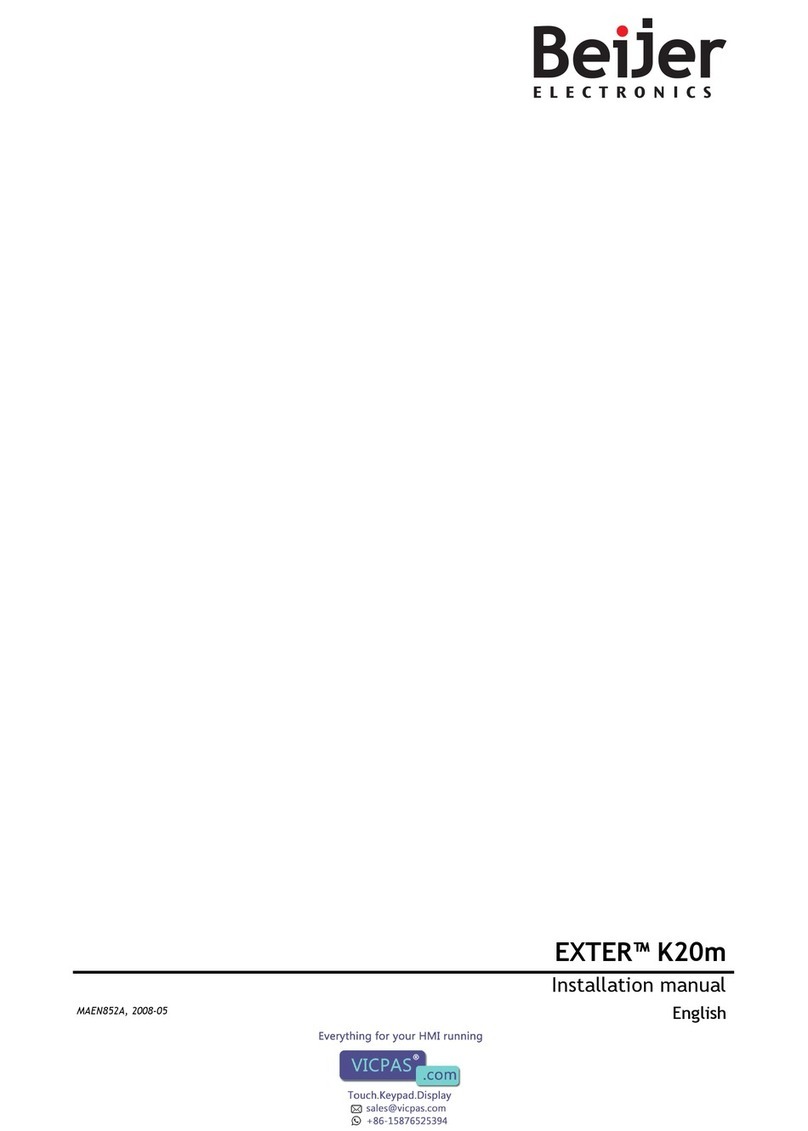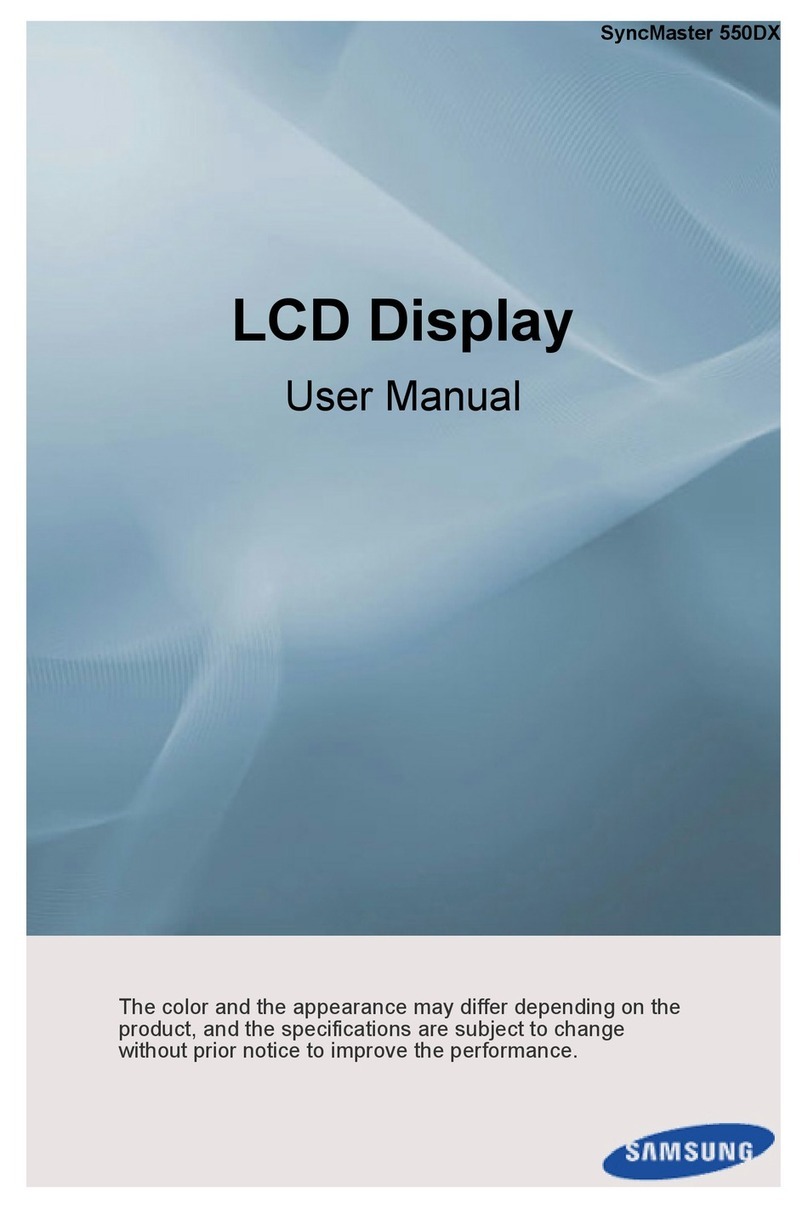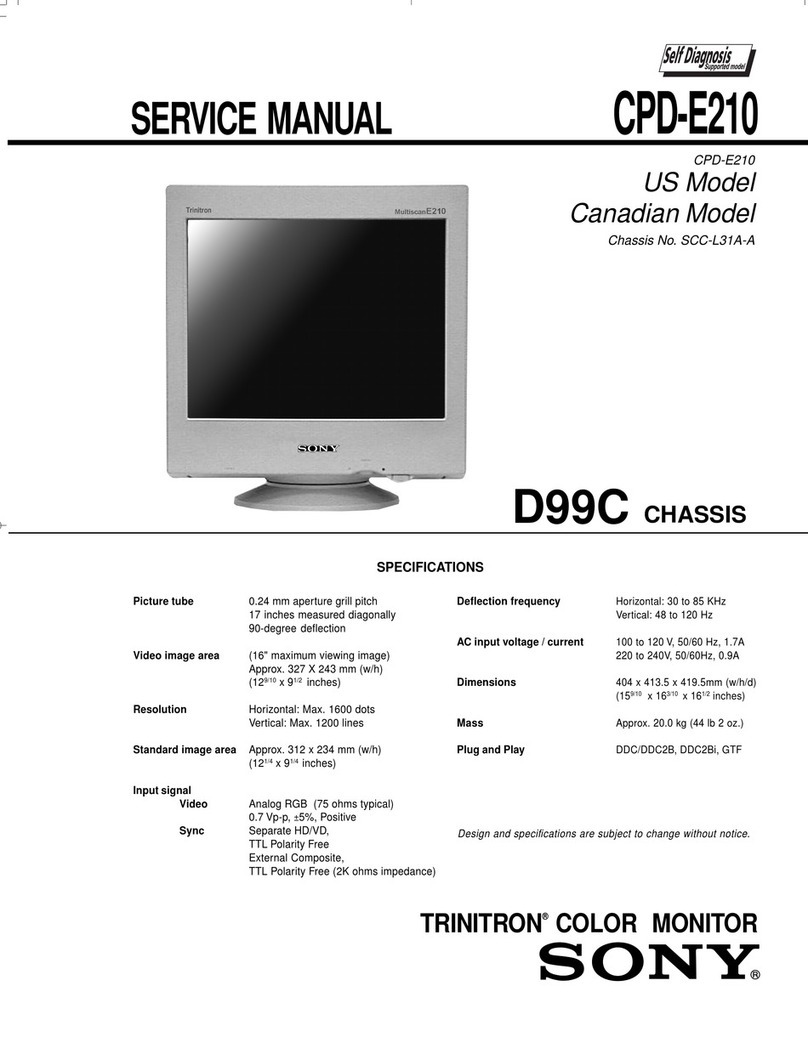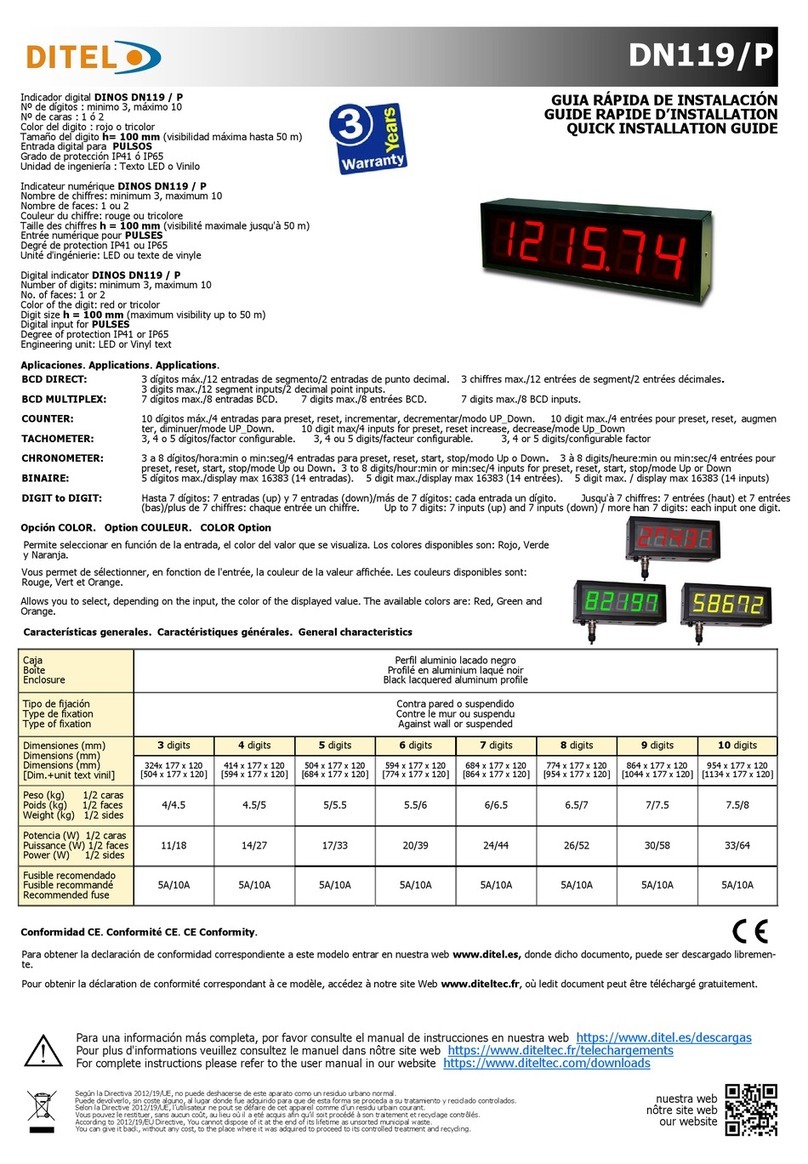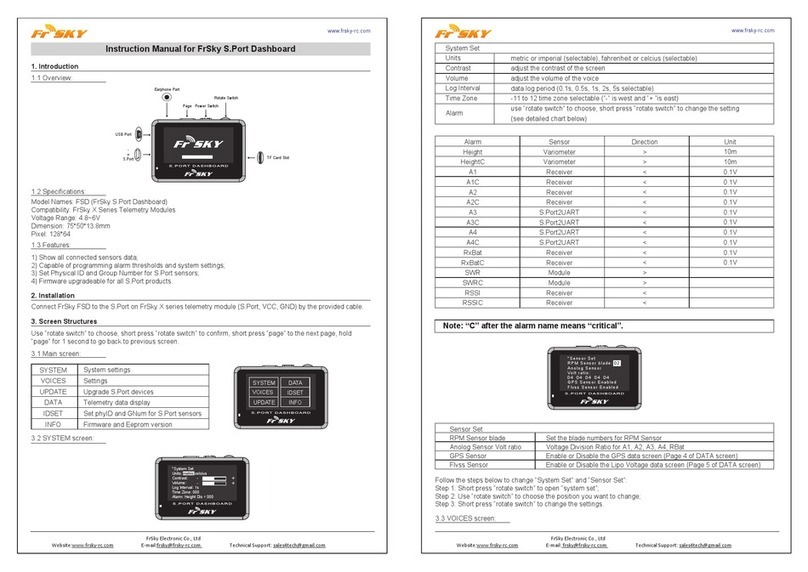Classic Cantabile AP-30 User manual

Classic Cantabile AP-30 Active Monitor
Operating instructions
ArtNo. : 00011178
Version: 02.2021

AP-30
© 2021
These operating instructions are protected by copyright. Reproduction of these
operating instructions, even in part, is only permitted with the permission of
Musikhaus Kirstein GmbH. The same applies to the reproduction or copying of
images, even in modified form.
Content
Detailed safety instructions: ................................................................................. 2
Using the Active Monitor....................................................................................... 3
Controls:................................................................................................................. 4
Connections:.......................................................................................................... 5
WEEE Declaration (Waste of Electrical and Electronic Equipment) .................. 6

AP-30
Thank you for purchasing this Classic Cantabile Active Monitor.
To ensure that you are completely satisfied with the item, please read carefully and
understand this owner's manual before using our product. Keep these operating
instructions in a safe place. The operating instructions must be passed on to all
subsequent users.
Follow the operating instructions!
The signal word WARNING indicates hazards that can lead to
serious injuries if no precautionary measures are taken.
The signal word NOTE indicates general precautions to be
observed when handling the product.
Images and screen representations in these operating instructions
may differ slightly from the appearance of the actual product, as
long as this does not have a negative impact on the technical
characteristics and safety of the product.
All person-related formulations in these operating instructions are
to be regarded as gender-neutral.
These operating instructions apply to persons who have been supervised or
instructed in the operation of the appliance by a person responsible for their safety
and who have demonstrated their ability to handle the appliance.
Children should be supervised to ensure that they do not play
with the appliance.
Do not leave children unattended.
All information in these operating instructions has been checked to the best of our
knowledge and belief. However, neither the author nor the publisher can be held liable for
any damage in connection with the use of these operating instructions.
Other product, brand and company names mentioned in this document may be the
trademarks of their respective owners. Compliance with all applicable copyright laws
is the responsibility of the user of this document.

AP-30
Detailed safety instructions:
•Read these instructions.
•Keep these instructions in a safe place.
•Heed all warnings. Follow all instructions.
•Do not use this appliance near water.
•Clean the unit only with a dry cloth.
•Do not block any ventilation openings.
•Do not install near any heat sources such as radiators, heat registers,
stoves, or other apparatus that produce heat.
•Do not step on the cable and avoid pinching it, especially at the cable plug,
the socket and the cable exit from the appliance.
•Use only stands, tripods, brackets or tables specified by the manufacturer or
sold with the unit. Handle with care to avoid injury.
•Pay attention to the volume! Listening at too high a volume level can
permanently damage your hearing.
•Disconnect this unit from the power supply during thunderstorms or when not
in use for long periods of time.
•Contact qualified service personnel for all repair/maintenance work. Do not
open the unit or the housing without authorisation. Servicing is required
when the apparatus has been damaged in any way, such as power-supply
cord or plug is damaged, liquid has been spilled or objects have fallen into
the apparatus, the apparatus has been exposed to rain or moisture, does not
operate normally, or has been dropped.
Specifications:
Power supply: AC 120V~, 60 Hz
Power: 40W
Weight: 15kg
Dimensions: 351x345x367mm

AP-30
Use of the Active Monitor
Installation place
Do not expose your device to the following conditions to avoid deformation,
discolouration or more serious damage:
- Direct sunlight
- Too high temperatures (near a heat source or in a car exposed to direct
sunlight).
- Humidity
Operation and transport
Do not apply excessive force to the rotary joints, connections or other parts of the
box for use.
Always pull the cables out of the socket by the plug and not by pulling on the cable.
Disconnect the cables from all sockets before moving the product.
Dropping the unit, bumping it or placing heavy objects on it may result in damage to
the unit. In this case, scratches or other more serious damage may also occur.
Electronic noise
This product contains digital circuitry and may occasionally interfere with radio or
television equipment if placed too close to it. If such interference occurs, move the
speaker further away from the affected equipment.
Cleaning
Clean the instrument with a dry, lint-free cloth. A slightly damp cloth can remove
stubborn dirt from the instrument.
Do not use chemical cleaning agents containing alcohol or thinner.
Do not place vinyl objects on the unit.
Switch off the unit before connecting it to the power supply
To avoid damage to your unit and connected instruments, switch off all connected
equipment before connecting or disconnecting power.
Energy supply
Switch the "Power" button to "OFF" when you are not using the unit.

AP-30
Controls:
Front
1. "Power" button - Switch the unit on or off
2. "Treble" knob - Allows you to adjust the treble in the mix
3. "Middle" knob - Regulate the mids in the mix
4. "Bass" knob - This can be used to raise or lower the bass in the mix
5. AUX Volume Knob - Use this knob to adjust the output volume of the
external audio signal.
6. "Drum Volume" knob - Use this knob to regulate the output volume of the
connected instrument.
7. AUX IN socket - input socket for connecting external audio equipment
8. Drum IN socket (left and right) - input socket for digital instruments such as
e-drums
Back cover
If the power supply does not match the requirements of the amplifier, the electrical
fuse may be damaged.
If the amplifier does not operate normally, have this fuse checked.

AP-30
Connections:
Connecting the power cable
Connecting the Drum IN socket
Make sure that the amplifier is
switched off while connecting or
disconnecting the unit from the
power source.
Connect the power cable to the
power input socket on the back of
the box.
Plug the power cable into the
socket.
Connect your digital drum set via
audio cable to the Drum IN socket of
the amplifier while it is switched off.
The volume of the digital drum set
can be changed by the "Drum
Volume" control.

AP-30
AUX IN socket
WEEE Declaration
(Waste of Electrical and Electronic Equipment)
Your product has been designed and manufactured using high quality materials and
components that are recyclable and reusable. The symbol means that your product
must be disposed of separately from household waste at the end of its life.
Dispose of this appliance at your local collection point or recycling centre.
Please help protect the environment in which we all live.
All technical data and appearances are subject to change without notice. All
information was correct at the time of going to press. Musikhaus Kirstein GmbH
does not guarantee the accuracy or completeness of the descriptions, photographs
or statements contained in this manual. Printed colours and specifications may differ
slightly from the product. Musikhaus Kirstein GmbH products are only sold through
authorised distributors. Distributors and dealers are not representatives of
Musikhaus Kirstein GmbH and are not authorised to legally bind Musikhaus Kirstein
GmbH in any way.
Musikhaus Kirstein GmbH
Bernbeurener Str. 11
86956 Schongau - Germany
Phone: 0049-8861-909494-0
Fax / Fax: 0049-8861-909494-19
Connect your external audio device
(e.g. MP3 player, mobile phone, etc.)
to the AUX IN socket to play your
favourite songs parallel to the drum
kit sound.
The volume of the external audio
device can be changed using the
AUX volume control.
This manual suits for next models
1
Table of contents