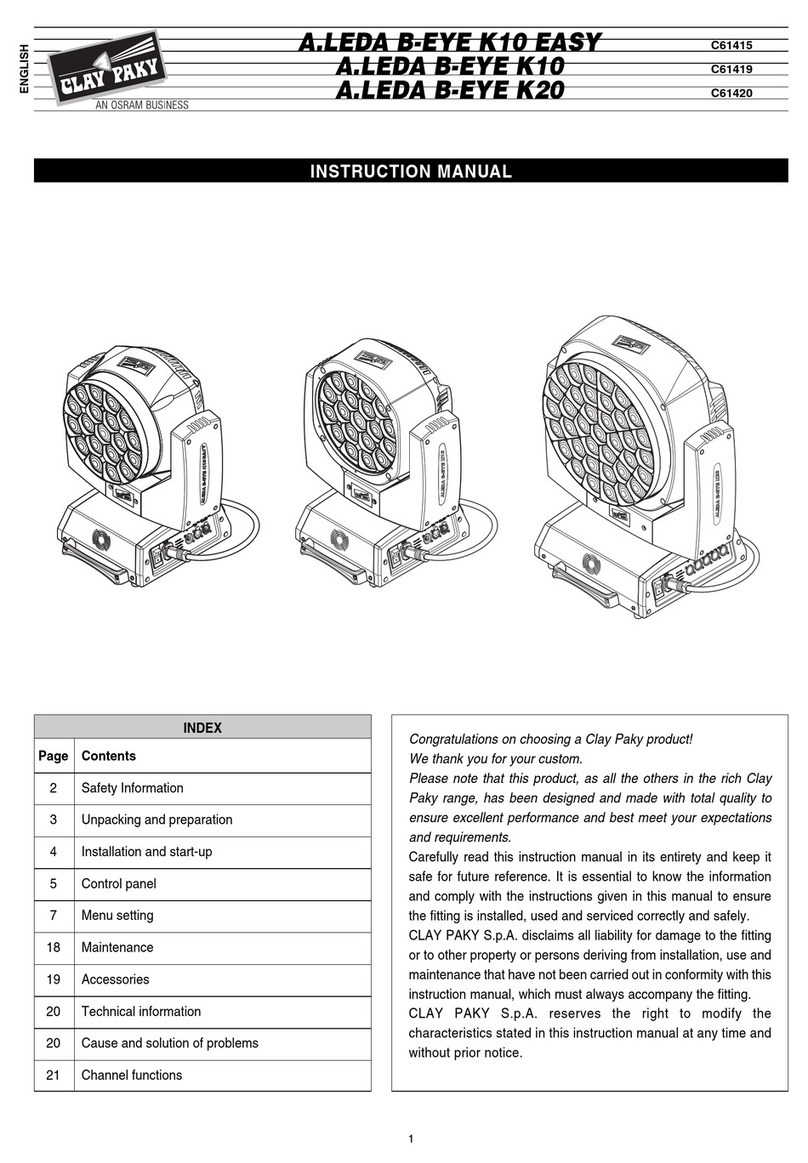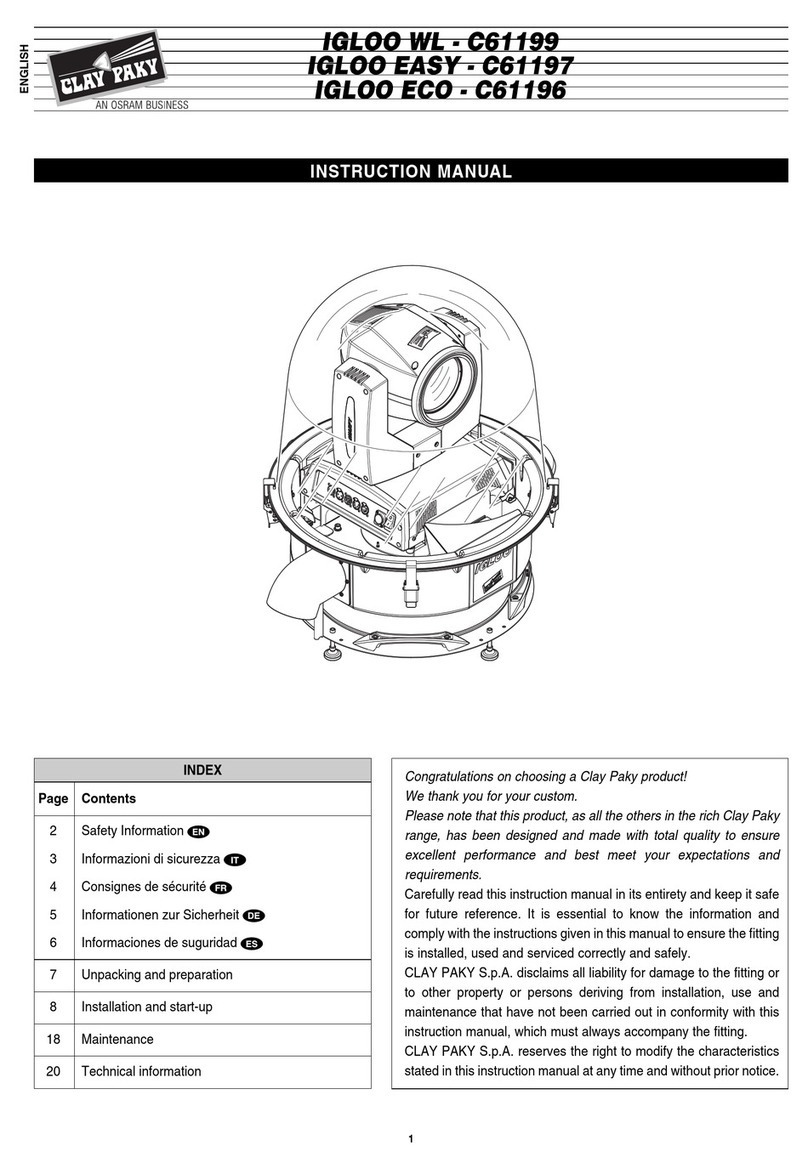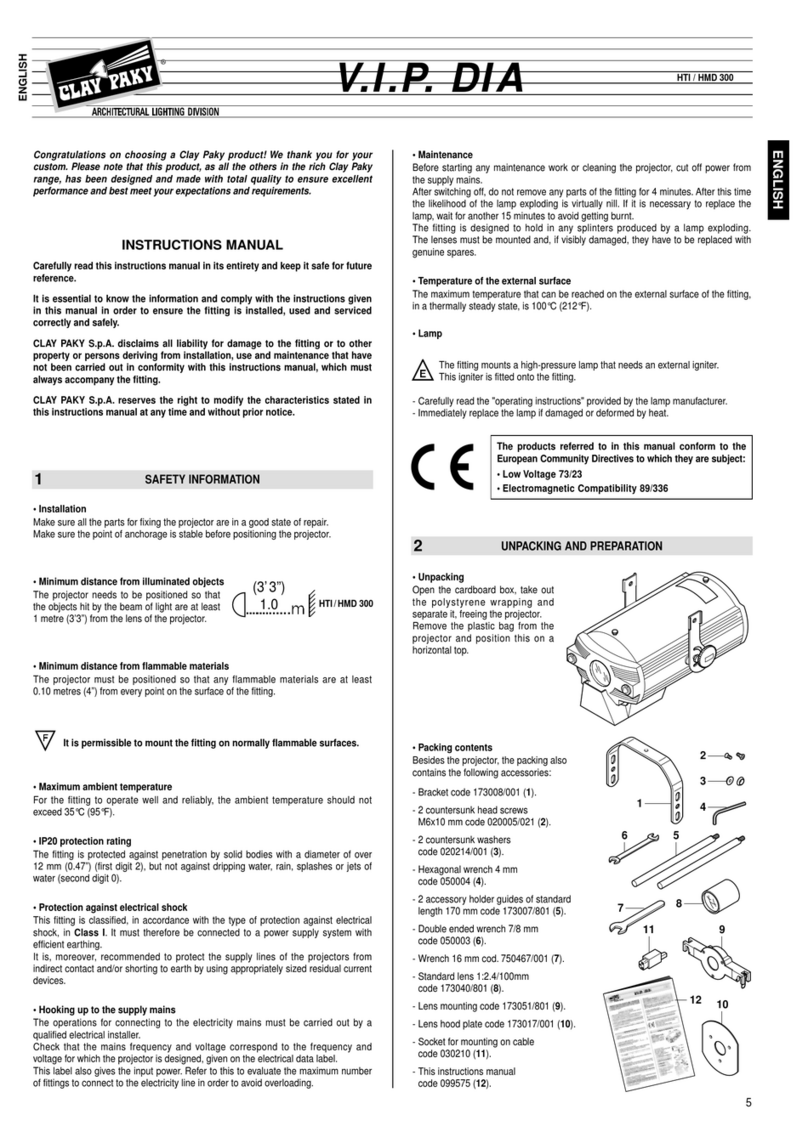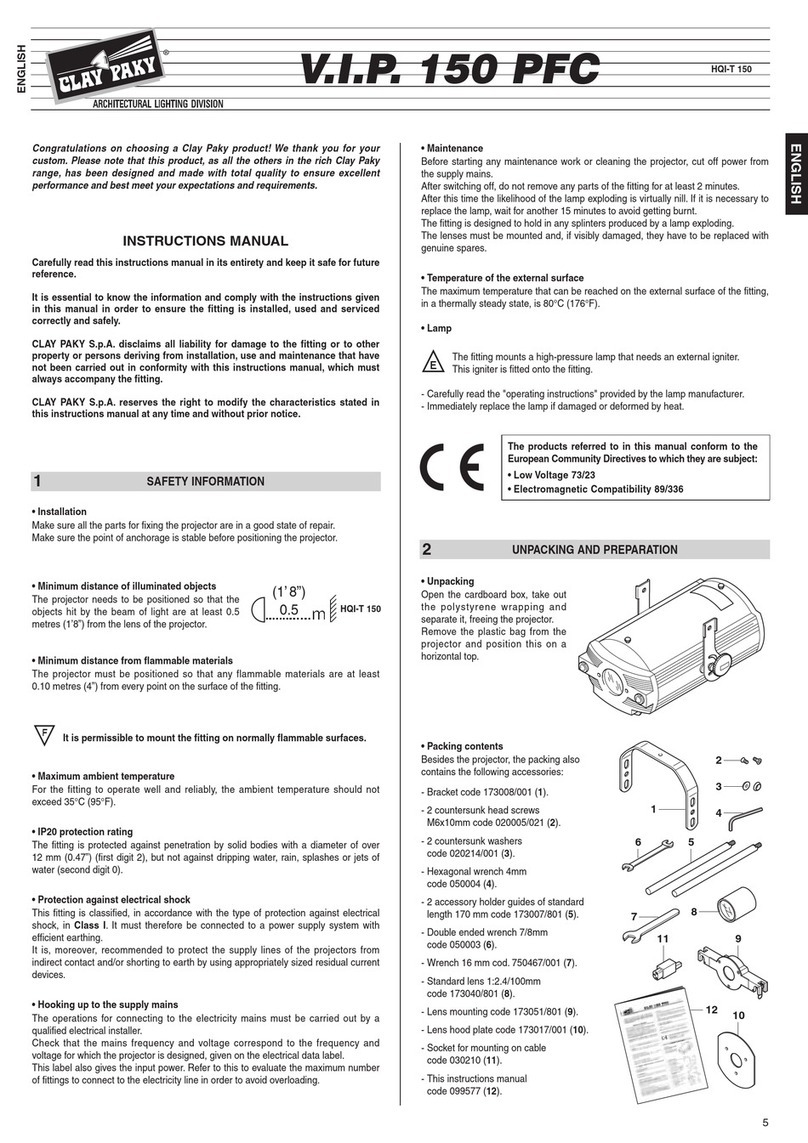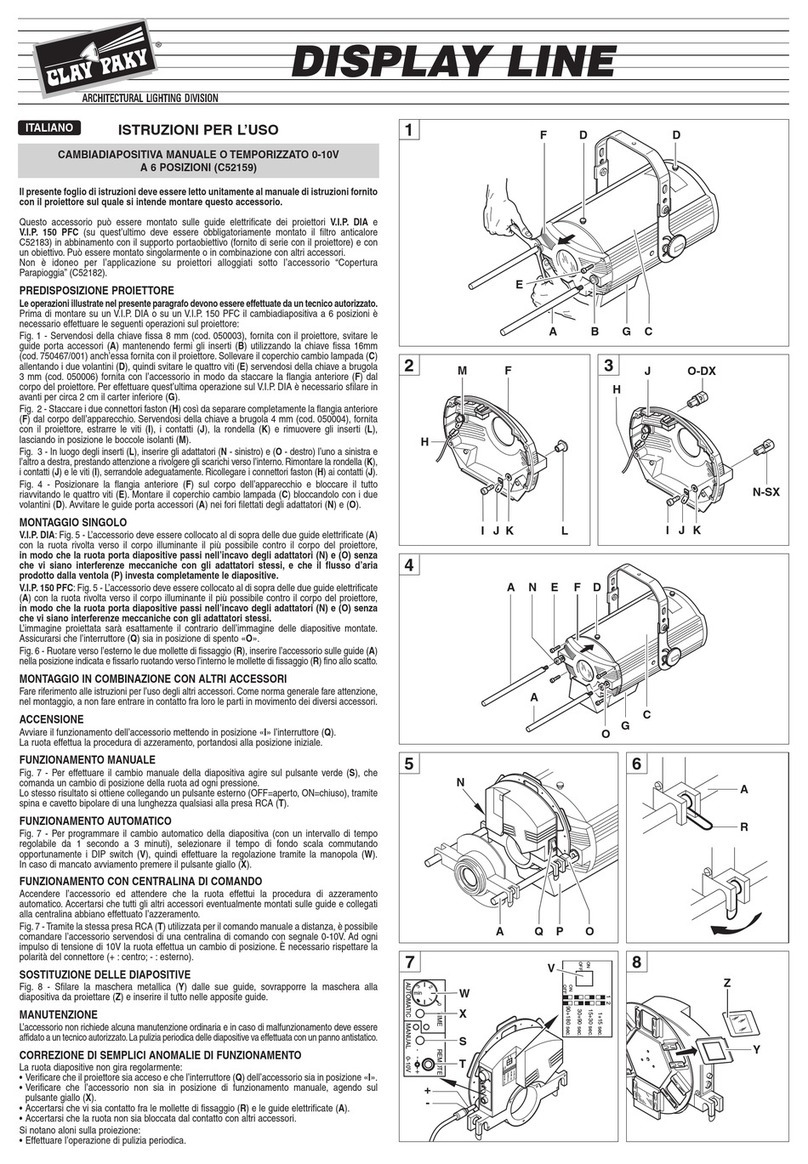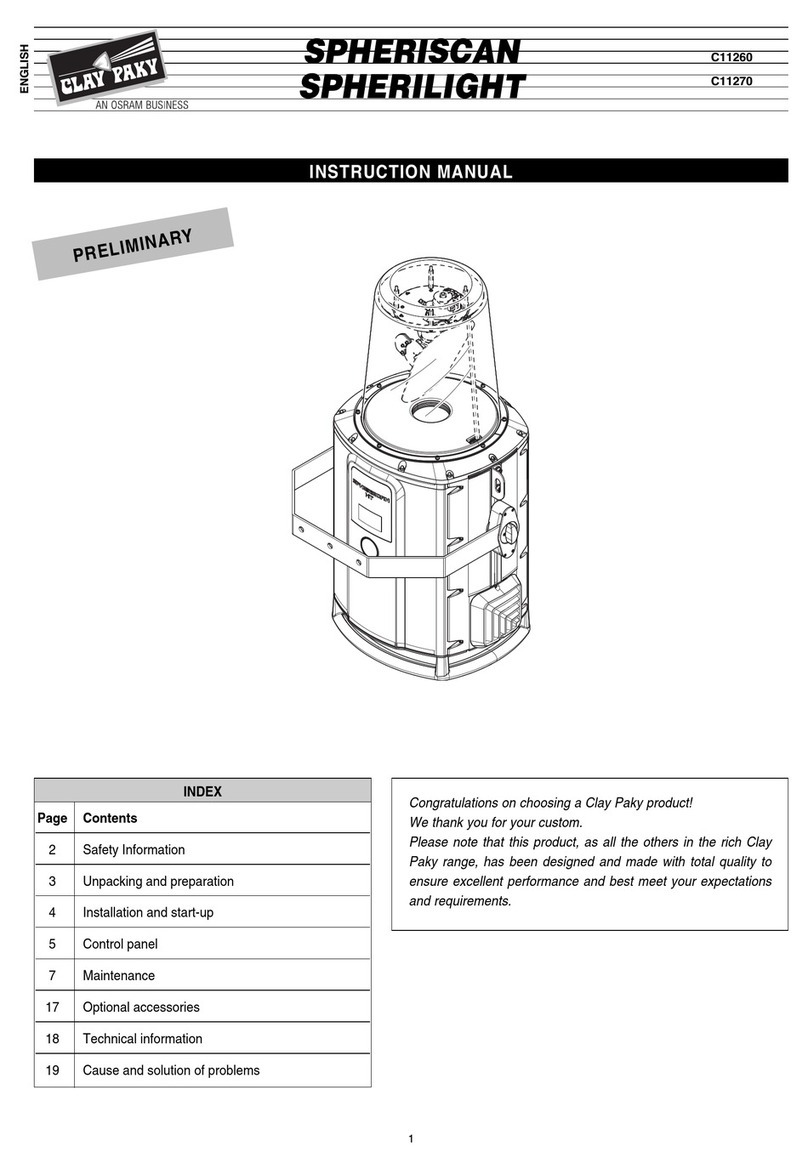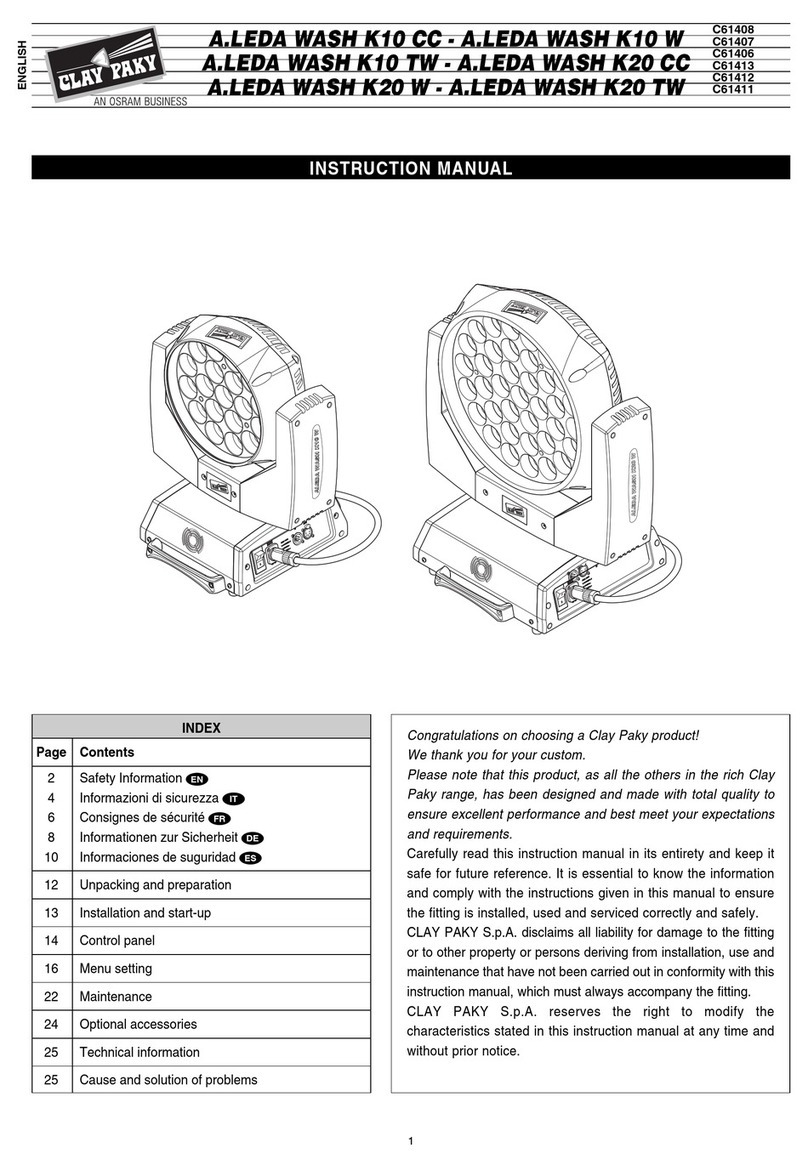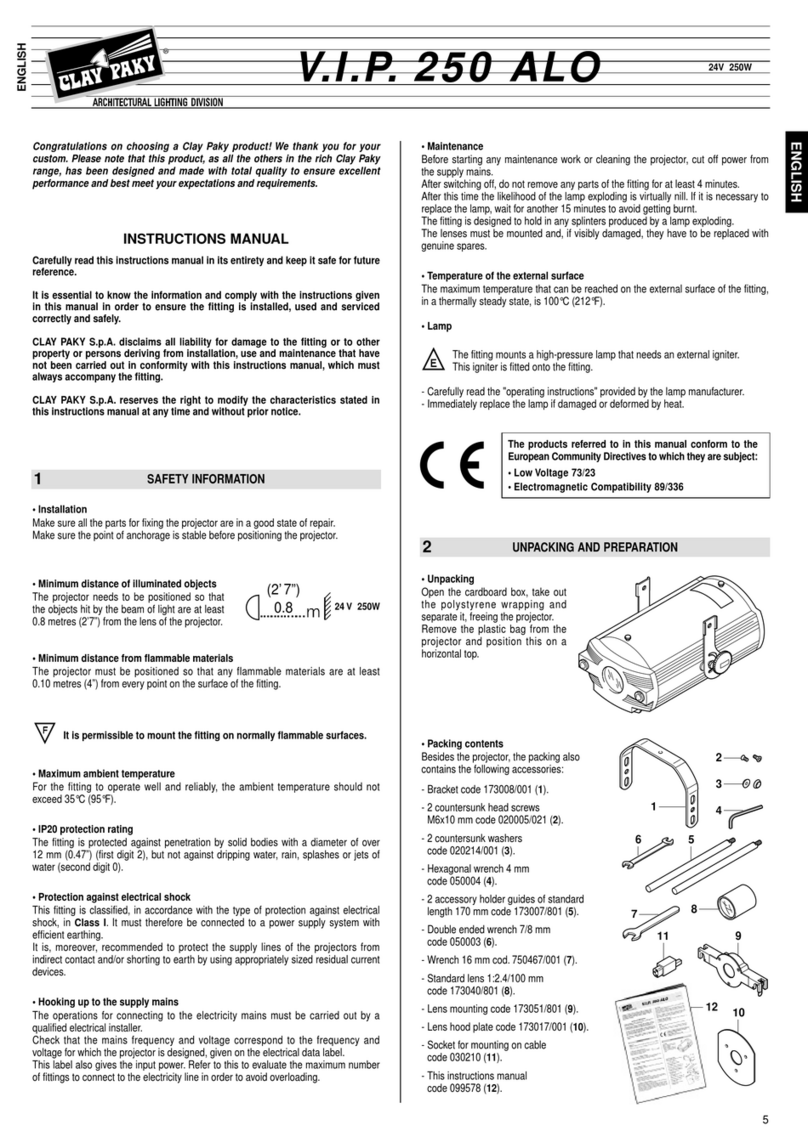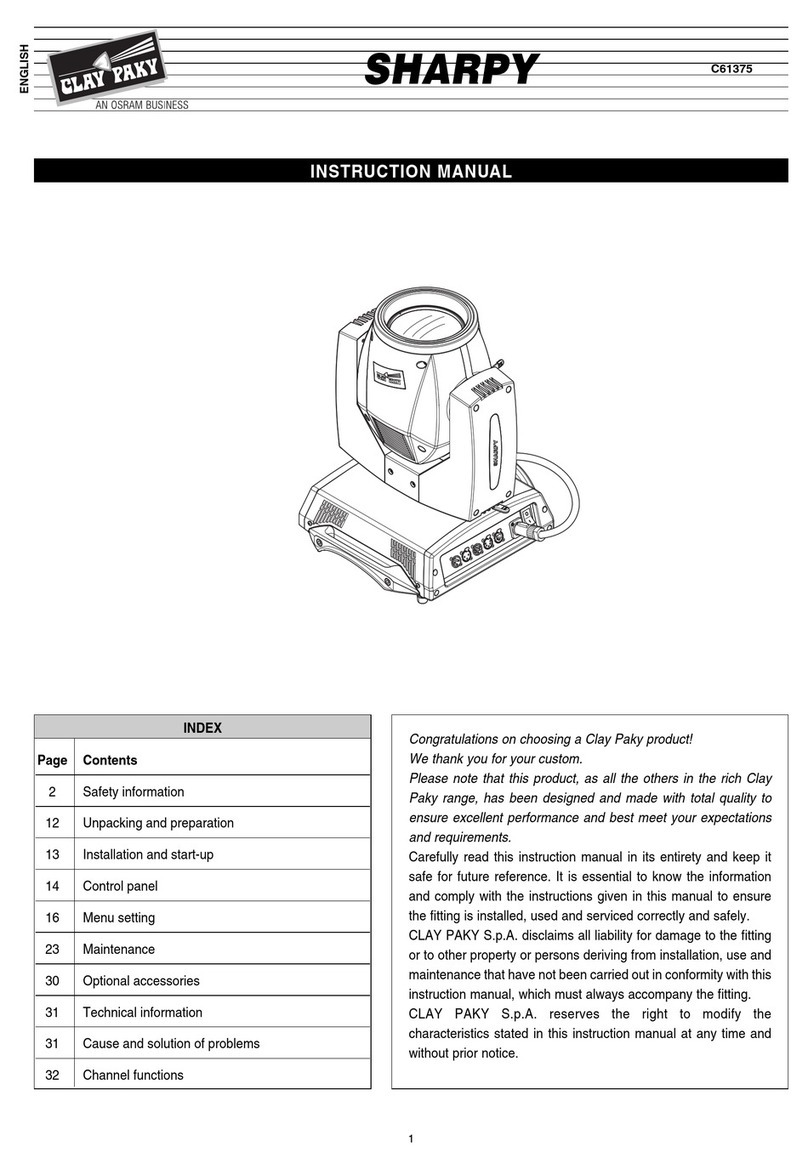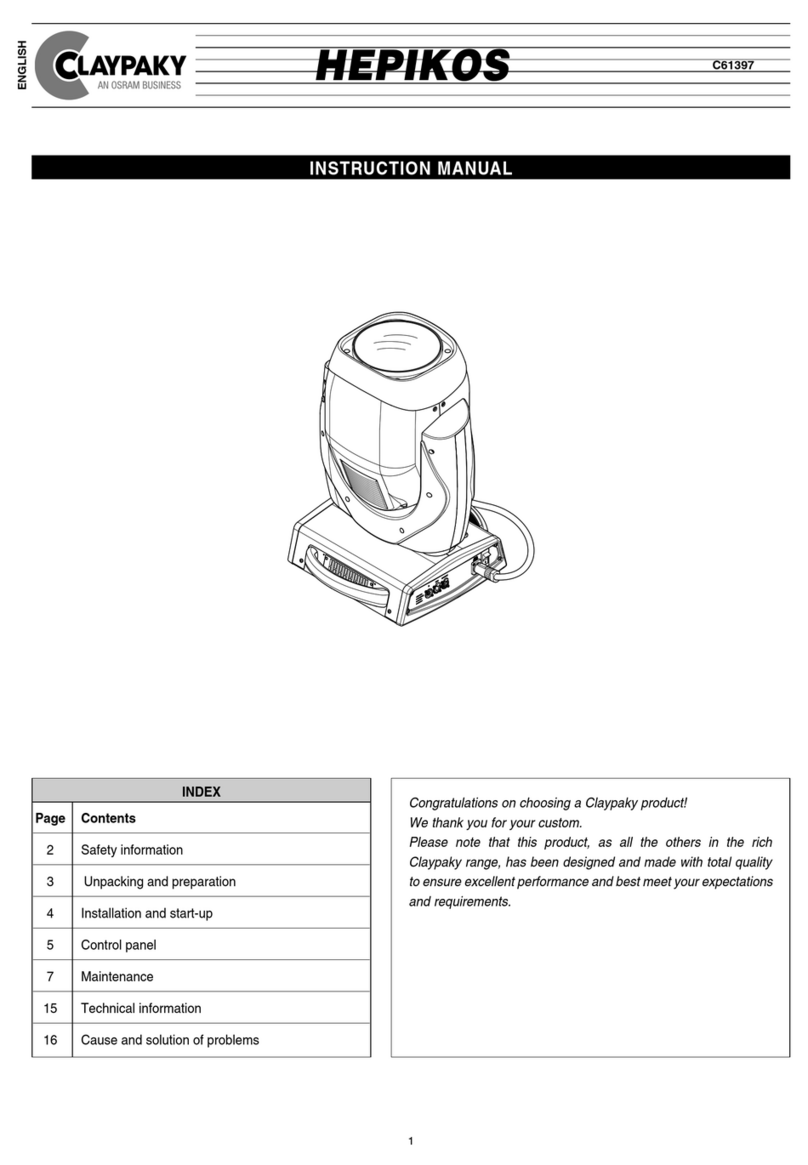5
• Connecting to the electrical power supply
The operations described in this heading must be carried out by a licensed elec-
trician.
The projector must be wired up to the electrical power supply using the special
socket connector provided. It is good policy to connect projectors to the power sup-
ply by way of dedicated switches, so that each can be turned on and off individually
from a remote station.
PIPER MS
ENGLISH
HTI 150
POWER SUPPLY
2
The fixture may be mounted on surfaces rated normally inflammable.
IMPORTANT: For better and more reliable operation of the projector, the ambient
temperature must not exceed 35° C (95° F).
Protection factor IP 20: the fixture is protected against penetration of solid bodies
more than 12 mm (0.5”) in diameter (first digit 2), but can be damaged by spray,
jet, drip or rain water (second digit 0).
The projector is designed to operate at the voltage and frequency indicated on the
electrical data plate (4) affixed to the rear end. Check that these two values
correspond to the mains voltage and frequency.
IMPORTANT: the projector must be connected to a power supply circuit having
a proper earth system (Class I appliance).
• Initial assembly operations
Position the bracket (2) at the desired height and secure by tightening the knobs (3).
The bracket can also be mounted on the underside of the projector.
INSTALLING THE PROJECTOR
1
• Unpacking
Open the box, remove the projector from the packing and place it on a flat horizontal
surface.
Unpack the standard accessories supplied with the equipment. Inspect the lamp
change label (1) and replace it with one of the optional language versions if
necessary.
Make certain that the label is never removed, as it displays important safety
information.
1
2
3
IMPORTANT: Read carefully. It is essential for the correct and safe use of the
equipment that erectors and operators should be fully conversant with the
information and instructions given in this manual.
INSTRUCTION MANUAL
• Fitting the lamp
Refer to directions for replacement of the lamp given under heading 6 MAINTE-
NANCE.
• Installing the projector
The projector can be mounted in any position without its operating characteristics
being affected
IMPORTANT: fix the projector in the desired position utilizing the holes in the
bracket. Secure preferably using two ø10 mm bolts with nuts and lock washers.
Make certain that the anchorage is stable before positioning the projector.
• Minimum distance from target objects
The projector must be positioned in such a way that
objects struck by the beam are separated from the
lens by a distance of at least 0.5 m (1’ 8”).
• Minimum distance of inflammable materials from any part of the equipment:
m 0.05. (2”)
• Alignment procedure
Loosen the knobs (3) and
manoeuvre the projector on the
bracket (2) until the beam is
directed at centre stage and
then retighten the knobs (3).
• Adjusting the lens
Move the lens (5) back and
forward until the projected image
is satisfactorily focussed, then
tighten knob (6).
POSITIONING THE PROJECTOR
3
2
3 56