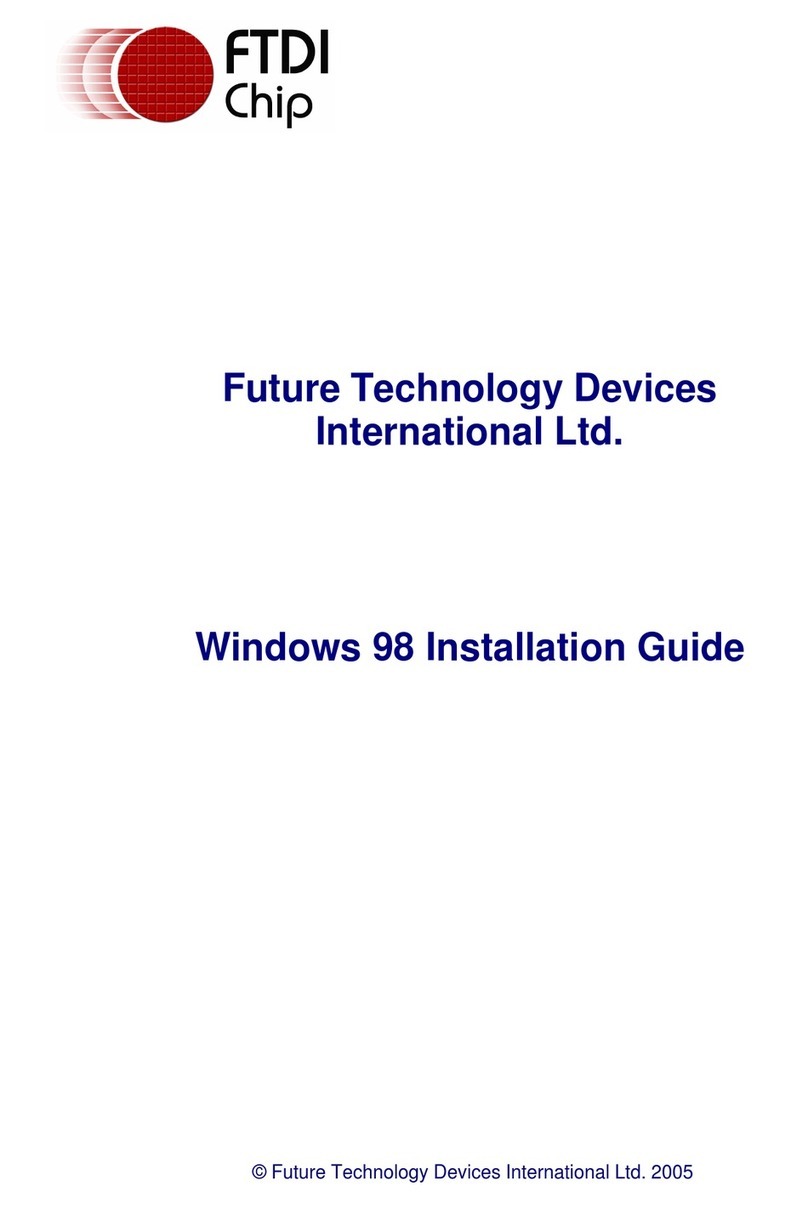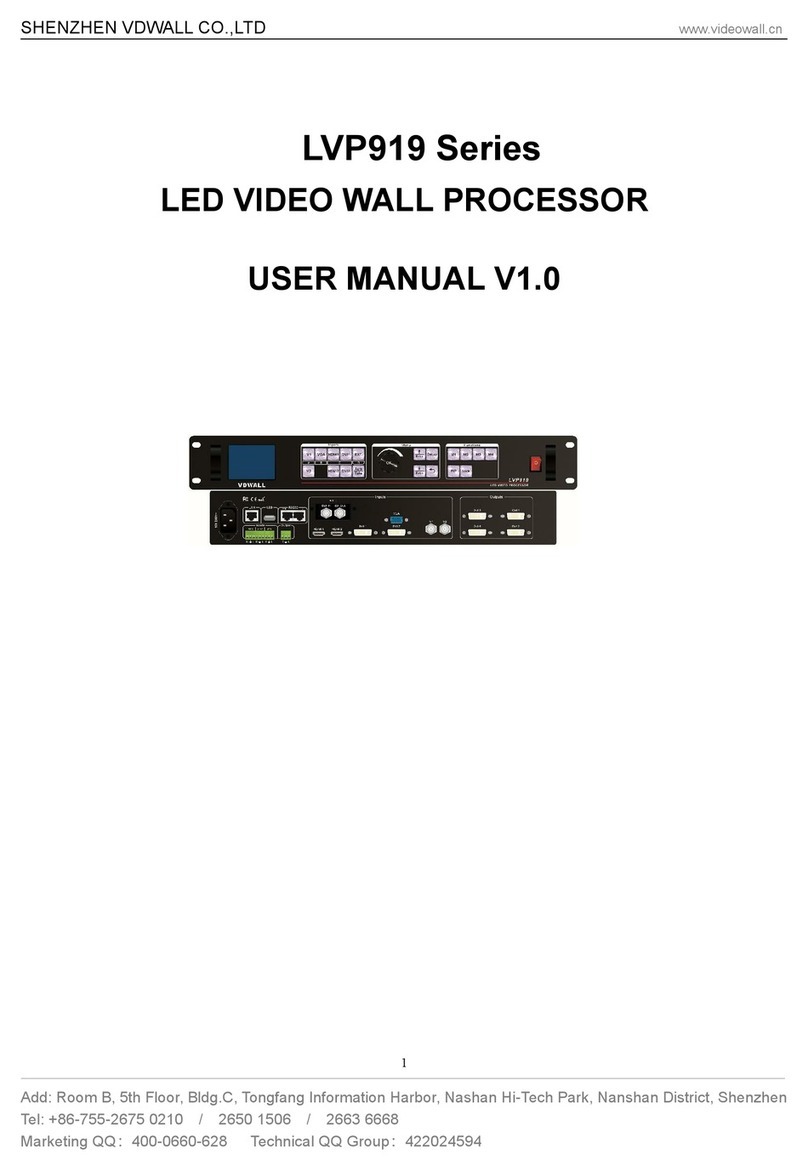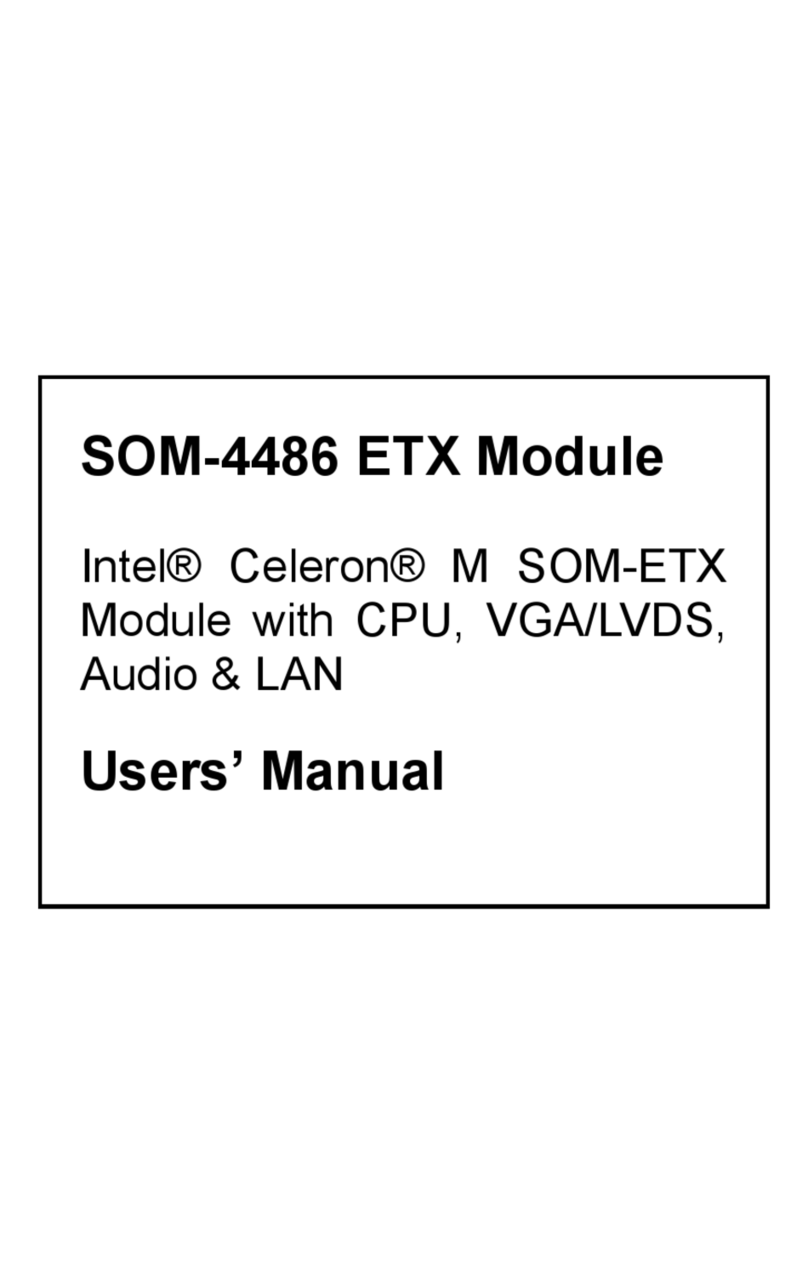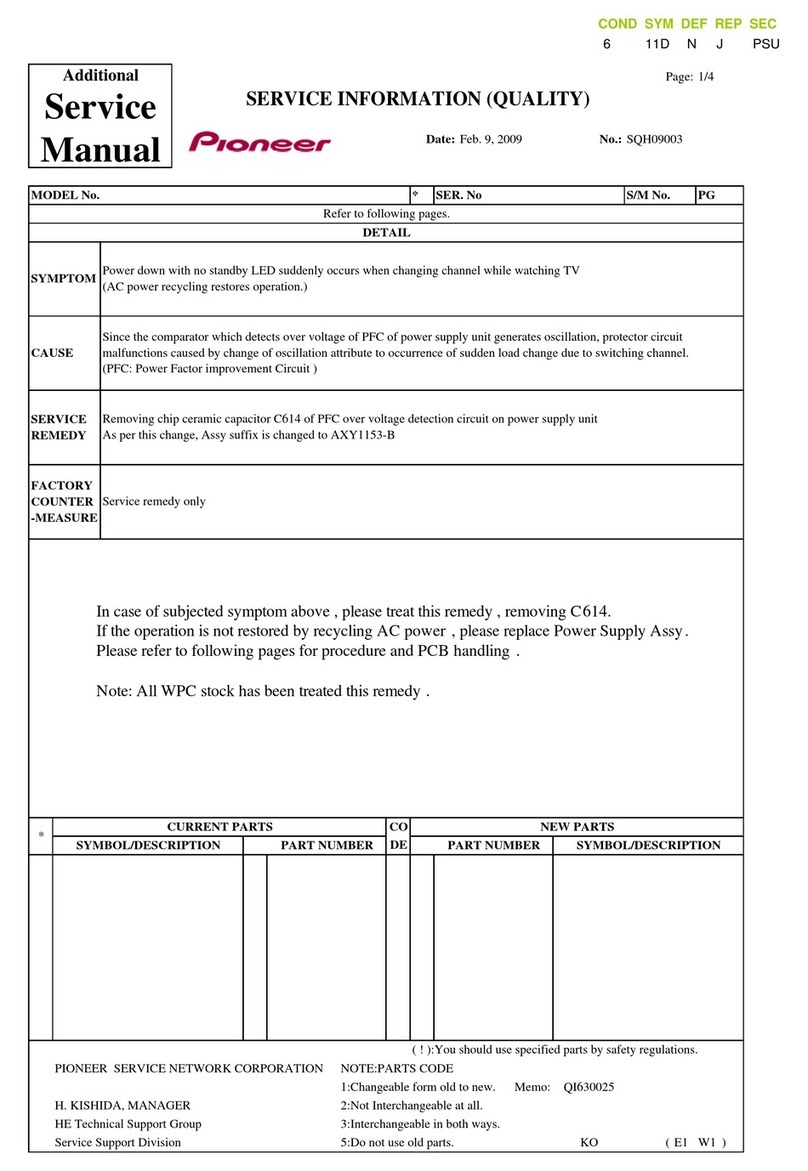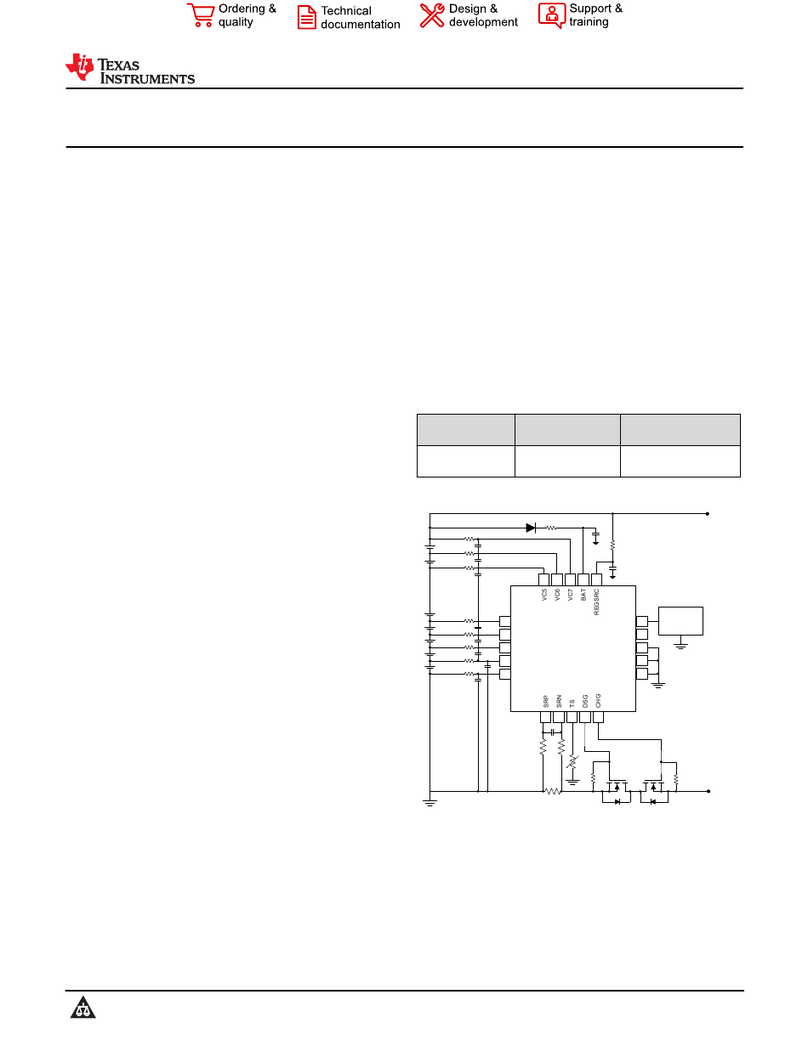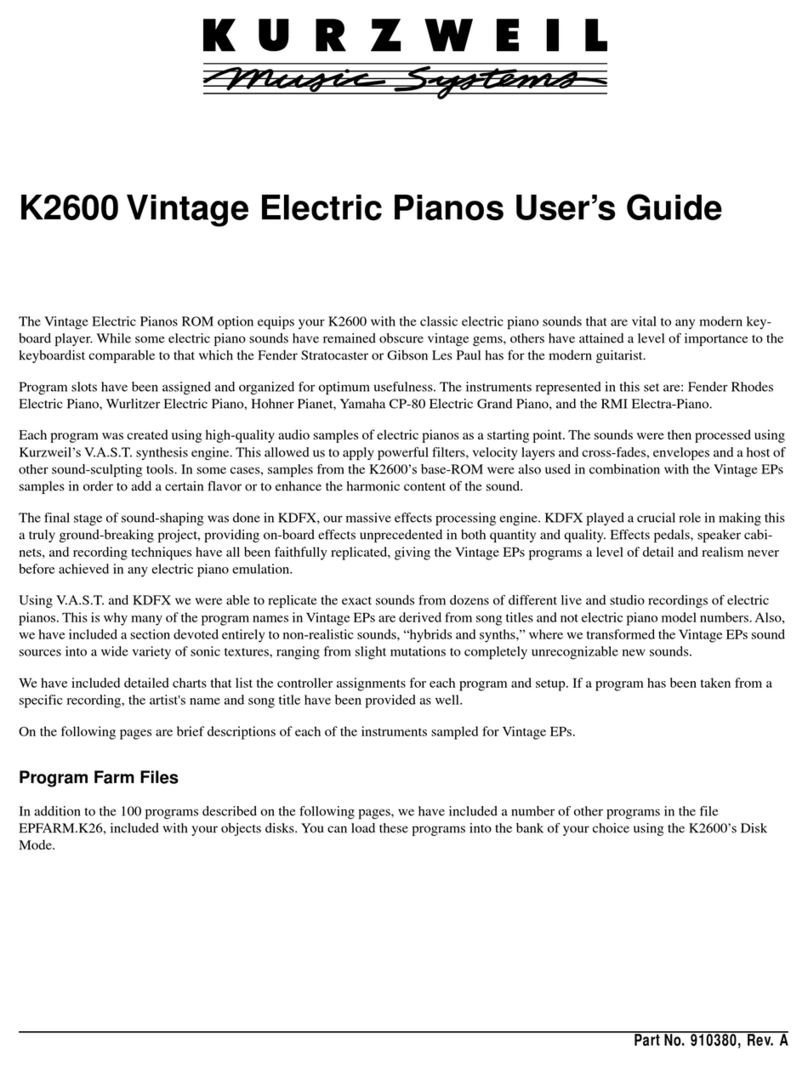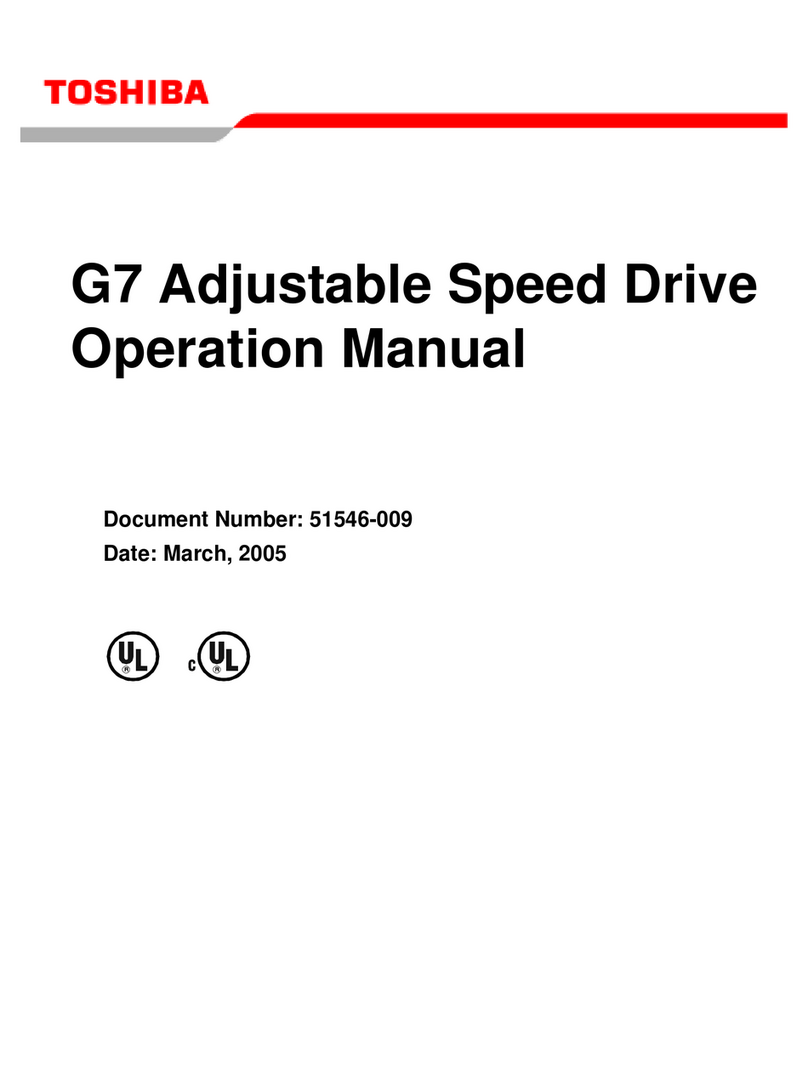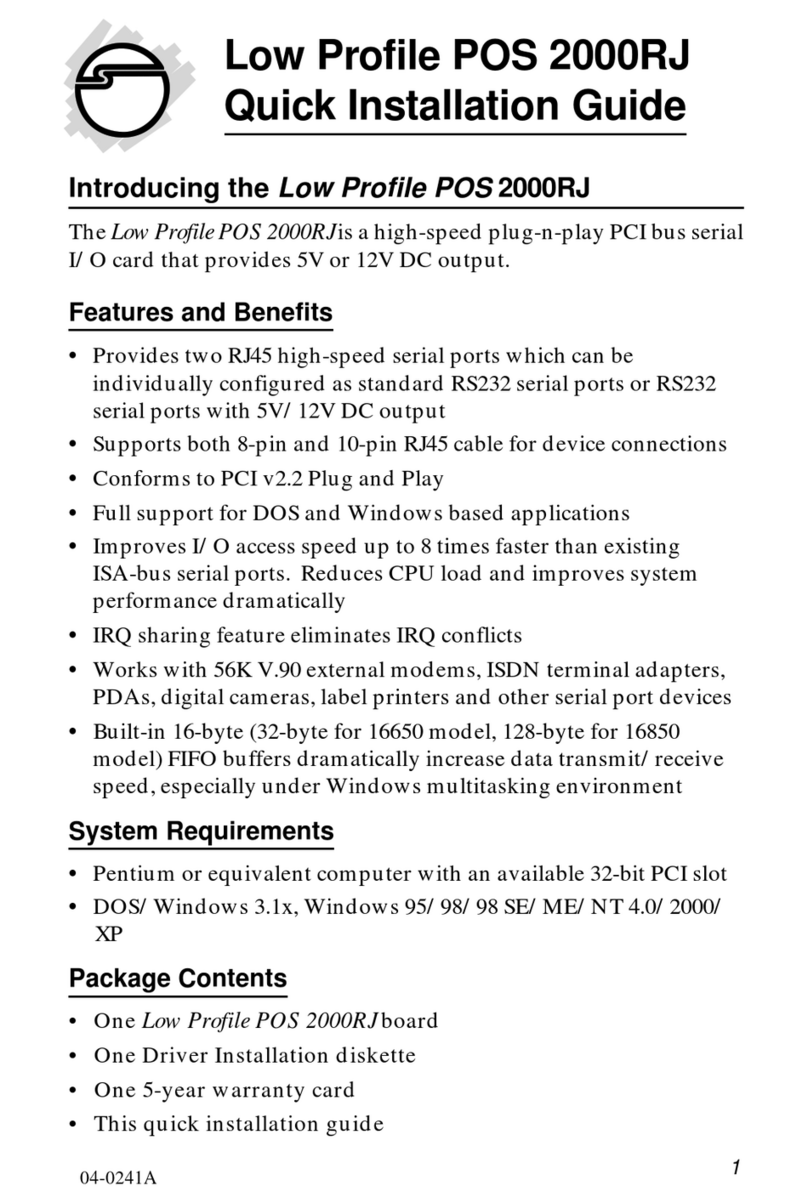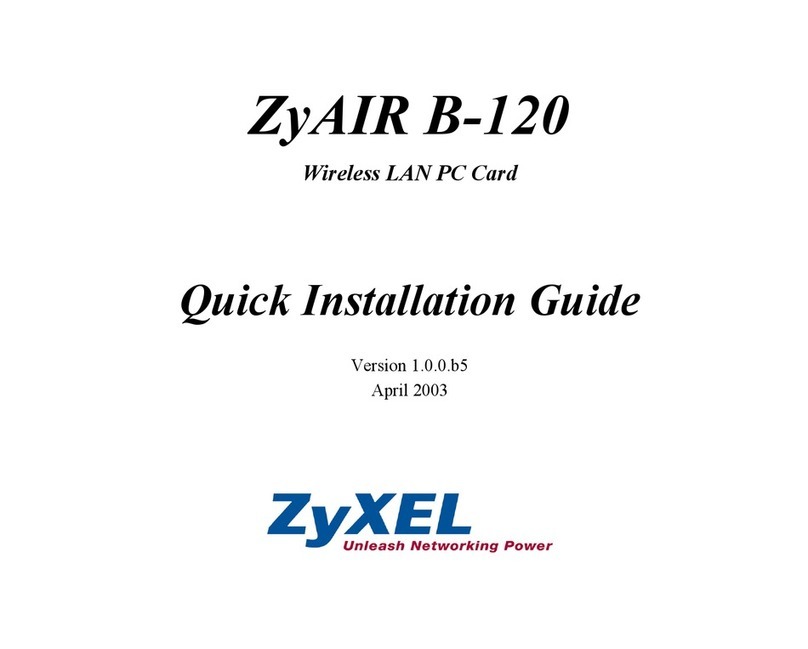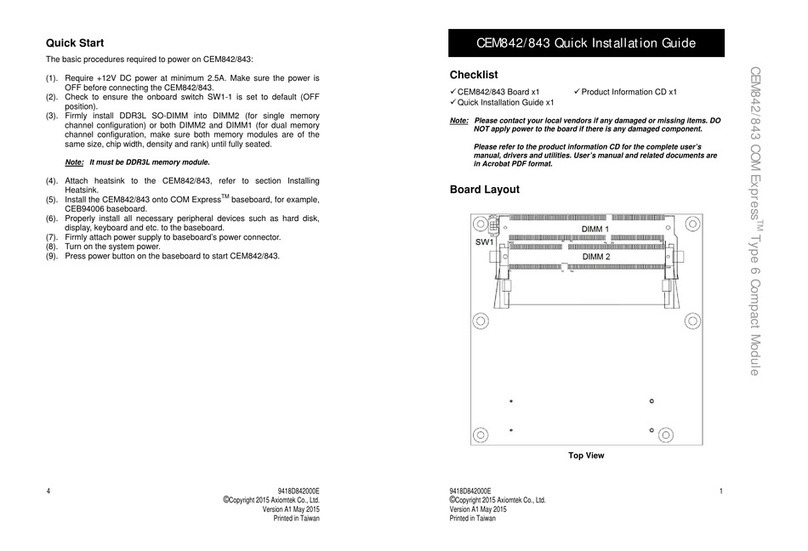17
WaveSmart MOC Cassette
__________________________________________________________ Installation Manual
Direct: 763.476.6866 • National: 800.422.2537 • www
.SeeCleareld.com •
[email protected] Manual 020714 Rev A - Oct 2019
Standard Warranty
Cleareld warrants to the original purchaser of the Product sold hereunder is free from defects in material and workmanship under normal use and
service, subject to exceptions stated herein. Product purchased is warranted as follows: Cleareld designed and branded Products are warranted for
three (3) years: Products manufactured by Cleareld to customer prints and/or specications are warranted for one (1) year; and any Product Clear-
eld acquires from or through a third-party manufacturer or distributor and resells to Customer as the original customer will carry the manufacturer’s
pass-through warranty, if any. In all cases, the warranty period commences on the date of shipment to the original purchaser.
Warranty Claim Procedure
If any Product purchased from Cleareld is found defective under the above warranty, the following basic procedure must be followed:
1. Customer must contact Cleareld and obtain a Return Materials Authorization
2. Following authorization, the Customer ships the product-freight collect-to Cleareld’s manufacturing facility
3. Cleareld shall repair or replace the defective Product at its sole option and discretion, and return the repaired or replacement Product to Cus-
tomer’s site, freight prepaid
Note: If the Product is not found to be defective at Cleareld, the product will be returned to the Customer and the customer billed for freight in both
directions.
View our warranty policy here: https://www.seecleareld.com/warranty.html
Limitations of Warranty
Correction of defects by repair or replacement, at the option of Cleareld Inc, shall constitute the exclusive sole remedy for a breach of this limited
warranty. Cleareld shall not be liable under any circumstances for any special, consequential, incidental, punitive, or exemplary damages arising
out of or in any way connected with the product or with agreement to sell product to buyer, including, but not limited to damages for lost prots, loss
of use, or for any damages or sums paid by buyer to third parties. The foregoing limitation of liability shall apply whether the claim is based upon
principles of contract, warranty, negligence or other tort, breach of statutory duty, principles of indemnity or contribution, the failure of any limited or
exclusive remedy to achieve its essential purpose, or otherwise.
Cleareld will not be responsible for any labor or materials costs associated with installation or incorporation of Cleareld products at customer sites,
including any costs of alteration, replacement or defective product, or any eld repairs.
Other Limitations
Cleareld assumes no warranty liability regarding defects caused by:
1. Customer’s modication of Product, excepting installation activities described in Cleareld documentation
2. Customer re-packaging of Product for shipment to third parties or destinations other than those originally shipped to by Cleareld, or any de-
fects suffered during shipping where the Product has been re-packaged
3. Customer’s installation or maintenance, excepting activities described in and performed in accordance with Cleareld documentation
4. Customer’s improper or negligent use or application of Product
5. Other causes external to the Product, including but not limited to accidents, catastrophe, acts of God, government action, war, riot, strikes, civil
commotion, sovereign conduct, or the acts or conduct of any person or persons not party to or associated with Cleareld
6. Environmental factors and weathering resulting in aging and damage not necessary or applicable to the function of the product