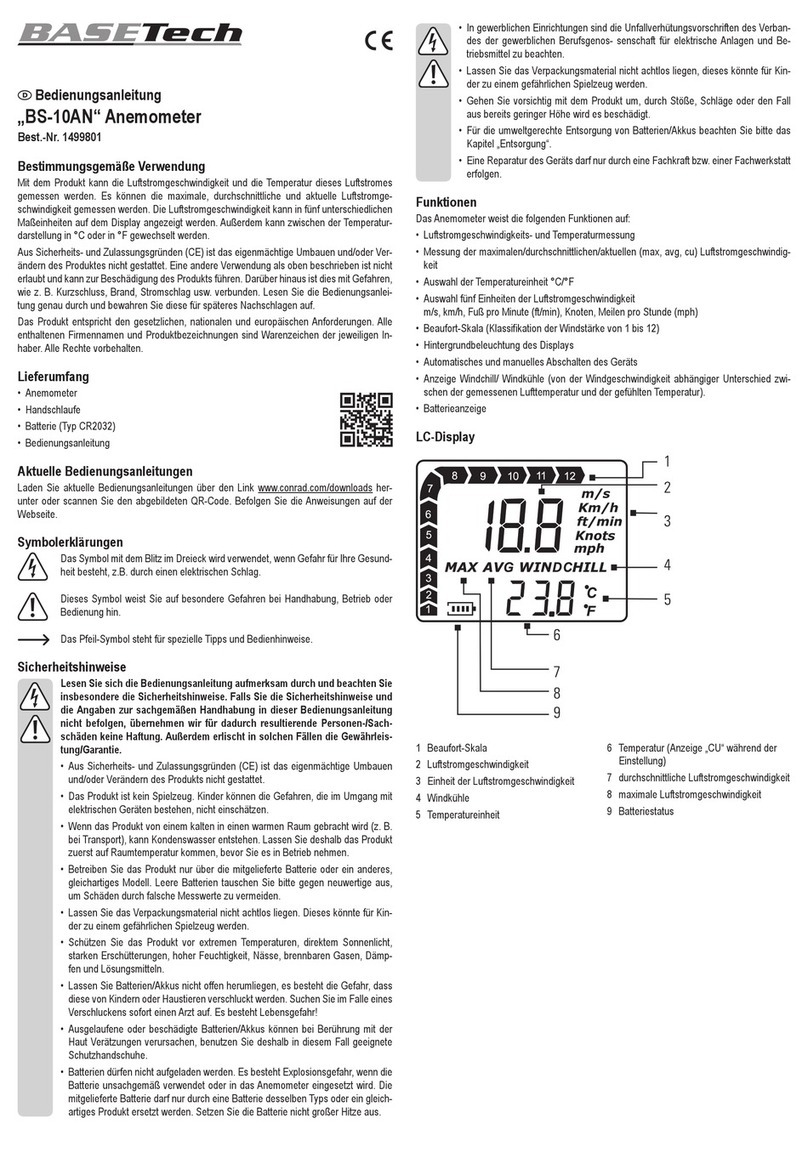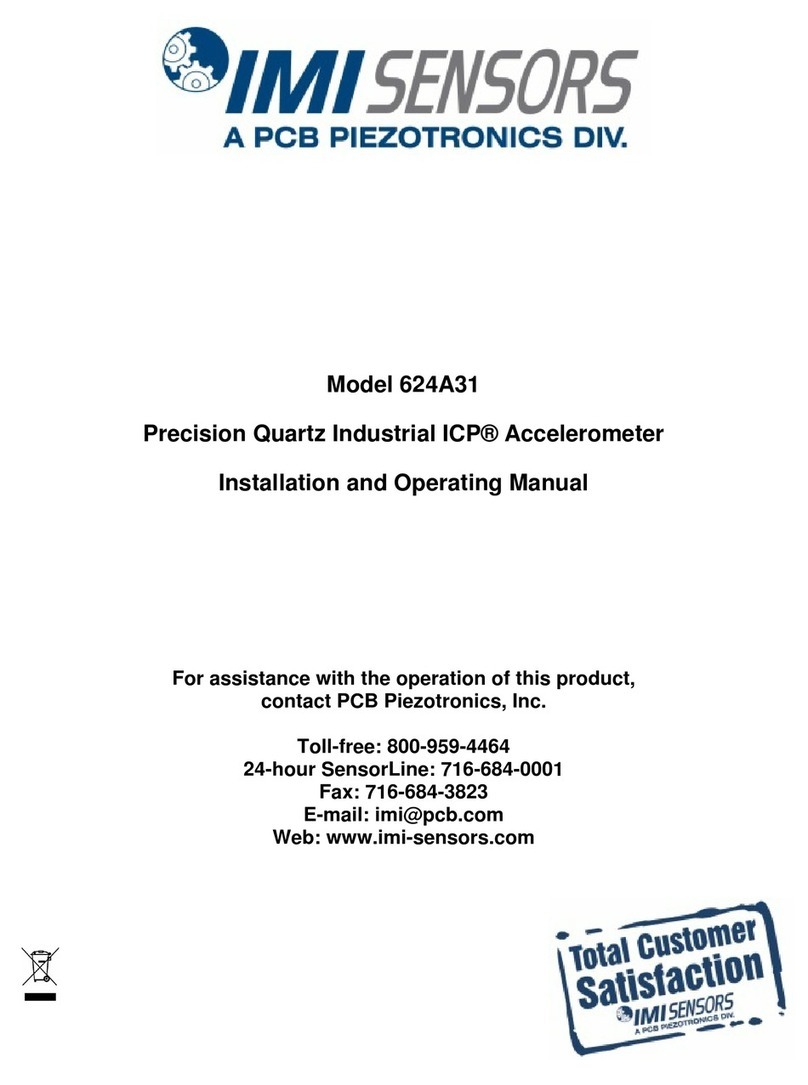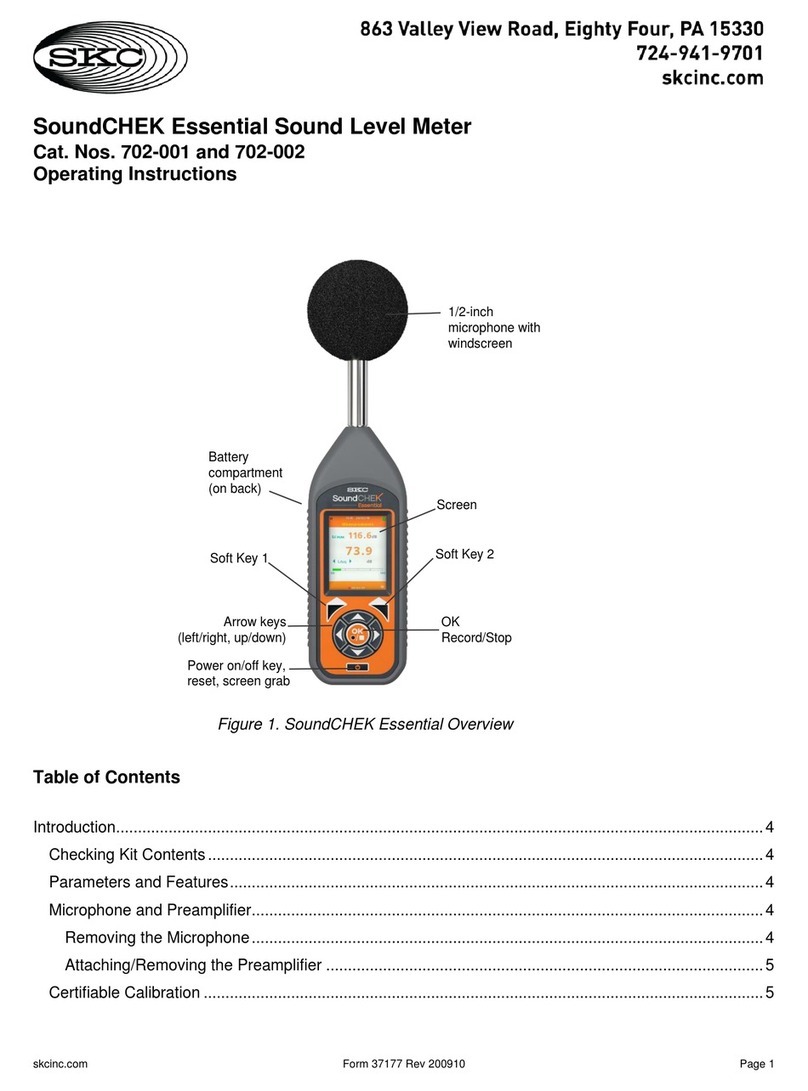Installation Manual PA Pro III online –2018-03-16 Page 3 of 30
Table of Contents
Safety Precautions............................................................................................................... 2
1Introduction .................................................................................................................. 5
2Handling and safety ....................................................................................................... 6
3Required documents and equipment ................................................................................ 7
4Connection of power measurement .................................................................................. 8
4.1 Motor configurations ................................................................................................. 8
4.1.1 Part Winding ..................................................................................................... 8
4.1.2 Y/D (Star/Delta) ................................................................................................ 8
4.2 Systems with inverter ............................................................................................... 9
4.3 Differential protection ............................................................................................... 9
5Connection of sensors ...................................................................................................10
5.1 Mounting of pressure transmitters/transducers ...........................................................10
5.2 Mounting temperature sensors ..................................................................................10
5.2.1 Required insulation ...........................................................................................10
5.2.2 Compensating for changes in temperature sensor cable length ...............................11
5.3 1-wire temperature sensors......................................................................................11
6ClimaCheck PA Pro III Hardware.....................................................................................13
6.1 LED indicators.........................................................................................................13
6.2 Display...................................................................................................................14
6.3 Start......................................................................................................................15
6.4 Menus....................................................................................................................16
6.5 Monitor ..................................................................................................................16
6.5.1 View all values .................................................................................................17
6.5.2 Send interval / Intense send ..............................................................................17
6.5.3 Signal level ......................................................................................................17
6.6 Setup.....................................................................................................................17
6.6.1 Reload configuration .........................................................................................17
6.6.2 Reboot ............................................................................................................18
7Configuration of 1-wire sensors ......................................................................................19
7.1 Connecting sensors..................................................................................................19
7.2 Replace a 1-wire senor.............................................................................................19
7.3 Clear all 1-wire sensors ............................................................................................19
8Configuration of PA Pro III .............................................................................................21
8.1 Change analog input mode (mA/V) ............................................................................21
8.2 Change communication mode ...................................................................................21
9Configuration of Power Meter EM24.................................................................................23
9.1 Change CT-ratio configuration...................................................................................23
9.2 Change Modbus address...........................................................................................23
10 Configuration of Power Meter EM210 ...............................................................................24
10.1 Change CT type configuration ...................................................................................24
10.2 Change Modbus address...........................................................................................24
11 Configuration of IO module R560 ....................................................................................25
11.1 Change Modbus address...........................................................................................25
11.2 Change Analog input mode .......................................................................................25
12 Troubleshooting............................................................................................................26
12.1 Pressure readings....................................................................................................26
12.1.1 Required tools and spare parts ...........................................................................26
12.1.2 Transmitter type...............................................................................................26
12.1.3 Supply voltage .................................................................................................26
12.1.4 Pressure signal .................................................................................................27
12.2 Temperature readings with PT1000 sensors ................................................................27
12.2.1 Required tools and spare parts ...........................................................................27
12.2.2 Common issues ................................................................................................28
12.2.3 Temperature-resistance table.............................................................................28