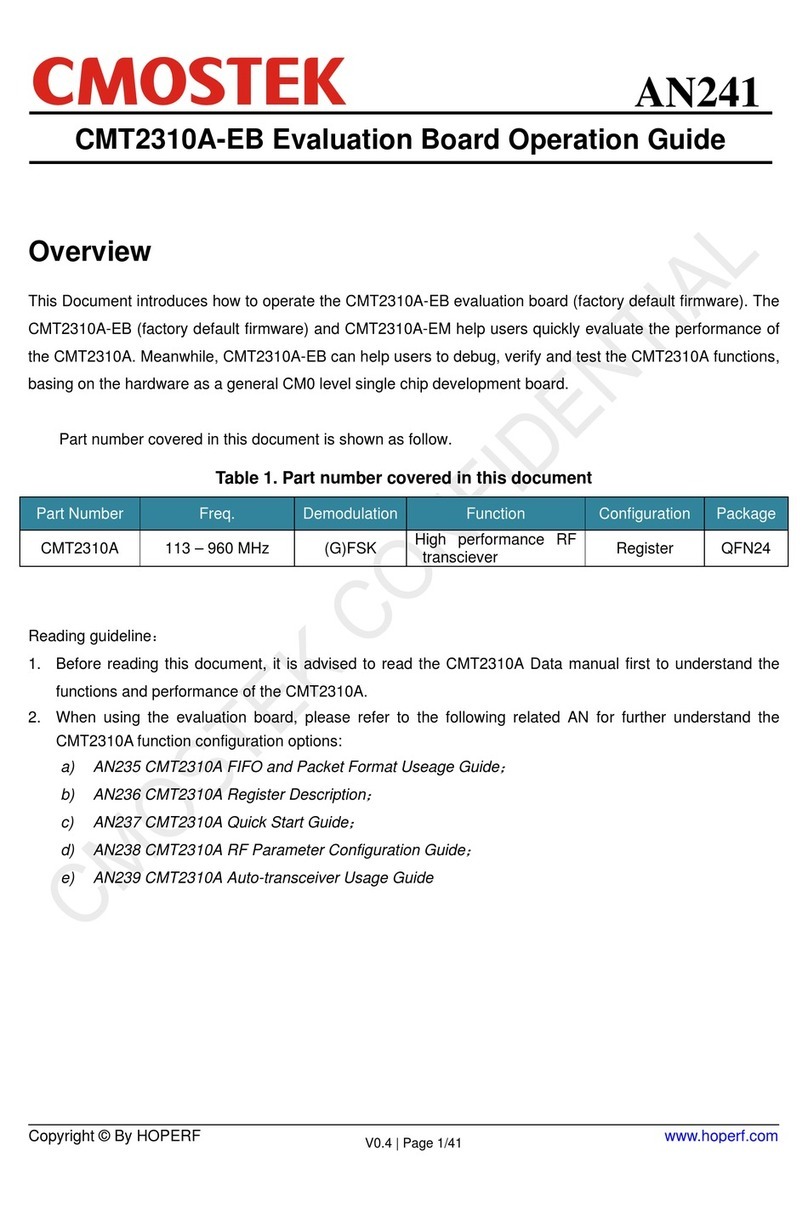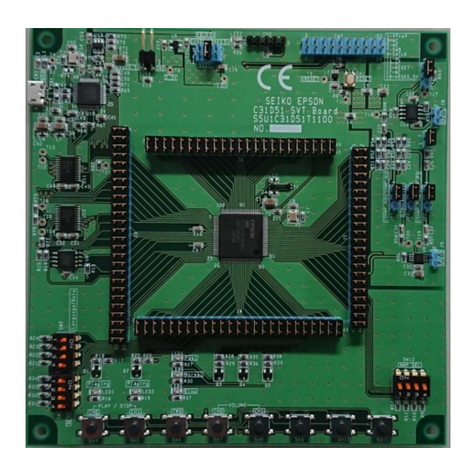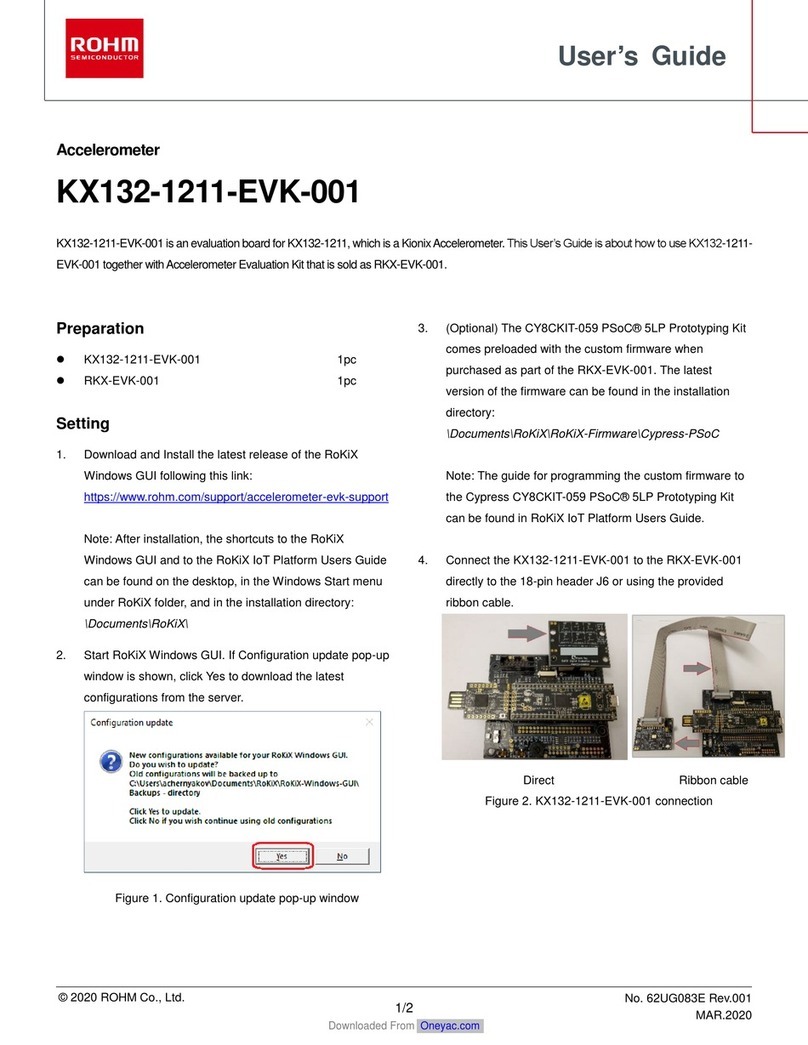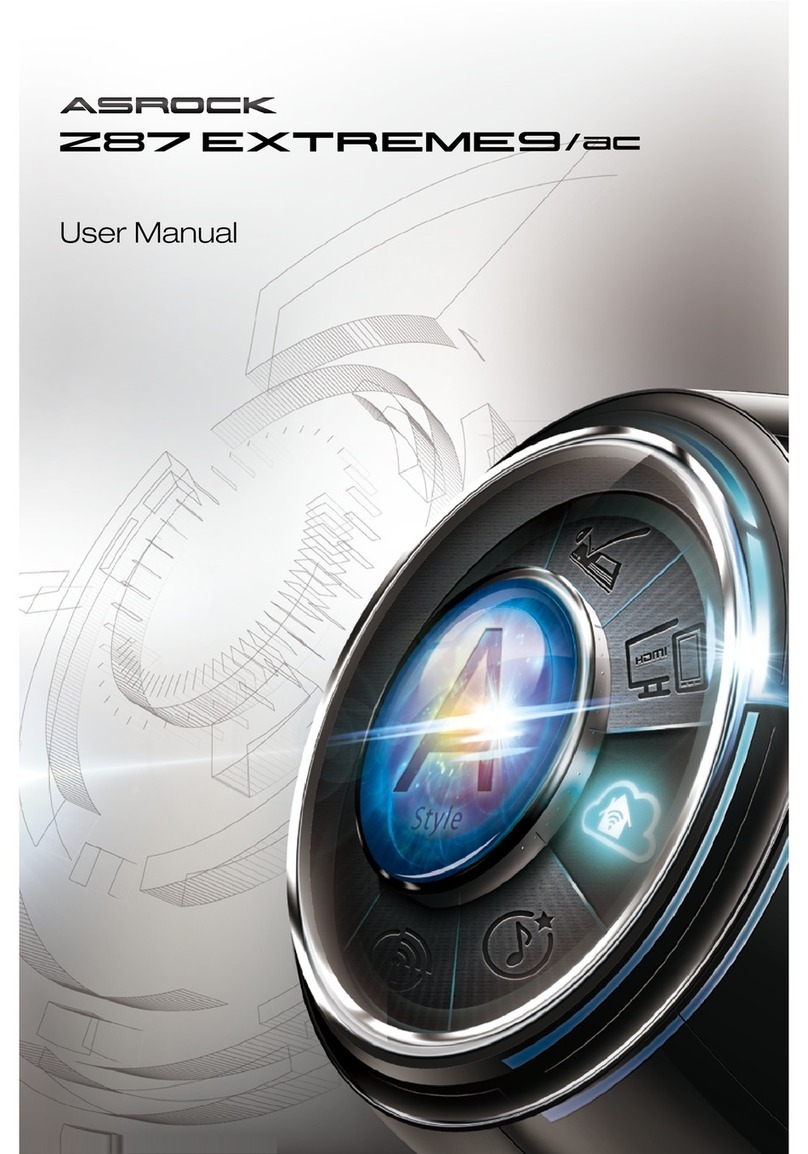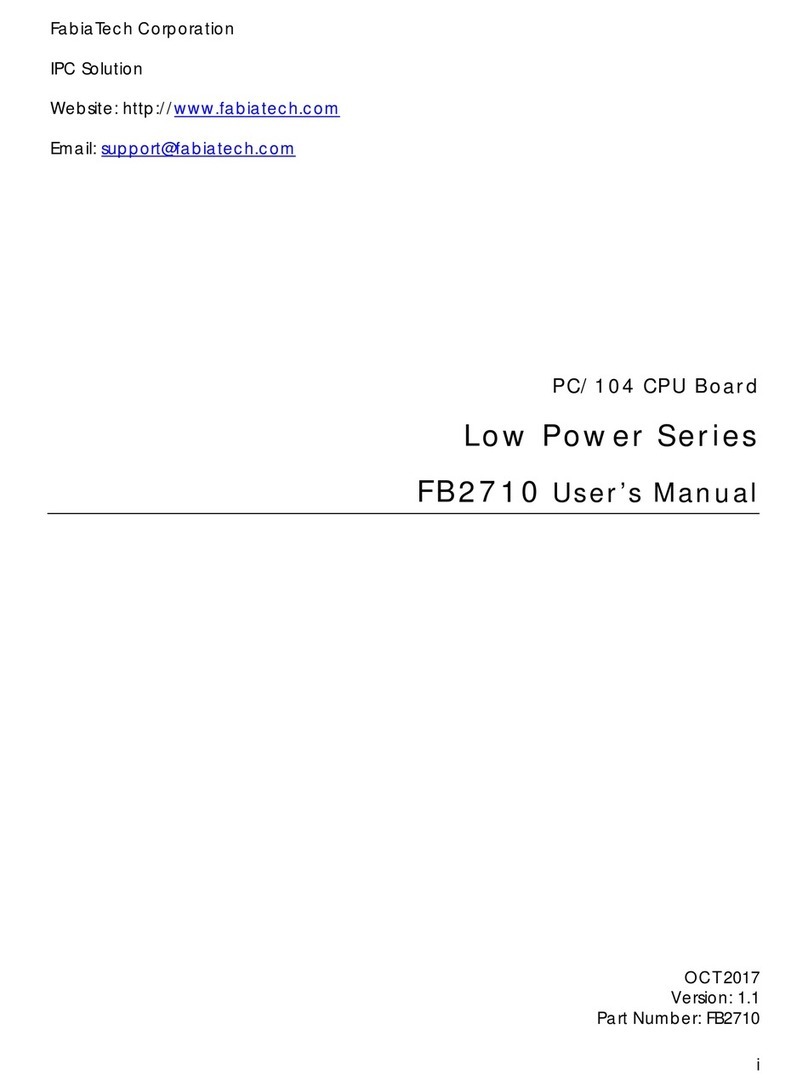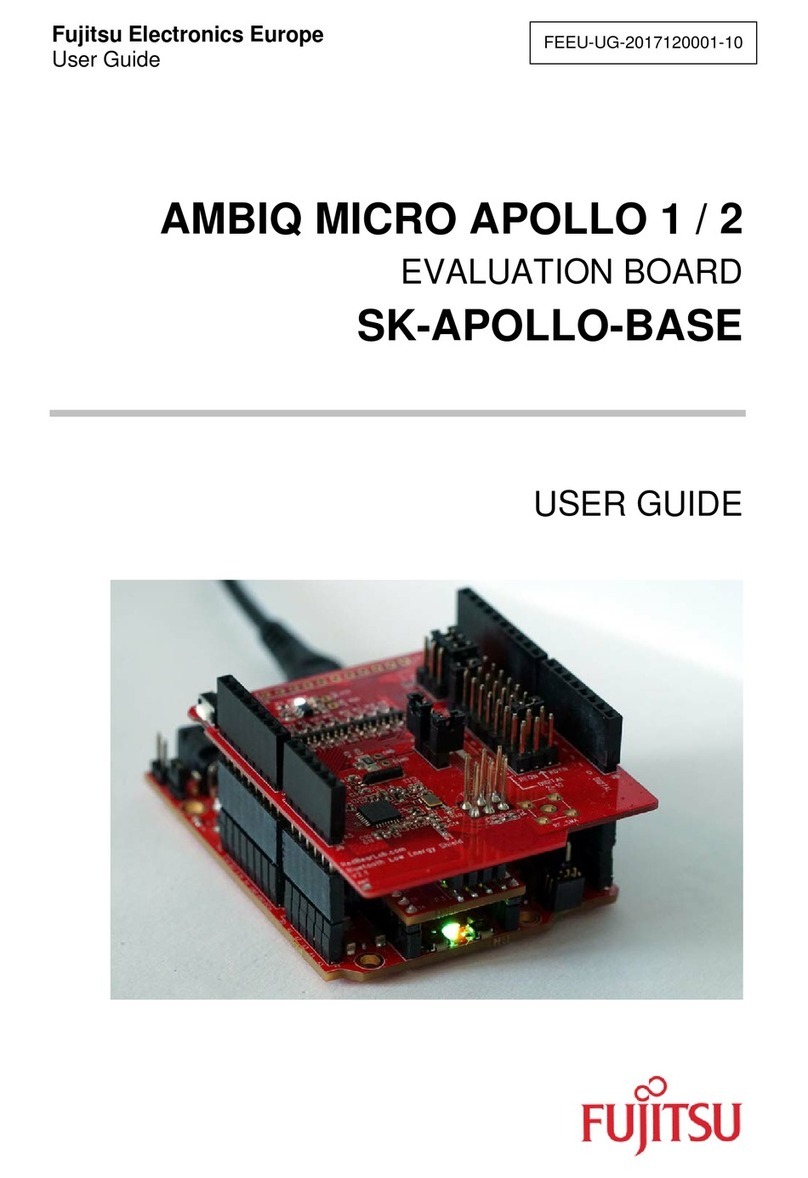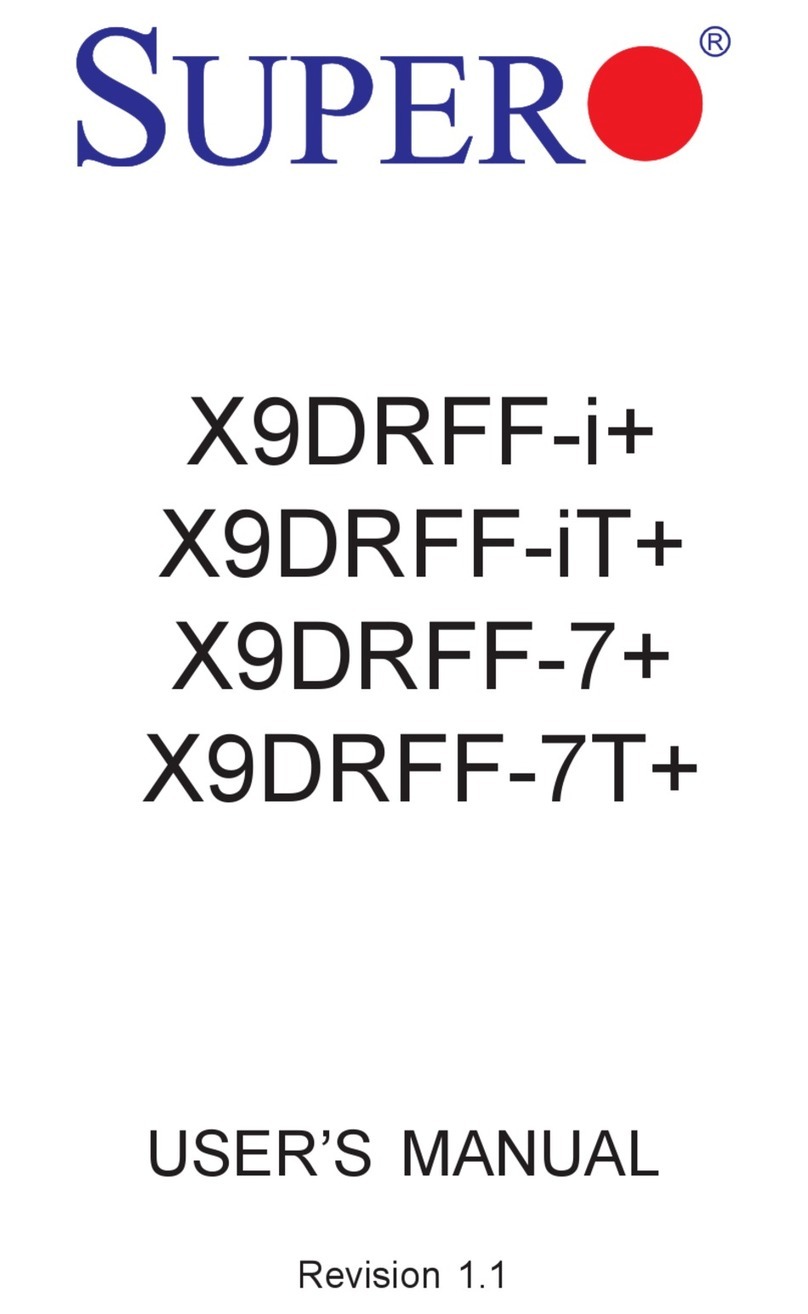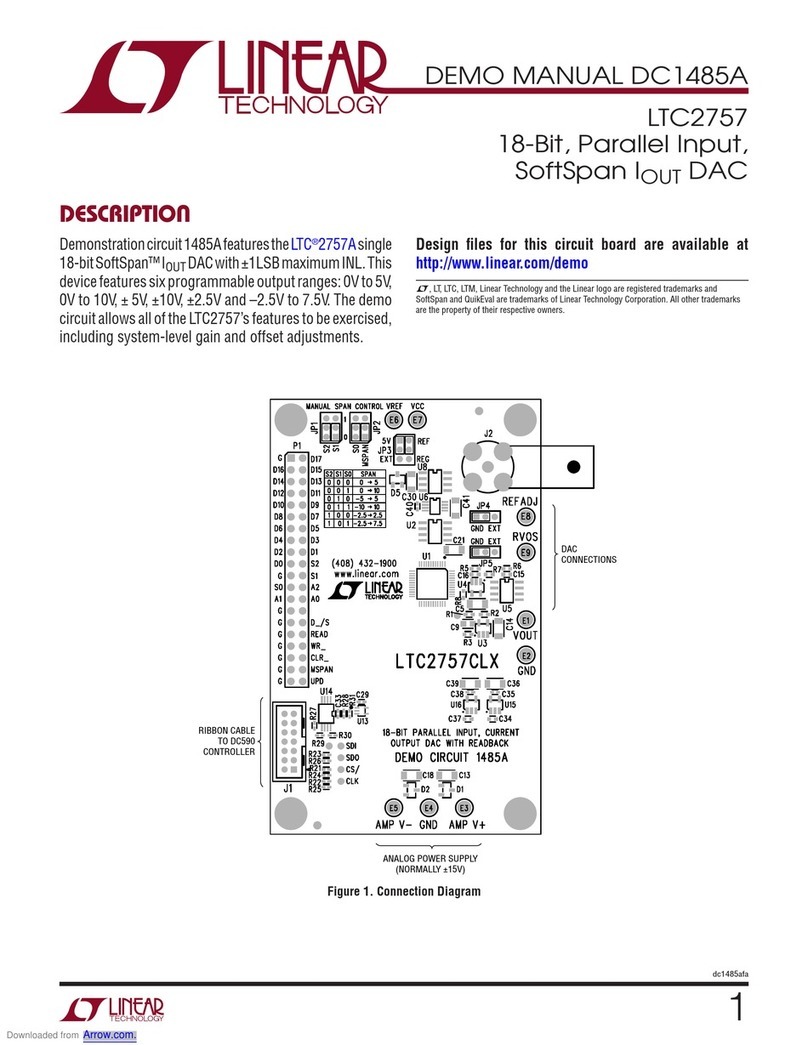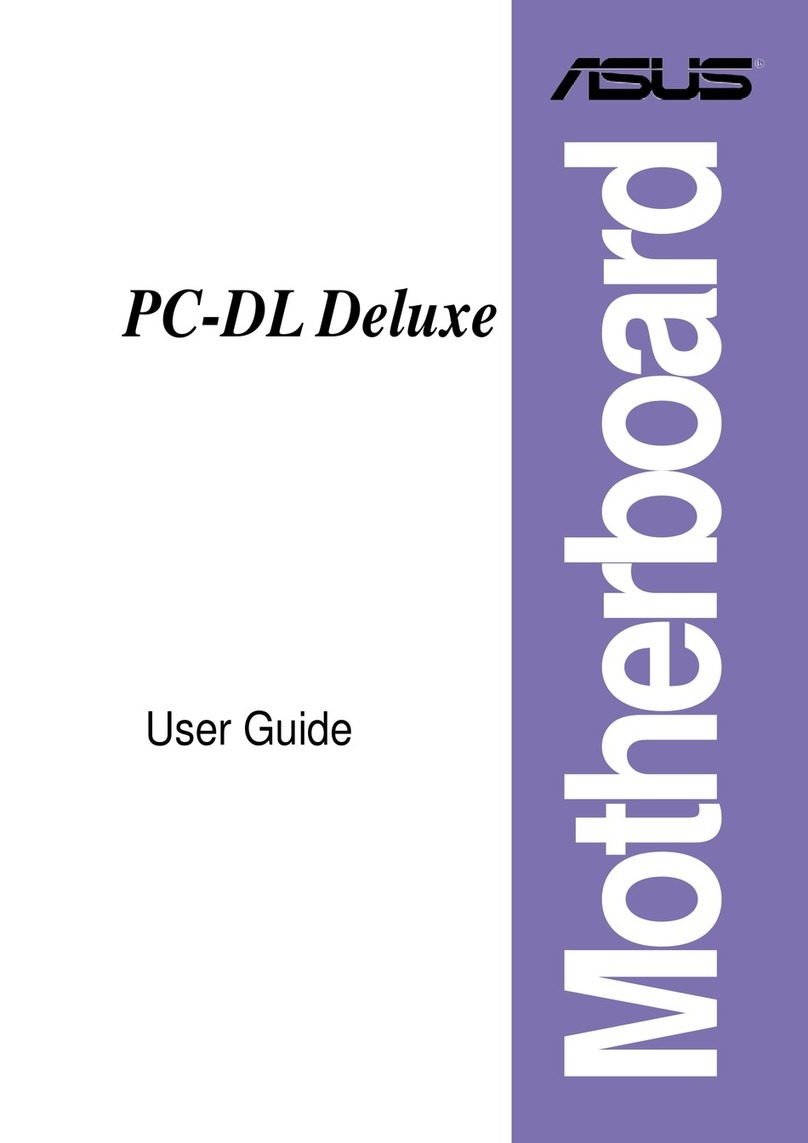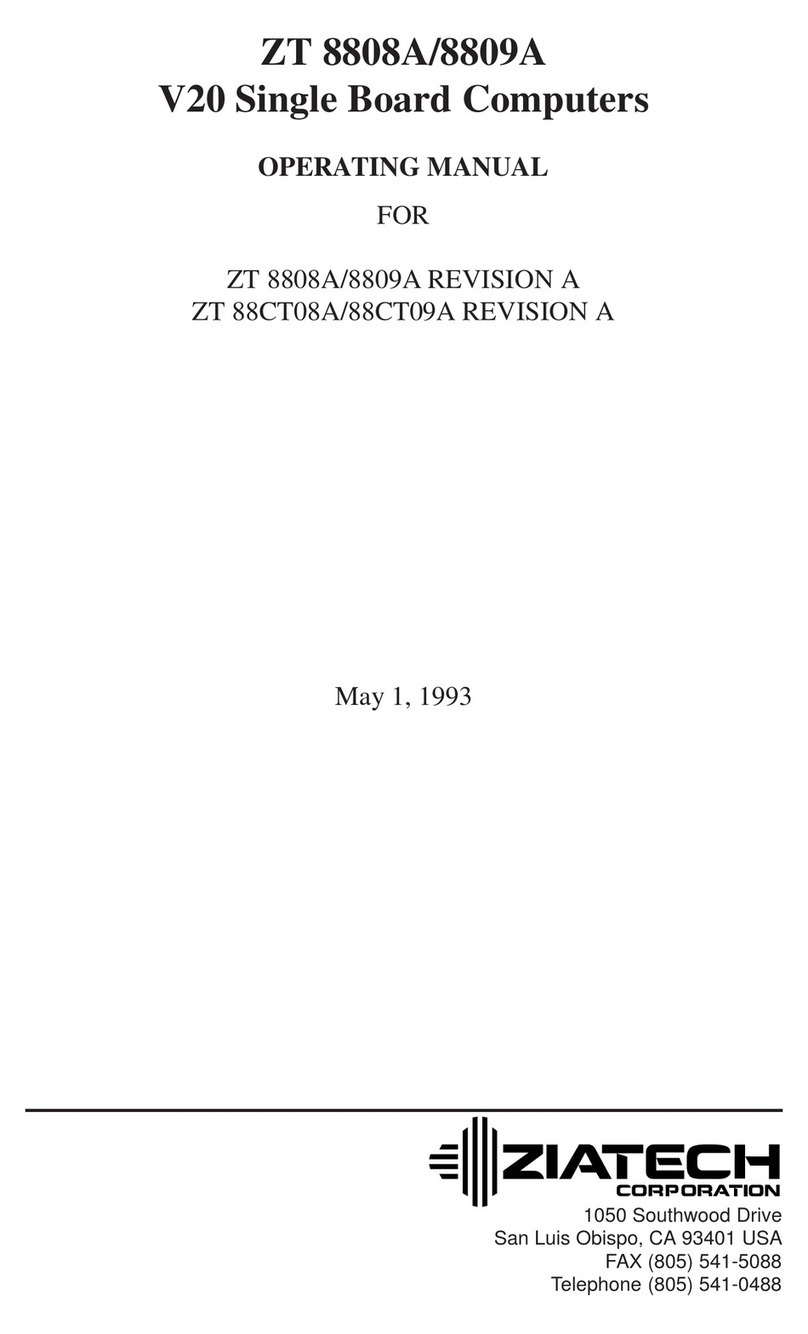CMOSTEK CMT2380F16 User manual

AN211
Rev 0.5 | 1/24
www.cmostek.com
Overview
The CMT2380F16 Writer is developed to improve production programming efficiency. This document provides basic operational
guidance CMT2380F16 Writer users.
The CMT2380F16 supports the following operations.
Chip online programming operation
Chip offline programming operation
Multi-machine serial programming operation.
The product models covered in this document are shown in the table below.
Table 1. Product Models Covered in This Document
Product
Model
Frequency
Range
Modulation
Method
Tx Power
Sensitivity
Configuration
Method
Package
CMT2380F16
127 –1020MHz
OOK/(G)FSK
+ 20dBm
-120dBm
Wireless MCU
QFN48
AN211
CMT2380F16 Writer Operation Guide
)
Copyright ©By CMOSTEK

AN211
Rev 0.5 | 2/24
www.cmostek.com
Table of Contents
Overview.................................................................................................................................................. 1
1CMT2380F16 Writer Introduction .................................................................................................... 3
1.1 Hardware Introduction........................................................................................................................................ 3
1.2 Writer PC Software............................................................................................................................................. 3
2CMT2380F16 Writer Operation ........................................................................................................ 4
2.1 Online Programming Operation.......................................................................................................................... 5
2.1.1 Chip Model Selection.................................................................................................................................5
2.1.2 Load File....................................................................................................................................................5
2.1.3 Insert ISP Code..........................................................................................................................................7
2.1.4 Set Hardware Options................................................................................................................................9
2.1.5 Perform Auto Operation.............................................................................................................................9
2.1.6 Save Project File......................................................................................................................................10
2.1.7 Read Target Chip Information.................................................................................................................. 11
2.2 Offline Programming Operation........................................................................................................................ 11
2.2.1 Chip Model Selection...............................................................................................................................12
2.2.2 Load File..................................................................................................................................................12
2.2.3 Insert ISP Code........................................................................................................................................12
2.2.4 Set Hardware Options..............................................................................................................................13
2.2.5 Download Code and Hardware Settings to Programmer.........................................................................13
2.2.6 Press Auto Key to Start Programming .....................................................................................................14
2.3 Offline Copying Programming Operation.......................................................................................................... 15
3Serial Number Usage...................................................................................................................... 16
4Special Consideration.................................................................................................................... 17
5Appendix.......................................................................................................................................... 19
5.1 Chip Storage Space Configuration................................................................................................................... 19
5.2 Chip Hardware Options.................................................................................................................................... 20
6Revise History................................................................................................................................. 23
7Contacts........................................................................................................................................... 24

AN211
Rev 0.5 | 3/24
www.cmostek.com
1 CMT2380F16 Writer Introduction
1.1 Hardware Introduction
The CMT2380F16 Writer is a programmer designed for the CMT2380F16 chip applying USB interface for programming. It can be
programmed online using USB bus power, or programmed offline using an external power supply. Moreover , multiple units can
be connected together for one-click batch programming (or for batch programming in factory). The Writer hardware structure is
both simple and compact. The user-friendly software UI interface makes this programmer very easy to use.
The Writer's PCBAappearance is shown in the below figure.
Figure 1. Writer PCBA Appearance
1.2 Writer PC Software
The CMT2380F16 Writer software is a portable one with free installation with no need for driver.

AN211
Rev 0.5 | 4/24
www.cmostek.com
2 CMT2380F16 Writer Operation
The CMT2380F16 Writer UI interface is shown in the below figure.
Figure 2. Writer UI Interface

AN211
Rev 0.5 | 5/24
www.cmostek.com
2.1 Online Programming Operation
The online programming connection is shown in the below figure.
DM 板
Writer
RET
GND
OCD_SDA
VDD
OCD_SCL
RET
GND
SDA
VCC
SCL
Writer 与DM 板连线图示
DM Board
Writer and DM board connection diagram
Figure 3. Online Programming Connection
The online programming operation flow is described in the below sections
2.1.1 Chip Model Selection
Select chip model CMT2380F16(3.3V) is selected automatically as shown in the below figure.
Figure 4. Select Chip Model
2.1.2 Load File
Select AP/IAPArea
Click Load File button, the Select AP/IAP Area window pops up as shown in the below figure. AP (Code) refers to the user
program. IAP (Data) refers to the data programmed to the chip along with the user program, such as configuration data, company
name, product name, etc. IAP is an optional configuration item.
Notes:
1. For details on the IAP space, see details in Section 5.
Figure 5. Select AP (Code)

AN211
Rev 0.5 | 6/24
www.cmostek.com
When selecting IAP (Code), users can set the storage area. An example of IAP(Code) storage area is shown in the below
figure.
Figure 6. Select IAP(Data)
Load file
After above AP/IAP Area settings, the file loading window pops up as shown in the below figure, to load the IC code files to be
programmed to the chip (file formats are .BIN, .HEX and .MPJ).
1) Select the file to be programmed.
2) Click Open to load the files to be programmed. If a .MPJ file is loaded, users can click Auto button to perform Auto operation.
See Section 2.1.5 for details.
Figure 7. Load File

AN211
Rev 0.5 | 7/24
www.cmostek.com
2.1.3 Insert ISP Code
If users do not need to program ISP code, please sip this step.
CMOSTEK-provided ISP code
1) Click Insert ISP Code.
2) Select CMOSTEK-provided ISP code then click Insert button.
Figure 8. Insert ISP Code
Insert User-defined ISP code
1) Click on Insert ISP Code.
2) Select User-defined ISP code then click Browse.
3) Select the ISP code to be inserted then click Open.
4) Click Insert button.

AN211
Rev 0.5 | 8/24
www.cmostek.com
Figure 9. Insert User-defined ISP Code
Notes:
1. The function of ISP code is similar to the STM32 bootloader.
2. The chip supports U1 and ICE programming.
3. The ISP code will occupy some Flash space.
4. After the ISP code is inserted, the software will set ISP space autompatically with the HWBS flag
ticked on.

AN211
Rev 0.5 | 9/24
www.cmostek.com
2.1.4 Set Hardware Options
1) ISP space setting: If the ISP code function is needed, users need to set the corresponding space size for storing ISP code.
2) IAP space setting.: Set the space size of IAP (EEPROM)
3) Watchdog settings: it is valid only of HWENW in the IC option is ticked on.
4) IC option settings.
ISP space setting
IAP space setting
Watchdog setting IC option setting
Figure 10. Hardware Options Setting
Notes:
1. In general, users only need to tick on LOCK (encryption), BO1S0O (voltage setting for low voltage detection) and HWBS (if
insert ISP code operation is performed, this item should be ticked on. Otherwise, no need to tick on it).
2.1.5 Perform Auto Operation
Click Auto button, then select the desired operations, and click Run after then. When one IC programming is
done, clock Run again for programming another IC. In general, users can ticked on the the options as shown
in the below figure.

AN211
Rev 0.5 | 10/24
www.cmostek.com
Figure 11. Perform Auto Operation
2.1.6 Save Project File
This operation is to save the above settings into a project file as shown in the below figure to facilitate the
further programming or mass production programming.
Save Project*.MPJ.
chip model, AP (program), IAP (data), ISP space, IAP space,
setting into an .mpj file.
by performing Open File -> AP and the software will automatically load the
above content.
Figure 12. Save Project File
After clicking Save, the project file information window will pop up, where it can be printed or saved as a picture. When opening
this project file for programming later, users can checking the printed file information or the saved image to confirm whether the
project file is correct.

AN211
Rev 0.5 | 11/24
www.cmostek.com
Figure 13. Project File Information
2.1.7 Read Target Chip Information
As shown in the below figure, if a chip is not encrypted, users can read Flash, ISP space, IAP space and Setting information by
clicking Dump Target button.
ISP space reading
information
IAP space reading
information
Watchdog reading
information IC option reading
information
Figure 14. Read Target Chip Information
2.2 Offline Programming Operation

AN211
Rev 0.5 | 12/24
www.cmostek.com
The offline programming connection is shown in the below figure.
DM BoardWriter
RET
GND
OCD_SDA
VDD
OCD_SCL
RET
GND
SDA
VCC
SCL
Writer and DM board connection
Offline programming connection
Figure 15. Offline Programming Connection
The operation flow of offline programming is described in the following sections.
2.2.1 Chip Model Selection
The specific steps are the same as in section 2.1.1.
2.2.2 Load File
The specific steps are the same as in section 2.1.2.
2.2.3 Insert ISP Code
The specific steps are the same as in section 2.1.3.

AN211
Rev 0.5 | 13/24
www.cmostek.com
2.2.4 Set Hardware Options
The specific steps are the same as in section 2.1.4.
ISP space setting
IAP space setting
Watchdog setting IC option setting
Figure 16. Set Hardware Options
2.2.5 Download Code and Hardware Settings to Programmer
1) Click Offline mode.
2) Set the maximum number of programming 0~65534). x. For example, if the max counter is set to 2000, the U1 tool will report
an error during programming after successfully programming 2000 chips. The value of 0 represents unrestricted programming
times. The maximum value of max counter is 65535.
3) Set the serial number (see Section 3 How to use the serial number for more details).
4) Click Download to download the code and hardware settings to the programmer

AN211
Rev 0.5 | 14/24
www.cmostek.com
Figure 17. Offline Programming
2.2.6 Press Auto Key to Start Programming
The yellow light is on during programming. After programming completion, if successful, the green turns on and the buzzer will
have one long beep, otherwise the red light turns on and the buzzer will have 10 short beeps.
Figure 18. Press Auto Key to Start Programming
Press Auto key to start programming

AN211
Rev 0.5 | 15/24
www.cmostek.com
2.3 Offline Copying Programming Operation
The offline copying programming connection is shown in the below figure.
The offline copying programming operation is as follows.
Download the code and hardware settings to the programmer following the offline programming
operation.
Connect the programmers as shown in the below figure
Press Auto key to start programming.
The yellow light is on during programming. After programming completion, if successful, the green turns
on and the buzzer will have one long beep, otherwise the red light turns on and the buzzer will have 10
short beeps.
Figure 19. Offline Copying Programming Connection
Press Auto key to start programming

AN211
Rev 0.5 | 16/24
www.cmostek.com
3 Serial Number Usage
The serial number consists of 12 characters (ASCII code) plus a 4-byte number and is stored between the starting address and
the end address. For different chips, the string is the same; if the auto increment number flag is checked, the number will be
automatically incremented by 1 for each chip programmed.
Figure 20. Series Number Usage
The operation flow is as follows.
enable the serial number function. The serial number has a total of 16 bytes (a 12-byte string and a 4-byte number).
the is string, up to 12 bytes of characters ,is used for factory or product name
the number, up to 4 bytes with a valid value range as 0x00000000~0xFFFFFFFF.
automatic programming completes (see 2.2.6 Press ‘Auto’ in the programmer to start programming), the number
set in the third step will be automatically increased by 1.
he
area range is not used yet.
Step 1
Step 2
Step 3
Step 4
Step 5

AN211
Rev 0.5 | 17/24
www.cmostek.com
For example. based on the setting in the below figure, after programming the first chip, the
information stored in 0x3500 ~ 0x350F is as follows.
Figure 21. Information in Code Buffer - 1
Based on the setting in the below figure, after programming the second chip, the information stored in 0x3500~0x350F is as
follows.
Figure 22. Information in Code Buffer - 2
4 Special Consideration
IAP Space
Figure 23. IAP Space

AN211
Rev 0.5 | 18/24
www.cmostek.com
This value determines the the IAP space size. Users can also change the IAP space size by changing the register IAPLB in the
program (IAP start address = IAPLB*256, IAPLB must be even).
2. The Chip provides 16 K Flash。The space near to 0x0000 address is for user AP program, near to 0x3FFF (ie 16K) address is
for ISP code and the space between the 2 spaces is for IAP (including IAP (data), serial number and IAP space). Pleas make
sure the 3 spaces setting are not overlapped (Note that the minimum unit of Flash area division is a sector, which is 512 bytes).
3. If the contents of IAP (Data) and Serial Number are not changed after programming, it is highly recommended not put them
into the same sector with IAP Space. Otherwise, when IAP is erased in the program, IAP (data) and serial number will also be
erased. Suggest put them between tje AP (program) space and IAP space space.
Firmware upgrading
When the following message shows up that means the U1 writer needs to be updated firmware. Please make sure the USB cable
should NOT unplug during the updating process. Otherwise, The U1 writer will cause unrecoverable damaged.
Figure 24. Firmware Upgrading Warning

AN211
Rev 0.5 | 19/24
www.cmostek.com
5 Appendix
5.1 Chip Storage Space Configuration
The storage space of the CMT2380F16 is divided into the 3 categories.
AP space: used to store client applications and data. This part of the data can be erased, read and written by the
programmer and ISP program.
IAP space: It is a non-volatile data storage space that can be used as an EEPROM. This part of the data can be erased,
read and written by the programmer, ISP program andAP application.
ISP space: It is a special storage space, where program code can run independently. It is generally used for online
programming of AP and IAP space, and the storage space of ISP itself can only be programmed by the programmer.
CMT2380F16 provides a total of 8 Kbytes (0000h ~ 1FFFh) storage space as shown in the below figure.
Figure 25. CMT2380F16 Storage Space
The ISP space is configured by the user through the programmer with ISP space ranging from 0 kbytes to 3.5
kbytes. As the IAP space and AP space of the CMT2380F16 are shared, apart from the ISP space, the rest of
8K space is the AP and IAP space.
0000h
1FFFh
ISP starting address
ISP Space
0k-3.5 k
AP/IAP Space
4.5k-8.5 k

AN211
Rev 0.5 | 20/24
www.cmostek.com
5.2 Chip Hardware Options
LOCK
Enable : Code dumped on a Writer is locked to 0xFF for security
Disable : Code dumped on a Writer is not locked
SB
Enable : Code dumped on a Writer is scrambled for security
Disable : Code dumped on a Writer is not scrambled
MOVCL
Enable : MOVC instruction executed from external program memory is disabled for security.
Disable : MOVC is always enabled.
EN6T
Enable : MCU runs at 6T mode (each machine-cycle has 6 clocks).
Disable : MCU runs at 12T mode (each machine-cycle has 12 clocks)
HWBS
Enable : When power-on, MCU will boot from ISP-memory if ISP-memory exists
Disable : (No action)
OSCDN
Enable : Used under 16MHz for EMI reduction. (The gain of oscillating amplifier is reduced.)
Disable : The gain of crystal oscillator is enough for higher Fosc oscillating
AUX_RAM
Enable : The internal auxiliary RAM access is disabled when the ERAM bit =0 ( AUXR.bit1 ) and when ERAM bit =1 the
internal auxiliary RAM access is enable
Disable : The internal auxiliary RAM access is enable when the ERAM bit =0 ( AUXR.bit1 ) and when ERAM bit =1 the
internal auxiliary RAM access is disabled
FZWDTCR
Enable : The WDTCR register will be initialized to its reset value only by power-on reset
Disable : The WDTCR register will be initialized to its reset value by all reset (including power-on, H/W, S/W and WDT
reset)
ENLVR
Enable : Enable Low-Voltage Reset (LVR) , the LVR is around 2.4V for 3.3V device and 3.7V @12MHz for 5.0V device
Disable : Disable LVR
LVFWP
Enable : Enable LVFWP (Low-Voltage Flash-Write Protection) while IAP or ISP programming
Disable : Disable LVFWP
ENROSC
Enable : MCU will used the internal 6MHz oscillator
Disable : MCU will used the external oscillator
HWENW
Enable : Automatically enable Watch-dog Timer by hardware when MCU is powered up
Table of contents
Other CMOSTEK Motherboard manuals
Popular Motherboard manuals by other brands
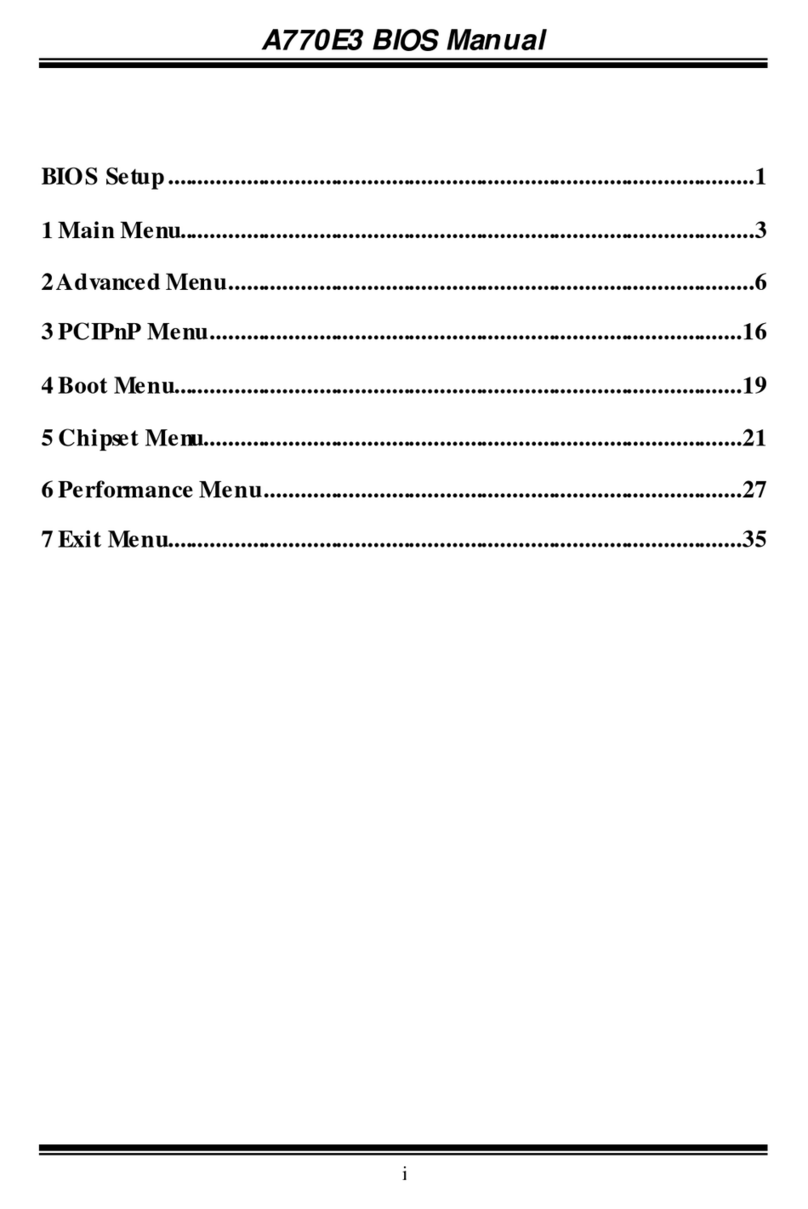
Biostar
Biostar A770E3 Bios setup manual

iWave
iWave iW-RainboW-G25D Hardware user's guide

American Megatrends
American Megatrends MB950 user manual

Silicon Laboratories
Silicon Laboratories Si8600ISO user guide
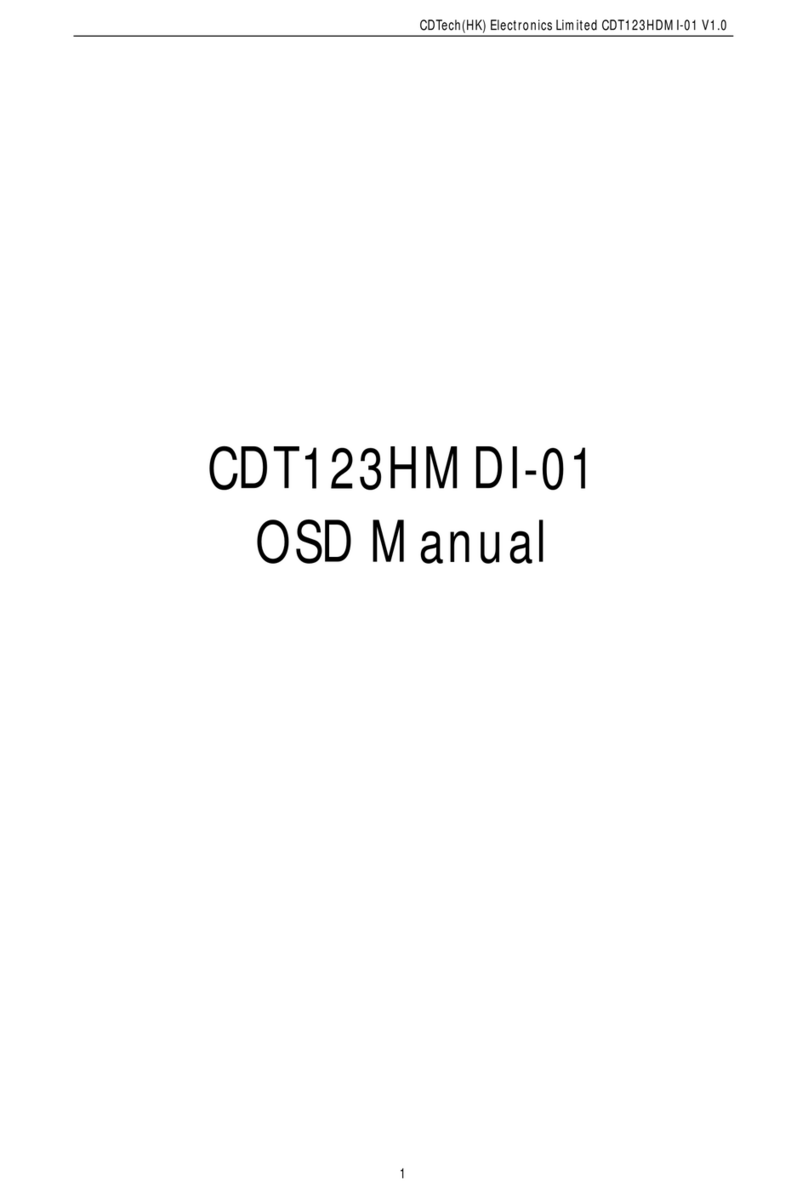
CDTech Electronics
CDTech Electronics CDT123HMDI-01 Osd manual

LanParty
LanParty Blood-Iron G41-T33 user manual