CMS Marine SonicShield I Micro User manual
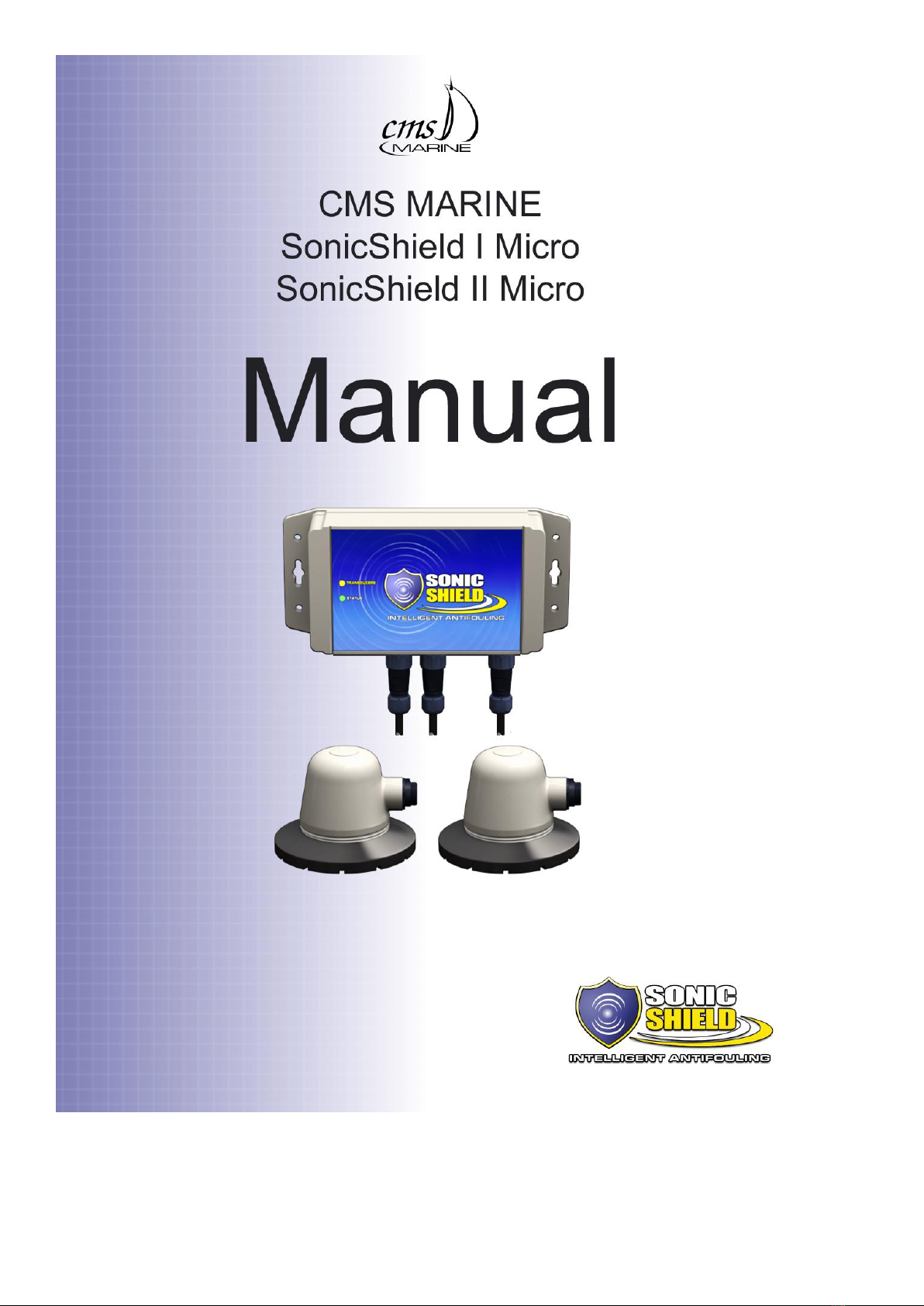




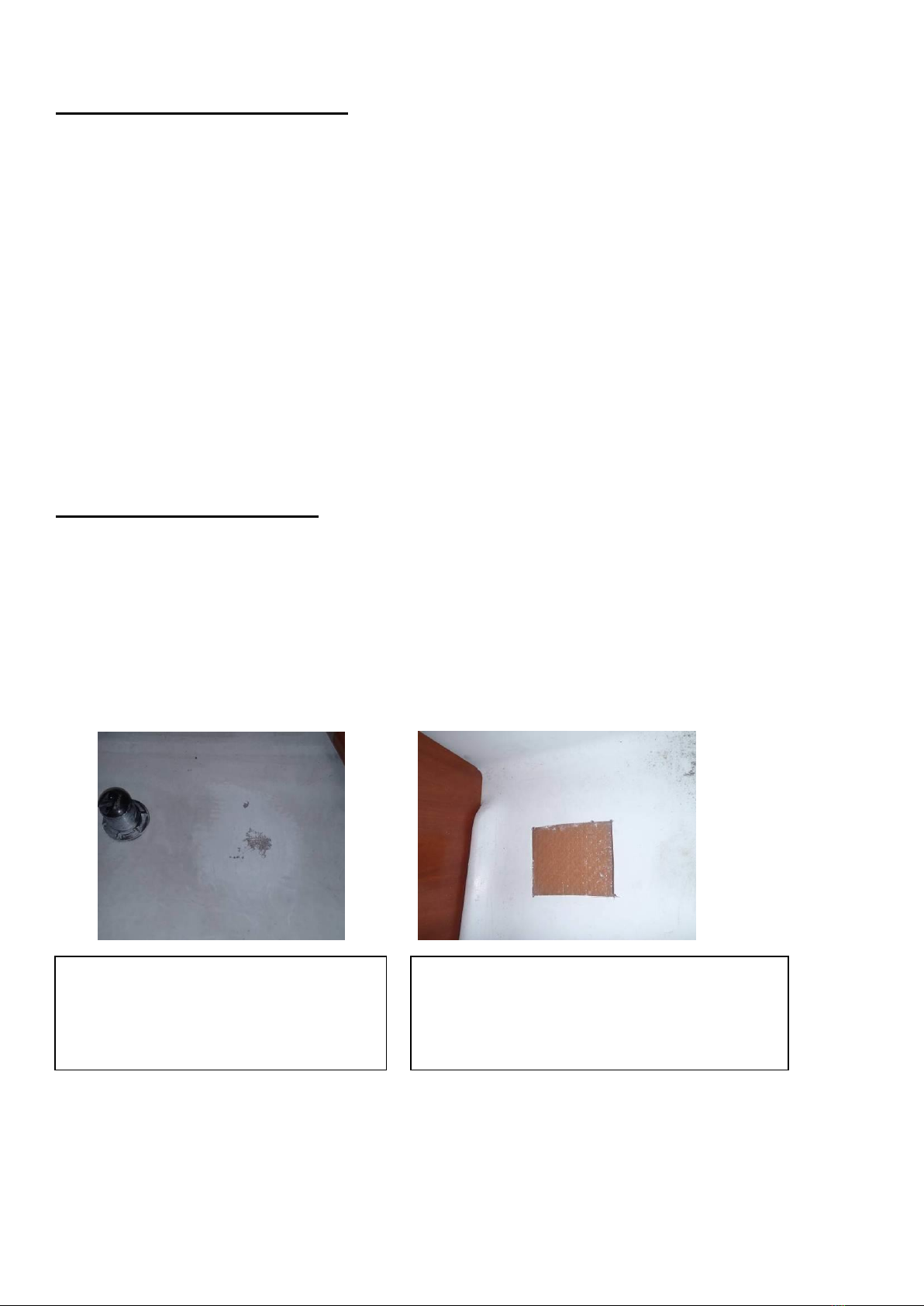





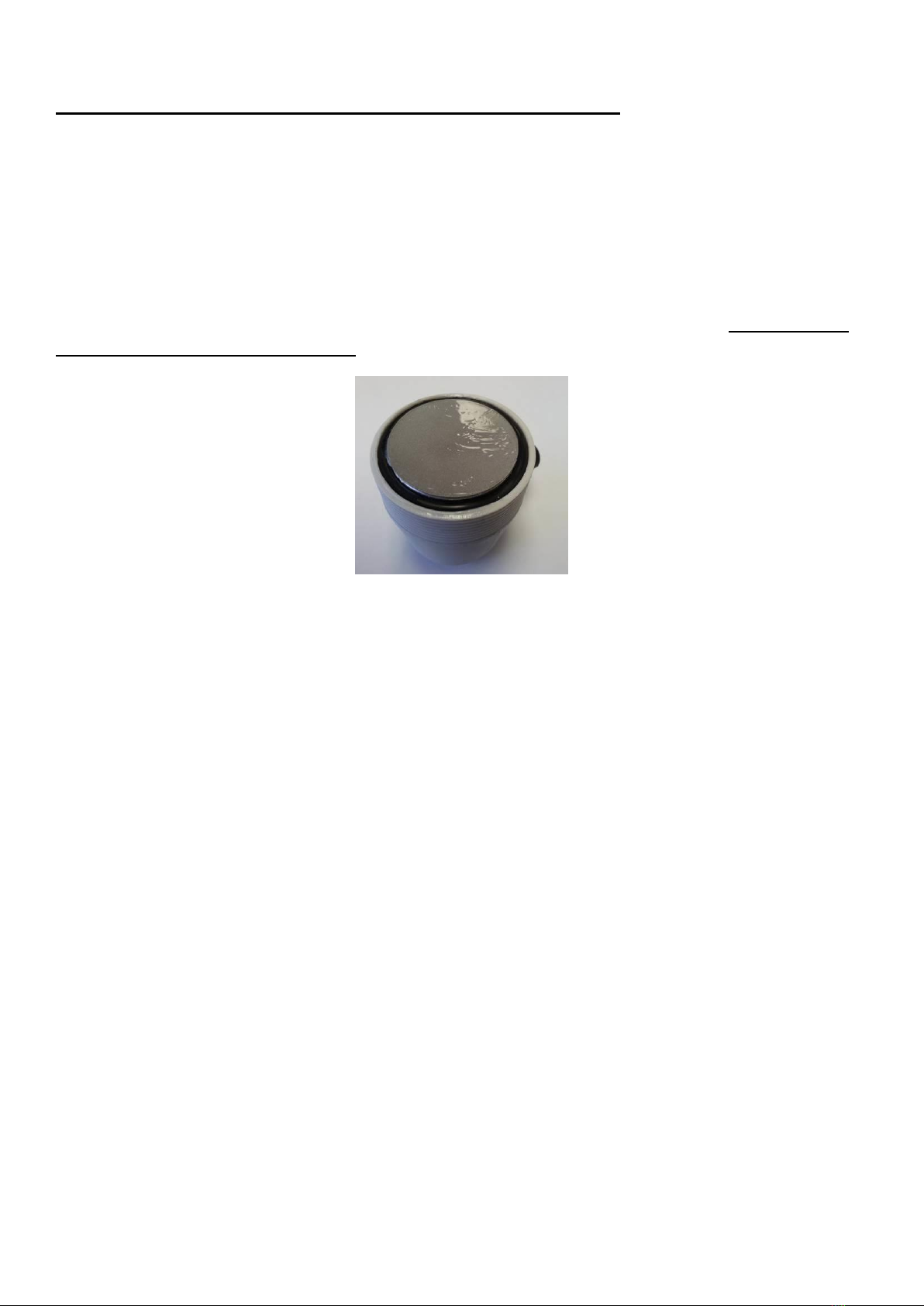
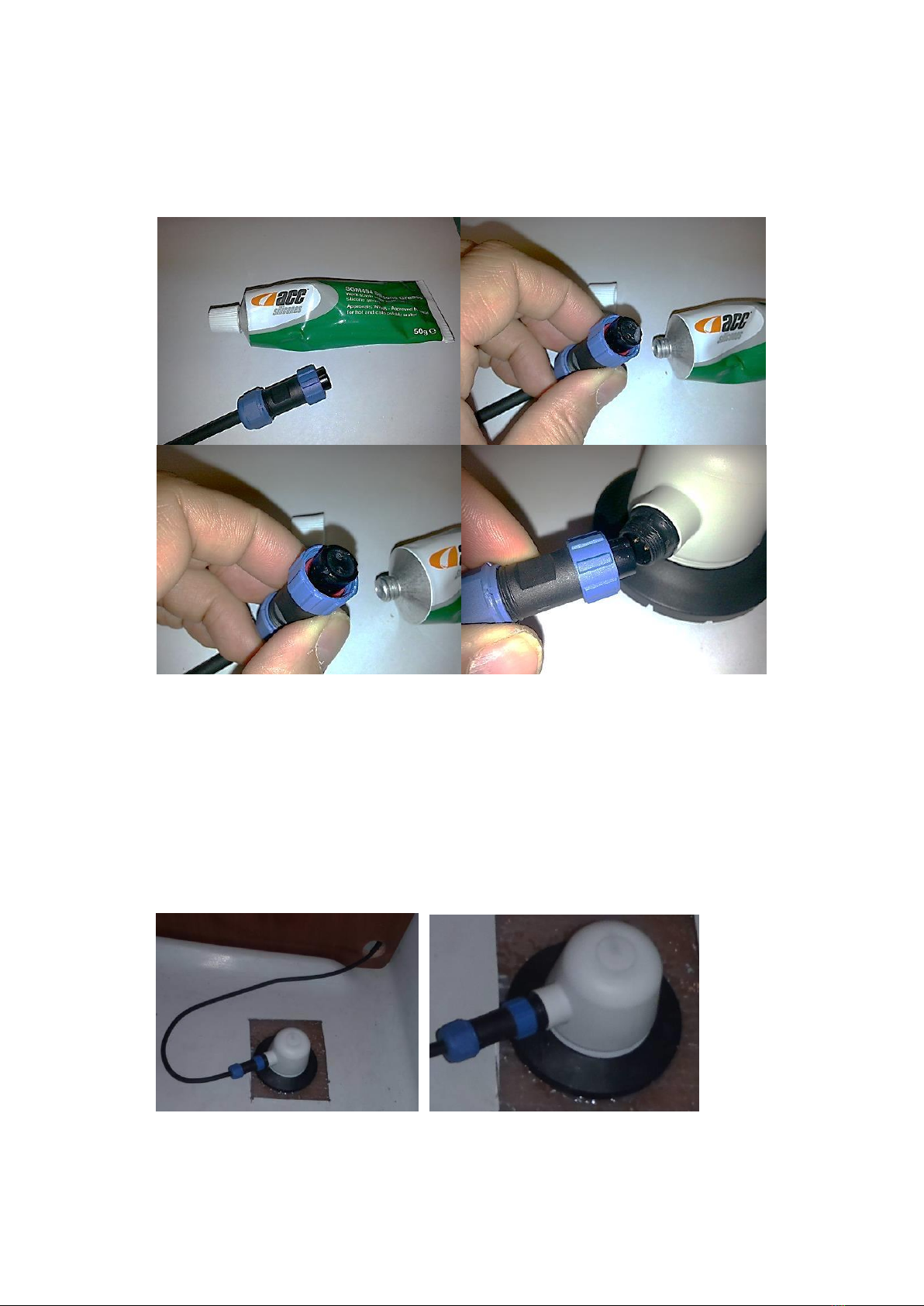
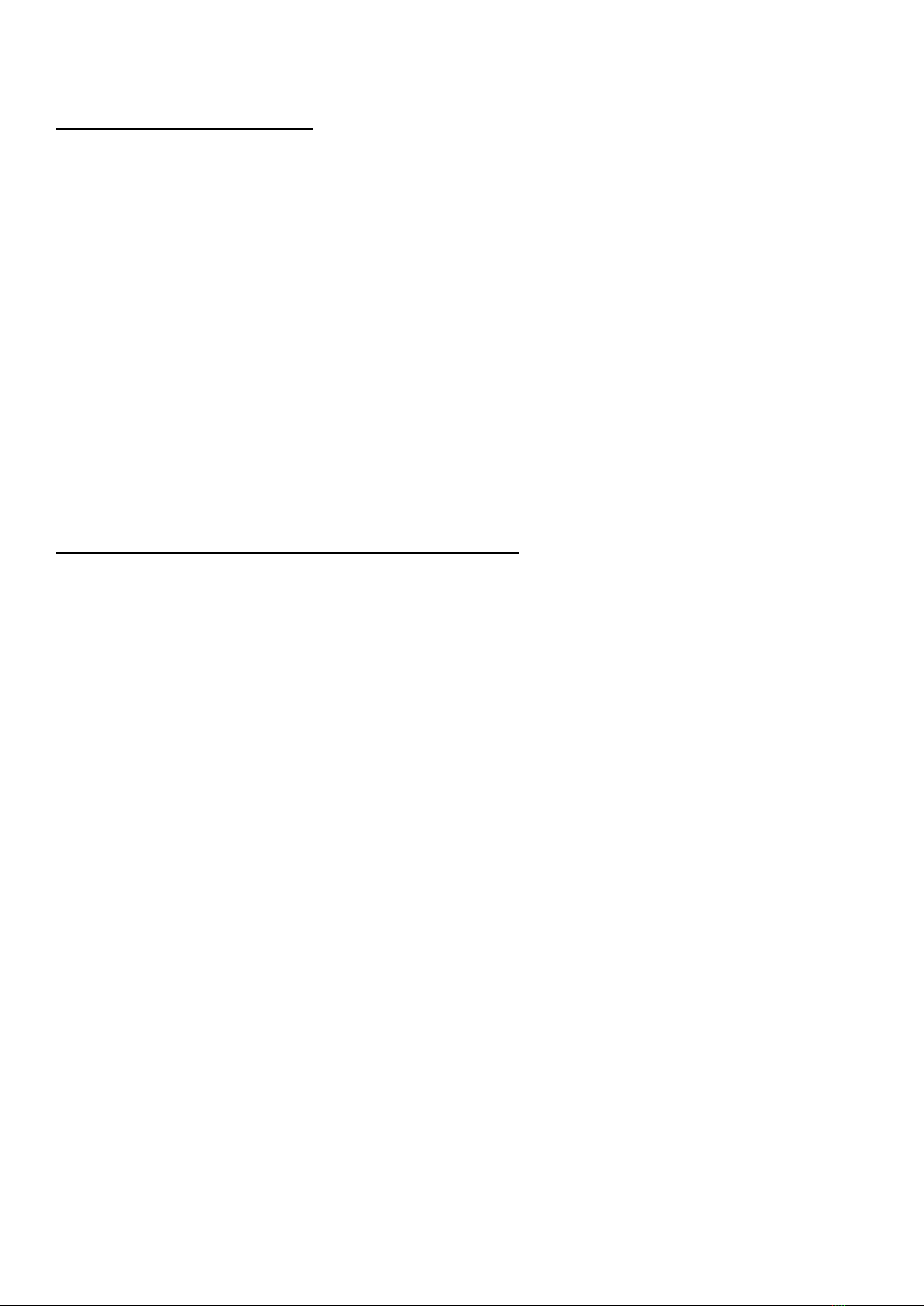

This manual suits for next models
1
Table of contents
Popular Marine Equipment manuals by other brands

MIVARDI
MIVARDI MX33 user manual
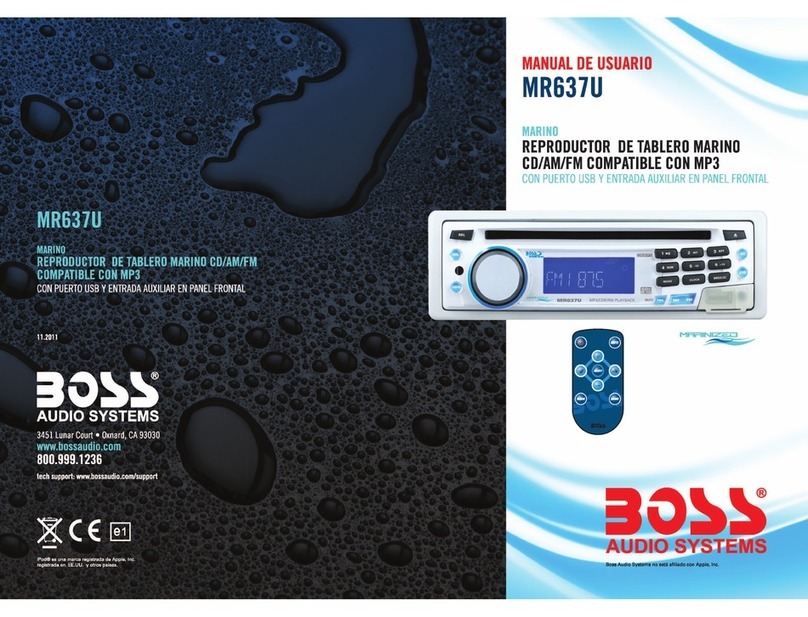
Boss Audio Systems
Boss Audio Systems MR637U Manual de usuario
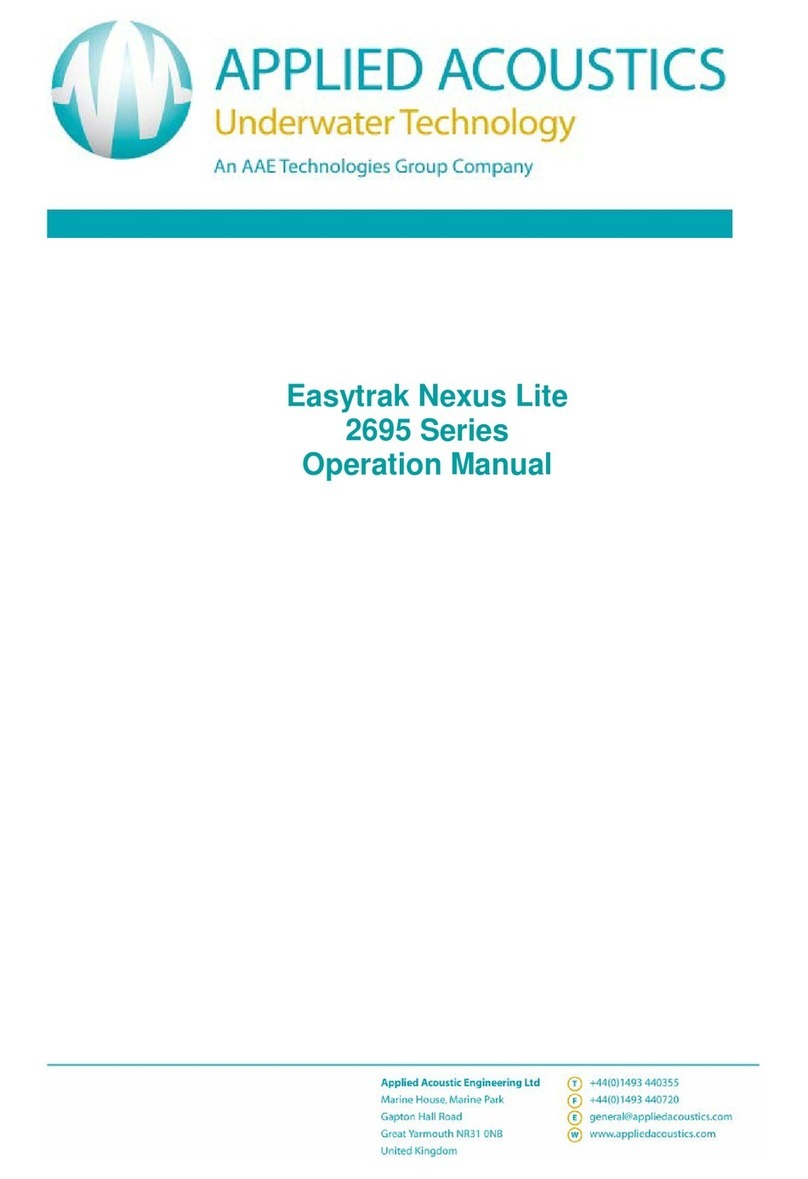
APPLIED ACOUSTICS SYSTEMS
APPLIED ACOUSTICS SYSTEMS Easytrak Nexus Lite 2695 Operation manual

Vetus
Vetus EC3 Operation manual and installation instructions
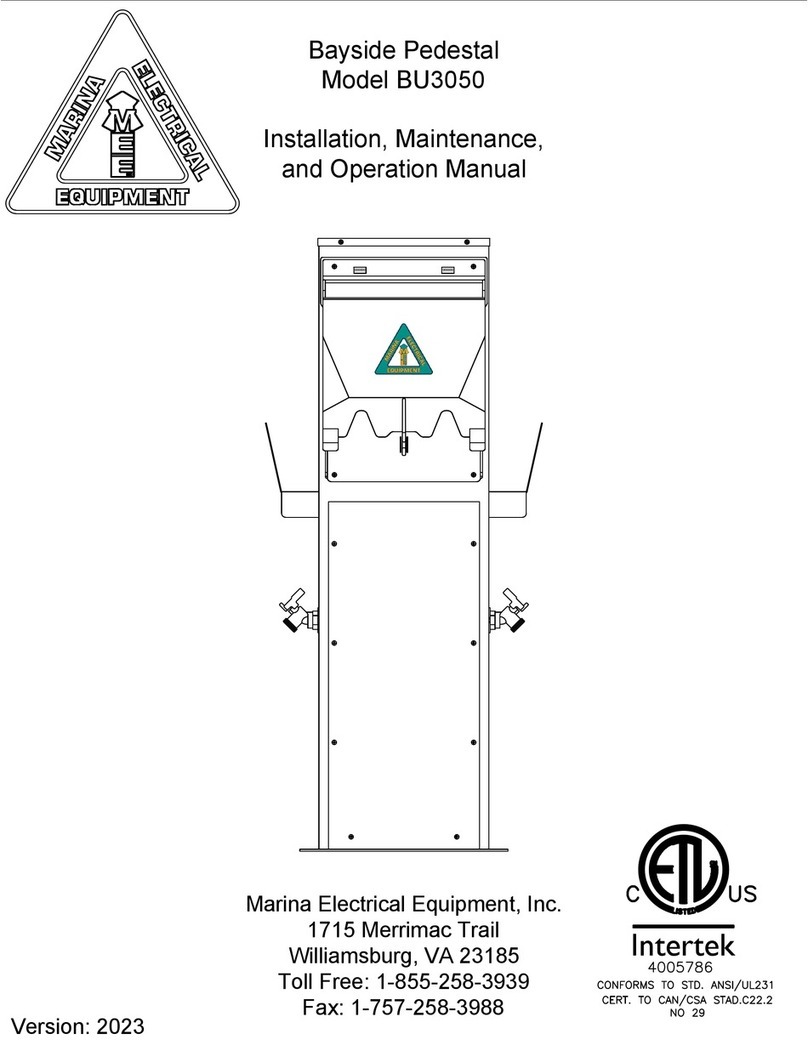
Marina
Marina BU3050 Installation, maintenance and operation manual
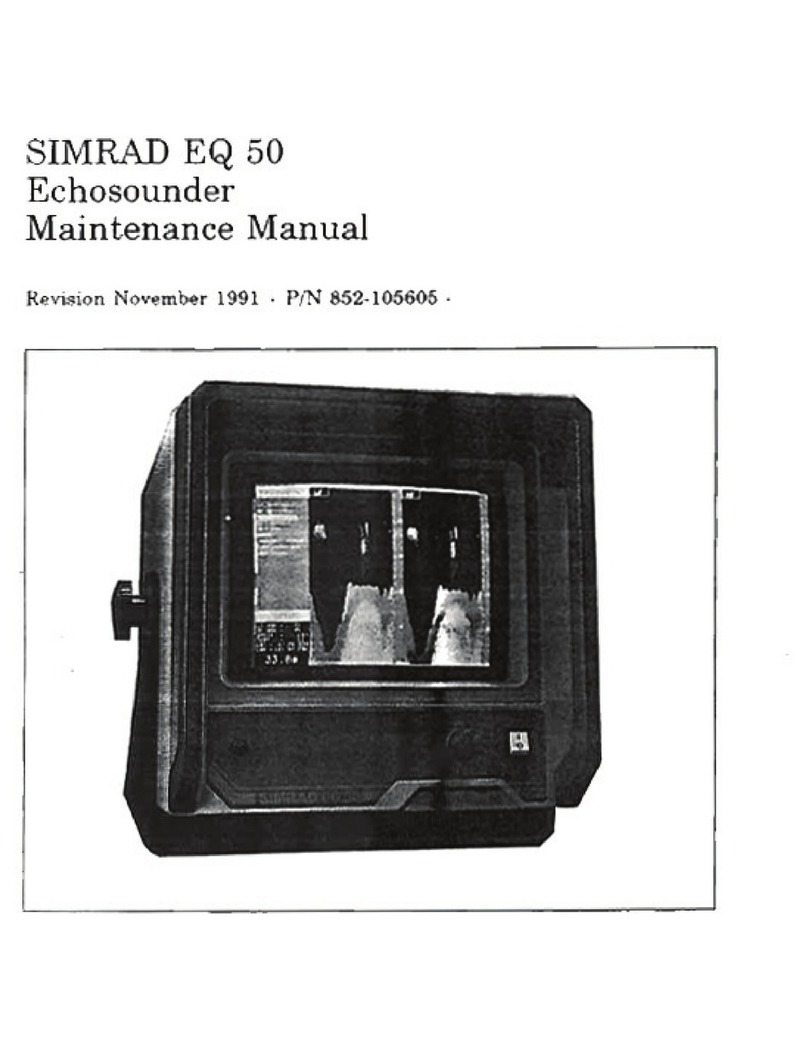
Simrad
Simrad EQ 50 Maintenance manual

Teledyne RD Instruments
Teledyne RD Instruments EXPLORER Integration guide

Power-Pole
Power-Pole Graphics Wrap installation instructions

Raymarine
Raymarine i60 wind Installation & operation instructions
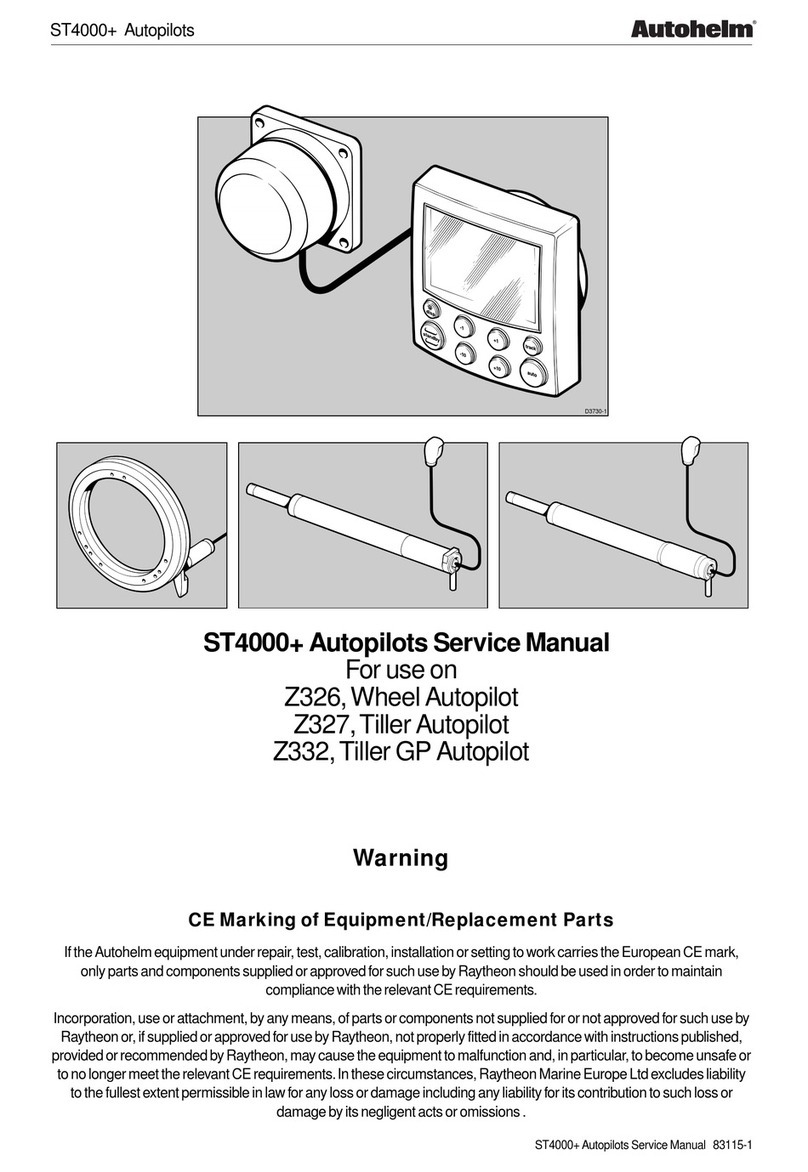
Raymarine
Raymarine autopilot ST4000+ Service manual

1st-Relief
1st-Relief VersaChock 1st23VCWHITE4PK manual
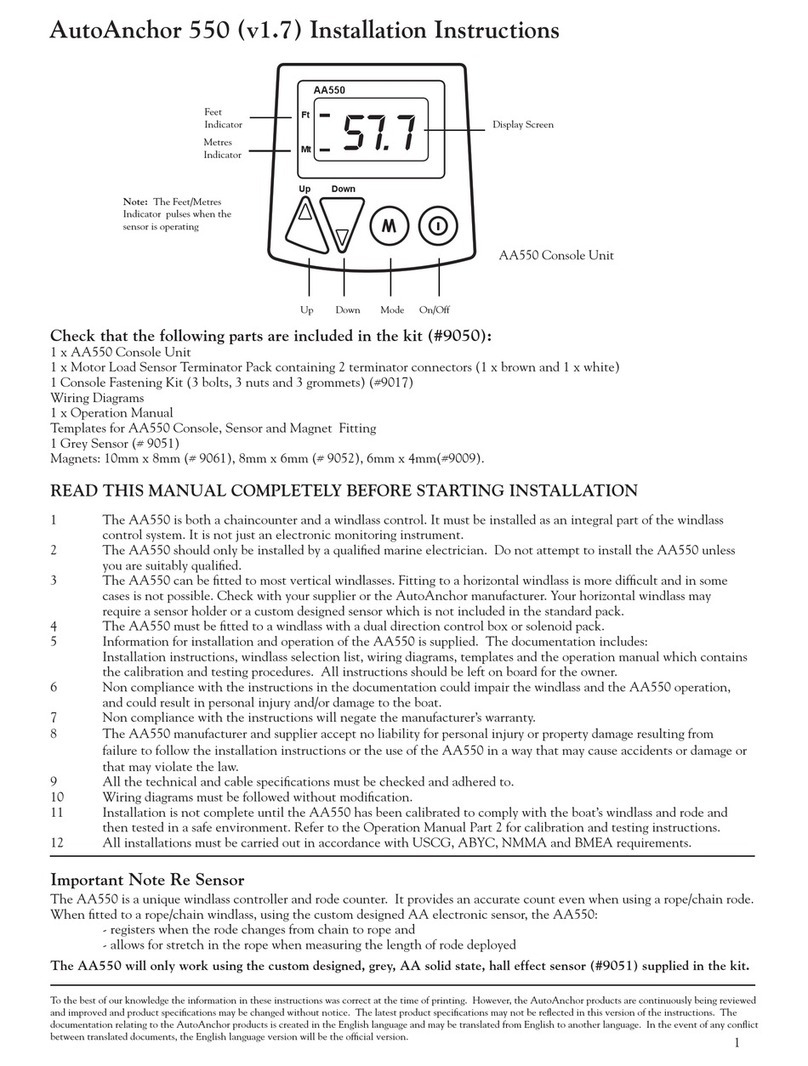
Lewmar
Lewmar AA550 installation instructions

auto maskin
auto maskin Marine Pro 400 Series Quick installation guide

NASA Marine
NASA Marine CLIPPER SPEED AND DISTANCE LOG manual

Furuno
Furuno Sc 50 Operator's guide

allpa
allpa TWIN DISC TECHNODRIVE MC 60 A Service manual
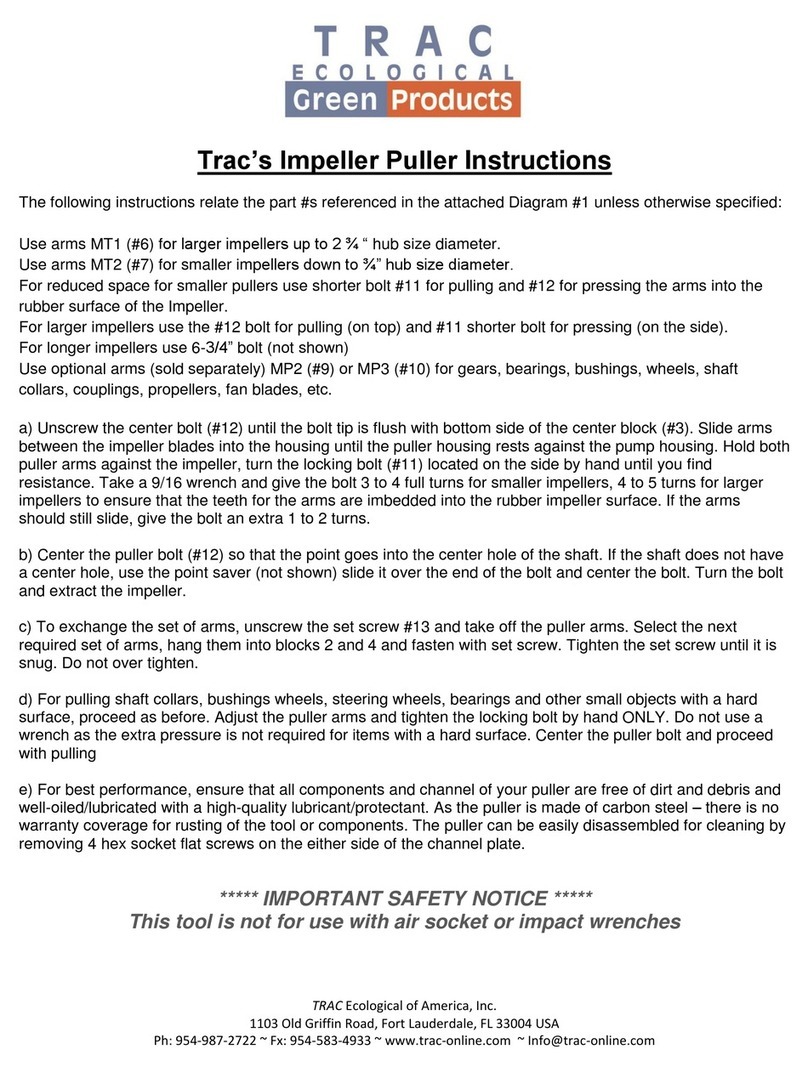
TRAC
TRAC Impeller Puller instructions

Simrad
Simrad NX40 Installation & operation manual