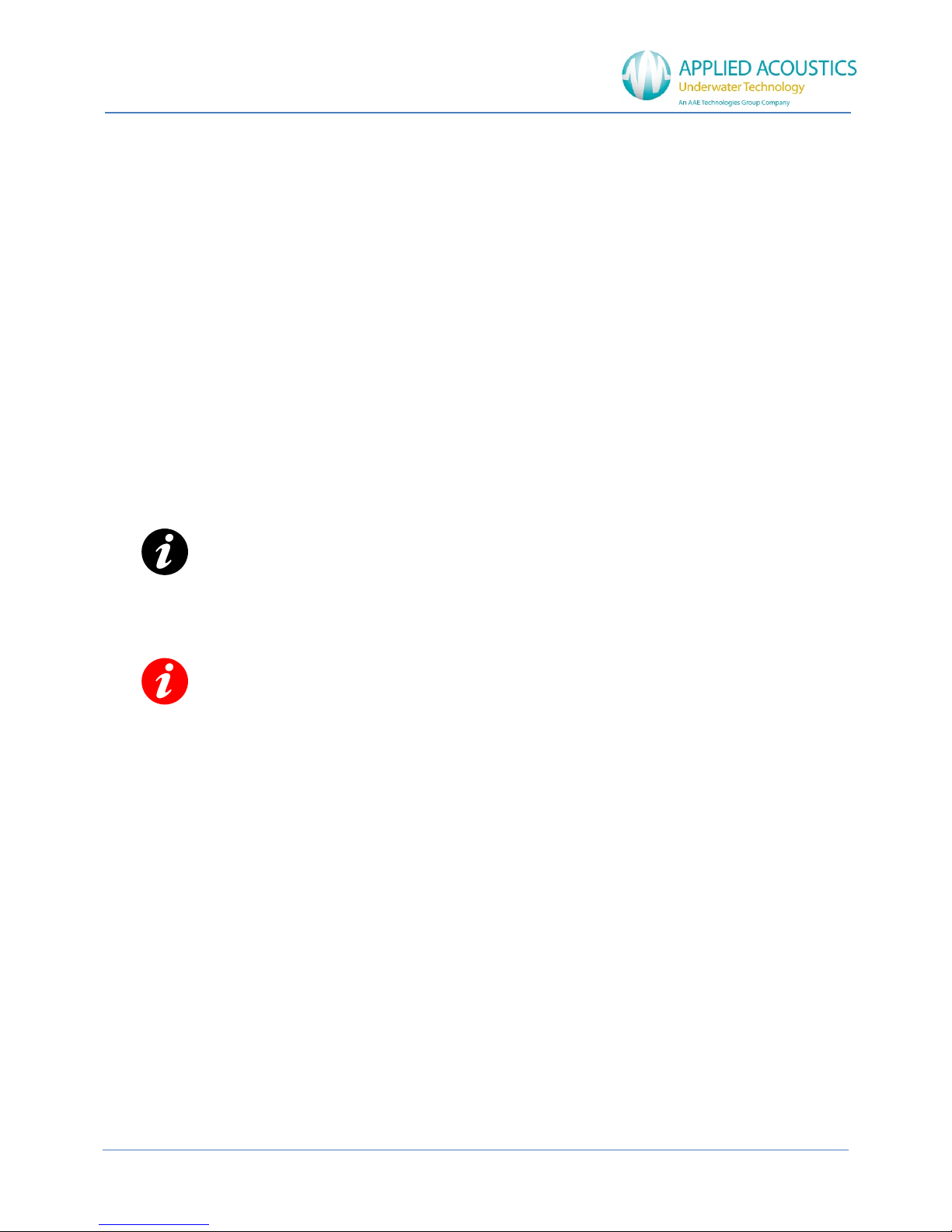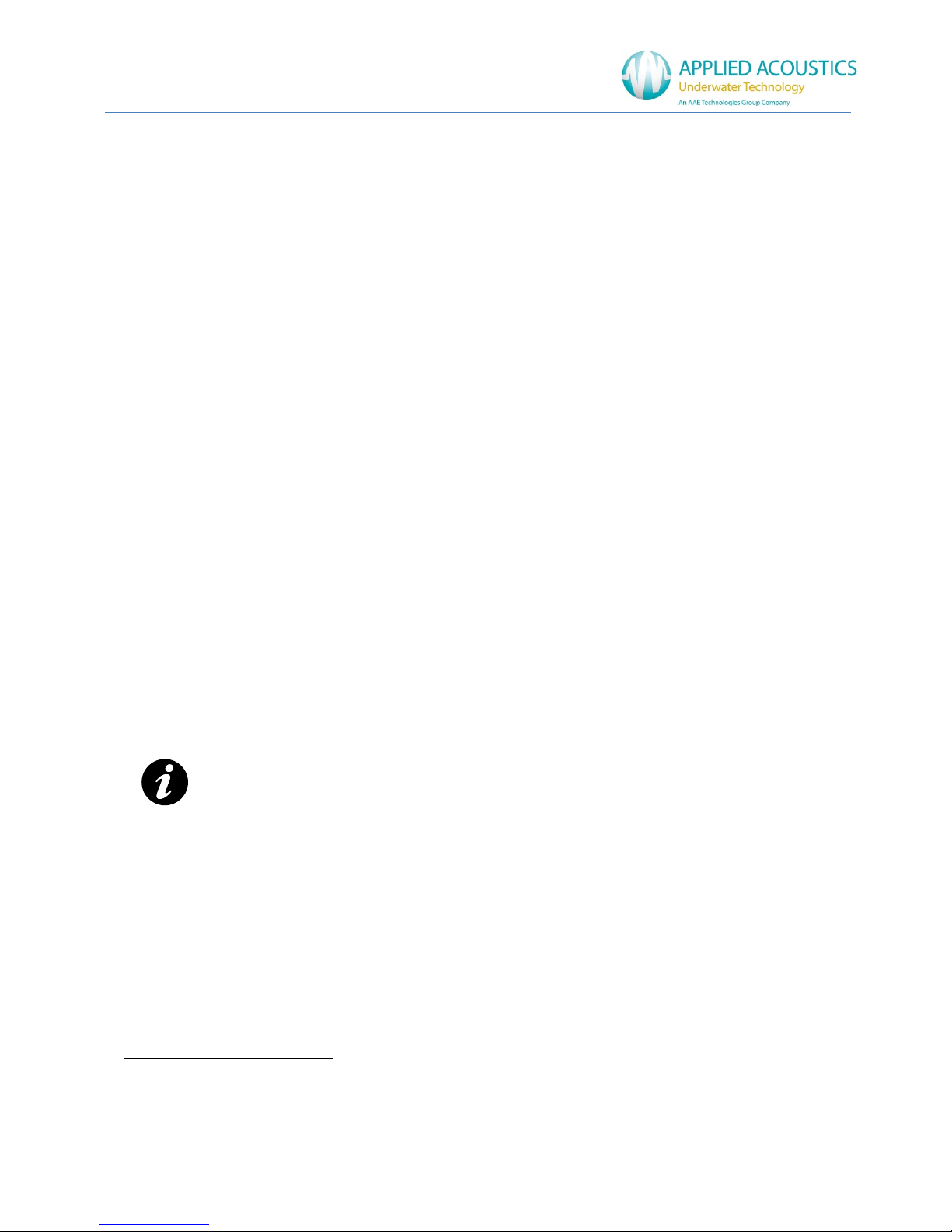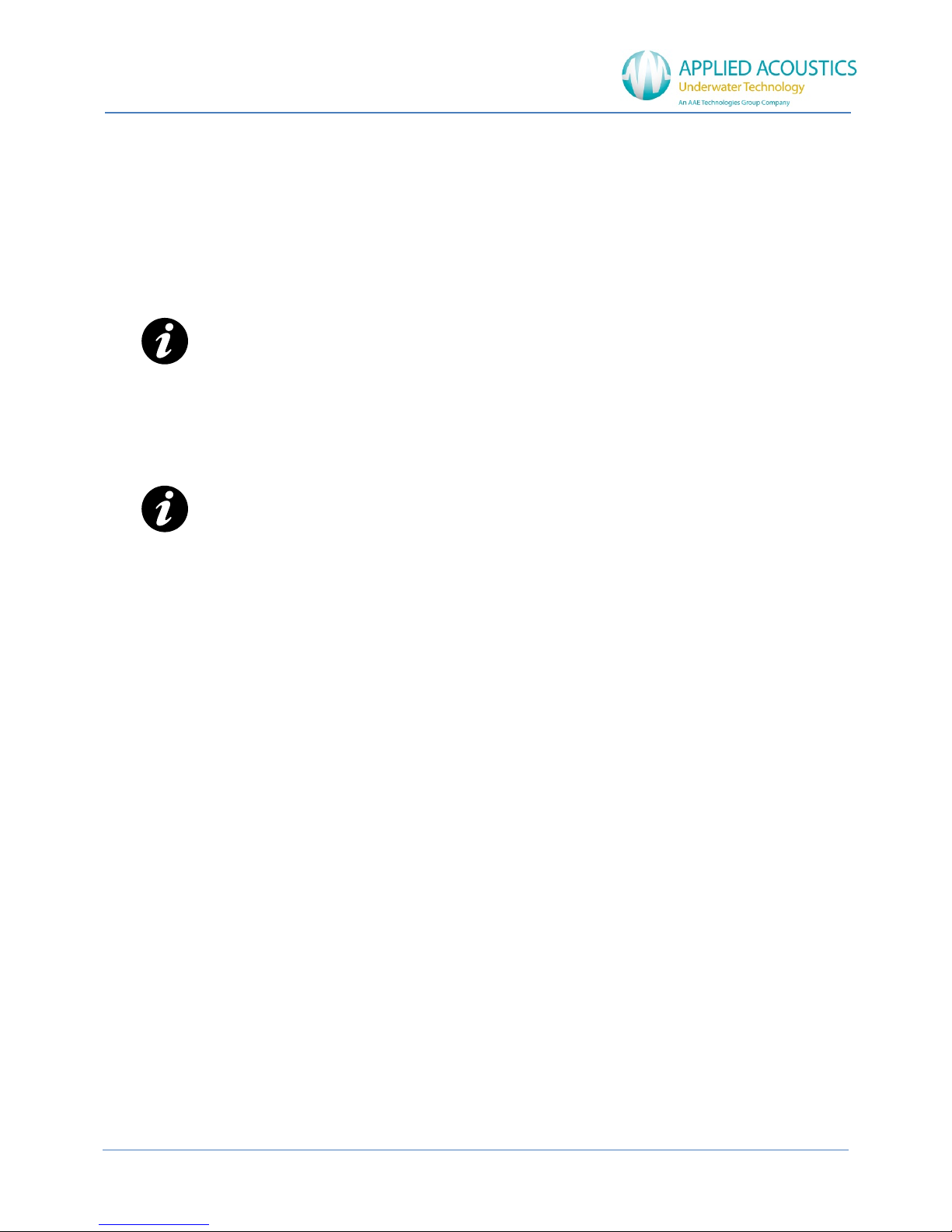Page 4of 124
Filtering & Gating................................................................................................................................. 46
Gating Description ............................................................................................................................... 46
Gating Search Mode ............................................................................................................................ 47
Kalman Filter Introduction................................................................................................................... 47
Kalman Filter Settings.......................................................................................................................... 47
Kalman Filter Presets ........................................................................................................................... 48
Saving Kalman Filter Setups................................................................................................................. 48
Advanced User Mode .......................................................................................................................... 48
Beacon ................................................................................................................................................. 49
Release................................................................................................................................................. 50
5xx Release Operation......................................................................................................................... 50
15xx Release Operation....................................................................................................................... 51
BEACON DATA................................................................................................................................................ 52
PLOT WINDOW ............................................................................................................................................... 53
VESSEL MONITOR........................................................................................................................................... 56
TRANSCEIVER MONITOR ................................................................................................................................. 56
PITCH &ROLL MONITOR................................................................................................................................. 57
EVENT LOG.................................................................................................................................................... 58
MEASUREMENT .............................................................................................................................................. 59
PLACEMARKS................................................................................................................................................. 60
WAYPOINTS ................................................................................................................................................... 61
RECORDER/PLAYBACK ................................................................................................................................... 62
TOOLS MENU................................................................................................................................................. 63
PROGRAMMING .............................................................................................................................................. 63
ADVANCED USER MODE ................................................................................................................................. 64
ACOUSTIC MONITOR....................................................................................................................................... 64
HELP MENU ................................................................................................................................................... 66
ABOUT........................................................................................................................................................... 66
USER INFORMATION........................................................................................................................................ 66
REQUEST SUPPORT........................................................................................................................................ 67
6. CALIBRATION............................................................................................................................................ 68
6.1 STATIC CALIBRATION............................................................................................................................ 69
6.2 EASYCAL 2 USBL CALIBRATION.......................................................................................................... 70
EASYCAL 2PROCEDURE ................................................................................................................................ 71
ACQUISITION MODE........................................................................................................................................ 72
LOGGING DATA ......................................................................................................................................... 76
PROCESSING MODE ....................................................................................................................................... 77
FILES:............................................................................................................................................................ 77
IMPORT A LOGGED FILE ............................................................................................................................. 77
MERGE ADDITIONAL FILE........................................................................................................................... 78
LOAD A PROCESSED FILE .......................................................................................................................... 78
SAVE FILE................................................................................................................................................. 78
SAVE AS................................................................................................................................................... 78
DATABASE ..................................................................................................................................................... 78
TITLES...................................................................................................................................................... 78
LIST DATABASE......................................................................................................................................... 79
PROCESSING STATISTICS .......................................................................................................................... 80
PROCESSING.................................................................................................................................................. 81
REPORTING:................................................................................................................................................... 84
OPERATION:................................................................................................................................................... 87
7. TROUBLESHOOTING................................................................................................................................ 90
8. EXTERNAL I/O CONNECTOR PIN OUTS................................................................................................. 93
9. EASYTRAK NEXUS CHANNELS .............................................................................................................. 94