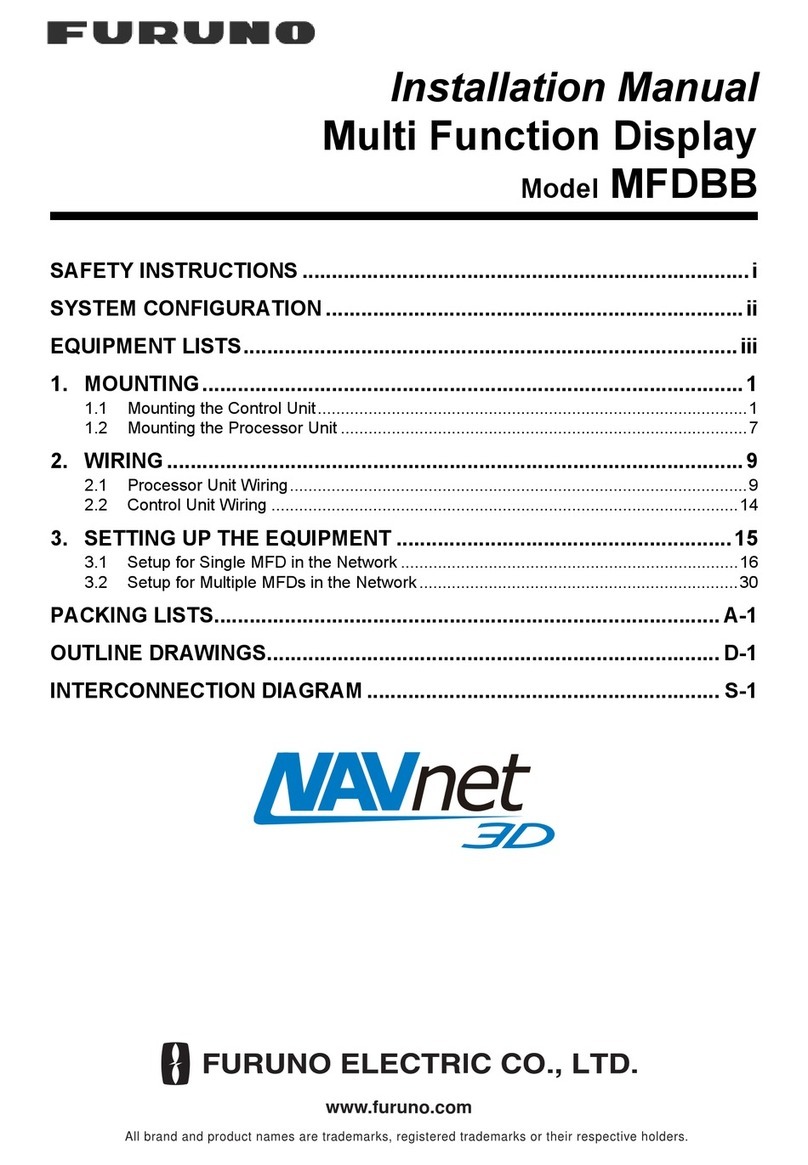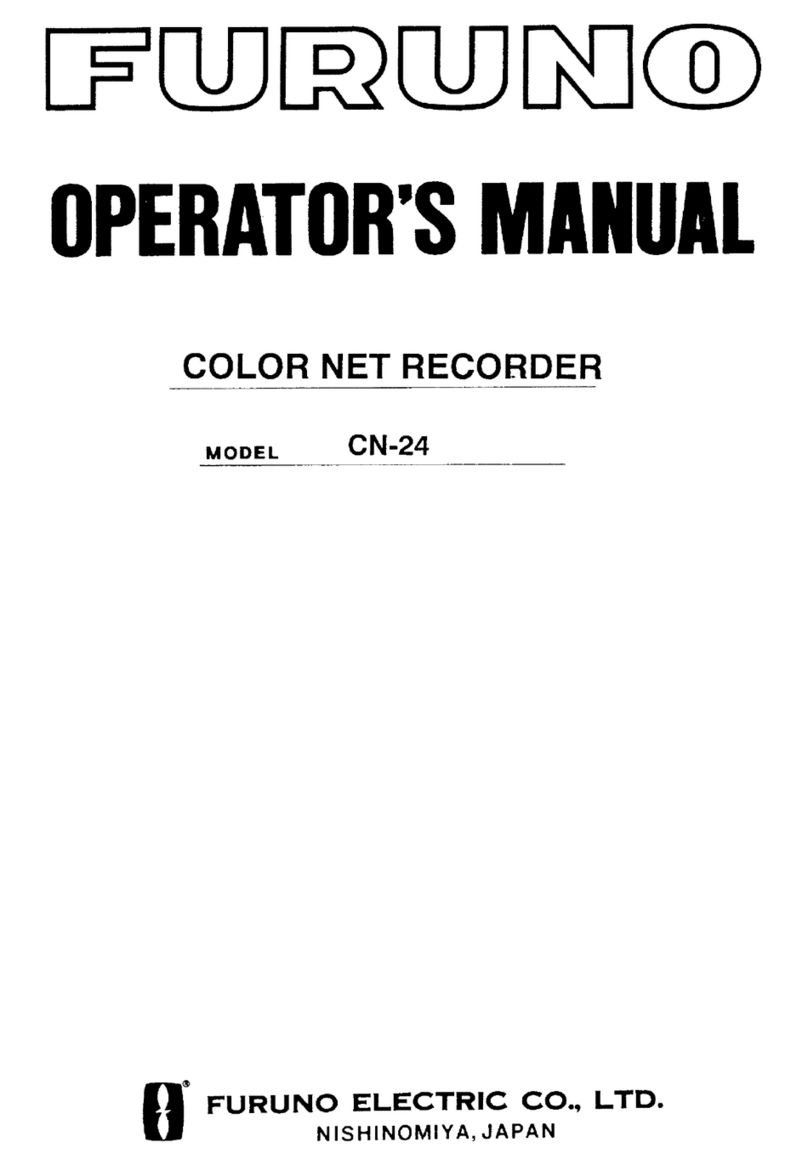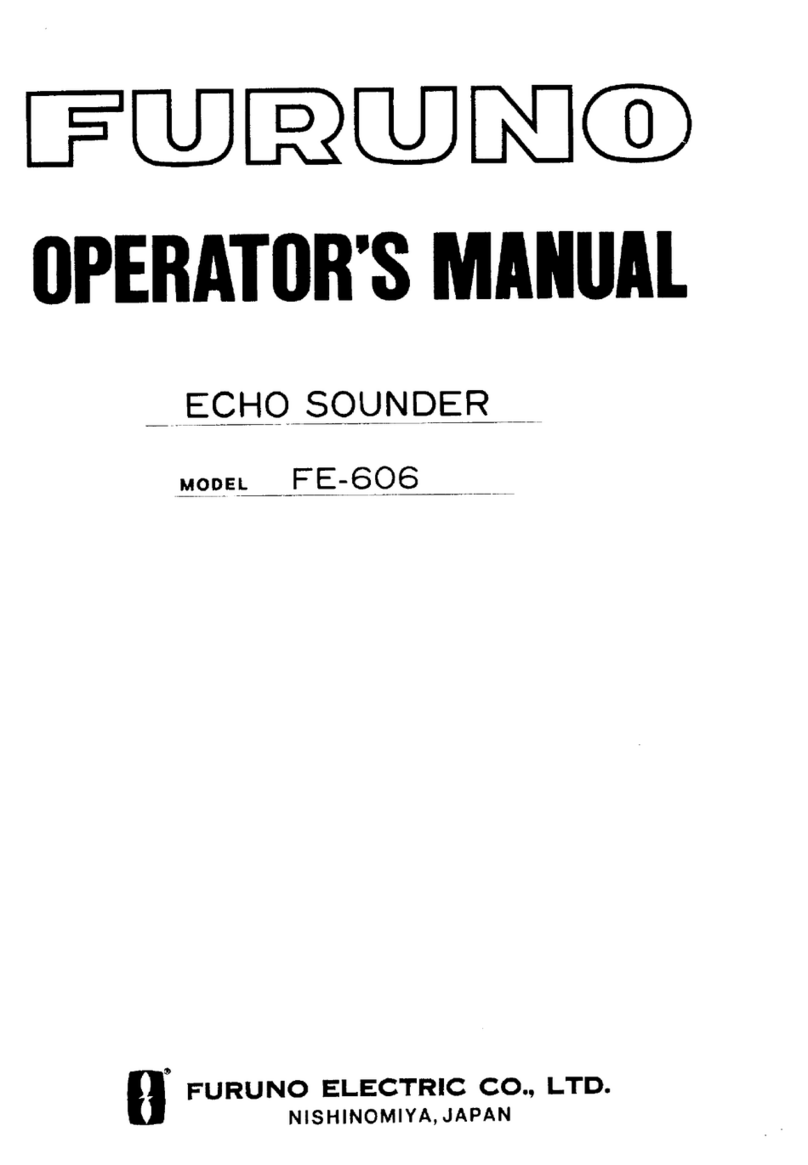Furuno Sc 50 Manual
Other Furuno Marine Equipment manuals

Furuno
Furuno Color LCD Sounder FCV-620/585 User manual
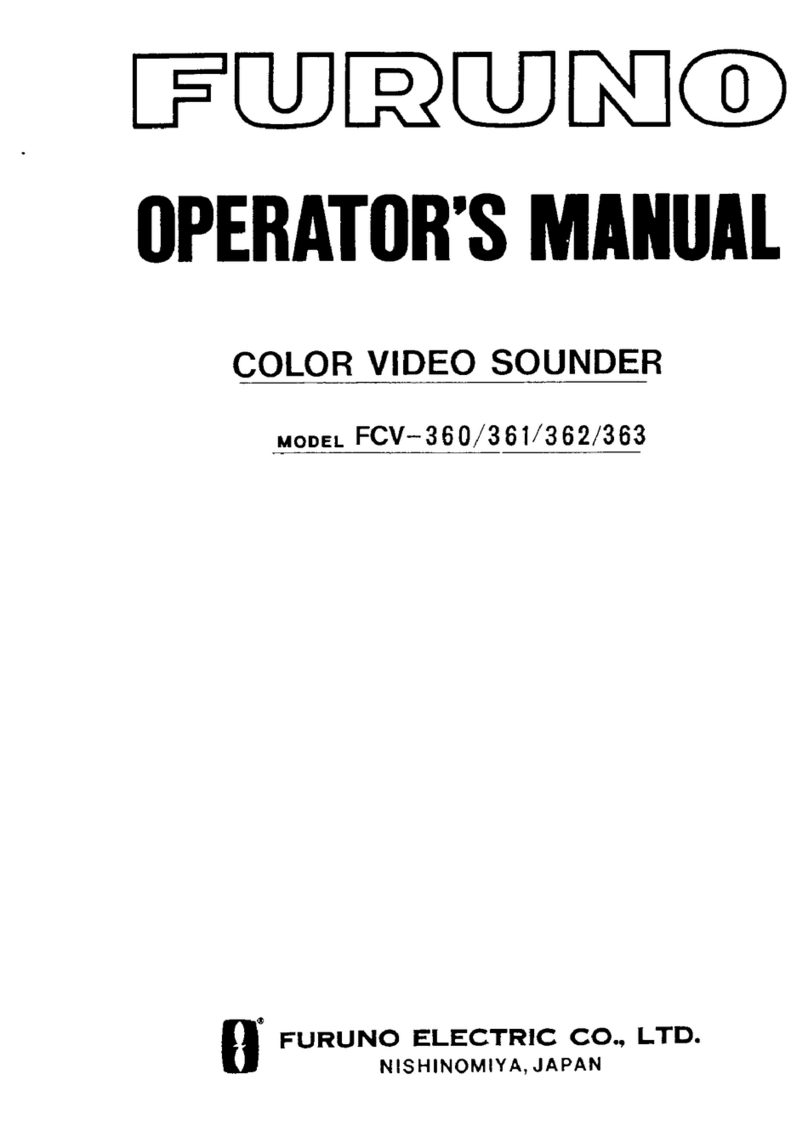
Furuno
Furuno FCV-360 User manual

Furuno
Furuno FI70DSW User manual

Furuno
Furuno FELCOM19 Inmarsat Mini-C MES User manual

Furuno
Furuno FI-70 User manual
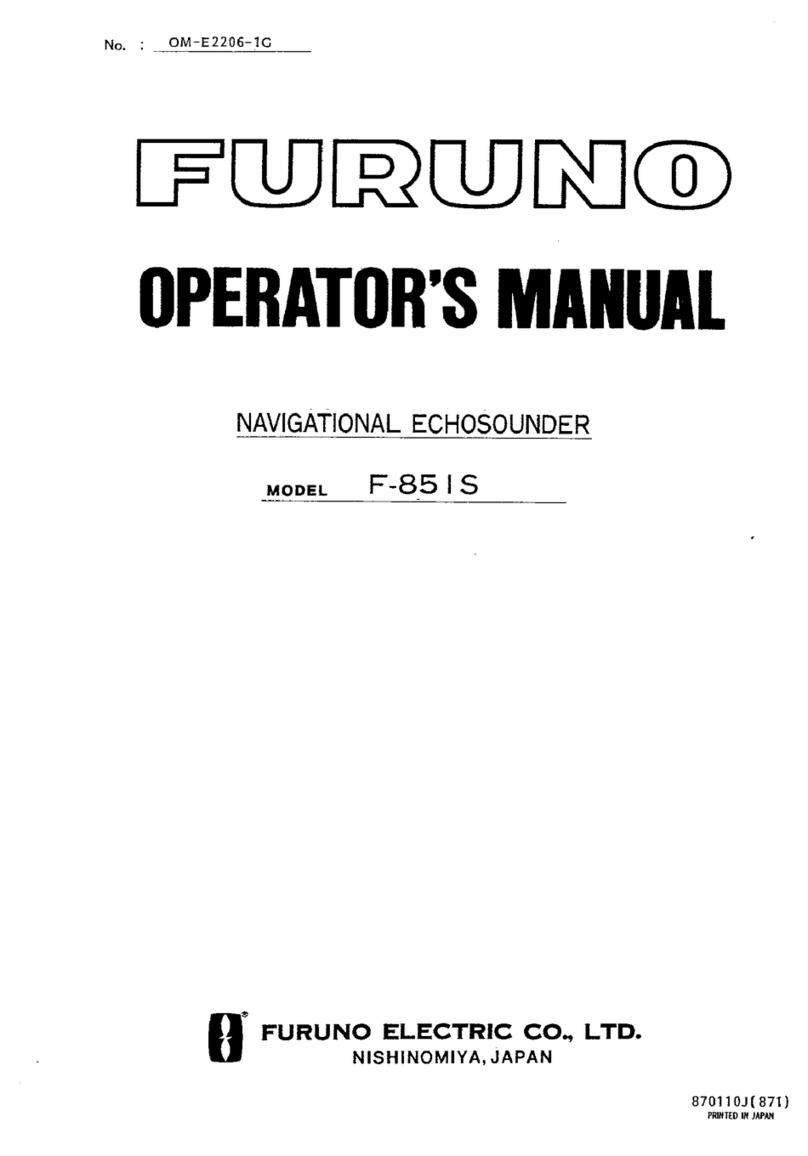
Furuno
Furuno Navigational Echo Sounder FE851S User manual
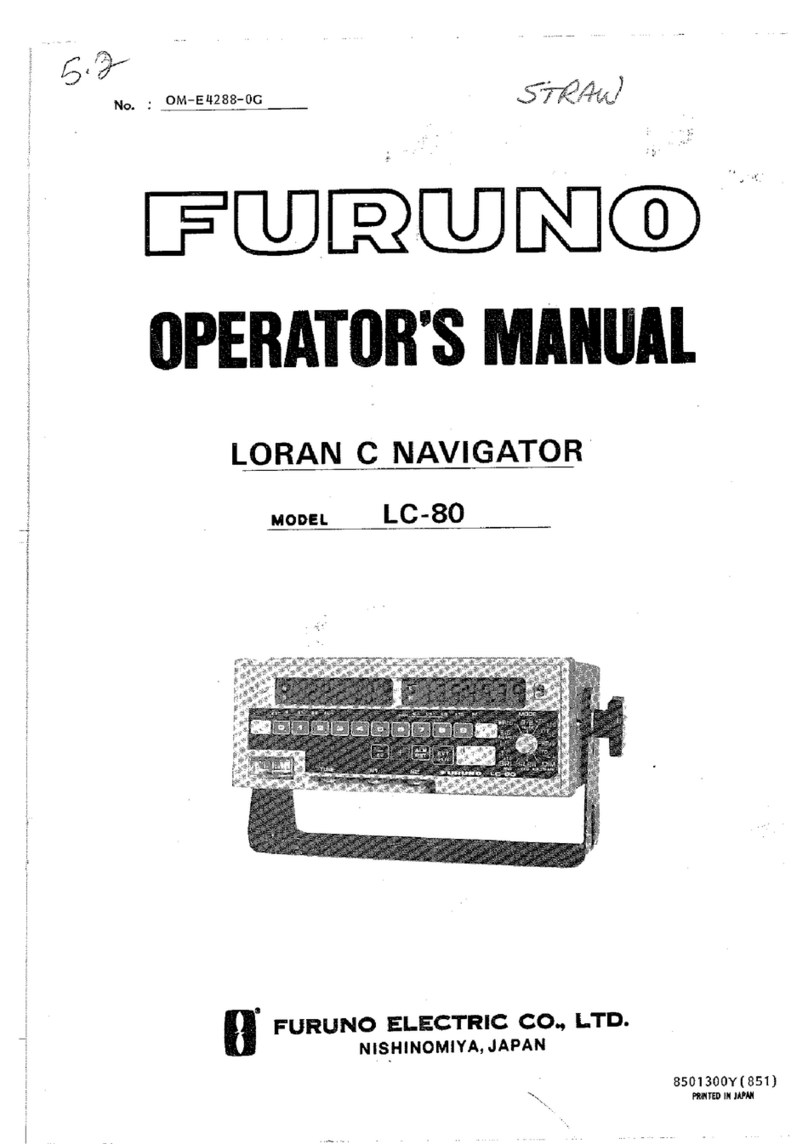
Furuno
Furuno LC-80 User manual
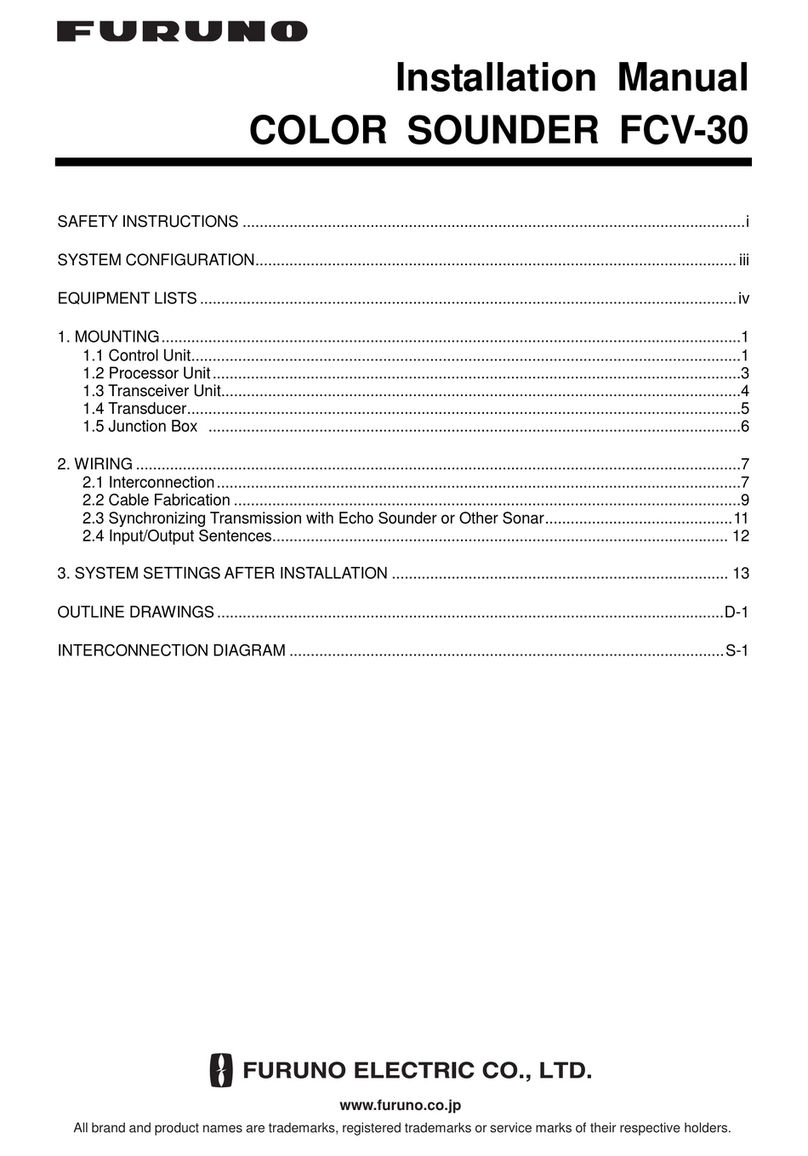
Furuno
Furuno FCV-30 User manual
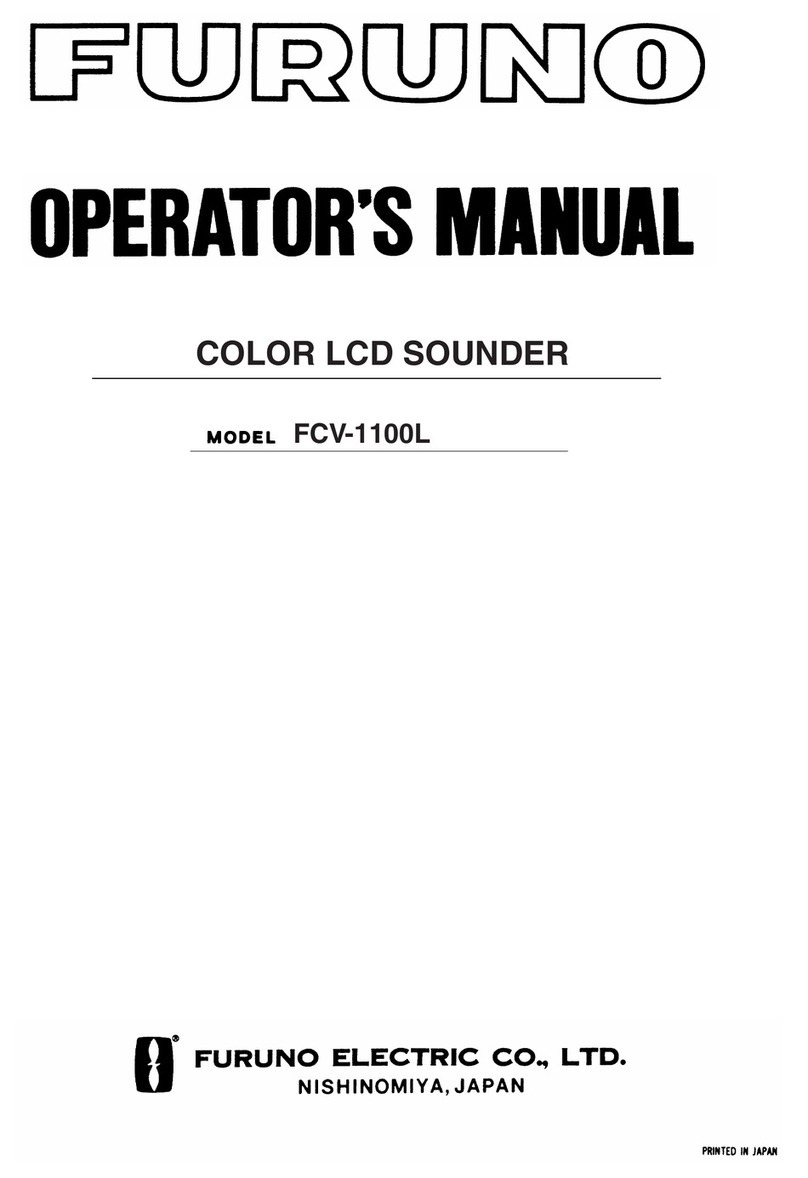
Furuno
Furuno FCV-1100L User manual
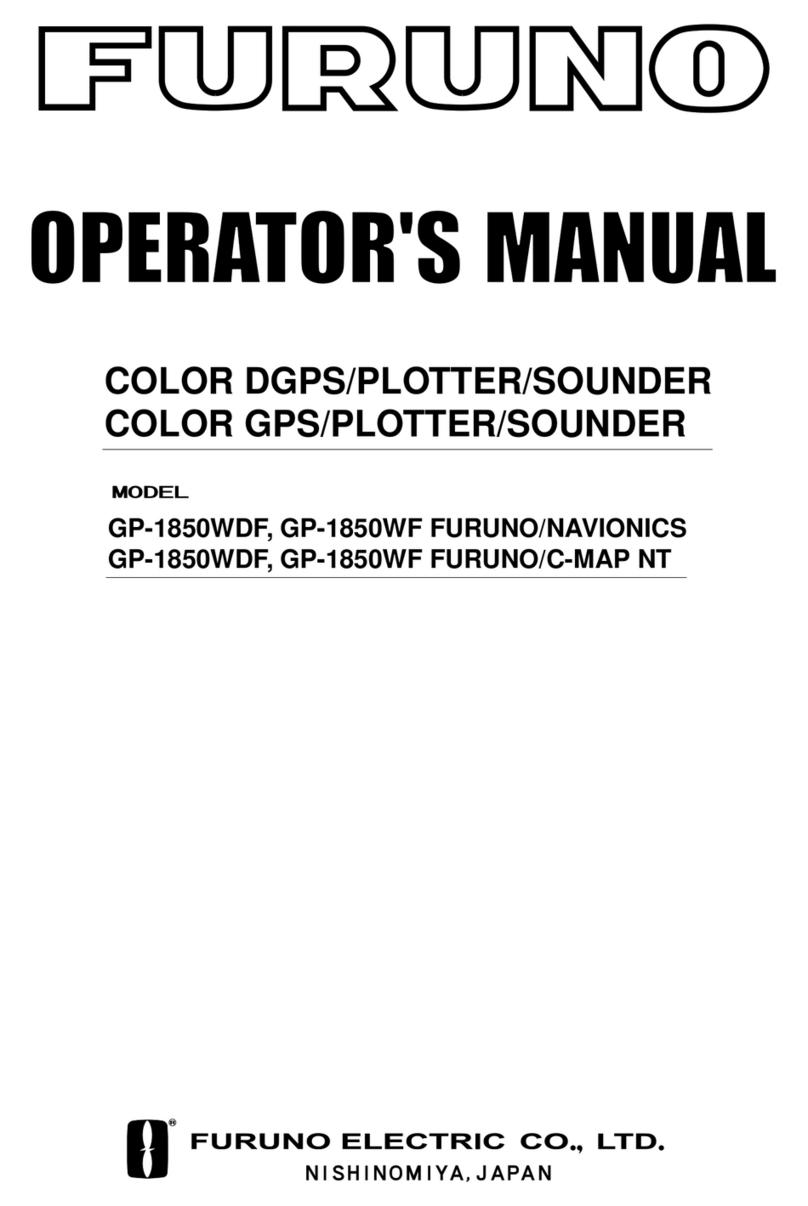
Furuno
Furuno GP-1850WDF User manual
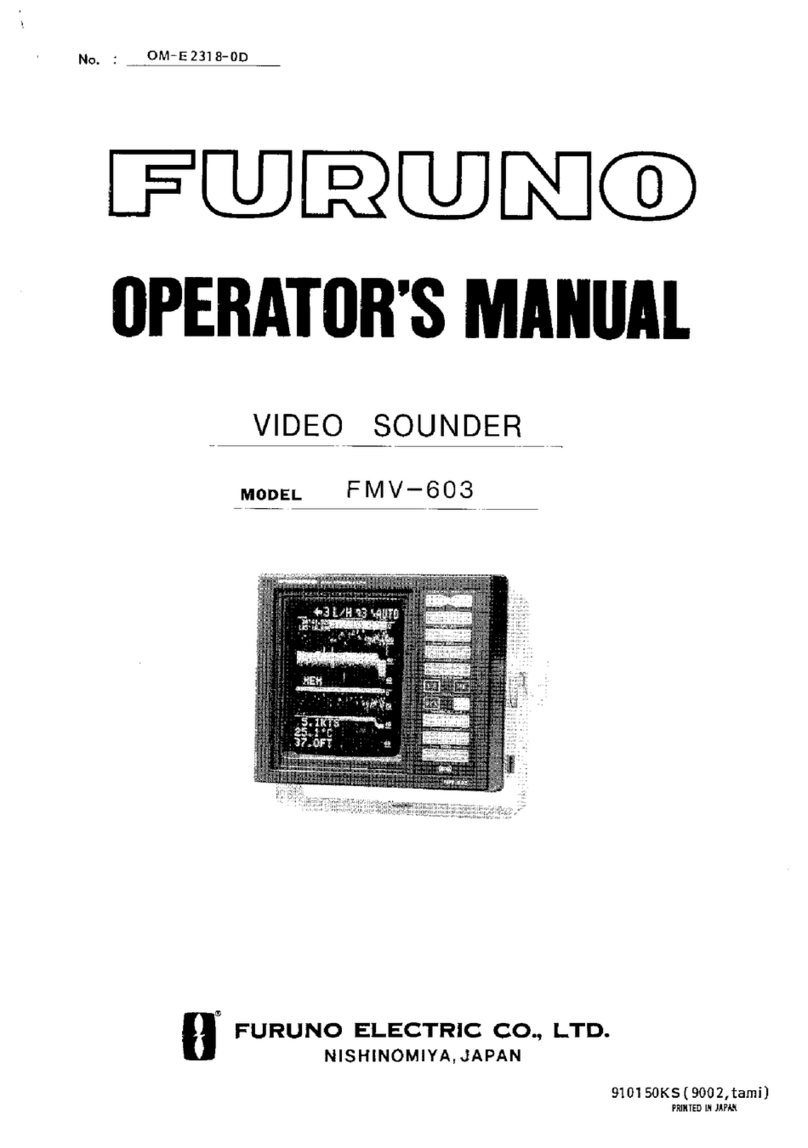
Furuno
Furuno FMV-603 User manual

Furuno
Furuno FE-700 User manual

Furuno
Furuno FE-800 User manual
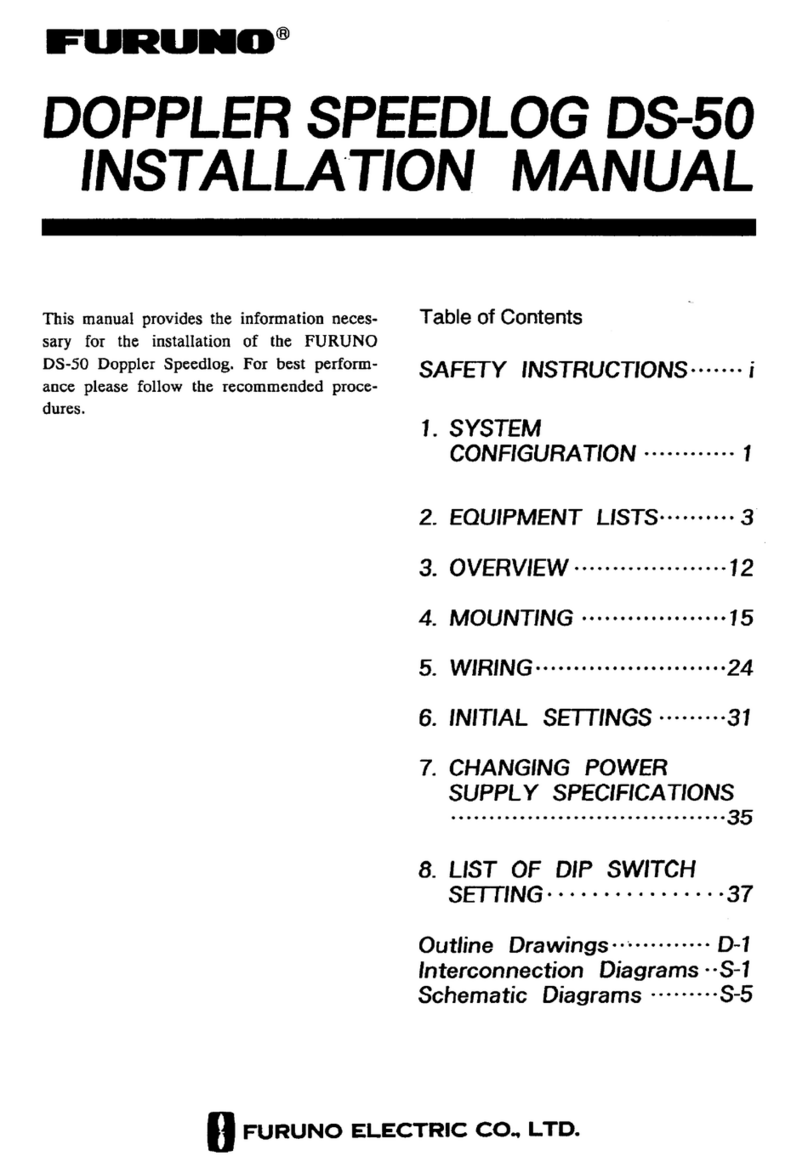
Furuno
Furuno DS-50 User manual

Furuno
Furuno FE-700 User manual

Furuno
Furuno Navtex NX-700-B User manual

Furuno
Furuno FE-800 User manual

Furuno
Furuno TECDIS User manual

Furuno
Furuno FR-10 User manual

Furuno
Furuno FMD-3200-BB User manual
Popular Marine Equipment manuals by other brands

GUIDANCE MARINE
GUIDANCE MARINE 20- Series Installer's guide

Raymarine
Raymarine ST60 Tridata Owner's handbook

Sonic
Sonic 2024 Operation manual

Quicksilver
Quicksilver 88688A25 Installation, operation and maintenance instructions

olympia electronics
olympia electronics ΒS-532/WP quick start guide

olympia electronics
olympia electronics ΒS-531/1/MAR quick start guide