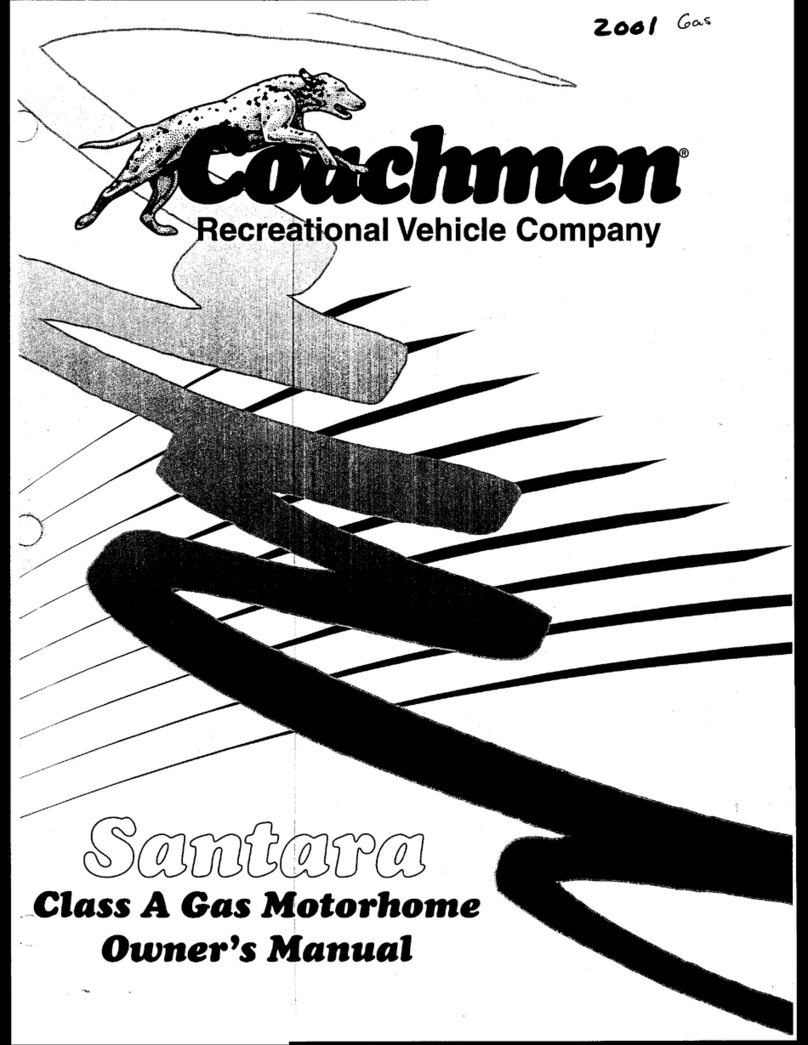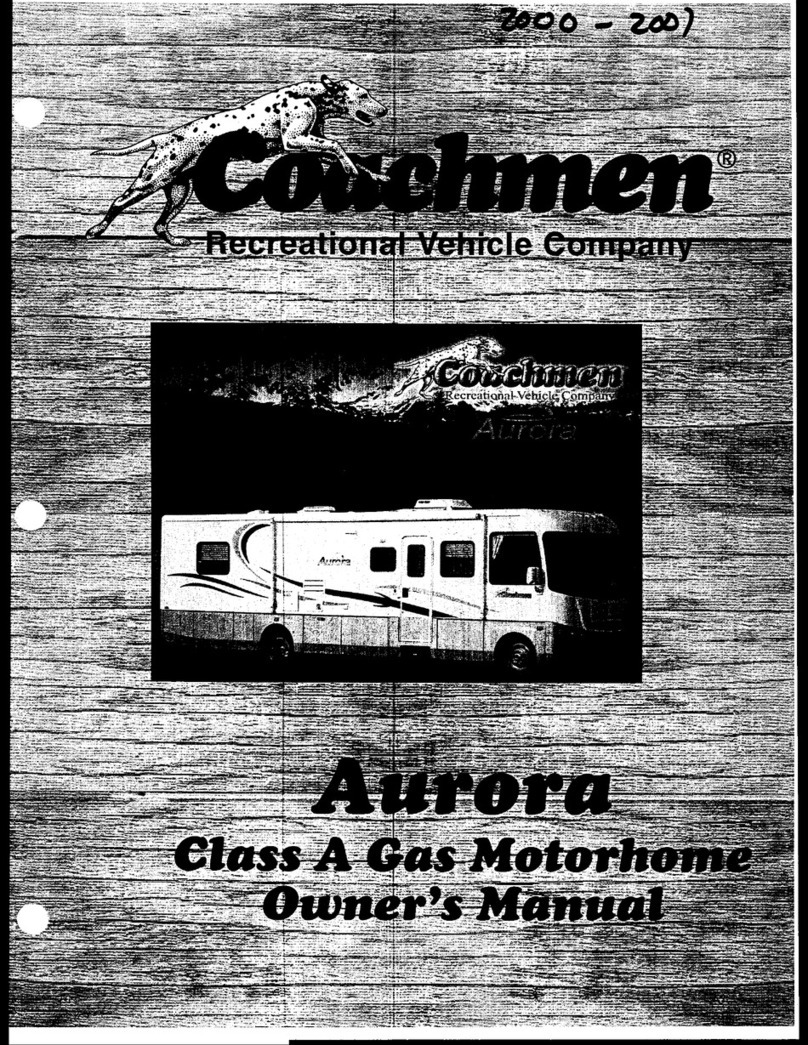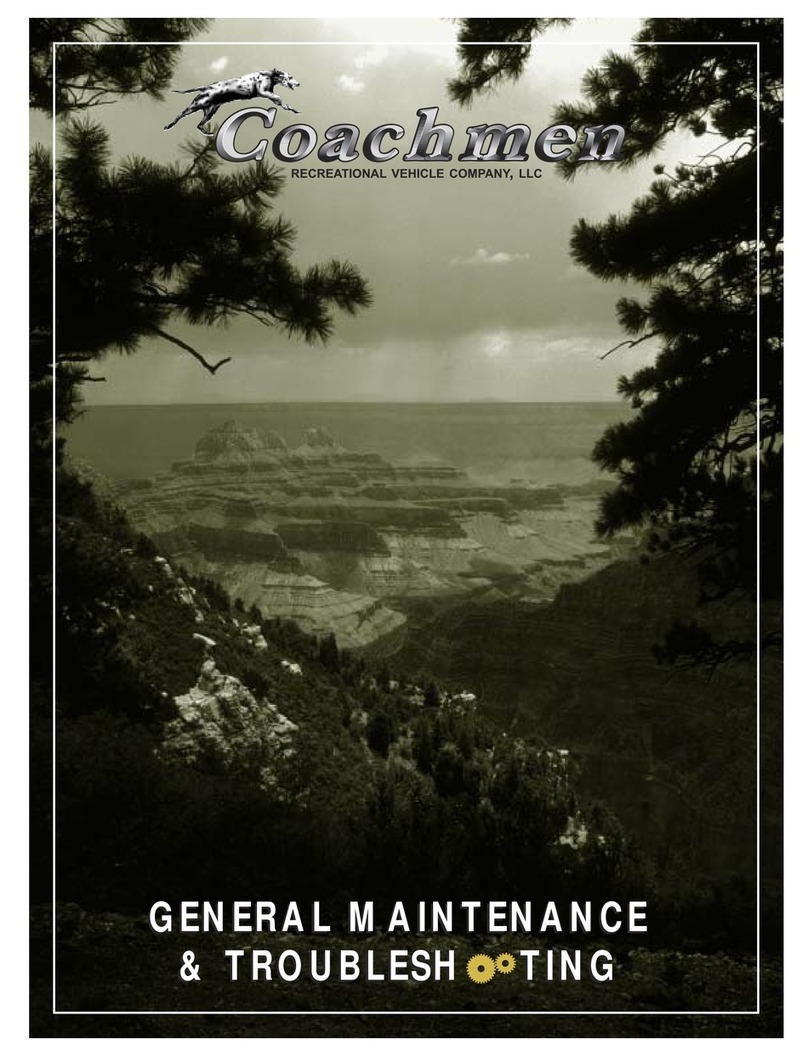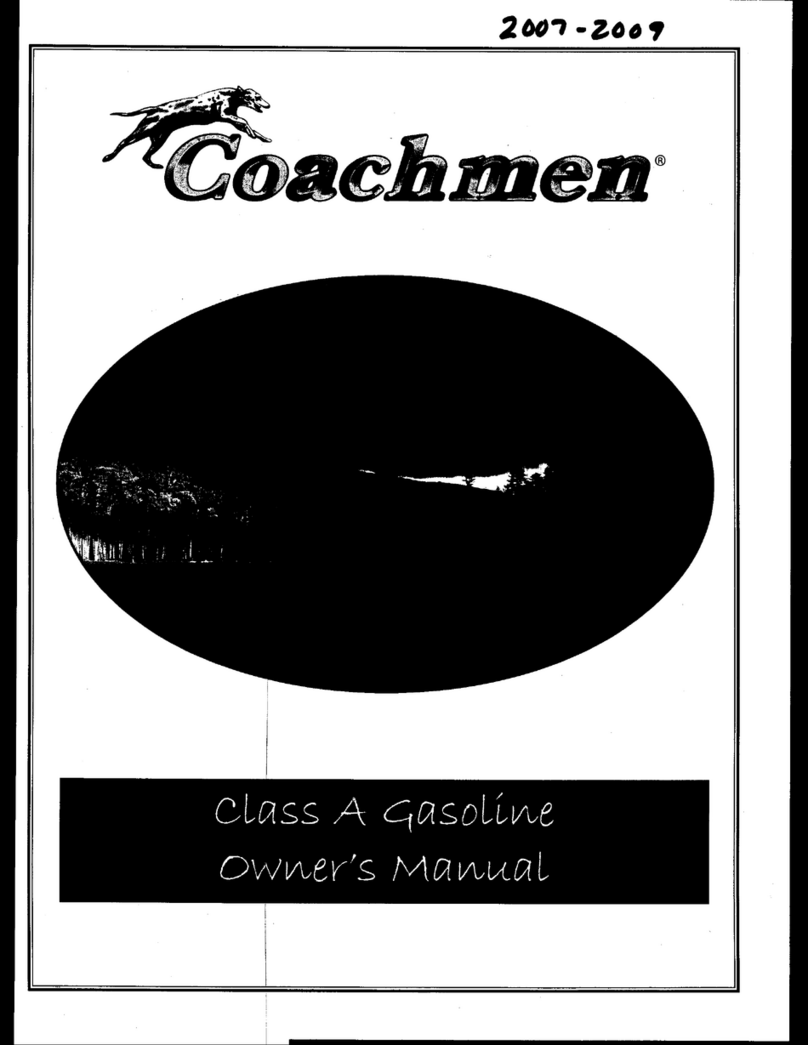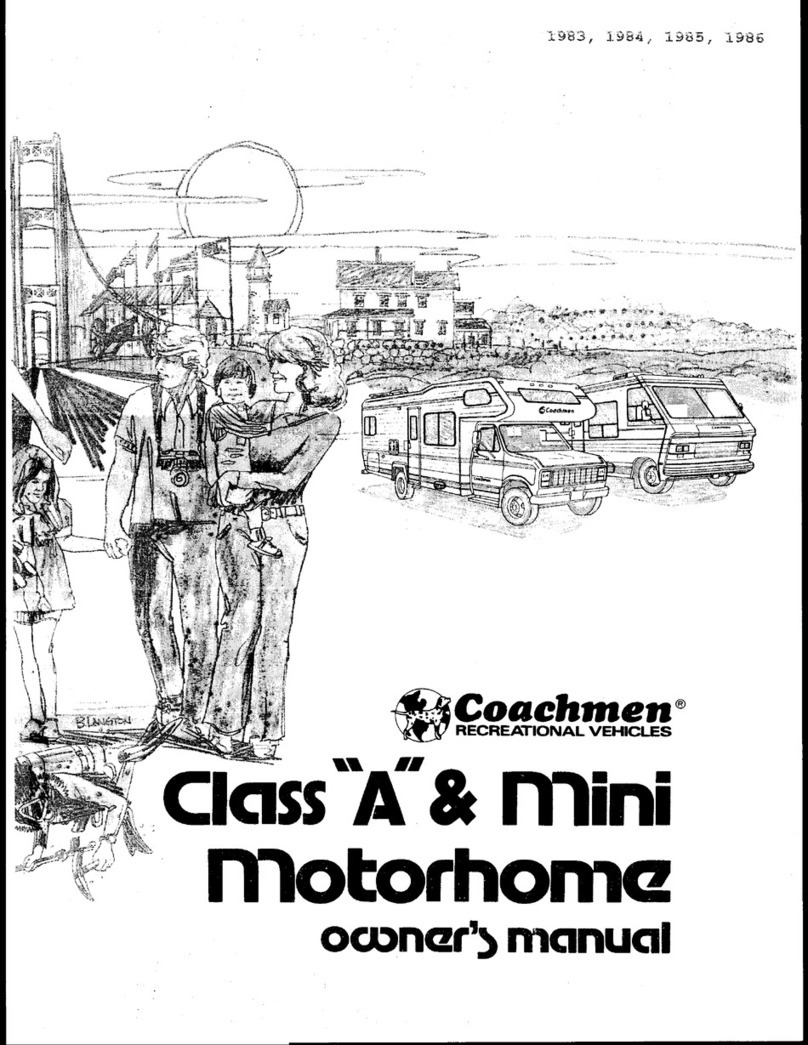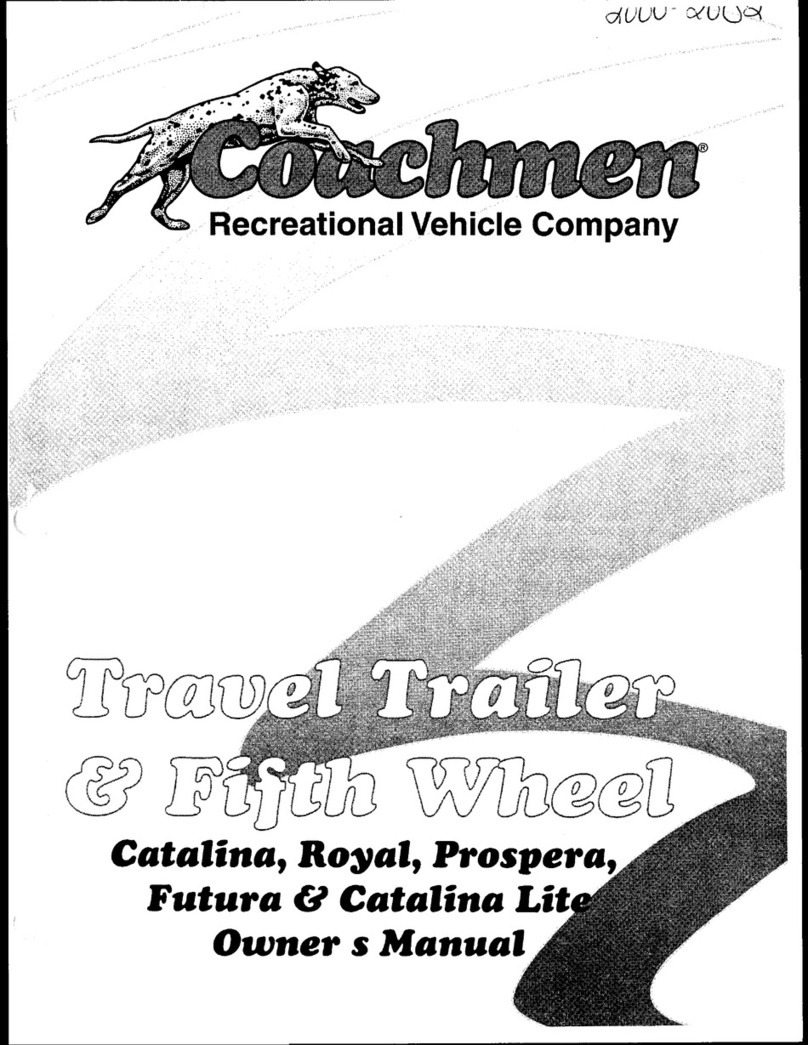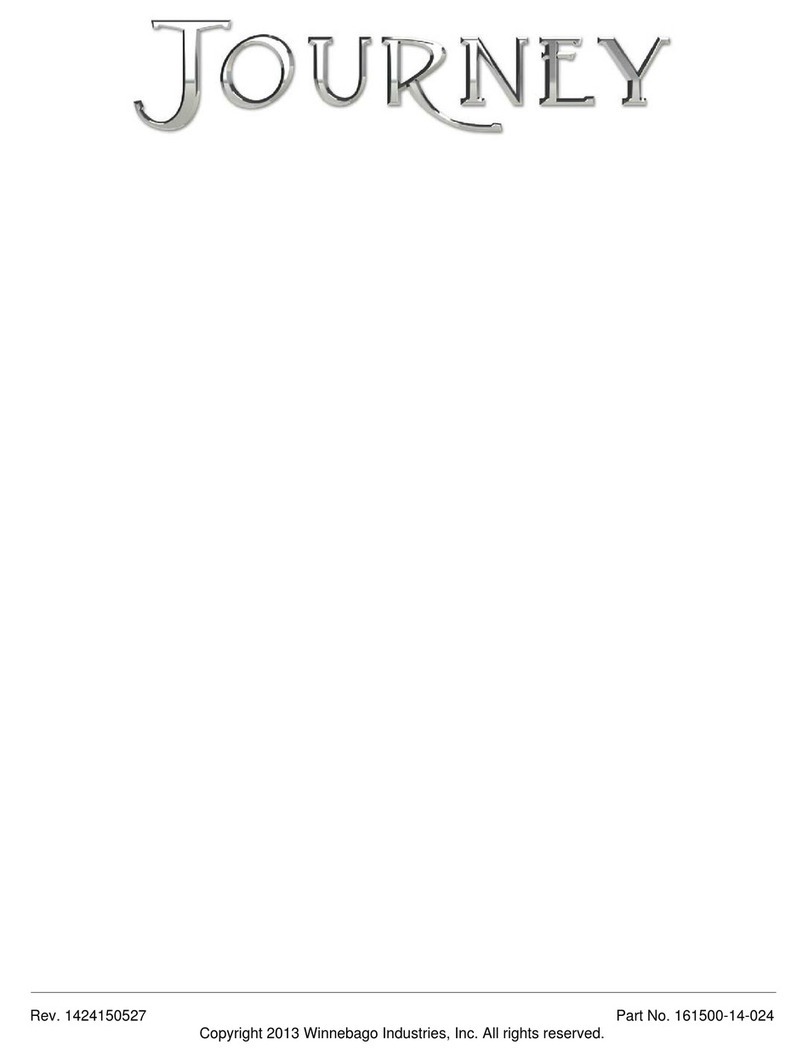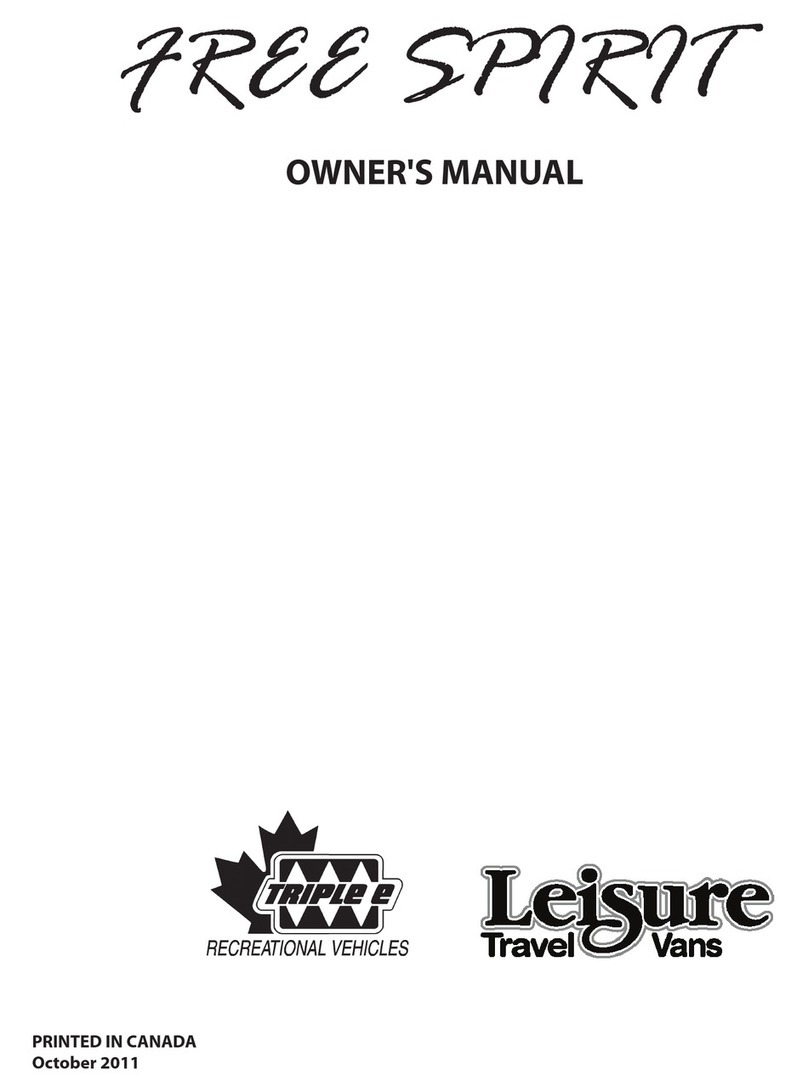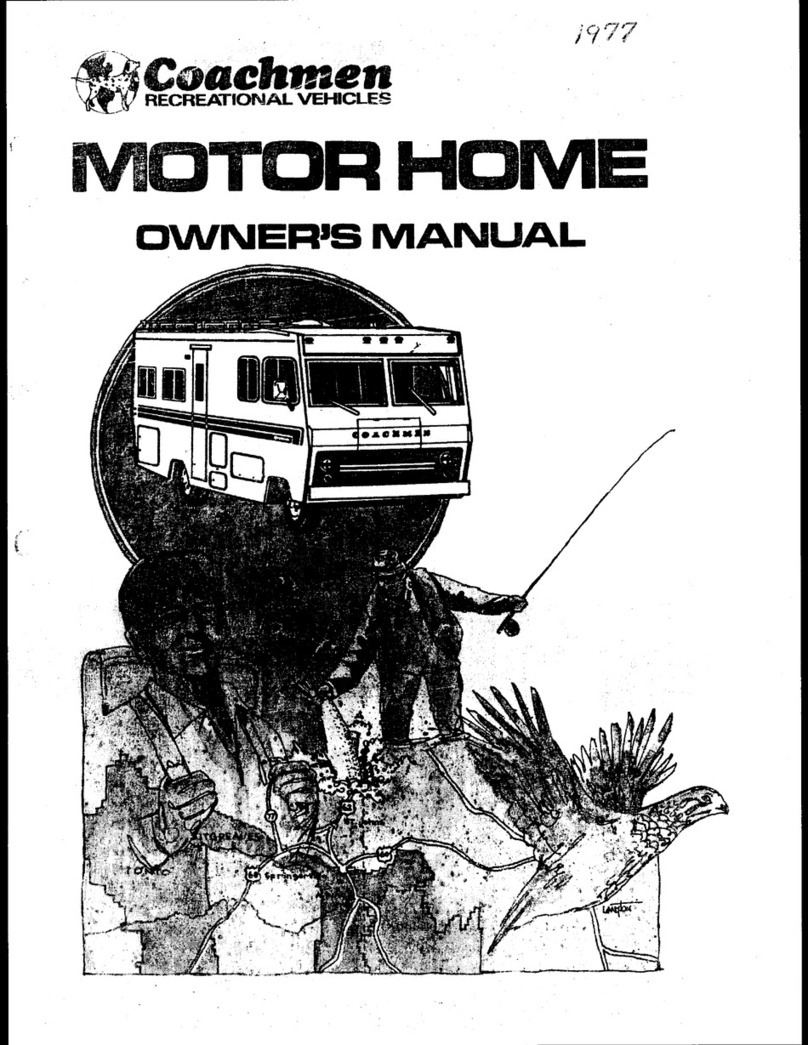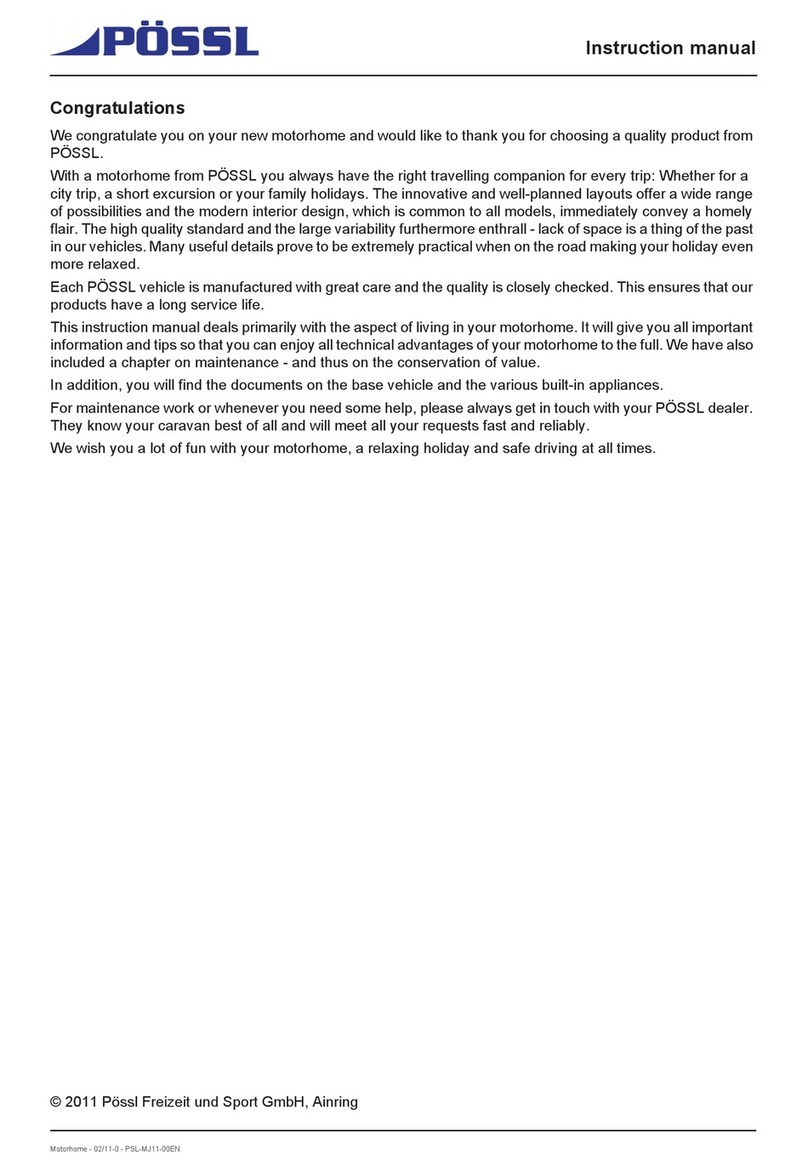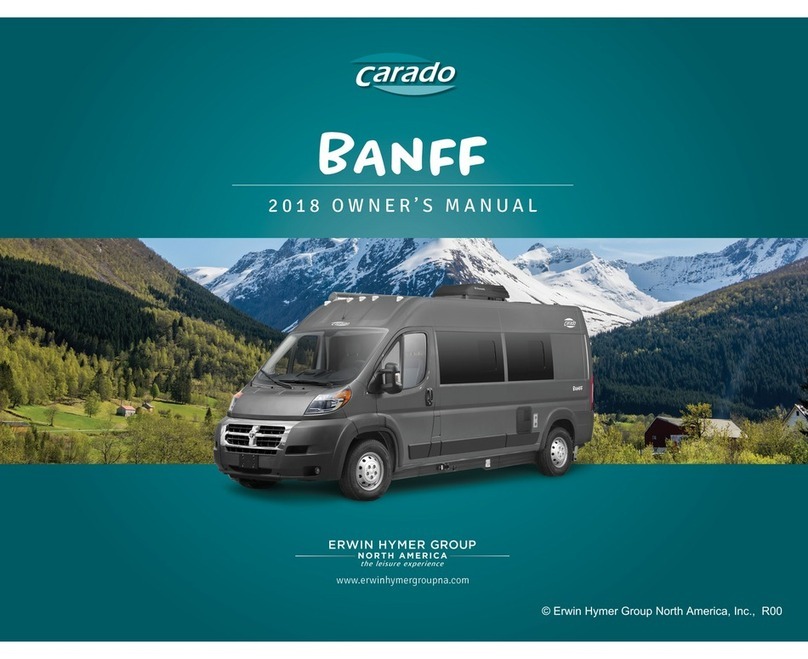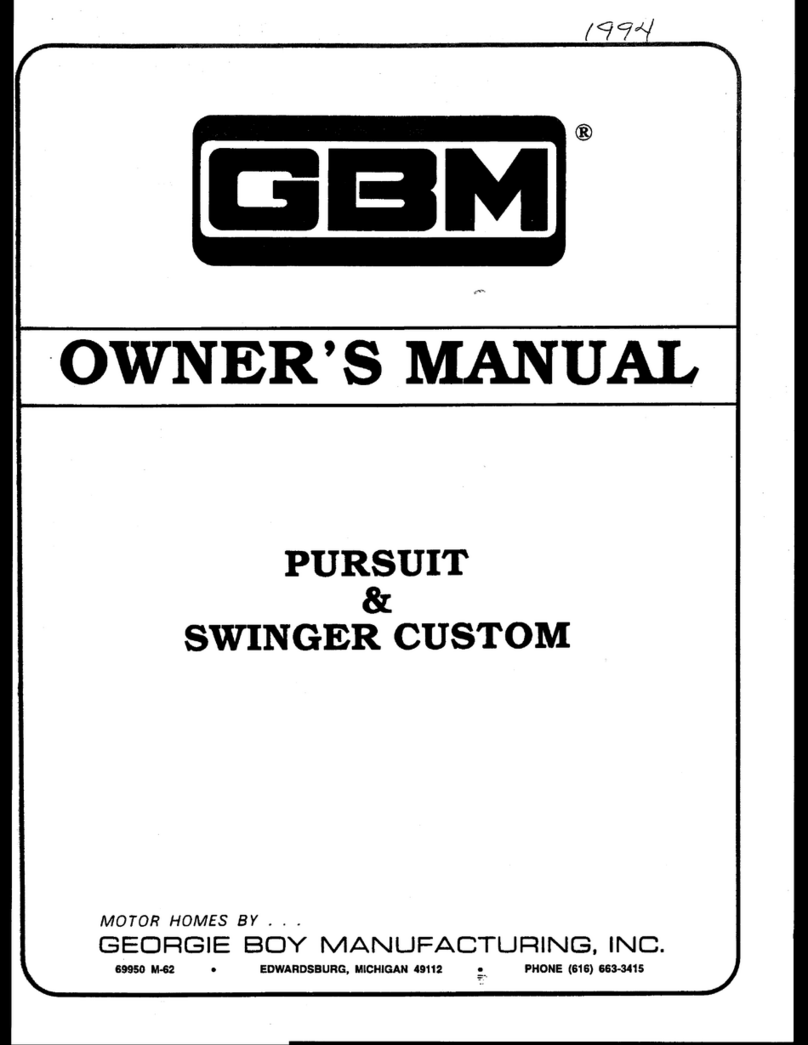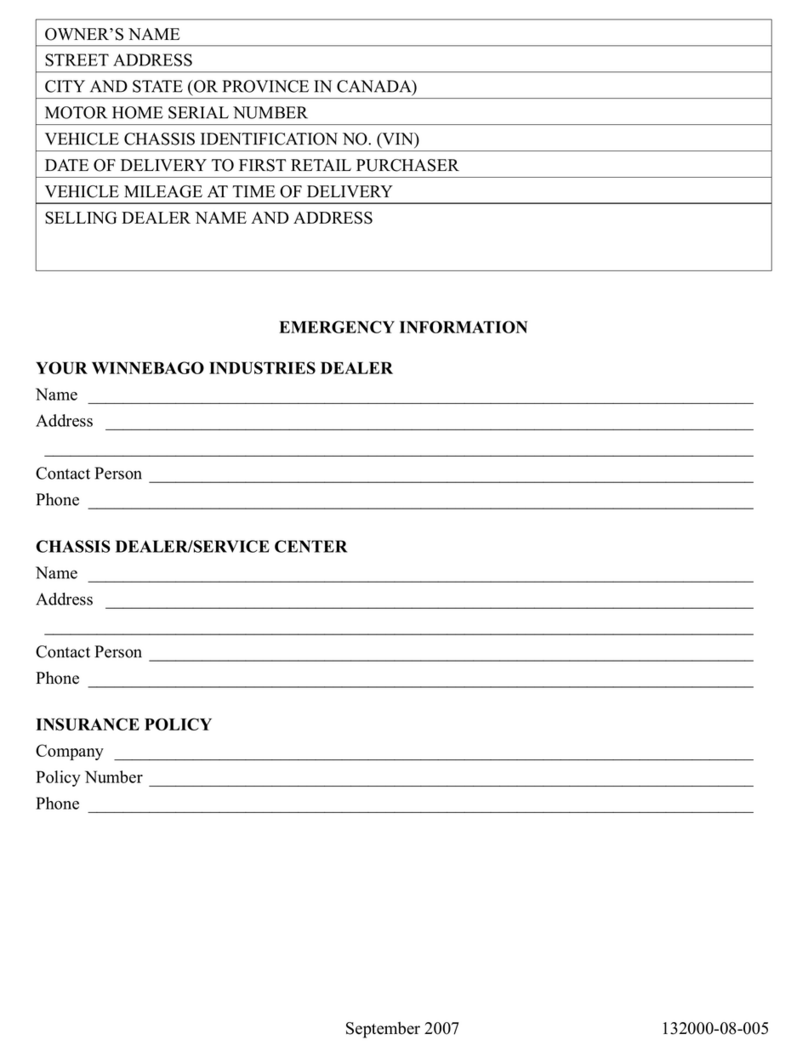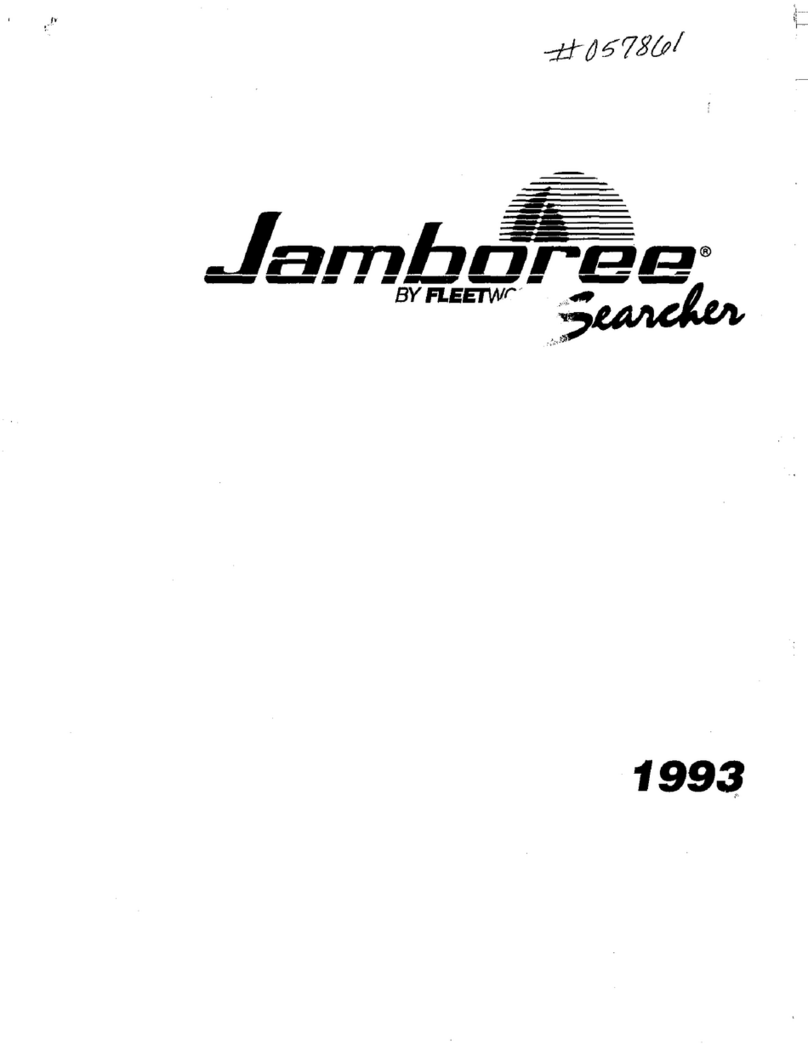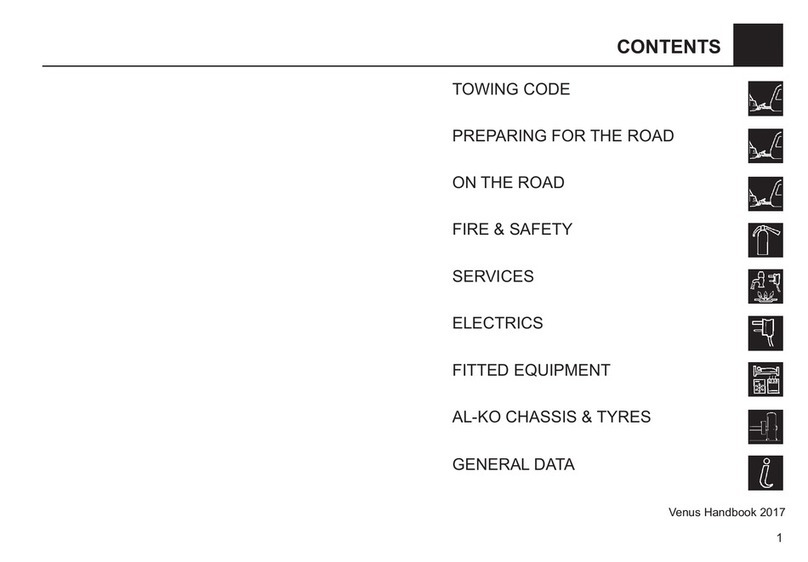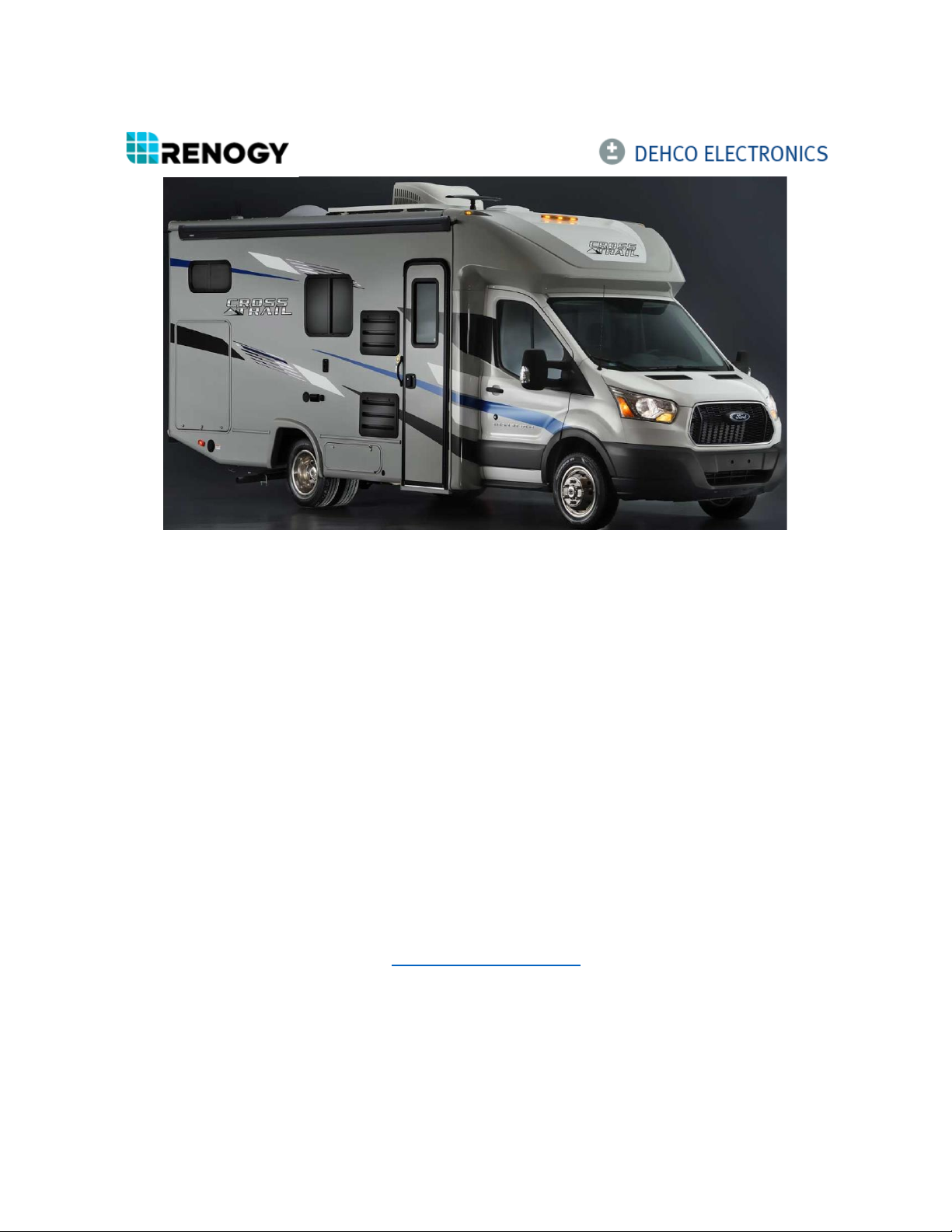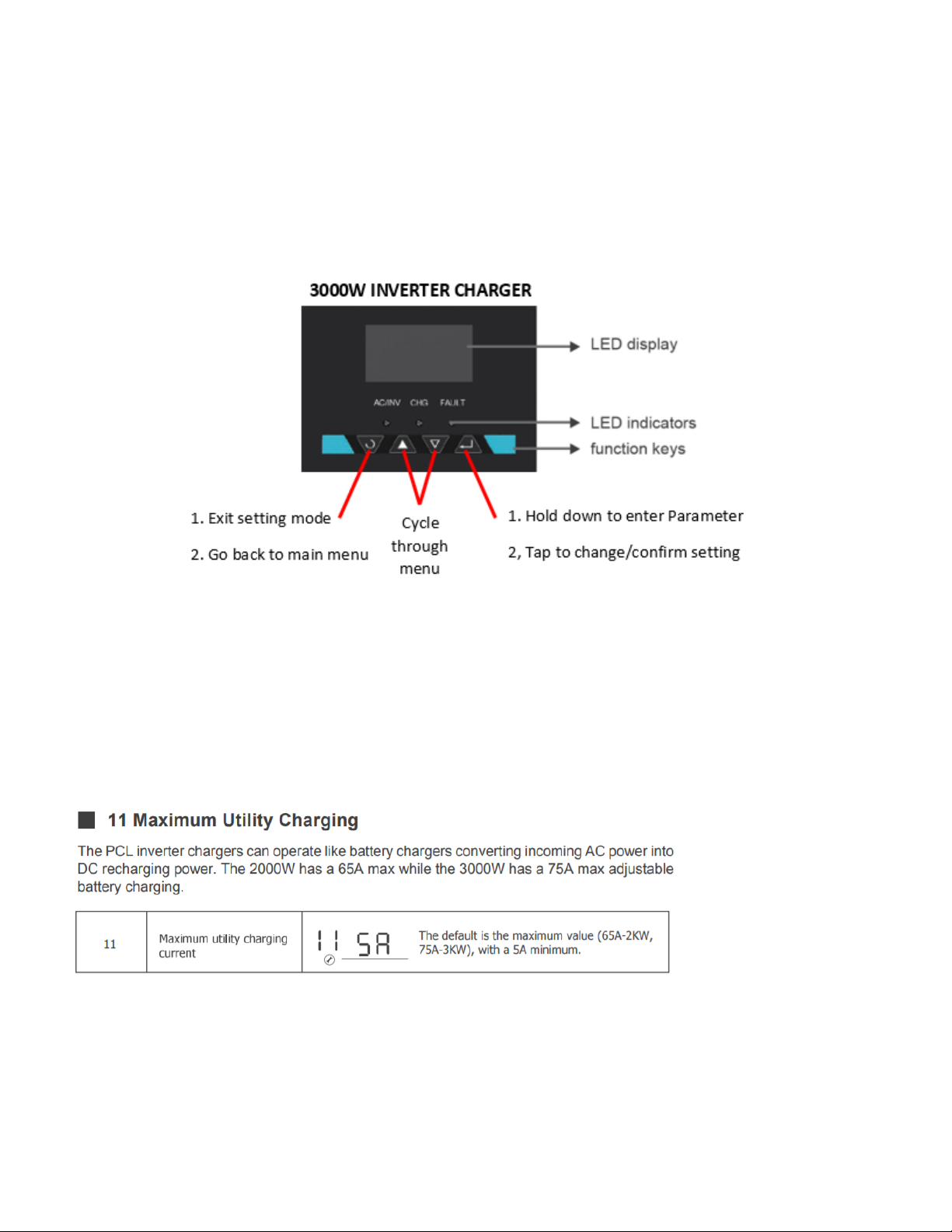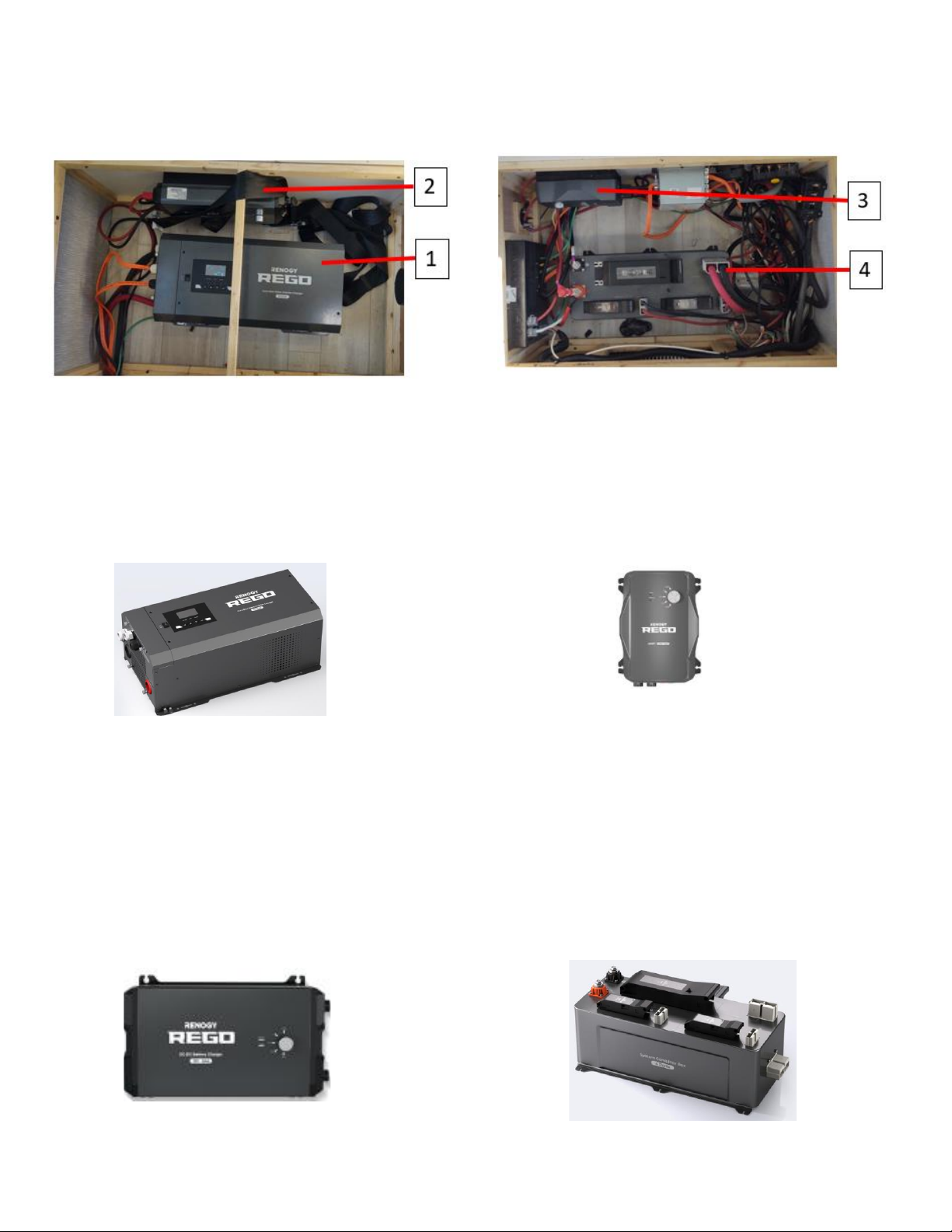Battery 101
How to quickly calculate power for consumption, and recharge. There is a physical limit to the
amount of stored power, so power must be budgeted. You can determine what each activity, or load
will “cost you” in watt-hours. This will help you understand power usage, and how to make your
reserve last when shore power is not available.
To be able to manage capacity, and “budget” loads there needs to be a basic understanding of a few
mathematic equations to convert energy from one source to the same source as the battery. The
first step is a basic understanding of electrical terms.
The battery is rated at 12.8VDC at 400aH. An “aH” is amp-hour, or a rating for battery capacity
which means that it will supply 400 amps of current for one hour. This means that to determine the
capacity that a load will consume we will need to use a few calculations to move the loads of various
power sources to one value.
To make calculations easy, we will use watt-hour(s) or Wh. Watts is a measure of power, and it’s the
product of the current and voltage of a specific load or device, and to determine watt-hours, simply
multiply the wattage (in watts) by the time it’s used (in hours).
Example:
Coffee pot consumes 12.5A and it connects to the 120VAC outlet.
(12.5A) x (120V) = 1500W
To determine the watt-hours of the activity, first determine the load in watts, then multiply the
wattage (in watts) by the time it’s used (in hours).
Example:
Making coffee for breakfast and the coffee pot was on for 30 minutes:
Wh = (1500W) x (.5 Hours)
Wh = 750 Wh
The battery has 400 Ampere Hours at 12.8VDC, or 5,120Wh of power available at 100% SOC for
each battery. Each 1% of SOC (state of charge) is equal to 4A at 12.8VDC, or 51.2Wh (12.8V x 4A)
per 1% of SOC. To determine current reserve capacity, in SOC% left after the usage, divide the
Wh’s of usage by 51.2Wh to determine the SOC % that the activity would cost. Then you can
compare that SOC percentage from the current SOC percentage to determine if you want to perform
that activity. Continuing our example from above:
Example:
Making coffee for breakfast and the coffee pot was on for 30 minutes:
Wh = (1500W) x (.5 Hours)
Wh = 750 Wh
SOC% = 750Wh / 51.2Wh = 14.65%
SOC% Cost for 30 minutes of coffee is roughly 14-15% SOC
The display will give you current SOC%, and the calculations can be used to determine what loads
will cost in SOC, to help determine how long the current capacity can last before recharging.
Recharging uses the same calculations, so you simply convert the amps of charging to watt hours,
then SOC%. The only difference is you add from current SOC% instead of subtracting. To simplify
this, a chart was comprised of typical loads and charge values. With corresponding Wh and SOC
percentage are.