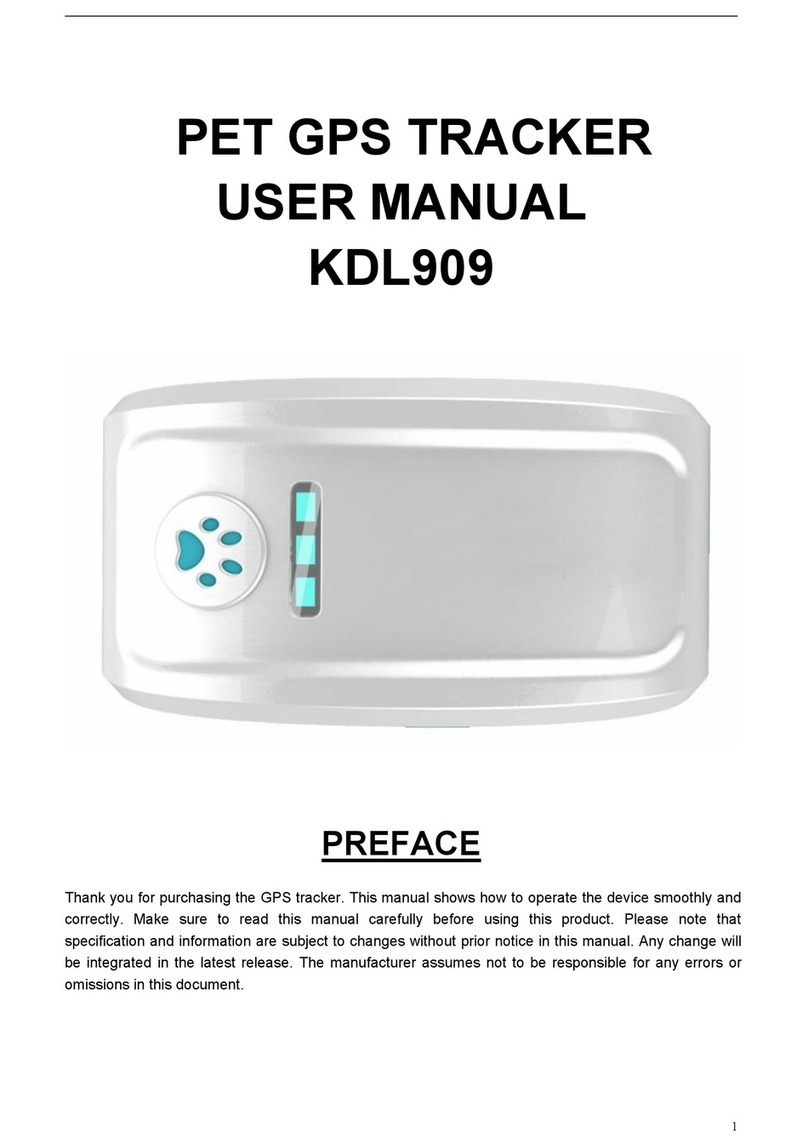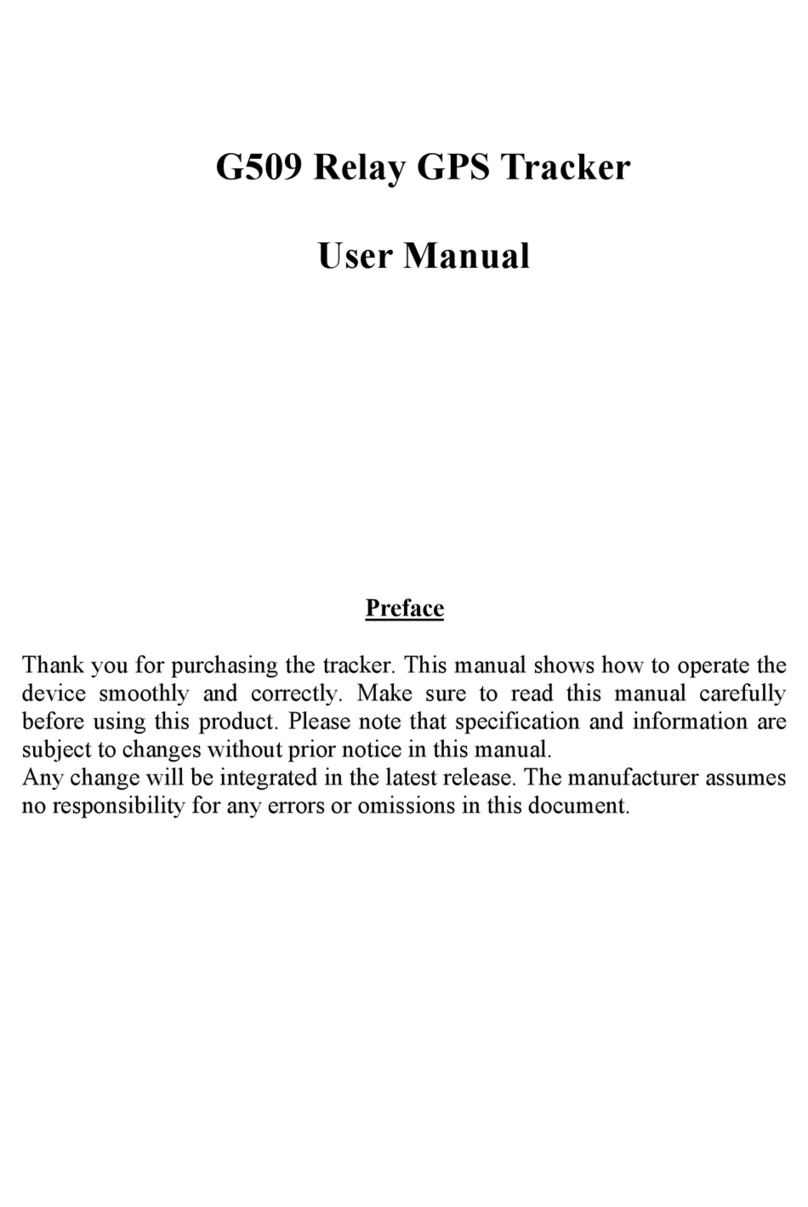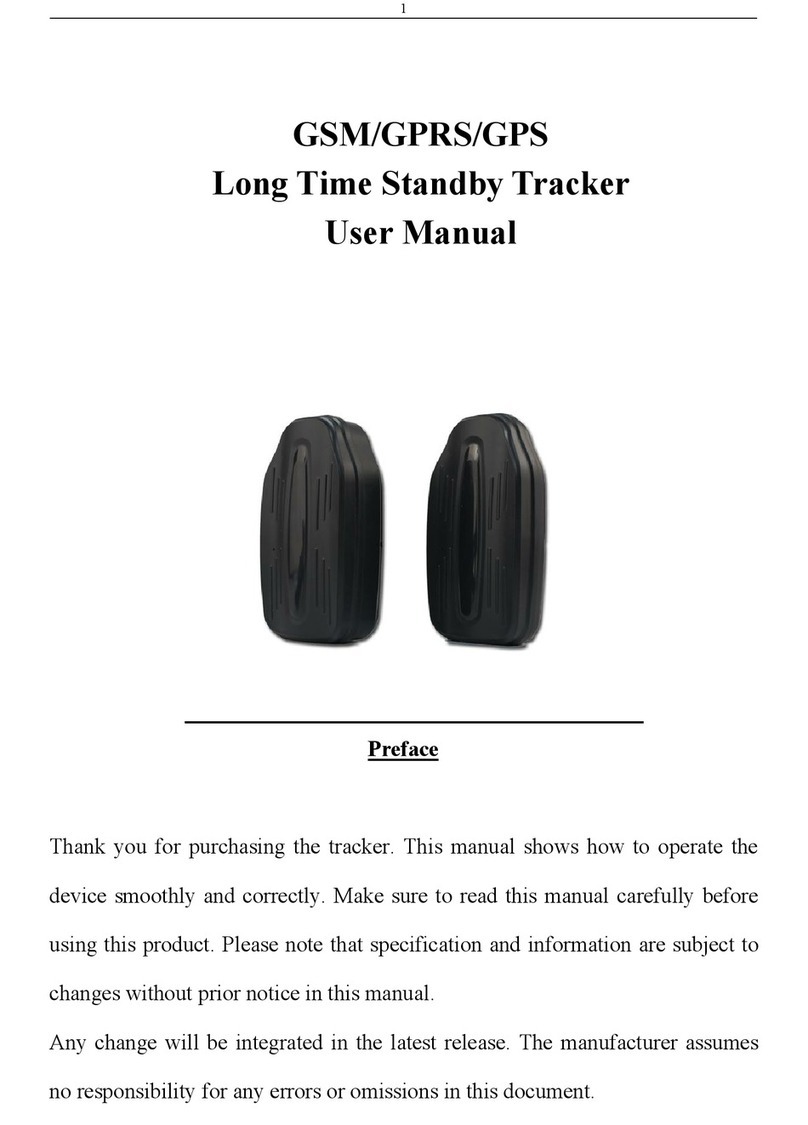1. Google Maps link: This is the link to the Google map showing the position of the tracker unit.When click
the link, if a map is displayed, there is GPS information for the unit. If there is no may, there is no GPS
information for the tracker.
2. V:A/V: Indicates GPS signal. V:A indicates there is a GPS signal; V:V indicates there is no GPS signal.
3. 2013-10-17 10:48:18 The date and time stamp when the unit last received a GPS signal.
4. S: 000km/h: This indicates the last known speed of the unit.
5. B: The approximate amount of battery charge remaining. The value is between 1 and 6, with 6 being fully
6. ID: 4102000759: The ID code of tracker device. This number is used for tracking website and the app.
7. S25G03; p 46001 The GSM operator data from the cell towers. You can safely ignore this information.
8. L: 9531,c: 56662: Location based service data that indicates if the data came from a cell tower, GPS, or
1) Call the SIM-card phone number in the device by other cell phone
2) Receive a Google Maps link by SMS to your mobile phone
3) Click on the Google Maps link
4) Now it displays the position of device.
INSTRUCTION COMMAND REPLY
Reboot the device begin123456 begin ok
noadmin123456 phone number
SMS Track G123456#
Switch to the monitor mode monitor123456 monitor ok
Switch to the tracking mode tracker123456 tracker ok
Set SOS phone number sos123456 phone number sos number ok
Set GMT time zone number timezone123456 -4 time ok
Sleep by time
Change the device into GPRS mode gprs123456 gprs ok
Change the device into NO GPRS mode