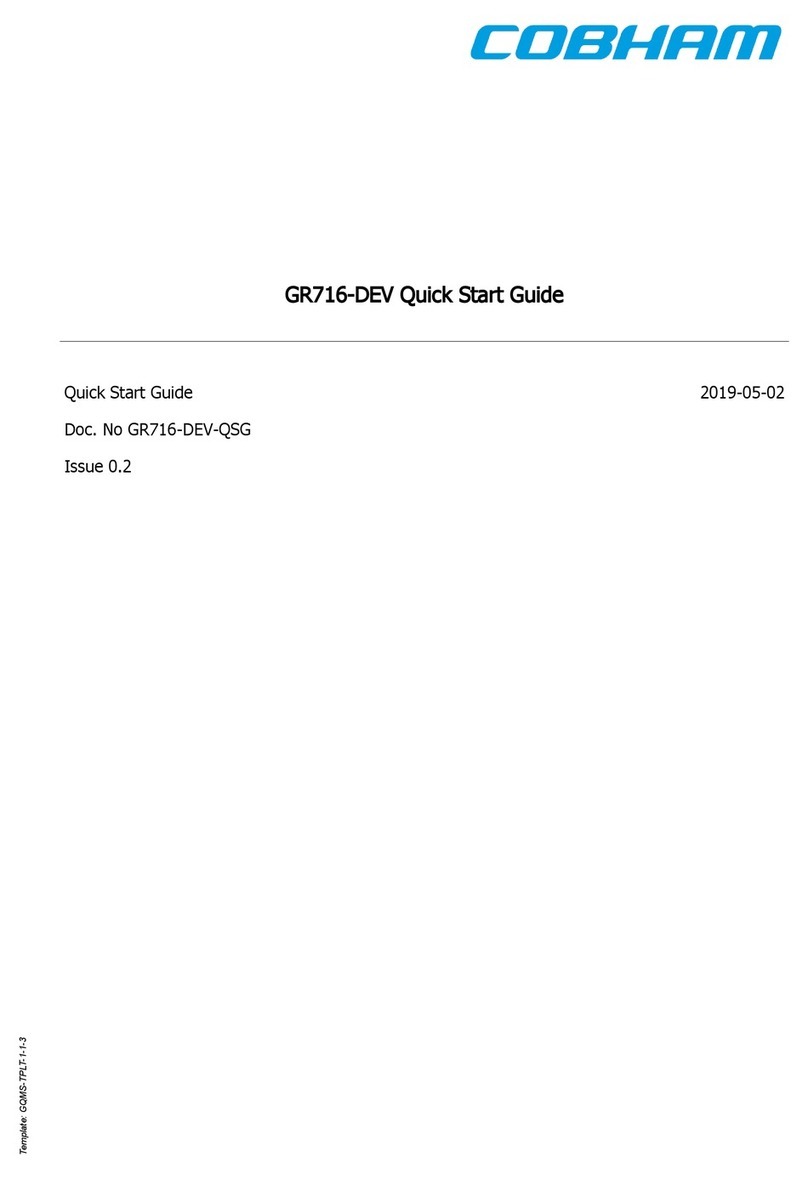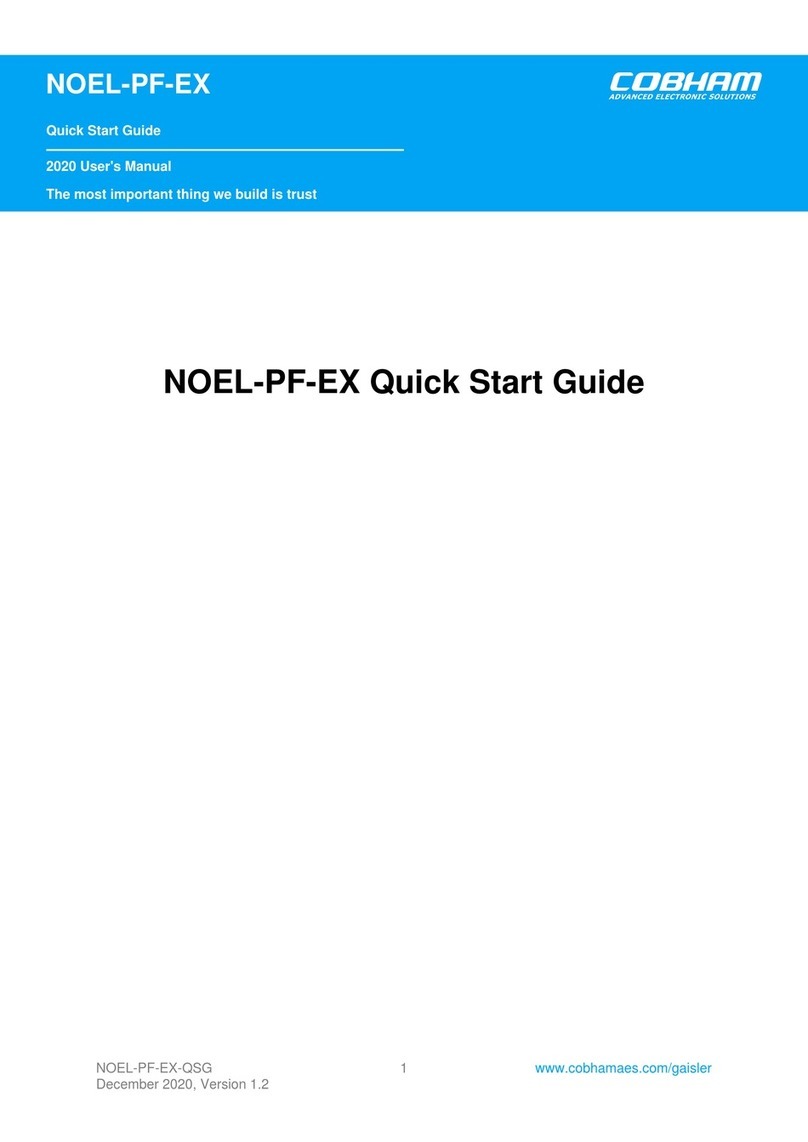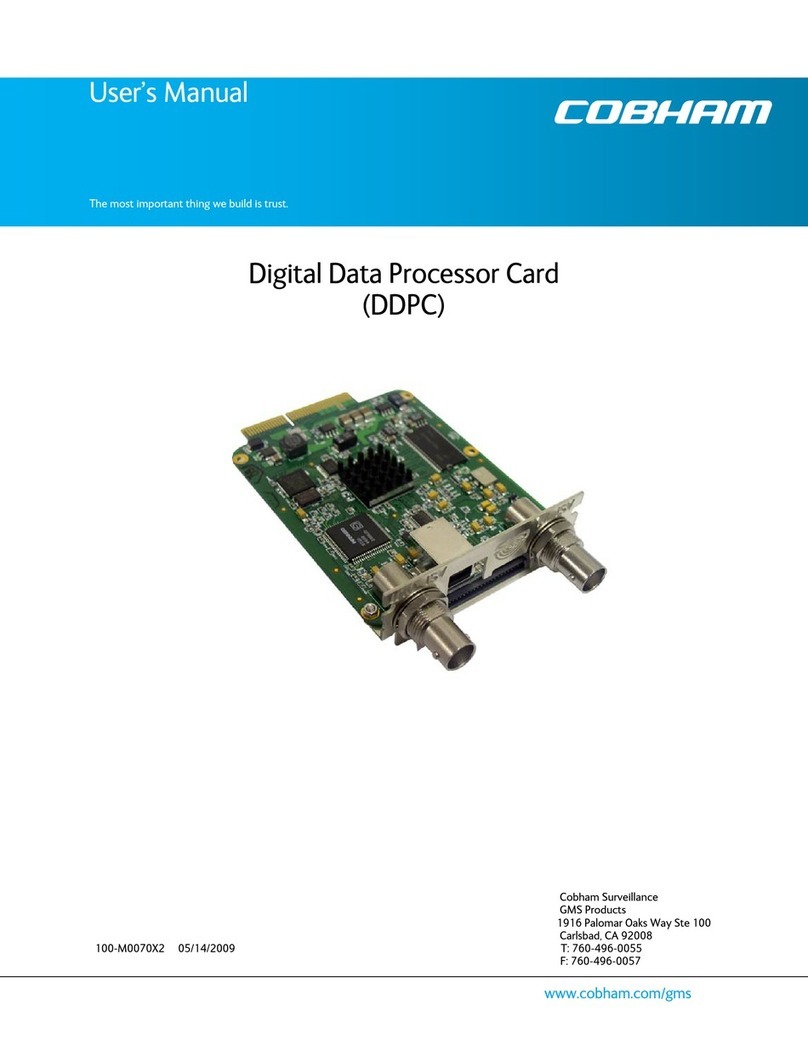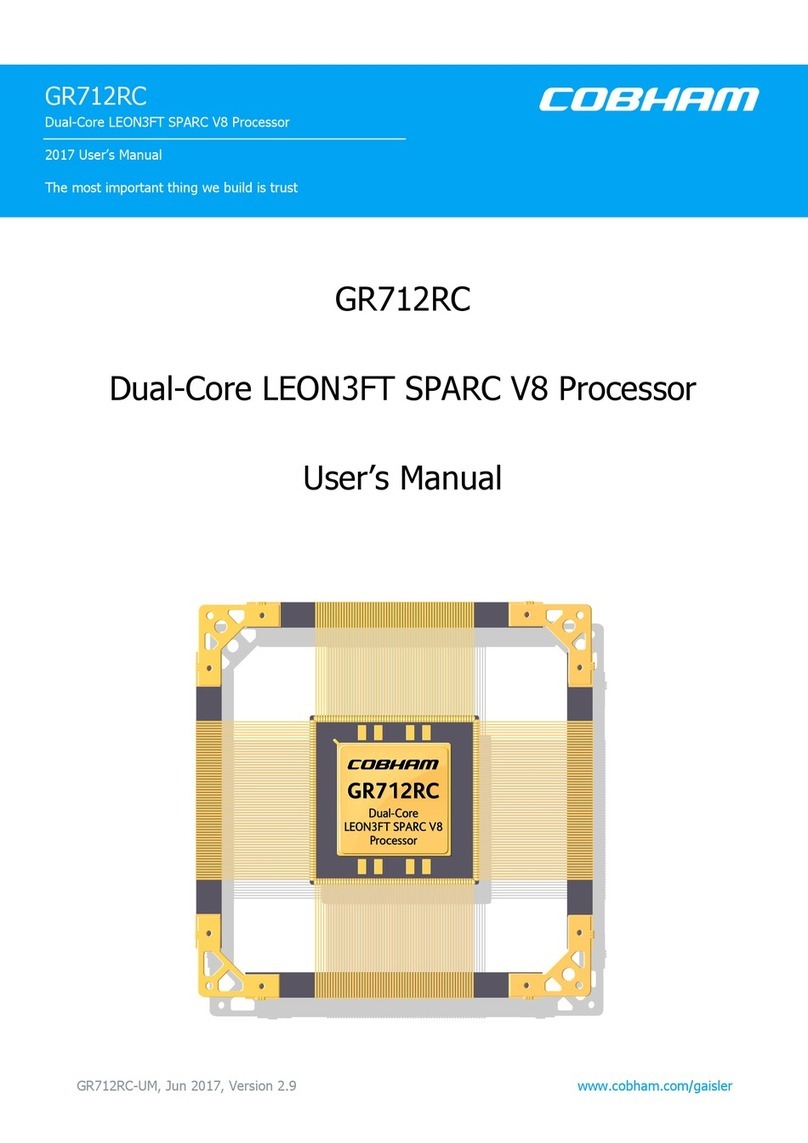NOEL-ARTYA7-EX-QSG
December 2020, Version 1.2 2www.cobhamaes.com/gaisler
Table of Contents
1. Introduction .......................................................................................................................... 4
1.1. Overview ................................................................................................................... 4
1.2. Availability ................................................................................................................ 4
1.3. Prerequisites ............................................................................................................... 4
1.4. References .................................................................................................................. 4
2. Overview .............................................................................................................................. 5
2.1. Boards ....................................................................................................................... 5
2.2. Design summary ......................................................................................................... 5
2.3. Processor features ........................................................................................................ 5
2.4. Software Development Environment ............................................................................... 5
2.4.1. RTEMS ........................................................................................................... 5
2.4.2. Bare C cross-compiler ....................................................................................... 6
2.4.3. Linux .............................................................................................................. 6
2.4.4. VxWorks 7 ...................................................................................................... 6
2.4.5. GRMON ......................................................................................................... 6
3. Board Configuration ............................................................................................................... 7
3.1. Push buttons ............................................................................................................... 7
3.2. Switches .................................................................................................................... 7
3.3. LEDs ......................................................................................................................... 7
3.4. Connectors ................................................................................................................. 7
3.5. Memories ................................................................................................................... 7
3.6. Programming the bitstream ........................................................................................... 7
4. GRMON hardware debugger .................................................................................................... 8
4.1. Overview ................................................................................................................... 8
4.2. NOEL-V support ......................................................................................................... 8
4.3. NOEL-V limitations ..................................................................................................... 8
4.4. Debug-link alternatives ................................................................................................. 9
4.4.1. Connecting via the Digilent USB/JTAG interface .................................................... 9
4.4.2. Connecting via the Ethernet debug interfaces ......................................................... 9
4.4.3. Connecting via the serial UART .......................................................................... 9
4.5. First steps .................................................................................................................. 9
4.6. Connecting to the board ............................................................................................... 9
4.7. Get system information ............................................................................................... 10
4.8. Load a RAM application ............................................................................................. 10
4.9. Debugging with GDB ................................................................................................. 11
5. RTEMS Real Time Operating System ...................................................................................... 13
5.1. Overview .................................................................................................................. 13
5.2. Features ................................................................................................................... 13
5.3. Install toolchain and kernel .......................................................................................... 13
5.4. Building an RTEMS sample application ......................................................................... 13
5.5. Running and debugging with GRMON .......................................................................... 13
5.6. RISC-V and NOEL-V integration with RTEMS .............................................................. 15
5.6.1. CSRs ............................................................................................................. 15
5.6.2. Clock tick ...................................................................................................... 15
5.6.3. Exceptions ..................................................................................................... 15
5.6.4. NOEL-V BSP variants ..................................................................................... 15
5.6.5. Console driver ................................................................................................ 16
5.6.6. Memory layout ............................................................................................... 16
5.6.7. Work area ...................................................................................................... 16
5.6.8. Symmetric Multiprocessing ............................................................................... 16
5.7. Device tree ............................................................................................................... 16
5.7.1. Background .................................................................................................... 16
5.7.2. GRMON ........................................................................................................ 16
5.8. Compiler options ....................................................................................................... 17
5.9. Building the kernel .................................................................................................... 17