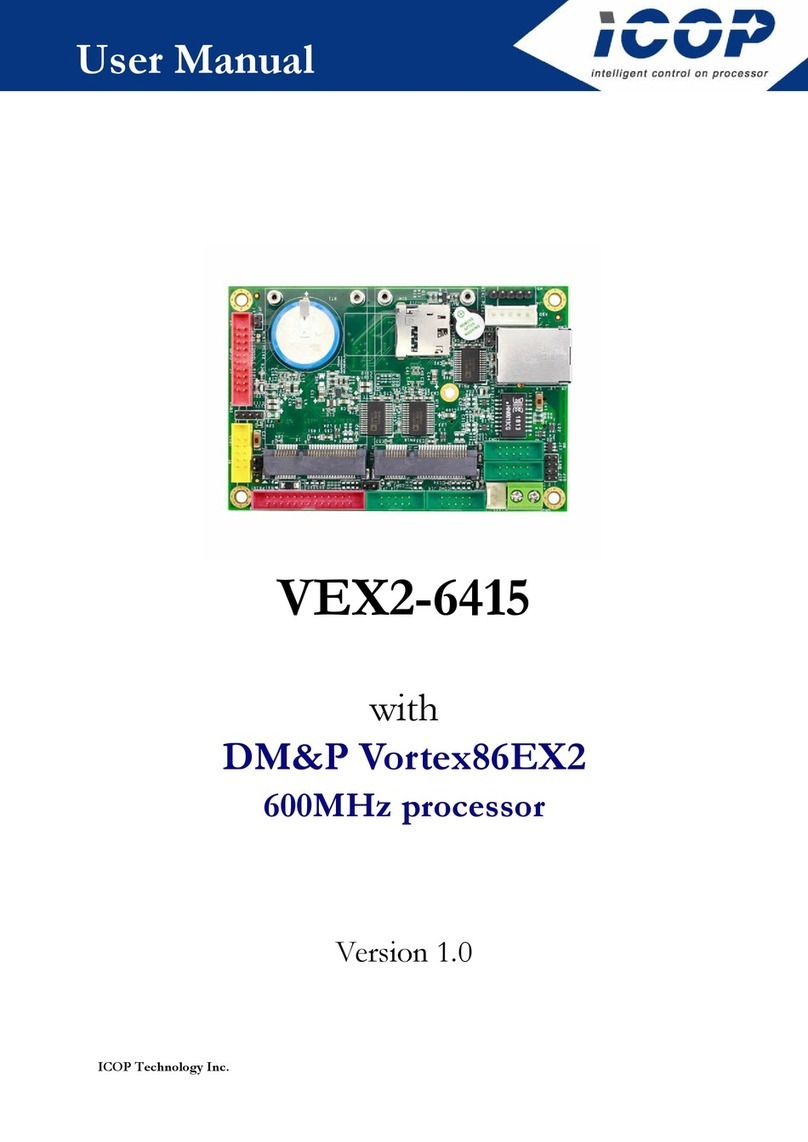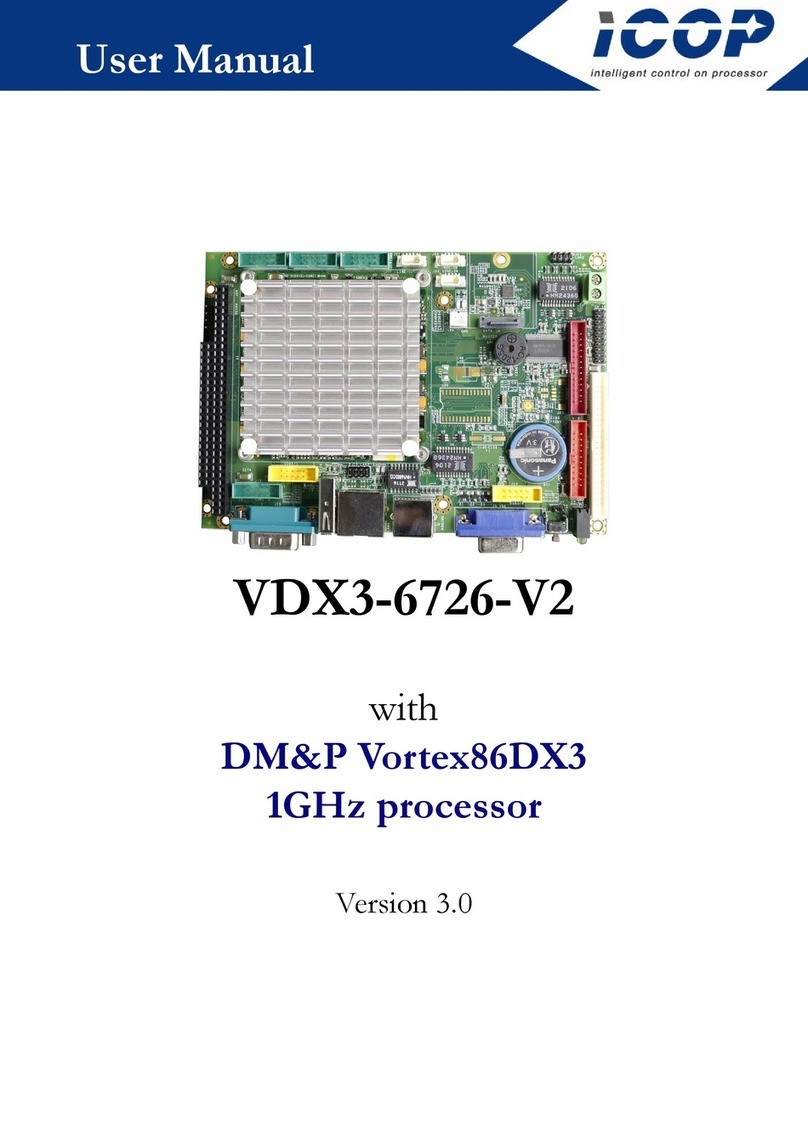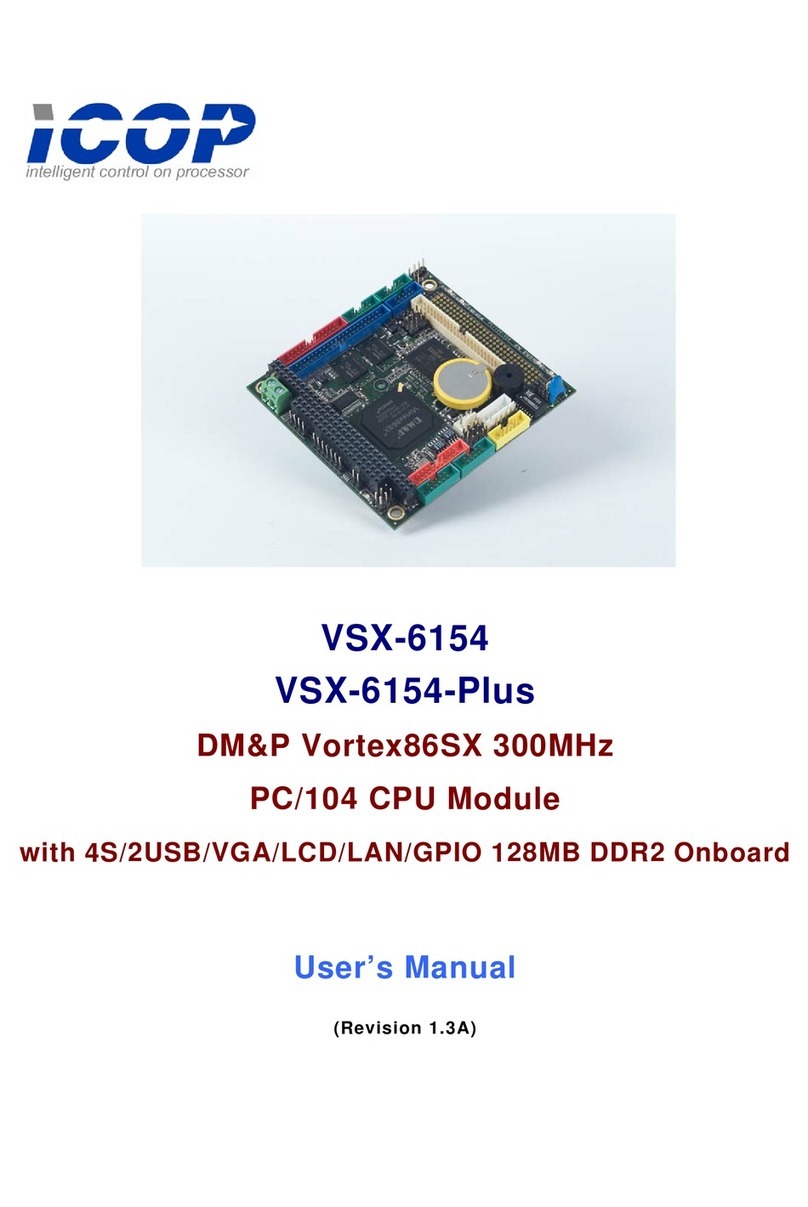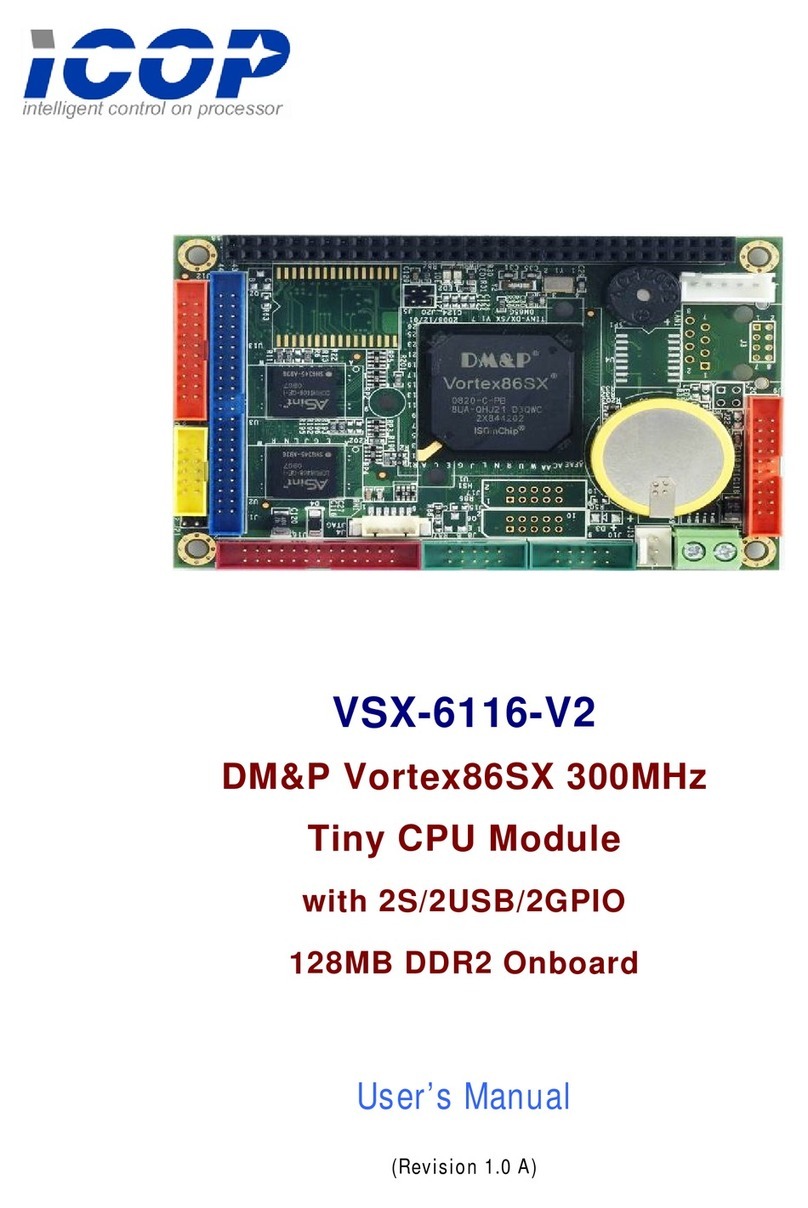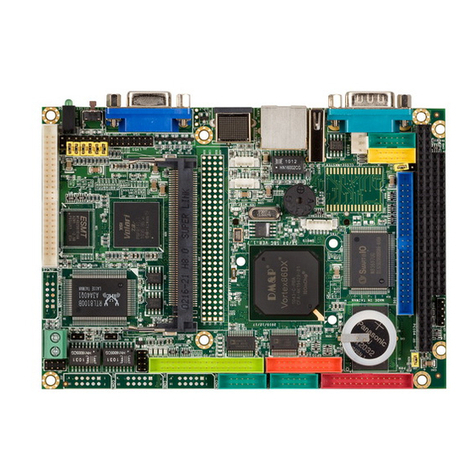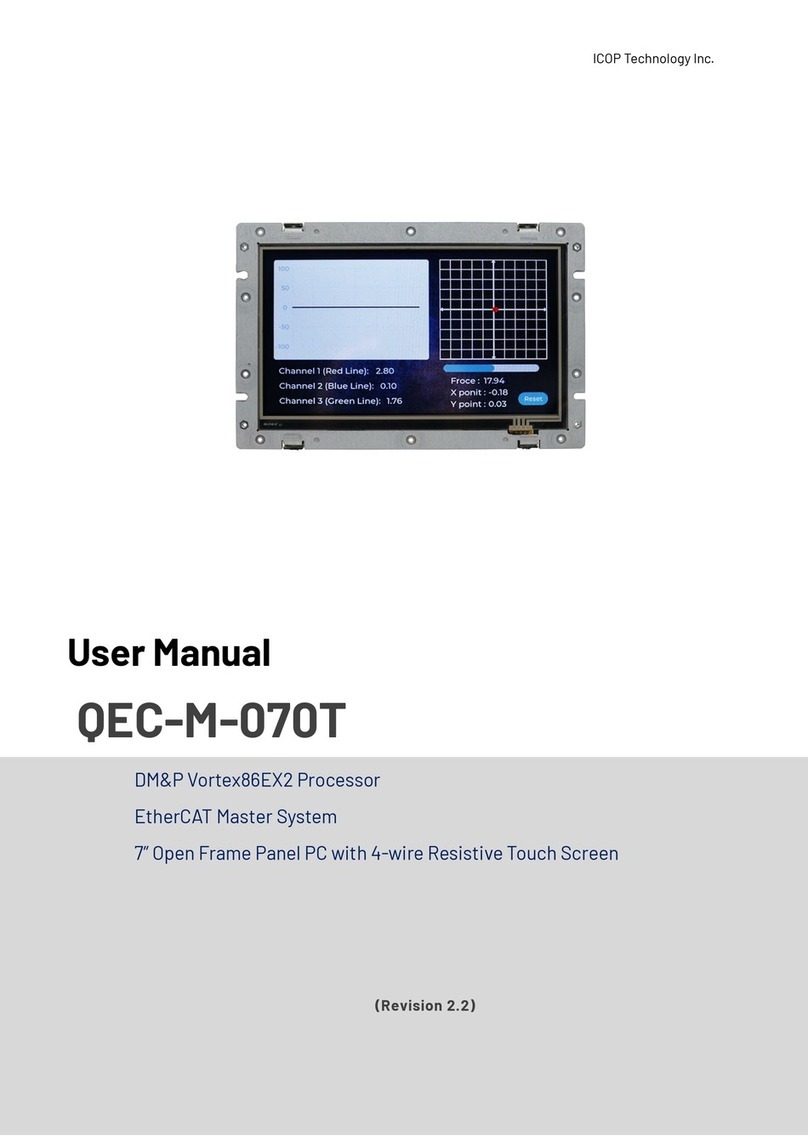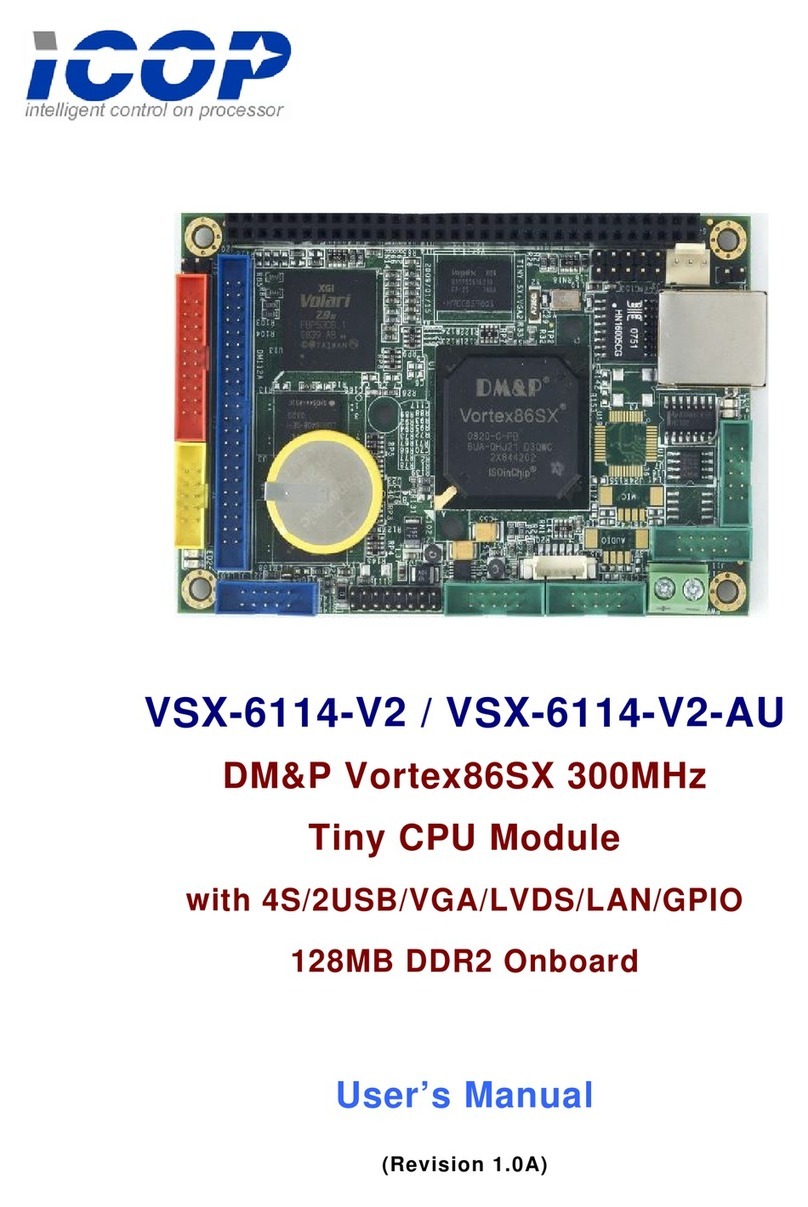ICOP Technology Inc.
QEC-M-01 User Manual Ver.2 August, 2023 iv
Content
Content ............................................................................................................................... iv
Ch. 1 General Information ................................................................................................... 1
1.1 Introduction ...........................................................................................................2
1.1.1 QEC-M Systems Diagram .........................................................................3
1.1.2 Software Support ...................................................................................3
1.2 Specifications .......................................................................................................4
1.3 Dimension .............................................................................................................5
1.4 Mounting Instruction..............................................................................................6
1.5 Ordering Information..............................................................................................7
1.5.1 Ordering Part Number: ........................................................................... 7
Ch. 2 Hardware System ......................................................................................................8
2.1 General Technical Data ..........................................................................................9
2.2 General Summary..................................................................................................9
2.2.1 EtherCAT Interface.............................................................................. 10
2.2.2 Power Connector ................................................................................ 10
2.2.3 Power and Connection Status LEDs...................................................... 11
2.2.4 RS-485................................................................................................ 12
2.2.5 USB..................................................................................................... 12
2.2.6 Micro USB ........................................................................................... 12
2.2.7 Audio ...................................................................................................13
2.2.8 Giga LAN ..............................................................................................13
2.2.9 DIN-Rail installation..............................................................................13
Ch. 3 Hardware Installation .............................................................................................. 14
3.1 DIN-Rail installation ..............................................................................................15
3.2 Removing QEC-M-01 Unit......................................................................................16
Ch. 4 Quick Start guide ......................................................................................................17
4.1 Package Contents.................................................................................................18
4.2 Hardware Configuration .......................................................................................18
4.3 Software Driver Installation..................................................................................18
4.4 Set up the QEC-M-01 for 86Duino ..........................................................................19
Plug in the power supply ..................................................................................19
Connect the USB cable with PC........................................................................19