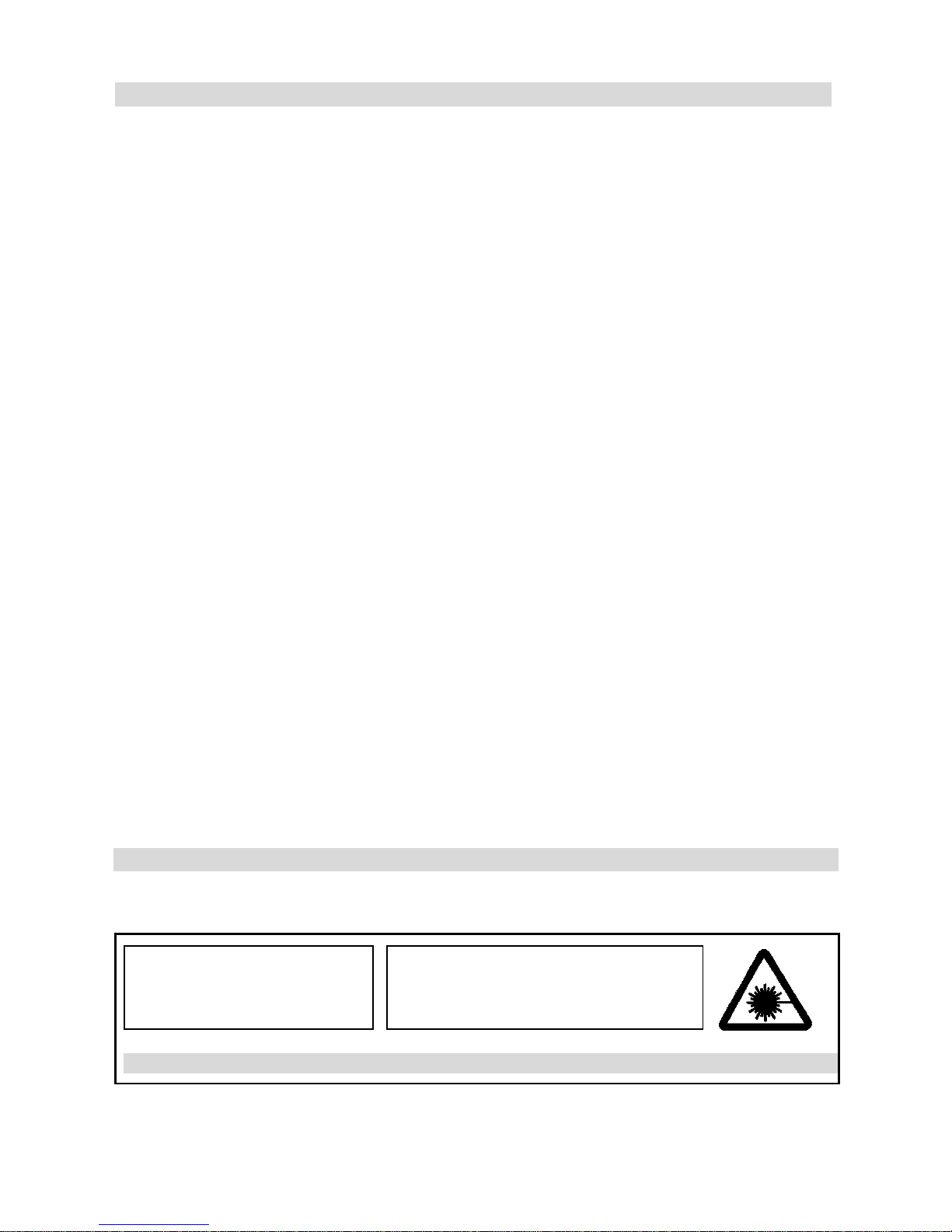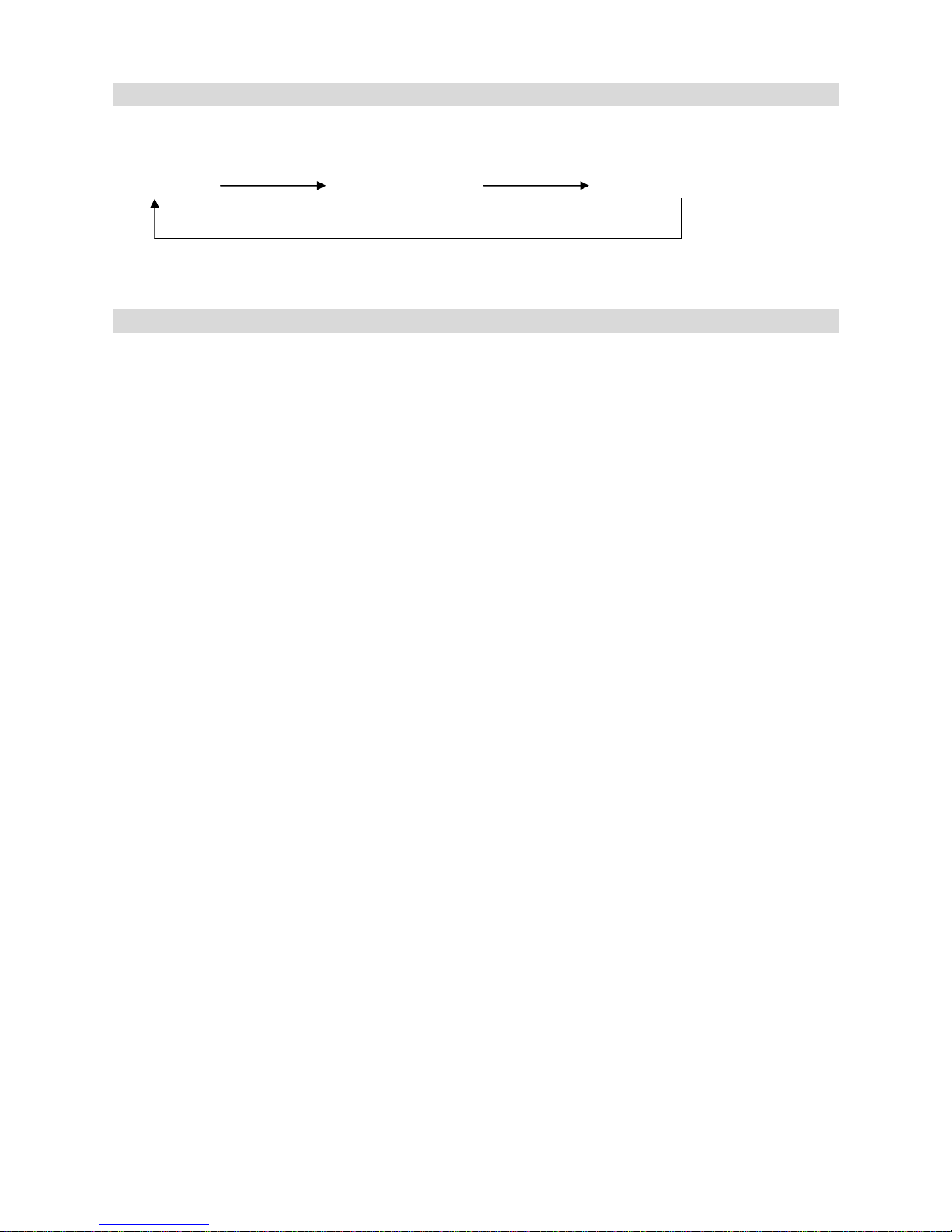IMPORTANT SAFETY INSTRUCTIONS .
When using any electrical a aratus always observe safety regulations and use basic safety recautions
to reduce the risk of fire, electric shock and ersonal injury, including the following.
1. Read, Keep and Follow these nstruct ons, heed ng all Warn ngs.
2. Keep out of reach of young ch ldren. Th s apparatus s not su table for use by young ch ldren or nf rm persons
w thout superv s on. Young ch ldren must be superv sed to ensure that they do not play w th the apparatus.
3. WARNING. Do not nsert any objects nto any open ngs of an electr cal apparatus.
4. WARNING. Do not touch any mov ng parts of any electr cal apparatus.
5. WARNING. Do not use th s apparatus near water. To avo d the r sk of f re or electr c shock, do not expose th s
apparatus to ra n or mo sture. The apparatus shall not be exposed to dr pp ng or splashes.
6. WARNING. No objects f lled w th l qu d, such as vases, shall be placed on any electr cal apparatus
7. Do not mmerse n any l qu d wh lst n use or n clean ng. Clean only w th a damp cloth, dry w th a dry towel. Do
not use harsh abras ves as these may damage plast c parts.
8. DO NOT block any vent lat on open ngs. Install n accordance w th the manufacturer’s nstruct ons. Always allow a
suff c ent gap around the apparatus to avo d overheat ng.
9. DO NOT nstall near any heat sources such as rad ators, gas heaters, stoves or other apparatus ( nclud ng
ampl f ers) that produce heat. Do not leave n d rect sunl ght.
10. WARNING. Do not place any naked flame source, such as l ghted candles on any electr cal apparatus
11. Connect to a su table 230-240 ~ 50 Hz power supply only.
12. Always unplug from the power source when any electr cal apparatus s not n use.
13. Do not abuse or damage a power cord. If any power cord s damaged, t must be replaced by the manufacturer, ts
serv ce agent or a s m larly qual f ed person n order to avo d a hazard. A replaceable cord must be replaced w th
an author sed replacement from an author sed serv ce agent only.
14. Only use attachments/accessor es spec f ed by the manufacturer
15. Unplug th s apparatus dur ng l ghten ng storms or when unused for long per ods of t me
16. Attent on s drawn to the env ronmental aspects of d spos ng of any battery.
17. Refer all serv c ng to qual f ed personnel. Serv c ng s requ red when the apparatus has been damaged n any
way, such as when the power supply cord or plug s damaged, l qu d has been sp lled or objects have fallen nto
the apparatus, the apparatus has been exposed to ra n or mo sture, does not operate normally, or has been
dropped
18. Do not attempt to serv ce any double nsulated apparatus. Double nsulated apparatus requ res spec al st
serv c ng and knowledge to reta n the safety of the apparatus.
19. WARNING. Do not use any electr cal apparatus outdoors. If any electr cal apparatus s to be used outdoors, use a
su table Isolat ng transformer or Electr cal Safety Sw tch (RCD).
20. For household use only, th s apparatus s not ntended for commerc al use.
21. If th s apparatus s to be used by a th rd party, please supply these nstruct ons w th t.
22. No l ab l ty w ll be accepted for any personal njury or damage caused by fa lure to follow these nstruct ons
WARNING
CLASS 1 LASER PRODUCT
This product contains a low power laser device.