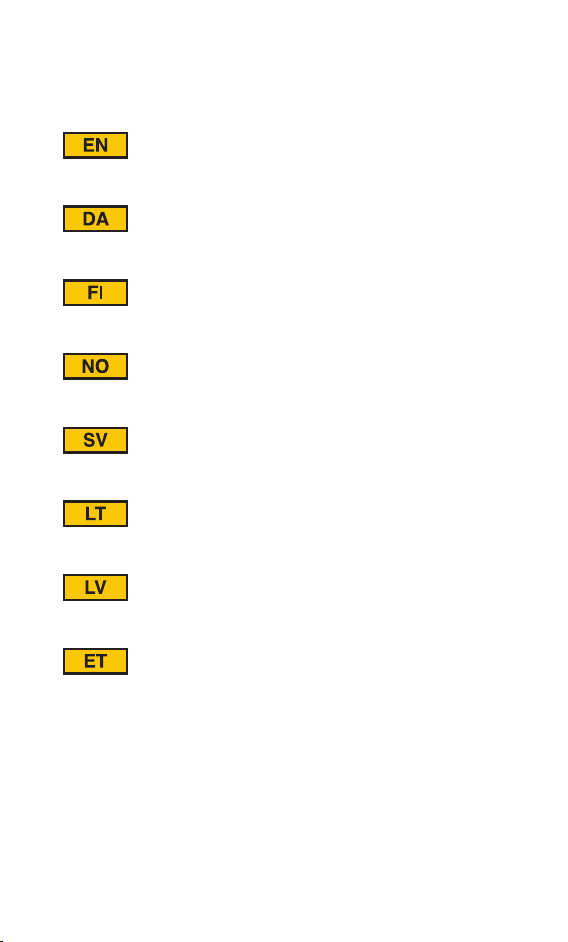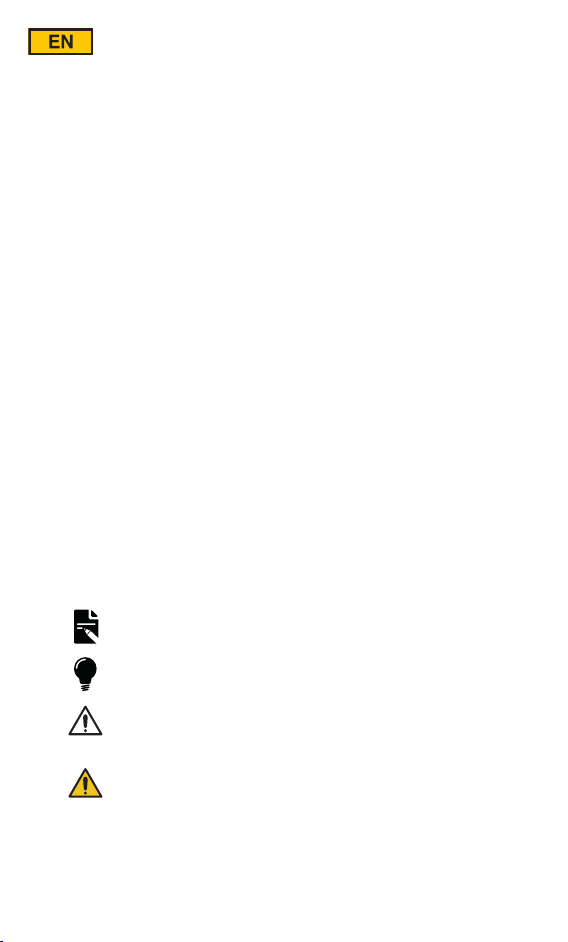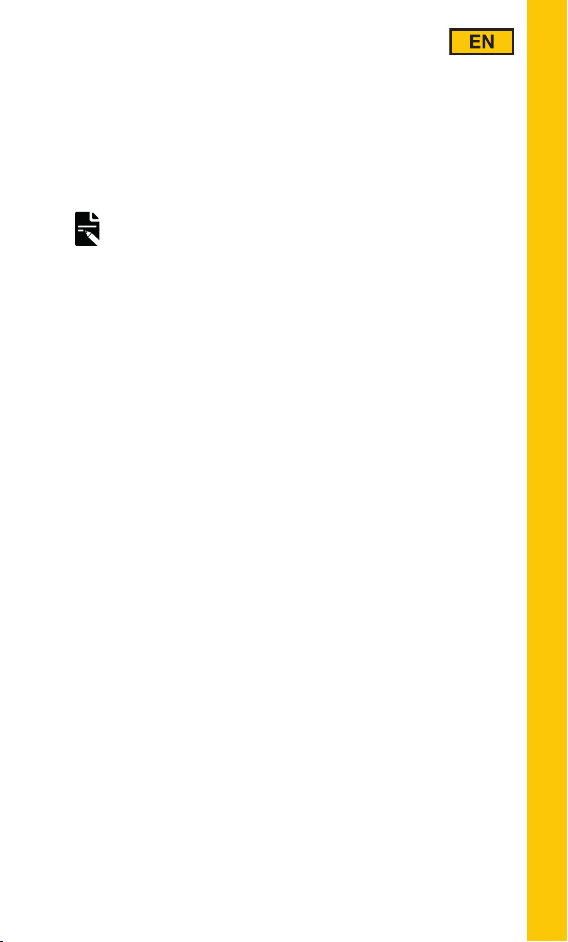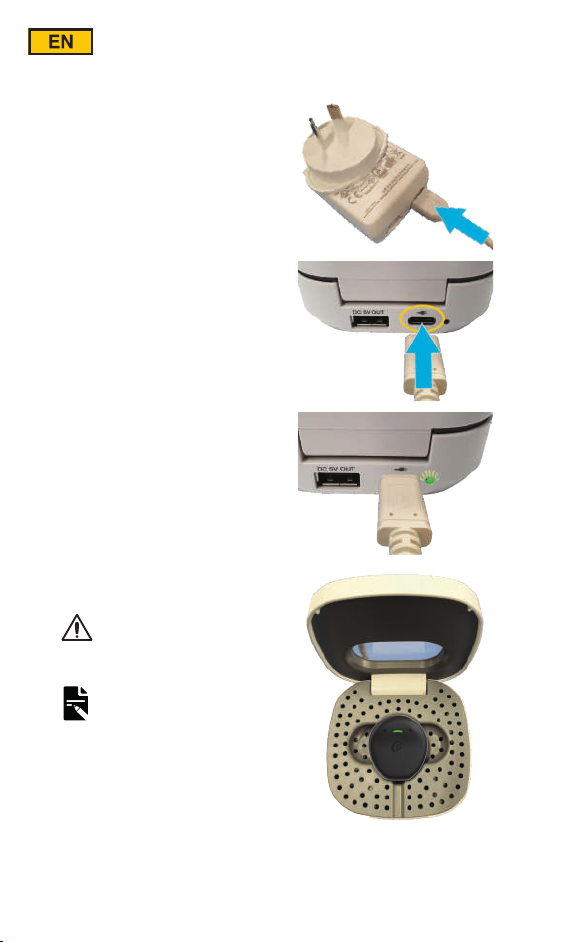1COCHLEAR CHARGERS USER GUIDE
Contents
About this guide . . . . . . . . . . . . . . . . . .3
Charge your processor . . . . . . . . . . . . . .4
Use the Home Charger . . . . . . . . . . . . . . 5
Use the Portable Charger . . . . . . . . . . . . .8
Check the charge level . . . . . . . . . . . . . . .10
Charge the Portable Charger. . . . . . . . . . . . 11
Charge your processor . . . . . . . . . . . . . . .13
Regular care . . . . . . . . . . . . . . . . . . . 16
Troubleshooting . . . . . . . . . . . . . . . . . 17
Cautions . . . . . . . . . . . . . . . . . . . . . 18
Warnings . . . . . . . . . . . . . . . . . . . . . 19
Specifications . . . . . . . . . . . . . . . . . . 20
Other information . . . . . . . . . . . . . . . . 24