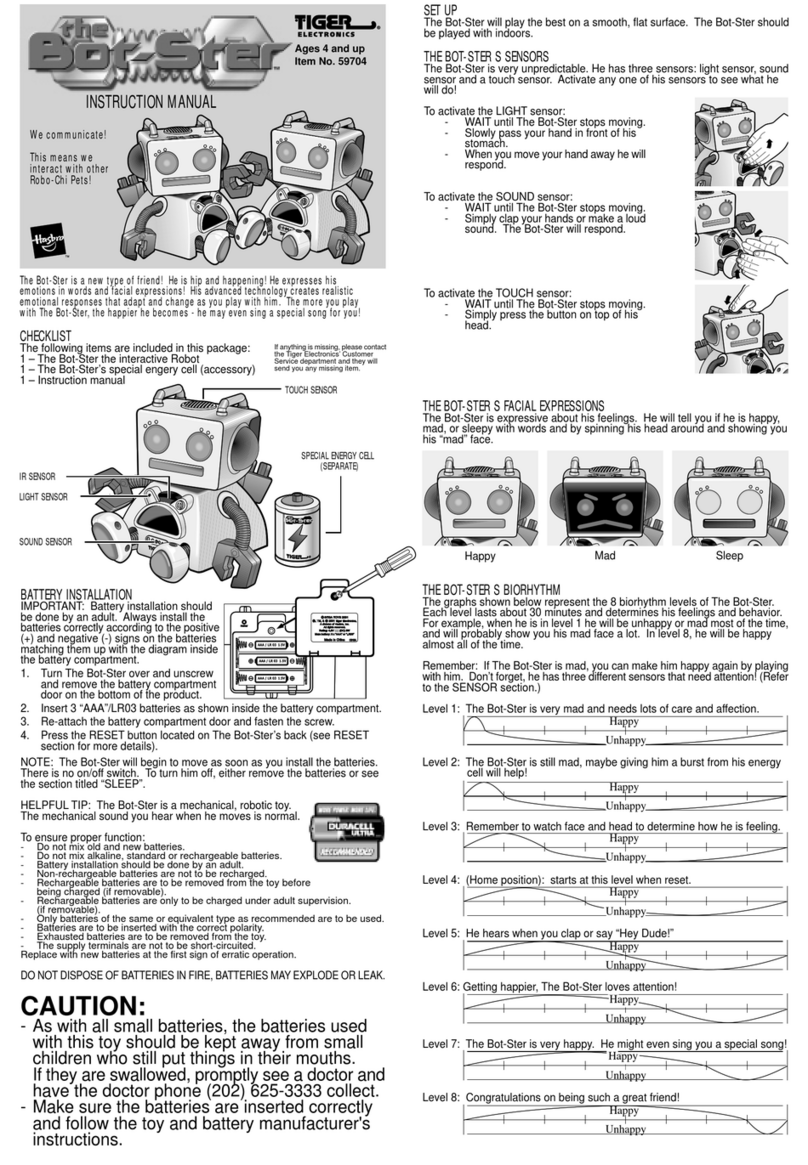User Manual
Starter Kit
CAUTION - ELECTRIC TOY: Not recommended for children
under 8 years of age. As with all electric products, precautions
should be observed during handling and use to prevent electric
shock.
WARNING: Choking Hazard - Small parts. CODE HORIZON and
its accessories may contain small parts, which can present a
choking hazard to small children. Keep such parts away from
small children.
NOT SUITABLE FOR CHILDREN UNDER 3 YEARS.
“CODE HORIZON - Starter Kit” is a strategy board game where
players battle it out for supremacy using their strategic and
tactical wits commanding physical robots on the table and
virtual infantry in an app amid a fast-changing war
environment.
A: Valkyrie Rover (VRO) x 6
B: Quick Start Guide & Decal Sheet x 1
C: 3way Micro USB charging cable x 2
D: Field Board x 16
E: Setup Board x 2
F: Smartphone Stand x 2
Contents
A
D
B
E F
C
Getting Started
Function button
Battery charging indicator
(Red)
Low Battery indicator
(Yellow Green)
Motors
Hatch &
MIcro USB port
Made in China.
© 2016 MIRA, Inc. All rights reserved.
01 Charging Battery
Open the hatch and plug in the cable.
02 Power On
Single click to wake up.
03
codehorizon.io/app
Install “CODE HORIZON” app
Open browser with “codehorizon.io/app”.
Browser
04 Select Game Mode
Search VROs by your phone/tablet.
After install and open the app, Select a game mode.
Then your phone/tablet starts scanning VROs via Bluetooth.
05 Place VROs on Setup Board
Connect & Click “Start” button on the app.
Start
After selecting a game mode, your phone/tablet starts scanning.
Place and click VRO on your team’s setup-board, then your phone/tablet shows the
available VRO and connects automatically. if connected successfully, VRO blinks
LEDs with your team-color and the app shows it as “Connected” states.
06 Power Off
Long press for 3 sec.