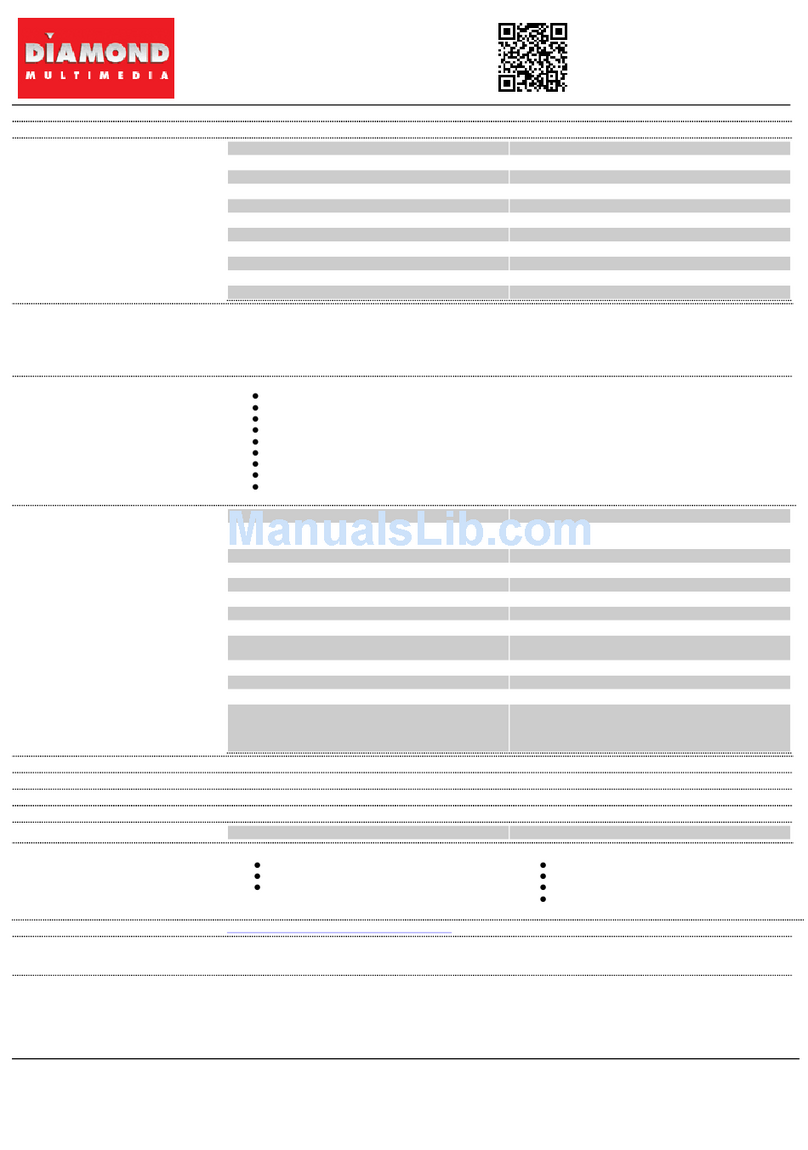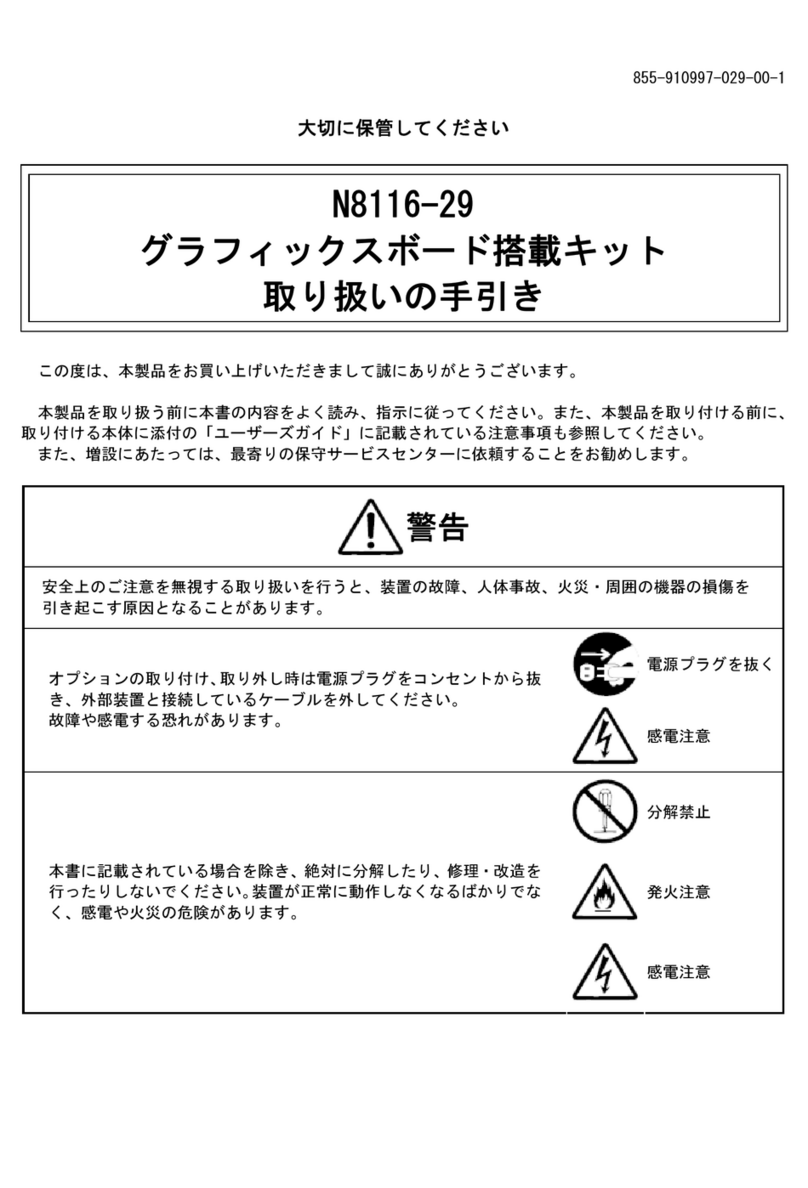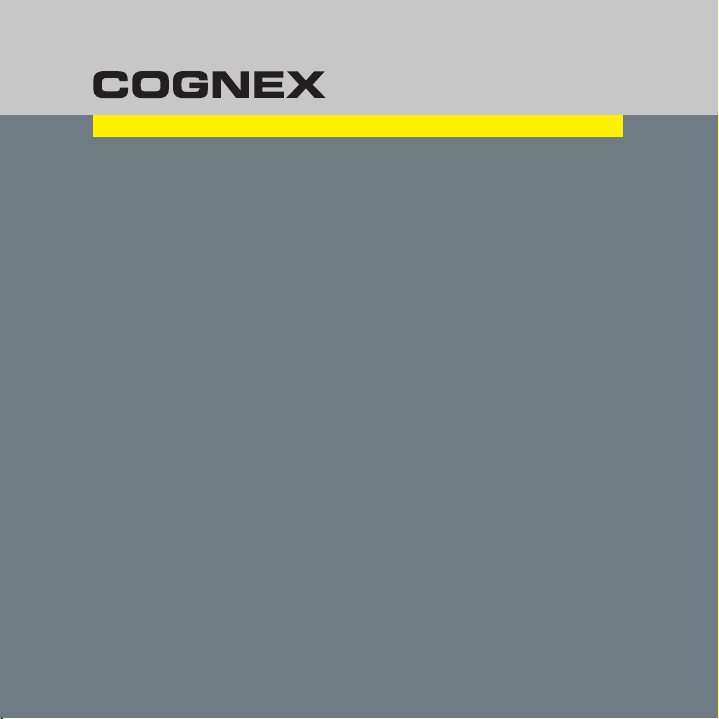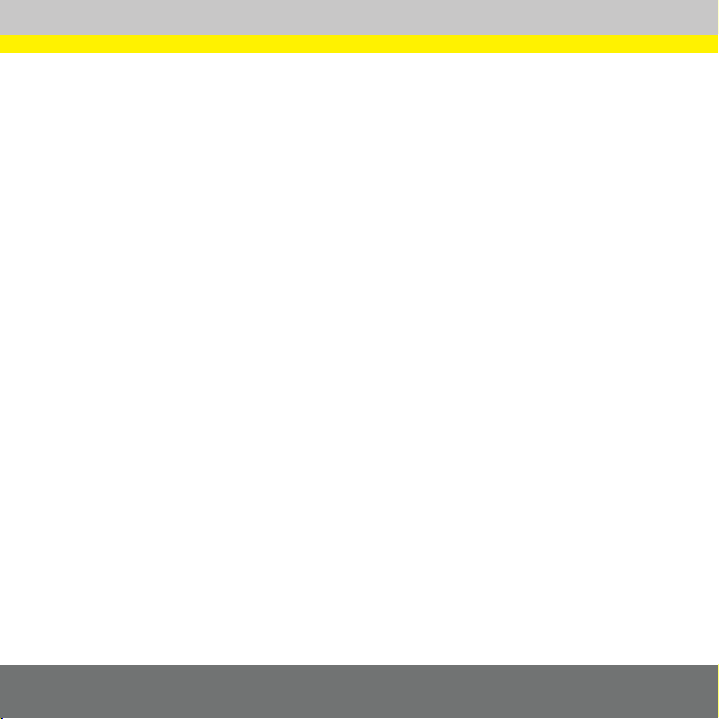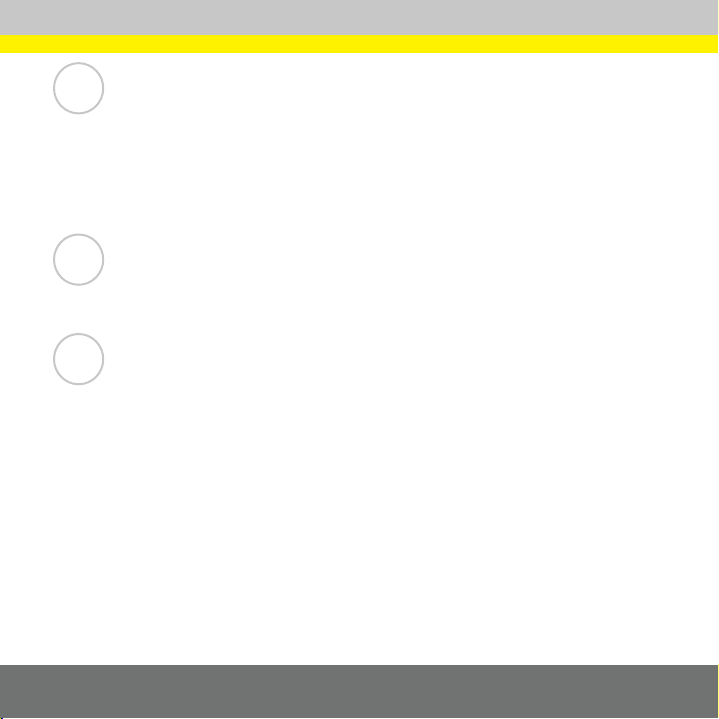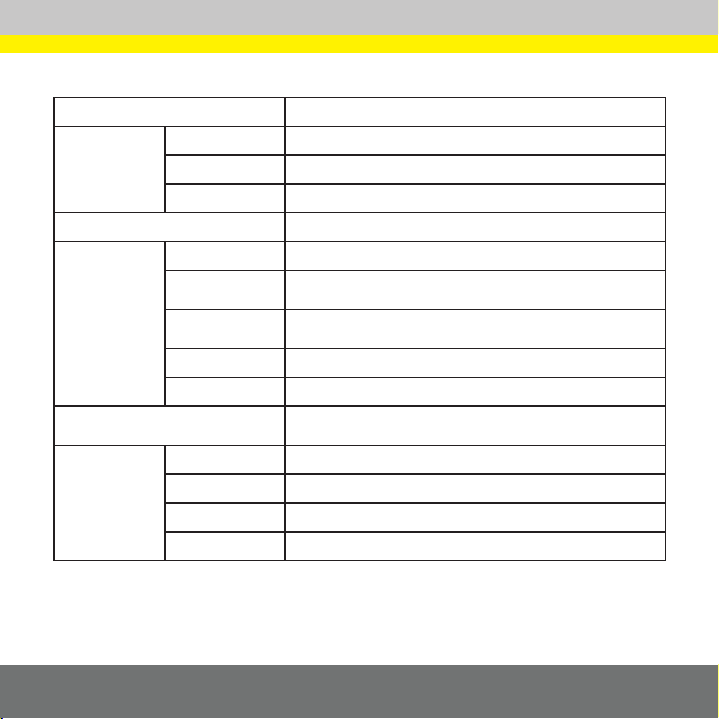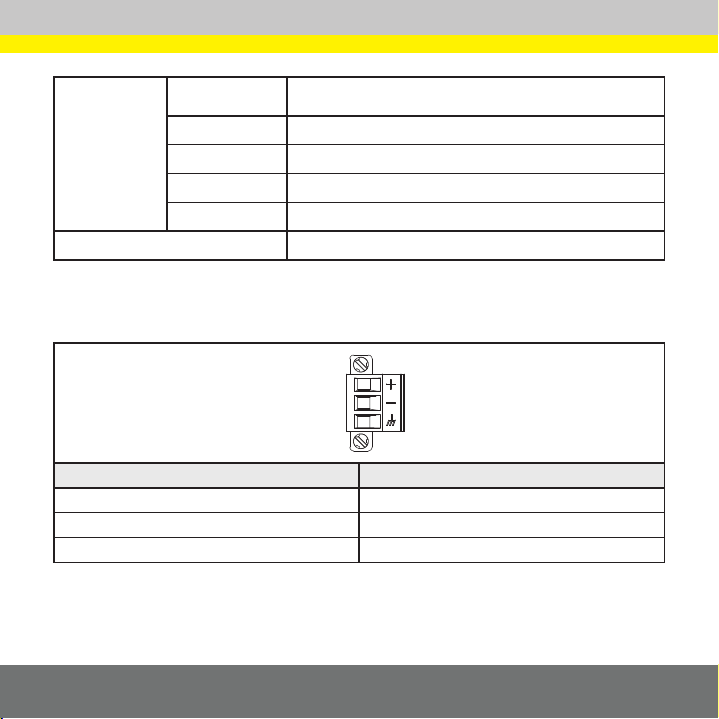2
Precautions
Observe these precautions when installing the VisionView VGA to reduce the risk of
injury or equipment damage:
VisionView VGA is intended to be supplied by a NRTL listed power supply with its•
output rated 24VDC, at 1A minimum with a maximum short circuit current rating
of less than 8A and a maximum power rating of less than 100VA and marked
Class 2 or Limited Power Source (LPS). Any other voltage creates a risk of fire
or shock and can damage VisionView VGA components. Applicable national and
local wiring standards and rules must be followed.
To reduce the risk of damage or malfunction due to over-voltage, line noise,•
electrostatic discharge (ESD), power surges, or other irregularities in the power
supply, route all cables and wires away from high-voltage power sources.
Do not install VisionView VGA in areas directly exposed to environmental•
hazards such as excessive heat, dust, moisture, humidity, impact, vibration,
corrosive substances, flammable substances, or static electricity.
VisionView VGA should be mounted with sufficient clearance to allow air•
circulation through the vents.
VisionView VGA does not contain user-serviceable parts. Do not make any•
electrical or mechanical modifications. Unauthorized modifications may void your
warranty.
Changes or modifications not expressly approved by the party responsible for•
regulatory compliance could void the user’s authority to operate the equipment.
VisionView VGA is intended for indoor use only.•
Cable shielding can be degraded or cables can be damaged or wear out more•
quickly if a bend radius or service loop is tighter than 10X the cable diameter.
Service loops should be included with all cable connections.•