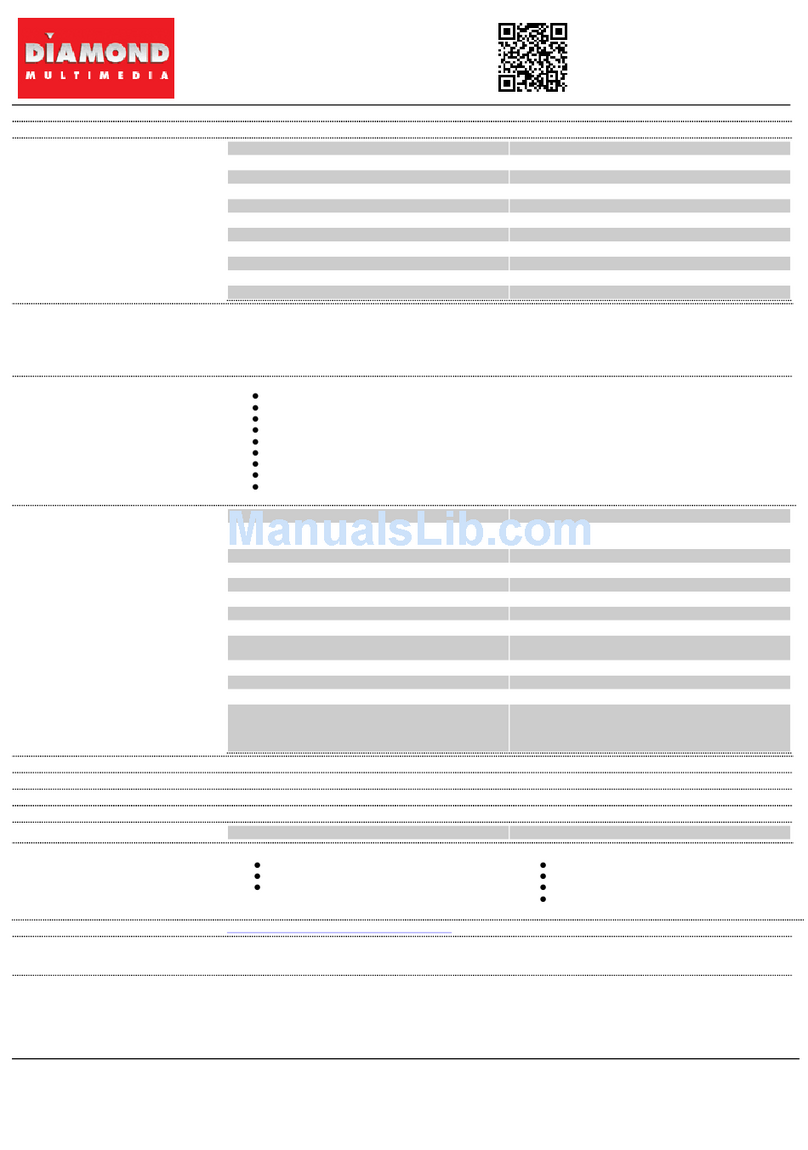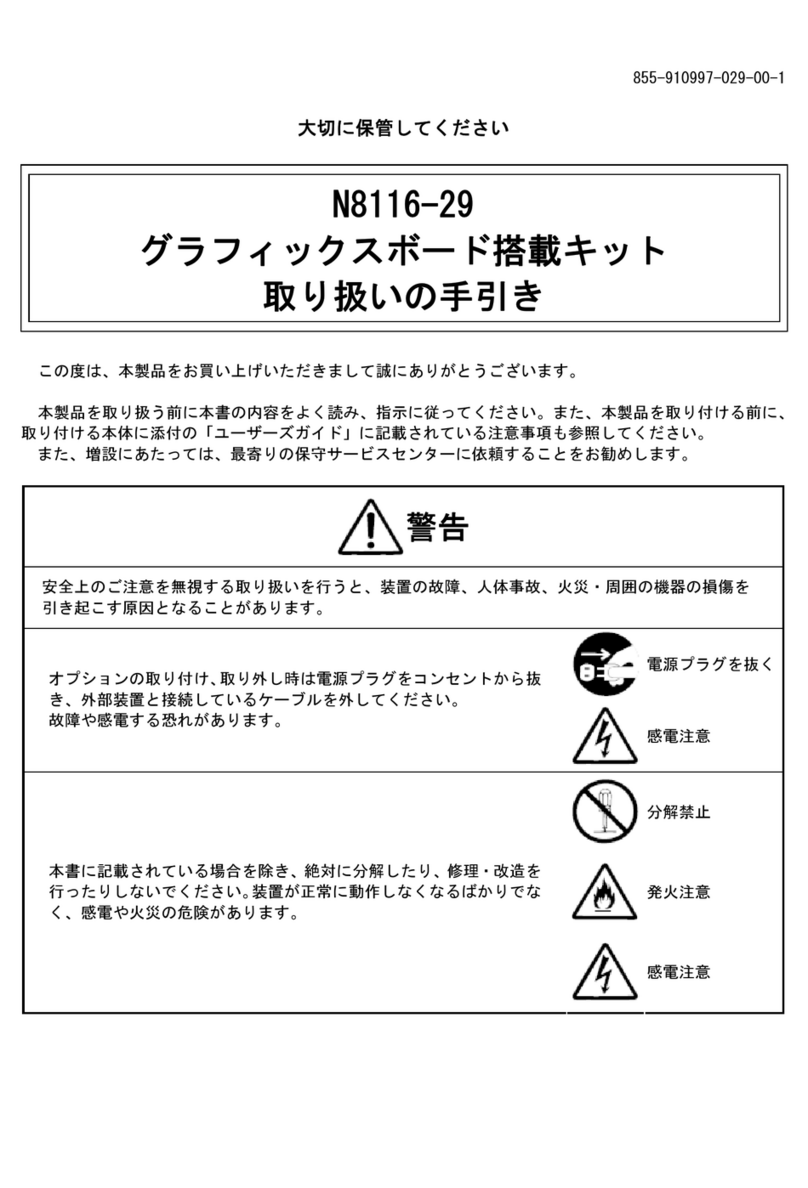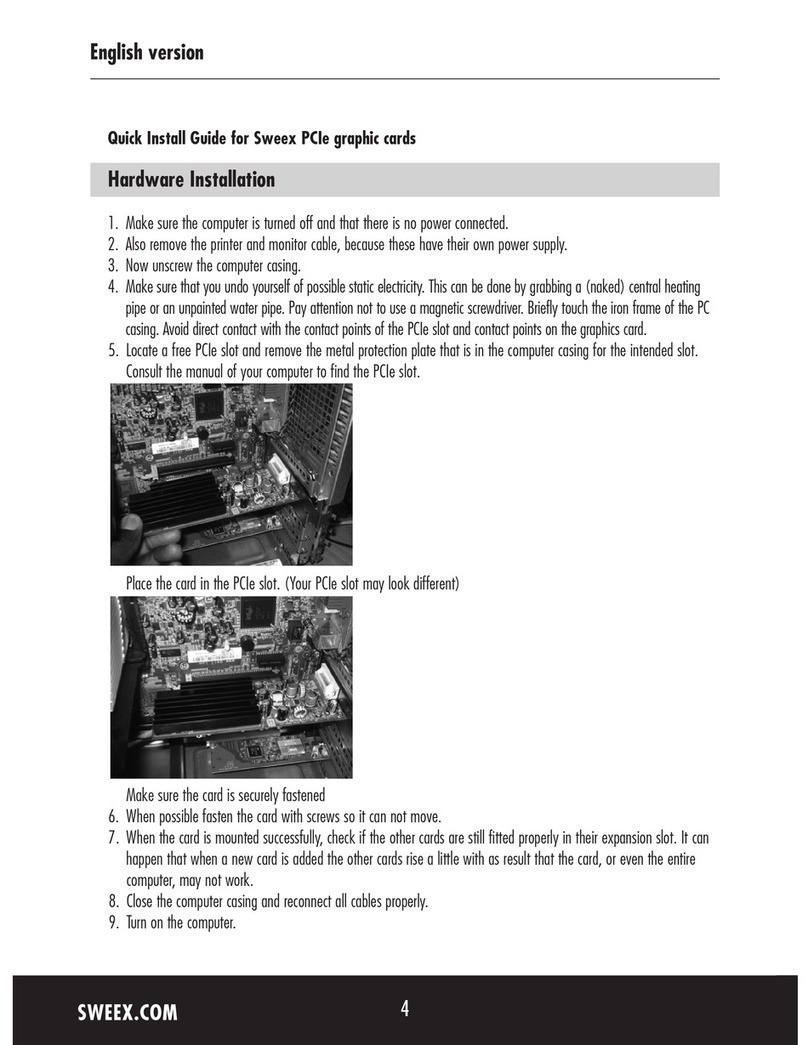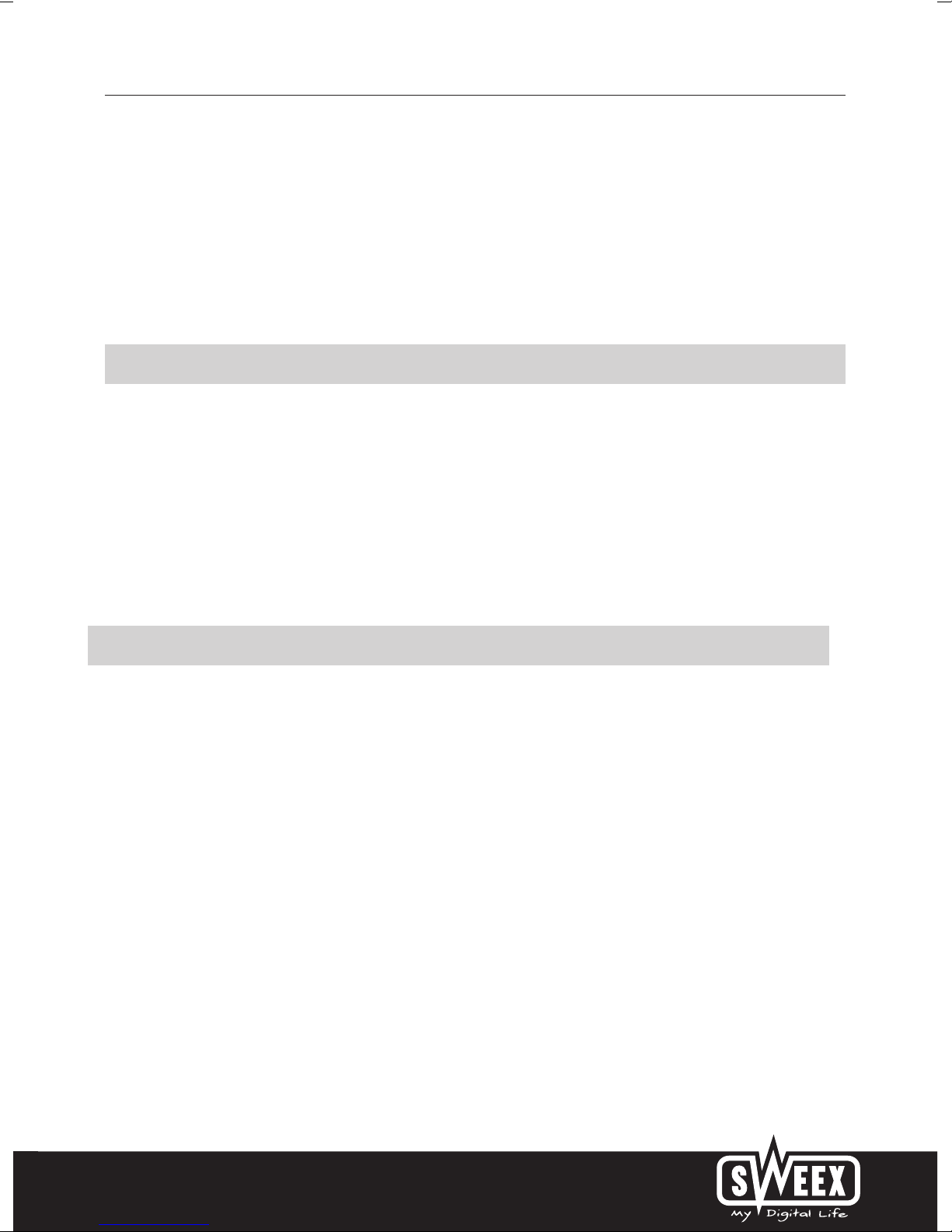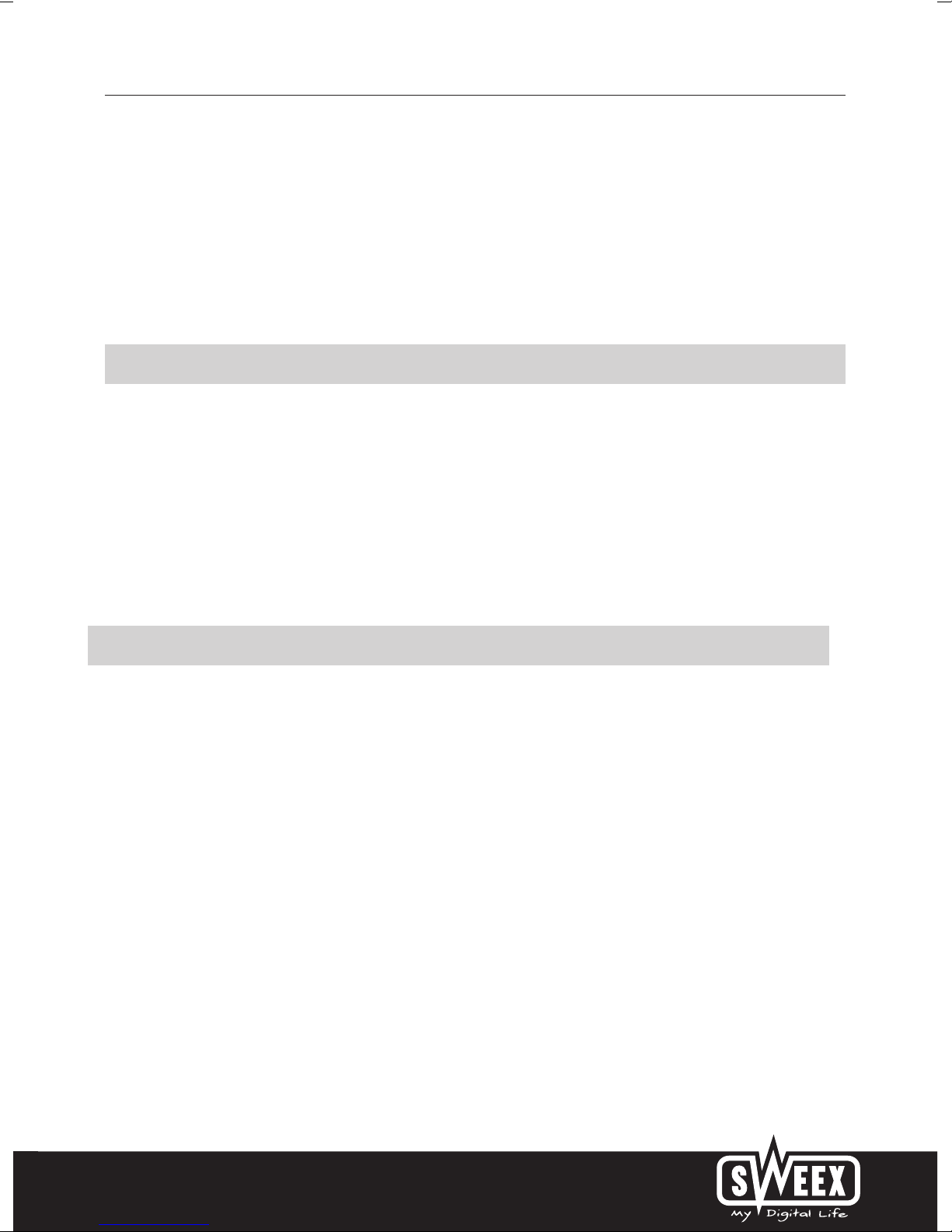
English version
3
6. When possible fasten the card with screws so it can not move.
7. When the card is mounted successfully, check if the other cards are still fitted properly in their expansion slot. It can happen
that when a new card is added the other cards rise a little with as result that the card, or even the entire computer, may not
work.
8. Close the computer casing and reconnect all cables properly.
9. Turn on the computer.
Software installation
On the CD-ROM we place the most recent drivers that are available whilst making this CD-ROM.It is possible that when you buy
this product new drivers are available for your card. The most recent drivers can be found on www.nvidia.com/drivers.
After starting the computer the graphics card will automatically be detected. Windows will ask for drivers of the card. Choose
cancel installation.
Place the Sweex CD-ROM in the computer. The CD-ROM will start automatically and display a menu. Choose install drivers.
Warranty
For all Sweex products a warranty period of 2 years applies. We do not give support or warranty on supplied software,
rechargeable batteries and batteries. Transaction of warranty only takes place at the sales point where the product is bought.
All brand names and associated rights mentioned in this manual are and stay property of the rightful owner.