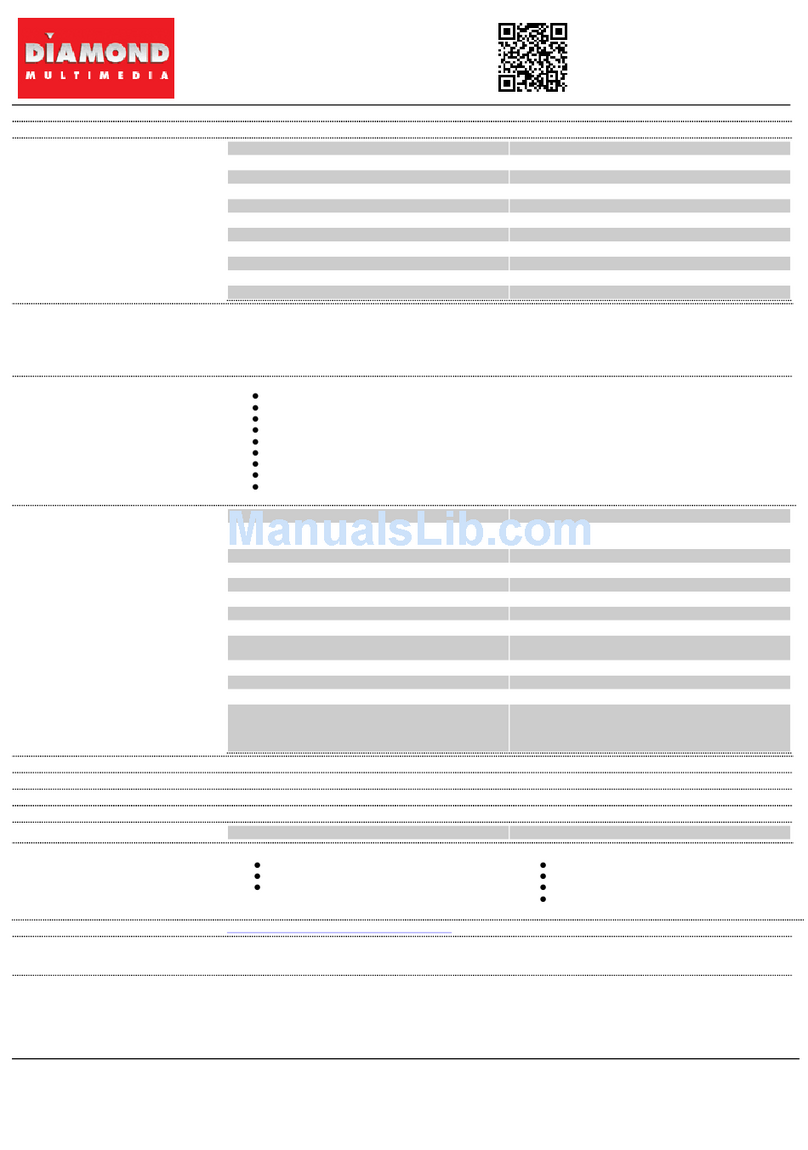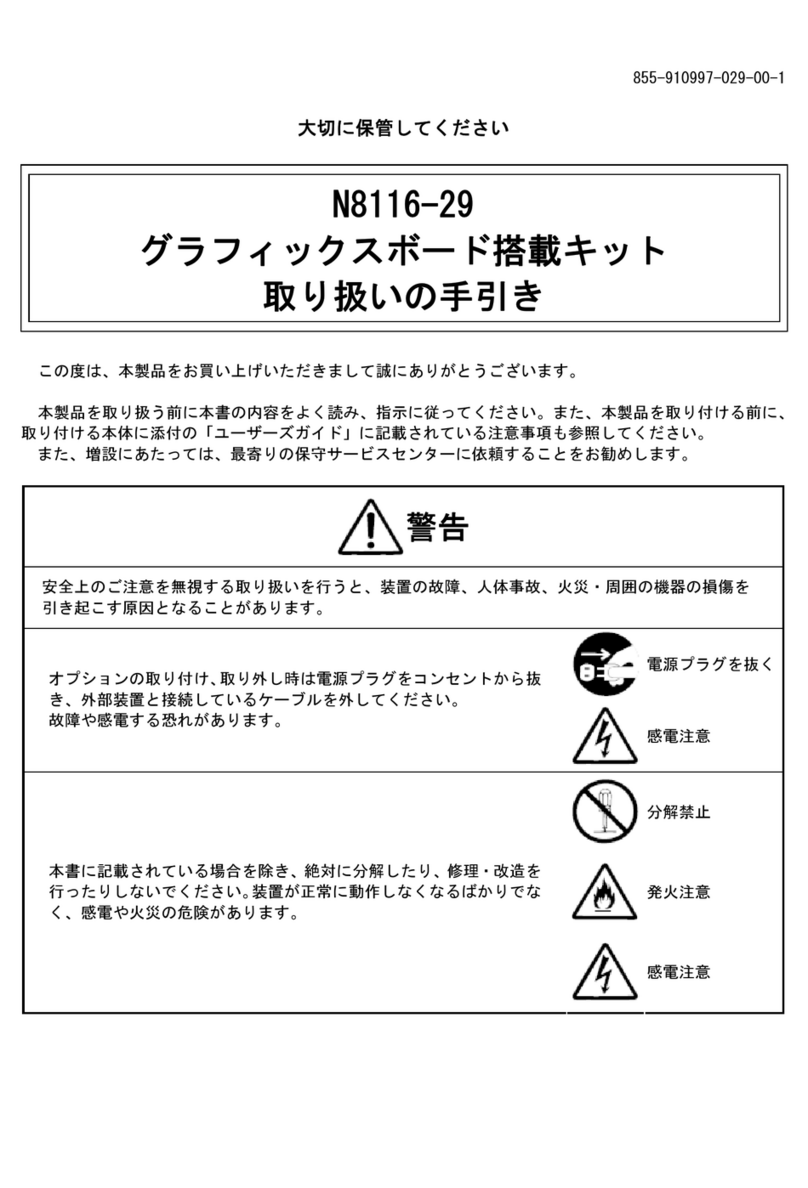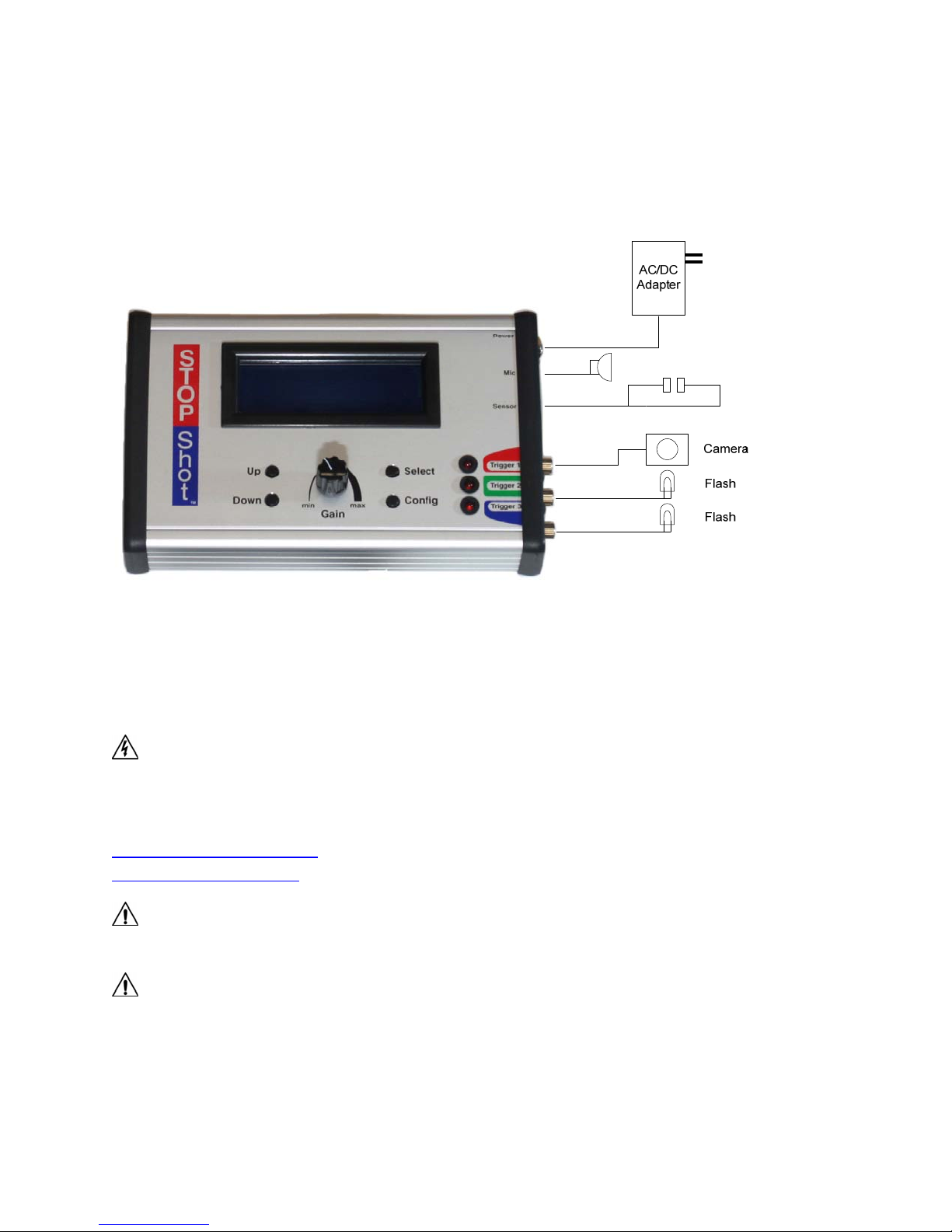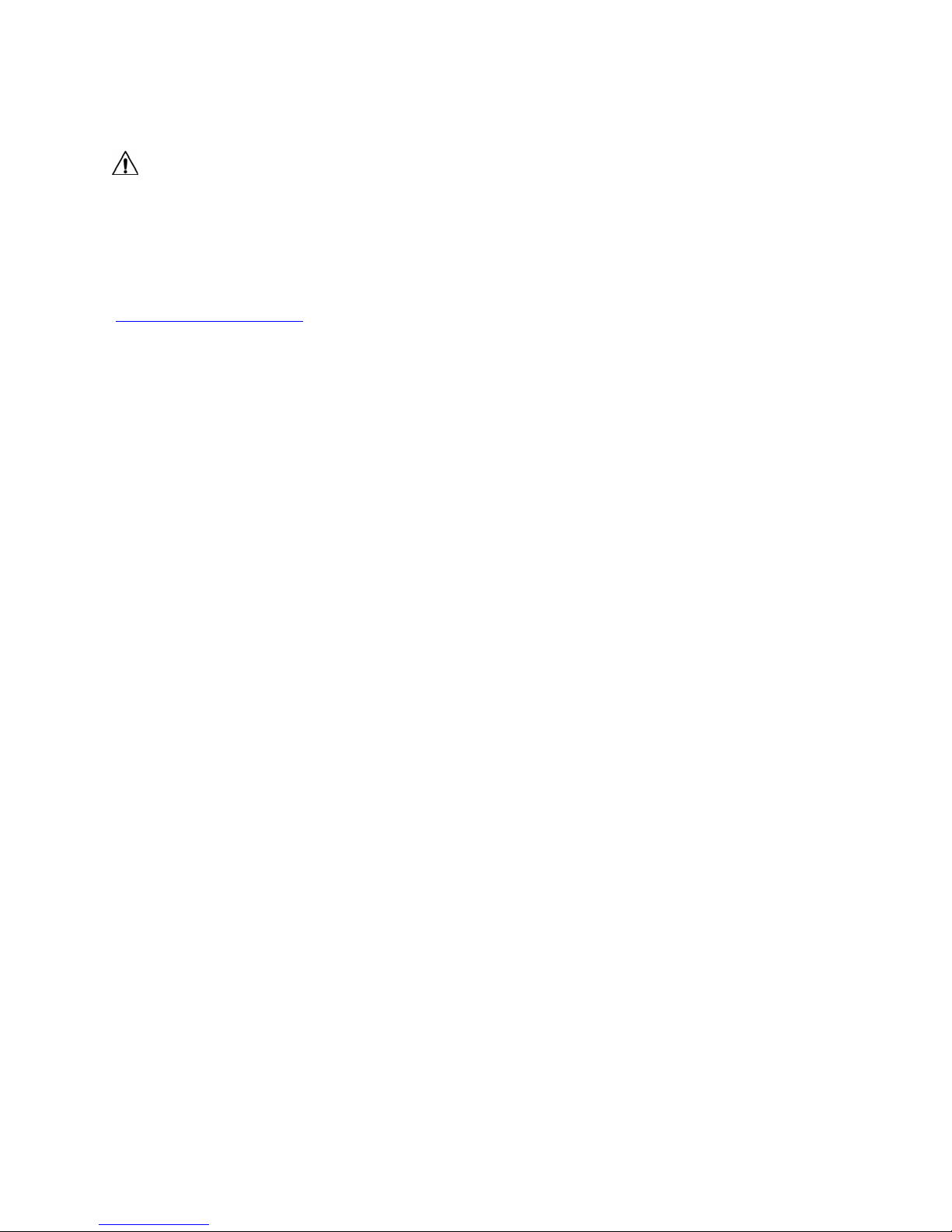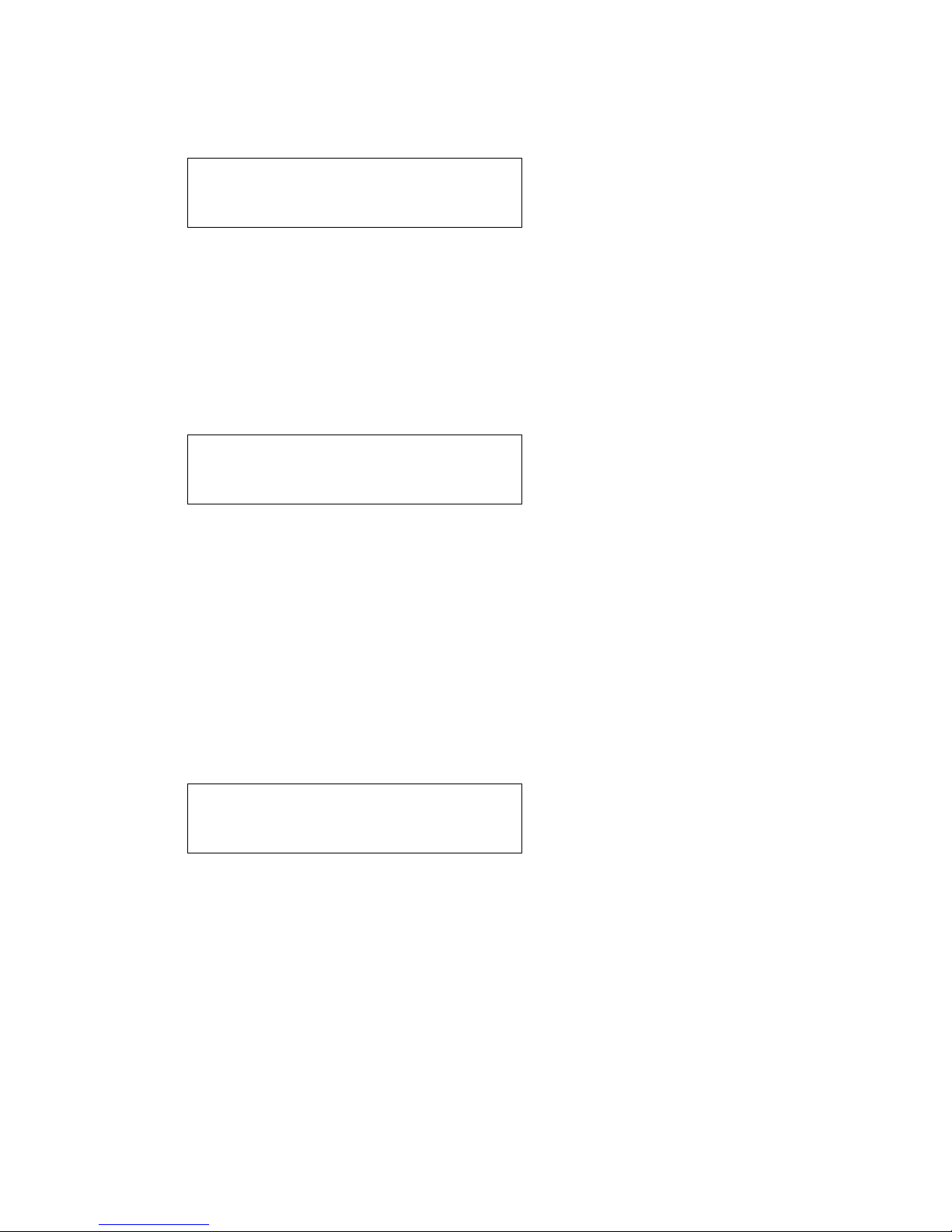TableofContents
1.SAFETYINSTRUCTIONS...............................................................................................................................4
2.GETTINGSTARTED.....................................................................................................................................4
3.OPERATION...............................................................................................................................................7
3.1OVERVIEW.......................................................................................................................................................7
3.2GAINCONTROL.................................................................................................................................................7
3.3GLOBALCONFIGURATION...................................................................................................................................8
3.3.1GlobalTriggerModeOverview................................................................................................................8
3.3.2Loading/Savingconfigurations................................................................................................................8
3.3.3LoadDefaults.........................................................................................................................................10
3.3.4Backlighting...........................................................................................................................................10
3.3.5SensorPowerOff...................................................................................................................................10
3.3.6PowerOffDuration................................................................................................................................11
3.3.7SequentialTimeout................................................................................................................................12
3.4OUTPUTCONFIGURATION.................................................................................................................................13
3.5INDEPENDENTTRIGGERING...............................................................................................................................13
3.5.1Overview................................................................................................................................................13
3.5.2Manual...................................................................................................................................................14
3.5.3Trigger....................................................................................................................................................15
3.5.4Cross‐Beamsensormodes.....................................................................................................................17
3.5.5Ballistics.................................................................................................................................................19
3.6SEQUENTIALTRIGGERING..................................................................................................................................21
3.6.1Overview................................................................................................................................................21
3.6.2ManualTrigger......................................................................................................................................23
3.6.3InputTrigger..........................................................................................................................................23
3.6.4DelayedTrigger......................................................................................................................................23
3.7TIME‐LAPSE...................................................................................................................................................26
3.8FLASHDURATIONMEASUREMENT......................................................................................................................27
4.ACCESSORIES............................................................................................................................................30
5.CONNECTIONS&CABLES..........................................................................................................................40
5.1SENSOR/MICINPUTS.......................................................................................................................................40
5.2TRIGGEROUTPUTS..........................................................................................................................................40
5.3ACTIVATINGRELAYS.........................................................................................................................................41
5.4CROSS‐BEAMSENSOR......................................................................................................................................42
6.TROUBLETRIGGERING..............................................................................................................................44
7.SETUPEXAMPLES(GETTINGTHEULTIMATESHOT)....................................................................................45
7.1WATERDROPS...............................................................................................................................................45
7.1.1Water‐dropHow‐to...............................................................................................................................47
7.2BALLISTICS–TIPSANDTRICKS...........................................................................................................................50